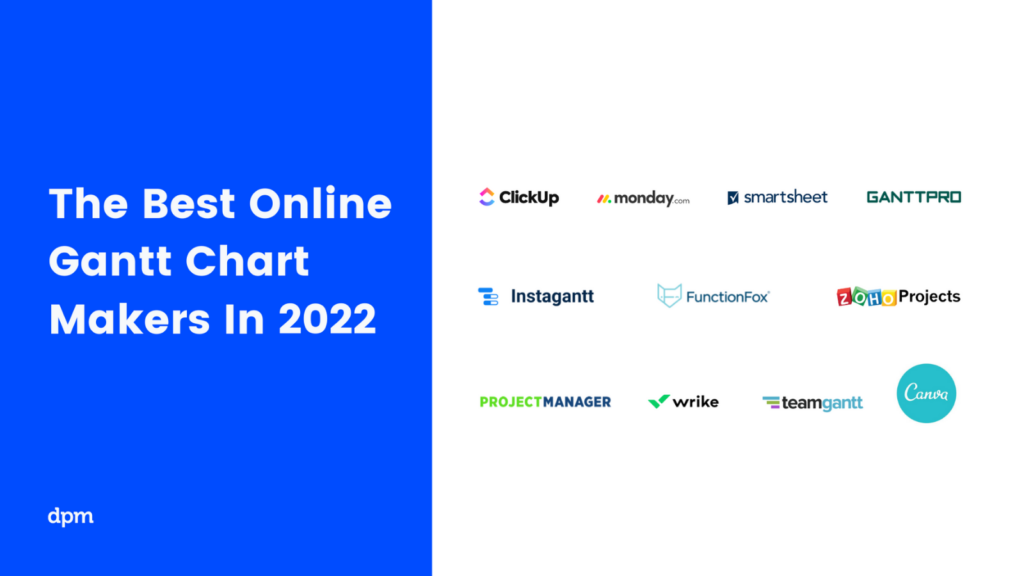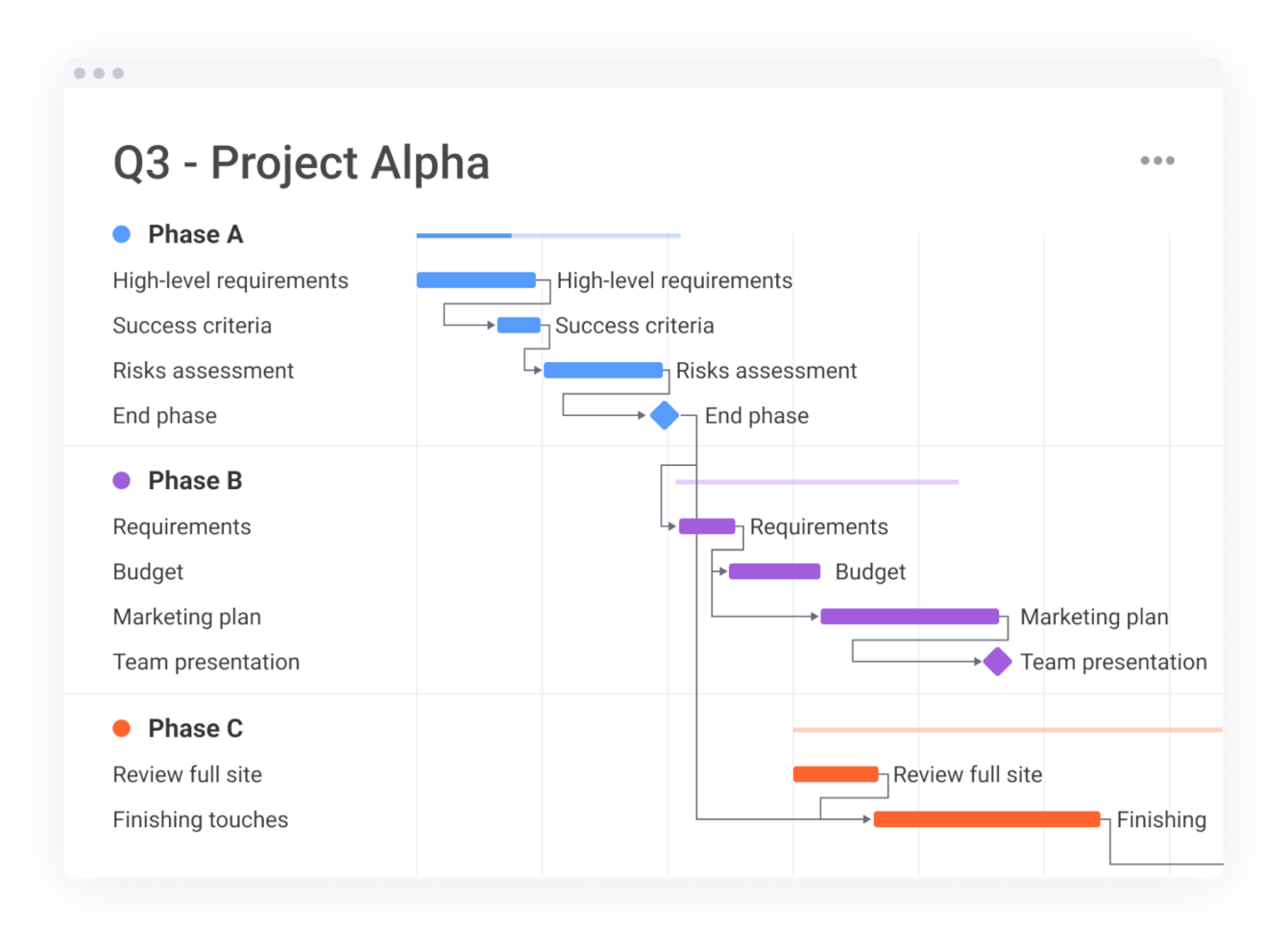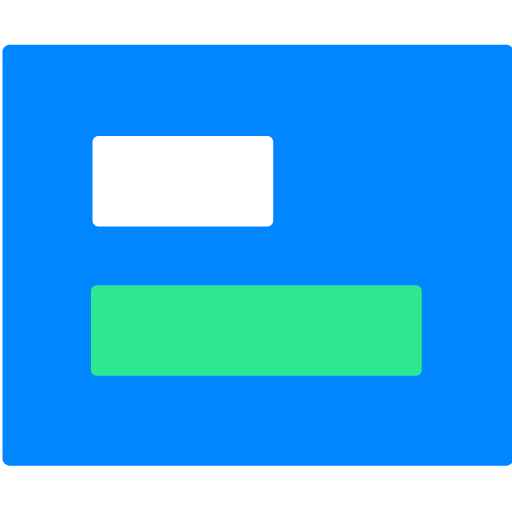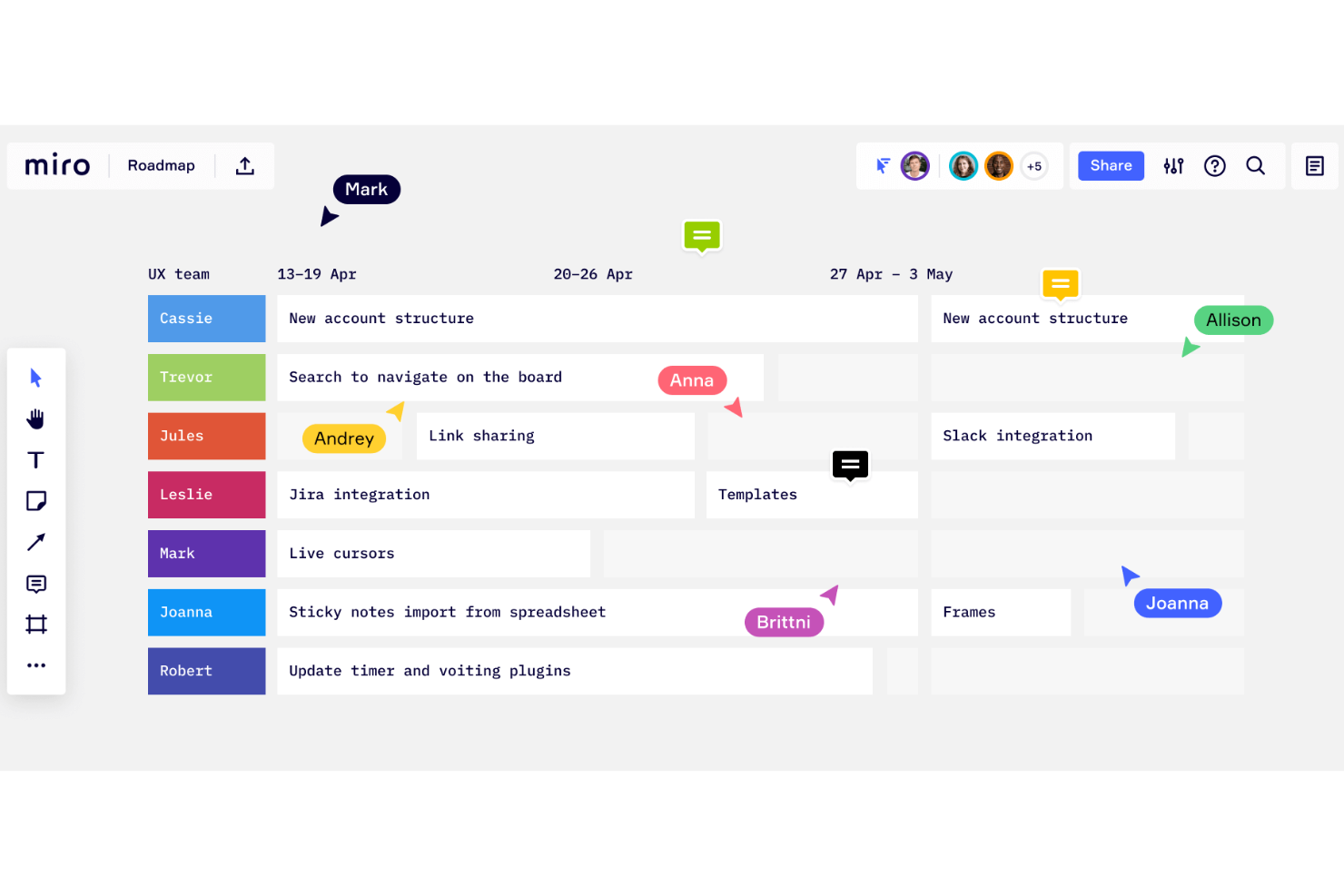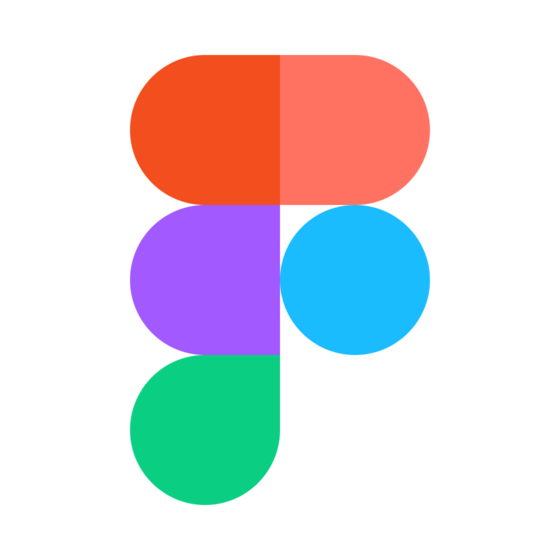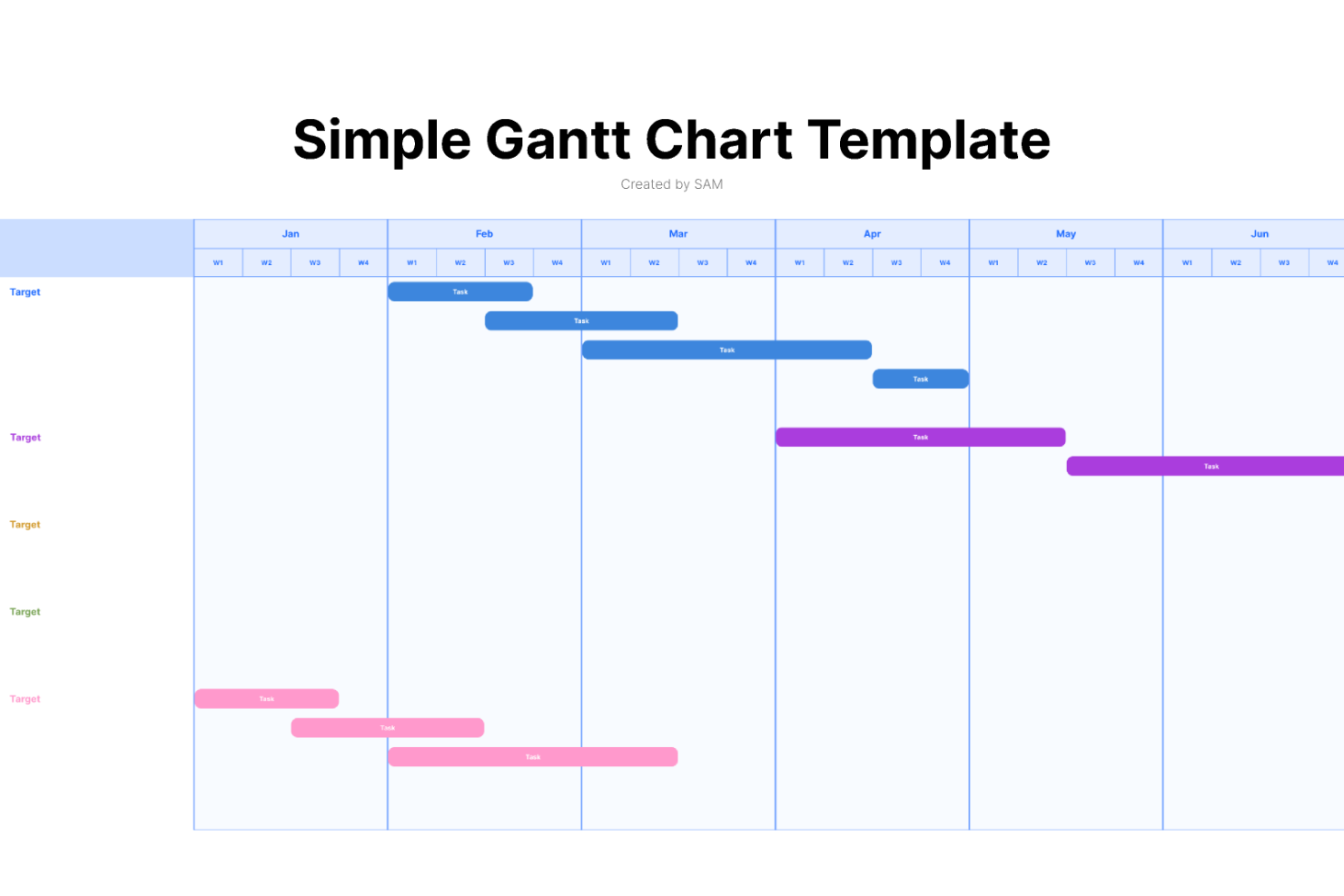10 Best Gantt Chart Maker Shortlist
Here's my pick of the 10 best software from the 29 tools reviewed.
Get free help from our project management software advisors to find your match.
With so many different Gantt chart makers available, figuring out which is right for you is tough. You know you want to simplify complex project information, making it easily understandable and manageable for your team, but need to figure out which tool is best. I've got you! In this post I'll help make your choice easy, sharing my personal experiences using dozens of different Gantt chart tools with a variety of teams and projects, with my picks of the best Gantt chart makers.
You Can Trust Our Gantt Chart Maker Reviews
We’ve been testing and reviewing Gantt chart maker software since 2012. As project managers ourselves, we know how critical and difficult it is to make the right decision when selecting software.
We invest in deep research to help our audience make better software purchasing decisions. We’ve tested more than 2,000 tools for different Project Management use cases and written over 1,000 comprehensive software reviews. Learn how we stay transparent & our Gantt chart maker review methodology.
The Best Gantt Chart Maker Comparison Chart
Here is a table to compare the Gantt chart makers we covered in the overviews.
| Tools | Price | |
|---|---|---|
| monday.com | From $8/user/month (billed annually, min 3 seats) | Website |
| ClickUp | From $7/user/month | Website |
| Visor | From $9/user/month | Website |
| think-cell | Pricing upon request | Website |
| Zoho Projects | From $5/user/month (billed annually) | Website |
| Miro | From $10/user/month | Website |
| Canva | From $14.99/user/month | Website |
| Microsoft Project | From $10/user/month for the most basic plan, known as Project Plan 1. This is the starting price and is based on an annual commitment. Additional costs for higher tiers or specific features are not included in this starting price. | Website |
| FigJam by Figma | From $3/user/month | Website |
| Paymo | From $5.95/user/month | Website |

Compare Software Specs Side by Side
Use our comparison chart to review and evaluate software specs side-by-side.
Compare SoftwareHow To Choose Gantt Chart Maker Software
With so many different Gantt chart maker solutions available, it can be challenging to make decisions on what Gantt chart maker is going to be the best fit for your needs.
As you're shortlisting, trialing and selecting Gantt chart makers consider:
- What you want to use it to do - Start by identifying the Gantt chart-related feature gap you're trying to fill to clarify the features and functionality the workflow automation software needs to provide.
- Who will need to use it - To evaluate cost and requirements, consider who will be using the software and how many licenses you'll need. You'll need to evaluate if it'll just be your team or the whole organization that will require access. When that's clear, it's worth considering if you're prioritizing ease of use for all, or speed for your project's power users.
- What other tools it needs to work with - Clarify what tools you're replacing, what tools are staying, and the tools you'll need to integrate with, such as accounting, CRM or HR software. You'll need to decide if the tools will need to integrate together, or alternatively, if you can replace multiple tools with one consolidated Gantt chart maker.
- What outcomes are important - Consider the result that the software needs to deliver to be considered a success. Consider what capability you want to gain, or what you want to improve, and how you will be measuring success. For example, an outcome could be the ability to get greater visibility into performance. You could compare Gantt chart features until you’re blue in the face but if you aren’t thinking about the outcomes you want to drive, you could be wasting a lot of valuable time.
- How it would work within your organization - Consider the software selection alongside your workflows and delivery methodology. Evaluate what's working well, and the areas that are causing issues that need to be addressed. Remember every business is different — don’t assume that because a tool is popular that it'll work in your organization.
Best Gantt Chart Maker Reviews
Here’s my shortlist of the top 10 best Gantt chart software:
monday.com is a work management platform that does many things related to project planning and resource tracking. Gantt charts are just one of the key features offered in this work management suite.
Why I picked monday.com: This platform's customizability is what ultimately earned its spot on my list. I admire how the plaform allows you to craft Gantt charts that display the specific information you need, and set them up for managing schedules, projects, product roadmaps, and more. In addition to Gantt charts, you can access Kanban, timeline, workload, and other views in the platform. And to get your Gantt chart set up quickly and use your existing data, you can import a spreadsheet from Excel and turn it into a Gantt chart, which I think makes this a great tool for teams just starting to use Gantt charts.
monday.com Standout Features & Integrations
Key standout features of the software include its built-in goal and resource management capabilities. You can set goals and objectives in the platform, and outline the strategy that will help you achieve them. Those goals can then be connected with various projects and tasks, helping everyone see the bigger picture. You can also track team workloads and assign tasks to specific team members.
Integrations include Dropbox, Excel, Google Calendar, Google Drive, Integromat, Slack, Trello, and even more through a paid plan with Zapier.
Pros and cons
Pros:
- Complete work management platform
- Free-forever plan available
- User-friendly and intuitive interface
Cons:
- Gantt charts not included in basic or free plan
- Limited storage in basic and free plans
ClickUp is a comprehensive work management solution that offers a Gantt chart maker among several other features like whiteboarding, goal setting, document management, and more.
Why I picked ClickUp: I chose GlickUp's Gantt chart maker for this list because it is friendly, intuitive, and comprehensive. It can help you manage deadlines and dependencies, mitigate bottlenecks, and outline tasks. It also lets you set cascading priorities and zoom in or out on the details of a project.
The other main reason I chose this software for my list is its team collaboration features. Whiteboards let your team brainstorm and map out their ideas, commenting and live chat keeps everyone in the loop, and proofing allows for feedback rounds and approvals. I think this is a great tool to supplement the Gantt chart maker and help your team create workflows that work for everyone.
ClickUp Standout Features & Integrations
Among this software's standout features for Gantt charts is its critical path tool. The feature provides intelligent dependency-path tracking, helping to reveal potential bottlenecks in your project plans and roadmaps. Another cool feature of this product is that it also acts as several other workplace tools you might need, and connects everything under one roof. Your projects, tasks, documents, ideas, and goals can all be connected in the system, creating a holistic overview of the work getting done across your organization.
Integrations include Slack, Google Workspace, Dropbox, Figma, Vimeo, Zoom, Box, and Microsoft Teams. You can also use Zapier for additional integrations, or build custom integrations using the software's API.
Pros and cons
Pros:
- Unlimited file storage with all paid plans
- 50+ widgets to customize your dashboard
- Unlimited users with free plan
Cons:
- Storage, projects, and custom fields limited in free plan
- Reporting not available in free plan
Visor is a Gantt chart maker that helps users create free and colorful Gantt charts and spreadsheets that connect to SaaS apps like Jira. With Visor, users can visualize their project timelines, plan resources, track progress, and manage dependencies.
Why I Picked Visor: I chose Visor because of its user-friendly interface, which, in my experience, is especially helpful for staying organized and on schedule when managing complex projects. Its two-way syncing to SaaS apps ensures that your charts and reports stay accurate without manual work and the ability to create Gantt charts using the information you bring from your SaaS tool, even when the data isn't perfectly clean. You can make views for each of your team members without having to set up individual accounts for everyone. You can also drag and drop tasks to adjust timelines quickly.
Visor Standout Features & Integrations
Some standout features include the real-time collaboration and resource management capabilities, as they are great for helping keep teams on the same page. Additionally, the software offers automatic rescheduling of tasks when changes are made, which is a huge time-saver. It's also specifically designed to integrate with Jira, which is a plus for users who are already using this platform. That being said, it also simplifies project management through a number of additional integrations that are listed below.
Integrations include Jira, HubSpot, and Salesforce. You can also import data from Google Sheets and Excel.
Pros and cons
Pros:
- Colorful and friendly UI
- 2-way sync that sends back info to source
- Makes multi-app workflows possible
Cons:
- It’s only a viewer - needs another tool
- Sync credits are limited
Think-cell is a software add-on for Microsoft PowerPoint and Excel that helps you easily create various types of charts for your presentations to stakeholders, including Gantt charts.
Why I picked Think-cell: For project managers who spend more than 2 hours per week preparing presentations in Excel or PowerPoint, I believe this software will save you tons of time and headaches. It lets you build adjustable calendar-based Gantt charts right inside of PowerPoint, with drag-and-drop capabilities for timelines, dependencies, and milestones. You can also link Excel sheets to PowerPoint charts so any data updates will carry-over to your Gantt chart.
think-cell Standout Features & Integrations
Standout features include 5- or 7-day weeks for your planning, and my favorite features are the ready-made labels and Harvey Balls that let you show responsibility and progress on each task. In addition to Gantt charts, the software makes it easier to build waterfall charts, bar charts, Mekko charts, pie charts, line graphs, butterfly graphs, and many more. In my opinion, Think-cell is a handy, accessible tool that can really speed up your process of developing presentations and reports.
Integrations include Microsoft PowerPoint and Microsoft Excel.
Pros and cons
Pros:
- User-friendly, even for non technical experts
- Automation to speed up repetitive tasks
- Elevates you capabilities with Microsoft products
Cons:
- Pricing is not transparent
- Difficult to shift data to a new chart once one is created
Zoho Projects is a project management software with a built-in Gantt chart maker. It's a highly detailed solution, helping you ensure no important information gets lost.
Why I picked Zoho Projects: In my experience, this platform's interactive Gantt charts are easy to create, manage, and update, but I added it to my list primarily because of how detail-oriented it is. I love that you can set up four different types of task dependencies, helping make it super clear how different aspects of your project are interconnected. These dependencies can also be given specific time delays between tasks, which I think makes it a great option for teams that want very precise, to-the-minute workflows. Your Gantt chart is also color-coded, helping you differentiate tasks and resources as needed. If you need to adjust something on the fly, it's easy to do with the drag-and-drop interface.
Zoho Projects Standout Features & Integrations
Standout features include the customization options in the Gantt chart maker. You can add custom colors for color-coding, arrange your view as you wish, and adjust the visibility of specific modules. Another useful feature is the ability to export Gantt charts as a PDF, which can help you out for presentations. You can also export task lists as XLS or CV files.
Integrations include all the Zoho apps, Google Workspace, Microsoft Suite, Jira, Basecamp, Box, Dropbox, GitHub, GitLab, Zendesk, and Slack, among others. You can also connect to Zapier for additional integrations.
Pros and cons
Pros:
- Free plan for up to 2 projects
- Task automation through the Blueprint feature
- Connects easily with the complete Zoho product suite
Cons:
- Takes time to learn the platform
- Subtasks not available in free plan
Miro is a collaborative online whiteboard with over 1,000 templates including mind maps, Kanban boards, Gantt charts, product wireframes, research boards, and flowcharts.
Why I picked Miro: This platform made it onto my list because of just how flexible it is. This flexibility shines with a variety of visual tools like flowcharts, tables, and mind maps. The platform allows for the inclusion of diverse content types—numerical data, images, and videos—on an infinite canvas.
Users can also import charts from other applications, like Visio, and utilize quick diagram tools for efficient modifications. Miro additionally integrates with key project documentation tools such as Notion, Confluence, Asana, and Monday.com, facilitating a seamless connection between planning and workflow management, making it a practical choice for collaborative project management.
Miro Standout Features & Integrations
Some of the standout features of this software are its built-in collaboration tools. Team members can work together on a whiteboard in real-time, and use video chat to collaborate live. Miro's TalkTrack feature also allows users to create videos explaining processes that can be viewed asynchronously. You can also set timers, voting, comments and stickies to help facilitate brainstorming and ideation. The interactive presentation mode is also good for sharing your Gantt chart with your team or stakeholders.
Integrations include Zoom, Figma, Asana, Microsoft Teams, Jira, Slack, Google Drive, Box, Confluence, monday.com, Airtable, Notion, Azure, and Webex. Some integrations are limited to paid plans only.
Pros and cons
Pros:
- Built-in communication features
- Free forever plan available
- Intuitive and easy setup
Cons:
- No high-quality PDF export with free plan
- Zooming can be jumpy on larger projects
Canva is an online design platform built to be user-friendly for non-design experts. It offers templates for all kinds of things, from Gantt charts to slide decks, infographics, social media assets, and more.
Why I picked Canva: I'm a big fan of this software's simple, straightforward drag-and-drop interface. It is easy to use, even for the least tech-savvy among us. Moreover, I chose Canva for this list because not only is it super intuitive, it also comes with a ton of templates that are ready to go. You can select from the hundreds of thousands of templates available, and then customize it to best meet your needs. In my opinion, Canva's free plan is a fantastic, quick way to create a presentation-ready Gantt chart at no added cost. Plus, you'll be able to use the platform for all kinds of other design needs, too.
Canva Standout Features & Integrations
Standout features include the range of design elements you can use in the platform. Shapes, patterns, text, photos, graphics, and more can all be used to craft your masterpiece. Your final result can also take shape in a number of formats. A simple, static image is one option, but you can also create videos, presentations, whiteboards, and even websites. It's a super flexible tool.
Integrations include WordPress, eClincher, Rippling, Sendible, Post Planner, and Viraltag.
Pros and cons
Pros:
- Presentable product, no designer needed
- Hundreds of thousands of templates
- Super user-friendly and intuitive
Cons:
- Limited download options with free plan
- Lacks advanced Gantt chart features
Microsoft Project is a project management software developed and sold by Microsoft. It is designed to assist project managers in planning, tracking, and managing projects of various sizes and complexities, often through features such as its Gantt chart maker.
Why I picked Microsoft Project: If you're anything like me, you're almost too familiar with the Microsoft Office Suite. Microsoft Project Online turns this into an asset, as it uses familiar software UI to give you an intuitive way to visualize various project angles. I personally think that MS Project Online is a great example of Gantt chart template software, offering loads of built-in templates and familiar scheduling tools that make it easy to launch and navigate each assignment. The Gantt chart builder lets you select items for phase indicators, start and end dates, and RAG risk status.
Microsoft Project Standout Features & Integrations
Standout features include the ability to generate a Gantt chart from a spreadsheet. This is super helpful if you're trying to migrate from Excel or create something more presentation-worthy for your stakeholders. Meanwhile, the visual heatmaps are super helpful for identifying and avoiding over-allocation. Finally, I really appreciate the portfolio management capabilities, particularly for professional services businesses or enterprise organizations.
Integrations include other Microsoft software, like Outlook, Excel, Skype, and more.
Pros and cons
Pros:
- Integration with other Microsoft software
- Helpful project template descriptions for guidance
- Driver prioritization module for ranking strategies/objectives
Cons:
- Steep learning curve
- Limited customization options
FigJam is an online whiteboard tool designed to facilitate real-time collaboration among team members, providing a dynamic platform for a variety of activities including brainstorming, diagramming, and strategic planning.
Why I Picked FigJam: I chose FigJam by Figma as a 'gantt chart maker' because of its capacity for real-time collaboration, which is crucial for maintaining up-to-date project timelines and ensuring team alignment. What makes FigJam different is its integration of AI features that can generate custom templates and automate repetitive tasks, which can be particularly useful when creating and updating Gantt charts.
I believe FigJam is best for real-time team collaboration because it not only allows team members to work together synchronously with audio and live chat but also supports asynchronous communication through comments and reactions, ensuring that all team members, regardless of their location or time zone, can contribute to the project planning process.
FigJam Standout Features & Integrations
Features include real-time brainstorming with audio, live chat, and comments, as well as the use of stamps and emotes for feedback. It offers over 300 templates and AI-generated custom visuals for diagramming, and supports strategic planning with tools like Jambot.
Integrations include Figma, Microsoft Teams, Asana, Jira, Mixpanel, and Github.
Pros and cons
Pros:
- User-friendly and intuitive interface
- Integrates with Figma for design collaboration
- Offers community templates for various uses
Cons:
- Onboarding and account support locked to enterprise plan
- No offline access available
Paymo is Gantt Chart software designed to help small and medium teams own their entire project cycle. But Paymo is not just a Gantt Chart maker, it’s a project management software offering task management, time tracking, resource scheduling, and invoicing modules.
Why I picked Paymo: I selected Paymo for this list because it comes with Gantt chart features that allow you to plan, schedule, and display your projects on a visual timeline and identify bottlenecks early on. Apart from the standard dependencies, you can set lead and lag time to account for overlaps or delays. I also like that you can even auto-schedule tasks based on those dependencies and constraints. Gantt chart-wise, click and drag on the timeline to estimate task duration, then pinch its ends to extend or shorten it. Add milestones, set up notifications, and monitor the progress of each project and adjust due dates when necessary.
Paymo Standout Features & Integrations
A standout feature of this product is the ability to export and share your Gantt charts. Once you're finished creating your Gantt chart, you can simply click the Export button to save the project timeline and send it over to a client or team member. The software also offers a Portfolio Gantt chart that caught my attention, as it acts as a pipeline with all project timelines on a single screen.
Integrations include popular apps such as Slack, Google Suite, Jotform and even accounting tools. Other integrations are available through Zapier or by syncing with their fully-documented API.
Pros and cons
Pros:
- Freemium plan with unlimited tasks
- Easy to use project filters
- Easy to share content with external stakeholders
Cons:
- Some data export limitations
- Gantt charts locked to higher-tier plan
Other Gantt Chart Maker Software
The tools listed above aren’t the only Gantt chart creators out there. Here are some other Gantt tools that should receive an honorable mention.
- Backlog
Best for software development teams
- ProjectManager.com
Best Gantt chart maker for enterprises
- FunctionFox
Best for custom views and filtering capabilities
- Office Timeline
Best for timeline creation
- Height
Best for providing guest access
- MindView
Best for its work breakdown structure modules
- Gantter
Best with a first-of-its-kind AI Recommendation Engine
- TeamGantt
Best Gantt chart to manage team, projects, & workloads
- GanttPRO
Best Gantt chart-oriented project management
- MeisterTask
Best Gantt chart tool for agile teams
- Smartsheet
Best work management solution for enterprise
- Celoxis
Best enterprise-level Gantt chart maker
- Productive
Best for comprehensive agency work management
- Hive
Best Gantt chart maker for team collaboration
- airfocus
Best priority system with customizations, ratings, & insights
- Instagantt
Best professional-looking project planning features
- Wrike
Best with automated project scheduling
- RationalPlan
Best that follows the PMBOK guidelines
- Birdview
Best with additional resource management capabilities
Check out our video on the best Gantt chart makers:
Related Project Management Reviews
If you still haven't found what you're looking for here, check out these other project management tool reviews we've curated for you:
- Productivity Tools
- Project Tracking Software
- Project Scheduling Software
- Project Management Software
- Resource Management Software
- Workflow Automation Software
Selection Criteria for Gantt Chart Maker
Choosing an effective Gantt chart software entails careful evaluation of its functionality and specific use cases. Over the years, I’ve explored, tested, and used a myriad of these tools, gaining valuable insight into their strengths and weaknesses.
Core Gantt Chart Software Functionality (25% of final scoring): Common features for Gantt chart maker software typically include task scheduling, progress tracking, resource allocation, project timeline visualization, project dependencies mapping, collaborative capabilities, workload management, reporting, and risk and issue tracking.
To be considered for inclusion on my list of the best Gantt chart maker, the solution had to support the ability to fulfill common use cases. Here are five key use cases that most tools cater to:
- Project timeline visualization
- Task and subtask tracking
- Resource allocation and workload management
- Project dependencies identification
- Collaborative project management
Additional Standout Features (25% of final scoring): This is about unique functionalities that set a software apart. I look into innovative features such as AI-driven predictions, real-time collaboration plug-ins, and integrations with other workplace tools that can help you do more tasks from a single place.
Usability (10% of final scoring): I look for an intuitive interface design with a smooth learning curve. The ideal Gantt chart maker should offer a suitable balance between robust functionality (like comprehensive reporting tools) and ease of use (drag-and-drop task management).
Onboarding (10% of final scoring): Smooth onboarding expedites the adoption process and ensures a faster return on investment. Key factors considered include interactive product tours, user-friendly templates, training videos and materials, and webinars.
Customer Support (10% of final scoring): An ideal Gantt chart maker should offer a strong customer support system, including responsive helplines, comprehensive FAQs and help documents, and active community forums for peer-to-peer assistance.
Value for Money (10% of final scoring): When reviewing, I base this on the software's feature set, pricing strategy, and suitability for different team sizes and budgets. I consider aspects like flexible pricing plans and free trial options.
Customer Reviews (10% of final scoring): Customer reviews provide insights on user satisfaction, problem-solving effectiveness, and the software's real-world performance. I analyze users' feedback on the software’s benefits and drawbacks, overall satisfaction, and their experiences relating to other criteria like customer support and usability.
In conclusion, choosing the correct Gantt chart software depends on an array of factors tailored to the buyer's specific needs. The ideal software will strike a balance between functionality, ease of use, customer support, and value for money.
Trends In Gantt Chart Makers For 2024
Taking a holistic view of Gantt chart software's evolutions and trends in 2024, we can note a series of intriguing developments. Here’s a sneak peek into some trends we anticipate to continue developing this year:
- Enhanced Visual Interface: Software like Smartsheet and ClickUp have undertaken significant interface improvements, making project visualization more intuitive, colorful, and interactive. This carries tremendous implications for more efficient project visualization, fostering streamlined coordination and increasing comprehension of project workflow.
- Artificial Intelligence Integration: Tools like Hive and Height are leveraging AI to automate time-consuming tasks and provide predictive insights. These insights prove particularly useful for resource allocation and risk identification, thus reducing the workload for project managers.
- Real-time Collaboration Plug-ins: This is a trend that follows another trend we are seeing related to the decrease in specialized software. Through plug-ins and integrations, tools will attempt to allow users to discuss, share files, and make decisions without leaving the platform, making teamwork smoother than ever before. This will continue to be relevant as the post-pandemic push toward distributed teams continues.
These shifts reflect the industry's movement towards visually enhanced, AI-empowered, collaborative, data-driven, and, most importantly, comprehensive project management solutions.
What Is A Gantt Chart Maker?
A Gantt chart maker is a project management tool for creating visual project plans and timelines and tracking the progress. A Gantt chart generator visually maps out the project - its tasks, their durations, start and end dates, dependencies, critical path and resources. Gantt chart diagram programs often includes features for task assignment, progress tracking, and resource allocation.
The benefits of using a Gantt chart maker are that it simplifies project planning and creates clarity and alignment for the project plan - and the project's progress. By visualizing the project, It simplifies task sequencing, dates, resourcing, team coordination, and aids in monitoring project progress against the plan. Ultimately Gantt chart makers helps communicate timelines, priorities and keep stakeholders aligned on the project's progress.
Features of Gantt Chart Maker Software
Selecting the right Gantt Chart maker is a pivotal decision in managing project timelines efficiently. Essential features to consider include project work visual tracking, critical path analysis, and resource allocation, among others. Having used and reviewed such software extensively, I've found the following features to be most instrumental for effective project management:
- Project Work Visual Tracking: This feature is the bedrock of Gantt Chart software, offering a comprehensive visual overview of all project tasks in a timeline view. This can include other views, like Kanban board views, calendar views, and other view formats for visualizing the project plan and tracking project progress.
- Critical Path Analysis: With this feature, software enables pinpointing and highlighting of essential tasks that directly impact the project timeline, ensuring critical tasks don't fall through the cracks.
- Resource Allocation: A robust Gantt Chart software should provide clear insights into how resources, such as manpower and tool usage, are distributed across tasks. You should be able to schedule team members and assign work based on capacities and skill sets.
- Progress Tracking: Software should provide real-time updates on task progress, ensuring that the project stays on track. This critical feature helps in swiftly identifying delays and mitigating potential issues.
- Drag-and-drop Interface: An intuitive drag-and-drop interface simplifies task scheduling and reordering, ensuring efficient utilization of time and resources.
- Task Dependencies Mapping: This feature aids in establishing connections between various tasks, informing the team when a task's delay impacts successive tasks. You should be able to schedule tasks, create subtasks, set task dependencies and due dates, and assign tasks to specific team members.
- Collaborative Features: Software should allow team members to share updates, comment on tasks, and coordinate effectively. Effective collaboration contributes to delivering projects on time.
- Reporting and Analytics: Gantt Chart software should offer advanced reporting capabilities to generate insights on project health, progress, and performance. By providing actionable insights, it enables corrective measures when off track.
- Workload Balancing: This feature helps visualize each team member's task load, ensuring equitable division of work. This leads to balanced teams where no single team member is overwhelmed.
Features such as these form the foundation of robust Gantt Chart software, ensuring effective project delivery. By focusing on these specific aspects, project managers can synchronize teams, tasks, and resources seamlessly. Therefore, choosing Gantt Chart software with these vital features is not just conducive, but vital to handling project work efficiently.
Benefits of Gantt Chart Maker Software
Gantt chart maker software holds significant benefits for project managers and organizations alike. By leveraging advanced Gantt chart makers, project management becomes a more organized, efficient, and seamless process. The following are five primary benefits:
- Streamlined Project Management: Gantt chart software provides a central platform for managing all project tasks. This consolidated approach allows project managers to maintain oversight over task progress, resource allocation, and deadlines, ultimately driving improved project delivery.
- Improved Team Collaboration: With this tool, team members can share updates, offer feedback, and maintain clear communication. This ensures everyone is aligned on project goals, leading to increased productivity and synergy among team members.
- Efficient Resource Allocation: Gantt chart software enables project managers to visualize and manage resource distribution effectively. By aligning resources strategically, organizations can ensure optimal utilization, thus improving project outcomes while avoiding resource burnout.
- Identify and Mitigate Project Risks: Advanced analytics provided by Gantt chart software allows project managers to spot potential roadblocks and manage risks in a timely manner. Early identification of issues contributes to proactive problem-solving and minimizes project delays.
- Better Decision Making: Through comprehensive reporting and insights, Gantt chart software equips project managers and stakeholders with the data necessary to make informed decisions. This data-driven approach removes guesswork from the equation and helps steer projects towards success based on solid evidence.
The application of Gantt chart software provides invaluable support in driving successful project outcomes. By fostering efficient project management, enhancing team collaboration, ensuring smart resource allocation, and empowering data-based decision-making, this tool serves as a vital asset for project managers and organizations.
Costs & Pricing For Gantt Chart Makers
As a software expert specializing in project management tools, I've conducted research on the plan and pricing options available for Gantt chart software to provide valuable insights for potential buyers who may be new to this software category. Below is a table outlining the different plan options and their pricing for Gantt chart software.
Plan Comparison Table For Gantt Chart Makers
| Plan Name | Price (per user/month) | Features |
|---|---|---|
| Free | $0 | Basic Gantt chart functionality, limited users and projects |
| Basic | $5 - $10 | Gantt chart creation, task dependencies, basic reporting, limited users and projects |
| Standard | $10 - $20 | Advanced Gantt chart features, task scheduling, resource management, multiple users/projects |
| Premium | $20 - $50 | Advanced project scheduling, customizable Gantt charts, integrations, unlimited users/projects |
Prices for Gantt chart software can vary depending on the provider and the specific features included in each plan.
When choosing a plan, carefully assess your business requirements, budget, and desired features. Factors to consider include the size and complexity of projects, the need for integrations with other tools, and the level of support required.
New & Noteworthy Product Updates
Below you’ll find our release notes and take on the latest and greatest Gantt chart maker product updates. Discover what’s now possible through feature releases, improvements, and updates on web, desktop and mobile apps. Learn what’s new, if it’s hot - or not, and why it matters for creating Gantt charts.
April 2024: Gantt Chart Software Updates
Here are some April update highlights.
Figjam by Figma

On April 14, FigJam by Figma introduced a significant update that integrates FigJam with Google Meet Hardware, enhancing the collaborative experience directly within Google Meet calls. This update allows users to engage with FigJam boards seamlessly during virtual meetings on Google hardware devices like the Series One Board 65 and Desk 27.
The update primarily provides an embedded experience where users can access and interact with FigJam boards through the Google Meet interface. This is made possible by installing the Figma add-on for Google Meet, which is supported on designated Google Meet hardware. The integration aims to reduce the friction of toggling between different tools and interfaces, enabling a more cohesive and efficient workflow during remote meetings.
By integrating FigJam with Google Meet Hardware, teams can brainstorm, sketch, and plan directly within their meeting environment, making collaborative sessions more dynamic and interactive. This seamless integration not only simplifies the technical setup, but also enhances the overall meeting and collaboration quality, particularly for remote and distributed teams.
Verdict: Hot! Remote collaboration is the way of the future.
FunctionFox Update Notes

On April 10, FunctionFox released their new "My Reports" feature, aimed at streamlining data analysis and reporting for users. This update introduces advanced functionalities that allow you to filter, customize, and access reports more easily. This includes the ability to create and share customized report templates.
The new "My Reports" feature can help you run detailed reports with customizable parameters, save report settings for future use, and manage reports through options such as duplication and sharing. It also includes capabilities to filter and favorite reports for quicker access. These tools are designed to make data handling more efficient and cater to the specific needs of you and your team.
The introduction of this feature can also enhance your ability to quickly generate tailored reports, track project metrics more effectively, and share insights with team members. This can help improve your decision-making processes and project management efficiency, providing a substantial boost to productivity and oversight.
Verdict: Not. While improvement is always good, this update is not exactly groundbreaking.
March 2024: Gantt Chart Software Updates
Here are some March update highlights.
Monday.com Update Notes

On March 27, Monday.com released some great new filtering options for their burndown charts which now allow you to filter your burndown chart by People or Status Columns. This is a super handy and powerful tool for project managers to get better insight into the team and project.
Being able to filter a burndown chart like this in Monday.com Dev can give you more detailed insights into individual contributions of the team and overall project progress. For you as the PM, this also now gives you the opportunity to optimize resource allocation, identify and address bottlenecks, and ensure tasks are evenly distributed, which can help you prevent burnout on the team.
With this latest release from Monday.com Dev, you’re going to be able to use the data in predictive analysis for more accurate planning and better stakeholder reporting, ultimately giving you the chance to boost team morale by highlighting the impact of each team member's work on the project's success.
Verdict: Hot! Predictive analysis is getting big, so it's good to see Monday.com jumping on the bandwagon.
Think-cell Update Notes

On March 9, Think-cell launched its 12th version, which introduced several new features and enhancements that significantly improve data visualization and presentation efficiency in PowerPoint. This includes new charting options, such as rotated line charts and combo charts, and deeper integration with Microsoft Excel.
The new chart types included in this update allow users to present data in more dynamic and illustrative ways. They also enable better storytelling with data, showcasing trends and relationships more clearly. Moreover, the improved Excel integration facilitates a smoother workflow, allowing users to link and edit Excel data directly within PowerPoint, ensuring that presentations remain up-to-date with the latest figures without the need for manual updates.
The added chart types and Excel integration empower users to create more compelling and informative presentations. These improvements are designed not only to save time, but also to provide deeper insights during presentations, helping users to make more informed decisions and effectively communicate complex data to their audiences.
Verdict: Hot! Dynamic, informative presentations are vital to clear communication, and clear communication is vital to business.
Zoho Projects Update Notes

In March, Zoho Projects transformed its Resource Utilization chart into a new and improved Workload Report. This new report aims to optimize and understand a team's entire workload, not just basic resource utilization, making it an overall better resource for understanding your team's tasks and availability, making projects more efficient and keeping your team from burning out.
The Workload Report includes features to group tasks with a variety of filters, such as "task owner" and "roles", which can help you tailor your view of the project's workload to get the exact information you need, when you need it, to make crucial resource management decisions effectively and efficiently.
You can also determine exactly how you want to view this information so that it matches your working style. Specifically, if you just can't make heads or tails of a Gantt chart, there is a new timeline view to help you oversee your project resources quickly and easily.
Verdict: Hot! A complete makeover is ambitious, but definitely worthwhile!
Canva Update Notes

On March 27, Canva announced the "Affinity and Canva Pledge," a significant initiative to integrate Affinity's tools and services with Canva's design platform. This move aims to enhance the overall user experience by seamlessly merging the capabilities of both platforms, providing you with a more robust and comprehensive suite of design tools.
The integration involves incorporating Affinity's advanced graphic design tools, known for their precision and professional-grade capabilities, into Canva's user-friendly interface. This blend allows users to access sophisticated design features without leaving Canva's ecosystem. The goal is to streamline workflows and extend the range of design possibilities available to you.
By combining Affinity's detailed manipulation capabilities with Canva's simplicity and extensive template library, users can achieve higher-quality designs with greater efficiency. This integration is also expected to attract a broader user base, catering to more complex project needs while maintaining ease of use.
Verdict: Hot! Making sophisticated design features more accessible and easy-to-use is very hot.
February 2024: Gantt Chart Software Updates
Here are some February update highlights.
ClickUp Update Notes

On February 15, ClickUp released several new features, including ultra-fast Universal Search on mobile, customizable shortcut commands in search, improved inbox sorting and quick actions, and new integrations for developers. These features are great for making navigation and work management significantly easier.
For example, ClickUp's customizable commands in the Command Center allow you to create personalized shortcuts for common tasks, such as opening URLs and copy-and-pasting content. This makes performing common tasks significantly faster, meaning that you can devote your time and energy to more important work.
On February 23, ClickUp also introduced Timesheets for time tracking, the ability to create tasks in filtered views seamlessly, and integration of various apps to Universal Search for a unified search experience across all connected apps. All of these updates continue to help make ClickUp more customizable and efficient, helping you to be as productive as possible.
Verdict: Not. Having time tracking and project management features in one place is great, but not particularly innovative.
Paymo Update Notes

On February 16, 2024, Paymo released a visual editor for invoices along with new invoice template designs. This is a major enhancement to how you can create and manage your billing documents directly within Paymo's software, streamlining the invoicing process and improving the presentation of business documents.
The primary feature of this update is the visual editor, which allows users to design and customize invoices with greater ease and flexibility. Additionally, the editor supports easy insertion of elements like logos, custom fields, and personalized notes, making each invoice not only more professional but also more informative. Moreover, the new templates provide a range of styles and layouts, enabling businesses to tailor their invoices to better match their branding and aesthetic preferences.
By offering enhanced customization options, the visual editor helps businesses project a more polished and professional image to their clients. This can contribute to better brand perception and customer trust, which are critical factors in client retention and business growth. The update also simplifies the invoicing process, making it quicker and more efficient and allowing users to focus more on core business activities rather than administrative tasks.
Verdict: Hot! Everything else is branded and "aesthetic" nowadays. Why shouldn't your invoices?
Miro Update Notes

In February, Miro released new building block slide templates for presentations to help users create more structured and visually appealing presentations. These templates are accessible directly from the Frames template panel and are designed to streamline the presentation creation process by providing a variety of customizable layouts that can be quickly adapted to different content types.
These templates offer multiple slide designs and frameworks, ensuring that you can begin your presentations with a strong foundation that is already aligned with good design principles. You can then adjust colors, fonts, and layout elements to match your branding or personal preference, providing flexibility while still benefiting from the structure and design expertise embedded in the templates. Additionally, the integration of Miro’s Styles feature with these templates can help you maintain consistent color schemes and design elements across your presentations.
By reducing the effort required to design engaging and coherent presentations, Miro can empower you to focus more on content quality and delivery, enhancing your ability to communicate effectively and persuasively. This can be particularly beneficial for professionals who need to frequently create high-impact presentations, such as consultants, trainers, and sales personnel.
Verdict: Not. Templates are great time savers, but pale in comparison to other automations on the market.
Office Timeline Update Notes

On February 6, Office Timeline released Version 7.04.06, which introduces the ability to import the 'Parent' field from Jira into Office Timeline projects, allowing users to maintain and visualize hierarchical structures within their timelines.
By incorporating the 'Parent' field, the update enables users to effectively organize and represent complex project relationships and dependencies in a visually structured manner. This is particularly beneficial for project managers who rely on detailed timelines to track progress and coordinate tasks.
The integration of Jira's 'Parent' field into Office Timeline also simplifies the management of complex projects, providing users with clear visibility of task hierarchies and dependencies. This feature can additionally help ensure that all team members have a comprehensive understanding of project structures, which can improve communication and project execution efficiency.
Verdict: Hot! Integrations make work easier, which will always be on-trend.
Gantt Chart Maker FAQs
Find answers to common questions about this topic.
What is a Gantt chart?
A Gantt chart is a visual representation of a timeline that shows dependencies and sequences in which tasks should be executed.
If you are a project manager, you have probably searched for a way to quickly whip up a Gantt chart online. The thing is, PMs aren’t the only ones that might need a Gantt chart (or that need to know what Gantt chart software is). Virtually every individual task, project, department, or cross-functional effort of any kind could benefit from employing a simple Gantt chart to outline the starting point, progress, and intended destination.
What should a Gantt chart include?
Gantt charts include a visual timeline of the project schedule, with access to a rich array of chart templates based on project type. It has an overlay of interdependent tasks, and task duration (i.e., Task B cannot start until Task A is finished), task status, and assignees.
What exactly is included in your Gantt chart will also depend on what you’re using it for. There are a number of use cases for Gantt charts, so take into account its purpose when you’re building it. Most Gantt chart software programs also have task management and collaboration features, which are nice to have.
What are the advantages of a Gantt chart?
The major advantages of a Gantt chart include:
- Seeing a bird’s-eye view of any project.
- Effectively establishing and managing your project schedule.
- Being able to quickly assess how changes to specific project tasks impact the project timeline.
- The ability to understand task dependencies and monitor any potential risks to the schedule.
Go to our step-by-step guide on how to create a Gantt chart to get started.
What is a Gantt chart used for?
A Gantt chart can be used in many ways. However, four key use cases for Gantt charts in project management are:
- Planning tasks
- Scheduling personnel
- Planning physical resources
- Tracking deadlines
We have in-depth information about these four use cases in our Gantt chart expert tips article.
Does Trello have Gantt charts?
Power-Ups, like TeamGantt, can be integrated with Trello to provide Gantt chart features to existing Trello customers. The core Trello app uses boards, lists, and cards, and promotes a Kanban-style of organization.
Fellow Atlassian product Jira can also be used to make a Gantt chart, and plugins are available to help.
Does Asana have Gantt charts?
Yes, Asana has Gantt charts. However, you can only unlock this as a view once you upgrade to the paid plans. So if you are thinking of using the free version, try other apps, like Height.
What is the best free Gantt chart software?
You can use Microsoft Excel to make a Gantt chart for free, or Google Sheets. You’ll find a template library for creating Gantt charts in those programs if you do a search online, although the templates might cost a few bucks. It works in a pinch, but it’s not great, as any task changes require manual adjustment and chart manipulation.
Other free Gantt chart software options available online include RedBooth, GanttProject, Bitrix24, Agantty, Teamweek, and Instagantt for Asana.
How do Gantt charts compare to Kanban boards in managing tasks?
Gantt charts and Kanban boards are like apples and oranges in the project management world. Gantt charts give us a timeline-based view, great for planning and tracking progress over time. They lay out who does what and when, ideal for projects with strict deadlines.
On the flip side, Kanban boards are about flexibility and ongoing tasks. They shine in environments where priorities shift often, focusing on work-in-progress and ensuring tasks move smoothly through different stages. While Gantt charts map out the project journey from start to finish, Kanban boards are more about managing the flow of tasks, making them complementary tools depending on your project’s nature and needs.
What are the best practices for updating Gantt charts during a project?
Keeping your Gantt chart updated is crucial for reflecting the real-time status of your project. Here’s a quick rundown of how to update your Gantt chart:
- Regularly review and adjust timelines as tasks progress or delays occur.
- Engage with your team often to gather updates and insights on task completion.
- Make use of project management software that allows for easy adjustments and offers features like automatic notifications for changes.
- Perhaps most importantly, always communicate updates to stakeholders to ensure everyone is on the same page. This keeps your project transparent and manageable, allowing for proactive adjustments rather than reactive scrambles.
What are the main differences between free and paid Gantt chart makers?
The main differences between free and paid Gantt chart makers often come down to features, customization, and support. Free versions typically offer basic functionalities, which are great for small projects or teams just getting started. However, they may lack advanced features like in-depth customization options, integration capabilities with other tools, or detailed reporting and analytics.
Paid versions, on the other hand, often provide more sophisticated project management features, enhanced security measures, dedicated customer support, and scalability options for larger teams or more complex projects. Essentially, you’re looking at the trade-off between cost and capability—free tools can cover the basics, while paid tools elevate project management with more powerful features.
Online Gantt Chart Makers Expedite Project Planning & Progress
Using one of the online Gantt chart software tools I've reviewed can help speed up your project planning and Gantt chart development. Each Gantt diagram program has its own strengths, so choosing one that best suits your team's needs is important.
Do you want to know about upcoming content, other expert tips, and DPM hacks? Then subscribe to our Insider membership newsletter!