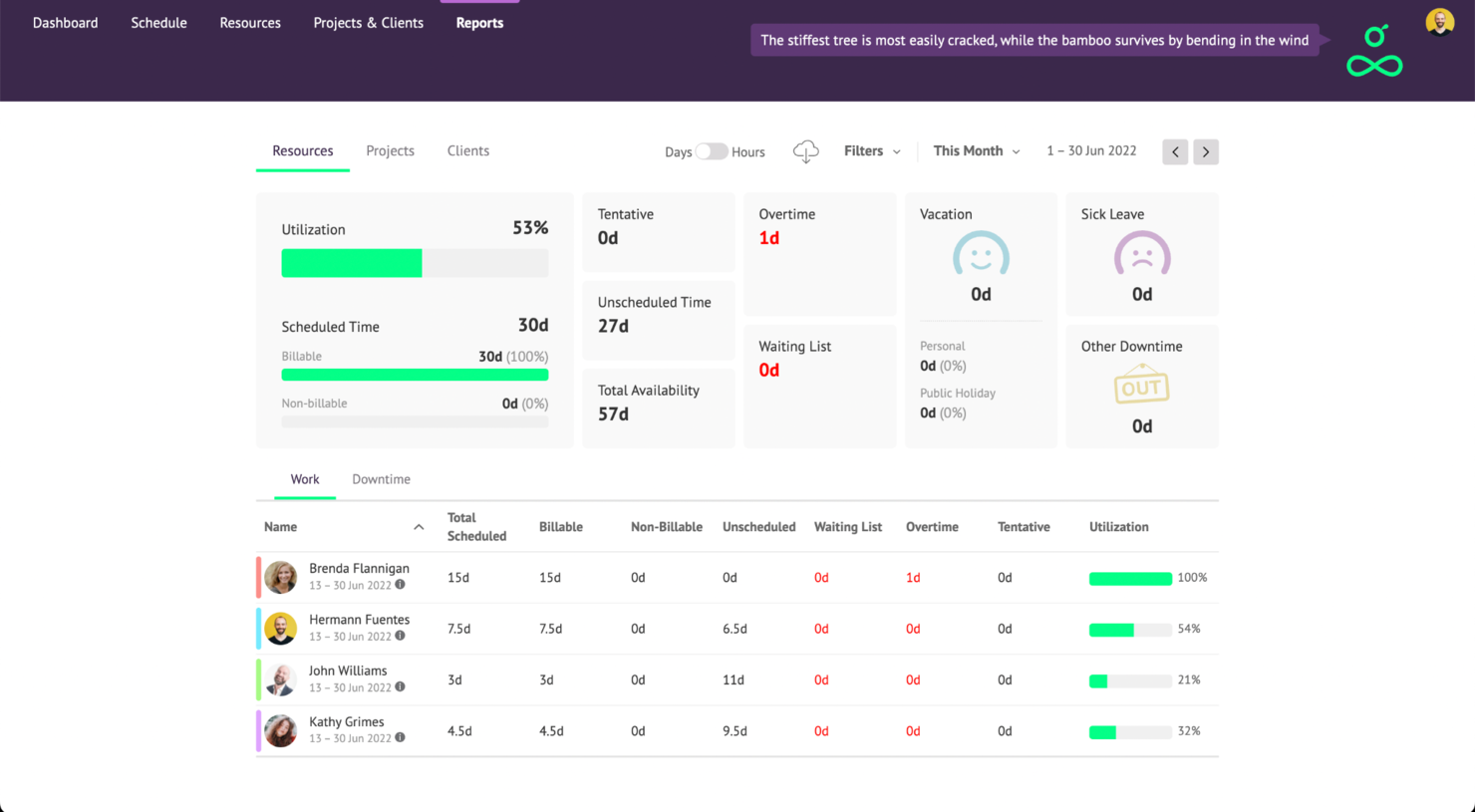10 Best Resource Tracking Software Shortlist
Here's my pick of the 10 best software from the 20 tools reviewed.
With so many different resource tracking software solutions available, figuring out which is right for you is tough. You know you want to track and manage resources more efficiently, but need to figure out which tool is best. I've got you! In this post I'll help make your choice easy, sharing my personal experiences using dozens of different resourcing tools with large teams and projects, with my picks of the best resource tracking software.
What Is Resource Tracking Software?
Resource tracking software is a tool that helps businesses monitor and manage their resources, including employees, equipment, and time. It provides a clear view of where and how resources are being used, enabling better planning and allocation. This software is especially useful in optimizing workflow, reducing waste, and ensuring that projects are completed efficiently and within budget. By using resource tracking software, companies can make more informed decisions, leading to improved productivity and profitability.
Overview Of The 10 Best Resource Tracking Software
Here’s a brief description of each resource tracking tool to showcase my experience with it and some noteworthy features. Feel free to check out how I picked the software on this list at any time.
ClickTime is a comprehensive time tracking system that offers resource management, time tracking, time off management, project management, and expense tracking tools, among other functionalities. It helps organizations achieve smarter time management, greater profitability, and happier clients.
What’s unique about this platform is its timesheet customizability. Rather than providing a one-size-fits-all timesheet, it allows users to configure timesheets in a way that best serves their needs. Each timesheet comes with three levels of hierarchy (such as Client/Project/Task) that you can name anything you like. For example, a nonprofit that doesn’t need to bill clients might choose to track time against Grants/Programs/Activities.
Additionally, users can create custom fields for specialized tracking and reporting, as well as add notes to any time entry to provide context and detail in order to ensure accurate reporting and billing. Other features include standard and custom reminders that are conveniently scheduled to automatically send, or send as-needed, so that you can stay on top of staff timesheet completion. The mobile app gives teams the ability to manage time, expenses, and time off anytime, anywhere to stay connected and in control.
Integrations include Sage, NetSuite, QuickBooks, Jira, BambooHR, HiBob, ADP, Zenefits, Salesforce, Hubspot, Zoho, Box, Google Drive, Slack, and task management tools like ClickUp. An API is also available to build custom integrations, and professional services can be provided to support that development.
Paid plans start from $10 per user, per month, and a 14-day free trial period is available.
Kantata (formerly Mavenlink + Kimble) is a professional services platform that includes everything from project management to billing. Its resource management module includes resource forecasting, capacity management, skills management, scenario planning, and role-based planning.
Its resource scheduling allows you to see a breakdown of the tasks your resources are working on at any given time. This will help you better address over allocation and communicate priorities based on project goals.
Kantata integrates with other tools through its M-Bridge integration platform, including Salesforce, Slack, Hubspot, Expensify, and Xero, among others.
Kantata offers customized pricing upon request. You can access a free 10-day trial and request a demo.
Best for its workload information both as a view and widget
monday.com is a work os that can help you handle a bunch of project management related stuff, resources included. If you want to customize your software for it though, you will have to add the timeline and number (to track hours spent on a task) columns to your table view.
Workload is both available as a view and a widget within monday.com. Both will give you a view like the one on the screenshot where you have an allocation circle chart based on your max hours per resource per week. Overallocated resources will have red circles and you can always click on the circle to reveal the tasks involved and a drag-and-drop editor.
Note: Time tracking is included in the pro version, so make sure your wallet is fat enough before making the move.
monday.com’s integrations include project management apps like Slack, Google Drive, Gmail, Google Calendar, Jira, GitHub, Trello, Dropbox, Typeform and many more, accessible through a paid plan with Zapier.
monday.com is free for up to 2 users and paid plans start at $8/user/month and offers a 14-day free trial.
Wrike is a cloud-based resource management platform that provides teams with the tools they need to collaborate effectively and efficiently on any project. It helps teams stay organized, keep projects on track, and monitor progress from start to finish. Users can easily assign tasks, set deadlines, manage their workloads, and access real-time data about team performance. Wrike also allows users to measure performance over time by tracking resources such as time spent on tasks or money allocated for each project. This makes it easy for managers to identify areas of improvement or waste to optimize processes and maximize productivity.
Wrike offers a variety of customization options that allow teams to tailor the software to fit their exact needs. Users can create custom fields for each project or task to ensure all relevant data is captured accurately within the platform. Additionally, users can customize the look and feel of Wrike by choosing from a variety of themes and color schemes so that the platform reflects their brand identity.
Wrike's resource allocation feature gives project managers visibility into which resources are available for various tasks allowing them to create realistic timelines with reasonable deadlines. It allows organizations to analyze past projects, anticipate roadblocks related to resource saturation, and prepare teams for success. This insight enables leaders to make accurate plans about personnel scheduling, tasking, workload realism, and project velocity–all components necessary for a successful project. Wrike offers advanced analytics that gives users insight into how they use their resources over time. It allows users to view detailed information about how each team member contributes to various projects or tasks and how much time they spend on specific activities.
Integrations include 400+ pre-built native integrations, including integrations with the most popular file management software from Microsoft, Google, and Dropbox, along with sales and marketing software from Salesforce and Marketo.
Wrike costs from $9.80/user/month and offers a 14-day free trial.
Productive is an all-in-one work management platform that caters to the needs of agencies. It covers resource planning and tracking in addition to project and task management, budgeting, and other key tools for keeping your agency running smoothly.
The software's resourcing tools include visualizations of your team's workload and availability. You can group team members by skills, teams, or departments to facilitate resource allocation based on any of these factors. All of this helps you assign tasks effectively and distribute work evenly across your team.
As for tracking, time tracking is built into the platform to help you monitor how employee time is being allocated across tasks and projects. This data can then be connected to your capacity management, helping you to forecast future needs. Budgeting and financial planning are also included, and can be tied to the capacity and workload planning tools. This further helps you ensure teams don't go over budget on projects.
Other functionalities included in the software are project management, document management, billing, and reporting tools. Teams can connect the software with their other SaaS tools like Dropbox, Google Workplace, Jira, Outlook, Microsoft Calendar, Slack, QuickBooks, and Xero. A Zapier integration is also available for configuring additional integrations.
Paid plans start from $11 per user, per month, and a 14-day free trial is available.
Parallax
Best resource tracking for its strong forecasting & analytics features
Parallax is a comprehensive resource-tracking software that provides businesses with an effective way to monitor and manage their resources. It allows users to track the status of their resources in real-time, generate reports, and provide invaluable insights into where the company’s resources are being allocated. Its user-friendly design allows organizations to manage roles, teams, resources, locations, products, and activities in one easy-to-use interface.
Parallax’s forecasting feature allows users to look ahead and identify demand areas for future projects or tasks. By proactively understanding resource needs and utilization patterns, companies can plan staffing decisions more effectively and maximize efficiency. This feature also helps users make data-driven decisions by presenting historical trends in an understandable format through graphical representations. Companies can review these graphs to estimate future opportunities and challenges so they can quickly pivot if necessary to address changing demands.
Parallax’s resource allocation feature allows users to quickly allocate resources to tasks or projects and track performance against budget. You can easily see which team members are over or underutilized and whether you're making the best possible use of your resources. With an eye on optimal expense management, Parallax ensures accurate and fair utilization of available resources with thorough breakdowns such as human resource departmental reports and current task trends.
Parallax supports various integrations with other business applications, allowing users to easily sync data between systems and ensure all information remains up-to-date.
Parallax offers customized pricing upon request.
SAVIOM is a highly customizable and scalable enterprise resource management solution. It provides 360-degree visibility that helps real-time tracking of resource allocations, utilization, availability, skill matrix, people on the bench, excesses and shortages, project vacancies, etc.
Saviom’s multidimensional resource scheduler provides a Gantt chart view with easy drag and drop to schedule competent resources and track them in real-time. It lets you maintain an up-to-date skill matrix across the enterprise for assigning suitable resources to appropriate tasks based on their roles, competencies, interests, experience, etc.
The tool offers advanced forecasting and capacity planning functionalities. Using these features, you can get foresight into pipeline project demands and track excess/shortages in terms of skillsets, competencies, head count, etc.
Additionally, the tool can analyze complex organizational data and convert them into customized reports, graphs, and dashboards on various resource indicators such as availability, utilization, capacity vs. demand, people on the bench, etc.
The multidimensional utilization reports and color-coded heat maps help you identify the over/underutilization of the employees. Besides, forecast vs. actual reports enables you to track variances and take appropriate measures to improve future resource usage. One can leverage this data to make quick data-driven decisions and maintain the resource health index.
Lastly, the ERM tool integrates seamlessly with all your critical enterprise suites, including ERP, ERM, PPM, etc., and day-to-day applications like Calendar, Excel, etc. Thus, you can maintain a single source of truth across the enterprise and avoid data redundancy.
To learn more about the software, sign up for the 60-day free trial and get a first-hand experience with this futuristic resource management software.
Custom pricing is available upon request. It also offers a 60-day free trial.
Runn is a resource planning tool that will help you build your resource plans fast. Features that make this possible include drag-and-drop timeline, recurring bookings and bulk edits. There is also a cool little feature that calculates the time invested on a project in real time.
This UI is nice to look at, although a little crowded. Nothing you can’t solve by registering for a free trial and playing around in the demo environment they provide. If you click on the bar chart button on the top left, you will be able to see resource availability and reports at the same time. Cool, right?
Tip: Create your project, then manage your project to add phases and notes. Finally, add resources and remember to add some allocation time to them or the tool won’t save the changes when you switch tabs.
Run can be integrated with Clockify, Harvest, and WorkflowMax. Their API is also available with full documentation so you can connect it to other applications.
Run has a free version for up to 5 people. Paid plans start at $10/user/month and offer a 14-day free trial.
Resource Guru is a resource management software that is extremely intuitive and easy to navigate. The interface is clean and simple, with all the features you need to handle project resources. It even gives you fortune cookie 2.0 quotes on the top-right corner!
I liked many things about the platform. First, you can build everything you need to get started from the schedule view. By everything I mean book the resource, create the project they’re working on and the client it’s for without leaving that window.
Then, booking clash gives you a warning when you are overbooking a resource and gives you the option to book it as overtime. Finally, the ‘reports’ view is comprehensive. One quick look and you’ll know where you stand.
Resource Guru integrates with Google calendar, Apple calendar, Microsoft Outlook, or your calendar software of choice, plus thousands of apps through Zapier.
There is no free version, but pricing for paid plans starts at $3/user/month and offers a 30-day free trial.
Hub Planner
Best for large companies who want to customize their resource tracking
Hub Planner is a resource management platform that is built as a core product + extensions (different modules basically). This makes the platform both flexible in pricing and functionality which can be helpful for small businesses looking for their first, basic resource tracking tool.
This tool has a great product tour when you first start, and it gives you all the basic info you need to hit the ground running. I liked that everything is customizable from the bar heights and colors to the project tags and vacation request details. Not the prettiest UI, but I liked how intuitive and informational it is.
Tip: Hit the refresh button every time you make changes. Seems to have a problem updating automatically.
Hub Planner has an integration with Zapier, which you can use to connect to over one thousand apps including project management platforms and productivity suites from Google and Microsoft.
Pricing plans start at $7/user/month and offer a 60-day free trial.
The 10 Best Resource Tracking Software Comparison Chart
Find all the tools we just covered in a convenient table so you can compare them. If you would like to expand your research, we have a list of other tools you can consider below.
| Tools | Price | |
|---|---|---|
| ClickTime | From $10/user/month | Website |
| Kantata | From $19/user/month (billed annually) | Website |
| monday.com | From $8/user/month (billed annually, min 3 seats) | Website |
| Wrike | From $9.80/user/month | Website |
| Productive | From $11/user/month | Website |
| Parallax | Pricing upon request | Website |
| Saviom | Pricing upon request | Website |
| Runn | From $10 /person managed/month | Website |
| Resource Guru | From $3/user/month | Website |
| Hub Planner | From $7/user/month (billed annually) | Website |

Compare Software Specs Side by Side
Use our comparison chart to review and evaluate software specs side-by-side.
Compare SoftwareOther Options
Here are a few more that didn’t make the top list, but worth your consideration if you want to expand your research.
- Paymo
Best all-in-one resource tracking with project management, timesheets and leave management
- Forecast
Best AI-driven resource tracking with project management and financial features
- Mosaic
Resource planning with AI-powered work assignment recommendations.
- Retain
Almost all your information is in one view. Smart.
- Dayshape
Best for professional services firms
- Smartsheet
Resource tool ready for your project portfolio management.
- Celoxis
Best for advanced project cost and performance analysis
- Float
Pre-filled timesheets based on your schedule for easier time tracking.
- Birdview
Best for professional service providers
- Silverbucket
Best for tracking employee time and forecasting resource needs
How I Picked The Best Resource Tracking Software
In coming up with this list, I researched the most popular resource tracking tools on the market based on user ratings and reviews. Then, I narrowed down my choices using my years of experience in project management and factors I consider important for tracking resources. Finally, I evaluated the tools on this list based on the following criteria:
Robustness
I want to look for software that allows us to do more than just one type of work. Therefore, some of the resource management tools are all-in-one solutions that have automation, team collaboration, templates, and other features.
This has to be a strong platform that supports your decision-making about resources. I want a resource management platform that justifies its price and is feature packed to make your investment worth the price.
Reporting
Usually called business intelligence, I believe reporting is crucial in resource planning software. This feature can help you track project progress in more robust solutions and display team capacity along with it, for example. You can use this information to identify dependencies and bottlenecks and analyze individual resource capacity.
Integrations
I’ll look at the ways in which these tools can connect to other SaaS solutions. Therefore, I look at pre-built integrations with project management software like Teamwork. Also, I discuss third-party software that helps you connect to additional tools, such as Zapier. Finally, I add details on custom integrations you can build using an API.
Pricing
Having a calendar view, Kanban boards, fancy notifications, and granular permissions would be amazing. However, most of the time, this translates into an increased price. Therefore, I mention monthly pricing plans, free trials, free versions and demos, if applicable. I also gather details on available discounts for non-profits or volume pricing.
Resource Tracking Software FAQs
Find answers to common questions other people ask about this topic.
What is resource tracking?
In project management, resource tracking refers to the practice within resource management that involves monitoring the work that team resources complete within a project. These can include current projects that they are working on and you have to report, analyzing utilization for future projects, or using the information to assign more work to a resource.
What is a resource tracking system?
A resource tracking system is a piece of software that helps you monitor the work that people complete over the course of a project.
The system will help you get information that helps you build a productive team that is properly utilized, far from experiencing burnout, and properly tracked. The information that a resource tracking system gives you informs your project planning, and hiring decisions.
What key features do I look for in resource tracking software?
- Utilization charts: Views where we can see the workload on our resources and how that compares to their total availability.
- Workload forecast: The capacity to know, based on historical data, planning information, and other criteria, if we can take on the next project with current resources.
- Skill database: A repository for people’s information across the organization. This will help me look for new resources within the company and address capacity gaps.
- Reporting: You want a tool that can help you make better decisions. Look at the different reports offered and think if it makes sense for your project scheduling and KPIs.
What's Next?
If the next step in your research is to find specific information on project resource management, you can learn about workload capacity planning, the resource plan process, and a guide that tells you the parts of a resource management plan and what it's good for.
Related tool lists:
If you want to keep in touch with us and get project management information and fun facts straight to your inbox, subscribe to our Insider Membership Newsletter.