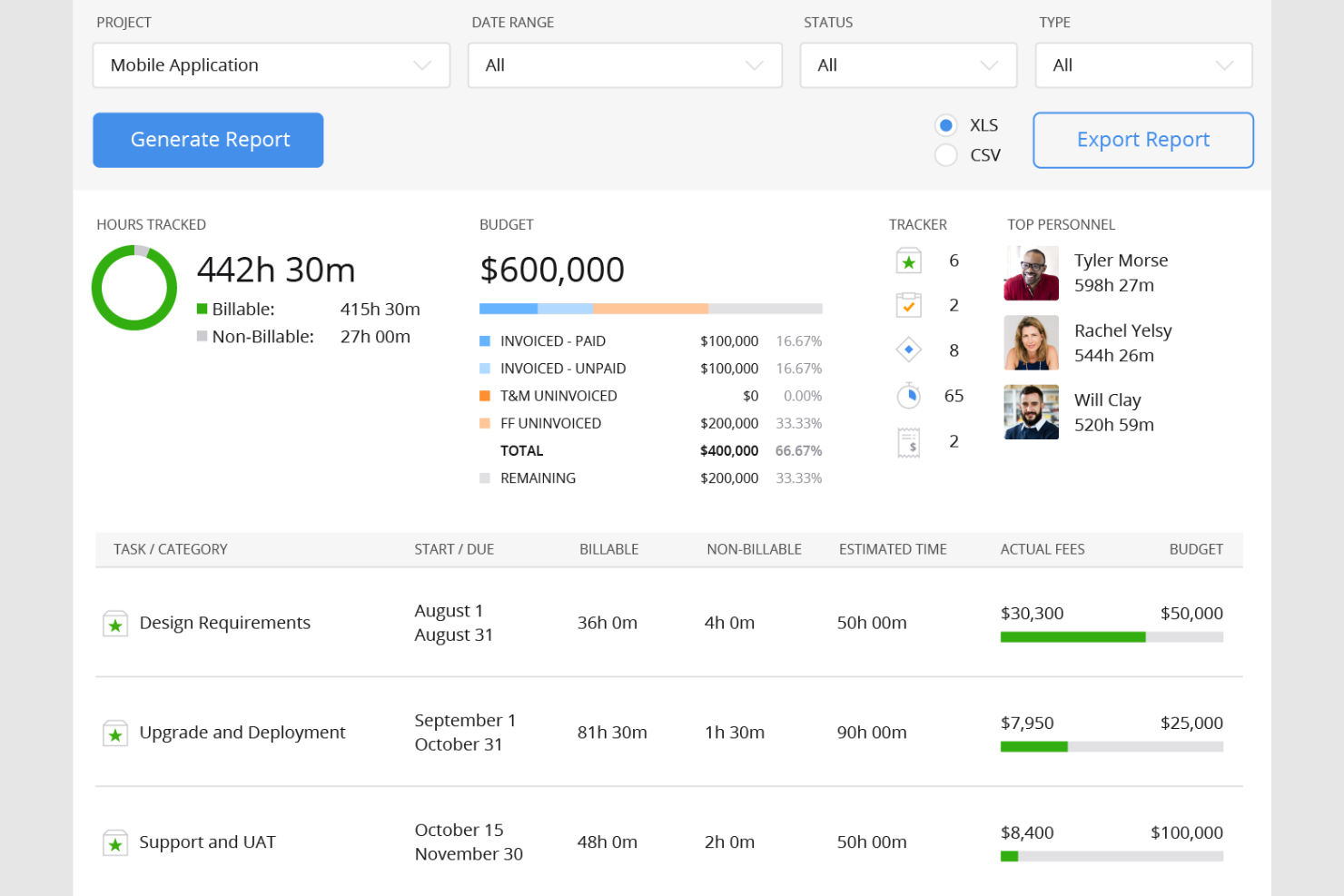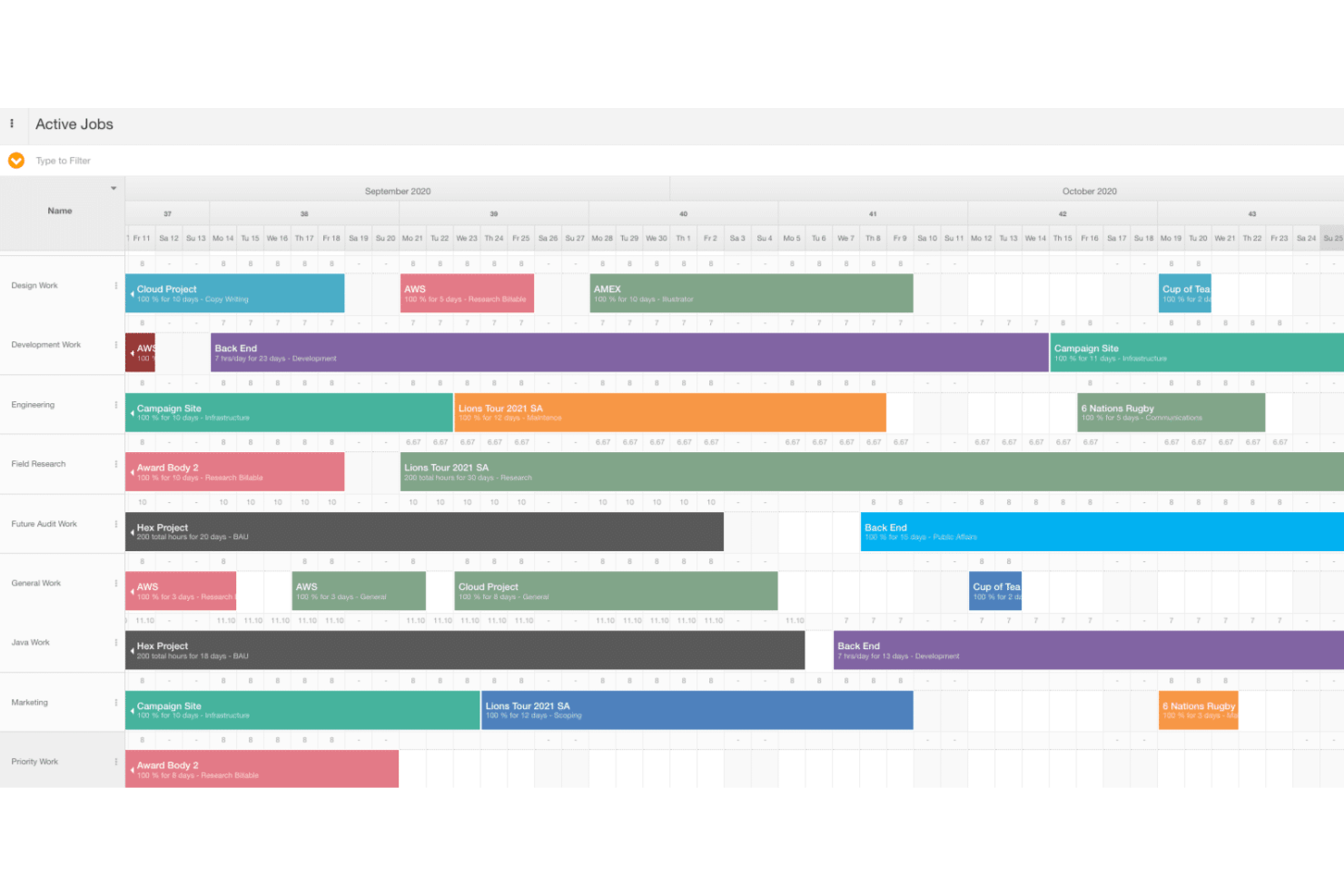10 Best Agency Management System List
Here's my pick of the 10 best software from the 20 tools reviewed.
Get free help from our project management software advisors to find your match.
There are so many different agency management systems so making a shortlist of the best can be tricky. You want to make the complex day-to-day operations of your agency simpler, more organized, and more productive - and need the right tool. I've got you covered! In this post I share from my personal experience managing multiple agencies, using many different agency management platforms, and share my picks of the best agency management systems.
What is an agency management system?
Agency management systems are tools that help agencies organize and manage their operations more effectively. This software acts like a digital hub, keeping track of important data, schedules, and communications all in one place.
Agency management tools are incredibly useful for streamlining daily tasks, keeping customer information organized, and improving overall efficiency. They make it easier to manage appointments, follow up with clients, and ensure that nothing important slips through the cracks. By using these systems, businesses can focus more on growth and less on juggling the details.
Overviews Of The Top 10 Agency Management Systems
Here’s a brief description of each of the agency management systems that are featured on this top 10 list.
Best all-in-one agency management system with sales and invoicing tools
Productive is a well-rounded agency management software with a stack of powerful functionality that gives you the tools and data you need to keep an agency running smoothly. The tool was built by a team with a decade of experience in founding, managing, and scaling a software development shop, so it's especially well-suited to digital agencies.
The tool's features fully satisfy my criteria for agency management tools. You'll find client and prospect management in the Sales Pipeline (manage deal flow, get sales organized). The Resource Planning feature, time tracker, and task collaboration tools fit the criteria for resource and project management that I look for in an agency tool or platform.
Billing and invoicing can also be managed straight from the tool, along with useful reports on profitability and costs to help with finance management. The reporting feature actually goes quite a bit beyond that, with real-time reports on margins, utilization, and a whole lot more—including reports on individual employees' or contractors' history with the company, salary report, etc.
Productive's integrations include Zapier as well as Jira, Open API, QuickBooks Online, Xero, and Exact.
Productive costs $9/user/month (billed annually). They also offer a fully-featured, free 14-day trial.
Kantata is an agency management system that can be used to manage everything from client relationships to workflows and project tracking. This highly customizable tool allows agencies of all sizes to streamline their operations and increase profits. In this article, we'll explain how you can use Kantata for successful agency management.
Kantata has a range of features designed specifically for agencies, including tools for client onboarding, project planning, time and resource tracking, invoicing, contracts, communication management, and more. With these features in place, you can easily monitor your team’s progress against deadlines or budgets and track the status of clients or projects at any given time. You’ll also have access to key performance data such as team utilization rates or revenue forecasts.
Kantata's core function is to provide users with comprehensive data management solutions. It allows you to store customer information, generate reports, manage tasks and projects, track expenses, collaborate with colleagues or partners remotely, and share information in an organized way. Additionally, it offers real-time insights into customer trends and market conditions so that you can make informed decisions quickly. This makes Kantata a great solution for businesses that need to stay ahead of the competition by utilizing data-driven insights.
Features include analytics, billing/invoicing, customer management, data import, data export, file transfer, Google apps integration, third-party plugins/add-ons, resource management, software integration, API, budgeting, dashboard, data visualization, expense tracking, forecasting, multi-user, project management, timesheets, time management, collaboration support, workflow management, batch permissions & access, calendar management, CRM integration, Gantt charts, notifications, scheduling, task scheduling/tracking, report & compliance, and campaign management
Integrations include other business apps like CRM, HCM, and financial software. On top of the M-Bridge platform, Mavenlink provides several pre-built integrations with these tools: Expensify, G Suite, Xero, Salesforce, Netsuite, Jira, Hubspot, Slack, Concur, Dynamics 365, Qualtrics, Quickbooks, and Sage Intacct.
Kantata offers pricing upon request and a free demo.
Project.co is a user-friendly and intuitive project management system that requires little onboarding and can be implemented immediately without requiring users to participate in weeks of training.
One of the key features that help make Project.co the ideal project management system for small and midsize agencies is the well-designed project management dashboard. This dashboard is easy to understand and navigate through that even beginners and non-technical users should have no issues jumping right into the system and start taking care of their assigned tasks.
The dashboard is the starting point for users to navigate through the system and gain access to its many features and tools. Whether they want to access the templates library to start new projects, view attached files, track time and task schedules, or invite team members to collaborate with. The same goes for the client dashboards, which enable external contributors and clients to access essential information about the projects they’re involved in.
The task management function is designed to help you easily create tasks and subtasks, choose the privacy settings for each task, add short descriptions, edit task status, and attach files via drag-and-drop. They can also share comments, hold conversations in real time, and allocate people.
Scoro is an agency management system designed to support businesses in managing their operations more effectively. It encompasses a suite of tools for project management, sales and customer relationship management (CRM), resource planning, time tracking, and financial management.
The system facilitates end-to-end work management for the entire project lifecycle, from initial quotes to final invoicing. It also provides real-time insights into agency performance. Scoro's platform can also integrate with various other software, enhancing data centralization and collaboration across teams.
Furthermore, Scoro provides insights on progress, results, and future outlook through real-time dashboards. It allows users to analyze processes, monitor risk areas, and create high-level reports with a single click.
The platform integrates with Google Calendar, Microsoft Exchange, Xero, QuickBooks, Sage Intacct, Expensify, Stripe, Jira, Slack, Asana, Dropbox, PayPal, and more.
Pricing starts from $26/user/month with a free trial available.
Best for managing projects, clients and team in one place
Bonsai is a comprehensive business management software tool that integrates various solutions for managing different aspects of a business. It offers features such as client management, project management, financial management, proposals, contracts, forms, time tracking, file sharing, and collaboration, making it ideal for agencies looking for an all-in-one solution for their needs.
Bonsai's strengths in agency management come from its integrated approach to facilitating agency needs through the entire process, from lead to invoice. The platform efficiently captures and tracks leads and seamlessly syncs with CRM, allowing for prompt follow-ups. For proposals, it offers customizable templates and analytics to track client engagement and feedback. Additionally, projects and tasks can be assigned to different clients, and users can invite teammates and contractors to client projects to manage tasks together and ensure delivery is on time and within budget.
Users can also easily set automated workflows that can be customized for each client or project. This comprehensive suite ensures that agencies can manage their client interactions from initial contact to project completion effectively.
Furthermore, Bonsai simplifies the billing process with features like automated invoice creation, recurring invoices, and the ability to accept payments through various channels directly through the platform. The software even has a time-tracking tool for users to record time spent on individual tasks or projects directly, which can be seamlessly integrated into invoices, ensuring accurate billing based on the recorded work hours.
Bonsai integrates with Gmail, Google Calendar, Zapier, Slack, QuickBooks Online, Calendly, ClickUp, Trello, Google Drive, Google Sheets, Xero, HubSpot, and more.
Bonsai starts at $10/user/month with a free trial available.
Hub Planner is a web-based project management tool that allows you to schedule tasks and resources for projects.
Why I picked Hub Planner: It offers a range of features that make resource management easier for agencies. The tool provides real-time insights into team utilization, capacity, and availability, allowing you to efficiently allocate resources and prevent overbooking. Additionally, the tool offers customizable reporting features that allow you to quickly identify and address any resource-related issues.
The thing I like the most is that you can schedule unassigned work, which is perfect for all those projects where you are unsure of the mix of external contributors and employees that you will use.
Hub Planner Standout Features & Integrations
Features include resource scheduling, time tracking, customizable reporting, project budgeting, resource management, PTO planning, reporting, skills matching, task management, templates, drag-and-drop scheduler, project budgets, approval flow, and smart scheduler.
Integrations include DIY options via the Hub Planner API and webhooks. Additionally, you can access thousands of apps using a Zapier account.
Forecast is a platform for advertising agencies to manage resources and projects used in 40+ countries worldwide. The tool includes capabilities for managing the project life cycle from quote to invoice, as well as intelligent automation for predicting project delivery dates and forecasting capacity needs.
Users can create project plans with Forecast’s auto-schedule. The powerful AI automatically estimates tasks, assigns and optimizes workload across resources, and sets a project delivery date. The tool also provides dashboards with overviews of the organization to allow for informed adjustments to time and resource allocation.
Forecast also introduced a unique feature for managing projects in a retainer setup. A dashboard with retainer periods and totals lets you track the financials of ongoing projects in addition to staff workloads and time spent on delivery.
Forecast integrates natively with Slack, Google Drive, QuickBooks Online, Salesforce, and Xero. Other integrations are available through Zapier.
Forecast has Lite, Pro, and Enterprise options that cost from $29/user/month (14-day free trial).
Teamwork is a flexible agency management system that helps agencies become more productive and profitable. It enables agencies to manage high volumes of client projects from start to finish. Teamwork allows you to build flexible, custom workflows and gives you one central place to visualize your team and client projects.
Teamwork offers a number of tools and features to help agencies manage their work. With the Workload feature, you can get a complete picture of your team’s capacity and manage resources and keep your team on track. There's built-in time-tracking on Teamwork to log hours spent working on tasks and track billable hours. Profitability reports allow you to track financial performance by project or team member and compare it against the budget for that client.
Something especially useful about this agency software is that you can add clients as collaborators for free so they can communicate with your team, leave comments in context, review assets and get visibility on project progress.
Teamwork integrates easily with other tools including Gmail, Harvest, Hubspot, QuickBooks, Slack, Dropbox and more.
Teamwork costs from $10/user/month. They also offer a 30-day free trial
FunctionFox offers three different plans with features that range from basic time tracking and estimating, to project scheduling and gantt charts, to customized project intake forms. FunctionFox can support teams with five or five hundred members.
FunctionFox is entirely web-based and compatible with all up-to-date browsers, so users on both Mac and PC can work together seamlessly. FunctionFox allows for team collaboration through project scheduling, allows allocation of specific tasks through action assignments and to-do lists, and facilitates communication through the project blog. Another great feature is the availability tool, which project managers can use to monitor team capacity and utilize everyone’s time effectively.
FunctionFox is easy to use and made even easier with the tutorials and support provided. They offer dedicated onboarding and all customer support is unlimited, ongoing, and included in the subscription cost. Their website also includes a help center, and there are detailed help files included within the software itself.
Pricing for the FunctionFox Premier plan starts at $50 per month.
nutcache
Best agency management system for invoicing and managing expenses
Nutcache is an agency management tool designed to organize all aspects of your daily processes. With this software, you get a toolbox of color-coded schedules, task organization queues, and data reporting.
Nutcache supplies the standard Gantt chart tools, which visually track and organize agency tasks with drag-drop-and-click editing techniques that require minimal training to learn. You can also use the software for Agile or Scrum project management, depending on agency preferences. This simple flexibility makes Nutcache a solid agency management software for small or large teams alike.
Nutcache offers time logging tools where users can log, track, and invoice time and expenses in a way that lets agency managers know where project money is going. Unlike a lot of other integrated solution options, Nutcache also has features to create, customize, and manage unlimited invoices.
App integrations for Nutcache include Dynacom Accounting, PayPal, 2Checkout, Stripe, Authorized.Net, QuickBooks Online, Google Sign In, Google Drive, GitHub, Slack, and hundreds of other apps through Zapier.
Nutcache costs from $6/user/month with a 'Pro' plan that requires 5 users.
The Best Agency Management System Comparison Chart
Here is a table you can use to compare all the tools we just covered in the overviews.
| Tools | Price | |
|---|---|---|
| Productive | From $11/user/month | Website |
| Kantata | From $19/user/month (billed annually) | Website |
| Project.co | Pro plan starts at $10/user/month | Website |
| Scoro | From $26/user/month (billed annually) | Website |
| Bonsai Agency Software | $10/user/month | Website |
| Hub Planner | From $7/user/month (billed annually) | Website |
| Forecast | From $29/user/month (min 10 seats, billed annually) | Website |
| Teamwork.com | From $10/user/month (billed annually) | Website |
| FunctionFox | Starts from $35/month | Website |
| nutcache | From $12.49 project-planning/user/month (billed annually) | Website |

Compare Software Specs Side by Side
Use our comparison chart to review and evaluate software specs side-by-side.
Compare SoftwareOther Agency Management Options
Digital advertising agencies may struggle to find the right complete software solution, so here’s a few more that didn’t make the top list. If you need additional suggestions for handy agency systems, check these out.
- Workamajig Platinum
Best for marketing & creative teams
- Yanado
Best agency management tool for Gmail users
- Ravetree
Best agency management system with retainers and billing
- Punchlist
The best free tool for client feedback management
- Synergist
Best all-in-one agency management system with sales and invoicing tools
- Service Provider Pro
Best software for client portals & billing
- Gain
Best social media agency management system
- Height
Best for collaborating with clients on projects
- TeamGantt
Best visual agency management software for simple timelines and charts
- Height App
Best for collaborating with clients on projects
And you can also check out these tools often used in agency settings:
How I Picked The Best Agency Management Systems
What am I looking for when I perform agency platform reviews? Here’s a summary of my evaluation criteria:
User Interface (UI)
Is the interface intuitive to navigate, user-friendly, and does it have aesthetic appeal?
Usability
How steep is the software learning curve and does the company offer adequate training resources, like tutorial videos and FAQs/forums?
Integrations
I look at how the software connects to other cloud-based apps. These could be email marketing software, marketing automation platforms, and lead management solutions. Therefore, I lay out the information on pre-built, custom, and third-party integrations.
Pricing
Is the price fair, transparent, and flexible? Does the tool offer a free demo or trial so that users can try before they buy?
Agency Management System FAQs
Find answers to common questions other people ask about this topic.
What is an agency management system designed for?
An agency management system is designed to cover a variety of things, like:
- Organizing onboarding and intake of clients
- Internal and external communication around tasks and projects
- Collaborative mark-ups of in-progress items
- Real-time analysis and reporting of deliverables
- Flexible and comprehensive task lists
- Proposal templates
- Customer relationship management (CRM)
- Time-tracking and billing
What are the key features in an agency management system?
These are a few of the must-have features when shopping around for this kind of tool.
- Job/Project Costing – Can the tool capture hours and costs, estimate and do budgeting, and handle purchasing with mark-ups and purchase orders?
- Online Timesheets – Does the software have a web browser-based timesheet and expense entry system? Is it easy to enter, approve, and pay expense claims?
- Pipeline Management – Can the software help with the automation of attracting new leads and potential customers and report on and review the process of converting them into paying customers?
- Review and Feedback – Does the software allow clients to adequately engage with and provide feedback across the project pipeline process? Is the feedback loop easy to navigate and does it offer actionable insights?
What are the benefits of using an agency management software?
Agencies across the board may be drawn to management systems because they increase control and organization while also saving time and allow them to improve internal and external customer relationships. For example, it can be very time-consuming to go back and forth with a new client or potential customers on a new project to get all the necessary information before the work can truly begin.
In fact, 67% of agency respondents noted this initial information-gathering phase to be difficult or very difficult. Mandatory forms, the automation of onboarding, and quick proposal building are a few ways agency management systems can simplify and quicken this process, boost productivity, and improve the customer experience.
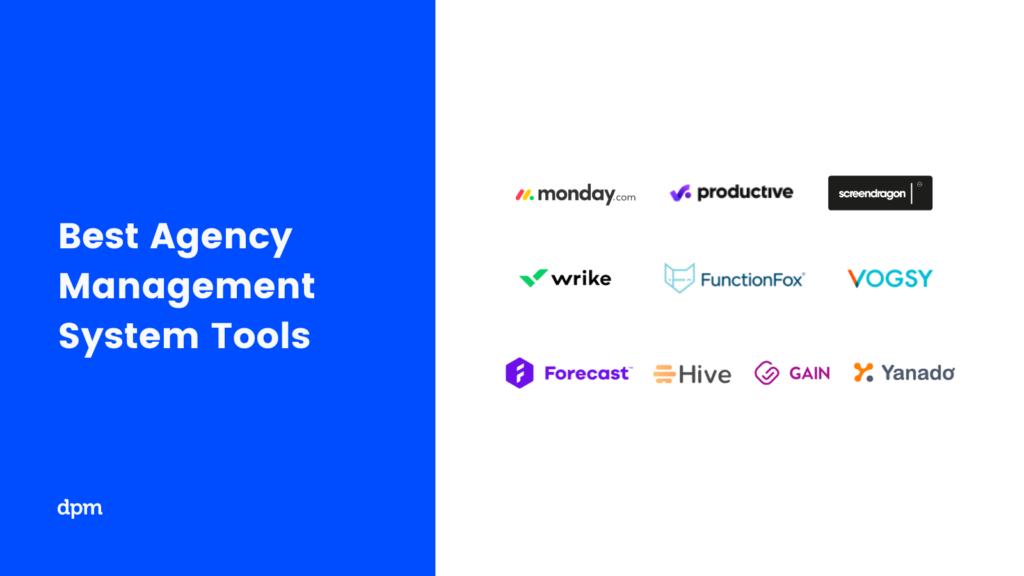
What's Next?
Are there any great project management tools for digital marketing agencies that you would add to this list? You can deepen your understanding of the topic by looking at 10 ways to integrate agile in your digital agency.
Related tool lists:
- Advertising agency software
- Creative project management software
- Marketing project management software
You can also get more support for managing a successful agency in both The DPM School online course (which teaches you how to manage digital projects) and in our Membership program where members get access to mentorship from digital project management experts, project templates, workshops, and more.