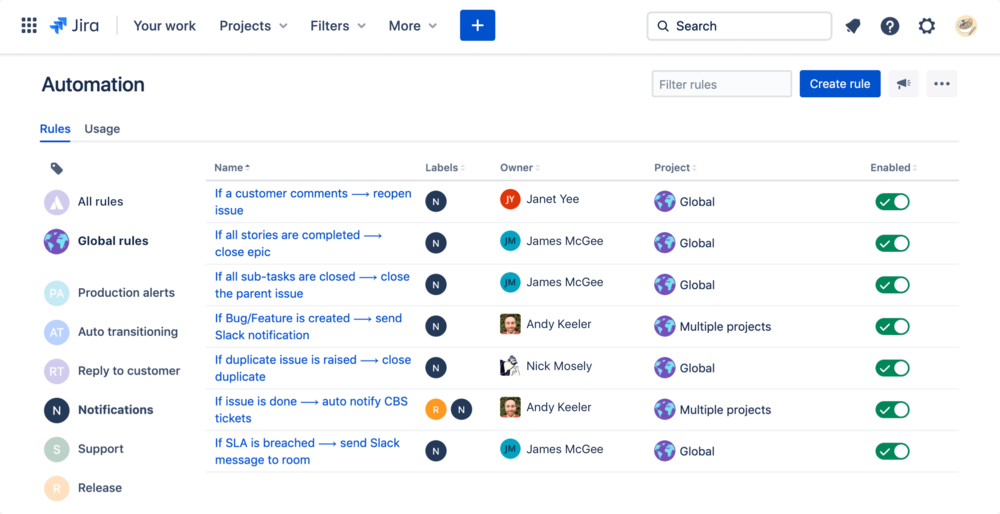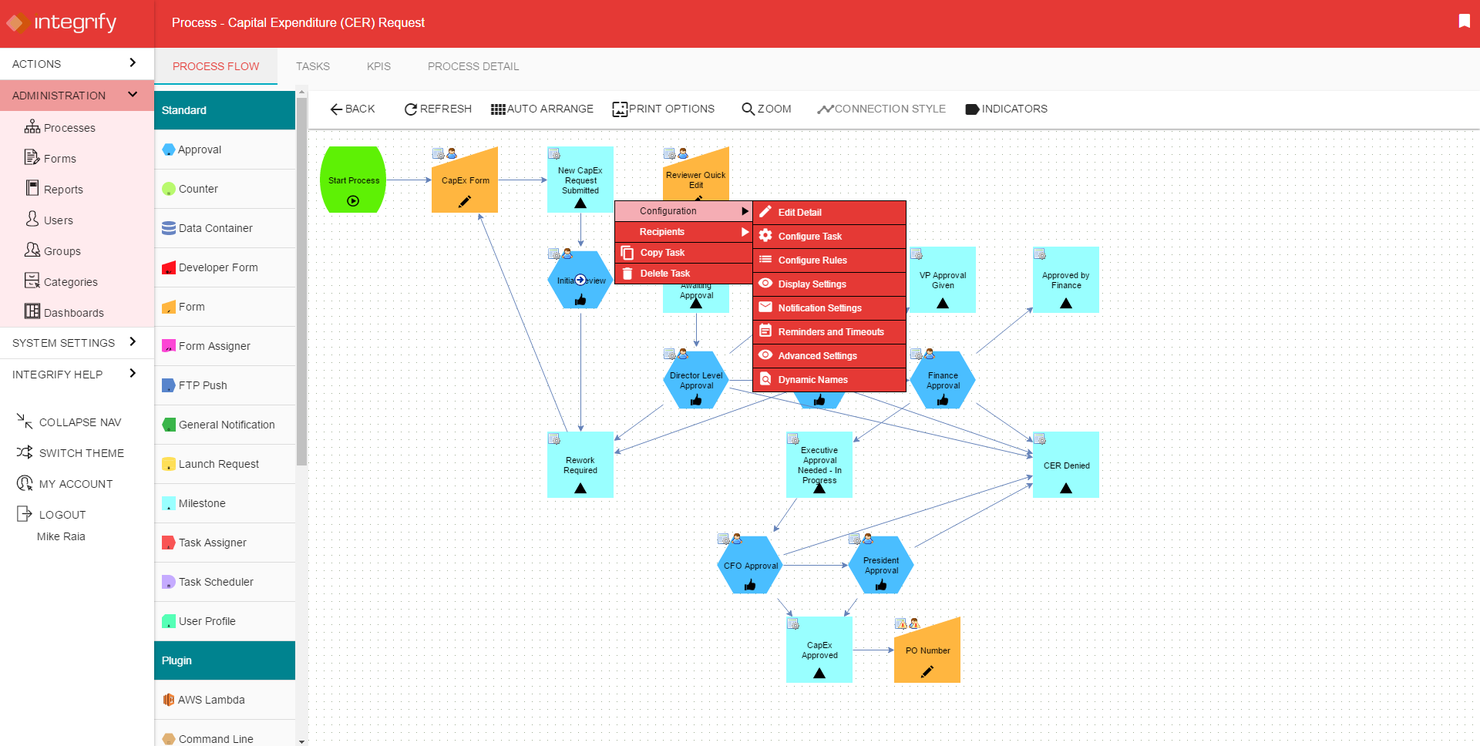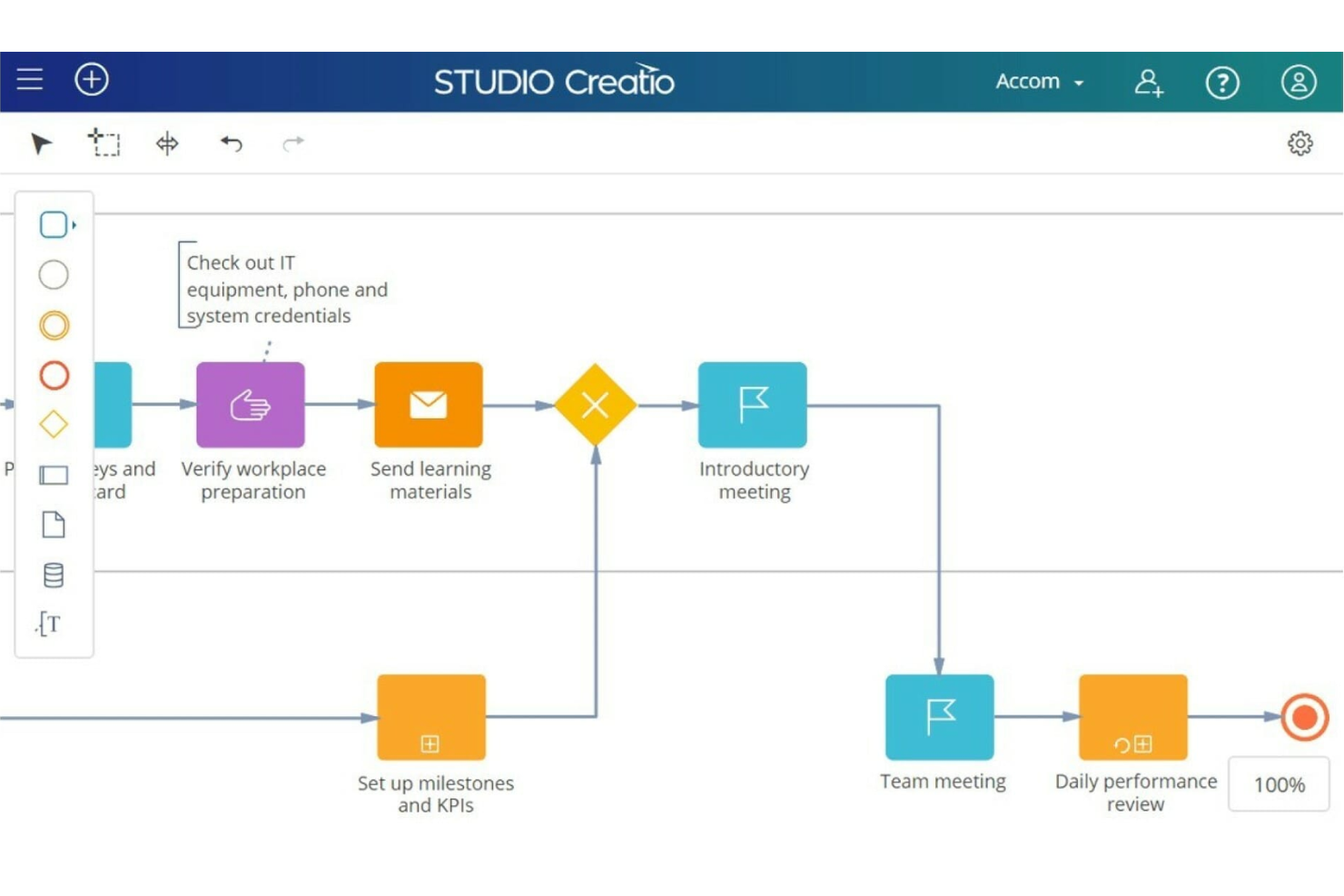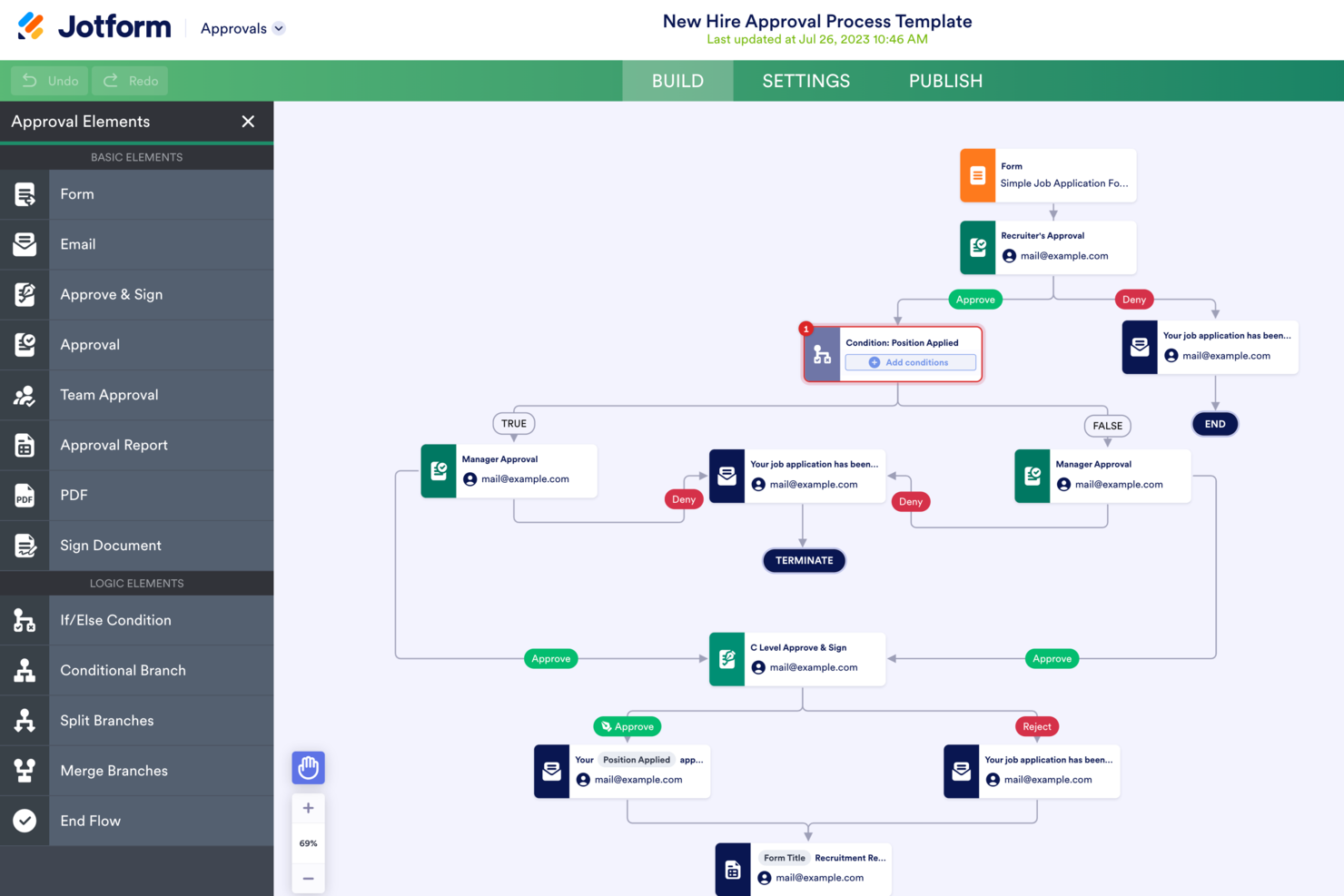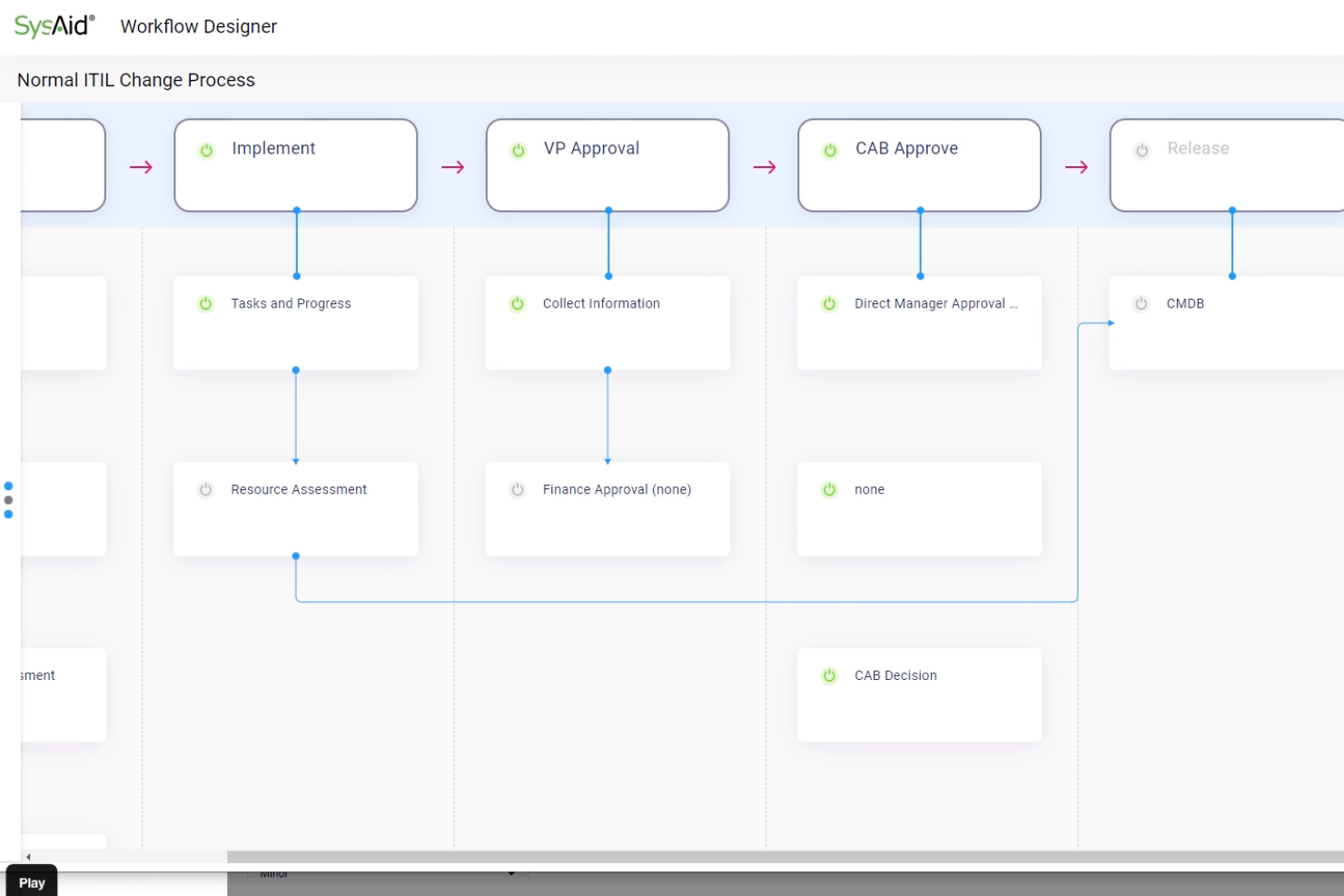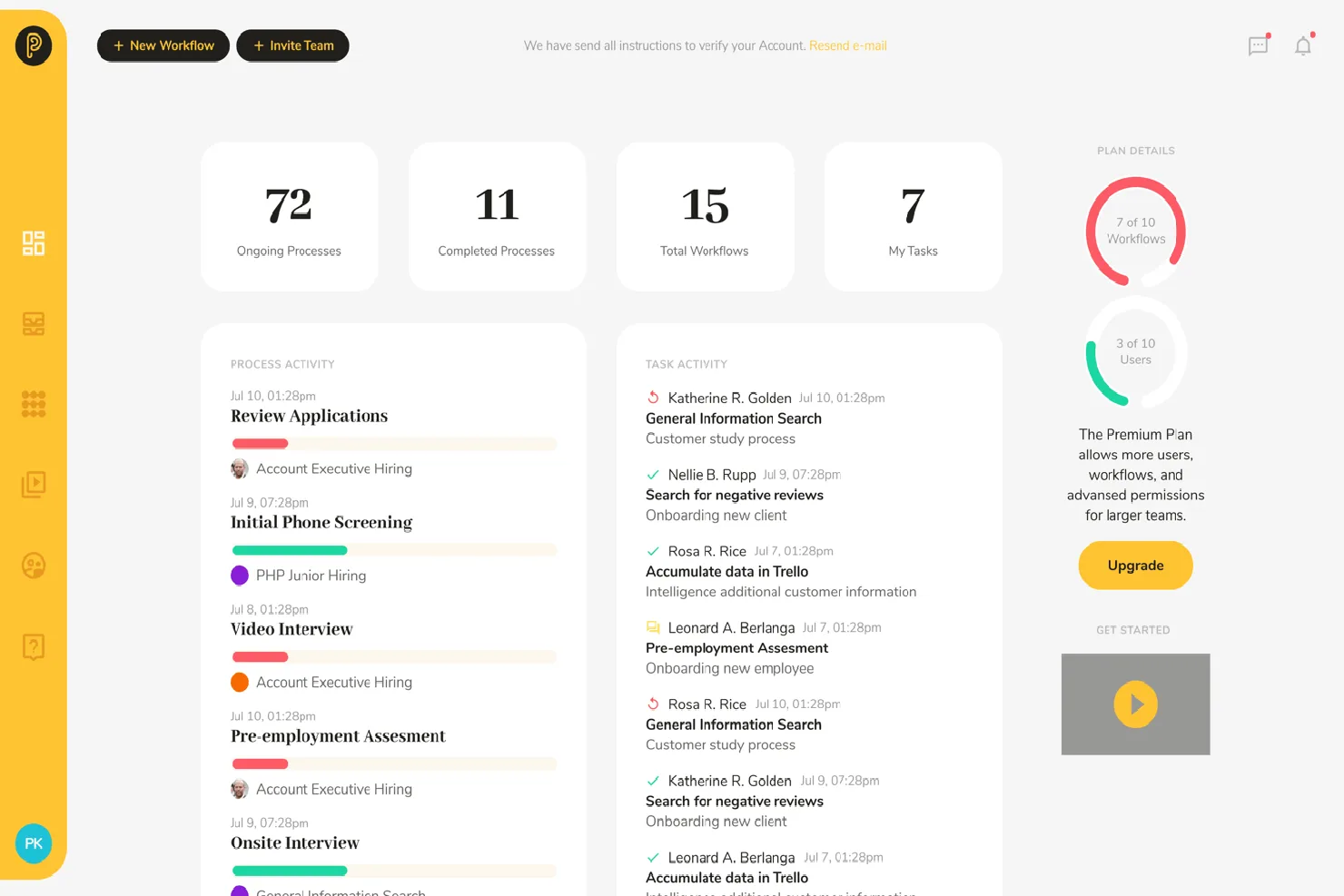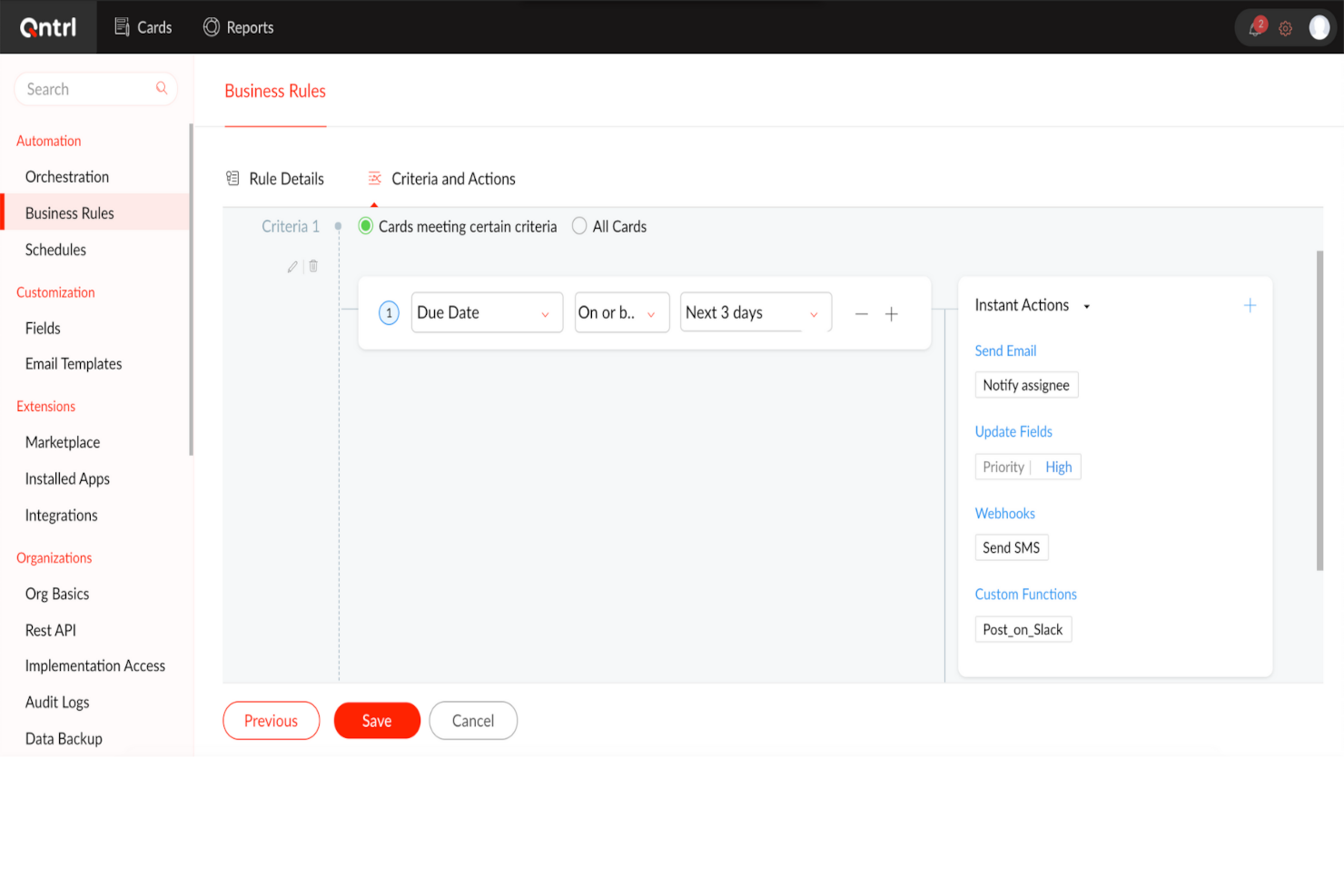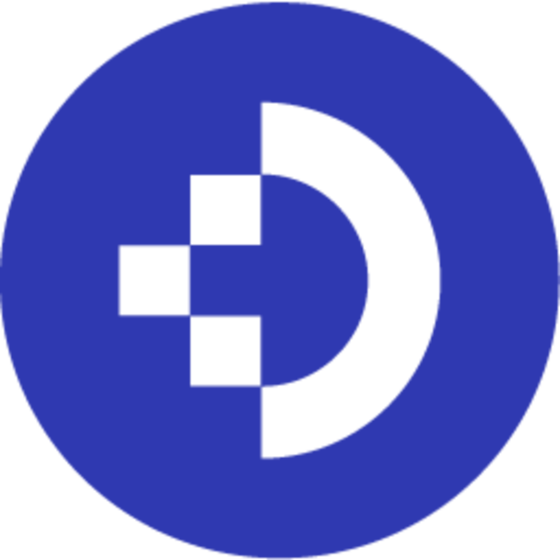10 Best Workflow Automation Software Shortlist
Here's my pick of the 10 best software from the 22 tools reviewed.
Get free help from our project management software advisors to find your match.
With so many different workflow automation solutions available, figuring out which is right for you is tough. You know you want to find ways to save time by automating the repetitive aspects of your projects but need to figure out which tool is best for it. I've got you! In this post I'll help make your choice easy, sharing my personal experiences having used dozens of different workflow automation tools with large teams and projects, with my picks of the best workflow automation software.
Why Trust Our Workflow Automation Software Reviews
We’ve been testing and reviewing workflow automation software since 2012. As project managers ourselves, we know how critical and difficult it is to make the right decision when selecting software.
We invest in deep research to help our audience make better software purchasing decisions. We’ve tested more than 2,000 tools for different Project Management use cases and written over 1,000 comprehensive software reviews. Learn how we stay transparent & our workflow automation review methodology.
The Best Workflow Automation Software Comparison Chart
This comparison chart summarizes basic details about each of my top workflow automation software selections. You can view pricing details and the availability of free trials or demos side-by-side to help you find the best platform that works for your budget.
| Tools | Price | |
|---|---|---|
| Jira Software | $10/user/month | Website |
| Integrify | Pricing upon request | Website |
| Studio Creatio | Minimum $25/user/month | Website |
| Jotform | From $39/user/month | Website |
| SysAid | $1,211 for 500 assets | Website |
| Pneumatic Workflow | From $99/month (unlimited users) | Website |
| Qntrl | $8/user/month | Website |
| DocuWare | Pricing upon request | Website |
| Camunda Platform | From $49/month | Website |
| Adobe Workfront | Pricing upon request | Website |

Compare Software Specs Side by Side
Use our comparison chart to review and evaluate software specs side-by-side.
Compare SoftwareHow To Choose Workflow Automation Software
With so many different workflow automation software solutions available, it can be challenging to make decisions on what workflow automation software is going to be the best fit for your needs.
As you're shortlisting, trialing and selecting workflow automation software consider:
- What you want to use it to do - Start by identifying the workflow automation feature gap you're trying to fill to clarify the features and functionality the workflow automation software needs to provide.
- Who will need to use it - To evaluate cost and requirements, consider who will be using the software and how many licenses you'll need. You'll need to evaluate if it'll just be your team or the whole organization that will require access. When that's clear, it's worth considering if you're prioritizing ease of use for all, or speed for your workflow automation power users.
- What other tools it needs to work with - Clarify what tools you're replacing, what tools are staying, and the tools you'll need to integrate with, such as accounting, CRM or HR software. You'll need to decide if the tools will need to integrate together, or alternatively, if you can replace multiple tools with one consolidated workflow automation software.
- What outcomes are important - Consider the result that the software needs to deliver to be considered a success. Consider what capability you want to gain, or what you want to improve, and how you will be measuring success. For example, an outcome could be the ability to get greater visibility into performance. You could compare workflow automation features until you’re blue in the face but if you aren’t thinking about the outcomes you want to drive, you could be wasting a lot of valuable time.
- How it would work within your organization - Consider the software selection alongside your workflows and delivery methodology. Evaluate what's working well, and the areas that are causing issues that need to be addressed. Remember every business is different — don’t assume that because a tool is popular that it'll work in your organization.
Best Workflow Automation Software Reviews
Here’s a brief description of each workflow automation solution to showcase each tool’s best use case and noteworthy features.
Jira is an issue and project tracking software that helps teams move fast and stay aligned in Agile teams.
Why I picked Jira Software: I primarily chose Jira for this list because of its stellar reputation. I'm well aware that, in the world of Agile software development, Jira is considered a leading project management tool. Jira Automation is a no-code builder that helps you build 'if-this-then-that' rules based on events within the system. I especially love that any task or process can be automated with a few clicks. Hundreds of automation templates are available to get you up to speed faster. The global automation feature allows you to create one rule that automates across many or all projects.
Jira Software Standout Features & Integrations
Features include customizable workflows, a drag-and-drop automation builder, information sync, issue auto-assign, project roadmaps, advanced roadmaps, a sandbox, admin insights ,scrum boards, and reporting.
Integrations. Through the Atlassian marketplace, Jira integrates with platforms such as Slack, Zoom, GitHub, and Zendesk.
Jira costs from $7/user/month. A ‘forever free’ trial plan is also offered.
Integrify is a workflow management and automation software that helps you automate any business process without the use of code.
Why I picked Integrify: I chose Integrify for this list because it is a workflow solution that allows organizations to build automated processes, design dynamic forms, and create self-service portals. Integrify also helps track performance via reports and dashboards. I particularly love its audit trails feature, which makes it easy for teams to review activity and analyze problems.
This platform is designed for large and small businesses that need to implement rapidly and scale. Based on my research, I think the platform is especially suited to delivering better workflow process visibility in business areas such as IT, HR, sales, operations, and finance. The software is available in cloud, private cloud and on-premise configurations.
Integrify Standout Features & Integrations
Features include a process builder with a drag-and-drop environment, notes, comments, task dependency previews, multi-tiered approvals, reminders, and timeouts.
Integrations. Thanks to an open API, Integrify connects easily to ERP, CRM, and HRIS systems. This allows data to be moved freely between systems as part of any automated workflow.
Studio Creatio is a no-code platform that enables businesses to automate workflows and build applications without the need for extensive coding knowledge.
Why I picked Studio Creatio: The platform features a No-Code Designer, which includes tools for creating and modifying pages, views, data models, workflows, and integrations within a single workspace. The platform also offers industry-specific solutions for sectors such as banking, credit unions, and insurance.
Studio Creatio's workflow automation software is part of this no-code platform. Users can design, automate, and optimize workflows with an intuitive visual interface that requires no prior programming knowledge. This feature makes the technology accessible to a broad range of professionals to help contribute to the digital transformation of their business. The platform also integrates with existing business systems, offers real-time monitoring and reporting, and includes advanced reporting and analytics features to enhance operational efficiency and productivity.
Studio Creatio Standout Features & Integrations
Features include a drag-and-drop interface to construct and automate business processes and workflows, ready-to-use apps with the Creatio Marketplace, multi-level architecture for scalability, and AI for tasks like customer profile categorization and predicting the probability of closing an opportunity.
Integrations include Chat Master, PandaDoc, SharePoint, Jira, Calendly, Zoom, Shopify, Asterisk, Microsoft Teams, Zapier, Quickbooks, SAP BusinessOne, and more.
Jotform Enterprise provides a powerful, easy-to-use data collection process for businesses of all kinds who are looking to optimize their workflow automation processes. According to my research, Jotform gives businesses access to offline forms, surveys for product feedback and reviews, collaboration tools, approvals for automated workflows, and conditional logic for a personalized customer form experience. They specialize in B2B businesses but can be adapted to a wide range of customer markets and industries.
Why I picked Jotform Enterprise: One of the things I most admire about Jotform Enterprise is its flexibility, which allows you to build complex systems that are tailored specifically to your needs. I chose Jotform for this list, however, primarily because it offers an easy-to-use form builder that allows you to quickly create forms for any purpose, from collecting customer information to helping employees to track their progress on projects. The form builder includes hundreds of customizable templates that can be used as a starting point for creating your forms. You can create an order form that integrates with a payment processing service or set up an automated system that sends out email notifications when someone fills out a form.
Jotform Enterprise Standout Features & Integrations
Features include powerful analytics tools that allow users to monitor how customers interact with forms in real time. This includes tracking page views, submission times, and abandonment rates. With this data, users can identify areas where customers are dropping off or struggling with the form process so they can make improvements accordingly.
Another thing I really like about this tool is that you can host it in almost any place you can think of. The beauty of this is that you can easily comply with local regulations relating to data privacy.
Integrations include Google Drive, Google Sheets, Slack, Dropbox, PayPal, Stripe, Salesforce, Mailchimp, and Airtable. It also can integrate with Zapier to automate workflows and connect JotForm with over 1,000 other apps and services but this requires a Zapier account and may incur additional costs.
SysAid is a service desk and IT service management (ITSM) software that is designed to help businesses streamline their IT services and manage workflows more efficiently. According to my research, the platform includes a fairly comprehensive set of tools, including incident and request management tools, problem and change management tools, and IT asset management tools.
Why I picked SysAid: I selected SysAid for this list because it is both extremely customizable and scalable, meaning you can customize it to fit your business needs, whether you're a small startup or a large corporation. Additionally, I admire how the tool's workflow automation system incorporates AI and machine learning features to help identify patterns and proactively take action, such as assigning tickets to the most appropriate support agent or escalate issues as needed. SysAid also allows you to manage your IT assets throughout their lifecycle using barcode scanning, streamlining the asset management process and improving accuracy.
SysAid standout features and integrations:
Features include self-service incident management and ticket tracking, which allows users to view the the status of their submitted service requests and incidents through a self-service portal. This transparency and real-time visibility into ticket status help users stay informed and ensure that their issues are being addressed in a timely manner. SysAid also incorporates gamification elements into its platform to enhance user engagement and increase productivity, foster teamwork, and create a sense of accomplishment among IT staff.
Integrations include Slack, Jira, Microsoft Teams, Nagios, SolarWinds, Zabbix, ServiceNow, TeamViewer, Remote Desktop Protocol (RDP), and Active Directory (AD)
Pneumatic is a workflow management software that allows you to build and automate workflows for your business processes. You can organize your workflows into templates for easier reproduction and quicker creation in the future.
Why I picked Pneumatic Workflow: I selected Pneumatic Workflow for this list because its workflow builder can be used to create any task or workflow you need for your team. I'm particularly impressed by how users can establish pre-defined variables like names, assignees, descriptions, and required policies or standard operating procedures (SOPs) to apply to different workflows. Once you've built a workflow template, the dashboards help you track what's progress, started, and completed.
I also like how you can include external parties in your workflow, and easily invite guests by email. Admins can also use the workflow management software to configure role-based access permissions for individual staff members and teams. You can generate filtered and customized reports to understand your workflow performance, and receive weekly process summaries.
Pneumatic Workflow Standout Features & Integrations
Features include templates, unlimited workflows, external guests, kick-off forms that you can publicly share, conditional workflow logic, and granular access controls.
Integrations can be built with the system's API, or configured by connecting either Zapier or Make.
Qntrl is an advanced workflow orchestration software that improves productivity and efficiency in the workplace. At its core, it automates processes across different applications to reduce manual data entry and speed up workflows.
Why I picked Qntrl: I picked Qntrl for this list because it provides a unified platform that can integrate with existing systems, eliminating the need for multiple tools or applications to create automations. It allows you to create automated processes quickly and easily without extensive technical expertise or coding knowledge. You can create workflows that are triggered by events or conditions, which I believe should make it easier to customize the process based on preferences. You can even set up automated responses when certain conditions are met, or an event occurs.
Qntrl Standout Features & Integrations
Features that caught my attention were the ones related to the granular control over processes. I was especially surprised by the fact that I can assign who is responsible for each step of a process. Additionally, you can gain better insights into your operations via native data collection and analysis capabilities. The software collects data from various sources, such as web forms, customer feedback, and social media posts and then analyzes it using machine learning algorithms that automatically populate the system to use within workflows.
Integrations include applications such as Salesforce, Dropbox, MS Teams, Harvest, Google Sheets, and Slack. You can also create as many custom integrations as you want using Webhooks and its API.
DocuWare is a powerful workflow automation software solution used to streamline business processes.
Why I picked DocuWare: I chose DocuWare for this list because it provides users with the tools they need to create automated workflows, helping them increase their efficiency and reduce costs. I additionally appreciate that this cloud-based document management system offers features like drag-and-drop functionality, real-time collaboration capabilities, and secure access control.
I also like how DocuWare does not just enable businesses to automate tedious tasks such as document routing, approvals, and notifications; it also helps eliminate manual errors associated with paper processing. Moreover, the platform’s mobile app allows employees to stay connected whenever they’re on the go – providing them access to all the essential documents needed for their job from any device or location. With its customizable options, users can easily create rules for specific types of documents and automate their entire workflow process in no time.
DocuWare Standout Features & Integrations
Features include intelligent indexing, forms for data capture, barcode recognition, file import, documents from MS Teams, and indexing data export.
Integrations include over 500 different applications across email, team portals, CRM, ERP, HR systems, including Microsoft Dynamics, Sage, QuickBooks, and SAP.
DocuWare offers pricing upon request. They have a 30-day free trial and free demo to get you started.
Camunda is a process orchestration solution that is mainly designed for end-to-end automation. It is an open-source workflow automation software solution that provides users with a simple yet highly intuitive drag-and-drop process builder. This feature makes the platform flexible enough for a wide variety of use cases.
Why I picked Camunda: This software is used by different types of businesses, ranging from media and entertainment to financial services. I particularly selected Camunda for this list because it is robust enough to facilitate endpoint diversity, meaning it can be utilized to implement various automation solutions across multiple possible endpoints. This includes different devices and systems, as well as key human resources.
Camunda's ability to handle complex logic with branching also caught my attention. It features advanced workflow patterns that enable technical and non-technical users to collaborate and design complex business processes and automated workflows.
Camunda has dynamic parallel execution as well, which allows for the organization and optimization of multiple tasks simultaneously. Camunda is powered by Zeebe’s cloud-native workflow and decision engine. I especially like how this enables dev teams to automate workflows and processes at scale with efficiency and speed. Zeebe is the workflow and decision engine that powers the latest iteration of the software; i.e., the Camunda Platform 8.
Camunda Standout Features & Integrations
Features include workflow management, BPMN modeling, automations, task management, process monitoring, user management, and third-party integrations/add-ons.
Integrations include Salesforce, Microsoft Dynamics, SAP, Oracle, Microsoft SharePoint, Alfresco, Apache Kafka, RabbitMQ, MySQL, PostgreSQL, Microsoft SQL Server, Amazon Web Services (AWS), Microsoft Azure, Google Cloud Platform (GCP), Signavio, Bizagi, and ProcesMaker.
Camunda is free for up to five modeling users.
Now an Adobe company, Workfront aims to unlock organizational productivity at the enterprise level.
Why I picked Adobe Workfront: I chose Adobe Workfront primarily for its process management software, which prioritizes requests, assigns work to teams, and automates approvals. From onboarding to delivery, digital assets are automatically built, reviewed, approved, and tagged to associated projects.
I also love how Workfront simplifies digital reviews and approvals, as well as providing real-time status updates. It accelerates content delivery by surfacing the correct information and tying project information to assets and social media, which I think makes it a great tool for working on large, enterprise-level projects.
Wrike Standout Features & Integrations
Features include pre-built templates, custom request forms, interactive Gantt charts, visual proofing, workflow automations, time tracking, project portfolio management, and dashboards.
Integrations. Wrike offers 400+ pre-built native integrations, including the most popular file management software from Microsoft, Google, and Dropbox, along with sales and marketing software from Salesforce and Marketo, and creative apps from Adobe.
Other Workflow Automation Software
Here are a few tools that did not make it to the top but are worth your consideration.
- Next Matter
Best for handling complex, cross-functional workflows
- Boomi Flow
Best for low-code workflow automation
- Height
Best for agencies to manage projects across different teams
- monday.com
Best for PMOs looking to standardize processes
- ClickUp
Best to create shared workflows with external apps
- Assembly
Best for customizable templates and real-time insights
- Smartsheet
Best for a dynamic workspace with advanced workflow automation features
- Kissflow Workflow
Best for non-technical users
- Wrike
Best for scaling organizations
- Hive
Best workflow automation software for beginners
- Kantata
Workflow automation tools for professional services organizations
- Kissflow
An end-to-end workflow platform offering painless inter-process integrations
Related Project Management Reviews
If you still haven't found what you're looking for here, check out these other project management tool reviews we've curated for you:
- Workflow Management Software
- Time Tracking Software
- Task Management Software
- Collaboration Tools
- Gantt Chart Maker
- Project Tracking Software
Selection Criteria For Workflow Automation Software
As an experienced Project Manager, I’ve personally experimented with numerous workflow automation tools and extensively researched their offerings to develop a thorough understanding. The criteria I use to evaluate and select these tools are tailored toward their functionality, ability to address specific needs, and their efficiency in streamlining project work.
Core Workflow Automation Software Functionality (25% of final scoring): To be considered for inclusion on my list of the best workflow automation software, the solution had to support the ability to fulfill common use cases. These encompass:
- Streamlining repetitive tasks
- Collaborative decision-making
- Delegating and tracking project tasks
- Integrating with other software tools
- Providing real-time project monitoring
Additional Standout Features (25% of final scoring): Unique features and functionality distinguish exceptional workflow automation platforms from the rest. For this evaluation, I:
- Seek unique functionalities that set a platform apart, like advanced AI-driven analytics for predictive insights or blockchain integration for enhanced security and transparency. For instance, platforms that offer customizable AI workflows adapt better to complex, evolving business needs.
- Explore tools with extensive API integrations that facilitate seamless connections with a wide range of third-party applications, enhancing flexibility and interoperability.
- Identify software that provides advanced reporting and analytics tools, enabling deeper insights into process efficiencies, bottlenecks, and performance metrics.
Usability (10% of final scoring): Ease of use is crucial for ensuring that all team members can efficiently utilize the platform without extensive training. This criterion assesses the balance between powerful capabilities and intuitive design, focusing on:
- Evaluating platforms that balance powerful features with intuitive design, ensuring ease of use without sacrificing functionality. Interfaces should be clean, with logical navigation and user-friendly controls like drag-and-drop for workflow creation.
- Assessing the tool's mobile responsiveness and cross-platform compatibility, ensuring accessibility and a seamless user experience across devices.
Onboarding (10% of final scoring): A smooth onboarding process accelerates the adoption and effective use of the platform. For this part of the assessment I:
- Look for comprehensive onboarding resources, including detailed training videos, customizable templates, and interactive product tours, which accelerate the learning curve and value realization.
- Check for the availability of chatbots, dedicated account managers, and live webinars that provide real-time assistance and guidance to new users.
Customer Support (10% of final scoring): Reliable customer support is essential for resolving issues swiftly and ensuring continuous, effective use of the platform. This section of the evaluation:
- Prioritizes platforms with a reputation for responsive, multichannel customer support, offering timely assistance via email, phone, and live chat.
- Evaluates the availability of a robust online knowledge base, FAQs, and community forums where users can find answers and share solutions.
Value For Money (10% of final scoring): Getting the most out of every dollar spent is key for businesses investing in workflow automation software. This criterion:
- Compares pricing plans against the feature set, scalability, and customization options, looking for transparent, competitive pricing that offers clear ROI.
- Considers the flexibility of pricing models, including subscription-based or pay-as-you-go options, catering to businesses of various sizes and budget constraints.
Customer Reviews (10% of final scoring): Feedback from current and past users offers invaluable insights into the software's performance and reliability in real-world scenarios. This evaluation focuses on user reviews to understand how well the software meets its users' needs and whether it lives up to its promises. This involves:
- Analyzing feedback from current and past users to gauge satisfaction levels, focusing on reviews that highlight reliability, performance, and user experience.
- Paying attention to comments on how well the platform addresses specific industry needs and challenges, ensuring it aligns with your business context.
In selecting workflow automation platforms, it's paramount to prioritize tools that not only offer advanced features but also deliver a user-centric experience. Through meticulous evaluation of these criteria, businesses can identify a solution that not only meets but exceeds their process automation and efficiency goals, ensuring a strategic fit that propels them forward.
Workflow Automation Software Trends for 2024
Workflow automation software is evolving rapidly in 2024, reflecting the growing demand for tools that can streamline and automate complex business processes efficiently. Below, I have identified several trends that I believe provide a glimpse into the future of workflow automation software, and the project management space as a whole, for project management professionals.
Emerging Trends in Workflow Automation
- Blockchain for Enhanced Security and Transparency: The integration of blockchain technology is an emerging trend, offering unparalleled security and transparency in workflow automation. This innovative application is particularly relevant for industries requiring rigorous audit trails and tamper-proof records, such as finance and healthcare. Blockchain enhances trust in automated processes, ensuring data integrity and facilitating compliance with stringent regulatory standards.
- Collaboration and Remote Work Features: As remote work continues to be prevalent, there's a growing emphasis on features that support collaboration and accessibility for distributed teams. This includes real-time updates, shared dashboards, and communication tools integrated directly into the workflow automation platform. Such features cater to the need for seamless collaboration across geographical boundaries, ensuring that team members remain aligned and workflows are efficiently managed regardless of location.
- Predictive Analytics for Proactive Decision Making: Beyond basic AI and machine learning capabilities, predictive analytics are becoming more sophisticated, enabling businesses to anticipate potential issues and opportunities in their workflows. By analyzing historical data and current trends, these tools can forecast future bottlenecks, workload spikes, and efficiency improvements, allowing managers to make proactive adjustments to their processes.
Declining Trends
- Manual Data Entry and Process Triggers: Features that require manual data entry or manual initiation of workflows are becoming less important. Automation and AI enhancements are making these processes increasingly autonomous, reducing the reliance on human intervention and minimizing the potential for errors.
- Standalone Solutions: The demand for standalone workflow automation tools is decreasing, as businesses prefer integrated solutions that offer a more cohesive and connected ecosystem. This shift away from siloed tools towards more comprehensive, interconnected platforms signifies a move towards more streamlined and efficient operations.
As businesses face increasingly complex challenges and opportunities, these advanced features and functionalities are becoming critical for maintaining competitive advantage and fostering innovation. These trends not only reflect the changing demands of project management professionals but also point to a future where workflow automation becomes even more integral to the fabric of business operations, enabling organizations to operate more efficiently, adaptively, and securely.
What Is Workflow Automation Software?
Workflow automation software is a technological solution designed to streamline and optimize business processes by automating repetitive tasks and facilitating the smooth flow of information within an organization. This type of software allows users to define, execute, and manage complex workflows without manual intervention.
Workflow automation software is an invaluable tool that enhances project efficiency and organization. As a project manager, you are responsible for overseeing multifaceted tasks, timelines, and team collaborations. Workflow automation helps you automate routine project activities such as task assignment, progress tracking, and communication, freeing up time for more strategic and critical aspects of project management.
You can read more in our workflow automation guide.
Workflow Automation Software Features
Workflow automation software plays a crucial role in enhancing efficiency, reducing manual errors, and saving time in business processes. By automating repetitive tasks, businesses can focus more on strategic work that requires human intelligence. When selecting a workflow automation tool, certain features stand out as particularly vital for successfully streamlining and automating business operations. Here, I have detailed the most important features to look for when deciding which workflow automation tool is best for you.
- Visual workflow designer: This feature allows users to create and customize workflow diagrams visually. Powered by its drag-and-drop functionality, it's vital for quickly designing and modifying workflows, enhancing clarity, and facilitating collaboration among team members.
- Automation: Reducing manual input and human errors through automatic status updates, business process automation, task assignments, API calls, etc.
- Comprehensive notifications: Reminders sent via email, text, or within the platform to notify team members of pending tasks and approvals. Timely notifications keep stakeholders informed, reducing delays and improving overall project communication.
- Workflow Versioning: Enables tracking and managing different versions of workflows. Versioning ensures transparency and facilitates auditing, allowing teams to revert to previous versions if needed and maintain a clear audit trail.
- KPI-focused reports: Feedback based on key performance indicators to ensure that priority issues get the attention they deserve. Reporting functionality aids in identifying bottlenecks, optimizing processes, and making data-driven decisions.
- Task Assignment and Tracking: Facilitates assigning tasks to team members and tracking their progress. This feature promotes accountability, ensures timely task completion, and provides visibility into project status.
By prioritizing these key aspects, businesses can significantly enhance their operational efficiency, reduce costs, and stay competitive in their industry. The aim is to choose a system that not only automates tasks, but also transforms the way work is done, ultimately driving better business outcomes.
Workflow Automation Software Benefits
Using workflow automation software can help users achieve an unprecedented level of efficiency and control in managing projects, allowing them to focus more on strategic planning and innovation while minimizing manual errors and improving overall productivity. Here are five primary advantages of utilizing workflow automation software for your team:
1. Enhanced Efficiency: Workflow automation software streamlines repetitive tasks, thereby freeing up valuable human resources for higher-level tasks.
2. Increased Accuracy: By eliminating the risk of human error in repetitive tasks, such software ensures more accurate results, thus increasing integrity in your processes.
3. Improved Accountability: The software enables real-time tracking and updates, making it simpler to assign and track the responsibility of tasks, which strengthens accountability within your team.
4. Better Communication: With everything documented within the software, communication becomes more streamlined and straightforward, fostering better collaboration and minimizing misunderstandings.
5. Cost-Effective: Automation software, by saving time and minimizing errors, provides value over time that vastly outweighs its initial cost, making it a smart investment for project management.
Whether you're looking to enhance productivity, ensure compliance, or scale your business efficiently, workflow automation software stands as a cornerstone for achieving these objectives, propelling your organization towards its strategic goals with greater ease and effectiveness.
Workflow Automation Software Costs & Pricing
Workflow automation software offers a range of plans and pricing options tailored to meet various business needs and budgets. As a software expert, I've researched different offerings in this space to provide insights into what software you can expect when exploring pricing and plans for workflow automation software.
Most workflow automation software providers offer tiered plans, typically ranging from basic to enterprise levels. These plans often differ in features, user limits, and support options. Basic plans are usually more affordable and suitable for small businesses or teams with limited requirements, while enterprise plans offer advanced features and scalability for larger organizations with complex workflows.
Plan Comparison Table For Workflow Automation Software
| Plan Name | Price (per user/month) | Features |
|---|---|---|
| Free | $0 | Basic automation, limited users and workflows, basic integrations |
| Basic | $10 - $20 | Task automation, simple workflow customization, basic reporting, limited users and workflows |
| Standard | $20 - $50 | Advanced automation, workflow customization, reporting and analytics, integrations, multiple users |
| Premium | $50 - $100 | Advanced workflow automation features, customizable workflows, advanced reporting, unlimited users |
Overall, you should carefully assess your business needs, budget, and desired features when choosing a plan for workflow automation software. Considerations such as the size of the team, complexity of workflows, integration requirements, and level of support needed are essential factors to weigh when selecting the most suitable plan. Additionally, you should review the scalability options offered by each plan to ensure the software can grow with your business. By evaluating these factors, you can make an informed decision and choose a plan that best aligns with your requirements and budget.
New & Noteworthy Product Updates
Below you’ll find our release notes and take on the latest and greatest workflow automation software product updates. Discover what’s now possible through feature releases, improvements, and updates on web, desktop and mobile apps. Learn what’s new, if it’s hot - or not, and why it matters for automating workflows.
April 2024: Workflow Automation Software Updates
Integrify Update Notes

In April, Integrify launched their new GenAI-enabled integrated document workflow capabilities, developed in collaboration with PSPDFKit. This update enhances Integrify's suite of workflow management tools by seamlessly integrating them with advanced document processing technologies.
The update primarily enhances Integrify's document processing capabilities by utilizing GenAI technologies that facilitate smarter and more efficient handling of documents. This includes automated data extraction, error detection, and the ability to integrate complex workflows into document management processes seamlessly. Such features are crucial for businesses that deal with high volumes of documents and need robust solutions to manage, process, and archive them effectively.
This update can dramatically reduce time and resources you spend on document management tasks. Moreover, you can also expect improvements in data accuracy, speed of document processing, and overall efficiency in workflow management. Consequently, this update can be particularly beneficial for sectors like legal, finance, and healthcare, where document accuracy and compliance are critical.
Verdict: Hot! Document handling can be both crucial and detail—a stressful combo. Luckily, AI is here to help!
Kissflow Update Notes

In April, Kissflow introduced a series of exciting modifications to its Kissflow Boards, focused on making the creation and organization of board items more intuitive and efficient. New features include the ability to quickly create items and subitems by copying and pasting text directly onto the board, a direct link-sharing capability for comments within board items, and better functionality for rearranging subitems easily.
These modifications streamline the process of managing tasks and projects on Kissflow Boards. For instance, the copy-paste feature reduces the time and effort required to enter multiple items manually, allowing users to populate boards more quickly from lists generated elsewhere. This is particularly beneficial in fast-paced work environments where time savings can lead to increased productivity.
Additionally, the ability to link directly to specific comments within board items improves collaboration by making it easier for team members to share feedback and insights instantly. This ensures that critical information is accessible, enhancing communication across teams. The new functionalities for rearranging subitems also allow for more dynamic project management, enabling teams to adjust to changing priorities quickly and efficiently.
Overall, these updates to Kissflow Boards aim to enhance the user experience by making task management more intuitive and collaboration more effective, thereby increasing organizational efficiency and adaptability.
Verdict: Hot! Copy-paste may be the most basic computer maneuver, but it is also a powerful time-saver!
Docuware Update Notes

In April, DocuWare released their storageRobot module. This new feature is designed to address the specific needs of ERP and merchandise management systems that generate a high volume of outgoing documents, journals, and lists in various formats. The storageRobot aims to streamline the process of importing and storing these documents directly into DocuWare, ensuring a more organized document management system.
The storageRobot module simplifies the integration process by automatically capturing and classifying outgoing documents from various systems and storing them in the appropriate file cabinets within DocuWare. This automation reduces the manual effort typically required in handling large volumes of documents and enhances the accuracy of document storage and retrieval. The module also supports multiple formats, making it a versatile tool for organizations dealing with diverse document types.
By automating the import and storage process, the storageRobot helps organizations reduce the time and resources spent on document management. It also minimizes the risks of human error, such as misfiled or lost documents, which means that it can help improve overall data accuracy and accessibility. This update is particularly beneficial for businesses that need to manage a large and complex array of documents and seek to maintain high standards of organizational efficiency and compliance.
Verdict: Hot! Let the robots keep things organized while you focus on more important things.
Adobe Workfront Update Notes

On April 11, Adobe Workfront rolled out several improvements to the custom forms interface as well as a more refined commenting experience. The new form interface redesign aims to provide a more consistent and streamlined user experience across various areas of Workfront. Additionally, the updated commenting experience introduced real-time updates for new comments on tasks and issues, along with enhanced editing capabilities.
The updates to the custom forms interface included modernizing the tabs for Forms, Fields, and Sections, which are now accessible from the left navigation menu. This change not only enhances the aesthetic appeal but also improves the workflow by making these tools more accessible and easier to use. In terms of the commenting experience, Workfront introduced features that allow users to see comments updated in real time and edit their comments after posting, which facilitates more dynamic and effective communication among team members.
By enhancing the interface for managing custom forms, Workfront can enable you to perform your tasks more efficiently and with fewer errors. The improvements in the commenting experience also support better workflow continuity and greater engagement, helping teams stay connected and responsive to changes.
Verdict: Not. Usability is always important, but these updates are not particularly groundbreaking.
March 2024: Workflow Automation Software Updates
Jotform Update Notes

In late March 2024, Jotform introduced the integration of its Form Builder into Google Workspace. This development is aimed at users who rely on Google’s suite of productivity tools for collaboration and document management.
By integrating with Google Workspace, Jotform’s Form Builder allows you to seamlessly create and manage your forms without leaving the Google ecosystem, which reduces the need for switching between different tools and platforms, thus saving time and reducing the likelihood of data errors. This integration also simplifies workflows by enabling the direct insertion of forms into Google Docs, Sheets, and other Google applications, which can enhance your productivity and streamline the data collection process.
This update is particularly valuable for teams and organizations that use Google Workspace as their primary productivity platform, especially if they work remotely or in different locations. With Jotform’s integration, these users can collaborate on form design and data analysis directly within their team's existing Google Workspace environment. It also allows for real-time updates and shared access without compromising on functionality or security.
Verdict: Hot! Integrations may be standard at this point, but integrations that facilitate remote work are hotter than ever.
SysAid Update Notes

On March 25, SysAid released a significant update to its SysAid Copilot's AI Chatbot, focused on enhancing the data pool and customization capabilities for service management. This update allows administrators to specifically configure which fields the AI Chatbot can process within the service record dataset. By offering detailed control over the fields like Messages, Notes, Solution, Resolution, Activities, and Chat Console, this feature can help you utilize the AI Chatbot more efficiently when handling service records.
This update enables the AI Chatbot to process selected fields from each service record dataset, which can be configured to include or exclude specific data points based on relevance and necessity. This selective processing is crucial for organizations that deal with a large volume of service records and need to ensure that their AI tools are focusing on the most pertinent information in order to optimize the chatbot's responses and interactions with users.
By enabling more precise configurations of the AI Chatbot's data processing capabilities, organizations can tailor the system to better meet their specific needs. This can lead to quicker resolutions of service tickets, more accurate responses from the AI Chatbot, and an overall increase in user satisfaction and operational efficiency.
Verdict: Hot! An AI is good; an AI that is constantly improving is better!
Wrike Update Notes
Wrike Update Notes

On March 25, Wrike introduced a new option to create items directly from the context menu using blueprints. This enhancement is a big time-saver—it helps streamline the item creation process in both Table and Board views, making it easier to access and use blueprints across the platform.
As great as saving time is, though, it's useless if the product is no good. Luckily, this blueprints update also ensures that tasks, projects, and folders are created with a consistent structure, reducing errors and inconsistencies. This is particularly beneficial for teams that handle multiple projects or tasks that follow a standard procedure or template.
Having consistent, predefined blueprints can also help facilitate easier collaboration, since everyone can refer to the standardized templates for guidance on executing tasks and projects. This can be an especially helpful point of reference for new team members, making onboarding easier for everyone.
Verdict: Not. This update does save time, but automation is the bigger trend right now.
February 2024: Workflow Automation Software Updates
Camunda Update Notes

In February, Camunda introduced significant enhancements to their platform, focusing on improving disaster recovery capabilities and data management strategies. This update includes the addition of scheduled backups for Camunda components and the utilization of dual-regions in Google Cloud, which are critical for maintaining high availability and reducing the risk of data loss in disaster scenarios.
These new features can help you to schedule backups of Camunda components such as Zeebe, Operate, Tasklist, and Optimize, enabling zero-downtime backups. This scheduling flexibility ensures that all components of the Camunda cluster can be backed up at optimal times without interrupting ongoing processes. Additionally, the dual-region functionality in Google Cloud enhances disaster recovery by allowing data storage across multiple geographic locations, which can minimize the impact of regional disruptions.
The ability to schedule and manage backups easily, combined with the security of dual-region storage, offers peace of mind for you and your team and generally supports business continuity efforts. This update is particularly valuable for organizations that require stringent data protection and uptime guarantees to maintain their operational standards.
Verdict: Hot! The internet may last forever, but your files might not. Backing up your data is extremely important.
Jira Update Notes

In February, Jira Service Management rolled out a new reports dashboard for Assets, with the goal of providing comprehensive analytics and insights at a glance. The platform also introduced request type templates for both company-managed and team-managed projects. These templates are designed to streamline the process of creating new request types by offering pre-configured options that can be customized as needed.
With the dashboard, you can easily monitor critical information, such as maintenance schedules, depreciation, and warranty expirations. This can lead to better asset preservation and reduced downtime. Templates, on the other hand, make it easier to navigate the system and submit requests. This helps boost overall user satisfaction, as it makes the process more intuitive and less frustrating.
These updates are great for streamlining project management and administrative tasks, freeing up time for you to focus on higher-value activities. They provide Jira admins with tools to standardize processes and quickly adapt to changing business needs, ultimately contributing to more efficient project management and improved service delivery to end-users.
Verdict: Not. Making administrative tasks easier is always a plus, but other updates are more on-trend.
ClickUp Update Notes

ClickUp released several updates on March 1st, including an enhanced GitHub integration for easier management within ClickUp workflows, real-time Sidebar updates for Lists and Folders without the need to refresh, and additional features for an improved user experience. These upgrades are excellent for enabling more efficient workflows, better collaboration, and keeping everyone on the same page with automated updates.
Like most integrations, ClickUp's enhanced integration with GitHub is primarily designed to save time. For example, being able to link GitHub issues and pull requests to ClickUp tasks allows users to manage commits, pull requests, and branches directly from ClickUp. This means that you can keep the information you need and track your projects all in one place.
Linking GitHub commits, pull requests, and issues to ClickUp tasks can also help you set automations based on GitHub triggers, such as changing ClickUp task status when a GitHub pull request is merged, meaning that you can stop focusing on mundane tasks and start focusing on bringing value to your project.
Verdict: Hot! Real-time updates are key to making an impact while working remotely.
Workflow Automation Software Frequently Asked Questions
Find answers to common questions about this topic.
What is a workflow?
A workflow is a series of steps that describe how people get work done from beginning to end. The overall logic is that if you follow that workflow several times, you will always get the same result.
Discover more information about workflows and how automation works in our beginner’s guide to workflow automation software.
Why is workflow automation important?
Workflow automation is important because it can help you save money, be more productive, and reduce errors. Once you set up your automation, the system takes over the execution of tasks and decision making in between steps based on the logic you provided. This reduces or eliminates human intervention completely.
Automation helps you save money and reduce errors by decreasing human intervention. In a larger scale, automation can even substitute the work of a human that would be paid for a repetitive task, such as the examples we saw in the automotive industry’s production lines.
Automation increases productivity since it will reduce the time in between the execution of one task vs the next. Especially in workflows that require approvals and these can be automated based on certain conditions. Additionally, it will allow you to use the time you would have spent in those tasks doing other things that carry more impact for your organization.
What is an example of workflow automation?
A workflow automation example is a newsletter subscription. Without an automation, someone has to be attentive to new subscribers so they can send them a welcome email and then monitor the open rate stats and make decisions based on how many people have seen the content. A quick workflow automation would look like this:
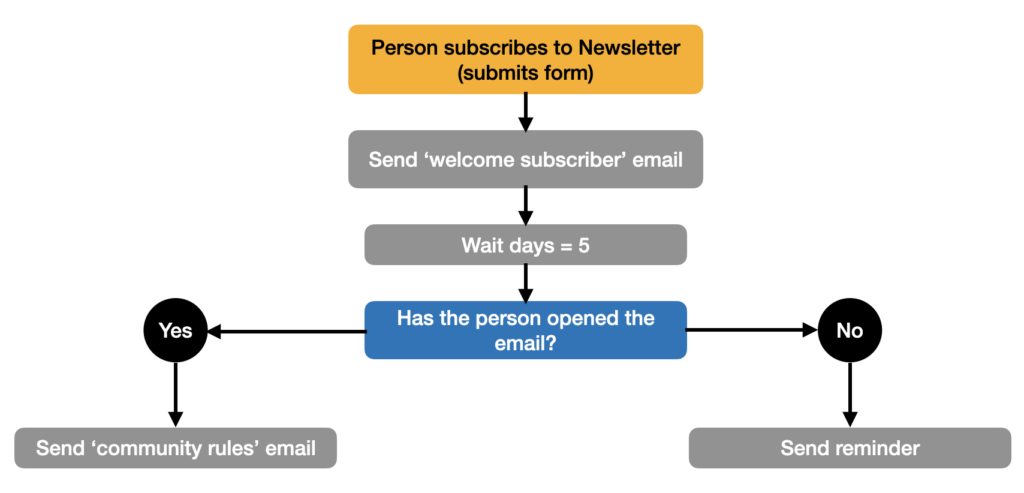
What other tools have workflow automation?
Here are a few more tools where you can find workflow automation options.
- OnTask – adds document routing, eSignature, and form-filling features to business applications
- Hive – a project management platform that simplifies multi-step projects
- Integrately – integrates workflow automation through pre-built automations
- Comindware Tracker – empowers non-technical users to design, run and modify processes with drag-and-drop simplicity
- Aiwozo – integrates robotic business process management with artificial intelligence to deliver advanced process automation
- Onspring – Non-coding software for workflow automation and productivity boost.
- Proofhub – comprehensive project-planning software for organizing and delivering projects of all sizes.
- Axonator – flexible, customizable workflows for organizations large and small.
How do I automate my workflows?
In order to automate your project workflows you will need to do some documentation and extra thinking. It starts with identifying the series of tasks that take place around your work. Once you identify a workflow you want to automate, you will need to document this in a workflow diagram or document. This will help you better understand the steps involved and if there are any variations you should consider.
Once documented, think about causality. What happens that makes another activity start? Make sure you document as many “actions and reactions” as you can. These will be translated into triggers and actions in your workflow tool.
Finally, keep in mind that there are different workflows you can automate. A popular one is an approval workflow for which you will need to document the task that starts the workflow and then the series of people involved in the approval process.
What are 3 strategies to improve productivity with workflow automation?
Productivity is a critical factor for businesses and individuals alike, and workflow automation can be a powerful productivity tool that can significantly enhance efficiency. By automating repetitive and time-consuming tasks, you can free up valuable time and resources to focus on more strategic and creative aspects of your work. Here are three key strategies to use workflow automation to improve productivity:
1. Task and Deadline Automation: Workflow automation tools can be used to set up automated task assignments and reminders. For instance, when a project is initiated, the tool can automatically assign tasks to the relevant team members and send them notifications about deadlines. This ensures that everyone is aware of their responsibilities, reducing the chances of tasks slipping through the cracks and helping the project progress smoothly.
2. Communication Streamlining: Effective communication is a cornerstone of successful project management. Workflow automation can help streamline communication by automating the distribution of project updates, reports, and status notifications. For example, you can configure automated email notifications to stakeholders whenever project milestones are achieved or if there are critical updates. This ensures that everyone involved is well-informed, reducing the need for manual communication and keeping the project on track.
3. Data Integration and Reporting: Project management often involves handling a multitude of data from various sources. Workflow automation tools can integrate with project management software and other data sources to automatically update project status, generate reports, and consolidate information in real time. This not only saves time on data entry and report generation but also provides project managers with accurate and up-to-date information, enabling them to make informed decisions and adjustments as needed.
How can workflow automation software integrate with existing CRM systems?
Workflow automation tools often offer robust integration capabilities with CRM systems to streamline processes and enhance data flow between platforms. These integrations typically allow for the automation of tasks such as data entry, lead tracking, and customer communication, ensuring that information remains up-to-date across systems. Integration methods vary, from built-in connectors and APIs to custom integration services offered by the tool vendors.
Can workflow automation software be customized for unique business processes?
Yes, many workflow automation tools are designed with customization in mind to cater to the specific needs of different business processes. This flexibility allows organizations to tailor the software’s functionalities to match their operational requirements, from custom workflows and forms to specific automation rules.
The extent of customization can vary across platforms, with some offering drag-and-drop interfaces for easy setup and others providing advanced scripting options for more complex needs.
How scalable are these solutions as a business grows?
Workflow automation solutions are generally built with scalability in mind, enabling businesses to adapt and grow without outgrowing the software itself. These platforms are designed to handle increasing amounts of work and more complex processes as a company expands. The ability to add users, integrate with more systems, and automate a broader range of tasks allows these tools to grow alongside your business, ensuring that your investment remains viable over the long term.
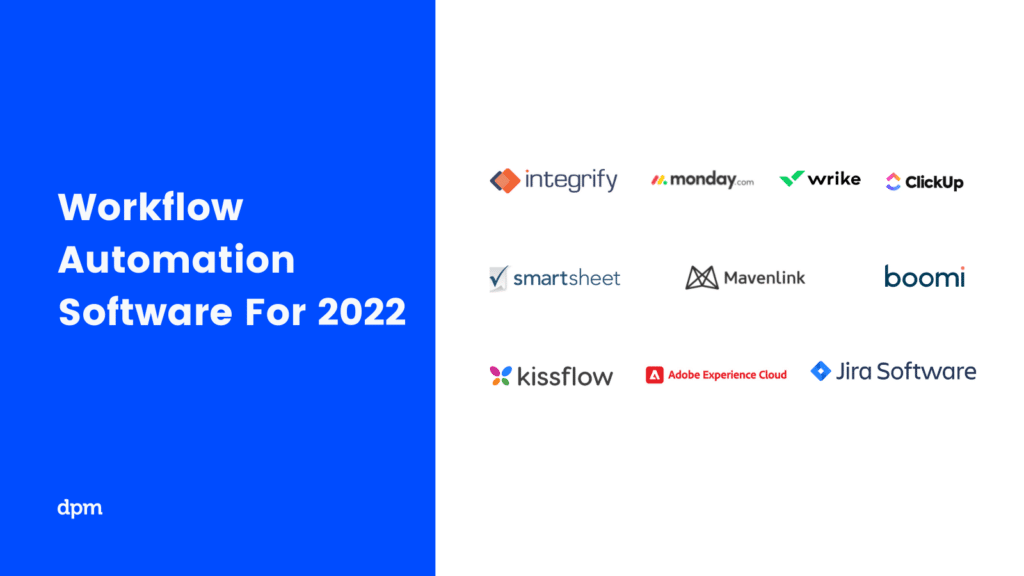
What's Next?
If you want to dig deeper into the logic behind workflow automation tools, I suggest you read our ultimate guide on workflows and workflow diagrams for project managers.
Also, make sure you subscribe to the Digital Project Manager newsletter. You’ll get fascinating insights into this fast-moving world, together with the information you need to stay on top of your professional game.