In this review, I’m going to share my analysis and evaluation from my hands-on experience with Paymo. But first, if you’re just beginning your search for the best resource management tools, check out my picks for the best resource management software. You probably already know that Paymo is among the most popular resource management tools out there, but you need to better understand what’s good (and not so good) about it.
This in-depth Paymo review will walk you through the tool's pros and cons, features and functionality, and more to help guide you to better understand its capabilities and its suitability for your needs.
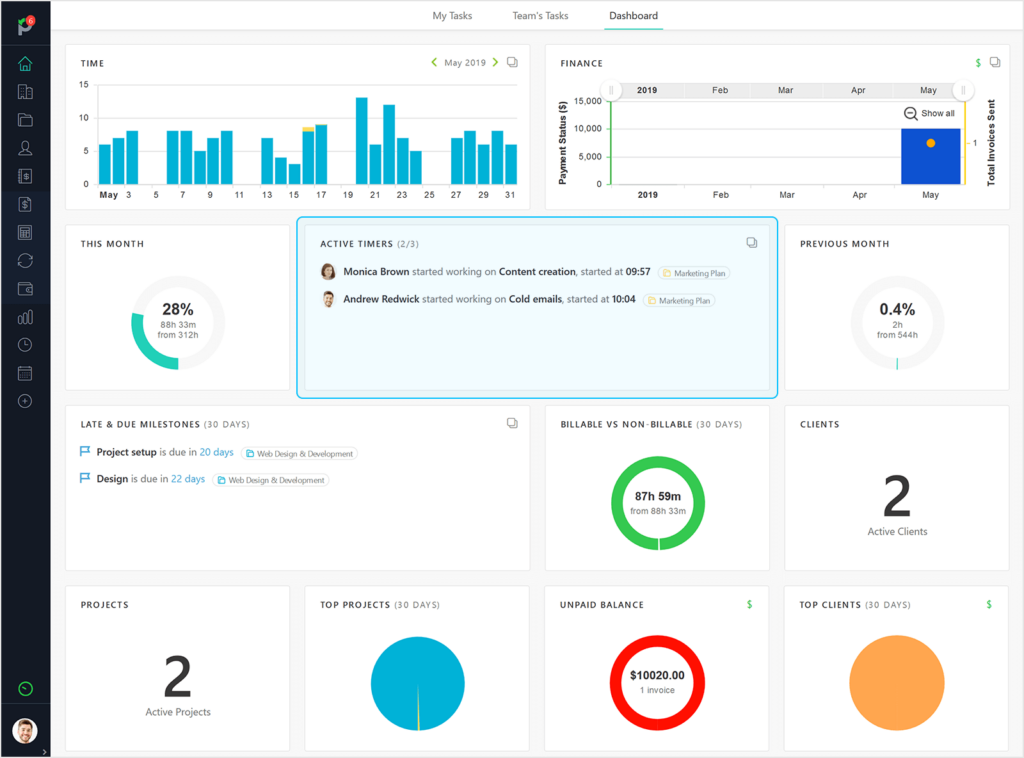
Paymo Software Product Overview
Paymo functions as a management solution that facilitates project planning, tracking, and collaboration across teams. It caters primarily to freelancers, small to medium-sized business teams, and anyone in need of comprehensive task management and invoicing capabilities.
The tool offers significant benefits such as improved workflow efficiency, better time tracking, and streamlined communication. It addresses common pain points like scattered project information, inefficient time entries, and cumbersome client management. Among its standout features are its intuitive interface, robust Gantt charts for planning, and versatile time tracking feature which integrates seamlessly with various devices and platforms.
Pros
- Task Efficiency: Enhanced task views and Kanban boards allow for seamless task management, promoting productivity by offering clear visualizations of project workflow.
- Time Management: The automatic time tracker ensures accurate time reports, helping users track billable hours effortlessly and generate invoices with precision.
- Collaboration Tools: Real-time team collaboration is simplified with features like shared task lists and project templates, enabling team members to stay connected and informed.
Cons
- Resource Scheduling: While resource scheduling exists, it may lack depth in comparison to specialized tools, which can lead to less granularity in booking and allocations.
- Advanced CRM: Paymo includes client management, but it does not offer the full suite of CRM functionalities found in dedicated CRM platforms, which might limit interaction tracking.
- Onboarding Curve: Some users may find the onboarding process challenging, as the multitude of features necessitates a steeper learning curve compared to more simplistic tools.
Expert Opinion
In my view, Paymo stands out in the realm of project management software for its robust invoicing and time-tracking features. However, while it excels in project templates and task management, it may fall short for those looking for advanced CRM capabilities. It outshines competitors in user experience and is particularly suited for small to medium-sized teams that need an intuitive management tool with strong tracking tools and invoicing capabilities.
Paymo: The Bottom Line
What sets Paymo apart is its integration of project management features with detailed time tracking and invoicing, a blend not often found in project management tools. The software excels in providing a suite of features that cater to real-time project collaboration and client management, all within an intuitive interface. Its time tracker across platforms, including iOS, Android, and Windows, coupled with a mobile app, makes it an outstanding choice for teams on the go.
Paymo Deep Dive
Here's a deep dive into Paymo's features, best use cases, pricing, customer support, and other purchase factors.
Product Specifications
- Task Assignment - Yes
- Gantt Charts - Yes
- Time Tracking - Yes
- Milestone Tracking - Yes
- Resource Management - Yes
- Budget Management - Yes
- File Sharing - Yes
- Reporting/Analytics - Yes
- Collaboration Tools - Yes
- Project Templates - Yes
- Calendar/Deadline Reminders - Yes
- Kanban Boards - Yes
- Risk Management - No
- Issue Tracking - No
- Client Portal - Yes
- Customizable Permissions - Yes
- Integration Capabilities - Yes
- Mobile Access - Yes
- Time & Expense Tracking - Yes
- Demand Forecasting - No
- Workflow Automation - Yes
- Document Management - Yes
- Real-Time Chat - Yes
- Approval Process Control - Yes
- CRM - No
Feature Overview
- Time Tracking: Paymo's time tracker allows users to log time entries with precision, making it essential for creating accurate timesheets and ensuring every billable minute is accounted for.
- Task Management: With the ability to create task lists, assign work, and set deadlines, Paymo's task management feature is intuitive, helping teams stay on top of their deliverables with ease.
- Gantt Charts: The Gantt chart feature stands out by visualizing project timelines and dependencies, offering a dynamic way to oversee project progress and adjust schedules on the fly.
- Kanban Boards: Paymo's Kanban boards give teams a visual workflow that is easily customizable, enhancing agility and clarity in task progression.
- Project Templates: This feature saves time and effort by providing pre-made project templates, which can be tailored to fit any business plan, streamlining the project setup process.
- Invoicing: The invoicing system in Paymo is seamlessly integrated with the time tracking feature, enabling the generation of detailed invoices from tracked time and expenses, streamlining the billing process.
- Reporting: Paymo's reporting tools are robust, offering detailed insights with a range of filtering options, making it easy to generate tailored reports for time, project progress, and financials.
- Proofing: For creative teams, the proofing feature stands out by providing an interactive platform where clients and team members can offer feedback directly on visual assets, ensuring clarity and efficiency in approvals.
- Team Collaboration: The collaboration tools within Paymo, including real-time chat and file sharing, provide a verified platform for team members to communicate and collaborate without the need for external apps.
- Mobile App: With its dedicated mobile apps for iOS and Android, Paymo ensures users can track time, view calendars, and manage tasks on the go, enhancing flexibility for teams and freelancers alike.
Standout Functionality
- Integrated Proofing Tool: Paymo's integrated proofing tool sets it apart by allowing users to comment and mark changes directly on image files and PDFs within the platform, a feature that is particularly unique for project management software that usually requires a third-party tool for such detailed visual feedback.
- Live Time Tracker Widget: The live time tracker widget is a distinctive aspect of Paymo, providing users the convenience of starting and stopping time for tasks directly from their desktop without having to navigate through the software interface, making the track time process more streamlined and less intrusive.
- Auto-Scheduling with Dependencies: Paymo's auto-scheduling functionality uses task dependencies to automatically adjust project timelines when changes occur, which is a particularly differentiated feature for handling complex project schedules and providing dynamic calendar views that reflect real-time updates.
Integrations
Paymo integrates with Slack for communication, Zapier for workflow automation, and QuickBooks for accounting, facilitating a connected ecosystem for project management. The platform also offers a robust API for custom integrations, allowing for extensive customization to meet specific business requirements. Add-ons such as desktop widgets for time tracking and mobile apps enhance the platform's flexibility, ensuring users can manage projects and track time from anywhere.
Paymo Pricing
- Free Plan: Paymo offers a “Free” tier, which is ideal for freelancers and single users. It includes basic task management, kanban boards, and simple time tracking features, which is generous for a free version.
- Small Office Plan: Priced at $11.95/user/month (billed annually), the Small Office Plan includes features like file sharing, invoicing, advanced task management, and budgeting. This tier suits small teams looking for comprehensive project management tools without a significant investment.
- Business Plan: The Business Plan comes at $18.95/user/month (billed annually) and is tailored for larger teams that require a full suite of project management features such as resource scheduling, Gantt charts, and timesheet approvals, with no minimum seat requirement.
Ease of Use
I find that Paymo's user interface strikes a balance between functionality and aesthetics, presenting a relatively smooth learning curve for new users. The onboarding process is well-supported by a suite of tutorials and guidance documents, particularly helpful when acquainting oneself with new features. However, some users might experience a degree of complexity when delving into more advanced project management features like resource scheduling or custom report creation, which require a more in-depth understanding of the tool's capabilities.
Customer Support
In my assessment, Paymo offers a solid customer support framework with multiple channels such as email, live chat, and a comprehensive knowledge base that includes documentation and tutorials. They maintain respectable response times, and the availability of webinars adds value to their support system. However, I notice that during peak hours, there can be delays in live support, and some users might find the lack of phone support or 24/7 availability frustrating when immediate assistance is required for pressing issues.
Paymo Use Case
Who Would Be A Good Fit For Paymo
I see Paymo as an ideal fit for small to medium-sized businesses that prioritize an integrated approach to project management, task tracking, and invoicing. The tool garners loyalty, especially from creative agencies, freelancers, and consultancies that value detailed time tracking, project planning, and seamless billing within one platform.
Who Would Be A Bad Fit For Paymo
From my perspective, Paymo may not be the ideal fit for very large enterprises or industries that require highly specialized project management features, such as construction or manufacturing, where tools tailored to specific industry standards or regulations are necessary. Customers from these sectors may find the platform lacks the customized functionality needed to handle complex, large-scale project intricacies or integration with industry-specific software.
Paymo FAQs
Can Paymo software accommodate the project management needs of a small business?
Yes, Paymo is designed to be versatile and suits small businesses well, offering features that streamline task management, time tracking, and invoicing.
Does Paymo support real-time collaboration between team members?
Paymo facilitates real-time collaboration by allowing team members to communicate, share files, and update project statuses instantaneously.
Is there a free trial available for Paymo software?
Paymo offers a free trial, allowing users to explore the features before committing to a subscription.
How does Paymo handle task management and tracking progress?
Paymo provides Kanban boards, task lists, and Gantt charts to manage tasks effectively and track the progress of projects visually.
Are there any mobile apps available for Paymo for working on-the-go?
Yes, Paymo offers mobile apps for both iOS and Android platforms, enabling efficient project management on the go.
Does Paymo offer invoicing and financial reporting features for small business needs?
Paymo includes invoicing and financial reporting features, making it a comprehensive tool for small businesses to handle the financial aspects of project management.
Can Paymo be integrated with other tools and services?
Paymo integrates with a variety of other tools and services, including Slack, QuickBooks, and Zapier, to enhance its functionality.
Is customer support readily available for Paymo users?
Paymo provides customer support through multiple channels, including email, live chat, and an extensive knowledge base with tutorials and webinars.
Alternatives to Paymo
- Wrike: Wrike often comes out ahead for teams looking for high customizability and robust workflow automation capabilities, making it better for complex project tracking.
- Asana: Asana is preferred for its user-friendly interface and strong focus on task management and visual project planning, which is ideal for teams that prioritize ease of use and simplicity.
- Trello: Trello's simplicity and the intuitive Kanban board approach make it a better choice for individuals and teams who need a straightforward, visual way to manage projects and tasks.
Paymo Company Overview & History
Paymo is a company that specializes in providing a project management software solution, designed to assist freelancers, small, and medium-sized businesses in managing their projects from inception to completion. The software is used by companies across various industries, particularly those in the creative and consulting sectors. As a privately-held company, Paymo operates with its headquarters located in Romania.
While the company does not publicly flaunt its roster of notable employees or board members, it remains committed to its mission of offering an intuitive, comprehensive project management tool that simplifies planning, tracking, and collaboration. Since its establishment, Paymo has marked several milestones, including significant updates to its platform, the introduction of advanced features like real-time task management, and a growing global user base.
Summary
This Paymo review has delved into the software's capabilities, highlighting its suitability for small to medium-sized businesses, especially in the creative and consulting realms. With its robust feature set, from task management to invoicing, Paymo stands out as a strong contender in the project management software space. However, larger enterprises or those needing industry-specific tools may find it less aligned with their complex demands.
For teams seeking an intuitive and comprehensive project management solution, Paymo warrants consideration. I encourage you to share your experiences and join the discussion below to help others in their quest for the right project management tool.
