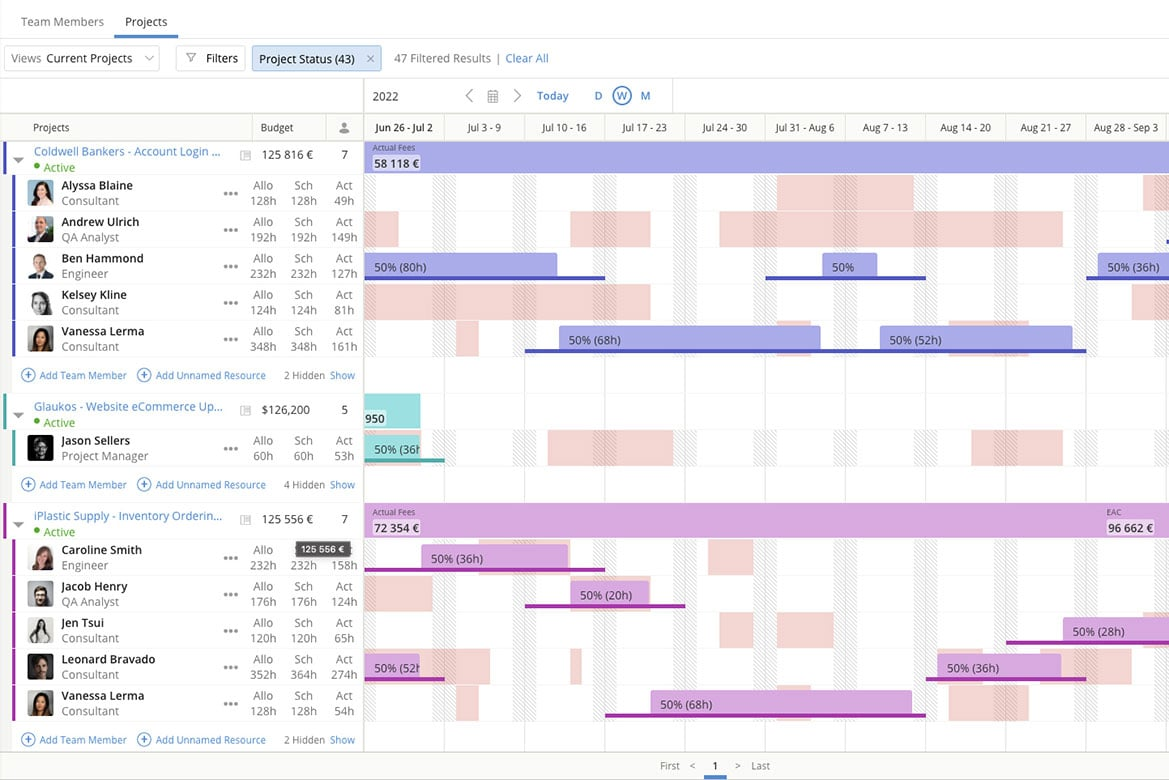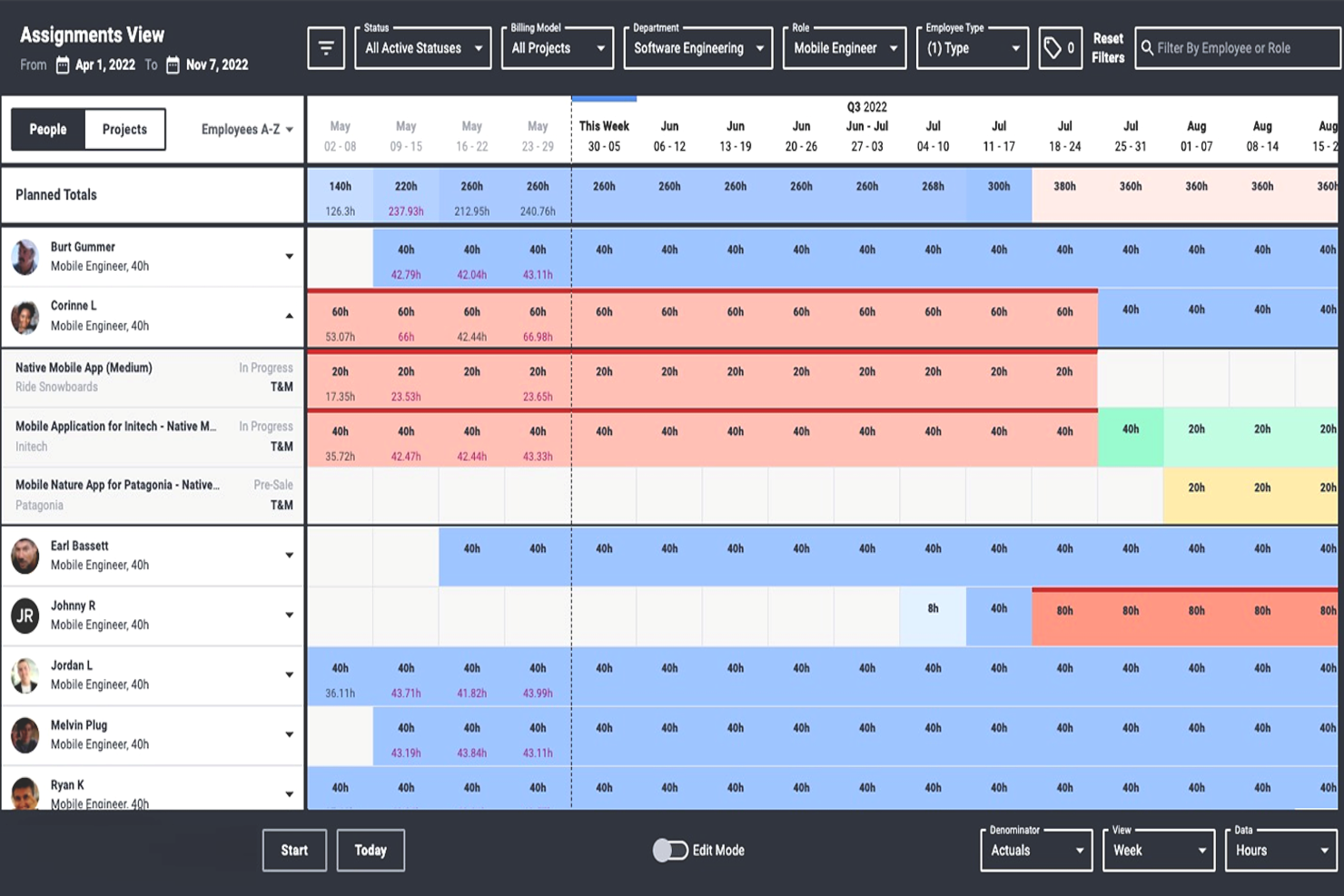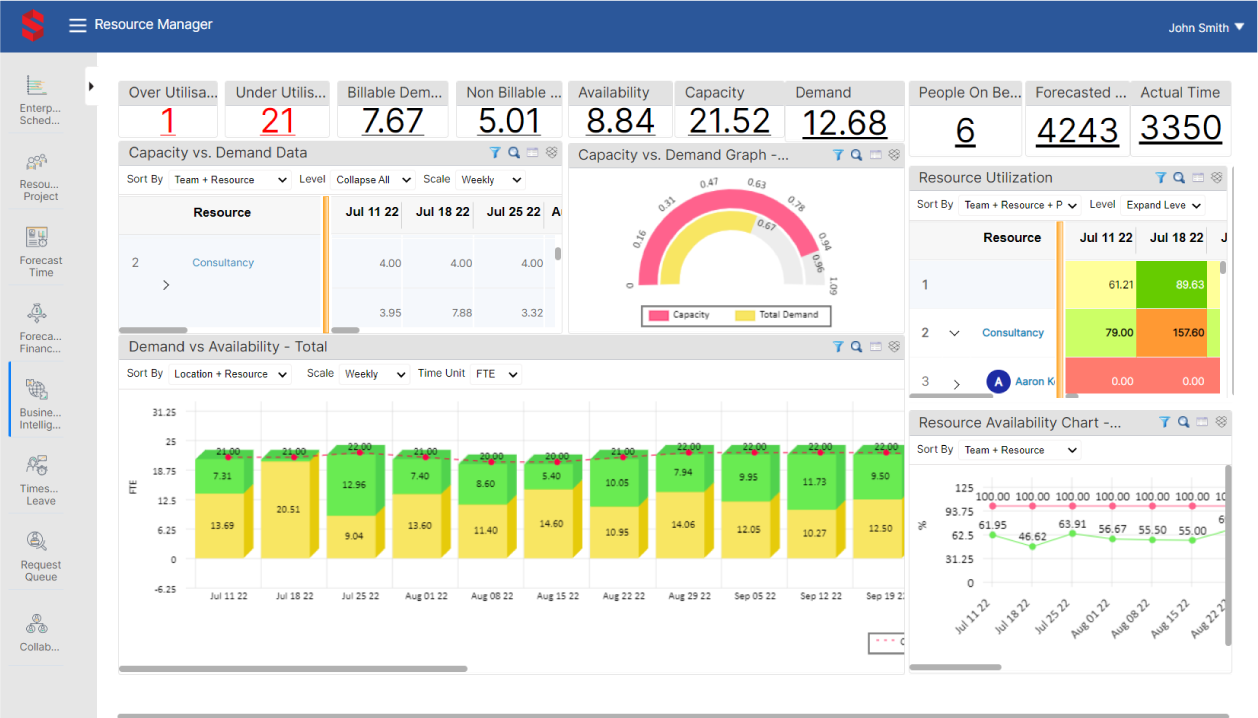10 Best Resource Management Software Shortlist
Here's my pick of the 10 best software from the 23 tools reviewed.
Get free help from our project management software advisors to find your match.
With so many different resource management solutions available, figuring out which is right for you is tough. You know you want to manage and schedule resources more efficiently, but need to figure out which tool is best. I've got you! In this post I'll help make your choice easy, sharing my personal experiences using dozens of different resourcing tools with large teams and projects, with my picks of the best resource management tools.
Why Trust Our Resource Management Software Reviews
We’ve been testing and reviewing resource management software since 2012. As project managers ourselves, we know how critical and difficult it is to make the right decision when selecting software.
We invest in deep research to help our audience make better software purchasing decisions. We’ve tested more than 2,000 tools for different Project Management use cases and written over 1,000 comprehensive software reviews. Learn how we stay transparent & our resource management review methodology.
The Best Resource Management Software Pricing Comparison Chart
Here is a table you can use to compare all the tools we just covered in the overviews.
| Tools | Price | |
|---|---|---|
| Kantata | From $19/user/month (billed annually) | Website |
| Parallax | Pricing upon request | Website |
| Celoxis | Starts at $25/mo for cloud. Contact sales for on-premise quotes. | Website |
| Saviom | Pricing upon request | Website |
| Resource Guru | From $3/user/month | Website |
| Productive | From $11/user/month | Website |
| eResource Scheduler | From $5/resource/month | Website |
| Hub Planner | From $7/user/month (billed annually) | Website |
| Silverbucket | From €9 /planned person/month (volume discount available) | Website |
| ClickTime | From $10/user/month | Website |

Compare Software Specs Side by Side
Use our comparison chart to review and evaluate software specs side-by-side.
Compare SoftwareHow To Choose Resource Management Software
With so many different resource management software solutions available, it can be challenging to make decisions on what resource management software is going to be the best fit for your needs.
As you're shortlisting, trialing and selecting resource management software consider:
- What you want to use it to do - Start by identifying the resource management feature gap you're trying to fill to clarify the features and functionality the resource management software needs to provide.
- Who will need to use it - To evaluate cost and requirements, consider who will be using the software and how many licenses you'll need. You'll need to evaluate if it'll just be your team or the whole organization that will require access. When that's clear, it's worth considering if you're prioritizing ease of use for all, or speed for your resource management software power users.
- What other tools it needs to work with - Clarify what tools you're replacing, what tools are staying, and the tools you'll need to integrate with, such as accounting, CRM or HR software. You'll need to decide if the tools will need to integrate together, or alternatively, if you can replace multiple tools with one consolidated resource management software.
- What outcomes are important - Consider the result that the software needs to deliver to be considered a success. Consider what capability you want to gain, or what you want to improve, and how you will be measuring success. For example, an outcome could be the ability to get greater visibility into performance. You could compare resource management features until you’re blue in the face but if you aren’t thinking about the outcomes you want to drive, you could be wasting a lot of valuable time.
- How it would work within your organization - Consider the software selection alongside your workflows and delivery methodology. Evaluate what's working well, and the areas that are causing issues that need to be addressed. Remember every business is different — don’t assume that because a tool is popular that it'll work in your organization.
Best Resource Management Software Reviews
Below, you’ll find my choices for the best resource management software and tools. I’ve provided a detailed summary of each, including screenshots, standout features, integrations and some pros and cons.
Kantata is a well-rounded tool that bridges the core planning, execution, project accounting, and analysis systems in a single operating environment. It has modules for project management, accounting, resource management, business intelligence, and team collaboration for services teams and agencies.
Why I picked Kantata: What appeals to me about Kantata is their system of dashboards, live time and expense tracking features, and their great documenting system. The resource management module offers real-time utilization and margins at the project and even the task level. From what I've seen, Kantata truly offers a comprehensive RM suite that even includes accounting tools like project costing, budget management, and invoicing. Despite requiring time to really master, Kantata has been widely recognized as being easy to use and learn and I believe that Kantata's benefits are worth the time.
Kantata Standout Features & Integrations
Features that are particularly impressive include Kantata's professional services. The platform makes its Kantata BI Consultants available to users, meaning you have access to a team who can build reports specifically for your business and provide training to your resources to help mitigate the risks and costs of implementation. Further worthwhile features include resource forecasting, capacity management, skills management, scenario planning, and role-based planning.
Integrations include pre-built integrations with tools like Expensify, G Suite, Netsuite, Jira, Hubspot, Xero, Salesforce, Slack, Concur, Qualtrics, Dynamics 365, and Quickbooks. They also provide an integration platform called M-Bridge to help you build your own integrations.
Pros and cons
Pros:
- Easy capacity management
- Distinguish between soft and firm allocation
- Good reporting functionality for resource data
- Resourcing fully integrated with master planning
Cons:
- Custom reports can be difficult to create without training
- Proofing solution is an add-on
- Advanced features are available only in the Premier and Enterprise editions of the application
Parallax is a resource planning and forecasting solution that is designed to help increase utilization and is natively built for integrations. In my opinion, it is best suited for marketing agencies, digital services firms, and software development teams looking to take full advantage of modern predictive resourcing and active forecasting to discover measured growth, higher revenue rates, and stronger margins.
Why I picked Parallax: Parallax gained a spot on my list because it does such a great job facilitating resource optimization for digital services companies. The tool gives you the ability to balance workloads, analyze utilization, and match the best available resources to the most suitable projects. I believe that this approach can definitely help optimize team performance and improve overall productivity. Extensive integration capabilities can further extend the platform's functionality.
Parallax Standout Features & Integrations
Features that differentiate Parallax from the other tools on this list include the predictive resource management functionality. The tool has been purpose-built for project and resource managers, providing you with the tools you need to efficiently evaluate and optimize supply and demand. With better resource optimization, you should be able to keep teams happy and satisfied, your projects and resources on track, and everyone in the team and the organization perfectly aligned on common goals. Other notable features include skills tags with an advanced database search of employees, customizable billing models, real-time project P+L reporting, and project accounting.
Integrations include Hubspot, Slack, Tempo, Salesforce, Jira, Harvest, Microsoft Teams, Asana, and Oracle NetSuite. The integrations approach of the platform ensures you can aggregate the best features of each tool in your current tech stack under one roof.
Pros and cons
Pros:
- Excellent predictive reporting capabilities
- No additional cost for integrations
- Responsive customer service support team
Cons:
- No tracking for billable vs. non-billable hours
- Non-Agile teams may struggle with it
Celoxis is a web-based software for managing projects, resources, issues, risks, timesheets, workflows, and collaboration.
Why I picked Celoxis: I selected Celoxis for this list because its project dashboards and reporting options are customizable, which I think is especially important for ensuring that you can see resources, tasks, and project details in a layout or format that works for your team.
Other features and capabilities of Celoxis include accurate resource loads, resource utilization management, resource capacity, and efficiency. These features are helpful for planning and decision-making around resource allocation. In my opinion, the real-time and customizable reporting options are also helpful for decision-making.
Celoxis Standout Features & Integrations
Features include project request tracking, automatic scheduling, multiple resources per task, RAG health indicators, revenue forecasting, custom financial KPIs, and portfolio management.
Integrations include Microsoft Project, Excel, Google Drive, Outlook, Salesforce, dozens of other pre-built integrations, and thousands more through Zapier.
Celoxis Plans & Pricing
There is a cloud and an on-premise license available. Pricing for the cloud solution starts at $25/user/month, and on-premise pricing is available upon request.
Pros and cons
Pros:
- In-app timer for task tracking
- Customizable widgets for groups or individuals
- Percentage of project tasks-per-user feature
- Easy, interactive Gantt charts
Cons:
- Some difficulty with report building
- Complex menu structure
- Resource planning is not automated
Saviom is a resource management software that I believe is best suited to large enterprises. It's equipped to provide a visual overview of complex team needs and scheduling for projects with multiple moving pieces.
Why I picked Saviom: I chose Saviom for this list because it allows you to quickly identify which resources should be allocated where, based on factors like cost, availability, location, and competency, across the enterprise. You can easily gain high level visibility even in the presence of complicated matrices (for example, when you have verticals like domains, regions, teams, and departments, in addition to individual projects). Their project forecasting functionality helps to identify future vacancies, while keeping an eye on financials like profit margin, revenue, and costs.
Saviom Standout Features & Integrations
Features of Saviom that I find particularly impressive include their real-time BI, which allows you to meet changing demands. You can build portals, analytics, reports, and dashboards that are tailor-made for your needs, since Saviom is highly expandable and configurable. You can also control the visibility of data with filters. Other notable features include a multidimensional resource scheduler and planner, advanced forecasting and capacity planning, and real-time business intelligence.
Integrations include Outlook, Google, Salesforce, Jira, and custom integrations you can build using its data exchange framework.
Pros and cons
Pros:
- Multidimensional resource forecasting & capacity planning
- Highly configurable & customizable RM solution
- Real-time resource optimization, modeling & simulation
- Highly flexible real-time reports, analytics & dashboards
- Seamless integration with other enterprise applications
Cons:
- There is a learning curve as the tool comes with extensive features
- More suitable for medium to large enterprises
- Pricing is available only on request
Resource Guru is a dedicated resource management software that aims to make resource management user-friendly with quick scheduling tools.
Why I picked Resource Guru: I chose Resource Guru for this list because of its conflict resolution capabilities. Resource management and team collaboration are built in to make resource booking more straightforward, with clash management, leave management, and a waiting list to prevent over-booking. It helps project managers make bookings simultaneously with no chance of stepping on each other’s toes. Clashes are automatically prevented, which I hope will save you a huge headache.
Resource Guru Standout Features & Integrations
Features that really stand out to me for Resource Guru include individual resource dashboards that allow each staff member to log in and know exactly what they should be working on. To monitor business performance, powerful reports help identify which projects and clients are being over-serviced and assist you with monitoring team utilization and future capacity planning. Other notable features include drag-and-drop scheduling, equipment management, meeting room booking, capacity planning, and forecasting reports.
Integrations include calendar apps like Outlook calendar, Calendly, and Google calendar. Thousands of additional apps are accessible through Zapier.
Pros and cons
Pros:
- Availability bar for capacity planning
- Very affordable per-user rate
- Attractive and flexible UI
- Daily resource summary emails
Cons:
- Unable to sort resources by experience level
- No copy-paste of resource tasks
Productive is an all encompassing agency management tool. This online resource management tool supports time tracking, employee cost rate management, budgeting and profitability reporting (among other features). You also get progress reports which show you the future revenue on every project.
Some other, standard resource management software features include multiple views (per project/person/team). Booking indicators tell you who’s overbooked or underbooked at a glance. You can also schedule people on custom events (vacation, sick leave, education, or anything else). It also factors in overheads and employee costs when calculating profitability, ensuring you can focus on improving your metrics without getting burdened by non-billable work.
One of the best things about this resource planning software is that Productive has very active development and a well defined roadmap. It was built to replace a non-integrated tool stack agencies usually struggle with, both in terms of cost and quality of reporting. All in all, Productive gives you an amazing, top-down view of your people’s capacity that also reflects on the rest of your business (reports, time tracking, profitability).
Productive’s integrations include an assortment of accounting tools such as QuickBooks Online and Xero. A Zapier integration is available too, along with an open API anyone can use.
Productive costs $9/user/month (billed annually). They also offer a fully-featured, free 14-day trial.
Pros and cons
Pros:
- Quite easy to set up collaborative tasks
- Plenty of custom tags to choose from
- Built-in time management can bill multiple business entities
Cons:
- Roles/user rights are not as customizable as they could be
- Mobile app could be faster/more responsive
- Invoicing and quotation features are limited
eResource Scheduler is an enterprise resource scheduling and management software. It facilitates effective scheduling and coordination of human and non-human resources across the organization by maintaining a central database of resources with all their metadata.
Why I picked eResource Scheduler: The platform takes information, like roles, skills, qualifications, and certifications, and helps users identify qualified resources and schedule them on projects using drag-and-drop functionality. eResource Scheduler also offers a unique feature where users can request resources and prompt the system to make suggestions based on smart algorithm scheduling.
Furthermore, the resource gap report feature helps identify resource shortages on projects, while the timesheet module allows resources to capture actual time spent on projects. eResource Scheduler also uses SSO and 2FA for additional security and offers an option to opt for a self-hosted version.
eResource Scheduler Standout Features & Integrations
Features include configurable management reports that show utilization and availability data at all levels, comparative reports like scheduled vs actual utilization to help identify gaps, and a financial module that defines hourly cost and billing rates at different levels. The financial module also generates cost, revenue, and profit figures for resources, projects, teams, and clients.
Integrations include Google Calendar, Microsoft Outlook, and more. Custom integrations are also available.
Pros and cons
Pros:
- Resource notification emails
- Ease of use and functionality
- Change control records for resource data
- Robust resource dashboard
Cons:
- No invoicing module
- More complicated pricing structure
Hub Planner is a resource management software with a full suite of scheduling, time entry, and reporting features. The core feature that caught my attention is the simple and usable Scheduler, which allows for project and resource planning and visualization. Users can drag and drop to plan projects and schedule resources. The tool also offers a multi-function menu, powerful filtering, and a dynamic team capacity bar. I particularly like how Hub Planner's multiple view modes allow for both high-level birds-eye views and granular views of projects.
Hub Planner has a powerful reporting engine with 70+ pre-formatted templates that I think is a great resource for teams. If you can't find what you're looking for in a template, you can create reports from scratch.
Hub Planner also has a number of inline workflows for timesheets, requesting vacation time, and a slick resource requesting & approval option. Their Unassigned Work feature is great for scheduling and forecasting ahead of the pipeline, and users can create custom fields at the resource or project level. Users can also customize schedule notifications and reminders.
They've taken a modular approach so you have the option to add or remove extensions to the base product, allowing teams to increase functionality or turn off bits they don't need. Inline integrations with Basecamp, Slack, iCal, REst API, and Zapier are available.
Hub Planner offers a pretty extensive 60 days free trial with everything included. There is an extensive knowledge base with tutorial videos, and their customer support is excellent.
Licenses begin at $7 per month, per resource with annual discounts available.
Pros and cons
Pros:
- Powerful & precise built-in reporting
- Excellent capacity planning & forecasting
- Search filter for available resources with skill sets & location
- Easy toggle between user/group
Cons:
- Need to click into modal for more details on events/projects bookings
- Editing Custom Fields requires manual input or help from Hub Planner support
- Need an API or intermediary for MS Teams
Silverbucket is a resource planning tool for project-based businesses designed for use by architects, engineers, and IT professionals. Silverbucket is easy to use and allows users to view and compare resource plans and actual hours to get insights into the success of resource management activities, which I think makes it a great tool for project-based work.
Why I picked Silverbucket: I'm especially impressed by the Gantt chart visualization and drag-and-drop functionality. These two features offer a clear view of company resource allocation activities, including conflicts, workloads, and capacity levels, while making it easier for project managers to allocate team members to tasks and projects.
Skills tracking features such as tracking competencies and abilities are also included, as are reporting tools such as performance dashboards, insights on past resourcing plans, and forecasting for future resource management plans. Project managers can even keep an eye on project events through the informative activity feed, which tracks any updates to the project team, resource allocations, tasks, risks, or journals.
Silverbucket Standout Features & Integrations
Features include filtering and search options for easy navigation, utilization rates, and data-driven insights and analytics to support decision-making. Silverbucket also offers a max function to reserve a person's capacity to prevent overbooking.
Integrations include HubSpot, Microsoft Azure, Deltek, ValueFrame, PlanMill, Millnet, Power BI, Visma Severa, Marathon, Parm AG, and more.
Pricing starts from €10/planned person/month.
Pros and cons
Pros:
- Easily compare resource plans to actual hours
- Soft booking can be used to create tentative allocations
Cons:
- No mobile application available
- No ability to create “what if” resource planning scenarios
ClickTime
Best for managing projects, staffing, and capacity in one place
ClickTime is a SaaS product that focuses on resource management and time tracking for businesses. With ClickTime, you can easily track employee hours, allocate resources, and gain insights into your team's performance and productivity.
Why I picked ClickTime: I chose ClickTime primarily for its ability to allow customers to manage projects, staffing, and capacity at once. I think it's perfect for businesses that need to keep a close eye on their projects and workforce. ClickTime's user-friendly interface and powerful features make it easy to track time, manage resources, and analyze data, in my opinion. However, I think the most value comes from its ability to prevent costly over-servicing mistakes, scope creep, and runaway project costs.
ClickTime Standout Features & Integrations
Features include the ability to combine billing rates, project budgets, staff vacation time, and more for a real-time view into a business. ClickTime captures both billable and non-billable tasks to ensure utilization is on target, so you can watch for wasted time or administrative overload. Another one would be budget tracking because it helps you track project budgets and expenses, making it easy to see where your money is going and identify areas for cost savings. Finally, its mobile app really helps with the software's adoption as it allows tracking on the go, making it easy for remote and field-based teams to stay connected and up-to-date.
Integrations include Sage, NetSuite, QuickBooks, Jira, BambooHR, HiBob, ADP, Zenefits, Salesforce, Hubspot, Zoho, Box, Google Drive, Slack, and task management tools like ClickUp. It also supports single sign-on (SSO) with popular identity providers like Google, Microsoft, and Okta, making it easy for your team to access the platform securely. If you want to build custom integrations, you can use its API. However, if you don’t have the resources on hand to build your own custom integrations, they have a Professional Services team who can do the integration work for you.
Pros and cons
Pros:
- Time tracking with mobile devices
- Closer control over project budgets
- Supports multiple billing methods
Cons:
- Resource planning available on Premier plan and higher
Other Resource Management Software Reviews
These are some extra options you can pick from. Even though they did not make it to the top 10, they are still worth considering as your next resource management tool.
- Microsoft Project
Best RM software for Microsoft users
- Forecast
Best AI-assisted RM
- Paymo
Best RM tool for remote teams
- ProjectManager.com
Best for resource monitoring through project dashboards
- ActiveCollab
Best for built-in invoicing
- Planview Clarizen
Best enterprise-grade resource management tool
- KeyedIn
Best for resource management at the PMO level
- PSOhub
Best RM that integrates with CRMs
- Mosaic
Best for capacity planning and headcount forecast
- elapseit
Best for its features that support kickstart to invoice
- Mosaic
Best for its recommendations based on resource skills and availability
- Notion
Best for tracking non-typical resources
- Dayshape
Best AI powered Resource Management for Professional Services firms
Check out our video on resource management software!
Related Resource Management Software Reviews
If you still haven't found what you're looking for here, check out these other related tools that we've tested and evaluated:
- Workflow Automation Software
- Time Tracking Software
- Task Management Software
- Collaboration Tools
- Gantt Chart Maker
- Productivity Tools
Resource Management Software Selection Criteria
Selecting resource management software requires a deep understanding of the features that are pivotal for effectively allocating and optimizing resources within an organization. Throughout my research and personal trials of various resource management platforms, I've developed a series of selection criteria to help me determine which tools are worth recommending to users. Each criteria is weighted to reflect its importance to my overall evaluation.
Core Resource Management Software Functionality (25% of total weighting score): To be considered for inclusion on my list of the best resource management platforms, the solution had to support the ability to fulfill common use cases, such as:
- Real-time visibility into resource availability
- Detailed resource scheduling capabilities
- Tools for demand forecasting and capacity planning
- Skill and competency tracking of the workforce
- Financial management features for budgeting and cost analysis
Additional Standout Features (25% of total weighting score): Beyond core functionalities, standout features can set a platform apart, offering unique benefits that enhance organizational efficiency and adaptability. This criterion focuses on identifying innovative and advanced functionalities that distinguish a tool from its competitors, providing users with a competitive edge. These can include:
- Unique integrations that extend functionality beyond traditional resource management, such as advanced AI for predictive analytics or specialized tools for industry-specific needs.
- Innovative user interface designs that improve user experience and productivity, like interactive Gantt charts or heat maps for resource utilization.
- Customizable dashboards and reporting tools that provide insights tailored to the specific needs of different stakeholders within the organization.
Usability (10% of total weighting score): The usability of software impacts its adoption rate and the overall satisfaction of its users. This criterion evaluates how well the software balances power and complexity with ease of use, including the interface design and the intuitiveness of navigation and feature access. I consider:
- An intuitive interface that balances complexity with ease of use, such as drag-and-drop scheduling tools or easy filtering and tagging for resource identification.
- Clear and concise layout that minimizes the learning curve and enhances the overall user experience, enabling users to quickly find and use the features they need.
Onboarding (10% of total weighting score): The onboarding process is critical to getting teams up to speed and realizing the value of the software as quickly as possible. This evaluation looks at the resources and support provided to new users to facilitate a smooth transition and immediate productivity boost, such as:
- Comprehensive training resources, including video tutorials, interactive product tours, and detailed documentation, to ensure users can quickly understand and leverage the platform's full capabilities.
- Access to a variety of templates that help speed up the setup process for new projects or resource allocation plans.
Customer Support (10% of total weighting score): Effective customer support ensures that any issues users encounter can be resolved swiftly, minimizing disruptions to business operations. This criterion assesses the availability, responsiveness, and quality of support offered by the software provider. I look for:
- Responsive and knowledgeable customer support teams that are available through multiple channels, such as live chat, email, and phone.
- A robust online community or forum where users can share tips, ask questions, and find solutions from peers.
Value For Money (10% of total weighting score): Value for money is a key consideration for any software investment, balancing cost against the features and benefits provided. This evaluation looks at how the pricing model aligns with the software's capabilities and the tangible benefits it delivers to users. This involves:
- Competitive pricing models that offer clear value for the features and capabilities provided, including transparent billing and flexible plans to suit different organization sizes and needs.
- Free trials or demo versions that allow potential buyers to assess the platform's suitability before committing to a purchase.
Customer Reviews (10% of total weighting score): Customer reviews offer invaluable insights into the real-world performance and reliability of software from the user perspective. This criterion examines overall user satisfaction and feedback on specific aspects like usability, support, and impact on resource management processes. This also includes:
- High ratings for user satisfaction, particularly regarding ease of use, customer support, and overall impact on project and resource management efficiency.
- Positive feedback on how well the platform scales with the business, adapting to changing needs and growing project complexity.
Resource Management Trends 2024
In 2024, resource management software has continued to evolve rapidly, driven by technological advancements and changing organizational needs. As companies strive for higher efficiency and adaptability in their operations, these tools have become more sophisticated, incorporating new features to meet the demands of modern project management. Below are some of the most notable trends in resource management software, reflecting on emerging key features that will impact resource management now and in the future.
- Proactive resource management: Resource management platform will incorporate more elements that help resource managers plan ahead and avoid being reactive in the way they operate. This can include new forecasting reports, features that will help request resources in advance or incorporating new technologies to understand allocation trends.
- Integrated Solutions: The trend is shifting towards integrating various project management aspects into a single tool – replacing standalone resource management tools. Therefore, we will see more tools adding robust resource management features as part of their offering rather than a rise in new companies that specialize in this dimension of project management.
- AI and Machine learning: Recent developments in AI will make their way to more SaaS tools and resource management is not the exception. Artificial intelligence will likely be used to analyze past performance and produce insights that help with trend #1 and we are seeing the first signs already in tools like monday.com.
- Sustainability and Resource Efficiency: With an increasing focus on sustainability, tools are incorporating features to monitor and improve resource efficiency, such as carbon footprint calculators and sustainability reporting. This trend highlights the growing importance of environmental considerations in resource management.
- Blockchain for Enhanced Security and Transparency: Some of the most novel features include the use of blockchain technology to secure transactions and ensure transparency in resource allocation and project documentation. This innovative approach addresses concerns over data integrity and trust in collaborative projects.
These trends indicate a broader move towards more integrated, intelligent, and user-friendly resource management solutions. As these tools evolve, they offer organizations the capabilities to not only more effectively allocate and optimize resources, but also to respond more swiftly to changes and opportunities, ensuring continued growth and competitiveness.
What Is Resource Management Software?
Resource management software is a tool that help teams allocate, schedule, and optimize the utilization of their resources to support project goals and objectives. Resources can include personnel, equipment, materials, and more.
The primary purpose of resource management software is to ensure that the right resources are available at the right time, in the right quantities, and in the right locations to complete project tasks efficiently and within the allocated budget and schedule.
Features of Resource Management Software
Resource management software plays a crucial role in the seamless operation of businesses, especially those juggling multiple projects and teams. Consequently, it is important for organizations to know what features they need in their resource management software to better allocate and optimize their resources, enhancing productivity and efficiency. Here's a look at the top 10 features to consider when selecting the right resource management software for you:
- Workload resource planning: A view where you can see who is doing what, how much time it will take, potential bottlenecks, and who can handle more tasks.
- Timesheet integration: Metrics relating to time spent, time used, and time costs are key to resource scheduling, so a timesheet integration or built-in solution is critical.
- Resource allocation automation: Resource allocation is time-consuming, so you want to be able to automate some of the grunt work. Look for automation features that require no coding. Most resource planning tools nowadays have drag-and-drop automation builders.
- Resource utilization alerts: Gone too far over time or cost budgets without noticing? You want a tool that monitors the relevant utilization metrics and catches this for you. Especially if you handle multiple projects.
- Resource manager permissions: The tool should allow you to set different permissions for users depending on their required level of access.
- Demand Forecasting: This capability allows managers to anticipate resource needs based on upcoming projects or demand changes. Accurate forecasting helps in preemptively adjusting resource levels, ensuring that the team is neither overstaffed nor understaffed.
- Skill Tracking: Keeping an inventory of the skills and competencies of your workforce enables matching the right people to the right projects. Skill tracking is essential for optimizing the allocation of human resources based on project requirements.
- Capacity Planning: This feature helps in understanding the maximum amount of work your resources can handle without affecting quality. Capacity planning is crucial for balancing workloads and setting realistic project timelines.
- Time Tracking and Reporting: Time tracking provides insights into how resources spend their time, while reporting helps in analyzing productivity and efficiency. Together, they are indispensable for optimizing resource allocation and improving project outcomes.
- Financial Management: Understanding the cost implications of resource allocation decisions is key. This feature enables budget tracking, cost analysis, and profitability assessment, linking resource management directly to financial performance.
Choosing the right resource management software is about more than just managing schedules; it's about maximizing the potential of every asset at your disposal. By prioritizing these and other common features of resource management, organizations can ensure they are well-equipped to allocate and optimize their resources effectively, driving success in today's competitive landscape.
Benefits of Resource Management Software
Resource management software offers invaluable advantages to both users and organizations, particularly for project managers looking to optimize their team's productivity and efficiency. Here are five primary benefits of using such software:
- Efficient Resource Allocation: By providing insights into resource availability and workload, the software ensures resources are allocated optimally, minimizing bottlenecks and maximizing productivity.
- Real-Time Visibility: With real-time updates on resource allocation and project progress, project managers gain better visibility into project timelines and resource utilization, enabling informed decision-making and proactive adjustments.
- Improved Planning and Forecasting: The software facilitates accurate planning and forecasting by analyzing historical data and resource trends, helping project managers anticipate future resource needs and allocate resources effectively.
- Enhanced Collaboration and Communication: By centralizing resource information and enabling collaboration among team members, the software fosters better communication, coordination, and alignment of resources with project goals, leading to improved project outcomes.
- Optimized Project Performance: Through efficient resource management, the software helps project managers optimize project performance by ensuring the right resources are available at the right time, reducing delays, and increasing project delivery speed and quality.
These systems not only streamline operations, but also support strategic decision-making and growth. As such, the adoption of such technology is both an investment in software and an investment in the future success of your business.
Here are 6 other benefits of using resource management software.
Resource Management Software Costs & Pricing
Understanding the various plan options and pricing structures available for resource management software is crucial to making an informed decision that aligns with your organizational needs and budget.
Resource management software typically offers a range of plans to cater to different sizes and types of businesses, from small startups to large enterprises. These plans can vary widely in terms of features, support, and scalability options, making it important to carefully consider what each plan offers.
Below is a breakdown of common plan types, their average prices, and the features typically included.
Plan Comparison Table for Resource Management Software
| Plan Type | Average Price | Common Features |
|---|---|---|
| Free | $0 | Basic resource scheduling, Limited projects, Basic reporting |
| Basic | $10 - $20/user/month | Enhanced scheduling, Time tracking, Basic analytics |
| Professional | $20 - $40/user/month | Advanced resource planning, Real-time collaboration, Full project management suite |
| Enterprise | Custom Pricing | Custom integrations, Advanced security features, Personalized onboarding and support |
Choosing the right plan involves balancing cost against the specific features and support your organization needs to manage its resources effectively. Consider starting with a basic plan for cost savings or a professional plan for more comprehensive features, and always verify if a free trial is available to test the software before committing.
New & Noteworthy Product Updates
Below you’ll find our release notes and take on the latest and greatest resource management software product updates. Discover what’s now possible through feature releases, improvements, and updates on web, desktop and mobile apps. Learn what’s new, if it’s hot - or not, and why it matters for managing resources.
March 2024 Resource Management Software Updates
Hub Planner Update Notes
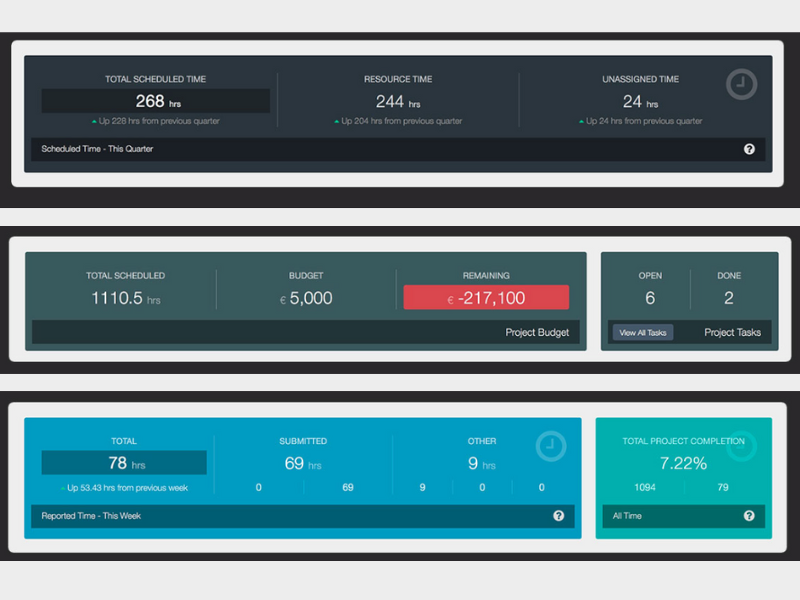
In March, Hub Planner released new features for their project dashboard, including a smart date range picker and dashboard pods that update dynamically. These improvements aim to provide a more detailed and flexible view of project timelines and resource allocations so you can view the information you need in a way that works for you.
More specifically, the date range picker can help you easily select and customize specific date intervals for data analysis and reporting. This means you can set up custom ranges that align with your business cycles, fiscal quarters, or specific campaigns, providing you with more relevant, custom-to-you insights.
Moreover, having the smart date range picker as a standardized tool ensures that reports across different departments are based on the same time frames, which improves the accuracy and consistency of data interpretation. Hub Planner's new dynamic dashboard pods are also great for providing a centralized, up-to-date view of project and resource information to keep everyone on the same page.
Verdict: Hot! As work becomes even more data-driven and remote, better analytics and communication features are key to team success.
Resource Guru Update Notes
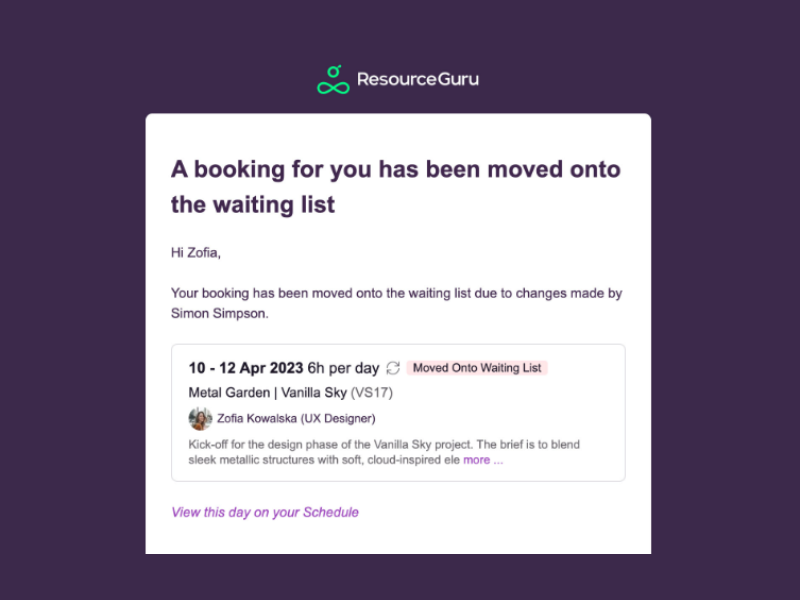
In March, Resource Guru rolled out new email notifications to improve team communication. These notifications keep team members updated about new bookings, changes, or deletions in their schedules, ensuring that everyone on your team is aligned and informed of their responsibilities.
Email notifications may seem boring, or even outdated (who still uses email?), but these new notifications are great for keeping everyone on the same page and ensuring that meetings and projects run smoothly. With this update, you will now receive instant notifications about bookings, schedule changes, and resource allocations. This immediacy helps everyone stay updated without needing to constantly check the app or website.
Even better, notifications about schedule changes or new bookings help prevent resource conflicts and overbooking by alerting users in real-time when resources are allocated or schedules are adjusted, so no one can claim they didn't know what was going on. In the same vein, email notifications can serve as a prompt for responsibilities and deadlines, helping increase accountability among your team members as they are regularly reminded of their commitments and timelines.
Verdict: Not. While seamless collaboration does make the world go 'round, it is not really a new concept.
Celoxis Update Notes
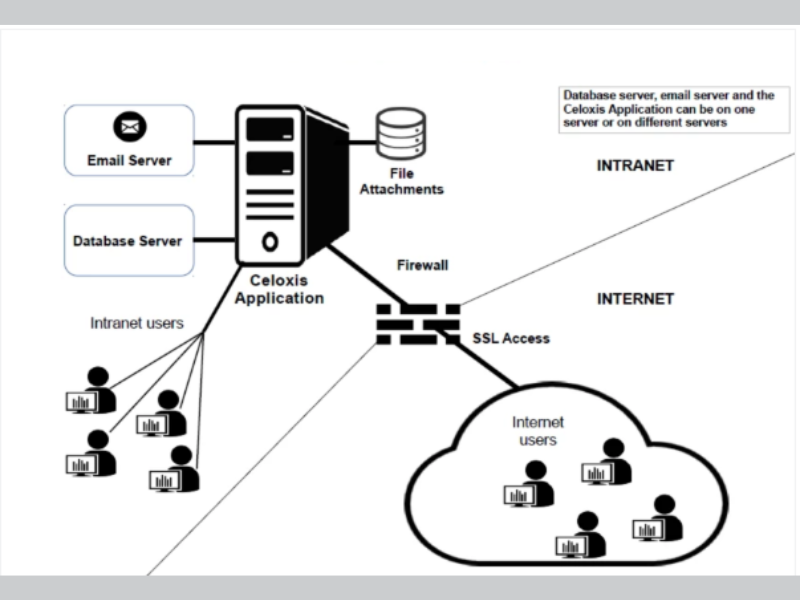
On March 10, Celoxis launched a new server in AWS' Ireland data center, which aims to provide improved performance, reliability, and scalability. This move allows customers to migrate their data to the EU data center, ensuring compliance with EU data hosting regulations.
But what does a data center in Ireland mean for you? A lot, actually. By storing data in the EU, you can more easily comply with the General Data Protection Regulation (GDPR) and other local data protection laws. This is crucial for avoiding potential legal issues and fines related to non-compliance.
EU data centers are also subject to stringent data protection laws, which are some of the strictest in the world. This can offer an added layer of security and privacy for sensitive company data, which is great for you and great for your reputation with stakeholders.
Verdict: Hot! It may be on the technical side, but security and globalization are the way to the future.
February 2024 Resource Management Software Updates
Productive Update Notes
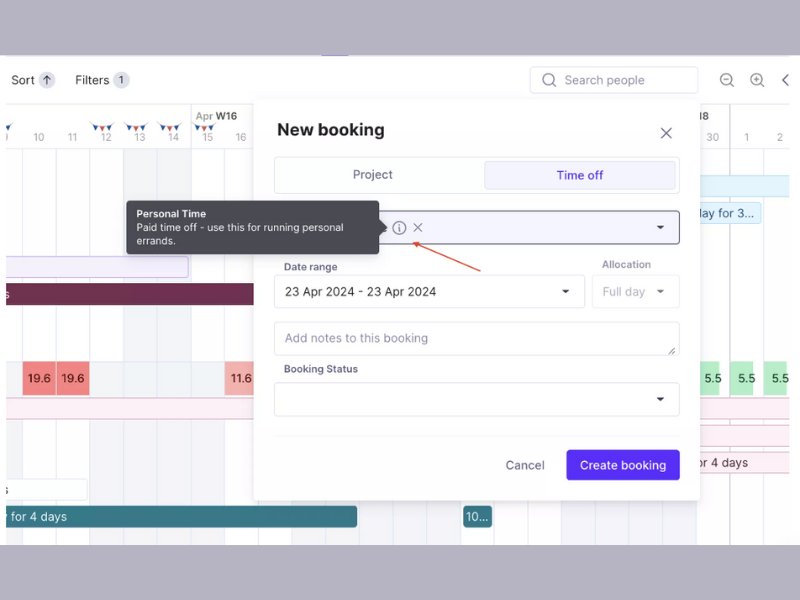
In February, Productive released several new features, including improvements to the booking system, allowing for more precise allocation of team members' time, and updates to the time off management system. Additionally, new integrations with Fortnox and Sage Accounting can help you improve your team's payment syncing and streamlining financial operations.
These recent integrations can be invaluable for improving your team's efficiency, as these tools automate many processes such as invoicing and financial reporting, which saves time that your team can use to better focus on strategic tasks rather than administrative duties. Additionally, integration with these tools can give you better visibility into your financial status, which helps you manage your cash flow more effectively by tracking payments, managing invoices, and viewing financial reports in real-time.
Productive's recent updates to their Bookings feature are also great for teams working on dynamic projects that require lot of flexibility. For example, you can now revert confirmed bookings back to tentative status, which is great if your team's plans frequently change.
Verdict: Hot! As workplaces become increasingly dynamic, work flexibility (and organized finances) is all the more important for keeping your team on track.
Hub Planner Update Notes
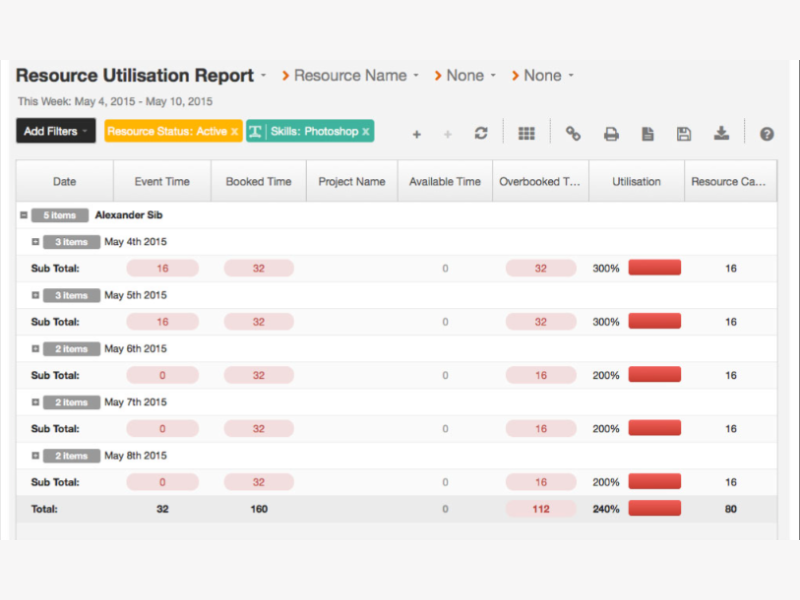
In February, Hub Planner made a significant update to their reporting system, enriching it with over 60 customizable templates and real-time data analytics capabilities. This enhancement is great for teams that require more detailed and strategic project planning and resource management.
Hub Planner's new data analytics capabilities include grouping data by single dates, color-coding for easy data differentiation, and more intuitive display of overbooked and utilized resources. If you've ever stared at a data table for so long that everything starts to blur together, you know that features like these are key to simplifying data and reducing potential confusion.
These features can help also users quickly understand resource utilization, identify overbooked resources, and optimize project management. Ultimately, this can help your team allocate your resources more strategically and respond promptly to project demands.
Verdict: Not. While these updates might reduce your eye strain, they don't really bring anything new to the table.
Resource Guru Update Notes
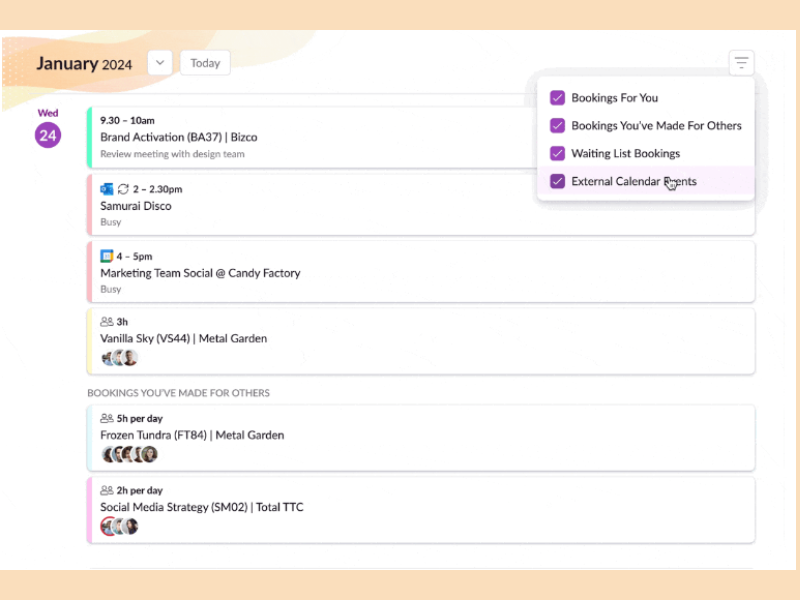
In February, Resource Guru introduced several new feature designed to make their project and resource management tools easier and more enjoyable to use. Key updates include the addition of timesheets with smart suggestions, an activity log for bookings, and improvements to the user dashboard.
If you're getting tired of filling out your timesheet with the same things every day, Resource Guru's new Smart suggestions for timesheets will be a welcome addition to your toolbox. This feature automatically suggests time entries based on the user's schedule, significantly reducing the time spent on tracking and managing billable hours and project time, making it easier for you to maintain accurate records and forecasts while focusing on more important things.
Additionally, Resource Guru's newly redesigned dashboard can give you significantly better visibility and control over your schedules and commitments. The ability to filter external calendar events and track approval changes can also improve your flexibility and ability to focus. By simplifying navigation and making essential information more accessible, this update is meant to to increase productivity and improve your time management within projects.
Verdict: Hot! Automations that keep you organized so you can focus on the big stuff are always the best.
January 2024 Resource Management Software Updates
Kantata Update Notes
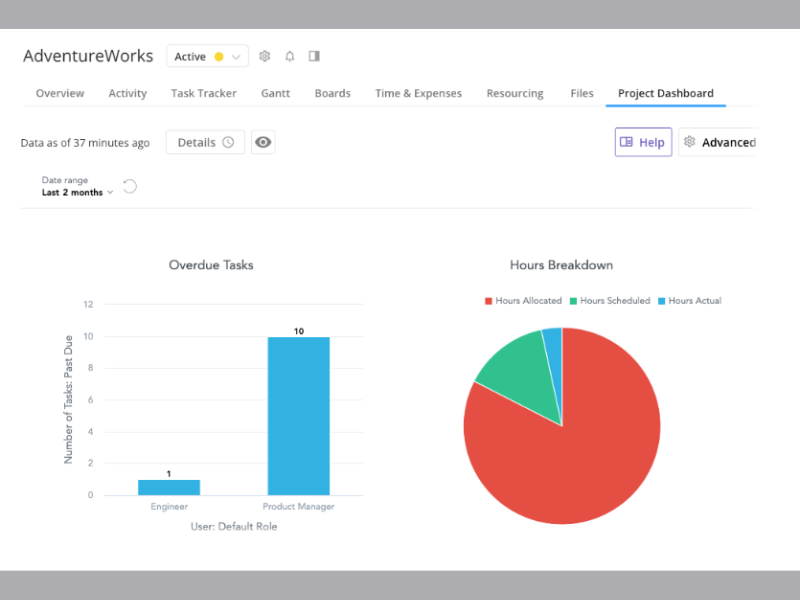
On January 23 and 24, Kantata released several updates, including insights in the project workspace, custom field views, and an extended history beta. These updates are perfect for users who need more insight into project metrics and history in order to make more informed decisions.
These updates include enhancing historical data capturing by including project and task custom fields, which can help you to tailor project and task information to fit your specific needs and metrics and produce more meaningful insights. Additionally, capturing snapshots of resource allocations over time is crucial for analyzing how your resources are utilized and managed across different projects. This can help you to better understand your resource capacity in order to optimize your resource allocation in the future.
Kantata has also embedded project insights directly into their workspaces, improving visibility across all aspects of a project. This transparency helps ensure that all team members are on the same page and can see the impact of their work on the overall project outcomes, fostering a more collaborative environment.
Verdict: Not. History is important, but unfortunately it is not very trendy.
Hub Planner Update Notes
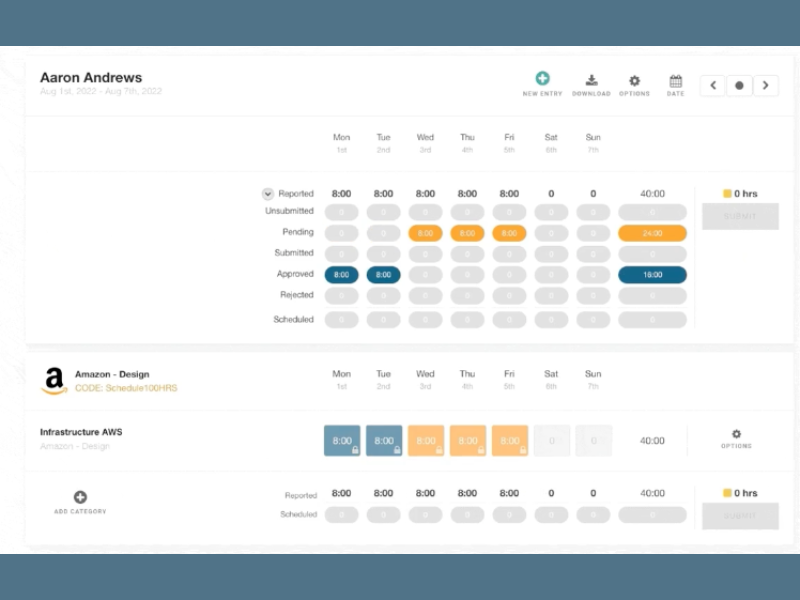
In January, Hub Planner introduced enhancements to their timesheets, including a more intuitive user interface that simplifies timesheet completion, and automatic population of timesheet entries based on scheduled tasks, which reduces errors and saves time. This update is meant to simplify the timesheet process, making it easier for you to confirm you work hours.
These updates are great for both users and managers. On the user side, Hub Planner's more streamlined and user-friendly interface, plus automated population features, reduces the time you need to spend filling out timesheets, meaning you can spend more time being productive and less time on tedious (but important!) tasks.
From a managerial perspective, these updated automations are great for enhancing important data and reducing human error in data entry. After all, better visibility into how your team spends their time can help you allocate resources more effectively, ensuring projects are adequately staffed and budgets are appropriately spent.
Verdict: Hot! Let automations focus on the mundane so you can focus on the extraordinary!
Resource Guru Update Notes
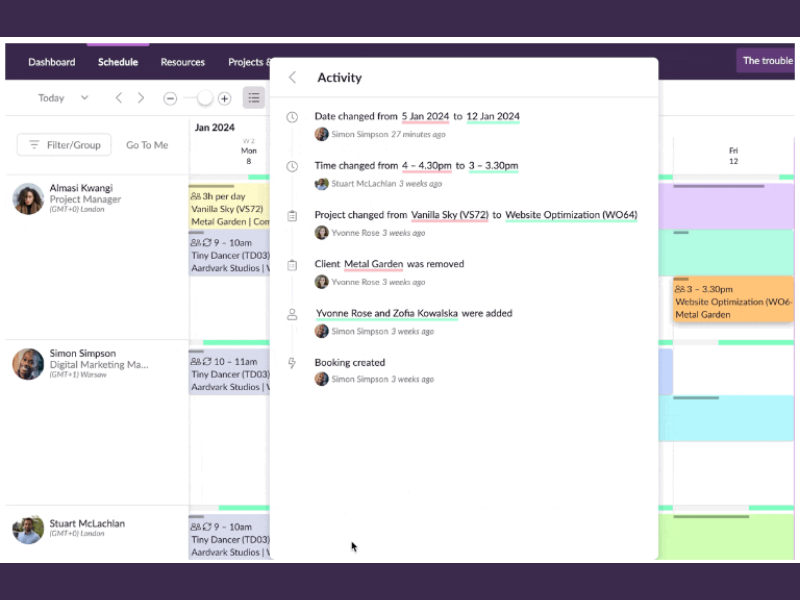
In January, Resource Guru introduced an Activity Log that provides a detailed history of booking changes. This feature can help you track who made changes to the bookings and when, giving your team more transparency and accountability in schedule management.
The transparency you can gain from this update can particularly help you avoid scheduling conflicts and misunderstandings by showing who made changes and when. It can also aid in audit trails and accountability, allowing you to review historical actions to better understand the decisions and adjustments made throughout a project's lifecycle. This can lead to improved planning and execution of future projects.
Moreover, this new feature allows users to quickly identify and correct errors or unauthorized changes in their scheduling, improving compliance and security and reducing risk overall.
Verdict: Hot! In a more remote working environment, anything that can increase honesty and trust within a team is essential.
Productive Update Notes
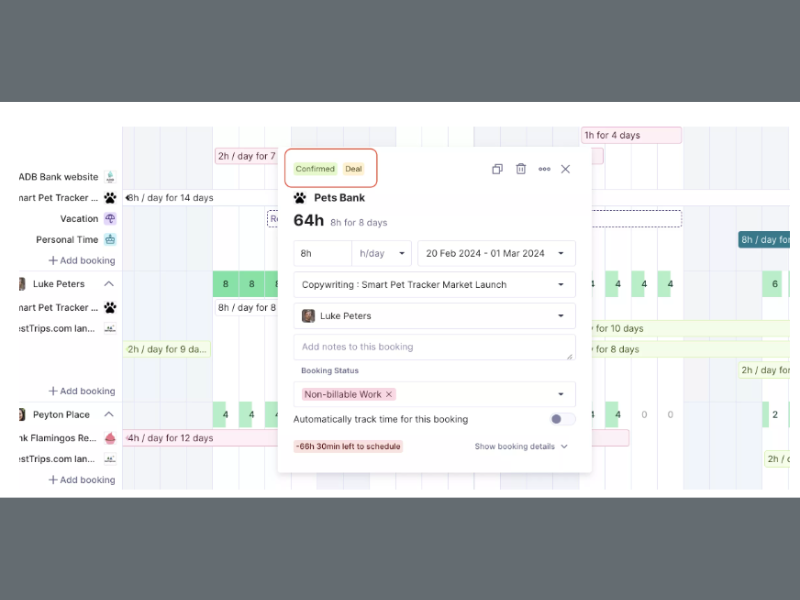
In January, Productive introduced several significant features, including automations that allow you to automate repetitive tasks, custom cost rates for budget management, and scheduling enhancements for sales deals. These updates aim to improve team efficiency by reducing your manual work and providing more precise control over budgeting and sales activities.
Being able to define custom cost rates for different jobs is particularly useful to managers, since it allows you to assign specific cost rates to different tasks or projects, overriding the usual rates. This flexibility can lead to more accurate budgeting and financial tracking, ensuring that costs are aligned with the actual resources used or the special expertise required for specific tasks.
Scheduling enhancements for sales deals, meanwhile, provide valuable support for sales teams by optimizing the planning and tracking of sales activities. These improvements can help ensure that your key deadlines are met and that resources are allocated efficiently, leading to potentially higher conversion rates and more effective management of the sales pipeline, directly supporting both your team and your profits.
Verdict: Hot! Better budgeting plus better sales equals better profits.
Resource Management Software Frequently Asked Questions
Find answers to common questions about resource management and resource management software.
How do you create a resource plan?
Here are the 3 main steps you can take to create a resource plan:
- Identify the different types of resources needed to complete the project.
Resources could include team members, equipment, meeting rooms, or anything that’ll be required as part of the project process. - Quantify the amount of each type of resource required.
To quantify the resources, you’ll need to consider the resources and estimate their effort on the project. - Schedule the consumption of each resource within the project.
To schedule the resources, you’ll need a project schedule so you know who to book, when, and for how long.
You can read our full guide to creating resource management plans for more detail.
What are 3 resource management techniques?
Three common resource management techniques include resource forecasting, leveling, and smoothing.
- Resource forecasting is a resource management technique that creates a plan of the resources required to deliver a project. It often occurs in the initial phases of a project, even as early as the sales process. A resource forecast estimates the resources and effort that will be required for the project, which helps determine the project timeline, project budget, and the project estimate put forward to the client.
- Resource leveling is a technique where you have flexible start and end project dates. This flexibility comes from putting your resources first and trying to level the workload as evenly as you can given your project resources.
- Resource smoothing is a bit of the opposite of the leveling technique. In this one, you know you have to finish the project at a certain date and cannot change it. Because time is your priority here, what you do is try to make the most efficient use of your resources. This is accomplished by avoiding peaks and troughs of resource utilization.
How do you calculate project resources?
A simple way to calculate the level of effort required is to look at past project performance and compare it with the current project plan to identify the current project team velocity.
You can then use the formula: current velocity/project estimate = resources required.
It’s important to calculate resources needed for a project so that you take the right amount of the team’s time. Resource too little, and they won’t have enough time to complete the work, and if you resource too much, you might inadvertently be pushing them to waste time or work slowly to fill in the time.
Do I need resource management software?
Yes, you do. Managing your team and its resources with resource management software means you’ll benefit from the right people, working on the right things, at the right time. It maximizes utilization, keeps people and projects on track, and ensures projects get the resource they need to be delivered successfully.
Should I still be using spreadsheets for resource management?
Everyone knows resource management by spreadsheet doesn’t really work. It’s not cut out for the job. Everything’s a bit of a hack, they’re clunky, and they’re horribly prone to errors. Months pass by and still, the resourcing spreadsheet somehow just about manages to keep its head above water.
At a push, your resource allocation spreadsheet might tell you how under-resourced or under-utilized your teams are, or even include forecasting, but does it include budget tracking, time tracking for billable hours, project reporting, sending staff real-time notifications, helping them collaborate, or a built-in process for requesting resources and resource allocation? Without these elements, it cannot be the solution you’re looking for.
But there’s hope. A growing number of tools have evolved in recent years to fix the problem of resource management in Excel and actually create something better than the free resource management tools—stuff that actually brings additional business value on top of keeping everything organized.
What can you do with resource management software?
Sometimes referred to as resource capacity planning software, it’s a type of project management tool that enables you to plan, allocate, and then track who’s working on what project, when, and for how long.
This software makes it easy for all stakeholders to see the resource availability and capacity of the organization and the available skills. Then, schedule and provide reporting to show historical and forecasted resource utilization.
Some software also has project management software features. These make it easy to plan, schedule, and reschedule projects, tasks, and resources in the same tool.
Learn more about the use cases for resource management software here.
What's an example of an effective resource management system?
An effective resource management system is one that lets you see your resources, the projects and tasks they are assigned to, gives you a visual representation of how busy they are and gives you options to balance the workload. It can be as simple as an Excel spreadsheet or Google sheet. However, it’s one that enables your organization to deploy the resources at its disposal as efficiently and effectively as possible to ensure your project progresses smoothly.
An effective system enables the organization to conduct resource planning in a way that maximizes the utilization of available resources and considers the availability of staff, their skills, their preferences, their location and timezone, and maps them against projects and organizational goals.
Is Jira a resource management tool?
No. Jira is an issue and project-tracking software that is not designed as a native resource management tool. Therefore, it does not allow you to see detailed information on your team at an individual level.
However, if you are using Jira or planning to use it, here are three workarounds to Jira resource planning that Sarah Hoban uses to manage resources within the tool.
How do these software options facilitate collaboration between remote teams?
Resource management software facilitates collaboration among remote teams by providing tools that enable seamless communication, project visibility, and real-time updates. These platforms often include features such as shared calendars, task assignments, file sharing, and integration with communication tools like Slack or Microsoft Teams. By centralizing information and resources, teams can stay aligned on their objectives, regardless of their physical location, enhancing productivity and efficiency.
Are there flexible pricing options or discounts for non-profits?
Many resource management software providers recognize the unique financial constraints of non-profit organizations and offer flexible pricing models, including discounts or even free tiers with limited capabilities. It’s best to directly inquire with the software providers as these options may not be widely advertised. For a comprehensive understanding of what to expect in terms of pricing and to potentially discover non-profit discounts, I suggest contacting the sales or support teams of these platforms directly.
Additional Resource Management Reviews
If you're looking for a different type of resource management software, check out the reviews below:
- Resource scheduling software to help you schedule equipment, rooms, staff, and other resources.
- Free resource management software, in case you need a less expensive option that will still cover your primary needs.
- Marketing resource management software (MRM software) which is designed specifically for marketing teams. Read more about MRM here.
- Resource booking software that can help you plan for current and future projects.
- Agency resource management software for agency-specific needs, like managing freelancers and external contributors.
- Open source resource management software for extra flexibility and (often) cheaper pricing.
- Web-based resource scheduling software, in case you require a SaaS solution, rather than an on-premise option.
What's Next?
Resource management tools can help you create a culture of retention by mitigating the risk of burnout. So what are you waiting for? To learn more about resource allocation, check out our complete guide to workload capacity. Or if you'd like to explore what you can do with Excel a little longer, here's an example and free template on resource allocation.
Remember to subscribe to our Insider Membership Newsletter if you want to keep up with new, exciting content for project managers!