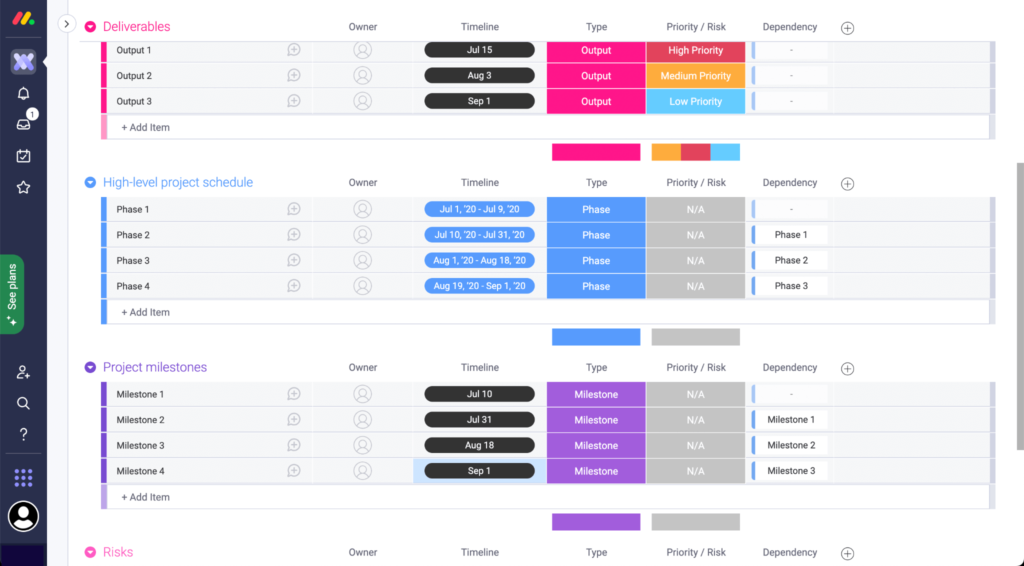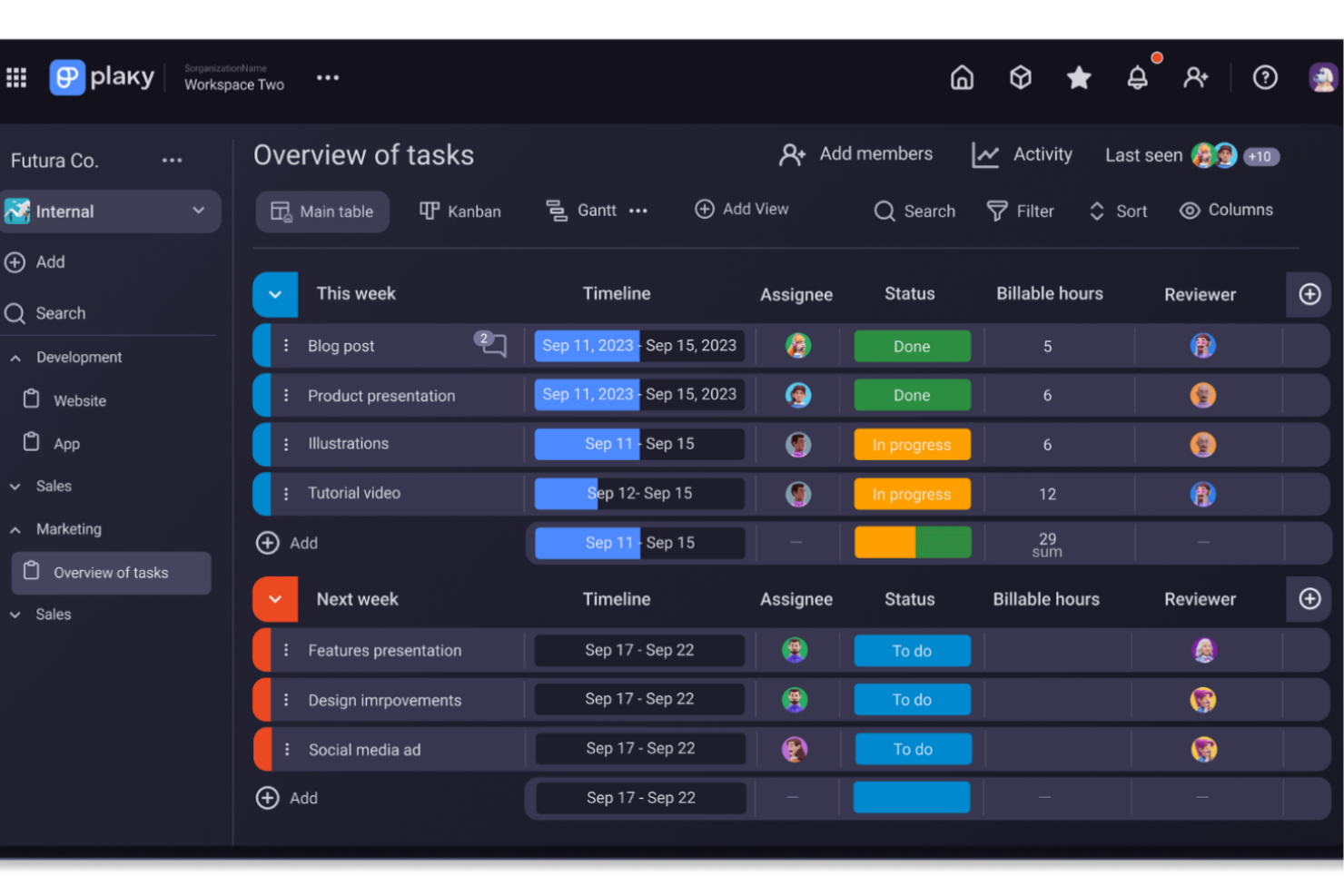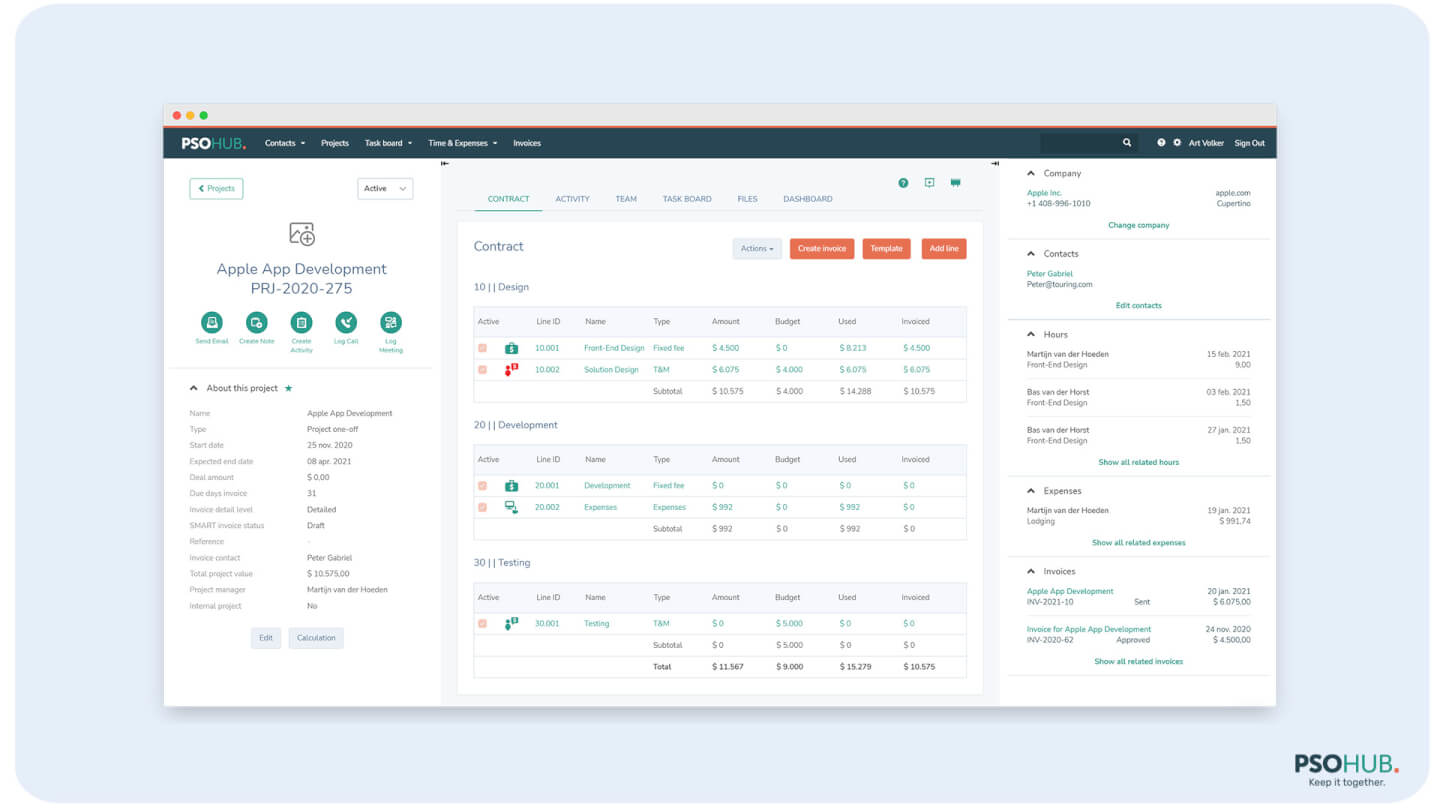10 Best Online Project Management Software List
Here's my pick of the 10 best software from the 29 tools reviewed.
Get free help from our project management software advisors to find your match.
There are seemingly countless cloud-based project management software solutions available, so figuring out which is best for you is tough. You want to plan, manage, and control your projects better, but need to figure out which tool is the best fit. I've got you! In this post I make things simple, leveraging my experience managing big, complex projects, and using dozens of different PM tools to bring you this shortlist of the best cloud-based project management software.
You Can Trust Our Cloud-Based Project Management Software Reviews
We’ve been testing and reviewing cloud-based project management software since 2012. As project managers ourselves, we know how critical and difficult it is to make the right decision when selecting software.
We invest in deep research to help our audience make better software purchasing decisions. We’ve tested more than 2,000 tools for different Project Management use cases and written over 1,000 comprehensive software reviews. Learn how we stay transparent & our cloud-based project management software review methodology.
The Best Cloud-Based Project Management Software Comparison Chart
Here is a convenient table where you can look at all the tools we just covered in the overviews. If, however, you would like to expand your research, we have more tools below.
| Tools | Price | |
|---|---|---|
| monday.com | From $8/user/month (billed annually, min 3 seats) | Website |
| ClickUp | From $7/user/month | Website |
| Celoxis | Starts at $25/mo for cloud. Contact sales for on-premise quotes. | Website |
| Hub Planner | From $7/user/month (billed annually) | Website |
| Plaky | From $3.99/user/month (billed annually) | Website |
| Zoho Projects | From $5/user/month (billed annually). | Website |
| Forecast | From $29/user/month (min 10 seats, billed annually) | Website |
| Teamwork.com | From $10/user/month (billed annually) | Website |
| Hubstaff | From $7/user/month | Website |
| PSOhub | From $8.50/user/month | Website |

Compare Software Specs Side by Side
Use our comparison chart to review and evaluate software specs side-by-side.
Compare SoftwareHow To Choose Cloud-Based Project Management Software
With so many different cloud-based project management solutions available, it can be challenging to make decisions on what cloud-based project management software is going to be the best fit for your needs.
As you're shortlisting, trialing and selecting cloud-based project management software consider:
- What you want to use it to do - Start by identifying the cloud-based project management software feature gap you're trying to fill to clarify the features and functionality the cloud-based project management software needs to provide.
- Who will need to use it - To evaluate cost and requirements, consider who will be using the software and how many licenses you'll need. You'll need to evaluate if it'll just be your team or the whole organization that will require access. When that's clear, it's worth considering if you're prioritizing ease of use for all, or speed for your project's power users.
- What other tools it needs to work with - Clarify what tools you're replacing, what tools are staying, and the tools you'll need to integrate with, such as accounting, CRM or HR software. You'll need to decide if the tools will need to integrate together, or alternatively, if you can replace multiple tools with one consolidated cloud-based project management software.
- What outcomes are important - Consider the result that the software needs to deliver to be considered a success. Consider what capability you want to gain, or what you want to improve, and how you will be measuring success. For example, an outcome could be the ability to get greater visibility into performance. You could compare cloud-based project management software features until you’re blue in the face but if you aren’t thinking about the outcomes you want to drive, you could be wasting a lot of valuable time.
- How it would work within your organization - Consider the software selection alongside your workflows and delivery methodology. Evaluate what's working well, and the areas that are causing issues that need to be addressed. Remember every business is different — don’t assume that because a tool is popular that it'll work in your organization.
Best Cloud-Based Project Management Software Reviews
Read the individual tool overviews to find what makes this tool great for hosting projects online. The description includes stand-out features, integrations, and pricing information.
Best for its customization and capacity to handle almost any workflow.
monday.com is a great project management software because of the way the tool has done away with a lot of the trimmings of typical management tools and focused on simple, visually appealing layouts that help clarify the sequence of work.
Why I picked monday.com: With this software, you can upload and attach files to cards, comment, mention teammates, and more. It also offers a great project reporting dashboard that can collect data from multiple boards, allowing better tracking abilities of progress. And while monday.com doesn’t offer a complete set of tools for project accounting and invoicing solution as other tools, you can use monday.com to track hours, timelines, and invoices.
Overall, it’s a highly customizable tool that lets you work in whatever methodology—kanban or otherwise—that fits your project and team. You’ll also find some useful workflow tools for automating parts of your process.
monday.com Standout Features & Integrations
Features include resource and project management, agile views, dashboards, automation, collaborative docs, time tracking, mentions, comments, forms, and reporting features.
Integrations include project management apps like Slack, Google Drive, Gmail, Google Calendar, Basecamp, Jira, GitHub, Trello, Dropbox, Typeform and many more, accessible via Zapier.
Its free forever plan is available for up to two users and allows a max of three boards.
Pros and cons
Pros:
- Huge focus on collaboration
- Long list of supported integrations
- Easy to customize a workflow or Board
- Helpful visual/color coding customization
Cons:
- Complex pricing rubric
- Timeline & Gantt views not available in free version
ClickUp
Best for companies looking to consolidate their ops in one tool
ClickUp is a project management software tool with powerful features for managing and completing all your team's projects in one platform.
Why I picked ClickUp: You can have project management, task management, and resource management in a centralized workspace, as well as communicate and collaborate with team members and guests.
Task management features include task checklists, subtasks, and task templates, as well as the ability to filter, sort, search for, easily reorder, and view tasks in the manner most convenient for the team. You can also create Gantt charts, calendars, and timelines to visualize tasks.
ClickUp also includes features for creating, sharing, and collaborative editing for Wikis and documents. Users can comment on documents and tasks, assign comments, and chat with other team members for increased communication and collaboration. Reporting features include the ability to create custom dashboards, as well as six built-in report types for team reporting.
ClickUp Standout Features & Integrations
Features include collaborative docs, time tracking, 2-way calendar sync, templates, scrum points, proofing, clips, recurring checklists, and critical path.
Integrations include Slack, G Suite, Hubspot, Toggl Track, Outlook, Loom, Zoom, Sentry, Dropbox, and Zendesk. You can also integrate with 1,000+ apps through Zapier. Finally, its public API is great for custom integrations with your current tech stack.
ClickUp's free plan is robust and includes all primary features.
Pros and cons
Pros:
- Free forever plan allows unlimited members
- Unlimited file storage on all paid account tiers
- 50+ widgets to customize your dashboard
- Great interface on desktop, web and mobile app
Cons:
- Read-only guest permissions are limited to paid account
- Reporting suite is limited to paid plans only
- Freemium plan limits use of storage, projects, and custom fields
Celoxis is an award-winning all-in-one project management software tool that’s backed by over 17 years of company experience and provides solutions for businesses of all sizes. The tool is the platform of choice for brands like HBO, Bombardier, KPMG, Tesla, Adobe, University of Washington, and The World Bank.
Why I picked Celoxis: It helps you plan and manage diverse project portfolios. It is customizable to suit a variety of business needs, such as time and expense tracking, resource management, financial tracking, and work collaboration. The help centre is packed with easy-to-use self-help resources such as getting started guides, product FAQs and how-tos, short explainer videos, product documentation manual, and community forums.
Celoxis' comprehensive features address the complexities of managing projects across organizations. Businesses can get rid of multiple applications and spreadsheets to manage schedules, resources, budgets, costs, invoices, communication, approvals, risks, issues, and change requests. You also get access to 24/5 customer support with their paid plan.
Celoxis Standout Features & Integrations
Features include planning, delegation, a real-time project tracker, task management, resource availabilities and utilization, timesheets, project finances, collaboration, tracking, and reporting on a user-friendly platform.
Integrations include over 400 business applications including Google Drive, Microsoft Project, Jira, QuickBooks Online, Salesforce, Microsoft Active Directory, Evernote, Slack, Zendesk, Wufoo, Google Forms, Trello, Freshdesk, Survey Monkey, and a growing list of others.
Pros and cons
Pros:
- Scheduling accommodates geographically distributed teams
- Free client portal
- Available in 8 international languages
- Support for multiple billing models
Cons:
- Basic users may find the UI visually cluttered
- No mobile app
- Substantial updates may require additional training time
Hub Planner is a cloud-based project management software that helps users plan and execute projects of any size. This software makes it easy to keep your team members informed and up-to-date on the latest developments in a project.
Why I picked Hub Planner: The software lets you assign tasks, track milestones, and monitor their project budgets. It offers a variety of reports and dashboards to help you monitor your project progress, plus tools to optimize your workflow with features such as task dependencies, Gantt charts, and resource utilization reports.
Its built-in messaging system lets you quickly and easily communicate with all your team members in one centralized location. Its detailed activity logs show you exactly what each team member is working on at any given time.
The software’s billing rates extension allows you to see the cost of a project in real time. By entering the billing rates for each team member, you can see how the project cost will change based on the number of hours worked. This feature can also generate client invoices and is especially useful for projects with tight budgets, as it helps users avoid overspending. Hub Planner's flexible reporting tool gives you the ability to customize reports so that you only see the data that's relevant to you.
It also includes a file-sharing feature that allows users to upload and share files with other users in the same workspace, to improve team collaboration. All files are encrypted and can only be accessed by users with the correct permissions. Users can simply drag and drop files into the workspace, which will automatically be shared with other users.
Other features include a Gantt chart tool allows you to visualize projects and see how different tasks are interconnected, and an action item feature that tracks tasks to ensure they're completed on time, helping improve productivity and preventing essential tasks from falling through the cracks.
Hub Planner Standout Features & Integrations
Features include a task extension, built-in templates, resource management, resource availability, timesheets with approvals, custom fields, time-off management, and reporting.
Integrations include Basecamp and thousands of third-party applications available through Zapier.
Pros and cons
Pros:
- Advanced billing rate extension reduces project overspending
- Affordable price point
- Useful communication and collaboration features keep team members on track
Cons:
- 24/7 support not available in 1st pricing tier
- Specific software integration details are not readily available
Plaky is a cloud-based project management software that offers an intuitive approach to visualizing tasks and projects. It allows users to organize their work, improve planning, align teams, and finish tasks by providing a central place for collaboration and information sharing.
Why I picked Plaky: Plaky makes project management accessible to teams of all sizes with its free forever plan that features unlimited users and projects. Furthermore, the tool has robust features for planning out projects. For example, users can view project statuses with multiple views, like lists, Kanban boards, and Gantt charts, which support agile methodologies and a wide range of workflows.
Aside from these views, users can also customize their boards or choose from ready-made templates, depending on their team's needs. Additionally, Plaky supports internal collaboration through commenting features, file sharing, and advanced notifications.
Plaky Standout Features & Integrations
Features include agile workflows, live activity logs, permission controls to give people access to certain projects, mobile support, project progress visibility, team member assignments, and filtering functions.
Integrations include Clockify for time tracking and Pumble for communicating among teams.
Its free forever plan includes unlimited users and projects with some limited features. Paid plans start from $3.99/user/month (billed annually).
Pros and cons
Pros:
- Support for agile workflows
- User-friendly interface
- Free plan includes unlimited users and projects
Cons:
- Limits to file storage
- Few integrations
Best for its low price point and user friendly interface
Zoho Projects is a project management tool that's built with customization features that enable it to adapt to just about any industry. It allows users to virtually meet online, collaborate over chats, discuss comments or collaborate within documents.
Why I picked Zoho Projects: The tool provides Gantt charts with a simple drag-and-drop interface to plan projects, resource utilization charts to plan work allocation, and numerous reports and charts to analyze and track project metrics. Other capabilities include time tracking, issue tracking, budgeting and portfolio management. Users can also automate routine work processes like assigning users to work items, updating fields, or sending notifications with workflow rules and blueprints.
Zoho Projects Standout Features & Integrations
Features include time tracking, issue tracking, budgeting, portfolio management, task management, task automation, blueprints, time and issue tracking, and reporting.
Integrations include tools such as Google Drive, Google Calendar, Slack, Github, Bitbucket, and Dropbox. Access even more integrations through Zapier.
Zoho Projects has a free plan for up to 3 users.
Pros and cons
Pros:
- Freemium plan available
- Integrates with other Zoho solutions
- Time tracking & timesheets functionality
Cons:
- Vast feature list results in cluttered dashboard
- Steep learning curve
Forecast is an cloud-based project management software that allows users to manage projects, resources, and finances, and includes capabilities for managing entire portfolios and single project milestones or tasks.
Why I picked Forecast: Its auto-schedule feature assists with project planning by automatically estimating task durations, assigning resources, and setting deadlines. Other AI capabilities include timesheet suggestions based on historical data, cost and budget estimation, and more. The tool can also automatically calculate utilization rates.
The tool also includes Kanban boards, the ability to organize project tasks into sprints, and a variety of charts and reporting features for measuring task progress, project progress, sprint velocity, and more. It can also generate insights and reports on each project's revenue, costs, and profit based on planned and actual work.
Forecast Standout Features & Integrations
Features include resource management, retainer budget-type projects, auto-schedule, project accounting, business intelligence, and AI-based recommendations.
Integrations include several pre-built integrations with Expensify, Hubspot, HiBob, Harvest, Jira, Pipedrive, and Salesforce. It also complements accounting systems like Quickbooks and Xero with PM capabilities.
Pros and cons
Pros:
- Includes AI-powered auto-scheduling and time entry suggestions
- Easy to use, implement, and get up and running
- Highly flexible and customizable
Cons:
- No browser extension for time tracking
- No asset management features
- Minimum of 10 seats
best online project management software for customizability and flexibility
Teamwork is a work and project management software that helps in-house teams and agencies improve collaboration, visibility, and accountability. The tool is a flexible, fully featured project management solution that helps users manage the project lifecycle.
Teamwork includes features that help you structure your projects and milestones by creating task lists, tasks, and subtasks to break down the work into action items for your team. Users can add due dates, priority, description, supporting documents, or tags to help mark up tasks with useful information. There’s also a “Workload” feature that provides a big picture of team capacity. The collaboration features allows users to collaborate with clients and/or internal team members with comments on tasks.
Overall, Teamwork is an intuitive and highly customizable tool. It has a lot of features, so it does come with a learning curve to get up to speed. However this is made much easier with ongoing webinars, access to help docs, an online resource center, and a dedicated customer support team.
Teamwork integrates easily with other tools including Gmail, Harvest, HubSpot, QuickBooks, Slack, Dropbox, and more.
Teamwork costs from $10/user/month. They also offer a 30-day free trial.
Pros and cons
Pros:
- Built-in time tracking capabilities
- Intuitive and easy-to-use UI
Cons:
- Lack of useful reporting tools
- Steep learning curve due to number of features
Hubstaff
Best online project management software for progress tracking
Hubstaff Tasks is a cloud-based project management tool that offers several task organization and progress tracking features. Users can stay on top of projects and collaborate with teams on one platform.
Why I picked Hubstaff: It uses Kanban as its user interface, and you can create task cards and organize them in different columns based on their respective project stages. You can create labels, set deadlines, and attach files to your tasks. The app also lets you communicate with teammates through task comments, which notify them when they are mentioned.
The app has a Sprints view that shows users all the tasks assigned to them in one location, eliminating the need to manually search through each project board. In this view, you can organize tasks by current sprint, future sprint, or backlog.
Hubstaff Tasks also lets you create custom workflows, which can automate moving tasks to different project stages and assigning them to team members.
Hubstaff Standout Features & Integrations
Features include client budgets, attendance, custom workflows, invoicing, scheduling, payments & payroll, expense tracking, timesheet approvals, and time-off management.
Integrations include over 30 different tools, including Asana, Breeze, Insightly, Pivotal Tracker, Paymo, Jira, Slack, Payoneer, Gusto, and Salesforce.
Pros and cons
Pros:
- Intuitive and easy to navigate interface
- Team notifications make collaboration simpler
- Switch between Kanban and Sprints views for better project planning
- Automate moving tasks forward with custom workflows
Cons:
- No reporting features
- Only one integration
- Limited free plan
PSOhub
All-in-one Project Management seamlessly integrating with all CRMs
PSOhub is professional services automation (PSA) software that provides all-in-one project management, enabling users to maintain visibility into all facets of the process, from deal won to deliverables and all the moving parts in between. PSOhub was designed with marketing and creative agencies in mind, but it can be used by anyone from accounting firms to architects to managed IT services companies and beyond.
Key features include predictive project management, accessible task management, smart contract management, real-time resource management, time and expense tracking, and invoicing. PSOhub’s best features are its self-driving tools, which automate project setup, milestone alerts, time tracking, and more. While automated and self-driving features handle repetitive and time-consuming tasks, users can focus less on administration and more on serving clients.
Integrations include CRMs like HubSpot, Salesforce, and Dynamics 365 and accounting software like Quickbooks, Xero, and more. Additional integrations are available via Zapier and PSOhub’s API.
PSOhub costs from $8.50/user/month and offers a 30-day free trial.
Pros and cons
Pros:
- Robust time tracking tool built-in
- Excellent integration opportunities
- User-friendly, easy to onboard
Cons:
- No freemium plan
- Resource management module limited to highest plan
Get the PM Software Buyer's Guide
Other Cloud-Based Project Management Software
Here are other online software options that did not make it to the top 10 but are worth your consideration.
- nutcache
Project management tool with mobile time tracking functionality and capable of processing invoices.
- GoodDay
Work management platform with support for Scrum, Kanban, and more.
- Favro
Best online project management software for agile methodologies
- CROOW
Best online project management software with time tracking
- Height
Best for its Mac and Windows desktop clients
- GanttPRO
Best online project management software for Gantt charts
- Kintone
Best for its easy creation of custom project workflows you can automate
- Smartsheet
Best for its sheet-based approach to project management
- Wrike
Best cloud based project management software with enterprise-level security
- Ravetree
Best cloud based PM software for professional service providers
- Visor
Best for real-time collaboration with unlimited viewer-only accounts
- ESPMI
Best online project management software for organizations that manage a diverse portfolio
- Kissflow
Project management software with minimalistic user interface for easy navigation
- Asana
Lightweight task management interface that uses kanban-style cards to visually organize tasks, statuses, and deadlines
- Avaza
Powerful collaboration with email enabled-discussions and 50+ real-time reports that can be customized and scheduled for automatic delivery.
- Freedcamp
Intelligent project management system used by Airbnb and Google with iOS, Android, and desktop applications
- Scoro
Online project management with customizable real-time dashboards where you can track the metrics, charts, conversions and actionable items
- Basecamp
An all-in-one online project management software for busy teams that need a streamlined workflow experience with minimal fluff
- Trello
Agile project management tool with modest plans for startups and integrations with over 100 popular apps
Related Project Management Reviews
- Best Project Management Software
- PM Software For Small Business
- Creative Project Management Software
- Free Project Management Software
- Project management tools
- Project Management App
Selection Criteria For Cloud-Based Project Management Software
Selecting the right cloud-based project management software hinges on identifying a solution that not only encompasses a comprehensive range of functionalities but also aligns perfectly with the specific use cases and needs of your team. Having personally tried and researched numerous tools in this domain, I prioritize features that cater to the multifaceted demands of online collaboration, ensuring projects are delivered on time and within budget.
Here's a breakdown of my evaluation criteria:
Core cloud-based PM software Functionality (25% of final scoring): Common features for cloud-based project management software typically include task assignment, progress tracking, file sharing, real-time communication, customizable dashboards, and reporting tools. To be considered for inclusion on my list of the best cloud-based project management platforms, the solution had to support the ability to fulfill common use cases:
- Seamless team collaboration and communication
- Efficient task and project tracking
- Effective resource allocation and management
- Comprehensive project planning and visualization
- Streamlined integration with other business tools
Additional Standout Features(25% of final scoring): Unique features that set a platform apart from its competitors are crucial. I look for innovative functionalities like AI-driven analytics, automated workflows, and advanced security protocols.
Platforms that introduce novel capabilities such as real-time language translation for global teams or integration with emerging tech platforms offer a competitive edge.
Usability (10% of final scoring): A balance between powerful features and user-friendly design is key. I prefer interfaces that are intuitive and visually appealing. Elements like drag-and-drop scheduling and easy-to-navigate dashboards ensure a flatter learning curve while still offering depth in functionality.
Onboarding (10% of final scoring): I value platforms that facilitate a smooth transition with resources such as detailed training videos, customizable templates, interactive tours, and responsive chatbots.
Effective onboarding resources are crucial for teams to quickly migrate, adapt to the platform, and start realizing its value, enhancing overall adoption and satisfaction.
Customer Support (10% of final scoring): Prompt, helpful, and accessible customer support stands as a pillar of a great user experience. I look for platforms offering multiple support channels, including live chat, email, and phone support, with a reputation for quick and effective resolutions.
Value For Money (10% of final scoring): Comparing pricing models, subscription plans, and features offered, I aim to identify platforms that deliver the best return on investment, catering to businesses of various sizes and budgets without compromising on critical functionalities.
Customer Reviews (10% of final scoring): Peer reviews and user feedback play a significant role in my evaluation. I seek out consensus on strengths and areas for improvement, focusing on platforms that consistently receive high marks for usability, functionality, and customer satisfaction.
This approach ensures that the cloud-based project management software recommended not only meets the foundational requirements for managing projects online but also offers the unique features, user experience, and value that businesses need to thrive in a digital-first work environment.
Trends In Cloud-Based Project Management Software For 2024
Cloud-based project management software is witnessing a transformation driven by the evolving needs of remote and hybrid work environments, as well as the increasing complexity of projects across industries. These shifts demand tools that not only enhance project efficiency but also promote seamless collaboration, real-time communication, and innovative functionalities to meet unique project demands.
Here's an in-depth look at the prevailing trends shaping the future of project management software.
- Integrated Collaboration Tools: A significant push towards integrating advanced collaboration features directly within project management platforms. This includes real-time chat, video conferencing, and collaborative document editing.
- AI and Automation: The integration of artificial intelligence (AI) and machine learning algorithms to automate routine tasks, provide predictive analytics, and offer personalized project insights. Tools like monday.com and Smartsheet have introduced AI-driven features that automate task assignments based on team members' capacities and predict project deadlines with greater accuracy.
- Novel and Unusual Functionality: The introduction of novel functionalities such as virtual reality (VR) meeting spaces and augmented reality (AR) project visualization. Though still emerging, some platforms are experimenting with VR and AR to offer immersive project planning and review sessions, indicating a futuristic approach to remote collaboration.
These trends highlight a collective move towards creating more integrated, intelligent, and customizable project management environments. By addressing the unique challenges faced by project managers today, such as the need for greater collaboration in dispersed teams, the automation of repetitive tasks, and the provision of strategic insights, cloud-based project management tools are evolving to become more than just task management solutions—they're becoming central hubs for project delivery and team synergy.
What Is Cloud-Based Project Management Software?
Cloud-based project management software is a tool that helps teams plan, organize, and manage their work over the internet. Unlike traditional software that you install on a specific computer, this software runs on servers in the cloud and can be accessed from anywhere with an internet connection. It lets teams collaborate in real time, share documents and information easily, and keep track of all aspects of a project, like deadlines and budgets. This makes it easier for people who are in different locations to work together and stay updated on the project's progress.
Features of Cloud-Based Project Management Software
As companies move toward having a digital core, cloud-based project management software has become indispensable for teams seeking to streamline their workflows, enhance collaboration, and ensure timely project delivery.
Let me walk you through the most important features to consider when choosing a cloud-based project management tool.
- Real-time Collaboration Tools: These allow team members to work together seamlessly, regardless of their location. The ability to collaborate in real time is crucial for maintaining project momentum and ensuring all team members are aligned on their tasks and goals.
- Task and Milestone Tracking: This feature enables the detailed monitoring of project progress against deadlines. It's essential for keeping projects on schedule and identifying potential delays early.
- Integrated Communication Channels: This includes direct messaging, video calls, @mentions, and discussion forums within the project management software. These centralize conversations and make information retrieval easier.
- Document Sharing and Management: A centralized repository for project documents ensures that all team members have access to the latest versions of files, reducing confusion and errors caused by outdated information.
- Customizable Dashboards and Reports: Tailored dashboards offer at-a-glance insights into project health, resource allocation, and performance metrics, aiding in informed decision-making and strategic planning.
- Access Controls and Permissions: Robust access management ensures sensitive project information is securely controlled and only accessible to authorized personnel, safeguarding client and project confidentiality.
- Integration Capabilities: The ability to integrate with other tools and systems (like CRM, ERP, or email platforms) streamlines workflows and enhances data consistency across business functions.
- Automated Notifications and Reminders: Automated alerts help keep team members informed about upcoming deadlines, changes in project status, or pending approvals, reducing the risk of oversights and delays.
By focusing on tools that offer these capabilities, teams can improve collaboration, maintain tighter control over project timelines, and enhance stakeholder communication, ultimately driving successful project outcomes.
Benefits of Cloud-Based Project Management Software
Cloud-based project management software has changed the way teams collaborate, plan, and execute projects, offering flexibility and efficiency that traditional methods cannot match.
For potential project managers exploring digital solutions, understanding the primary benefits of these tools is crucial. Here are five benefits of cloud-based PM solutions:
- Accessibility and Flexibility: These tools provide the ability to access project information and collaborate with team members from any location, at any time. This benefit ensures that users can work on their projects outside of the traditional office environment, fostering a flexible work culture that adapts to the needs of the team and project demands in today's workforce.
- Real-time Collaboration and Communication: Cloud-based platforms facilitate instant communication and collaboration among team members. This feature eliminates delays in information sharing and decision-making, leading to more efficient project execution and the ability to address issues as they arise.
- Integrated Tools and Features: Many cloud-based project management applications offer a suite of integrated tools, including task assignment, time tracking, and document sharing, all within one platform. This integration helps expand the capabilities of the software and reduces the need for multiple disparate systems while simplifying the user experience.
- Scalability: Cloud-based solutions can easily scale with the growth of your business or the expansion of your team. This flexibility allows for the addition of new users, projects, and functionalities without significant infrastructure changes, making it easier for organizations to adapt to changing needs.
- Enhanced Security and Data Backup: With robust security measures and automatic data backups, cloud-based project management software ensures that sensitive project information is protected against unauthorized access and data loss. This peace of mind is crucial for businesses handling critical data and looking to maintain operational continuity.
Adopting cloud-based project management software offers tangible benefits that impact both the efficiency and effectiveness of project delivery. By leveraging these tools, project managers and their teams can enjoy a more cohesive, secure, and adaptable project management experience, positioning their projects for success.
Costs & Pricing For Cloud-Based Project Management Software
Navigating the myriad of cloud-based project management software options can be a daunting task, especially for buyers new to this type of technology. These software solutions often come with a range of plans and pricing options designed to cater to different organizational needs, sizes, and budgets.
Therefore, understanding the typical plan structures and what each offers is crucial to selecting the right software for your team. Below, I'll outline the common plan options, including a free version, to give you a clearer starting point for your decision-making process.
Plan Comparison Table For Cloud-Based Project Management Software
| Plan Type | Average Price | Common Features Included |
|---|---|---|
| Basic | $10-20/user/month | Task management, limited project tracking, basic reporting, limited integrations |
| Standard | $20-35/user/month | Enhanced project tracking, collaboration tools, more integrations, basic automation, and support |
| Premium | $35-60/user/month | Advanced reporting, unlimited projects, full automation and customization options, priority support |
| Enterprise | Custom pricing | Advanced security features, personalized onboarding, dedicated account manager, unlimited everything, custom integrations |
| Free Option | $0 | Task management, basic collaboration tools, limited projects and tasks, basic integrations |
When considering which plan to choose, it's important to weigh the needs of your team against the features and limits of each plan. Cost-effectiveness and scalability should be key considerations, ensuring that the chosen software grows with your team and projects, without overwhelming your budget.
Cloud-Based Project Management Software FAQs
Find out answers to common questions about this topic.
What is cloud-based project management software?
Cloud-based project management software refers to a type of project management tool that operates on a cloud computing platform, allowing users to access and manage their projects and related data online. It is any digital tool that can help the facilitation of day-to-day team management and workflow, including communication tools (direct messaging, social feeds, alerts), task lists (todos, Kanban boards), calendars and schedules (monthly/weekly views, Gantt charts), and reporting and analytics functions.
Examples of online project management software include:
Trello – Board-based SaaS for more visual project management.
Asana – Browser-based Saas for cross-functional work.
Teamwork – Project platform with real-time collaboration for remote teams.
How much does cloud-based project management software usually cost?
Discounting freeware, which obviously doesn’t have a cost, you can expect to pay anywhere from $5/user/month up to upwards of $100/user/month. The average tends to be between $10-15/user/month for a basic plan.
What is cloud project management software used for?
Cloud-based project management software helps people get stuff done throughout an organization—whether they work in marketing, sales & CRM, design, software development, HR, or real estate. Here are some of the use cases that online project management software can offer for your project, team, and organization.
- Project planning
- Resource management
- Visualization tools
- Reporting
- Tracking personnel
Find more information about what project management software is used for.
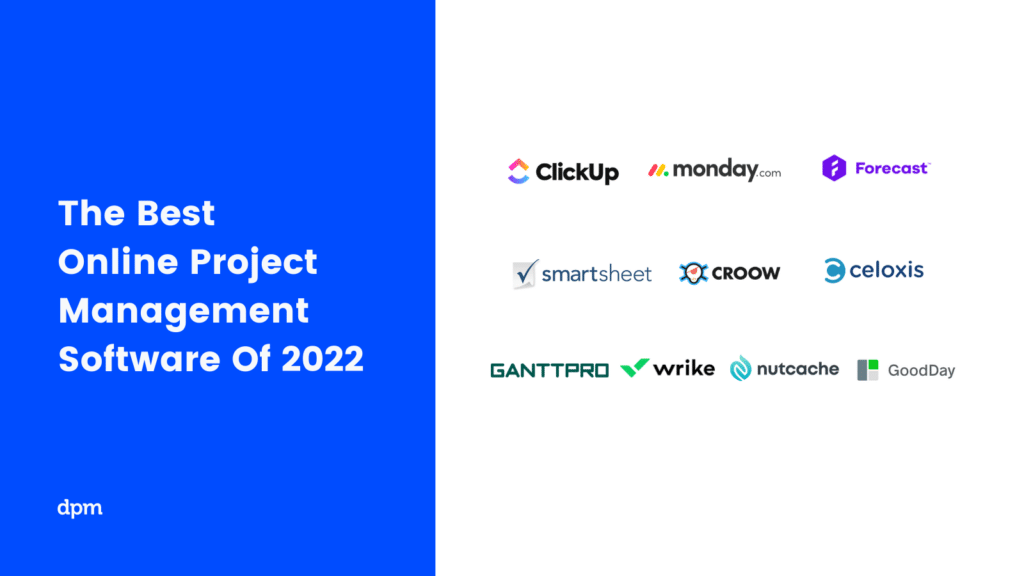
What's Next?
Once you decide on a project management software, I suggest you learn how to get the most out of a demo. You may also want to check out how to build a Gantt chart and create a project kickoff that will leave everyone with open mouths.
Don't forget to subscribe to our Insider Membership Newsletter if you want to receive PM-related content in your inbox. It comes every week and contains fun stories, tips, tricks, and more content that will help you win at work!