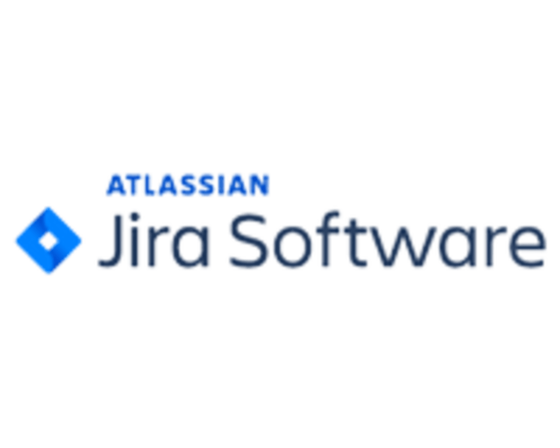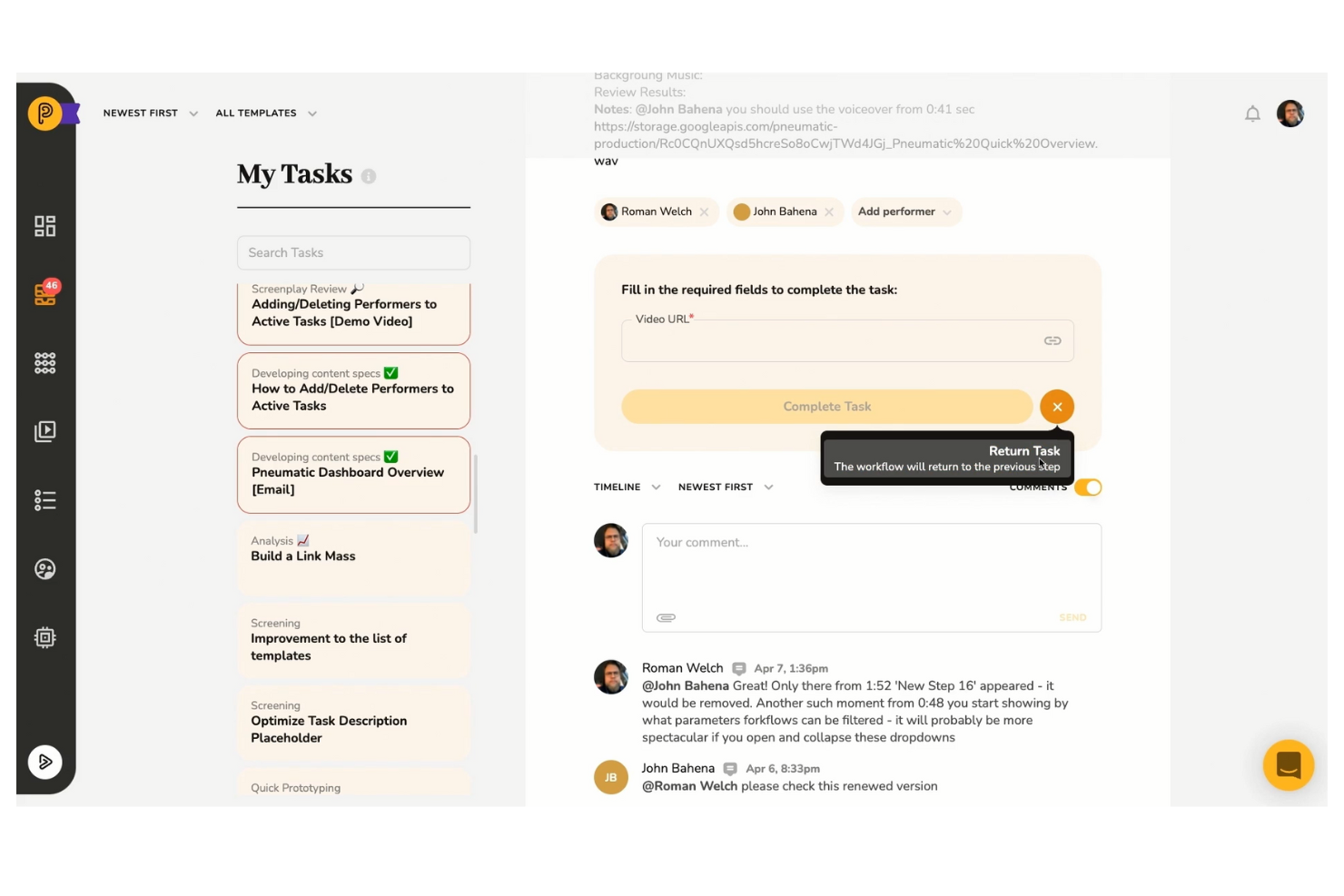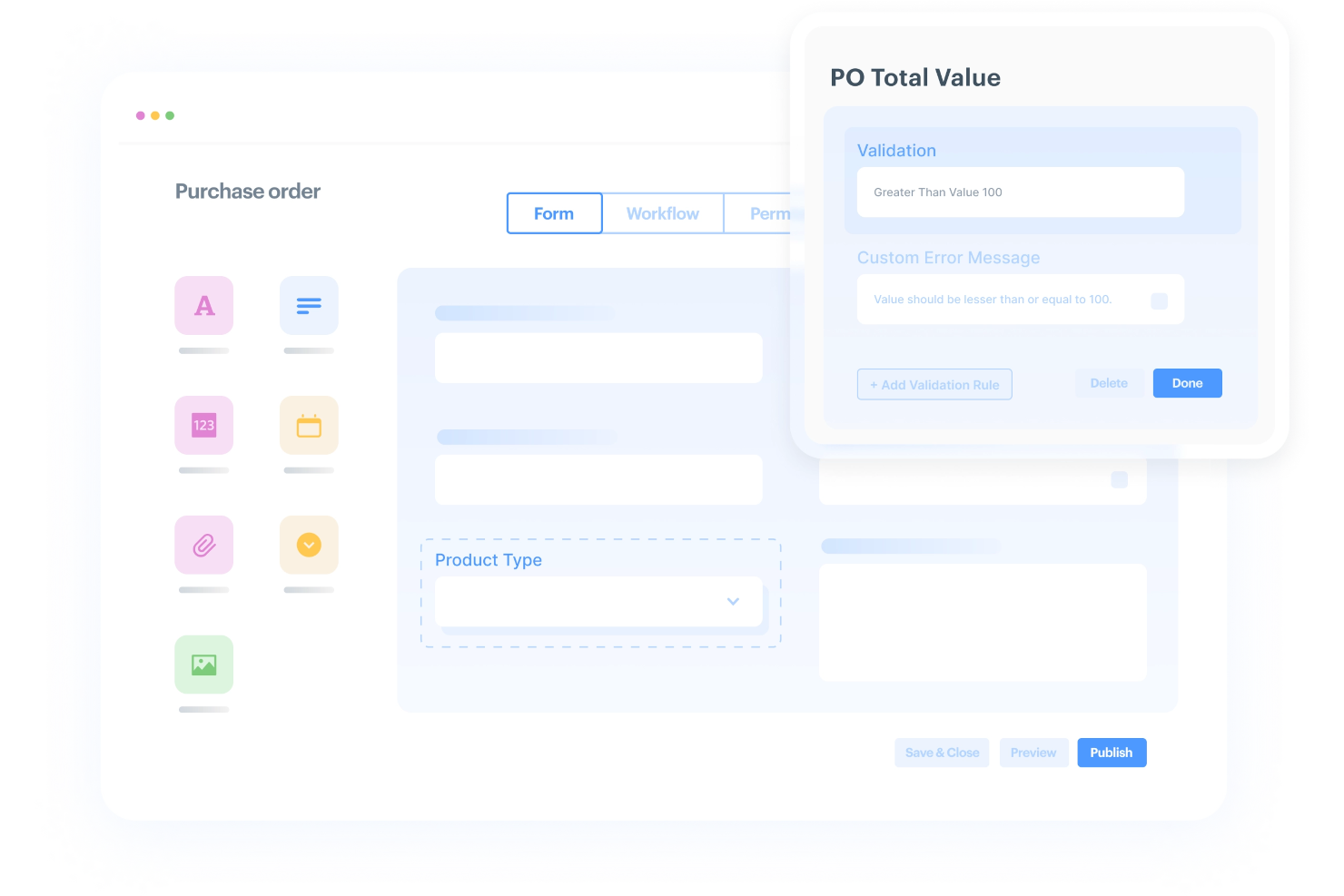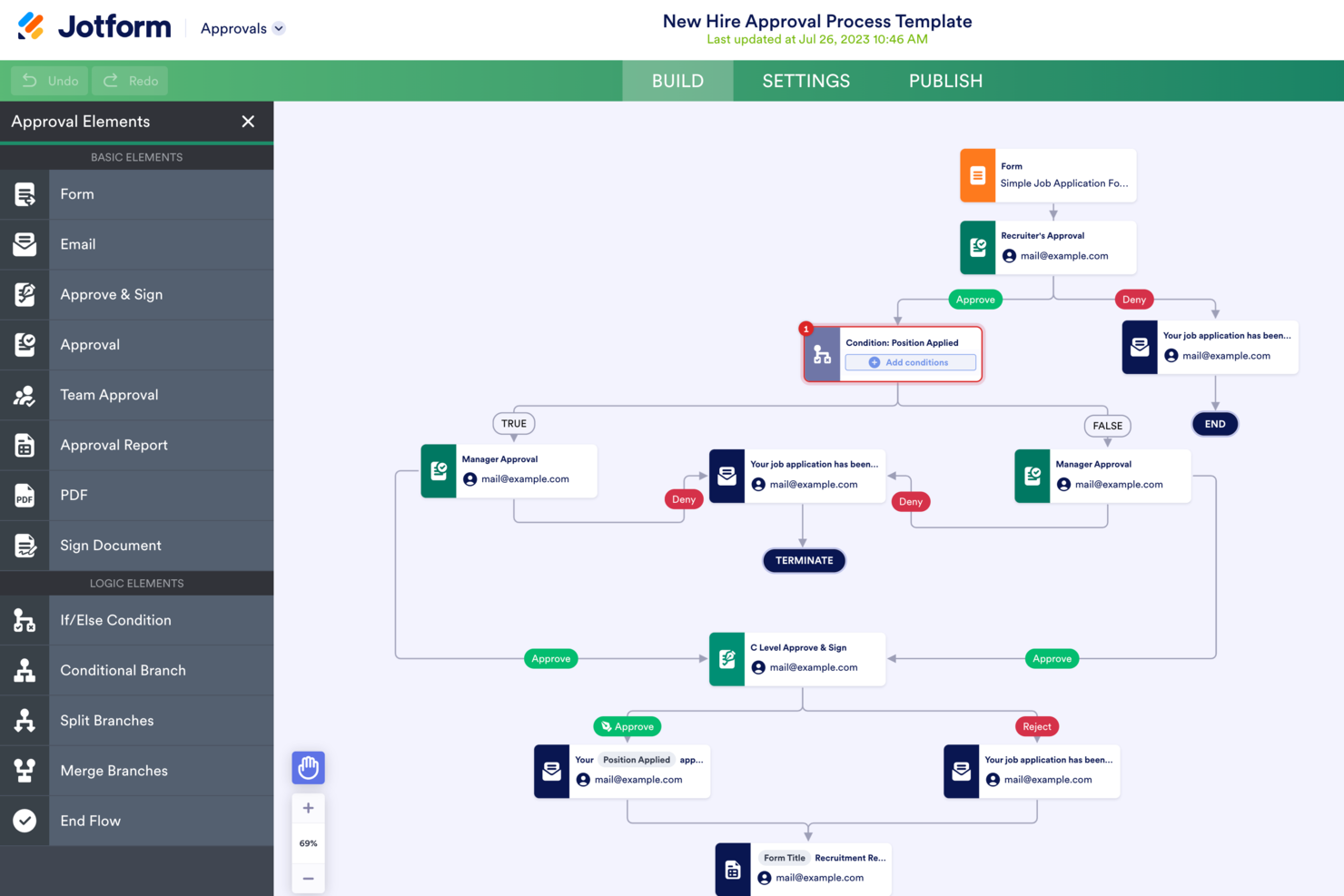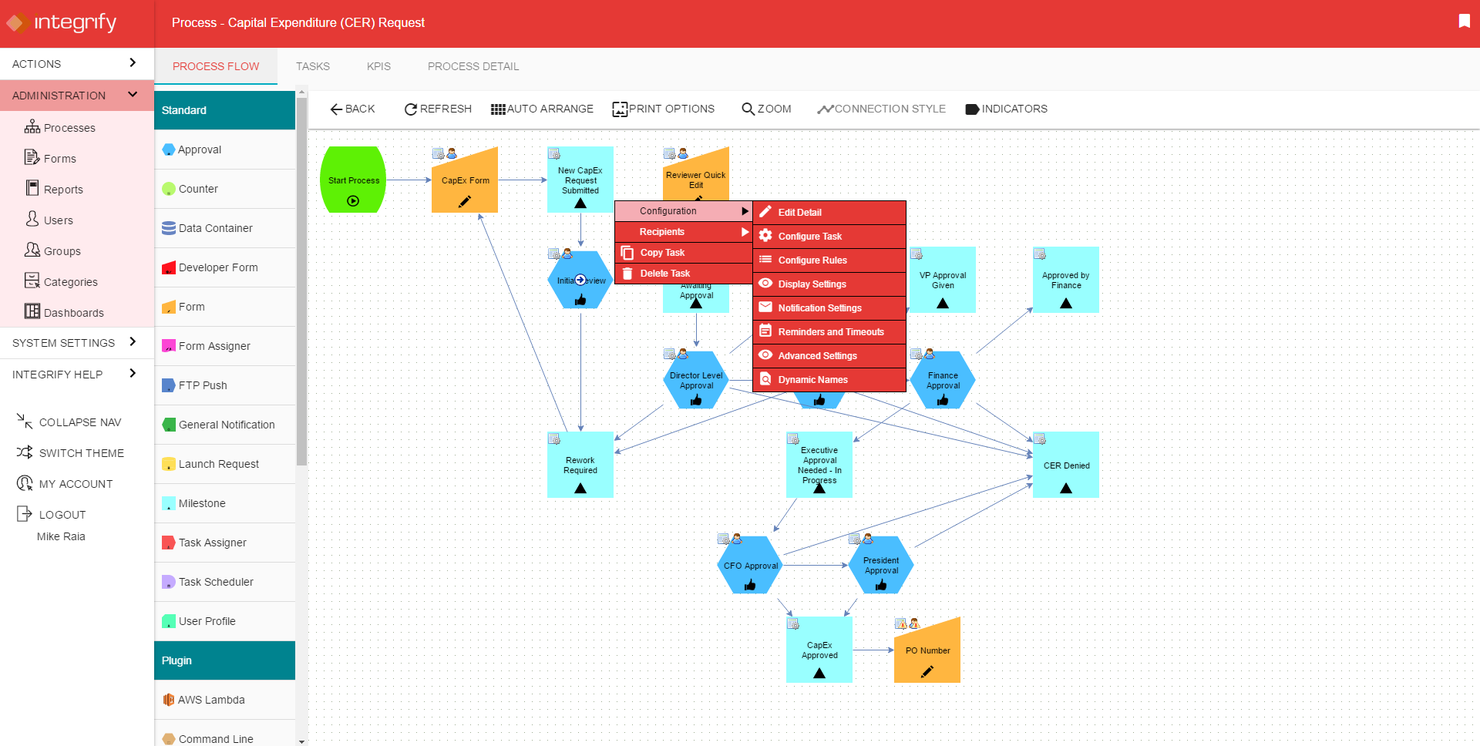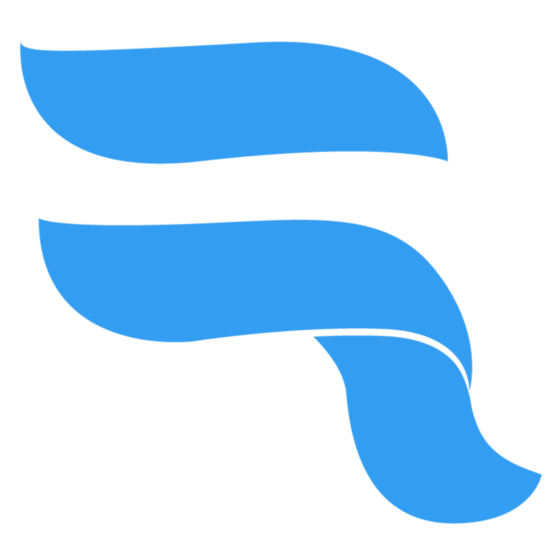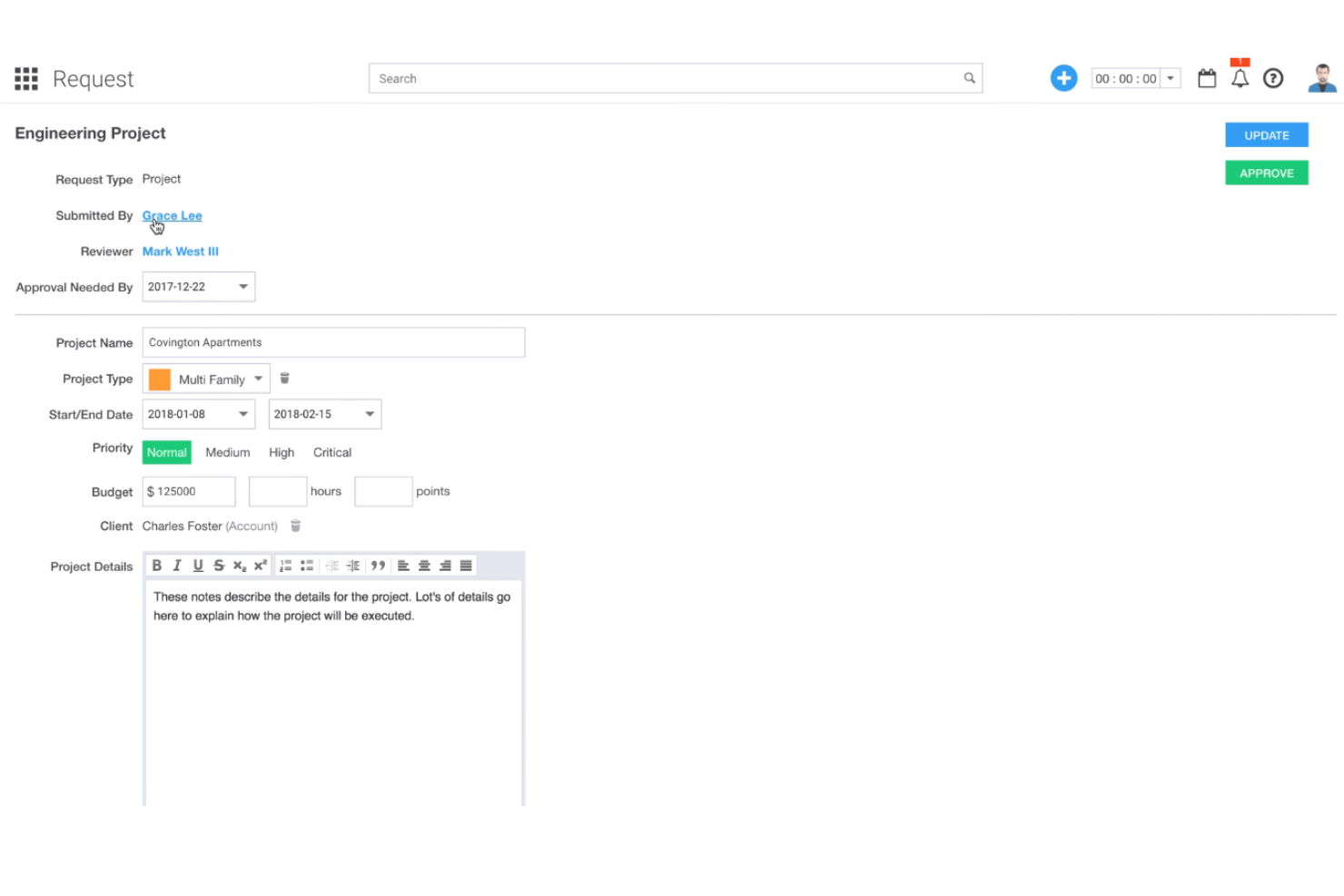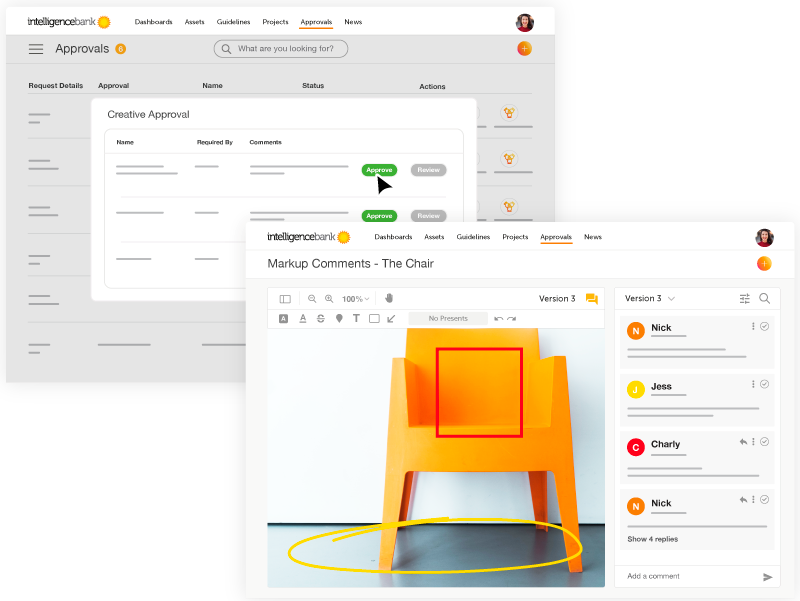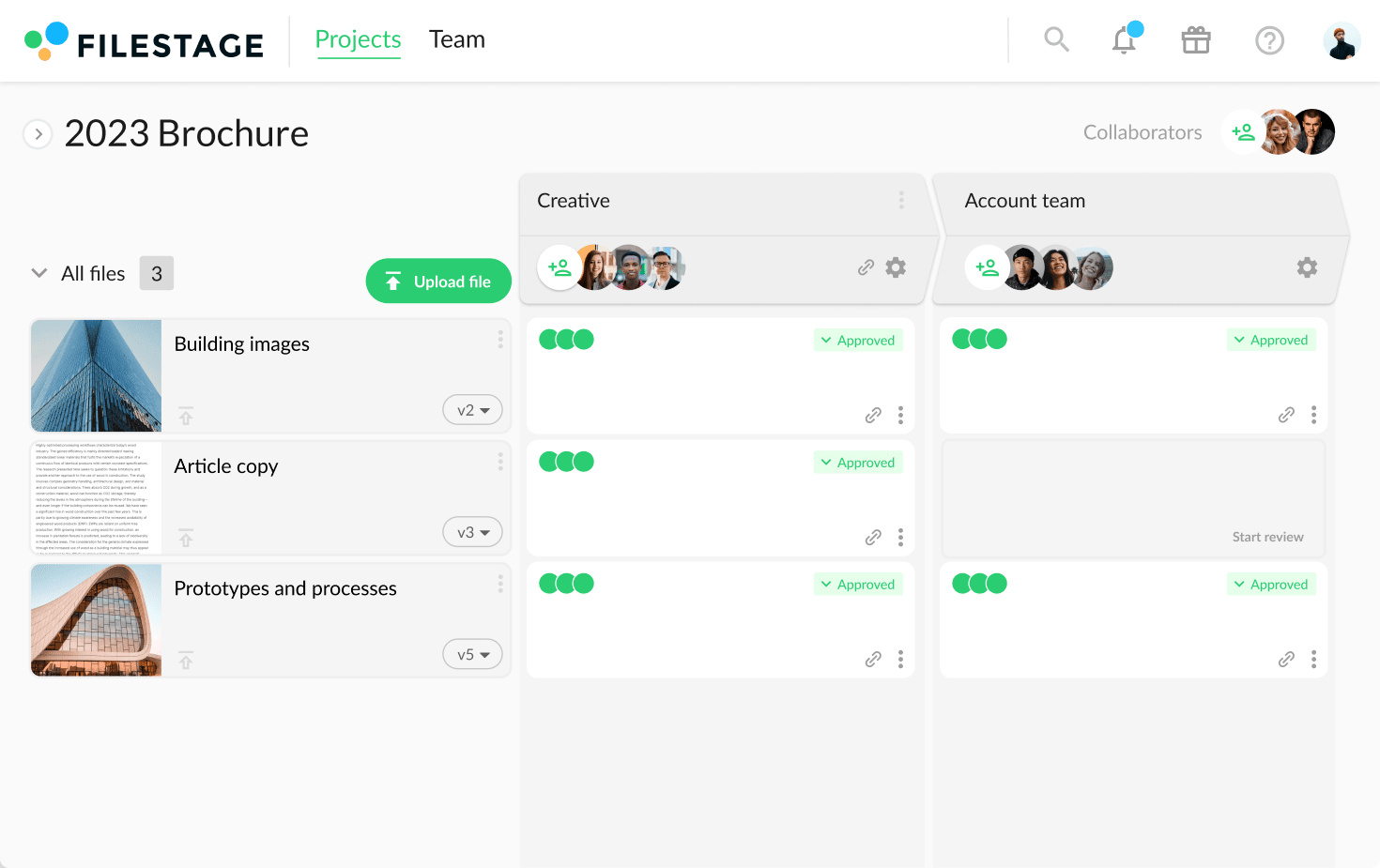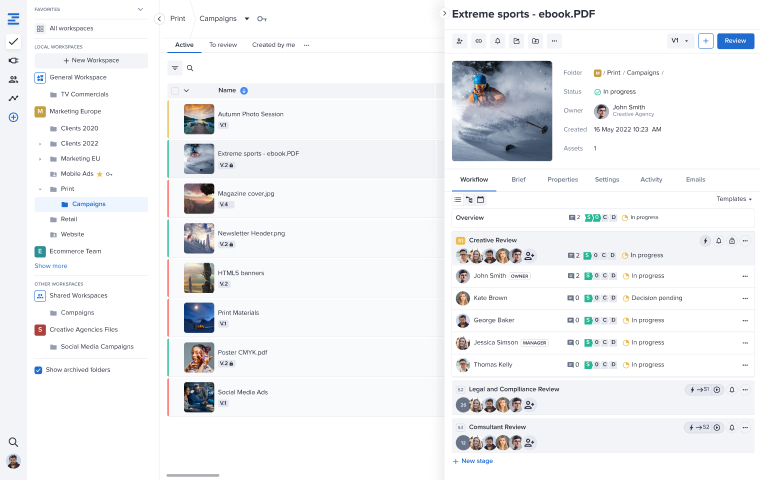10 Best Approval Workflow Software Shortlist
Here's my pick of the 10 best software from the 20 tools reviewed.
There are so many different approval workflow tools that making a shortlist of the best can be tricky. You are looking for a tool that will help you stop chasing people and get faster approvals by automating the process. I've got you! In this post, I use my personal experience automating hundreds of approvals and using many different platforms with large teams, and complex projects, to share my picks of the best approval workflow software.
What is approval workflow software?
Approval workflow software is a tool that helps digitize, streamline, and automate your company’s approval processes. It’s used by different teams and departments to facilitate effective approval workflows for documents, decisions, and deliverables.
These cloud-based approval systems allow you to build automated approval workflows and create workflow templates for reuse. You can create documents with online proofing, digital sign off, and due dates for final approvals. Different permissions can be set for various team members, departments, or business functions.
Overview Of The 10 Best Approval Workflow Software
Here’s a brief description of each approval tool to showcase each tool’s best use case and some noteworthy features.
Pneumatic Workflow is a comprehensive digital project management tool that offers a range of features to streamline and optimize project management processes.
Why I picked Pneumatic Workflow: I chose Pneumatic Workflow because it offers a comprehensive set of features that make it easy to manage and streamline digital projects. The tool stands out for its user-friendly interface and intuitive design, which allows users to quickly navigate and understand the workflow process. Pneumatic Workflow is best for streamlining digital projects because it provides a centralized platform for collaboration, task management, and document approval.
Pneumatic Workflow Standout Features & Integrations
Features include workflow templates, AI-powered workflow builder, shareable kick-off forms, guest performers in tasks, and conditional logic.
Integrations include Zapier, Retently, Make, and Slack. They also offer a public API.
Best no/low code workflow solution creating custom approval workflows
Kissflow is a low-code/no-code work management platform enabling businesses to easily design and build applications and workflow processes. The workflow management module is equipped with a visual user interface, a suite of task management tools, and an extensive gallery of templates to help you start creating your custom workflows and apps.
Why I picked Kissflow: the platform's workflow and automation features are designed to boost your team's productivity and efficiency in tackling tasks and projects. It is easy to use, regardless of your coding skills, as it doesn't require you to write even a line of code to create workflows quickly. The software uses a visual form and workflow designer to help you design and build automated workflows.
Kissflow Workflow can be leveraged to streamline multiple approval steps and reduce the output and execution time, thanks to its built-in approval management system. The approval workflows can be broken down into five easy steps: design the visual form, build the workflow, set the parameters (rules and exceptions), choose the team members to be added, perform the analysis, and make adjustments when necessary.
Kissflow Standout Features & Integrations
Features include Kissflow's approval management system that creates a unified view, giving project managers access to a centralized console that contains all items that need immediate action and approval. Users can implement role-based access by defining user roles and responsibilities and granting access permissions to key actions and steps. Project managers can also design and create workflows with multiple approval steps using a no-code drag-and-drop function. In addition, Kissflow Workflow offers algorithmic task assignments, automated workflow routing, reporting capabilities, contextual collaboration, and third-party integrations.
Integrations include Google Workspace (Gmail, Google Docs, etc.), and an API is available to build additional integrations.
Jotform Enterprise provides a powerful, easy-to-use data collection process for businesses looking to optimize their workflow management processes. With Jotform, businesses will have access to offline forms, surveys for product feedback and reviews, collaboration tools, approvals for automated workflows, and conditional logic for a personalized customer form experience. They specialize in B2B businesses but can be adapted to various customer markets and industries.
Why I picked Jotform Enterprise: It offers a modern online form builder that allows you to organize and manage events, register volunteers, and collect donations from a single unified platform. You can choose from thousands of themes and templates to customize without any design experience or even writing a single line of code. Everything is done through the simple drag-and-drop form builder.
Account admins can leverage multiuser options with admin and user-level features for the entire team. It enables single sign-on (SSO) integration, which enables project managers and team leaders to easily manage team members/users through their existing SSO provider when necessary.
Jotform Enterprise is fully capable of automating and streamlining approval workflows for project managers and team leaders with its powerful online forms. Users can easily set up their workflow using the platform’s drag-and-drop interface. They can then track approvals through various tools, including email, mobile apps, and via built-in applications. Moreover, Jotform also has unique features like the e-signature widget, which stakeholders can use to approve forms with minimal effort.
Jotform Enterprise Standout Features & Integrations
Features include workflow automations, conditional logic, e-sign documents with automated signing orders, webhooks, API, and helpful ways to integrate feedback into your workflow.
Integrations include Box, OneDrive, Airtable, Google Drive, PayPal Business, Google Sheets, Google Calendar, Slack, HubSpot, monday.com, and other apps.
Integrify is a workflow management and automation software that allows you to map processes and incorporate approvals so you can route information through your process in an efficient manner.
Why I picked Integriify: Integrify's Approval Process Software is a drag-and-drop approval process builder with advanced business rules that can either mirror your existing process in an automated way or allow you to build an entirely new process.
The tool lets you build from single approval steps to group approvals and multi-tiered sequences that ensure everyone that needs to say yes gets a chance to.
Integrify Standout Features & Integrations
Features that stand out to me are foresight & hindsight and its ability to run parallel or sequential flows. Foresight and hindsight allow you to select a task and see how its current state impacts other tasks and which are those that are impacted.
Integrations include Salesforce, Tableau, Oracle, SAP, Sage, Okta, Slack, Informa, Deltek, OpenText, and Microsoft tools. Additionally, Integrify's REST-Based API opens up the Integrify Process Engine to you so you can build custom integrations with your current tech stack.
Hub Planner is an online scheduling and resource management tool that can help businesses with planning and project management.
Why I picked Hub Planner: Its customizable approval workflow system. You can set up your own approval process and easily manage time off requests from your employees. The tool also allows employees to request time off directly through the system, which saves time and ensures that all requests are tracked in one place.
Hub Planner also has detailed reporting capabilities. You can generate custom reports on a wide range of metrics, such as resource utilization, team performance, and project profitability. This makes it easy to stay on top of your projects and make data-driven decisions.
Hub Planner Standout Features & Integrations
Features include direct approvals from the dashboard, resource management, PTO planning, timesheets, reporting, skills matching, task management, templates, drag-and-drop scheduler, project budgets, approval flows, and smart scheduler.
Integrations include DIY options via the Hub Planner API and webhooks. Additionally, you can access thousands of apps using a Zapier account.
Ravetree is an all-in-one work management tool that offers integrated solutions for project management, customer relationship management (CRM), time tracking, financials, and resource planning.
Why I picked Ravetree: As an approval workflow software, Ravetree offers robust workflow automation features that streamline the approval processes for project management and CRM, making it highly efficient and user-friendly for teams across various industries. The platform's ability to customize approval workflows allows businesses to ensure that all necessary reviews and approvals are organized, transparent, and visible to anyone who needs access.
Approvals are not limited to project management. Ravetree also has approval features for time logs, expenses, and time off requests. This integrated approach helps teams monitor approval statuses, receive notifications on updates, and ensure that all stakeholders are promptly informed about necessary actions related to their clients, work hours, or the project itself.
Ravetree Standout Features & Integrations
Features include client portals, requests, customizable dashboards, retainers and billing, timeline views, milestones, forecasting, time logs, sales estimates, and more.
Integrations include Dropbox, Google Drive, One Drive, Outlook, Gmail, Quickbooks, Stripe, GitHub, Instagram, HubSpot, and Stripe.
Miro's approval workflow software serves as a collaborative platform that aids teams in managing project workflows and approval processes. It provides a visual space where team members can track project status, customize workflow templates, and collaborate in real time. The software is designed to keep all stakeholders aligned on what requires approval and what is ready for production, thereby reducing uncertainty and improving workflow management.
Why I picked Miro: Miro aims to provide users with a single integrated workspace for large-scale collaboration, allowing for faster feedback cycles and approval workflows, visualization of complex systems, automation of tasks, and integration with popular task management tools. It offers an infinite canvas, pre-built templates, and a variety of widgets to facilitate brainstorming, planning, and collaboration.
The platform also enables both asynchronous and synchronous collaboration, with features such as mouseover collaboration, easy screen sharing, and embedded video, chat, and commenting. It additionally includes deadline reminders, the ability to comment or request additional materials, and transparent guidelines for marking approved projects. This facilitates an organized and efficient approval process, especially for remote teams, and supports agile product development across various organizational types.
Miro Standout Features & Integrations
Features include support for retrospectives, which are meetings held by teams to reflect on the process of work to continuously improve, and the Miro Assist AI tool, which helps automate mundane tasks. Miro can also be used for mind mapping, whiteboarding, planning products at scale, technical diagramming, customer journey mapping, wireframing, strategy and planning, diagramming and process mapping, product development workflows, and content and data visualization.
Integrations include Zoom, Atlassian, Slack, Google Workspace, monday.com, Slack, Asana, ClickUp, Jira, and Smartsheet.
Best DAM & marketing operations platform with approvals
IntelligenceBank is a digital asset management (DAM) platform that helps you manage digital assets and recently upgraded its online proofing and approvals feature.
Why I picked IntelligenceBank: With this update, it’s possible to collaborate on marketing campaigns and content reviews. As you automate your approvals, create brand checklists to make sure that the person responsible for the review knows the steps required from a compliance standpoint. Have a section you want to highlight? You can draw on top of the content so you make sure no one misses the spot you are discussing.
IntelligenceBank Standout Features & Integrations
Features include an online brand portal, creative templates, approval history, approval status list, approval time tracking, file proofing with audit trails, comments, annotations, and file management using tags.
Integrations. Intelligencebank has connectors built to integrate with Adobe Creative Cloud, Salesforce, Google Workspace, Drupal, and more.
Filestage is a GDPR-compliant review and approval platform used by marketing teams, agencies, and production companies around the world. Why? Probably because it takes minutes for you to set up approval workflows, whether that's manually or using one of the available templates.
Why I picked Filestage: This tool centralizes your approval workflow into a single dashboard. From there, you can see every review step, file format, version, and reviewer in your project, with status indicators to show who’s approved what. Additionally, the platform allows you to save each comment, so you can go back and check who said what.
But it’s not until you start using the platform that the time-saving tricks really reveal themselves. Tap on videos instead of writing time codes in your comments. Compare versions side by side to provide more accurate feedback. Automatically share content with your external reviewers once it’s been approved by your internal team.
Filestage Standout Features & Integrations
Features include an approval progress tracker, annotations, unlimited file sharing, feedback in context, one-click approvals, and version history.
Integrations include native connections with Slack, Microsoft Teams, Adobe Creative Cloud, and Asana – plus thousands more apps through their integration partners, like Pabbly.
You can also invite an unlimited number of reviewers and external uploaders to your account for free.
Ziflow is a review and approval workflow solution used by creative teams everywhere. It streamlines the feedback and approval process through its support for almost any media type, rich discussion threads, and automated workflows.
Why I picked Ziflow: Instead of sorting through feedback and chasing approvals, you can use Ziflow to automate your approval process. Likewise, you can give your creative team instant visibility on each project, asset, and individual stakeholder. The platform's customizable and automated workflows, along with tracking, make sure everyone stays on task to get projects done on time.
Ziflow Standout Features & Integrations
Features include collaborative discussions, annotations, comments, version comparison, intuitive sign-off on collateral, multi-stage approvals, and approval tracking.
Integrations include Adobe Creative Suite, Dropbox, Slack, Basecamp, and more right out of the box. Also, they have an integration platform called Ziflow connect, with which you can connect it to 1000+ more apps.
The 10 Best Approval Workflow Software Comparison Chart
Below is a convenient table that helps you see all the tools we just covered side by side.
| Tools | Price | |
|---|---|---|
| Pneumatic Workflow | From $99/month (unlimited users) | Website |
| Kissflow Workflow | From $15/user/monthly | Website |
| Jotform | From $39/user/month | Website |
| Integrify | Pricing upon request | Website |
| Hub Planner | From $7/user/month (billed annually) | Website |
| Ravetree | From $29/user/month | Website |
| Miro | From $10/user/month | Website |
| IntelligenceBank | Pricing upon request | Website |
| Filestage | From $24/user/month | Website |
| Ziflow | From $40/user/month | Website |

Compare Software Specs Side by Side
Use our comparison chart to review and evaluate software specs side-by-side.
Compare SoftwareOther Options
Here are a few more tools that didn’t make the top list. Let me know if you have any more that are worthy of mention in the comments!
-
Admation
Best for marketing teams looking for customized approval workflows
-
OppolisCloud
Best for companies looking for real-time approvals integrated within Adobe Creative Cloud apps
-
Gain
Best approval workflow software for marketing workflows with collaboration options
-
Moxo
Best approval workflow software for its workflows on client portals
-
Tallyfy
Best for its process automation for experienced workflow builders
-
monday.com
Best for its approval forms and boards that help you manage your project
-
Process Street
Best approval workflow software for its approval builder
-
Smartsheet
Approval automation capabilities with external user support.
-
Screendragon
Build workflows or customize templates with no code.
-
Wrike
Best approval workflow software with integrated approval automations
How I Picked The Best Approval Workflow Software
First, I researched what were the most popular approval workflow tools on the market. Then, I weighed a variety of factors that make software good for approvals and narrowed down my list. Finally, I used my years of project management experience to compare the tools against minimum requirements that the software should have, and evaluated each option using the criteria below.
Built-in functionality
I look for a built-in or "native" approval functionality as this is decreases our dependency on other software or an integration working. Among the built-in functionality I look for is the ability to handle approvals and approval requests with the click of a button, and approval workflow builders with drag-and-drop functionality. Also document management with visual proofing.
Integrations
I look for other cloud-based software that can help us streamline approvals if they are not built into the software. Maybe our tool is not the best at it, but we can import that functionality from another software. Therefore, I look at pre-built integrations with approval management platforms, CRM solutions, and other workflow automation software. Finally, I look at APIs, webhooks, and anything that helps build custom integrations.
Customization
I look at ways in which the tool allows us to adapt the workflow process to different use cases and go beyond a simple automation. Therefore, I search for information on audit trails, using approvals for onboarding checklists, web forms that collect customer input, and if the approvals will work with Android and iOS devices.
Pricing
I search for pricing-related information that can help you make informed decisions. Therefore, I provide details on monthly plans, tiers, free trials, and free versions when applicable.
Approval Workflow Software FAQ
Find answers to common questions other people ask about this topic.
What is an approval workflow?
Also referred to as the approval process, an approval workflow is the series of steps that a unit of work must go through to get formally approved. Some approval workflows will relate to documents, such as invoice approvals or purchase order approvals. Other approval workflows will be decision-based, such as with procurement. Approval management software helps project managers automate those processes by defining the steps and approvers required in a specific scenario.
What are the key features of approval workflow software?
Here are some of the top features to look for in an approval workflow software:
- Drag-and-drop interface: A friendly, intuitive interface to build workflows with conditional logic and routing.
- Automation: Approval workflow automation, such as sending automated Slack or email notifications.
- Real-time dashboards: You should be able to track approvals through each stage of the process.
- Document approval: Many platforms can handle documents like contracts, invoices, or purchase orders.
- Form builder: Creating online forms to collect information needed to make an approval decision.
What is approval workflow software used for?
Approval workflow software is just one use case for workflow automation software, and is specifically used for the ‘good-to-go’ sign from different stakeholders. Therefore, it includes simple and multi-level approvals that can include documents, creative collateral, or anything that requires a manager or client to approve.
Examples of approvals that can be automated with this software are:
- Marketing collateral for social media campaigns
- Approvals on sales expense accounts
- Purchasing department buying items over a certain amount
- Legal documents that require perusal from senior members of the firm
How do approvals impact project execution?
Brian Tracey, a recognized Canadian-American self-development author, once said “Every minute you spend in planning saves ten minutes in execution”. I believe this quote is accurate in the context of approval workflows in project management.
As project managers, we are responsible for a plethora of activities. From task management, resource planning, scopes of work, project plans, and time management to approvals, rapport building, and stakeholder management.
Although we know that schedule, scope and cost are the three major project constraints, I would consider approvals as a close fourth. Even though approvals might not be the first activity we think of, it’s definitely one that puts a strain on our timelines. Sometimes we have tasks within our plan that have dependencies on stakeholders rather than other tasks. If no approval is given, we reach an impasse and risk delaying the project.
What's Next?
Most of the software on this list requires you to have previous experience with workflows. If you are just starting, check out our Guide to Workflow Diagrams for PMs where you can learn the basics to start building great processes and even better automations! Otherwise, you can dig deeper into Your Guide To Workflow Automation & The 10 Best Software Tools and how it can be used to free up employees' time.
Related List of Tools:
- Workflow automation software
- The best workflow management software
- The best process workflow software
Follow the latest articles, news for PMs, and fun facts by subscribing to our Insider Membership Newsletter.