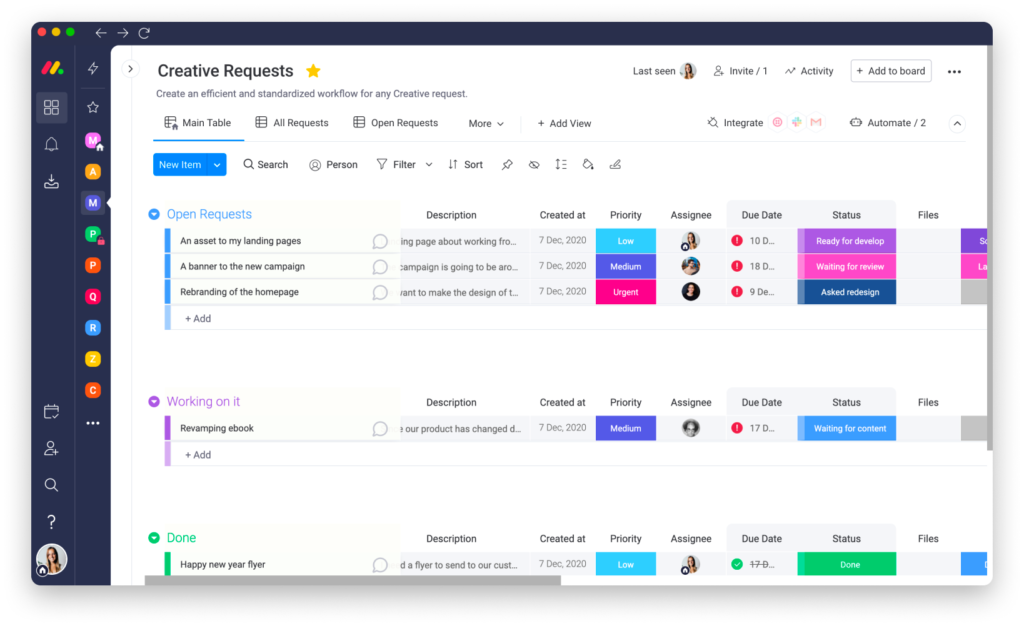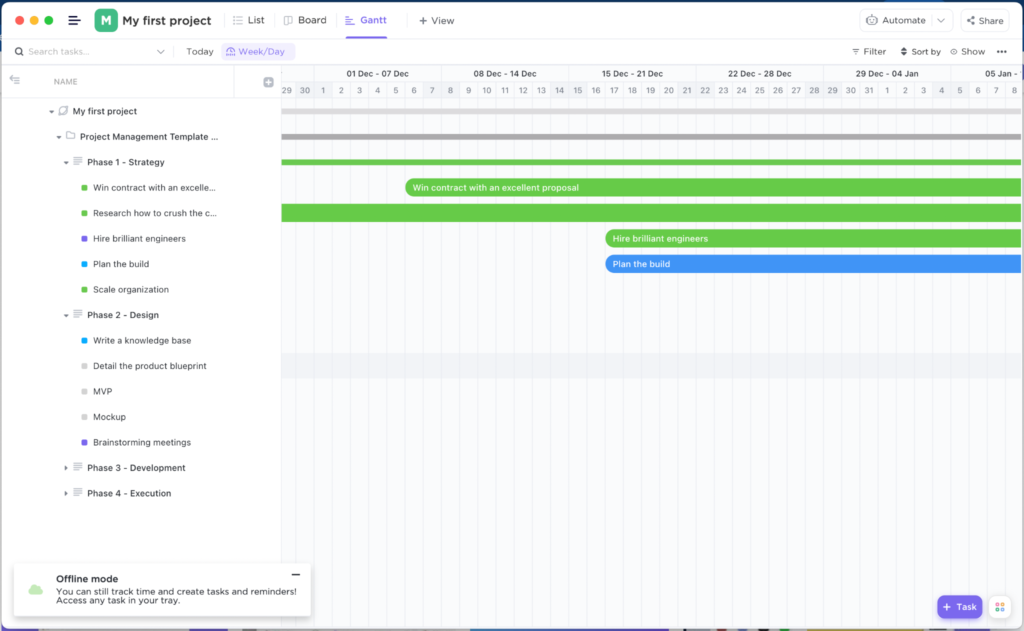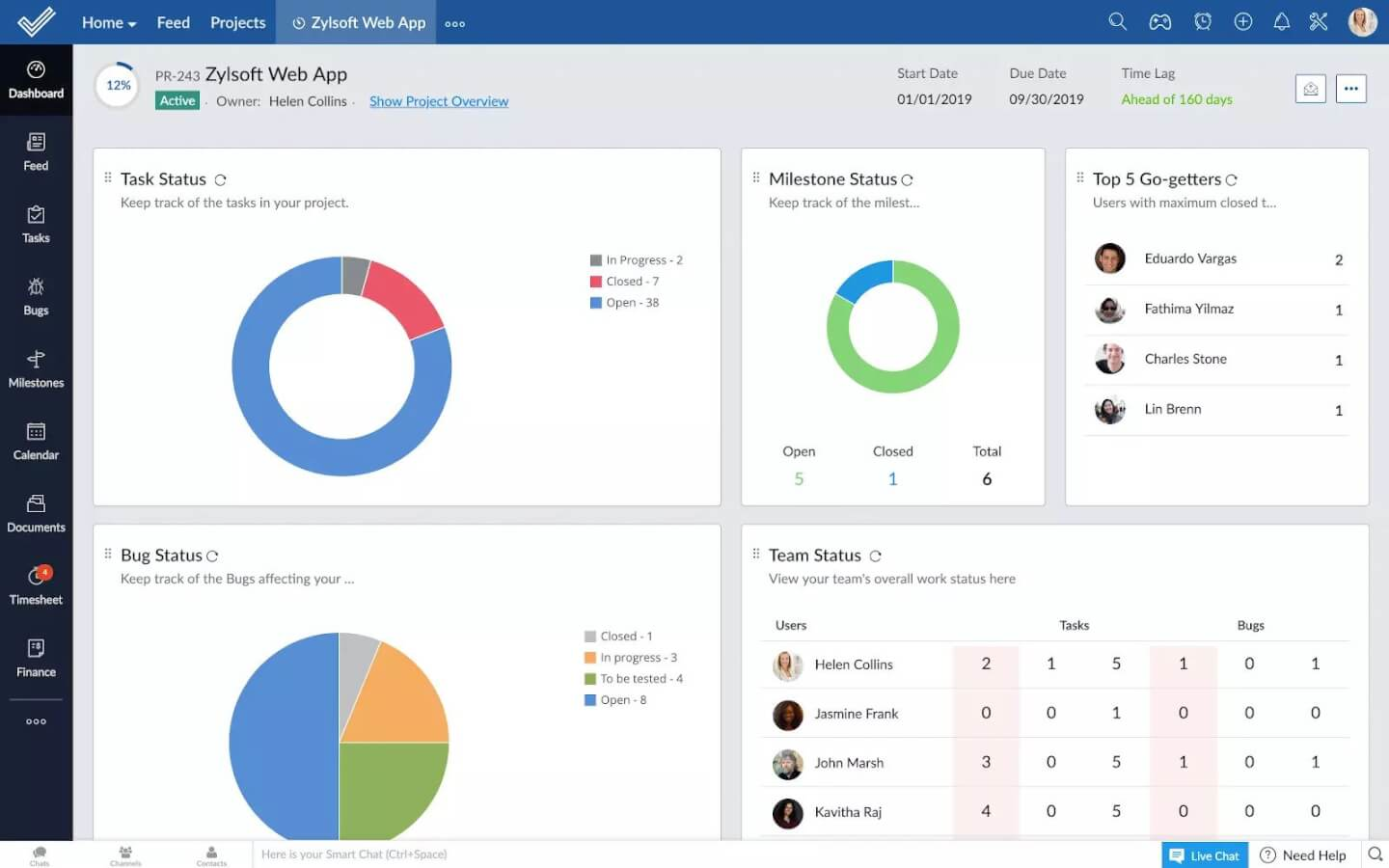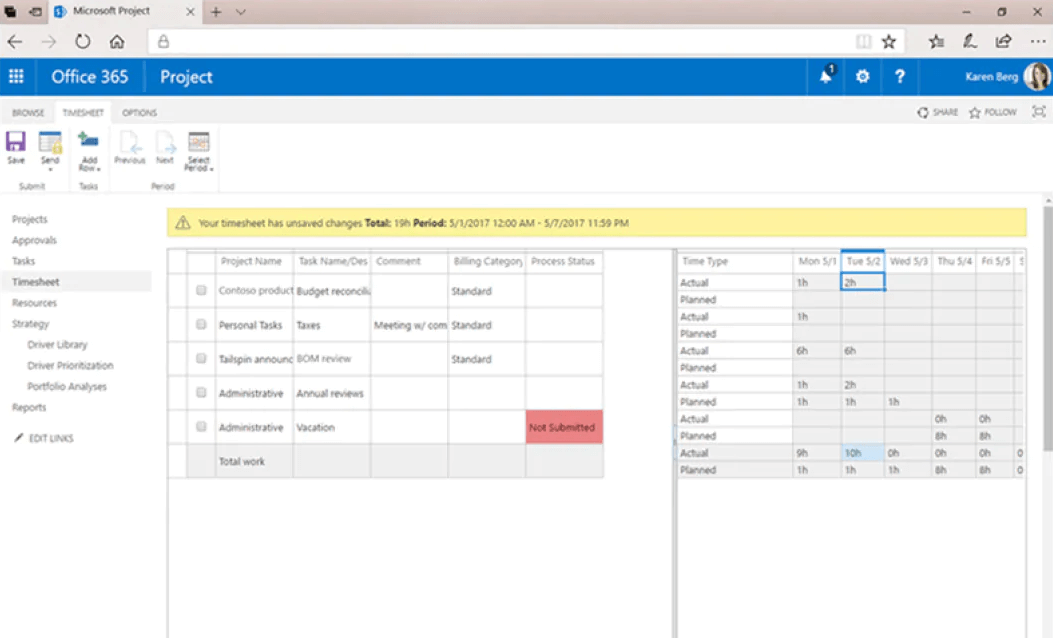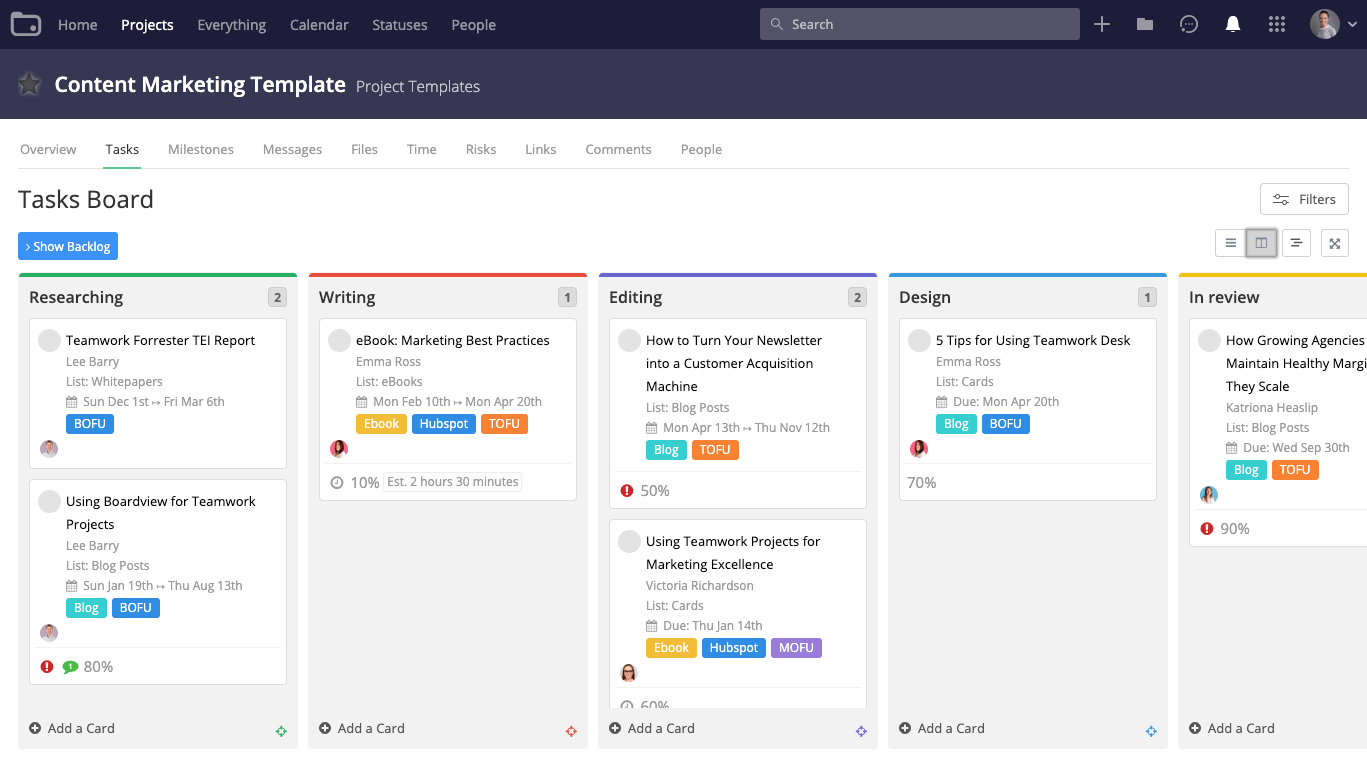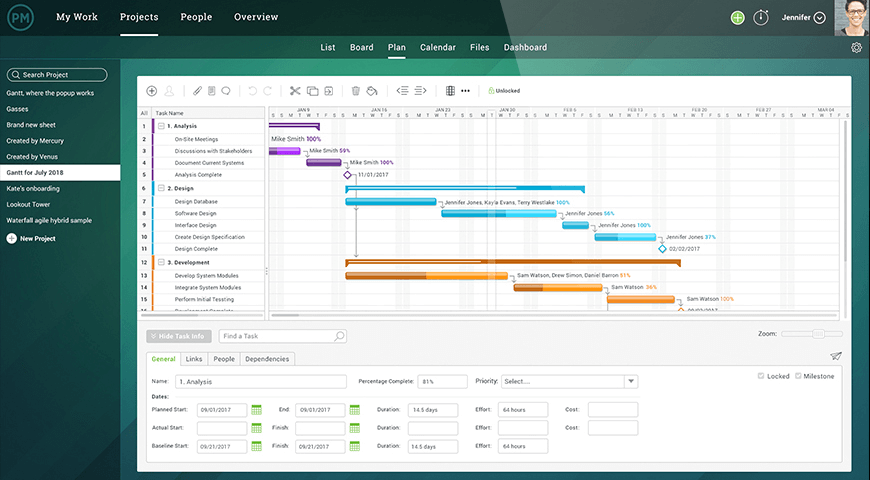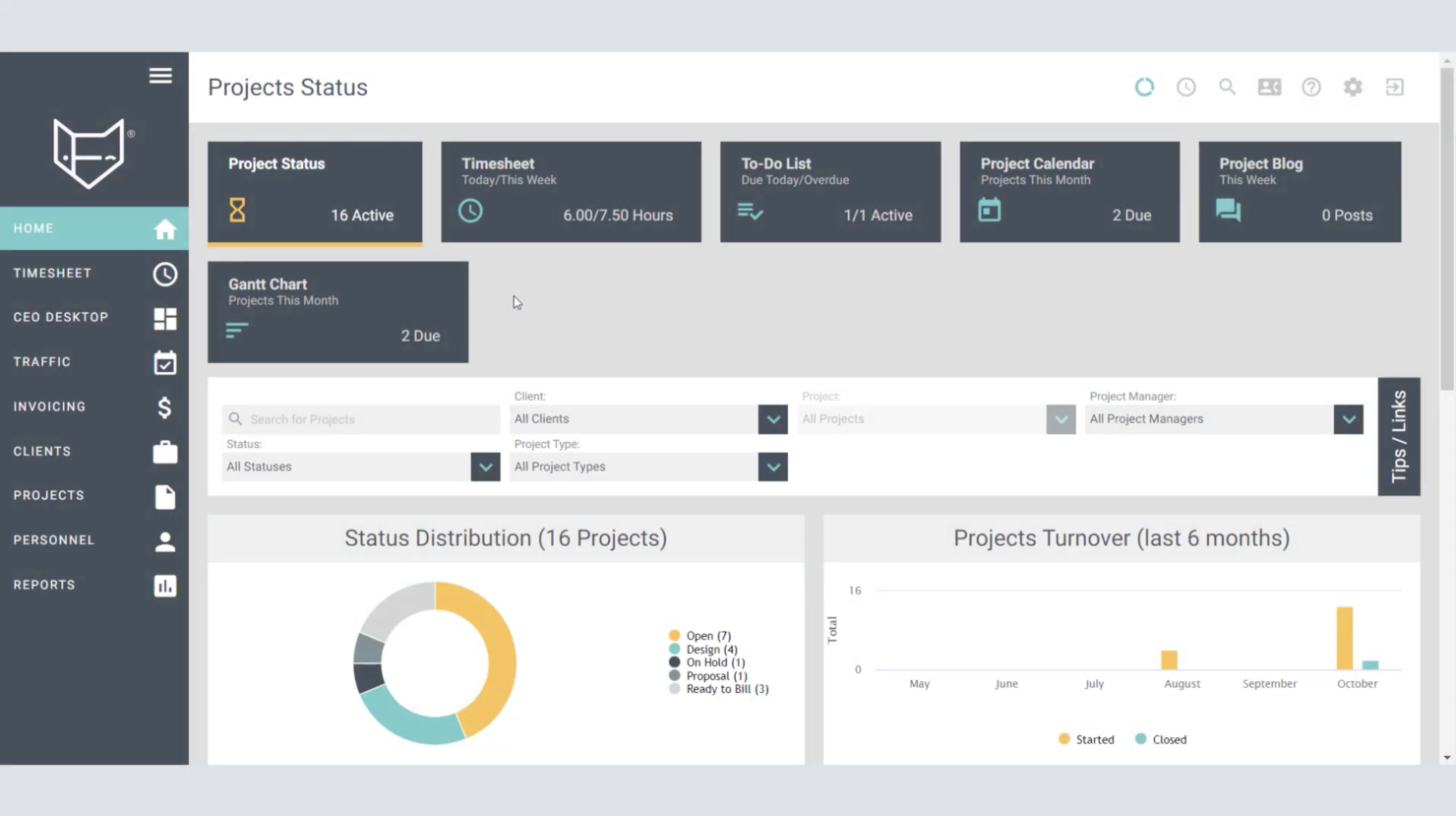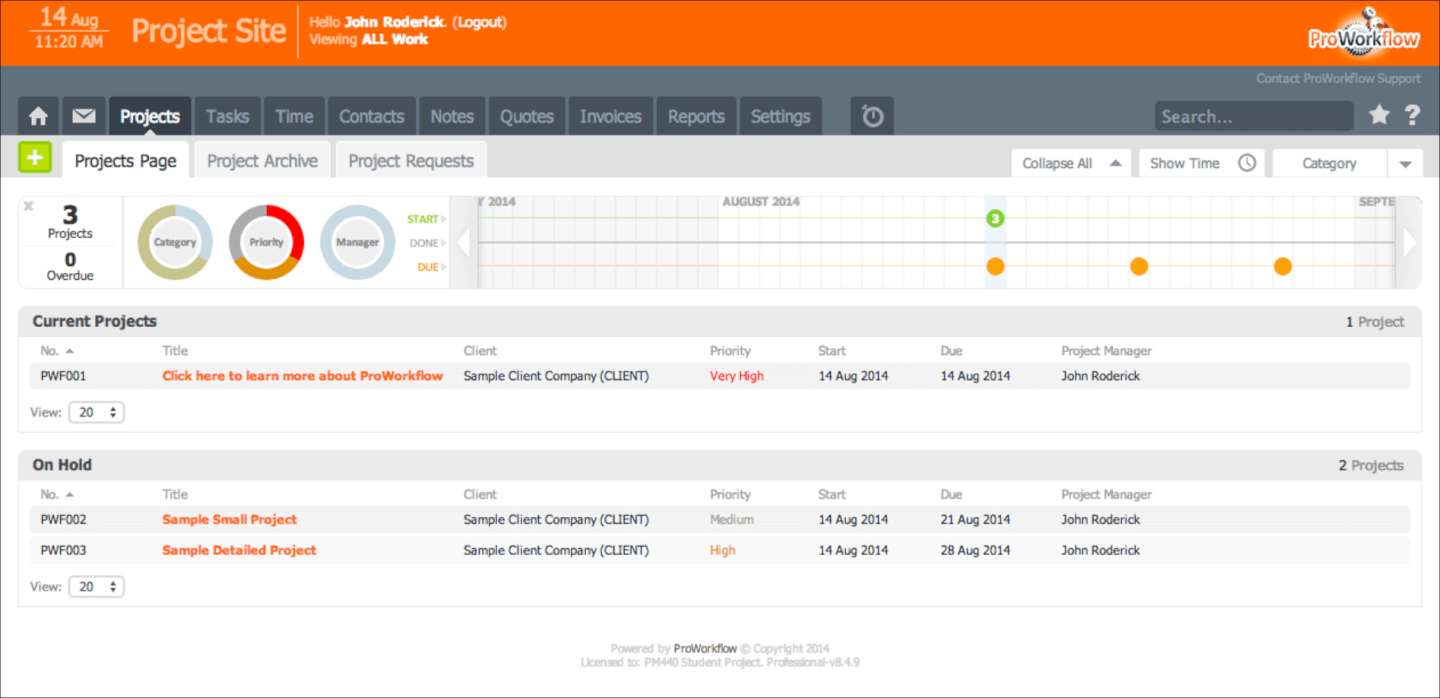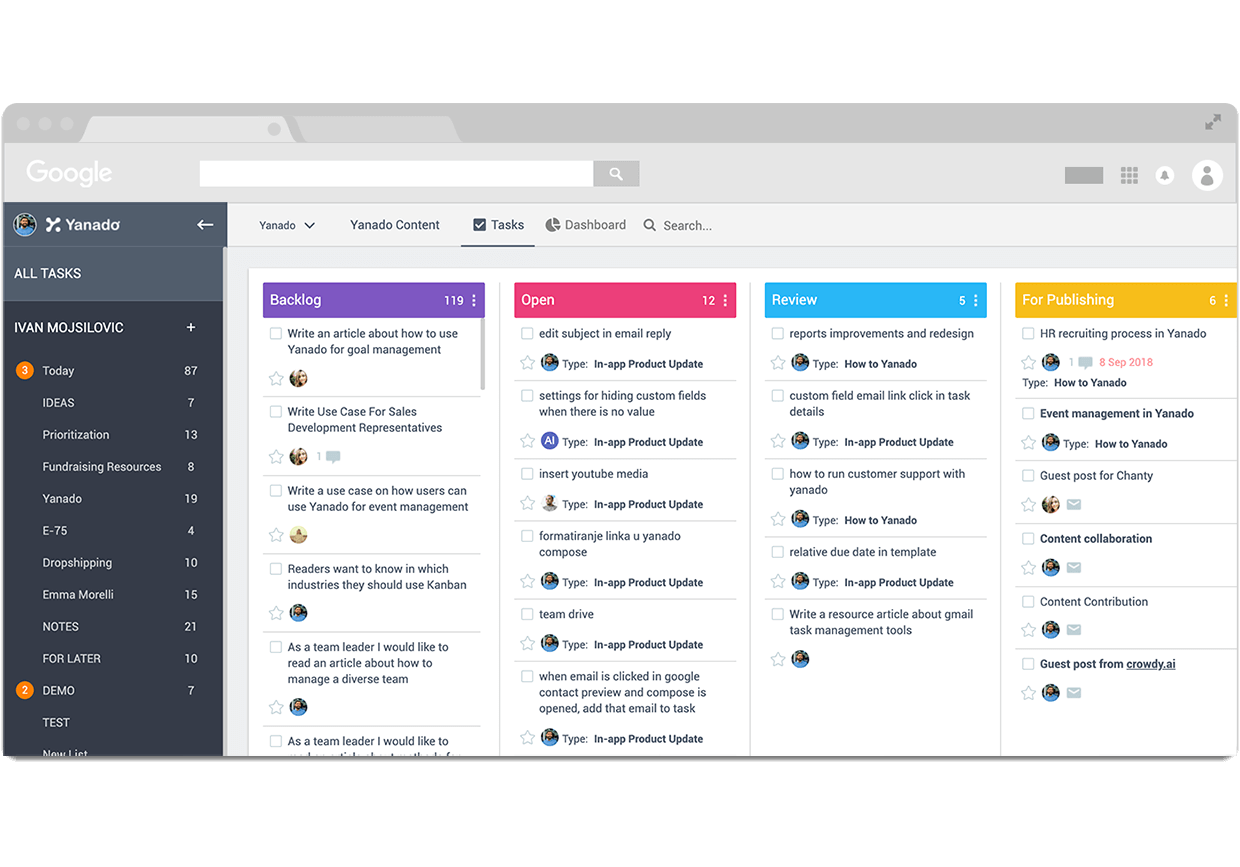15 Best PM Software For Mac Shortlist
Here's my pick of the 15 best software from the 26 tools reviewed.
Get free help from our project management software advisors to find your match.
There are so many different project management tools but finding those that play nicely with MacOS and iOS devices can be tricky. You want all the features that help you plan, manage, and control your projects like you would on Windows - but for Apple devices! I've got you covered! In this post I share from my personal experience managing projects using a Mac and share my picks of the best project management software for fellow MacOS and iOS users.
What is project management software for Mac?
Project management software for Mac is software that works on Apple devices using MacOS and iOS either through the native apps or through a browser. These Apple PM software applications provide comparable project management features, including task and timeline management, collaboration tools, resource allocation, time tracking, and reporting functionality that you'd find on Windows supported applications.
Project management software for Mac allows you to keep using the MacOS you love (without having to run a second Windows device just to manage aspects of your projects).
Overviews Of The Best Project Management Software For Mac
Here’s a brief description of the top 15 project management apps for Mac, out of the 25 on this list. Read what makes each stand out, why they were selected and their pricing and trial information.
Monday is a colorful, flexible, jack-of-all-trades PM software that works on Mac as well as PC.
Why I picked monday.com: It lets you pick from a variety of project templates to hit the ground running. They encourage customization, letting you use columns to capture and visualize all the info you need and nothing more. Team conversations, files, briefs, checklists, and sheets are all kept in a single location to foster easy collaboration.
Collaboration capabilities within the software include in-app chat, mentions, and all the standard features found on a software of this calibre. Additionally, it offers forms to collect information from your clients, as well as a digital whiteboard and collaborative documents you can use to connect your team.
monday.com Standout Features & Integrations
Features include resource and project management, time tracking, task management, file management, collaborative docs and reporting dashboards.
Integrations include Dropbox, Excel, Google Calendar, Google Drive, Integromat, Slack, Trello, and over a thousand more with a paid plan through Zapier.
Overall, monday.com is a great option if you have an Apple computer, as it has a macOS-native app and the added flexibility of a web-based platform.
QuickBase is a cloud-based application development platform that enables users to build custom business applications to manage and automate workflows, track data, and create reports without requiring coding skills.
Why I picked QuickBase: QuickBase serves as project management software for Mac users by providing a cloud-based platform that is accessible through web browsers, ensuring compatibility with macOS. This enables Mac users to design workflows, automate processes, and collaborate in real time, regardless of their location. The tool also allows teams to create custom applications for tracking projects, managing tasks, and analyzing data without the need for local software installation.
QuickBase's real-time data reporting and dashboard capabilities additionally offer Mac users insights into project performance and progress. As a web-based solution, QuickBase ensures that Mac users have access to the same features and functionalities as users on other operating systems, facilitating a unified project management experience.
QuickBase Standout Features & Integrations
Features include mobile capabilities, security and compliance tools, AI capabilities, role-based admin and governance, end-to-end visibility, and resources such as eBooks, research reports, and webinars to help users learn and stay updated on the latest technology trends.
Integrations include Salesforce, Microsoft Teams, Google Calendar, Tableau, QuickBase Pipelines, Slack and Zapier.
Pricing for QuickBase starts from $35/user/month (billed annually). A 30-day free trial is also available.
ClickUp
Best free plan for project management software compatible with Mac
ClickUp is a Mac-compatible project management software tool with powerful features for managing and completing all your team's projects in one platform.
Why I picked ClickUp: Users can plan projects, schedule tasks, and manage resources in a centralized workspace, as well as communicate and collaborate with team members and guests.
Task management features include task checklists, subtasks, and task templates, as well as the ability to filter, sort, search for, easily reorder, and view tasks in the manner most convenient for the team. Users can also create Gantt charts, calendars, and timelines to visualize tasks.
ClickUp also includes features for creating, sharing, and collaborative editing for Wikis and documents. Users can comment on documents and tasks, assign comments, and chat with other team members for increased communication and collaboration. Reporting features include the ability to create custom dashboards, as well as six built-in report types for team reporting.
ClickUp Standout Features & Integrations
Features include real-time reporting, whiteboards and shared documents for collaboration, task management with different views, goal tracking, and templates.
Integrations include native ones with Slack, G Suite, Dropbox, and many more tools, as well as over 1,000+ integrations through Zapier.
ClickUp's unlimited plan starts at $5 a month per user and offers a macOS-native app.
Zoho Projects is an award-winning project management and collaboration tool from Zoho. It offers flexibility and customizations to suit the needs of traditional project managers as well as agile teams.
Why I picked Zoho Projects: It supports multiple platforms. Some of the core features include a Gantt chart maker, a kanban board, inbuilt chat, and a highly collaborative social feed. Zoho Projects also packs features that help managers such as resource utilization charts, task automation features, customizable dashboards, baseline, critical path, and budgeting features.
The interface and modules are highly customizable. All aspects of the UI from theme colors to arrangement and visibility of the various modules can be changed to suit a user’s preferences. Zoho projects also offer free onboarding for its customers and a comprehensive online help guide for all users.
Zoho Projects stands out in cases where there are multiple hand-offs involved. It is especially popular among IT companies, consultants and education organizations. The tool is trusted by over three million users and hundreds of big brands across the globe.
Zoho Projects Standout Features & Integrations
Features include task management, task automation, blueprints, time and issue tracking, reporting, and forums for detailed discussions with your team.
Integrations. Being part of the Zoho ecosystem allows you to connect to several of Zoho’s other services such as Zoho Books and Zoho’s finance suite. The new Zoho marketplace allows 3rd party integrations as well, like Microsoft Office 365, Microsoft Teams, Google Drive, Zapier, Zendesk, and ServiceNow. Integrations via Zapier and Zoho Flow are also supported.
Zoho is free for up to 3 users. Being part of Zoho’s ecosystem allows Projects to connect to several of Zoho’s own services such as Zoho Books, Zoho CRM, and Zoho’s finance suite. The new Zoho marketplace allows 3rd party integrations as well.
Miro serves as a collaborative platform designed for Mac, focusing on whiteboards and visualizations for hybrid teams. It integrates text, graphics, and video within a real-time visual workspace.
Why I picked Miro: Miro is a shared visual workspace for remote project management teams, with interactive displays, video conferencing and a mobile app for both Android and iOS. With over 1,000 templates, Miro facilitates a range of project management activities, from mind mapping to flowchart creation. The platform also supports importing charts from other software and offers an infinite canvas for expanding ideas.
Collaboration features such as voting, stickies, and comments enable teams to communicate effectively and make adjustments on the fly. Additionally, integrations with project management tools, like embedding Miro boards in Asana tasks, streamline project documentation and visibility.
Recognized by leading companies and supported by resources like Miro Academy, Miro is a comprehensive tool for teams seeking a visual collaboration environment on Mac.
Miro Standout Features & Integrations
Features include link sharing with adjustable access levels, activity logs and history tracking, comments, stickies, voting, and interactive emojis for feedback, custom template creation, live cursor tracking for real-time collaboration, Miro Assist AI, TalkTrack for recording process explanation videos, private board areas for individual work, automatic board backups, time tracking widgets, and project archiving.
Integrations include Zoom, Figma, Asana, Microsoft Teams, Jira, Slack, Google Drive, Monday.com, Confluence, Box, Airtable, Notion, Azure, and Webex. Some integrations are limited to paid plans only.
Miro is free to use for unlimited members with up to 3 editable boards. Paid plans start at $8/user/month (billed annually).
Best for Mac users that want the MS Project experience
Project Online is a cloud-based version of the classic project management software we used to use on our computers running Windows XP.
Why I picked Project Online: This cloud-based version can be used on any device, using a web browser. Therefore, after many years of suffering the effects of compatibility, Mac users can finally access this software. It provides built-in templates and familiar scheduling tools for anyone who has used Microsoft software before.
Microsoft Project is a proven product in the market, with features that can scale as the company grows. Hence, you will find the basic task management features, like a Gantt chart view, and robust functionalities, such as portfolio management and demand planning.
Microsoft Project Standout Features & Integrations
Features include task and time management features, roadmap, coauthoring, multiple task views that support Scrum and Kanban, resource tracking, timesheet and invoicing management.
Integrations include anything from the Microsoft software ecosystem, Power BI, Wrike, Celoxis, WorkOtter, Zoho Projects, Easy Projects, GanttPro, Premier, GamePlan, Replicon TimeBill, Meisterplan, Intellect, Genius Project, RationalPlan, Projectplace, and many more.
Projects Online, much like other Microsoft software solution packages, tends to be on the pricey side of things compared to other apps available on the current market. Therefore, make sure you do your math before making the investment.
Teamwork is a work and project management software that helps in-house teams and agencies improve collaboration, visibility, accountability, and results. It is a flexible, Mac-compatible project management solution that helps you to manage the entire project lifecycle from start to finish.
Teamwork includes features that help you structure your projects and milestones: create task lists, tasks, and subtasks to break down the work into action items for your team. You can add due dates, priority, description, supporting documents, or tags to help mark up your tasks with useful information.
There’s also a useful “Workload” feature that provides a big picture of your team’s capacity. The collaboration features in this project management software are great—collaborate with clients and/or your internal team with comments on tasks.
Overall, Teamwork is an intuitive and highly customizable tool. It has a lot of features, so it does come with a learning curve to get up to speed. However this is made much easier with ongoing webinars, access to help docs, an online resource center, and a dedicated customer support team.
Teamwork integrates easily with other tools including Gmail, Harvest, HubSpot, QuickBooks, Slack, Dropbox, and more.
Teamwork costs from $10/user/month. They also offer a 30 day free trial.
ProjectManager.com is a cloud-based project management software that runs on both Windows and Mac computers with no downloads or complex installation needed.
Why I picked Projectmanager.com: This is a project management solution where you can simply plan projects, assign tasks, track progress, and collaborate with teams easily. Using this tool, you can create project plans, manage tasks, create reports, and manage timesheets, expenses, and workloads. This Gantt chart application also provides a useful feature that lets you easily switch between views—between Gantt chart, task list, and Kanban board views. You can use in the in-app communication features to comment on tasks and assign team members.
Their real-time reports are easy to use—get pre-set reports (project status, timesheets, expenses) in a single click, or set up your own custom reports. You can also use the real-time dashboard to get a glimpse of your current project stats. And you can use all of these features to schedule and report across multiple projects, as well.
Projectmanager.com Standout Features & Integrations
Features include Gantt charts, dashboards, reporting, workflow automation, templates, critical path management, timesheets, and project portfolio management.
Integrations include native connections with GoogleApps like Drive, Gmail, Calendar, etc. as well as Microsoft Office and Microsoft Project. For all other integrations, you can use Zapier to sync ProjectManager.com with other tools.
Overall, this software has the features to support hybrid methodologies, scale to an enterprise level, and enable you to connect in multiple ways (and devices) to your projects.
FunctionFox is an online timesheet & project management software that is entirely web-based and compatible with all browsers, so users on both Mac and PC can work together seamlessly.
Why I picked FunctionFox: FunctionFox allows for team collaboration through project scheduling, the allocation of specific tasks through action assignments and to-do lists and facilitates communication through the project blog. With their availability tool, you can monitor your team’s capacity and utilize everyone’s time effectively.
Their service team provides dedicated onboarding in order to get you up and running, and all customer support is unlimited, ongoing, and included in your subscription cost. If you have account-related questions, or would like to review specific features, the customer success team can assist you over the phone, by email, or via scheduled webinars customized to your needs. Their website also includes a help center, and there are detailed help files included within the software itself.
A dedicated account manager is available to assist you with evaluating each FunctionFox platform, including reviewing features, answering questions, and looking at available customization options in order to best fit your business.
FunctionFox Standout Features & Integrations
Features include customized project intake forms, stopwatch timer, retainer tracking, timesheets, estimate tracking, budget tracking, to-do lists, alerts, and comprehensive reports.
Integrations are not supported at this moment.
FunctionFox is easy to use and made easier with the tutorials and support provided. Although its pricing is a bit confusing at first, going to its detailed pricing sheet displays tables with monthly and annual costs that are easy to understand.
ProWorkflow is a project management solution that supports internal workflow and communication needs.
Why I picked ProWorkflow: When you log in to this tool, you immediately see a user-friendly dashboard with a visual summary of your current stats for active, completed, and upcoming work. You can see active projects and tasks, time tracked, quotes and invoices, recent actions, and recent logins at a glance. Other great features include the 'Recent Work' tab and the ability to see who is currently working on what.
This tool also supplies comprehensive messaging features that are integrated with your existing email. Recipients can reply to messages from their email client, and replies are added to the project discussion.
The ProWorkflow mobile app includes core features like time tracking and task management, as well as document management and internal messaging.
ProWorkflow Standout Features & Integrations
Features include task management, time management, templates, invoice manager, quotes manager, timesheets, resource management, and custom reporting tools.
Integrations include tools like Xero, Quickbooks, KashFlow, FreshBooks, MYOB AccountRight, Box Storage, Dropbox, Google Drive, Microsoft OneDrive, and hundreds more through Zapier.
ProWorkflow has great reporting features and free support that will help you set up your tool according to your needs.
Nutcache is a project management tool for organizing projects through color-coded schedules, task organization queues, and data reporting.
Why I picked Nutcache: This software supplies the standard Gantt chart tools, so you can visually track and organize your tasks with drag-drop-and-click editing techniques that are easy to pick up with minimal training. You can also use the software for Agile or Scrum project management, depending on team preferences.
Nutcache offers time logging tools where users can log, track, and invoice time and expenses so you can keep track of the budget throughout the project. The tool also offers features to create, customize, and manage unlimited invoices.
Nutcache Standout Features & Integrations
Features include multiple task views, workload management, task automation, real-time project budgeting, time & invoicing reports, and expense management.
Integrations for Nutcache include Dynacom Accounting, PayPal, 2Checkout, Stripe, Authorized.Net, QuickBooks Online, Google Sign In, Google Drive, GitHub, Slack, and hundreds of other apps through Zapier.
Nutcache offers a time-tracking iOS mobile app and is a great tool for teams needing real-time budgeting and professional services automation.
Yanado is a task and project management tool for Gmail that includes items like editorial calendars, marketing activities, and goals.
Why I picked Yanado: The tool has email templates and email tracking, and can automate basic and repetitive tasks to help users manage their sales pipeline and boost sales productivity. You can also use a Kanban board to track your operations and visualize and monitor deadlines, milestones, and dependencies.
Along with these project management capabilities, Yanado also includes lots of useful email and task management features. For example, to-do lists are pretty easy to create, plus you can also create tasks directly from emails. Another great feature is the shared inboxes, which allow you to share and assign emails and then manage them like tasks from your inbox.
Yanado Standout Features & Integrations
Features include task and list templates, collaboration tools such as mentions and shared tasks, team management, custom automated workflows, and reports that you can run by members or teams.
Integrations include a native one with Slack and an integration with Zapier, so you can connect Yanado to over 2000 additional apps. You can also use its REST API to build custom integrations with your current tech stack.
Yanado is a great tool to have if you use Gmail-based accounts and want to have all your communication in the same space.
Merlin Project is a project management app specifically built for Mac, iPhone and iPad.
Why I picked Merlin Project: It includes all the features you would expect from a project management software. Its Gantt charts are easy to build and colourful, you can attach files to tasks, and connect to external apps. The whole system offers many customization options, and the ability to create mind maps that you can turn into timelines with tasks.
Their patented MagicSync automatically reconciles changes between all devices, which works with Dropbox, iCloud Drive, Merlin Server, and so on.
Merlin Project Standout Features & Integrations
Features include brainstorming and notes, Agile and Waterfall workflows, team engagement, collaboration tools, easy file attaching
Integrations include a range of apps and software, like Apple Calendar, Apple Contacts, Dropbox, Box.com, iCloud Drive, Microsoft Excel, Apple Numbers, OpenOffice, FreeMind, Apple Mail, MindJet, NovaMind, OmniOutliner, and more. Merlin can also export any view as images in multiple formats including JPG, PNG, TIFF, BMP, GIF, & PDF.
Merlin Project is a good option if you are looking for PM software exclusively for Mac environments.
PM software for Mac for those who need more than Excel, but less than comprehensive project management app suites
Despite being so easy to use, Tom’s Planner has a lot of depth. Create and share professional Gantt charts in minutes, zoom in to see who’s doing what and when drag-and-drop to make changes quickly, view yearly or by-the-minute schedules, quickly filter and search, and more. With a professional plan, you can have unlimited collaborators and up to 20 live Gantt charts.
Tom’s Planner takes the cake when it comes to our evaluation criteria for Usability. For proof, you can watch a tutorial video that shows a Gantt chart being made in 1 minute on their site. Furthermore, the software is simple enough that you only need basic computer knowledge to get started. If you can use Excel, you can use Tom’s.
Integrations include Trello, WordPress, Basecamp, SharePoint, Atlassian Confluence, Microsoft Project, and Google Calendar. Tom’s Planner also lets you export Gantt charts to Excel, MS Project, PDF, CVS, or image files. They also let you import projects to and from Trello, Basecamp, Excel, MS Project, and more.
Considering that Tom’s Planner bills itself as “just enough”, they charge about the same as many of the full service, in-depth PM options on this list. Despite being a solid app, this alone might push some users elsewhere.
Tom’s Planner costs from $9.95/user/month and offers a 14-day free trial.
FastTrack Schedule has a sleek interface, powerful planning tools, and eye-catching reports for various tracking needs. The UX allows you to simply click-and-drag to enter and organize tasks, deadlines, and assignments. It’s also incredibly easy to consolidate multiple projects into a master schedule. Best part: Mac users can collaborate with team members who use PC so long as they are running the compatible Windows version of FastTrack Schedule.
Easy industry-specific FastTrack Schedule templates, video tutorials, webcasts, training sessions, a product-focused blog, and a robust help center are what poised FastTrack Schedule favorably in the evaluation criteria for Usability. Additionally, they have 1-minute video tutorials for many functions, like exchanging data with MS Project or customizing bar styles and labels.
FastTrack integrates well with other Windows and Apple apps. Exchange data with Outlook, Excel, Apple Calendar, MS Project, and databases.
One of the cons of the software is that is doesn’t seem to offer integration with other popular project management tools, like Slack, Asana, and so on. For some, this may not matter; for others, it may be a deal-breaker.
FastTrack Schedule costs from $349 for a standard license and offers a 21 day free trial.
Get the PM Software Buyer's Guide
The Best Project Management Software For Mac Comparison Chart
Here is a table you can use to compare all the tools we just covered in the overviews.
| Tools | Price | |
|---|---|---|
| monday.com | From $8/user/month (billed annually, min 3 seats) | Website |
| QuickBase | From $600/month (billed annually), which equates to $25/user/month with a minimum requirement of 20 users. This is for the Team plan, which includes core features suitable for smaller teams. For larger organizations or those needing advanced features, QuickBase offers higher-tier plans, and pricing for these can be obtained upon request. | Website |
| ClickUp | From $7/user/month | Website |
| Zoho Projects | From $5/user/month (billed annually). | Website |
| Miro | From $10/user/month | Website |
| Microsoft Project | From $10/user/month (billed annually). | Website |
| Teamwork.com | From $10/user/month (billed annually) | Website |
| ProjectManager.com | From $13/user/month (min 5 seats) (billed annually) | Website |
| FunctionFox | Starts from $35/month | Website |
| ProWorkflow | Starts from $20/user/month | Website |
| nutcache | From $12.49 project-planning/user/month (billed annually) | Website |
| Yanado | From $6/user/month | Website |
| Merlin Project | From $16.99 / month | Website |
| Tom's Planner | From $9.95/user/month | Website |
| FastTrack Schedule | From $349 for a standard license | Website |

Compare Software Specs Side by Side
Use our comparison chart to review and evaluate software specs side-by-side.
Compare SoftwareOther Project Management Software For Mac
Here are a few more tools that did not make it to the top but are worth your consideration.
- GanttProject
Best free project management software for Mac
- TeamGantt
Best for Gantt chart capabilities
- GanttPRO
Best Gantt chart maker for advanced planning and project management on Mac
- MeisterTask
Best for personalized dashboards
- Smartsheet
Best for its digital asset management capabilities
- Hive
Best for creating and automating workflows
- Wrike
Best project management software for teams of all sizes
- Celoxis
Web-based, all-in-one project management platform
- RationalPlan
Mac-friendly PM software that follows the PMBOK
- Visor
Best for customized project data formatting options, like color-coding
How I Picked The Best PM Software For Mac
After researching dozens of tools, I evaluated and compared the most popular project management tools on the market, both for their reviews and user interface. Then I weighed the below factors to guide my evaluation.
User Interface (UI)
The user interface plays a big part in tool adoption. Is it clean and attractive? Would it appeal to a user who is used to Mac’s high level of aesthetic appeal?
The best project management software will have a balance of an efficient user interface that optimizes user experience and the functionality that makes it solve your problems and get through projects with minimal hiccups.
Key Features
- Scheduling and allocation: does the software include simple calendars, grids, the ability to set deadlines and dependencies, and easy drag-and-drop features for moving resources around? Auto-scheduling features are a great plus.
- Skills tracking: does the software provide the ability to input employee schedules, create profiles listing their skills, and easily search by skills? Additionally, the better tools offer powerful search functionality that allows you to filter by essentially any project variable: tag, department, client, etc.
- Forecasting: does the software collect data on sales, development, launches, schedules, and can it anticipate demand? The ability to measure and allocate resources with ease is also a plus.
- Utilization management: this usually takes the form of analytics and reporting features. These give insight into capacity, utilization, and performance for projects, clients, and individuals.
Usability
I basically analyze the tool from the perspective of its learning curve. I look at how easy it is to learn and master the tool. This implies looking into available tech support, user support, tutorials, and training material. Also if it can be accessed from a phone app or a cloud platform.
Integrations
To me one of the key features of any software nowadays. The tool has to be able to expand its reach to other tools in your tech stack. Therefore, I give you information about pre-built integrations. Also, I look at APIs that let you build custom connections and third-party vendors like Zapier that let you connect to thousands of apps through a subscription.
Pricing
A very important factor in our journey. Especially for small businesses that are running on tight budgets. I give you the price per month on a monthly payment plan and specify those with annual pricing.
Project Management Software for Mac FAQs
Find answers to common questions other people ask about this topic.
What is the Apple equivalent of MS Project?
Although many of the popular project management software on this list have Mac native apps now, I would highlight Merlin Project. The company behind this tool was founded in 2002 and has been focusing on bringing project management to Mac users for over two decades.
Among the top features Merlin Project offers are:
- Automatic resource leveling
- Costs and budget using top-down and bottom-up strategies
- Kanban boards & Gantt charts
- Mind maps
And to make it easier to transition to this tool, it has import features for Excel, Numbers, and MS Project, among others.
What is the best Gantt chart software for Mac?
Many apps offer Gantt chart tools designed for Mac. Some useful options include GanttProject, Wrike, Monday, and OmniPlan 3.
Is there a Mac version of Microsoft Project?
While MS Project is incompatible with MacOS, you still have options for using Microsoft Project on your Mac. Like most Microsoft-designed software, this particular tool was built specifically for Windows devices. However, the Project Online web app comes with Microsoft 365 for Mac, and is a fully functional project management software.
However, if all you need to do is open .mpp files you can use a Microsoft Project viewer to do this from your Mac device.
How do I select the right project management software?
We have developed an entire guide to take you through the steps of choosing software. From having a meeting with your team to discuss your needs to the factors you should take into consideration.
Your requirements will change if you are looking for a project management software for a startup, a tool that helps you with resource planning, or an on-premise PM software that you can host in your servers.
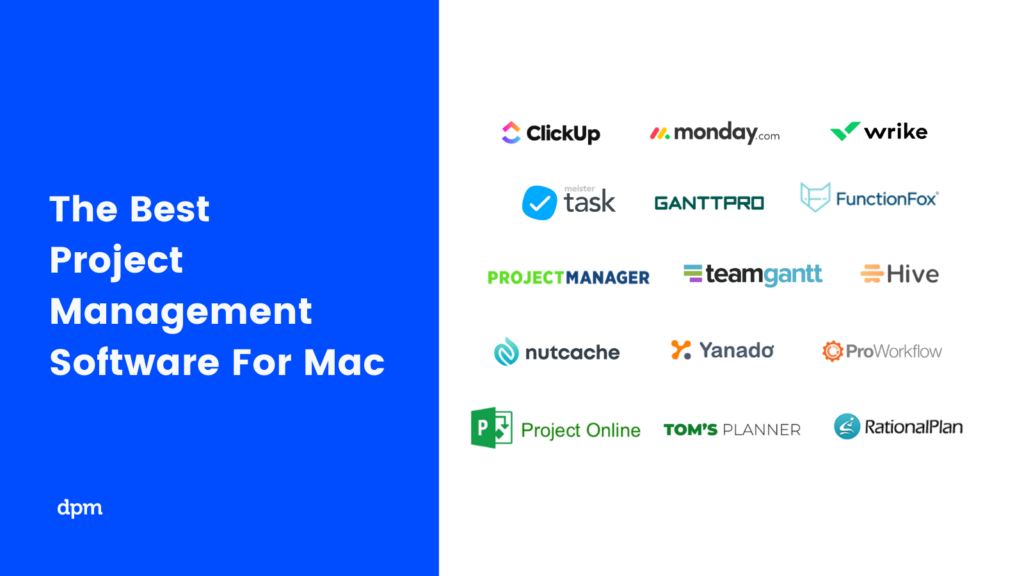
What's Next?
If, like many others, you were recently hired as the first PM in your company, learn how to become a digital project manager and surprise your new boss! You can also find information on the importance of project management to an organization and more in our 'how to manage schedules' topic.
Remember to subscribe to our Insiders Newsletter. We’ll keep you in the loop with weekly and monthly emails with fresh articles, podcasts, how-to guides, tool reviews, updates, deals, and product exclusives.