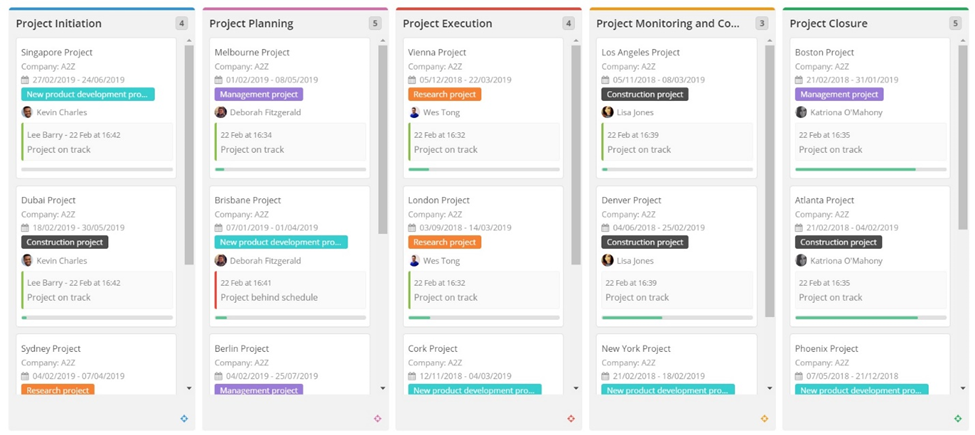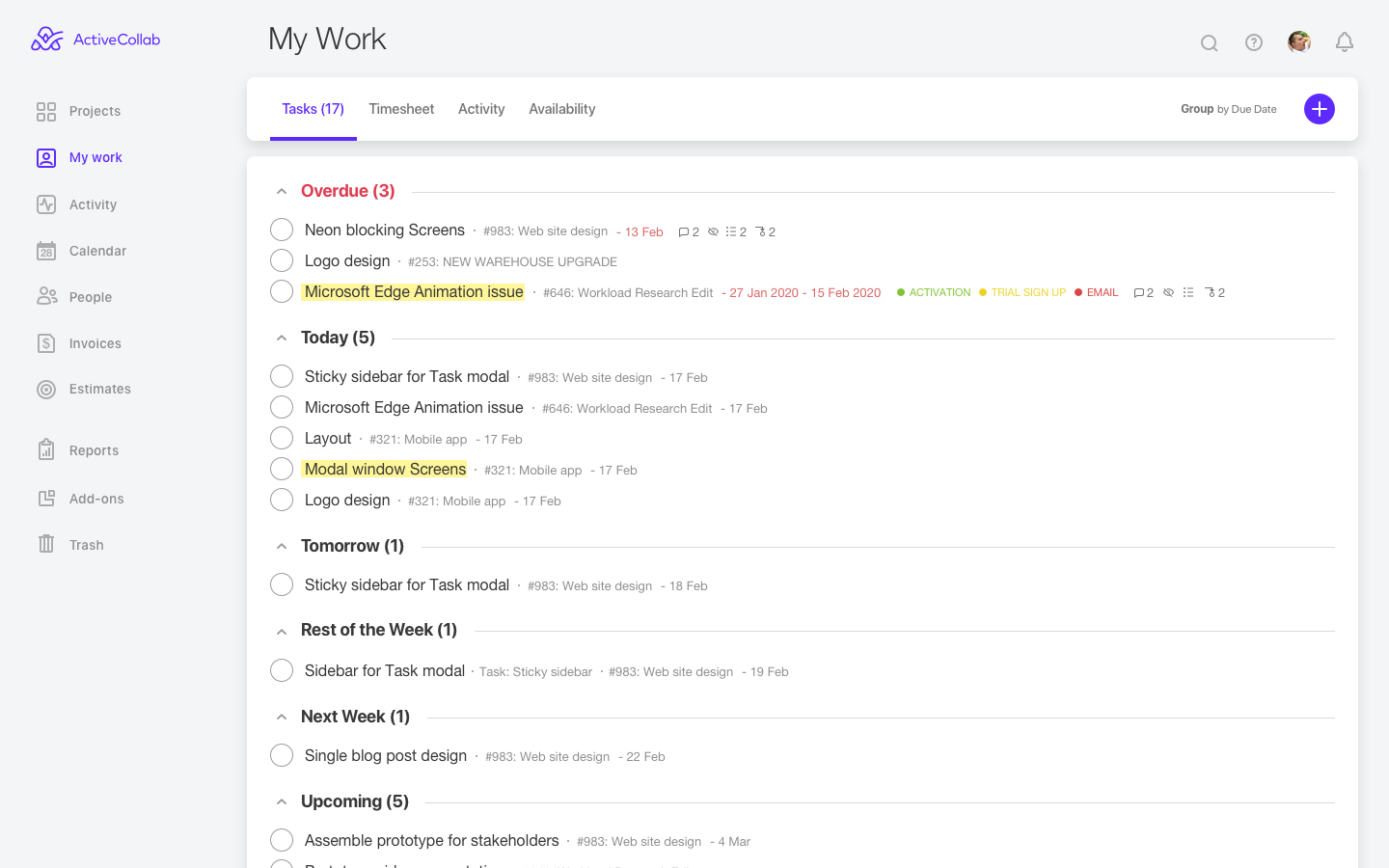10 Best Project Task Management Software List
Here's my pick of the 10 best software from the 30 tools reviewed.
Get free help from our project management software advisors to find your match.
With so many different project task management solutions available, figuring out which is right for you is tough. You know you want to organize, prioritize, and track tasks within your projects more effectively but need to figure out which tool is best. I've got you! In this post I'll help make your choice easy, sharing my personal experiences using dozens of different task management tools with a variety of projects, with my picks of the best Project task management software.
What is project task management software?
Project task management software is a tool that helps you organize and keep track of different tasks in a project. It allows you to create a list of tasks, assign them to people, set deadlines, and monitor the progress of each task. This type of software can be really helpful for keeping everything in one place, so you don’t have to juggle information across different platforms or lose track of what needs to be done.
The main benefit of using project task management software is that it makes managing projects a lot simpler and clearer. It helps you see at a glance what needs to be done, who’s working on what, and when tasks need to be completed. This can be really helpful for teams, as everyone knows what they should be doing and can collaborate more effectively. It’s also great for making sure that nothing gets forgotten or left behind, and it can help keep projects on schedule.
Overviews Of The 10 Best Project Task Management Software Solutions
Here are the juicy details on each tool and what they offer.
Project task management software with Gantt and Kanban views for visually tracking project tasks
monday.com is a cloud-based platform for handling projects, tasks, and marketing campaigns. It allows team members to communicate effectively and share files, documents, and ideas to successfully complete projects. It has an automation feature you can use on recurring tasks so you can save time and devote your attention to critical tasks. monday.com has a mobile version that works on iOS and Android mobile devices so team members can access the application wherever they are.
If you want project task management software for visually assessing the status of project tasks, then monday.com is an excellent option because it has Gantt and Kanban views. With monday.com, you can pull up your dashboard and see the status of tasks and which team members are handling them, so you know who to send follow-ups to. This feature also lets you determine the availability of team members if you need to assign new tasks.
monday.com integrates with other project management tools, including Slack, Dropbox, Google Drive, Zoho CRM, Adobe Creative Cloud and others.
monday.com has a free version for up to two users, while the pricing for the paid plans starts at $6/user/month. They offer a 14-day free trial.
Productive is an all-in-one work management tool that caters to the needs of agencies. It provides tools to plan and manage projects, break down and assign tasks, track employee time, manage invoicing and billing, and more. When you plan your team's projects, you can assign tasks to specific team members, set deadlines, and then track the task's progress as your team moves forward.
Because it has built-in resource management, you can also assign tasks based on employee capacity and skills. Team members track their time right in the system, giving you clear gauges of how long certain tasks take, thereby assigning work more effectively. The time tracking tool also connects with the billing capabilities, and lets employees track both their billable and non-billable working hours.
This software integrates with several other popular work tools, including Dropbox, Exact, Google Workplace, Jira, Harvest Economic, Outlook, Microsoft Calendar, Slack, QuickBooks, and Xero. A Zapier integration is also available, which can unlock more integrations with a paid account.
Paid plans start from $11 per user, per month, and a 14-day free trial is available.
Miro
Best for seamless collaboration and visualization for effective project management
Miro is an online whiteboard platform tailored for collaborative and visual work in project management. It's a tool where teams, whether co-located or remote, can bring their ideas to life in a shared, interactive space. This project task management software caters to a variety of team types and sizes, from tech developers to marketers and small businesses.
The platform's flexibility allows everyone to express ideas, allowing users to incorporate various data forms, including images, videos, and text, into their project boards. This adaptability aids in creating detailed and informative visual elements for projects. Additionally, Miro's planner feature offers a visual representation of tasks by different categories, such as sprints or status, while the dependencies app provides insights into task interdependencies, assisting teams in navigating and managing project complexities.
Integrations include Asana, monday.com, Notion, Webex, Figma, Jira, Azure DevOps, Confluence, Trello, Slack, Microsoft Teams, Google Workspace, Zoom, and 100+ others. You can access thousands of additional tools using a Zapier integration. This may require an additional expense.
Forecast
Project task management software with resource management features
Forecast is a unified platform you can use to manage your operations, employees, and resources to ensure project completion. It uses artificial intelligence to help you with workforce scheduling and forecasting to ensure that you have enough human resources to deliver projects and products on time. You can use Forecast to generate reports on work utilization and billability so you can gauge the profitability of your operations.
If you want to ensure that project tasks get completed on time and by the right employee, then Forecast is the best project task management software for you because it has resource management features to ensure that you match tasks with proper resources. You can use Forecast to understand the workload of employees to prevent bottlenecks that can result in delays in task completion. Forecast lets you assess how much time employees spend on tasks to help you determine tasks that take longer to complete to schedule training sessions to improve employee skill sets.
Forecast integrates with project task management tools like Trello, Xero, Pipedrive, Jira, Harvest, and others.
Forecast pricing starts at $29/seat/month, and they offer a free trial.
Profit.co is an OKR (Objectives and Key Results) software to help you measure and achieve company goals. Profit.co helps you plan your to-do-list to focus on urgent task assignments throughout the day. You can use Profit.co to track tasks easily by sorting tasks and projects according to their progress or level of importance, ensuring that you prioritize projects with approaching due dates. Profit.co also lets you create workspaces where you communicate and collaborate with team members in private to protect confidential or sensitive projects.
As much as we want to treat all tasks equally, some tasks are critical and require immediate attention, making Profit.co an ideal project task management for prioritizing tasks. When you create a task using Profit.co, it lets you set a priority level, so assignees know that you need a specific task completed quickly. The software also lets you assign a date and time when a project task is due, so team members know when to complete their task and estimate if they require extensions.
Profit.co works well with other project task management tools like Microsoft Planner, Asana, G Suite, BambooHR, and others.
Profit.co has a free plan for up to 5 users, while the pricing for plaid plans starts at $7/user/month. They also offer a free 30-day trial.
Project task management software with a portfolio of projects and their status
Teamwork is an all-in-one project management platform that allows you to manage projects, clients, and employees in one place. You can use Teamwork to plan resources for upcoming projects to ensure that projects have enough resources to complete them on time. Teamwork allows you to bring clients into your projects to make collaboration easier and help team members build rapport with clients. This feature can also help ensure that project managers and team members can communicate with clients easily if needed.
If you want to see all your projects and their statuses in one dashboard, then Teamwork is ideal because it lets you sort existing projects according to their status. This feature also allows you to see the project manager responsible for each project, so you know who to coordinate with. With access to status projects, you’ll see which projects are lagging behind, so you can take a closer look at which tasks your team members are struggling with, allowing you to lend help, add manpower, or adjust due dates.
Teamwork has a free plan for up to five users while the pricing of its paid versions starts at $10/user/month and they offer a 30-day free trial.
Teamwork integrates with other task management tools like Slack, MS Teams, Microsoft Project, Float, and SoftSync for Jira.
ActiveCollab is a collaborative project management software with features that are meant to make work easier for project managers.
The software has multiple task views, such as list, column (Kanban), and timeline (Gantt). The list view lets you have a clear view of tasks, assigned resources, due dates, and labels. Then, the column view shows you all tasks at the same time based on the stage they are at. Finally, the timeline view will give you a clear image of tasks and their dependencies across phases of the project.
ActiveCollab integrates with Slack, Quickbooks, Timecamp, Stripe, Braintree, and thousands more through an integration with Zapier. Importing from other project management tools like Asana, Trello, and Wrike is also available.
Pricing starts at $9/member/month, and you can have a 14-day free trial.
Project task management software with time tracking feature
FunctionFox is a timesheet and project management software to help you manage tasks and projects while maintaining accurate timesheet records. Its time tracking feature can help you save time because there is no need to compile timesheets for payroll processing manually. FunctionFox has a calendar view that lets you assess the status of various projects, so you know which projects are ahead of schedule and which ones are likely to miss their deadlines.
Projects cost money to complete, making FunctionFox an excellent online task management software because it helps you manage tasks and timesheets in one platform. Its time and expense tracking feature allows you to assess the resources projects use to stay within budget. You can use FunctionFox to track how much time tasks take to complete for proper billing and client invoicing. This time tracking feature is also critical to project planning because it gives you a clear idea of how long it takes to complete tasks so you can set realistic deadlines.
FunctionFox pricing starts at $35/month/for the first user plus $5/month/additional users. They offer a free demo upon request.
Mosaic is an IA-powered workforce management software that provides managers and company leaders visibility on the tasks that team members are handling. It uses artificial intelligence to forecast workloads to ensure that you can plan and anticipate workforce requirements to prevent project delays. Mosaic has pre-built report templates you can use to get insights on your company and its projects so you can come up with fact-based decisions.
Mosaic is an excellent project task management software to ensure that each team member understands what they need to accomplish because it lets you create project task outlines. With Mosaic, you can leave detailed instructions ensuring that team members follow to ensure consistency and accuracy in execution. This feature can also help promote accountability because it allows team members to understand task dependencies and how their tasks affect their team members.
Mosaic pricing starts at $9.99/user/month, and they offer a free demo upon request.
Height is a cloud-based project management software that enables teams to plan, track and collaborate on their tasks and projects from anywhere.
I found Height to be one of the best project task management software tools out there because it's designed to meet the needs of remote teams. Height makes it easy to collaborate with team members, assign tasks, track progress, and manage timelines in real-time. The intuitive interface and user-friendly features make it easy for me to manage my projects effectively.
One of the standout features of Height is its Kanban board, which makes it easy to visualize your project progress, track tasks, and collaborate with your team in real-time. I also appreciate the drag-and-drop functionality, which makes it easy to move tasks around as needed. Another standout feature is the Time Tracking feature, which enables me to track how much time I spend on each task, making it easy to bill clients accurately and monitor my productivity.
Height also integrates seamlessly with other popular project management tools like Asana, Trello, and Jira, which makes it easy to transition to using Height. The Slack integration also helps my team stay on top of their tasks and deadlines, without having to leave the chat window.
Overall, I think Height is an excellent tool for remote teams, freelancers, and small businesses looking to improve their project and task management. Its intuitive interface, powerful features, and easy integrations make it stand out from the other project task management software tools out there.
The 10 Best Project Task Management Software Compartison Chart
Here is a table you can use to compare the tools we just covered in the overviews.
| Tools | Price | |
|---|---|---|
| monday.com | From $8/user/month (billed annually, min 3 seats) | Website |
| Productive | From $11/user/month | Website |
| Miro | From $10/user/month | Website |
| Forecast | Pricing upon request | Website |
| Profit.co | From $7/user/month | Website |
| Teamwork.com | From $10/user/month (billed annually) | Website |
| ActiveCollab | Starts from $11/month for up to 3 users | Website |
| FunctionFox | Starts from $35/month | Website |
| Mosaic | From $9.99/user/month | Website |
| Height | From $8.50/user/month | Website |

Compare Software Specs Side by Side
Use our comparison chart to review and evaluate software specs side-by-side.
Compare SoftwareOther Project Task Management Options
Here’s a few more that didn’t make the top list.
- ClickUp
Project task management software that lets you break down big projects into subtasks
- MeisterTask
Best for brainstorming, ideation, and task management in one
- Smartsheet
Project task management software that lets you automate tasks
- Hive
Best for teams looking for a user-friendly interface
- Wrike
Project task management software with built-in project management templates
- Celoxis
Best for managing connected projects within a portfolio
- Kantata
Project task management software with team collaboration tools
- Birdview
Best for resource allocation and portfolio management
- Ravetree
Best for managing projects, resources, and requests in one place
- Connecteam
People management software with a task management feature
- ZenHub
Project management software with agile automation to help save time
- Airtable
Cloud collaboration platform with task management feature
- Asana
Work management platform for assigning and managing project tasks
- Scoro
SaaS with time, project, and task management capabilities
- Flowlu
Collaboration tool you can use to delegate, prioritize, and manage project tasks
- Adobe Workfront
Web-based work and project management software for enterprises
- Runn
Resource management software for scheduling workforce and projects
- Shortcut
Project management platform for streamlining and evolving workflows
- Form.com
Task management software for mobile workers
- SuiteDash
All-in-one business suite with a simple task management feature
How I Picked The Best Project Task Management Software
I first researched and selected all the popular tools on the market based on user reviews and ratings. Then, I narrowed down the list using my experience in project management to define what makes for a good project task management tool. Finally, I created the criteria below to use as a base for my evaluation of the top tools.
User Interface (UI)
A project task management software is something that all employees will use, so I look for software with an intuitive and user-friendly interface with important features that are always within reach.
Usability
A task management software should be easy to master so I look for user-friendly software that with easy to learn features and functions.
Integrations
A project task management software is just one of the many software my company uses so I look for one that works great with my other software.
Pricing
Project task management software ranges in size and scope and each tool should have a price compatible with what they offer.
Which are the key features of project task management software?
- Dashboards – Allows users to view current projects and tasks so users can assess progress.
- Resource management – Gives users the ability to gauge and allocate available resources to ensure that tasks have enough budget and human resources for a successful completion.
- Collaboration tools - Allow members working on the same task or project to communicate and share information, ideas, and documents.
- Automation – Allows users to automate simple and repetitive tasks to save time and resources.
- Reporting and analytics – Allows users to generate and analyze reports to gauge work utilization and productivity.
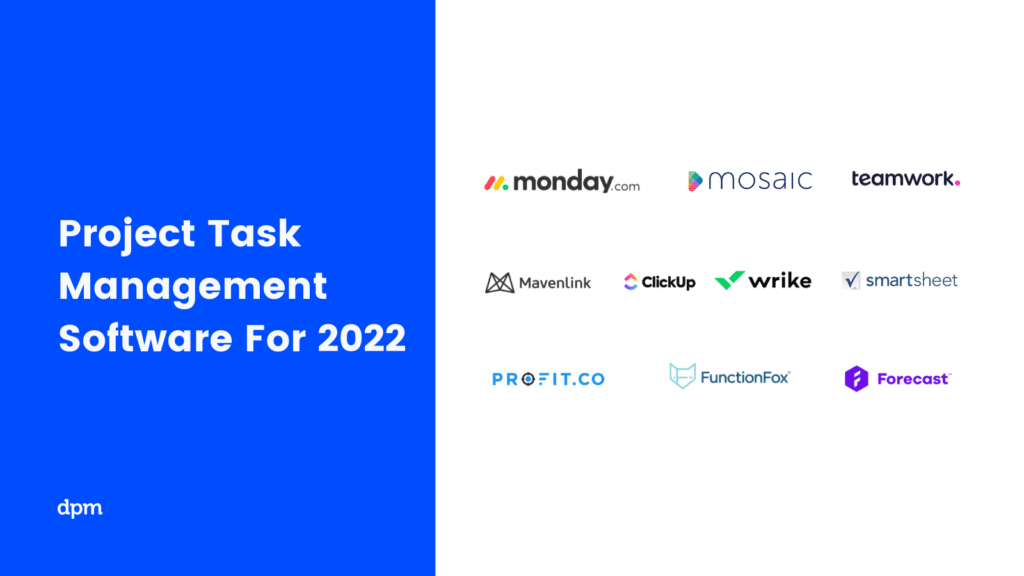
What do you think about this list?
Freelancers, small teams, small businesses, and even enterprises rely on task management to complete projects which is why having the right project task management software is critical. With the help of the best project task management, you can manage your workforce to ensure that tasks get completed in time with excellent quality.
If you want to learn about the latest software and tools your company can use to improve production and efficiency, be sure to subscribe to The Digital Project Manager.