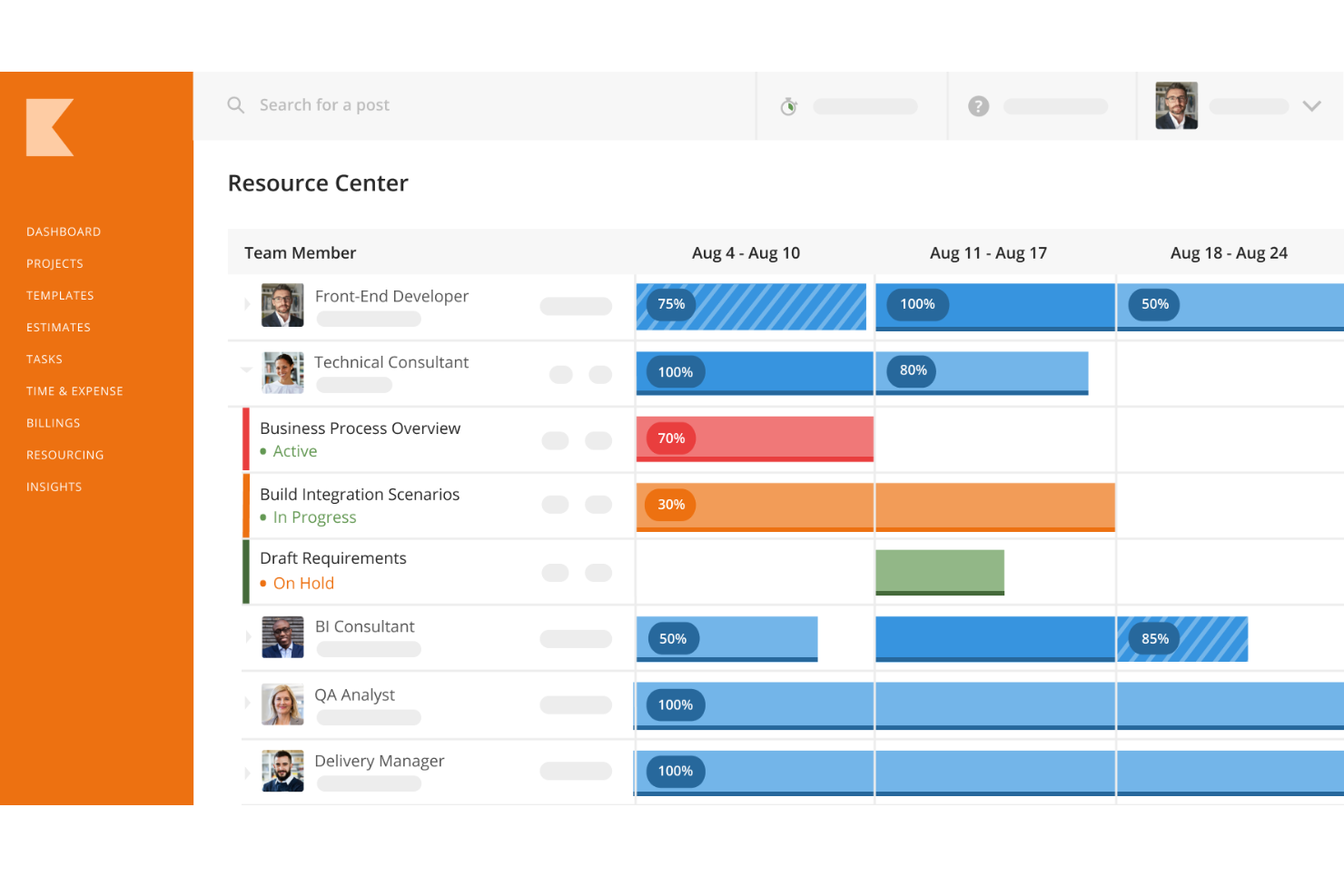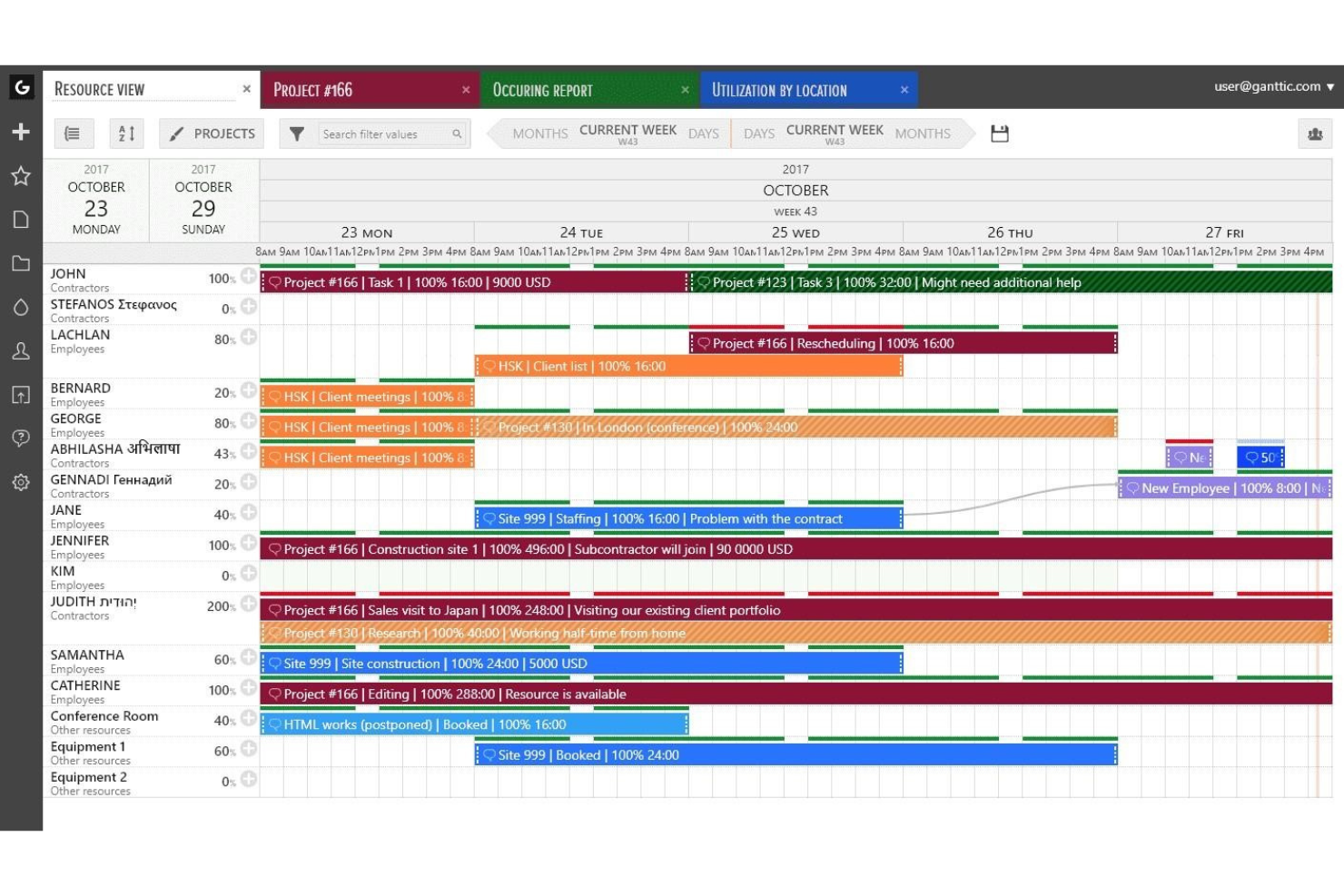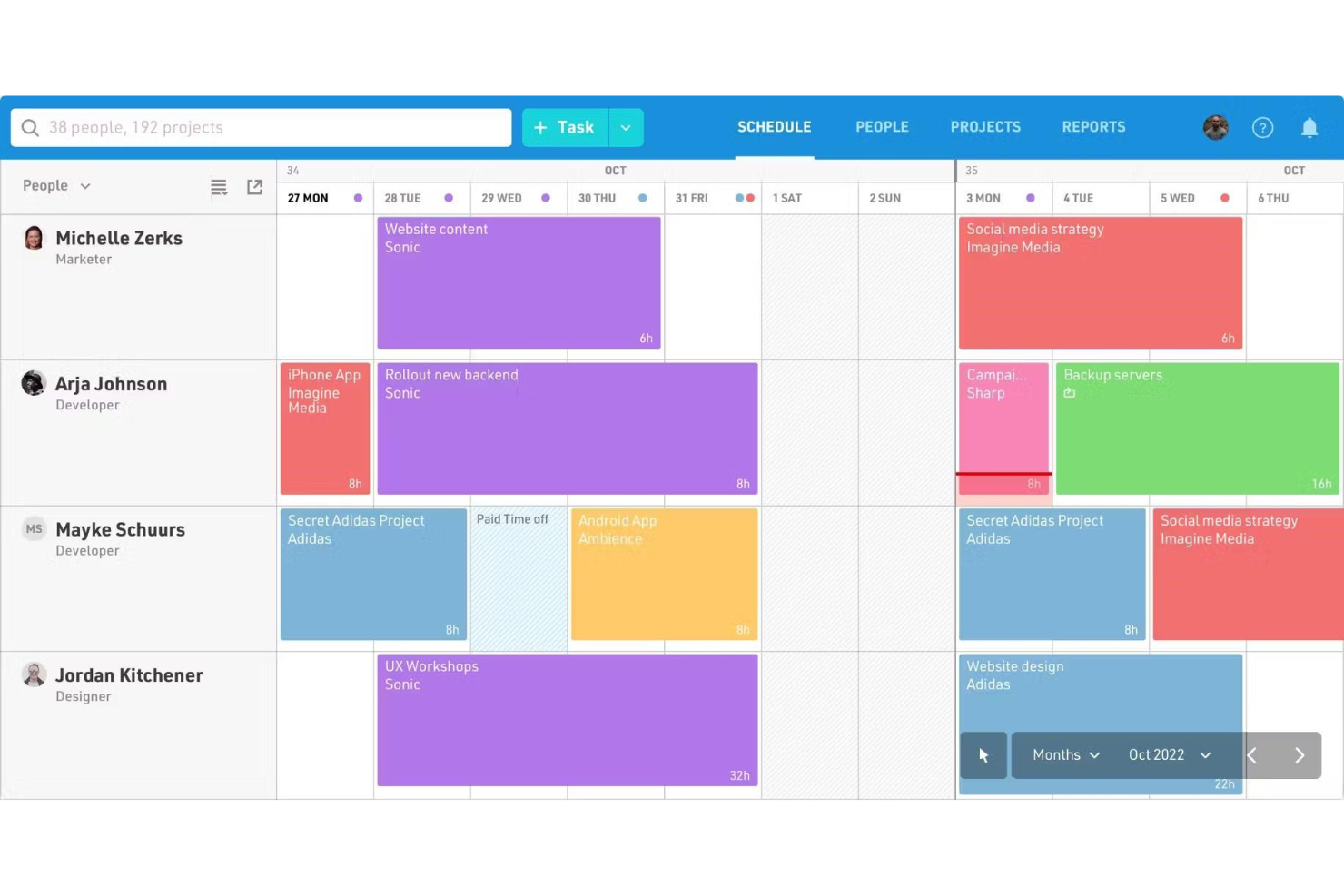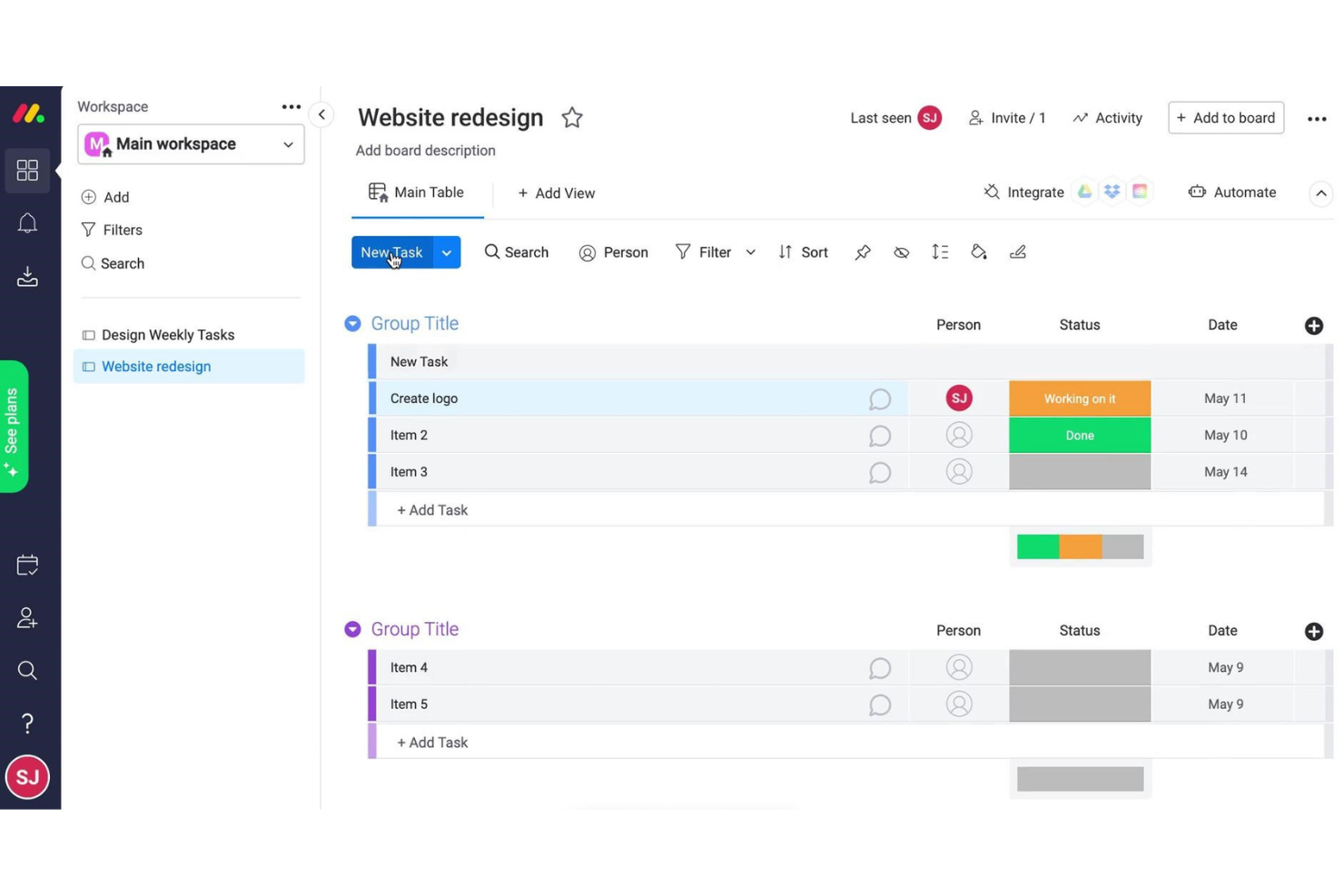10 Best Resource Booking Software Shortlist
Here's my pick of the 10 best software from the 24 tools reviewed.
There are so many different resource booking tools that making a shortlist of the best can be tricky. You want to prevent double bookings, eliminate scheduling conflicts, and ensure that resources are used effectively - and need the right tool to do it. I've got you covered! In this post I use my personal experience scheduling hundreds of projects, using many different booking platforms with large teams, and complex projects, to share my picks of the best resource booking software.
What is resource booking software?
Resource booking software is a specialized tool designed to facilitate the reservation and allocation of various resources within an organization. This software allows users to book and schedule resources such as meeting rooms, equipment, and personnel, ensuring efficient utilization and preventing conflicts.
Resource booking software is crucial for optimizing the allocation of resources throughout the project lifecycle. Project managers can use this software to schedule and reserve essential resources, such as meeting spaces for team collaboration, equipment for project tasks, or even personnel for specific project phases.
Overviews Of The 10 Best Resource Booking Software
You can use the simple overviews of each tool below to understand how each one stands out from the other.
Resource Guru offers resource management for teams seeking a system that’s simple yet fast and powerful.
Why I picked Resource Guru: This platform offers drag-and-drop scheduling and waiting lists for in-demand resources. On top of that, booking your resources is great because you can use filters that they have built into the tool. These let you find resources based on their skills, department, location, or whatever custom field you have configured.
Daily schedule emails and personal dashboards ensure that everyone is in the loop at all times. And the leave management features help you track vacations, sick days, parental leave, and other absences.
Resource Guru Standout Features and Integrations
Features include planning, resource allocation optimization, content & document controls, project management, and remote collaboration.
Integrations include Basecamp, Google Calendar, Google Sheets, Gmail, Jira, Maintenance Care, Outlook, Slack, Teamwork, and Wrike.
Pros and cons
Pros:
- Useful email updates
- Quality reporting
- Clear, big-picture view
Cons:
- Limited search features
- No dark theme
Kantata is a professional services cloud software that caters to businesses in a wide range of industries, helping them manage projects and other operational functions seamlessly.
Why I picked Kantata: The platform offers a suite of tools for resource forecasting, capacity planning, and scheduling, which supports real-time decision-making for staffing and project delivery. With everything in a centralized space, you can easily assign resources to projects and monitor performance to help you understand overall progress.
Kantata also includes a skills inventory to align project demands with available talent and identify skill gaps. This feature helps ensure you have the right personnel for any given task. It can also help you identify opportunities for employee development.
Kantata Standout Features and Integrations
Features include resource forecasting, scheduling, skills inventory, timekeeping, utilization tracking, expense tracking, functionalities for managing internal and external talent networks, and more.
Integrations include Salesforce, Slack, Sage, NetSuite, QuickBooks, HubSpot, BambooHR, Jira, Expensify, and more.
Pros and cons
Pros:
- Skills inventory to align talent with projects
- Resource forecasting and planning
- Detailed reporting capabilities
Cons:
- Can be challenging to see who is responsible for a task if multiple people are assigned to it
- Potential learning curve for new users
Hub Planner is a versatile, scalable resource management solution designed to optimize capacity planning and team scheduling.
Why I picked Hub Planner: Hub Planner allows you to view the availability and utilization of resources, schedule team members on various projects, and create accurate timesheets.
You can measure the actual time worked against the forecasted time, to get detailed insights into your teams’ performance. Using your dashboard, you can drill down to track individual resources and dig deep into project performance.
Hub Planner Standout Features and Integrations
Features include resource scheduling, project planning, timesheets, approvals, reporting, analytics, and a mobile interface.
Integrations are available through the Hub Planner API or via Zapier.
Pros and cons
Pros:
- Excellent capacity planning
- Bird’s eye view of resource utilization
- Ability to add notes to ongoing work
Cons:
- No notifications for timesheet approvals
- Reports may be hard to customize
Forecast is an AI project and resource management software that uses integrated intelligence to cut down on non-billable work such as project planning, resource allocation, and filling timesheets.
Why I picked Forecast: Placeholders and tentative bookings let you plan for projects that you have in the pipeline. This can help you identify resource needs and make hiring plans if needed.
You get complete visibility into the operational and financial aspects of your portfolio, helping you make strategic decisions faster. The software can automatically calculate utilization for you at a company-wide level. Additionally, real-time reporting helps you monitor and analyze key business metrics.
Forecast Standout Features and Integrations
Features include access controls, permissions, resource availability management, capacity management, collaboration tools, data import/export, drag & drop, employee management, and employee scheduling.
Integrations include Google Drive, HubSpot, Jira, Microsoft Excel, Microsoft Teams, Pipedrive, QuickBooks, Salesforce, Slack, and Xero. Additionally, the developers API can help you build custom integrations with tools you currently use.
Pros and cons
Pros:
- Regular feature updates
- Good mix of Kanban and Scrum
- Real-time project information
Cons:
- No mobile app
- Occasional bugs
Ganttic is a resource planning tool that creates a visual workflow of all your resources, tasks, and projects.
Why I picked Ganttic: Using Ganttic, you can quickly drag and drop new work into your schedule, then adjust quickly when conflicts arise. You can get a new perspective on your data and develop a clear action plan for your team.
The flexible design makes it easy to rotate your Gantt chart and see plans from the perspective of tasks or resources. You can also use the high-level overview or separate points of view, to understand how your plans work together.
Ganttic Standout Features and Integrations
Features include Gantt chart views, resource management, customizable project templates, drag-and-drop scheduling, collaboration tools, time tracking, multiple project views, reporting, analytics, an API, and a mobile app.
Integrations include Google Calendar, Microsoft Azure, Microsoft Outlook, and OneLogin. Other integrations are available via Zapier.
Pros and cons
Pros:
- Great for planning multiple projects
- Numerous color options
- Makes it easy to see bottlenecks
Cons:
- Outdated UI
- Tutorials could be improved
Elapseit is a workforce management platform that helps you with resource planning, time tracking and project management.
Why I picked Elapseit: Elapseit is a holistic tool that allows you to review projects, allocate people depending on their role, and approve vacations based on the timeline of your projects. Every task can be managed via approval workflows and email notifications.
You can facilitate document sharing, send invoices, keep smart timesheets, and work in multiple languages. Task management options such as Kanban boards and Gantt charts give a clear overview of activity and progress.
Elapseit Standout Features and Integrations
Features include timesheets, planning, forecasting, collaboration, task management,
resourcing dashboards, leave management, project pulse, team capacity management, and birds eye views.
Integrations include a native integration with Xero. Other integrations with thousands of additional apps are available via Zapier.
Pros and cons
Pros:
- Informative dashboards
- Excellent visual planner
- Multiple access levels
Cons:
- Limited customization options for reporting
- No mobile app
Float is a resource capacity and work scheduling tool that helps you make the most effective use of the resources at your disposal.
Why I picked Float: Using Float, you can centralize all your people and projects into one live timeline, then assign work and resources according to the available capacity.
Timesheets are prefilled with scheduled tasks so team members can log their hours easily, while managers can compare estimated versus actual time. You can sync events with your preferred calendar, import tasks from your project management system, and send hours to your billing software.
Float Standout Features and Integrations
Features include Gantt views, capacity planning, due dates, forecasting, corrections, templates, and reporting.
Integrations include Asana, Google Calendar, Jira, Outlook Calendar, Slack, Teamwork, Trello, WorkflowMax, and Zapier.
Pros and cons
Pros:
- Powerful team manager
- Automatic reporting
- Single, comprehensive dashboard
Cons:
- No self-hosted solution
- Limited customization options
Dayshape is an AI-powered planning and project scheduling platform that helps you maintain an optimal workforce and ensure it supports your business objectives.
Why I picked Dayshape: The tool has three levels of AI resource scheduling automation. You can be the one in control by selecting resources based on their skill, location, or availability, or you can let AI choose the best resources and ask you for confirmation.
The AI-powered software gives you all the information you need to achieve the most efficient capacity planning. You can set performance parameters, quickly identify the best people for each project, and activate to bring poor-performing engagements to your attention.
Dayshape Standout Features and Integrations
Features include resource management, resource scheduling, engagement financials, governance & quality controls, reporting, milestones, management information, and people first planning.
Integrations include Salesforce, SAP Cloud Platform, and Workday. The company also offers an integration service so the software can work with your systems and preferred method of data extraction.
Pros and cons
Pros:
- AI-powered resource management
- Powerful time tracking
- Sync with your resource/skills database
Cons:
- Few native integrations
- Significant learning curve
monday.com aims to be the work operating system that lets you shape workflows the way that suits your organization best. It helps you boost your team’s alignment, efficiency, and productivity.
Why I picked monday.com: This software centralizes all your work, processes, tools and files in one system with customizable dashboards. The workload view displays real-time information on how your resources are booked and if anyone is overallocated.
Your team members can collaborate effectively, staying in the loop through easy-to-use automations and real-time notifications.
monday.com Standout Features and Integrations
Features include an intuitive visual interface, timeline planning, project templates, progress tracking, collaboration tools, and customizable dashboards.
Integrations include Dropbox, Excel, Gmail, Google Calendar, LinkedIn, Microsoft Teams, OneDrive, Outlook, Slack, and Zoom.
Pros and cons
Pros:
- Flexible and customizable
- Real-time collaboration
- Visual representation of progress
Cons:
- High cost compared to alternatives
- No offline mode
ClickUp is a cloud-based collaboration and project management tool suitable for all kinds of organizations.
Why I picked ClickUp: ClickUp helps you plan, track, and manage any type of work or resources to increase business productivity. The box view displays resource information on workload and resource-specific task progress information to help you make quick decisions.
Additionally, you can assign comments and tasks to specific team members, mark comments and tasks as resolved or in progress, or create custom statuses. You can view projects from an Agile dashboard, or organize them by assignee.
ClickUp Standout Features and Integrations
Features include communication tools, collaboration features, task assignments, custom statuses, alerts, task toolbars, task management, recurring checklists and reminders.
Integrations include Dropbox, Gmail, Google Calendar, Harvest, HubSpot, Loom, Make, Slack, Unito, and Zoom. You can also use ClickUp’s API to build custom integrations with your current tech stack.
Pros and cons
Pros:
- Clear notification system
- Available on multiple devices
- Informative dashboards
Cons:
- Can be overwhelming
- Occasionally slow
The 10 Best Resource Booking Software Comparison Chart
Here is a table where you can compare the tools we just covered in the overviews.
| Tools | Price | |
|---|---|---|
| Resource Guru | From $3/user/month | Website |
| Kantata | From $19/user/month (billed annually) | Website |
| Hub Planner | From $7/user/month (billed annually) | Website |
| Forecast | Pricing upon request | Website |
| Ganttic | From $25 month/20 resources/ unlimited users | Website |
| elapseit | From $14/user/month | Website |
| Float | No price details | Website |
| Dayshape | Pricing upon request | Website |
| monday.com | From $8/user/month (billed annually, min 3 seats) | Website |
| ClickUp | From $7/user/month | Website |

Compare Software Specs Side by Side
Use our comparison chart to review and evaluate software specs side-by-side.
Compare SoftwareOther Options
Here are a few more options that didn’t make the best resource booking software list.
- Productive
Best resource planning tool to track plans against budget
- Wrike
Best for an all-in-one resource and work management platform
- Birdview
Best for professional services companies
- Silverbucket
Best for comprehensive resource management
- Runn
Best for what-if forecasting based on tentative resources
- eResource Scheduler
Best for real-time resource visibility and management
- Smartsheet
Best for a work management solution based on advanced spreadsheets
- Paymo
Best for tracking the financial aspects of resource usage
- Meisterplan
Best for its role-based resource allocation prior to staffing
- Zoho Projects
Best for optimizing resource utilization
- Mosaic
Best for its AI-powered resource planning
- Saviom
Best for highly-customizable, scalable resource management
- Parallax
Best for professional services companies
- TeamGantt
Best for project scheduling based on Gantt charts
How I Picked the Best Resource Booking Software
To build this top 10 list, I evaluated and compared a wide range of resource booking tools with positive user ratings. After determining my long list of top choices, I further honed my list by weighing factors that make resource management software good for booking resources. Finally, I drew on my years of digital project management experience to define the criteria used for the evaluation.
Here’s a short summary of the main selection and evaluation criteria I used to develop my list of the best software for this article:
Resource display
I’m looking for resource booking software that’s easy to use and understand. A good tool will have an intuitive user interface, logical navigation, and color indicators to make data easy to understand.
Time tracking
I look for tools that offer you the full range of features needed for resource booking. Therefore, I see if the tools have integrated time tracking. This makes the information automatically reflected in reports and utilization statistics. Many resources such as staff members, equipment, and meeting rooms may need to be scheduled. Time tracking ensures that such resources are used optimally.
Time-off management
Where employees or freelancers are involved in a project, it’s important to track the time they spend on the job, but also on vacation or absent. Time-off management helps you schedule resources accordingly.
Software Integrations
The best resource booking software will integrate with the most popular software systems teams use every day. This maximizes efficiency and keeps everyone well organized.
Pricing
Any SaaS software tool should offer a strong return on investment. The system should be affordable for organizations of all sizes on a per-user basis.
Resource Booking Software FAQs
Here are a few popular questions other people ask about this topic.
What is resource booking?
Resource booking refers to reserving or scheduling a particular resource, such as a meeting room, equipment, or personnel, for a specific time or duration. It is commonly used in project management organizations and businesses to ensure resources are efficiently allocated across projects.
What are the key features of resource booking software?
Good resource scheduling software includes a wide range of features, such as:
- Resource scheduling: assigning and allocating resources, such as personnel, equipment, and facilities, to specific tasks or projects over a defined period of time.
- Reporting: providing detailed information and analytics that allow managers to assess the effectiveness of their resource planning.
- Project forecasting: predicting the resources needed for a specific project and assessing their likely availability.
- Capacity management: ensuring resources are allocated to projects in a fair and efficient way, so they are used to optimal advantage.
- Timesheets: Tracking the time team members spend working on projects, so their time can be billed or managed accordingly.
How does the software handle conflicts or double-bookings?
Resource booking software typically alerts users of conflicts and avoids project conflicts by following customizable rules. For tools where they have implemented colored indicators, you will see a red or amber shading on resources that have a scheduling conflict. Other times, the software will immediately display a warning message after encountering a possible double booking or scheduling conflict.
What’s Next?
That brings us to the conclusion of my deep dive into the world of the best resource booking software. But we have much more to offer you, you may like to check out our step-by-step guide to resource allocation or our ultimate guide to project resource management plans. With the help of the best resource booking software, you can improve efficiency, save money, and get projects completed on time—and on budget.
Related tool lists:
Be sure to subscribe to our newsletter. That way, we can keep you up to date with the latest insights from top thinkers in digital project management, share new content, great tunes and lots of productivity hacks to make you a superstar.