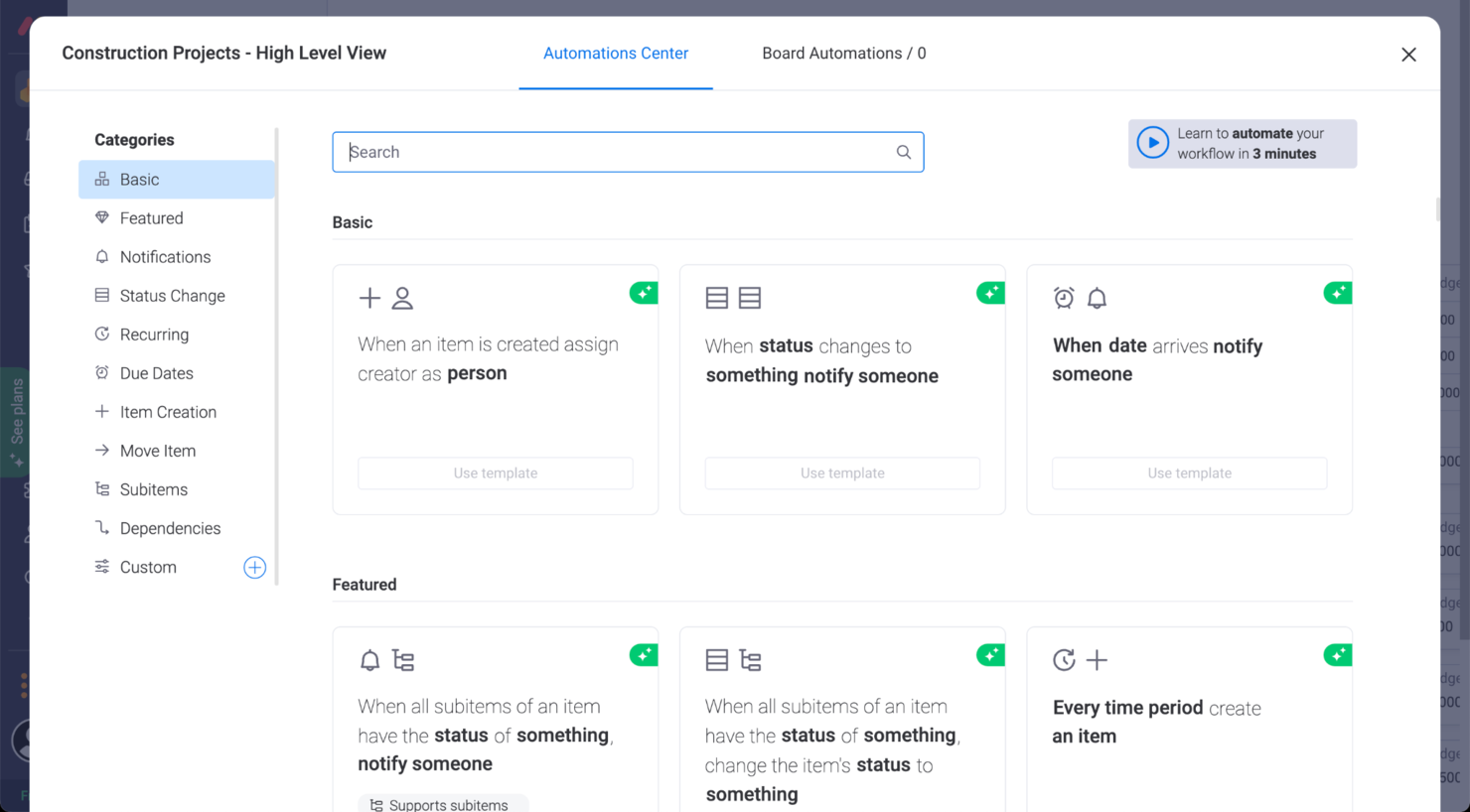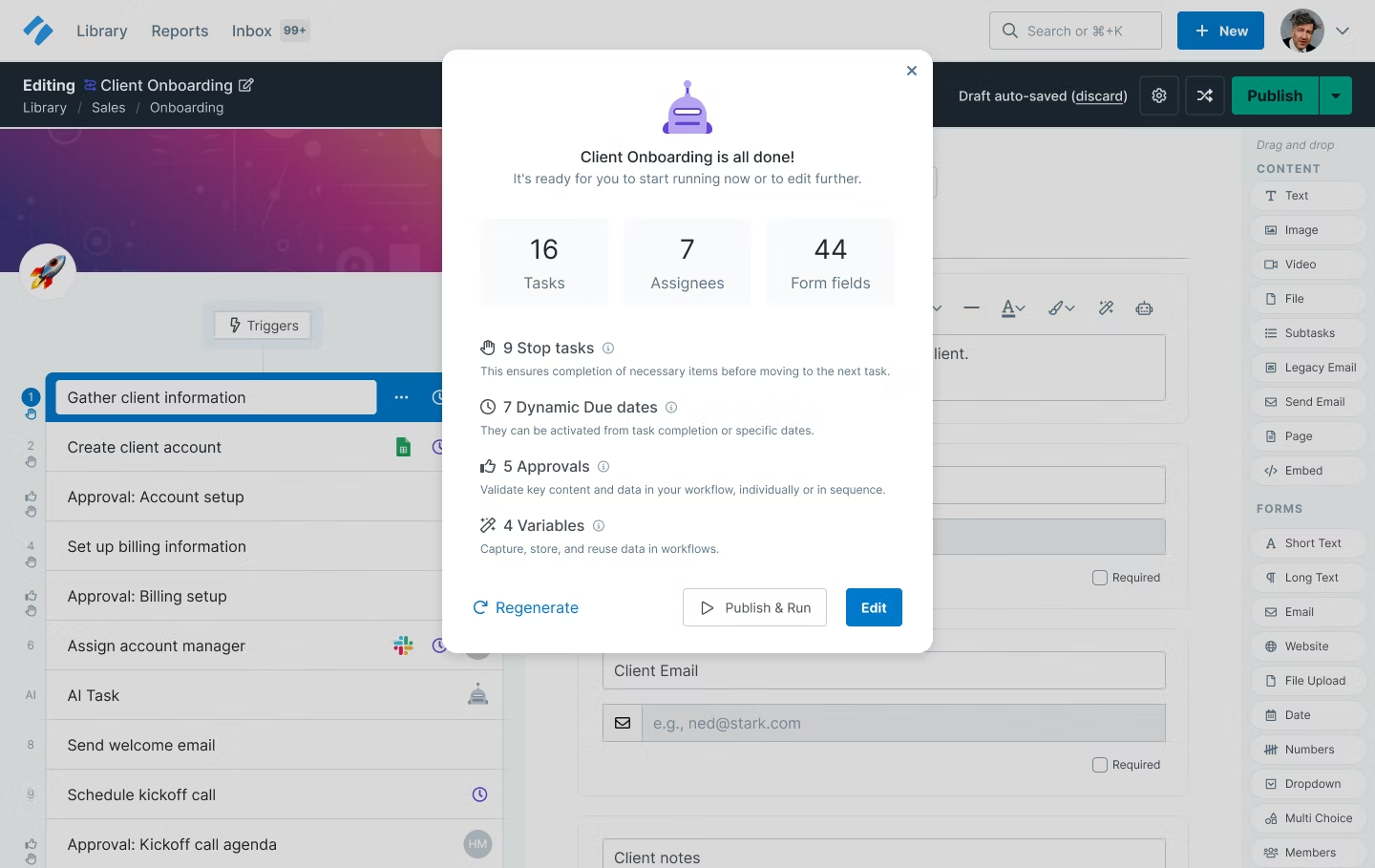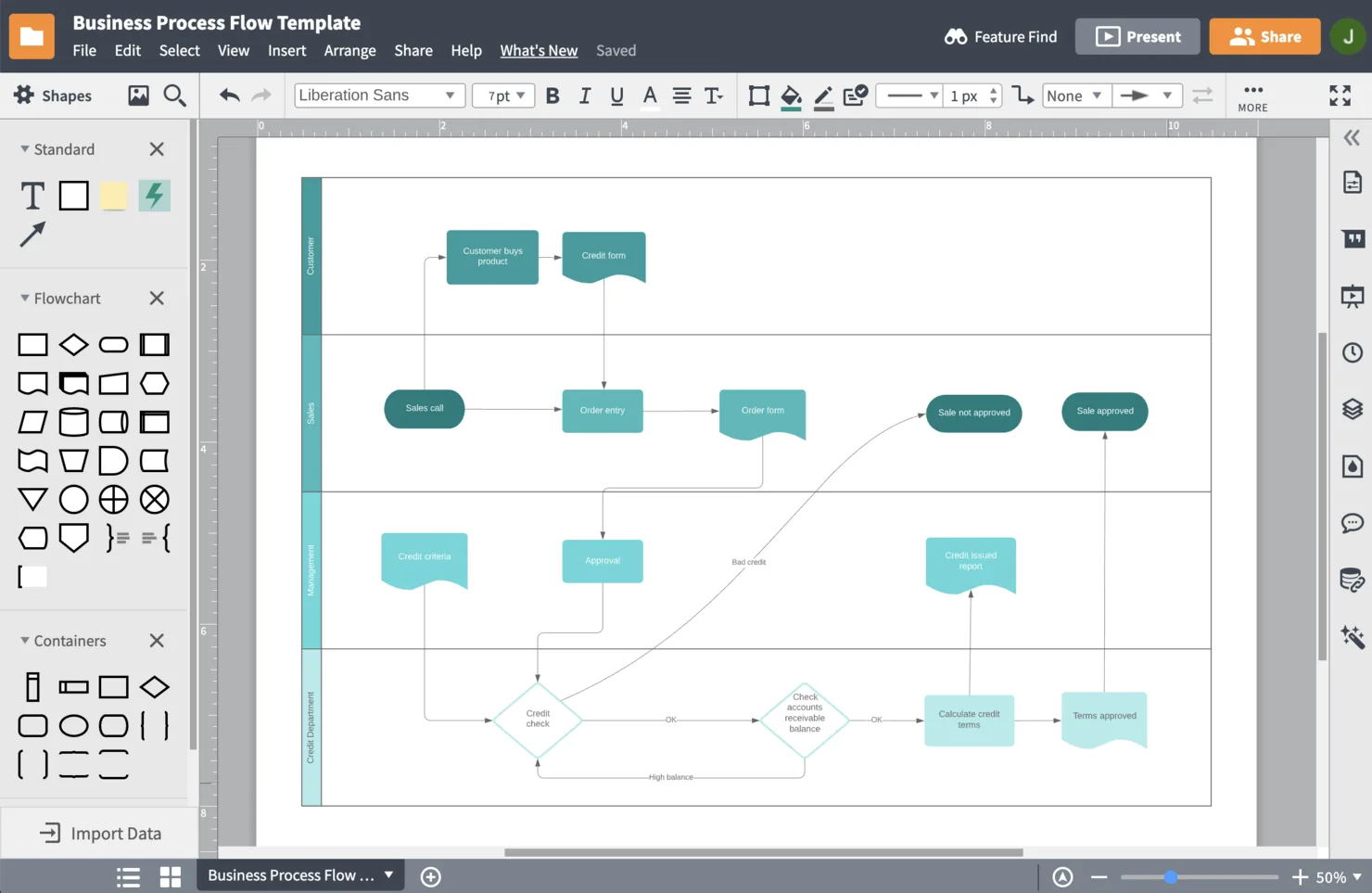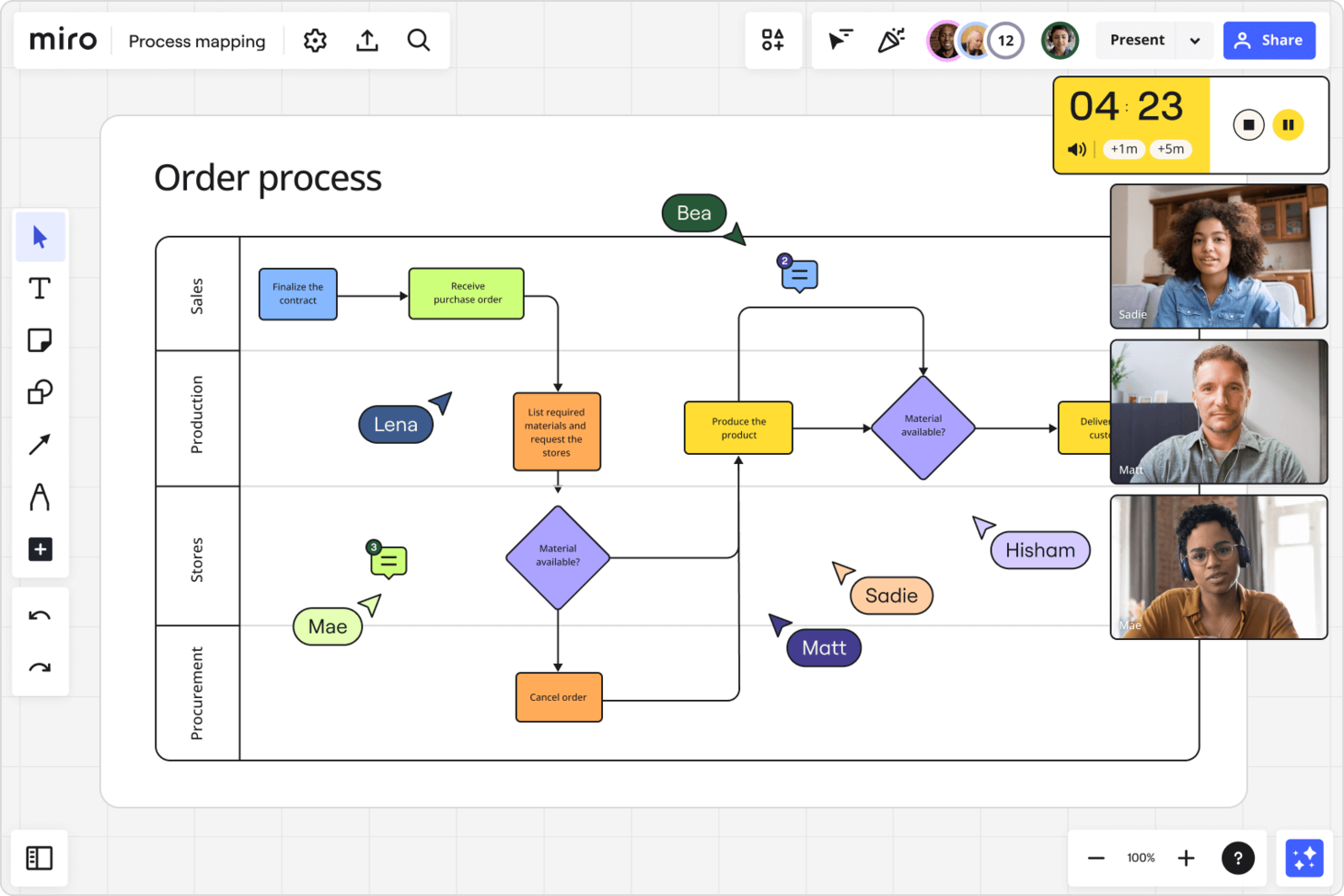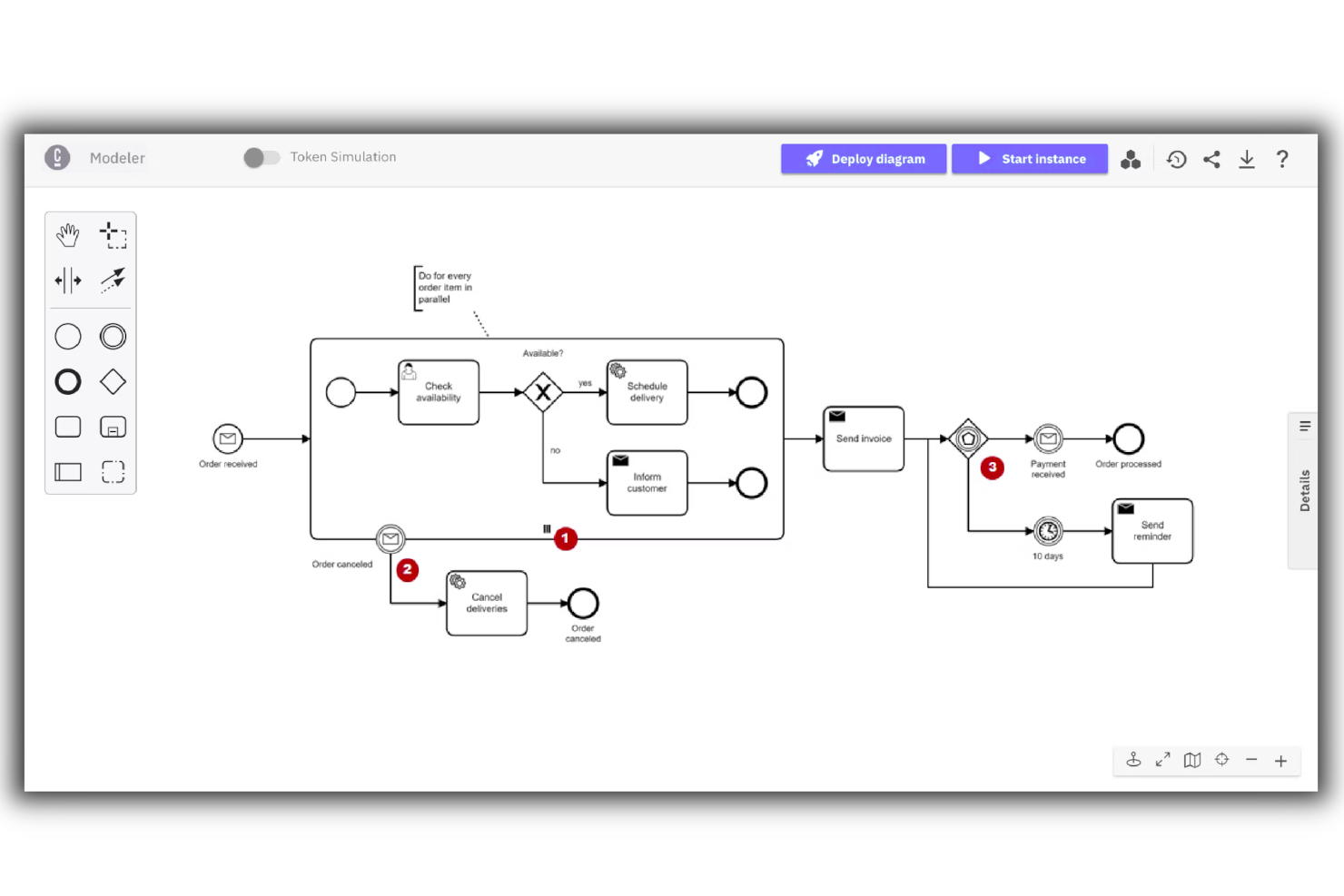10 Best Process Workflow Software Shortlist
Here's my pick of the 10 best software from the 20 tools reviewed.
With so many different resource management solutions available, figuring out which is right for you is tough. You know you want to automate repetitive tasks and standardize processes to improve overall quality but need to figure out which tool is best. I've got you! In this post I'll help make your choice easy, sharing my personal experiences using dozens of different tools with large teams and projects, with my picks of the best process workflow software.
Why Trust Our Process Workflow Software Reviews
We’ve been testing and reviewing workflow management software since 2012. As project managers ourselves, we know how critical and difficult it is to make the right decision when selecting software.
We invest in deep research to help our audience make better software purchasing decisions. We’ve tested more than 2,000 tools for different project management use cases and written over 1,000 comprehensive software reviews. Learn how we stay transparent & our review methodology.
The 10 Best Process Workflow Software Comparison Chart
Here is a convenient table where you can see all the tools we just covered in one quick glance. If you feel you need to consider more tools, keep scrolling as we have more options for you!
| Tools | Price | |
|---|---|---|
| monday.com | From $8/user/month (billed annually, min 3 seats) | Website |
| Process Street | From $25/user/month (billed annually) | Website |
| Pneumatic Workflow | From $99/month (unlimited users) | Website |
| Lucidchart | From $7.95/user/month | Website |
| Kissflow Workflow | From $15/user/monthly | Website |
| Qntrl | $8/user/month | Website |
| Miro | From $10/user/month | Website |
| Trello | From $6/user/month | Website |
| Asana | From $13.49/user/month | Website |
| Camunda Platform | From $49/month | Website |

Compare Software Specs Side by Side
Use our comparison chart to review and evaluate software specs side-by-side.
Compare SoftwareHow To Choose Process Workflow Software
With so many different process workflow software solutions available, it can be challenging to make decisions on what process workflow software is going to be the best fit for your needs.
As you're shortlisting, trialing, and selecting process workflow software, consider the following:
- What problem are you trying to solve - Start by identifying the process workflow feature gap you're trying to fill to clarify the features and functionality the process workflow software needs to provide.
- Who will need to use it - To evaluate cost and requirements, consider who'll be using the software and how many licenses you'll need. You'll need to evaluate if it'll just be the project management professionals, or the whole organization that will require access. When that's clear, it's worth considering if you're prioritizing ease of use for all, or speed for your process workflow software power users.
- What other tools it needs to work with - Clarify what tools you're replacing, what tools are staying, and the tools you'll need to integrate with, such as accounting, CRM or HR software. You'll need to decide if the tools will need to integrate together, or alternatively, if you can replace multiple tools with one consolidated process workflow tool.
- What outcomes are important - Consider the result that the software needs to deliver to be considered a success. Consider what capability you want to gain, or what you want to improve, and how you will be measuring success. For example, an outcome could be the ability to get greater visibility into performance. You could compare process workflow features until you’re blue in the face but if you aren’t thinking about the outcomes you want to drive, you could be wasting a lot of valuable time.
- How it would work within your organization - Consider the software selection alongside your workflows and delivery methodology. Evaluate what's working well, and the areas that are causing issues that need to be addressed. Remember every business is different — don’t assume that because a tool is popular that it'll work in your organization.
Best Process Workflow Software Reviews
Here’s a brief description of each process tool to showcase each tool’s best use case, and noteworthy features.
monday.com is a work OS that can handle many parts of your project and business operations, process workflows included! Their extensive automation options make it possible for you to create a digital workflow that everyone will benefit from.
Since your first step is to map your process, you can use Canvas by monday.com to do it. Then, head over to monday.com once you have a defined workflow you want your people to follow. Open the automations by clicking on the ‘automate’ button on the top right menu of any view.
Among the many things you can automate are email notifications, status changes, assigning tasks to people, moving tasks to a different phase, and more. Important: you can always turn on and off your automations with the toggle of a switch in the board automations view.
monday.com’s integrations include project management apps like Slack, GoogleSheets, Google Drive, Gmail, Google Calendar, Jira, GitHub, Trello, Dropbox, Typeform, and many more, accessible through a paid plan with Zapier.
monday.com is free for up to 2 users. Paid plans cost from $8/user/month and come with a 14-day free trial.
Best process workflow management to integrate forms, text, and multimedia content
Process Street is a workflow management platform where you can build your process workflows in a collaborative environment. Simply invite the users that you want to build a process with and set permissions on who can see, run, edit, or build any workflow
The builder is mainly form-based from what I’m able to see. After you define your workflow stages, each stage can be edited as a “landing page” where the user might see some text, a video, table, or relevant information to their stage. These forms can be interactive by including things like drop-down menus with tailored option selection messages.
Finally, once the user completes the information you requested, they can send it to the next stage where someone else can pick up the work.
Process Street integrates with thousands of apps through Zapier, as well as Google Workspace, Jira, Salesforce, Bamboo HR, and more.
Process Street is free for one workflow. Paid plans start at $25/user/month and have a 14-day free trial.
Best process workflow software for customizing continuous workflow improvements
Pneumatic Workflow is a process workflow software system that helps companies streamline their processes, with an emphasis on continuous improvement and automated workflows. Users can build assembly lines, run unlimited workflows, and take advantage of integrations to refine and improve their processes.
Their software provides plenty of benefits, including lower routine errors and inconsistencies, more effective communications, properly designed workflows, no redundancies, and automatic task management. Companies can start using Pneumatic Workflow by running it manually, sharing kick-off forms via links, using external SaaS systems, and using the Pneumatic public API.
Their workflow features include workflow templates, workflow variables, activity highlights, and informative dashboards. Using these features, you can create and automate your workflows to manage your tasks more efficiently. Other features Pneumatic Workflow users can take advantage of are their no-code template builder, unlimited workflows, tasks and workflows dashboards, Workflow Highlights, shareable kick-off forms, and a free template library. The free template library has templates to handle many key business processes, including customer retention, expense reimbursement, B2B sales, purchase approvals, lead qualification, outreach campaigns, and employee onboarding.
Integrations are available through their API or by connecting a paid Zapier account.
Pricing for Pneumatic Workflow starts at $10/user/month for the paid plan, which includes unlimited use of the free template library, unlimited data storage, and priority email support. They also offer a free-forever plan with limited features that could be useful for smaller teams.
Best intelligent diagramming software with collaboration features and integrations
Lucidchart is a cloud-based workflow diagramming solution. This centralized platform helps you quickly create flows of your business processes, then share them with colleagues. Lucidchart’s key features include feedback management, graphs, data import, and customizable templates.
You can also use the software to build organizational charts and upload employee data, identifying the requirements of various team members. Critical documents can be managed by configuring user access and providing view-only licenses.
Lucidchart integrates with popular applications such as Slack, Salesforce, GitHub, and LinkedIn Sales Navigator. It is just one part of Lucid’s Visual Collaboration Suite, which also features Lucidspark, a virtual whiteboard for ideation and project planning, and Lucidscale, an application for cloud architecture visualization.
Lucidchart costs from $7.95/month per user. A limited free version is also available.
Best no/low solution for customizing process workflows
Kissflow Workflow is a no code, low code process management software that allows organizations to streamline and automate their core business processes. Users can create customized workflows, set process guidelines, initiate approvals, and monitor the progress of each workflow in real-time.
The intuitive visual workflow builder and drag-and-drop form builder enable users to design and implement new processes without relying on coding or technical expertise. Additionally, the availability of pre-built templates expedites the development process, making for a quick and straightforward setup. Employees across different departments can get on board the platform easily and seamlessly. The software requires minimal training to operate, making it user-friendly and accessible.
The platform offers a range of workflow types, including sequential, parallel, and conditional. With the mobile app, users can monitor and approve workflows, ensuring the processes continue even if out of the office. Its reporting and analytics capabilities allow businesses to track and analyze the performance of their operations. Users can create custom reports and dashboards to get insights into their processes. Dashboards can include metrics such as cycle-time analysis, bottlenecks, and workload analysis.
Organizations can use the platform in collaboration with tools like Google Suite, Office 365, Zapier, and Slack to extract data from other applications and sync tasks and workflows through a preferred communication channel. And for organizations focused on security, the software ensures that all data is secure, confidential, and compliant with GDPR data protection laws. All data is transmitted using encrypted communication protocols. In addition, it offers advanced access control features that enable administrators to restrict or grant users access to specific workflows, ensuring that only authorized personnel can access sensitive data.
Kissflow pricing starts at $15/user/month with a 50-user minimum and offers a free demo.
Qntrl is a workflow orchestration tool that enables organizations to manage and automate their business processes across various departments. It provides a platform for creating custom workflows, automating tasks, and facilitating collaboration among team members. It is designed to support a range of business functions, from procurement and HR to IT and marketing, making it a great tool for enterprise-level businesses that want one tool to manage workflows for multiple departments.
Qntrl provides a centralized platform for managing various business processes. It especially offers visibility and control over workflows, allowing department heads to oversee all aspects of their operations. The tool enables users to map out processes and collaborate in a workflow-centric manner. It also provides reports and dashboards for monitoring workflow performance and making data-driven decisions.
Features include centralized requests, real-time status updates, workflow-centric collaboration, process extensibility, and enterprise security features, such as role-based access control and audit trails.
Integrations include Zoho Sprints, Zoho CRM, Pipedrive, MySQL, Google Sheets, Gmail, and Google Calendar, as well as several integrations facilitated by Zapier, such as Paths, Webhooks, and Schedule.
Miro
Best for collaboration and visualization of complex workflows and processes
Miro offers a digital whiteboard platform designed for team collaboration and the visualization of complex workflows. It features an infinite canvas, allowing for the unrestricted mapping of workflows and brainstorming. Users can zoom and navigate freely, catering to detailed planning and broad overviews alike. Overall, Miro's approach to project planning and collaboration emphasizes clarity and inclusivity, making it suitable for teams aiming to streamline their workflow visualization and collaboration efforts.
Miro's collaboration tools are the key to its functionality. Real-time adjustments with voting and sticky notes, alongside the ability to leave asynchronous video explanations via TalkTrack, support inclusive and comprehensive team input. Additionally, Miro provides flexibility in idea expression, supporting uploads from various formats and incorporating diverse elements like numerical data, images, and videos into the planning process. Miro also includes a huge library of pre-made templates for everything from user story maps to SWOT analyses. They're a great starting point if you're not sure how to structure your board.
Features include mind mapping, task tracking, user story mapping, PI planning, online workshops, brainwriting, quick diagramming tools, timebox sessions, digital sticky notes, video conferencing, webinars, asset sharing, data visualization, Miro Assist AI, a capacity planner and a dependencies app, customizable templates, and employee photos.
Integrations include Google Drive, Microsoft Excel, Slack, Trello, Google Workspace, DropBox Business, Notion, Confluence, Monday.com, Asana, Zoom, Survey Monkey, Adobe Creative Cloud, and GitHub.
Trello is a card-based software that became famous for its kanban boards and task management lists. By nature, the kanban boards are arranged into columns that represent different stages of a process. Therefore, you can diagram your process in a notebook, decide on the stages, and then create them in Trello.
In theory, once you have those columns, your team will know that for a card to move to the next stage it needs to have completed the tasks from the previous stage. If you want to go one step further, you can use a power-up called workflows.
Workflows is fully integrated with the Trello boards, and makes it possible to constraint cards transitioning from and to specific lists. This way, for example, if someone wants to move a card and skip a stage, the software will prevent the move and display an error message.
Great addition to the already process-oriented stages in a kanban board, if you ask me!
Trello has workflows and other power-ups such as Processes for Trello, Card Repeater, and Board workflow. Trello integrates with more than 200 apps and tools your team depends on like Slack, Google Drive, Salesforce, Dropbox and more directly into your Trello boards. (Note: Some connections require an additional subscription fee.)
Trello offers a freemium plan with limited features. Paid plans start at $6/user/month, including a free trial.
Asana
Best drag and drop workflow builder, plus rules for quick automations
Asana’s workflow builder will help you create the critical steps in your process in minutes. These may include form submissions, approval workflows, or actions within your project that will trigger an automation in another software. Example: creating a case in Jira when a form is submitted.
The drag and drop nature of this builder will help you build your workflow regardless of your programming experience, although it could help you grasp the logic even faster. You can also add rules to tasks outside of this builder by clicking on the ‘customize’ button inside your project board.
Note: Each time you create a rule, Asana will flag it in your list view with a lightning icon.
Asana integrates with Microsoft Teams, Adobe Creative Cloud, JIRA Cloud, Salesforce, Tableau, Slack, Clockwise, MS Office 365, Google Calendar, Gmail, Power BI, Outlook, ServiceNow, JotForm, Google Drive, Looker, Vimeo, DropBox, Trello, GitLab, and a growing list of other apps. Plus, a plan with Zapier or Tray.io can let you access other apps to connect with Asana.
Asana is free for up to 15 users. Paid plans start at $10.99/user/month and offer a 30-day free trial.
Camunda Platform is an open-source application platform that provides users with the tools they need to create and manage automated process workflows.
It features a variety of different components such as modeling, execution, optimization, monitoring, and integration capabilities. This allows users to build custom workflows tailored to their specific needs. The software can also be used to integrate existing systems with other applications or services.
Camunda Platform is able to model processes quickly and easily. The platform provides users with various modeling tools such as BPMN, DMN, CMMN, and Forms Designer. These tools allow users to create detailed models that graphically represent their business processes. This makes it easy for users to create complex workflow models without needing any coding skills whatsoever. These models can also be reused whenever necessary, making them incredibly efficient and cost-effective solutions for businesses.
The execution engine takes care of all aspects of execution, such as tracking data flow between tasks within a workflow instance or managing user tasks that need to be completed for a workflow instance to move forward in its lifecycle. This engine handles activities such as scheduling tasks or invoking external services when necessary for a workflow instance to progress through its lifecycle successfully. It also utilizes built-in messaging capabilities so that messages from one task can trigger subsequent tasks within a workflow instance when necessary, which helps keep everything running efficiently.
Other Process Workflow Software
Here are a few more that didn’t make the top list but worth your consideration if you are looking to research more tools.
- GatherContent
Best for managing content production workflows
- InRule
Best end-to-end solution for everything related to the decision management lifecycle
- Process Maker
Best process workflow with external apps to make your processes sync across platforms
- SAP Process Automation
Best process workflow software to build robotic automations that help you perform repetitive tasks
- Boomi Flow
Best low-code workflow automation that can be embedded in your SaaS applications
- Height
Best process workflow software for cross-functional teams
- ClickUp
Your diagrams, tasks, and automations sit in the same place so you don’t waste time hopping around the software.
- Kintone
Work management platform with 100+ workflow templates to help you start faster.
- Wrike
Best for building dynamic custom workflows from scratch
- Integrify
Best for collaborating on process design with comments & notes
Related Process Workflow Software
If you still haven't found what you're looking for here, check out these other related tools that we've tested and evaluated:
- Project Management Software
- Resource Management Software
- Workflow Automation Software
- Time Tracking Software
- Task Management Software
- Project Scheduling Software
Selection Criteria For Process Workflow Software
Selecting the right process workflow software requires a deep understanding of both the features common to this category and the unique needs of your business. During my extensive research and personal trials of various tools, I developed a comprehensive criteria framework to evaluate these solutions. Each of these criteria addresses specific buyer needs, ensuring the chosen solution can effectively automate and streamline business processes, and is weighted to reflect its importance to my overall evaluation.
Core Process Workflow Software Functionality (25% of total weighting score): To be considered for inclusion on my list of the best process workflow solutions, the solution had to support the ability to fulfill common use cases including:
- Automating repetitive tasks to save time and reduce errors
- Facilitating collaboration across teams and departments
- Providing clear visualization of workflows through charts and diagrams
- Integrating seamlessly with other business tools and platforms
- Offering customizable templates to suit various business processes
Additional Standout Features (25% of total weighting score): In a crowded market, additional standout features can significantly impact the desirability of process workflow software. This criterion assesses the presence of innovative functionalities that surpass basic requirements and that can offer businesses a competitive advantage.
Beyond basic functionality, I look for unique features that set a tool apart from the competition:
- Advanced analytics and reporting capabilities for deeper insights into process efficiency
- AI-driven suggestions for workflow optimization
- Mobile accessibility for managing workflows on the go
Usability (10% of total weighting score): Usability is a critical factor in ensuring that the software not only offers powerful features, but is also accessible and intuitive for users of all skill levels. This criterion evaluates the software's design and user interface, focusing on ease of use, intuitive navigation, and specific usability features that cater to the workflow software's target user base.
In evaluating usability, I focus on:
- An intuitive, easy-to-navigate interface
- The balance between power and simplicity, ensuring rich functionality without overwhelming users
- Specific design elements like drag-and-drop scheduling for project management tools or easy tagging for asset management systems
Onboarding (10% of total weighting score): The onboarding process is crucial for getting users up to speed and ensuring they can start benefiting from the software as soon as possible. This criterion examines the quality of onboarding resources that facilitate a smooth transition to the new tool.
Effective onboarding is key to realizing the value of a tool quickly:
- Availability of comprehensive training materials, such as videos and guides
- Pre-built templates and interactive product tours to ease the learning curve
- Support channels like chatbots and webinars to assist new users
Customer Support (10% of total weighting score): Strong customer support is indispensable, providing users with the assistance they need to overcome challenges swiftly. This evaluation looks at the availability, responsiveness, and effectiveness of the support offered, ensuring users have a reliable resource when issues arise.
Outstanding customer support differentiates good tools from great ones. This includes:
- Multiple support channels, including live chat, email, and phone
- Quick response times and effective problem resolution
- Access to a community forum or user group for peer support
Value For Money (10% of total weighting score): Assessing value for money involves looking beyond the price to consider what the software delivers in terms of features, scalability, and flexibility. This criterion evaluates whether the pricing structure matches the software's offerings, ensuring businesses can invest wisely based on their specific needs.
More than just the price tag, evaluating value involves :
- Flexible pricing plans that cater to businesses of different sizes
- A clear breakdown of features at each pricing tier to ensure you pay for what you need
- Free trials or demos to test functionality before committing
Customer Reviews (10% of total weighting score): Customer reviews offer invaluable insights into how the software performs in real-world settings. This criterion assesses overall user satisfaction, as reflected in the experiences of actual users.
Customer feedback provides insights into real-world usage with:
- High ratings in reliability and customer satisfaction
- Positive remarks on ease of use and customer support responsiveness
- Testimonials highlighting significant improvements in workflow efficiency
My methodology for selecting process workflow software is grounded in practicality and tailored to meet the diverse needs of businesses looking to optimize their operations. By carefully weighing these criteria against the specific needs of a business, decision-makers can choose a solution that not only streamlines and automates their processes, but also delivers long-term value and adaptability in an ever-evolving business landscape.
Trends In Process Workflow Software for 2024
For process workflow software, 2024 has ushered in significant technological advancements and shifts in user priorities. These trends not only augment the capabilities of workflow tools but also address the nuanced demands of businesses striving for greater efficiency, agility, and innovation. Here are five trends that I believe will shape the future of process workflow software, each pointing to a unique aspect of how these tools are adapting to meet the changing needs of project management professionals.
Evolving Trends in Process Workflow Software
- Integration of AI and Machine Learning: There's a noticeable uptrend in integrating AI and machine learning algorithms to enhance decision-making and automate complex processes. Tools that offer predictive analytics, intelligent automation, and AI-driven optimization stand out, indicating a shift towards smarter, more adaptive workflow solutions.
- Automation of Repetitive Tasks: Automation features are rapidly evolving, with a significant push towards eliminating manual, time-consuming tasks. Tools that offer extensive automation capabilities, such as automated task assignments, notifications, and workflow triggers, are in high demand, pointing to the ongoing effort to enhance operational efficiency and productivity.
- Focus on Data Security and Compliance: As businesses handle increasingly sensitive information, the emphasis on data security and compliance within workflow software is intensifying. Features like end-to-end encryption, role-based access control, and compliance with global data protection regulations (such as GDPR) are becoming standard, highlighting the importance of safeguarding data integrity and privacy in process management.
- Integration of IoT Devices: The integration of Internet of Things (IoT) devices with workflow software is becoming more prevalent, enabling businesses to automate and monitor processes in real-time. This trend points to the expanding role of IoT in automating physical tasks, collecting data, and triggering workflows based on sensor inputs, opening new avenues for process efficiency and innovation.
- Sustainability and Eco-Friendly Features: An emerging trend is the inclusion of features in workflow software that support sustainability and eco-friendly business practices. This includes tools that help reduce paper usage, optimize resource allocation, and track environmental impact, reflecting a growing awareness of the need for businesses to operate in an environmentally responsible manner.
These trends, illustrate a software industry enthusiastically adopting new technologies and methodologies to meet the contemporary challenges of businesses. As project management professionals navigate this evolving landscape, staying aware of these trends will be crucial for selecting software that not only streamlines operations, but also aligns with broader organizational values and goals.
What Is Process Workflow Software?
Process workflow software is a tool that helps you set a sequence of tasks and create a workflow using connectors, rules, and automations in a drag-and-drop environment. These systems are instrumental in improving organizational efficiency by eliminating manual errors, reducing delays, and enhancing overall productivity.
Typically, process workflow software provides a visual representation of the entire workflow, allowing you to map out, analyze, and optimize processes. You can define the sequence of tasks, set up dependencies, and establish rules for task completion. Automation features enable the software to automatically route tasks to the appropriate individuals or teams, track progress, and trigger notifications or alerts for key milestones.
Features of Process Workflow Software
In the modern world of project management, adopting process workflow software has become essential for companies aiming to enhance efficiency and streamline operations. Consequently, identifying the key features to look for in such software is crucial for ensuring it meets your business needs effectively. Here, I outline some of the most important features to consider when selecting process workflow software for your organization.
- User-Friendly Interface: A straightforward and intuitive design makes it easy for all team members to adopt and use the software, regardless of their tech savviness. This ensures that the transition to a new system is smooth and that users can quickly become proficient, significantly enhancing productivity and reducing training time.
- Customization and Flexibility: The ability to tailor the software to meet the specific needs of your business is essential. Customization ensures that the software can adapt to your company's workflows, rather than forcing your processes to fit within a predefined structure, enabling more efficient operations.
- Integration Capabilities: Seamless integration with existing systems and software within the business ecosystem is crucial. This feature prevents data silos, enhances communication between different departments, and ensures that information flows smoothly across the entire organization.
- Scalability: As your business grows, your process workflow software should be able to grow with it. Scalability ensures that the software can handle an increasing number of tasks, users, and data without compromising performance, thus supporting your business's growth over time.
- Real-time Analytics and Reporting: Access to real-time data and the ability to generate insightful reports is vital for making informed decisions. This feature allows managers to monitor processes closely, identify bottlenecks, and improve overall efficiency.
- Cloud-Based Technology: A cloud-based solution offers flexibility, accessibility, and security. It allows users to access the system from anywhere at any time, ensuring that remote teams stay connected and that data is securely stored and backed up off-site.
- Automated Notifications and Alerts: Keeping team members informed about tasks, deadlines, and changes within the workflow is key. Automated notifications ensure that nothing falls through the cracks, improving accountability and timely completion of tasks.
- Role-Based Access Control: Protecting sensitive information is paramount. Role-based access ensures that users only see what they need to perform their tasks, thereby enhancing security and protecting against data breaches.
- Process Mapping and Visualization: The ability to map and visualize processes helps in understanding and optimizing workflows. This feature assists in identifying redundancies, streamlining operations, and ensuring that all steps are necessary and efficient.
- Mobile Compatibility: In today's world, the ability to access and manage workflows on the go is a necessity. Mobile compatibility ensures that users can interact with the system from their smartphones or tablets, keeping the business moving forward, even when they are away from the office.
Selecting the right process workflow software for your team is a strategic decision that can significantly affect the efficiency and productivity of your organization. By focusing on these features, you can choose a solution that not only meets your current needs, but also supports your business as it evolves and grows.
Benefits of Process Workflow Software
Process workflow software stands out as a powerful tool that can transform the way businesses operate, offering numerous benefits that enhance both efficiency and effectiveness. Here are five primary advantages of integrating process workflow software into your business operations:
- Increased Efficiency: Automation of routine tasks reduces manual effort and speeds up processes. This benefit means employees can focus on more strategic activities rather than getting bogged down by repetitive tasks, significantly enhancing overall productivity.
- Enhanced Collaboration: Streamlines communication and coordination among team members. By providing a centralized platform for sharing information and tracking progress, the software facilitates better teamwork and ensures everyone is on the same page, leading to smoother project execution.
- Improved Transparency and Accountability: Offers visibility into the workflow and assigns responsibilities clearly. This aspect allows managers to monitor progress in real-time, identify bottlenecks quickly, and hold team members accountable for their tasks, contributing to a more organized and responsible workforce.
- Error Reduction: Minimizes the chances of human error in data entry and process execution. By automating workflows, the software ensures that tasks are completed consistently and accurately, reducing the risk of mistakes that can lead to costly delays or rework.
- Scalability: Adapts to the changing needs of a growing business. As your organization expands, process workflow software can easily accommodate additional users, processes, and complexity without sacrificing performance, ensuring that your operational infrastructure scales with your business.
For organizations looking to stay competitive, adopting process workflow software can lead to significant improvements in efficiency, collaboration, and overall operational excellence. These systems not only streamline internal processes, but also enhance the quality of service delivered to customers, making them an invaluable asset for any business aiming for growth and success.
Costs & Pricing for Process Workflow Software
Selecting the right plan and pricing option for process workflow software is a critical decision for businesses looking to enhance their operational efficiency through automation and streamlined processes. With a variety of plans available, each tailored to meet different needs and budget constraints, understanding the specifics of what each option offers is essential for making an informed choice.
Plans typically range from free versions designed for small teams or individuals just starting out to enterprise-level solutions that provide advanced features for larger organizations with complex workflow requirements.
Below is a breakdown of the common plan types, their average prices, and their typical features:
Plan Comparison Table for Process Workflow Software
| Plan Type | Average Price | Common Features |
|---|---|---|
| Free | $0 | Basic process automation, limited integrations, community support |
| Basic | $10-15/user/month | Enhanced automation capabilities, additional integrations, email support |
| Professional | $20-30/user/month | Full automation suite, advanced integrations, priority support |
| Enterprise | Custom pricing | Customized automation solutions, enterprise-grade security, dedicated account manager |
When choosing a plan, it is important to consider the scale of your operations, the complexity of your workflows, and the level of support you anticipate needing. Balancing cost against the functionality and support provided will ensure you select the most appropriate option for your business's unique needs.
Process Workflow Software Frequently Asked Questions
Find answers to common questions other people ask about this topic.
What is a process workflow?
A process workflow is a series of steps that have to be followed to complete a process in the organization. This workflow includes the sequence of activities and actions to be taken and is guided by pre-defined rules that dictate the flow of information.
Detailed versions of a process workflow will also include information on who is responsible for an activity and the tools that are needed to perform certain tasks.
What are examples of workflow processes?
There are many processes within a project that we can map as workflows. For example:
- Issue management. How your team responds to issues during the development of a project is an important process to have as a workflow. Your team should follow a defined set of steps on how escalations and work is performed.
- Onboarding workflow. The tasks required to bring a new team member on board. This can be useful whenever there is a change in scope that demands a new person or you have to replace a resource halfway through the project.
- New client requirement. What process do you follow when you client comes with a new request or tries to sneak one in during the checkpoint meeting?
What key features should I look for in process workflow software?
- Process or Workflow builder. A piece of the software that allows me to build a process without having to program. Preferably something with a drag and drop interface where there are a variety of options and conditional logic connectors to represent relationships between tasks.
- Workflow automations. The ways in which I can make trivial tasks happen on their own, like changing a task’s status, moving a task from one phase to another, or triggering an action in a 3rd party software like Slack.
- Testing Environment. A feature that will allow me to sandbox the process I have just created and see if it works or not in real-time.
- Whiteboards. Places where I can design diagrams or process workflows “on paper” before I move to the creation stage and automations.
What other workflow management tools can I use?
If process workflow software isn’t the right fit for your needs, there are plenty of other workflow management tools out there that might suit you better. Check out some of our other workflow management software reviews:
What's Next?
As you can see, process workflows are not just nice Gantt charts. Mapping your processes, defining your workflows and automating your solutions needs work. I recommend you start by reading our 5 ways you can improve your digital project management process, like the phases of the PM life cycle.
If you are still not a part of the 20,000+ members that receive DPM content in their inbox, subscribe to our Insider Membership Newsletter now! I guarantee you will learn something new every time.