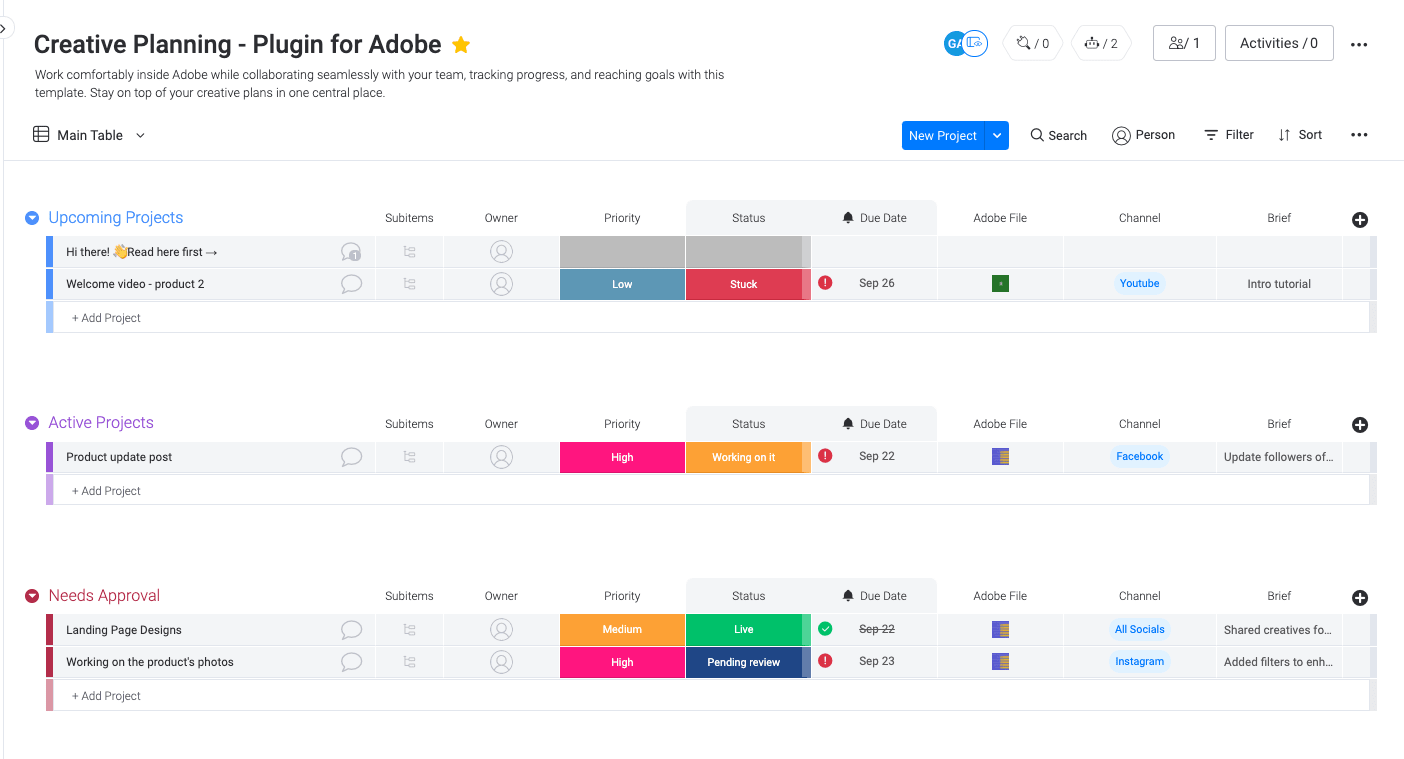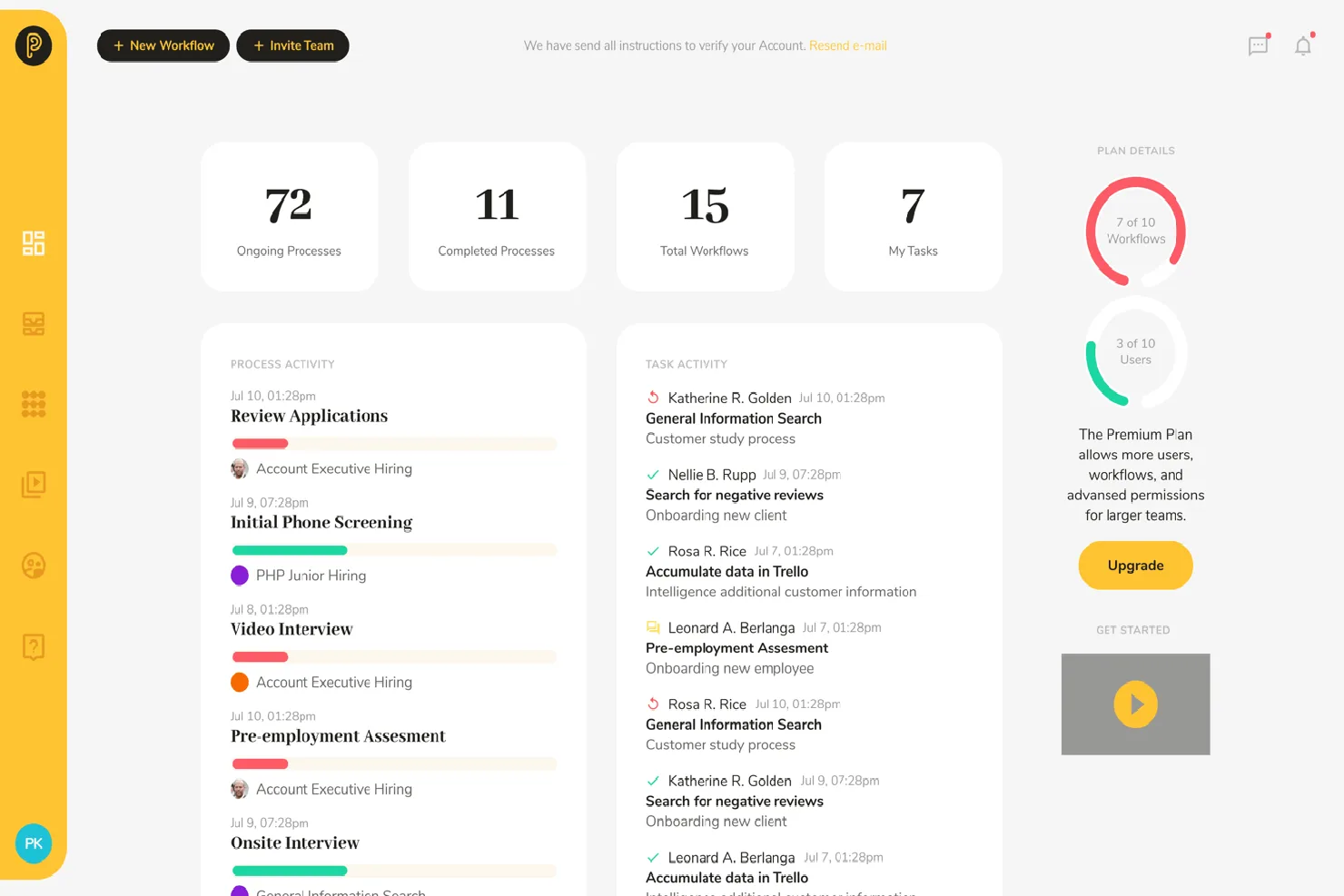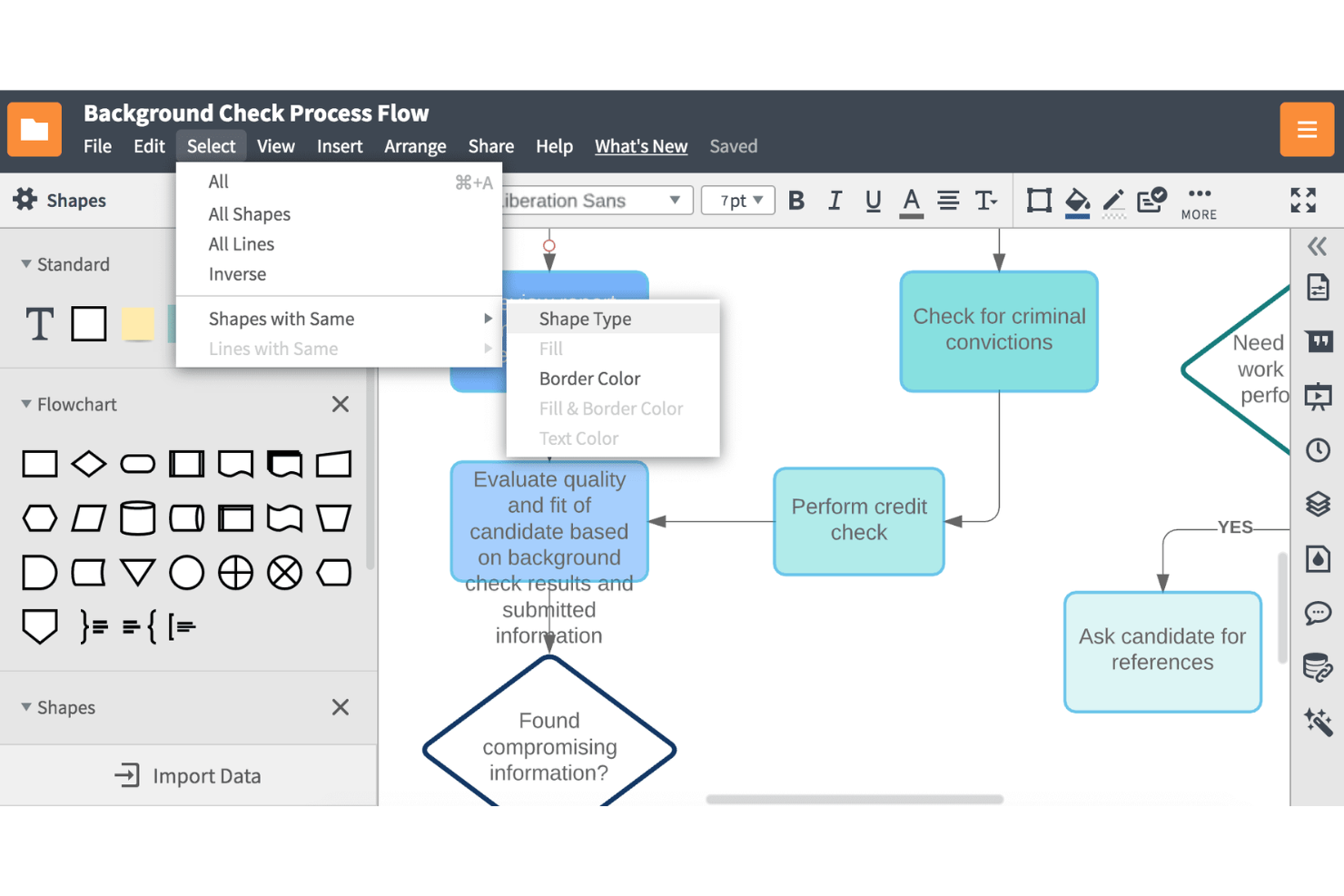Get free help from our project management software advisors to find your match.
There are seemingly countless workflow solutions available, so figuring out which is best for you is tough. You want to streamline the coordination of tasks and ensure that everyone is on the same page, but need to figure out which tool is the best fit. I've got you! In this post I make things simple, leveraging my experience managing big, complex projects, and using dozens of different PM tools to bring you this shortlist of the best workflow apps.
What is a workflow app?
A workflow app is a software application designed to facilitate and streamline business processes by automating and organizing repetitive tasks in a systematic manner. These apps typically provide a user-friendly interface that allows individuals or teams to create, manage, and track workflows, ensuring a smooth and efficient progression of tasks within an organization.
You can use these apps to create visual representations of project workflows, assign tasks to team members, and set up automated notifications for task deadlines and updates. This centralized platform for project communication not only reduces manual effort and the risk of errors but also enhances transparency and accountability within the team.
Overviews Of The 10 Best Workflow Apps
Here’s a brief description of each workflow app to showcase each tool’s best use case and standout features.
Monday.com is a flexible platform that lets you create workflows that meet various needs—from project management to sales or software development.
Why I picked monday.com: Boards are central to the tool. These are spreadsheet-like documents that allow you to create almost any data input. You can create tasks, set statuses and priorities, add tags, attach files, and assign tasks to users. You can then view these sheets in Kanban, Gantt, timeline, or calendar views.
The flexibility of the entries means it's possible to create workflows for anything from a task management tool to a CRM. And if you don’t want to start from scratch, the tool also offers a large library of templates you can use to start out.
monday.com offers plenty of integrations and automation. You can connect all your tools, such as Slack, Dropbox, and Adobe, and then automate workflows across each one. For example, you can set task reminders to go out in Slack or automatically add email attachments to relevant entries in your board.
monday.com Standout Features & Integrations
Features include workflow data visualization, templates, workflow automation, managing task status, assignees, due dates, hours spent, and robust workflow customization for task boards.
Integrations include Slack, Google Drive, Gmail, GitHub, Trello, Google Calendar, Jira, Dropbox, and Typeform. You can also access additional apps using a paid Zapier account.
Best for teams looking for a workflow-centric platform
Pneumatic is a workflow management solution designed for businesses working in different sectors such as finance, human resources, product development, web design, sales, and marketing.
Why I picked Pneumatic Workflow: Its workflow builder allows you to create any task or workflow you need for your team, with pre-defined variables like names, assignees, descriptions, and required policies or standard operating procedures (SOPs). Once built, the dashboards can help you track workflows and see what is in progress, started, and completed, and the same applies to tasks that you have been assigned.
If at any point the workflow requires external people to intervene, the software lets you add guest performers at no extra cost. You simply have to click on the “Add Guest” button and enter their email address.
Admins can also use Pneumatic’s workflow management software to configure role-based access permissions for staff members and teams, limiting specific team members’ ability to access certain aspects of the project. They can also be restricted from editing or deleting tasks, processes, and workflows.
Pneumatic Workflow has a built-in API that enables teams to integrate the workflow management software with several third-party systems, including helpdesk, customer relationship management (CRM), and accounting solutions like Zendesk, Salesforce, Checker.com, and Slack. It also enables managers to generate filtered and customized reports to obtain actionable insights into workflow performance and task activities, as well as receive weekly process summaries.
Pneumatic Workflow Standout Features & Integrations
Features include templates, unlimited workflows, external guests, kick-off forms that you can publicly share, conditional workflow logic, and granular access controls.
Integrations include thousands of applications that you can connect using Zapier or Make.
ClickUp is a robust, all-in-one solution for workflow, project, resource, and knowledge management. It also boasts collaboration tools to support improved teamwork.
Why I picked ClickUp: This platform earned its spot on my list because of its all-encompassing feature suite that brings multiple work management tools into a centralized hub. Rather than connecting disparate systems for managing your workflows, resources, projects, and more, you can set everything up in a single place.
The system’s workflow management tools include automations, form builders, and custom fields and statuses. The built-in whiteboard lets you map out your workflows visually, and then you can apply the steps in your project management boards, task checklists, and more. The software’s reporting capabilities help you track your efficiency and outputs alongside resource utilization and other key metrics.
ClickUp Standout Features & Integrations
Features include document repository, whiteboards, real-time collaboration and communication, custom reporting dashboards, task management, calendar and board views, goal tracking, and task templates.
Integrations include Dropbox, Figma, GitHub, Google Suite, HubSpot, Slack, Toggl Track, and more. Zapier also unlocks additional integrations.
Best for workflow visualizations using collaborative diagrams
Lucidchart Enterprise is a comprehensive solution for visual collaboration, specifically designed for enterprise teams. It merges diagramming capabilities with a virtual whiteboard, facilitating both real-time and asynchronous collaboration.
Why I Picked Lucidchart: Lucidchart stands out for its robust security measures, including domain restrictions, document permissions, and publishing restrictions, ensuring a secure environment for collaborative diagramming. The Enterprise plan is what you need to unlock team spaces, a virtual whiteboard, and a collaborative AI for things like brainstorming new ideas.
Lucidchart works as a workflow app partially due to its robust features that cater to secure, collaborative diagramming. In the realm of project management tools, it stands out due to its focus on visual communication and collaboration. Its ability to create flowcharts, network diagrams, org charts, and other visual documentation makes it a unique tool in the digital project management space. It allows teams to visualize complex processes and systems, which can be instrumental in understanding and managing digital projects.
Lucidchart Standout Features & Integrations
Features include diagramming tools, templates, flowcharts, process maps, network diagrams, a library of shapes and lines, real-time collaboration, co-editing, in-editor chat, commenting, single sign-on (SSO), data loss prevention (DLP), user access and permissions, and team spaces.
Integrations include Slack, Salesforce, GitHub, and LinkedIn Sales Navigator, and fits within a suite of additional Lucid Software products for collaboration and ideation (Lucidspark) and cloud visualization (Lucidscale).
Nifty PM calls itself a “collaboration hub”, and it aims to unite projects, allowing teams to better focus on their goals (milestones). These are the goals that each project is structured around. Each milestone is broken down into individual tasks, and a visual completion bar goes up as you complete each task.
Why I picked Nifty: Managers can see an overview of everything their team is working on and how each milestone is progressing. The workflows view is a valuable way to view your team's work, and it shows how much each employee is doing, ensuring no one is under or overworked.
An interesting feature of the tool is the built-in discussion board. While other workflow tools integrate with messaging software, Nifty PM has it built-in. Teams can use this to discuss the projects they are working on from within the app.
Nifty Standout Features & Integrations
Features include a Kanban view to help you better control your workflows, task automation where you can make a resource responsible for a type of tasks, recurring tasks, custom fields, time tracking, forms, file sharing, discussion threads, and reporting.
Integrations include Webex, Slack, Harvest, Zoom, Miro, and Typeform. Additionally, you can access over 2000 apps using Zapier, and custom integrations using Nifty's API.
Camunda Platform is an open-source workflow and decision automation platform that helps teams organize and manage their projects and teams more efficiently.
It allows users to create workflows with a visual editor that makes designing them easy. They can track tasks, assign roles, automate processes using BPMN, and manage data with the built-in data source connectors. Additionally, companies can build custom applications on top of the platform using its powerful REST APIs or JavaScript SDKs. This flexibility makes it possible to integrate the platform into any existing system or application to extend its capabilities. The platform also supports collaboration tools like Slack and Microsoft Teams for quick communication between team members when needed. It offers features such as graphical modeling, process optimization, and automated task execution, making it an attractive choice for teams of all sizes.
By automating common processes, such as task assignments or notifications, users can save time and effort while ensuring accuracy and consistency in their workflows. They can set up automatic reminders for overdue tasks or send notifications when a certain milestone has been reached. At its core, the software helps users build complex workflows using a graphical modeling interface. This allows them to create visually appealing flowcharts and diagrams of processes to understand them better. Once created, these models are used to define tasks that can be automatically executed by the software.
The platform also provides the ability to optimize processes through simulation and analysis tools so that they run more smoothly. Users can make informed decisions about how best to optimize workflows for maximum efficiency and productivity.
GatherContent is a workflow management and collaboration platform designed for content production teams. You can use it to streamline your content creation process, produce new content in a collaborative way, and track each piece through the development process.
Why I picked GatherContent: This isn't just a generic project management software, it's designed specifically for teams who work on content projects. Whether you're a marketing team, agency, publisher, or a company in the media industry, you won't have to adapt the tool to suit your needs because it was made with content production in mind.
You can manage your production workflows with the software, and design various workflows to represent how different types of content are created. This allows you to map and track the various stages of development as your team works on multiple projects. The software can also auto-assign tasks to specific team members, and you can create an editorial calendar for an overview of what's coming up.
In addition to its project management tools, the platform also has a content editor your team can use to collaborate on their projects. You can embed your style guide and set content guidelines and field rules. Team members can also exchange inline comments and keep a revision history on every document. You can also build out a template library to use for future content production.
GatherContent Standout Features & Integrations
Features include multiple workflows, template library, access control, editorial calendar, content editor, inline commenting and tagging, style guide embedding, content guidelines, and revision history.
Integrations include Adobe PDF, Microsoft Word, Wordpress, Slack, Drupal, Kentico, Adobe Experience Manager, Sitecore, Sitefinity, Craft CMS, Gatsby, and Episerver, among others.
Next Matter is the platform for capturing and automating a business’s high-impact workflows – no matter how unique or complex. It accomplishes that by offering workflow builders all the custom tools required to mirror complex workflows to the exact specifications of the business, as well as a no-code management and optimization experience for teams looking to scale up.
Why I picked Next Matter: Next Matter offers the reliability and performance of custom code, with the speed and flexibility of no-code – so complex workflows can be ready for go-live in just hours. The no-code building blocks are easy-to-use and cover an enormous range of operational functions and use cases, and advanced Builders can use low-code blocks to craft custom activities for everything else.
Next Matter’s no-code workflow management experience is equally impressive. The platform provides managers with full operational transparency and the ability to track workflow status at high and granular levels, in real-time. Managers and executives alike can use powerful reporting and analytics to spot improvement opportunities, and optimize workflows on the fly.
Lastly, Next Matter engages end users – employees, suppliers, customers, and more – with delightful, personalized experiences that reduce coordination friction and cognitive load. If you’re ready to bring reliable automation and scalability to your most complex workflows, and you’re looking to see real results fast, check out Next Matter.
Next Matter Standout Features & Integrations
Features include no-code / low-code tools and custom building blocks to recreate, launch, and optimize workflows, an all-in-one workspace for workflow orchestration, external steps, granular permissions and visibility controls, custom workflows triggers, advanced workflow logic, and more.
Integrations out-of-the-box include Slack, GSuite, Office 365, Sendgrid, Hubspot, Zendesk and many others, while an API can be used to connect custom apps, databases, and more.
Pricing:
14-day free trial
From $20/user/month (minimum 50 users)
Admation is project and approval management software designed for creative and marketing teams. It has features specific to the needs of this type of business, such as project management, resource management, proofing and approval, and asset management.
Why I picked Admation: Proofing and approval workflows are key features. You can create pathways to ensure the right people review your team’s creative work at the right time. For example, you could start with team-level approval, then send the work to your legal team, before routing it to your executives. You just choose the approvals that meet your needs to ensure that nothing is missed.
Feedback collection is another useful tool. Instead of working via email, you gather feedback from multiple parties from within the tool and then send it to your creative teams. Meanwhile, asset management features ensure everyone can access the assets they need.
Admation Standout Features & Integrations
Features include timesheets, scheduling, project briefs, approval checklists, online proofing, approval path templates, annotations, brand asset management, marketing calendars, and revisions with version comparison.
Integrations include Box.com, Amazon, AWS Storage, and Google Drive.
TeamGantt is an online Gantt chart maker built specifically to create workflows around Gantt charts.
Why I picked TeamGantt: This tool helps you schedule and manage complex projects by laying out exactly which tasks you need to complete and in what order. You can also assign tasks to people in your team, so everyone knows what they have to do.
Creating workflows is easy thanks to the tool’s drag-and-drop interface. And you can create dependencies to ensure tasks stay in the right order even if you move one of them around. It’s also easy to navigate the chart to see the project’s overall progress. And while the tool is primarily for Gantt charts, you can also view the information via Kanban or sheet views.
TeamGantt Standout Features & Integrations
Features include multiple-project-one-screen view, resource workload and team availability, in-app comment threads, portfolio views, planned vs actual reports, and mobile app access.
Integrations include Trello, Basecamp 2, Slack, and Dropbox. You can also connect with thousands of additional apps using Zapier.
The 10 Best Workflow Apps Summary
| Tools | Price | |
|---|---|---|
| monday.com | From $8/user/month (billed annually, min 3 seats) | Website |
| Pneumatic Workflow | From $99/month (unlimited users) | Website |
| ClickUp | From $7/user/month | Website |
| Lucidchart | From $7.95/user/month | Website |
| Nifty | Pricing plan from $39/month (min 5 seats). | Website |
| Camunda Platform | From $49/month | Website |
| GatherContent | From $109/month | Website |
| Next Matter | From $149/workflow/month | Website |
| Admation | From $30/user/month | Website |
| TeamGantt | From $24/manager/month | Website |

Compare Software Specs Side by Side
Use our comparison chart to review and evaluate software specs side-by-side.
Compare SoftwareOther Options
Here are a few more workflow apps that didn’t make the top list. These tools may still be good choices for the right business.
- Height
Efficient workflow management for teams.
- Process Street
Best for no-code workflows and SOPs
- Kintone
No-Code platform for building workflow apps
- Smartsheet
Workflow app with multiple views and integrations
- Wrike
Best for creating custom dashboards
- Kissflow Workflow
Best workflow software for ease of use
- Hive
Best for working with external partners
- beSlick
Document all your business’s best practices
- Ravetree
Best request workflow management
- Qntrl
Card-based workflow automation with task tracking features
How I Picked The Best Workflow App Contenders
In coming up with this list, I researched the most popular workflow app tools on the market based on user ratings and reviews. Then, I narrowed down my choices using my years of experience in project management and factors I consider important for workflow tools. Finally, I evaluated the tools on this list based on the following criteria:
User Interface (UI)
A good user-friendly interface makes it easy to keep track of your workflows. The information should be clear and understandable for all. Building a complex workflow requires you to focus on the logic behind the diagram. Therefore, we can't have the interface confuse you while trying to do it.
Usability
Workflow apps need to be easy to use by everyone in your organization and sometimes even outside partners. I research these tool's available knowledge bases, training docs, videos, and anything that will help you master the app.
Integrations
Workflow apps need to integrate with the other tools you use to automate processes. All the apps on this list connect to plenty of cloud-based solutions. I will describe the types of integrations available, whether that is built-in options, third-party connections, and custom integrations using APIs.
Pricing
Prices may vary, but I think all the tools on this list offer value for money to the right user. You just need to choose a plan that fits your needs. I will provide you with information about free trials, free versions, and any relevant discounts.
Workflow app FAQs
Find answers to common questions people ask about this topic.
What is a workflow app used for?
A workflow app is used to bring teams together to sync on building workflow diagrams that let you to represent the conditional logic behind the completion of a unit of work. And although there are some standalone solutions, you can also find workflow functionality in project management software. The advantage of using a project management solution is that you can also have access to other collaboration features that complement workflow diagramming.
Examples of these activities are co-authoring on wiki type of documents, creating checklists within task views to support diagram development, or use an automation tool to take that workflow to its next level.
Workflow apps normally aim to be all-in-one solutions to help you create custom workflows on a whiteboard-looking canvas where you can add elements, notes, comments, and collaborate on projects. Although these tools are normally meant for desktop users, you can find mobile app alternatives that let you collaborate on workflows from an Android or iOS device.
What are the key features I should look for when selecting workflow apps?
- Templates: Being able to create templates is a key feature of workflow management software. It makes it easy to run the same workflows repeatedly. Some tools even contain best-practice templates you can use or customize.
- Multiple views: All the tools on this list allow you to view tasks and projects in multiple ways such as kanban boards, Gantt charts, sheets views, and calendars.
- Task assignees: You need to be able to assign tasks to relevant people. The best tools will automatically notify people when their task is ready.
- External party access: Giving third parties access to your workflows is essential if you work with external businesses like clients or suppliers.
- Collaboration: Team collaboration tools like commenting and document sharing help teams get work done without leaving the workflow app. People can leave notes for the next person in the chain.
- Dashboards and analytics: These features help managers see project progress so they can identify roadblocks and streamline processes further.
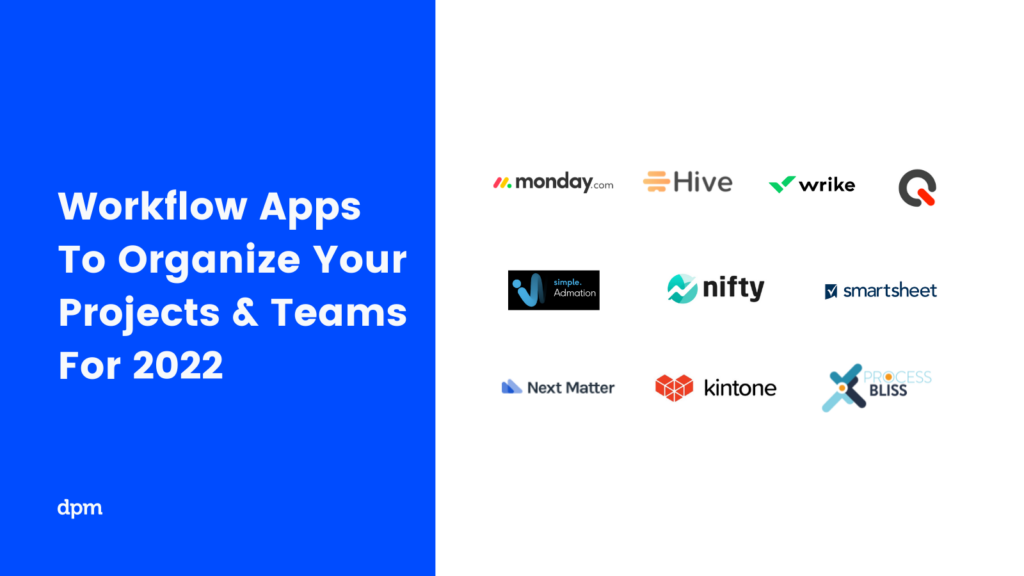
What's Next?
Perhaps now that you know more about workflow apps, you should look into how to use a workflow management tool to create automated workflows. I will also give you some related tool lists you can look at.
Related tool lists:
- Best Workflow Automation Software
- Free Workflow Software For Small Teams
- Best Process Workflow Software
- Approval Workflow Software For Project Managers
If you want more help and insight about managing projects, sign up for The Digital Project Manager newsletter. We send out a new issue each week.