Across project management methodologies, Kanban boards have become a very popular tool for visualizing progress throughout the life cycle of a project.
Now you might say, what is a Kanban? Don’t worry, I gotchu! Kanban is a Japanese word for “sign board,” which in this application is intended to help visualize work processes or tasks.
The first use of Kanban boards was at Toyota manufacturing, where quality was significantly improved by ensuring that teams paid attention to everything that was going on and could ensure that quality was upheld in each item before moving on to the next.
Today, in our application, Kanban boards are typically used to help people understand what is ongoing within an operation or project in a simple and effective way.
Personally, I have worked across many different teams and projects that have leveraged Kanban in managing their work processes. When I join these teams or projects, the Kanban board is the first thing I want to see to understand what is going on and how it's been going.
Whether it's a website redesign, a movie production, or just getting through one more semester at school, a Kanban board can serve as the central hub of understanding progress.
In this article, I’ll bring my 10+ years of experience with Kanban to help you understand how to leverage them in your own organization.
What is a Kanban Board?
A Kanban board is a ‘sign board’ or visual tool that provides an overview of the project management process. It is typically composed of lists, or “columns,” which show a progression from start to finish.
The columns often include categories such as To Do, Doing, and Done. Cards are used to represent tasks and can be moved from one column to another as they progress through the queue. By following the cards and their movements across the board, teams can quickly see where tasks stand in the project management pipeline.

A Kanban board used to be a literal corkboard, or sometimes office wall, positioned in a place where any project team member could see or update it.
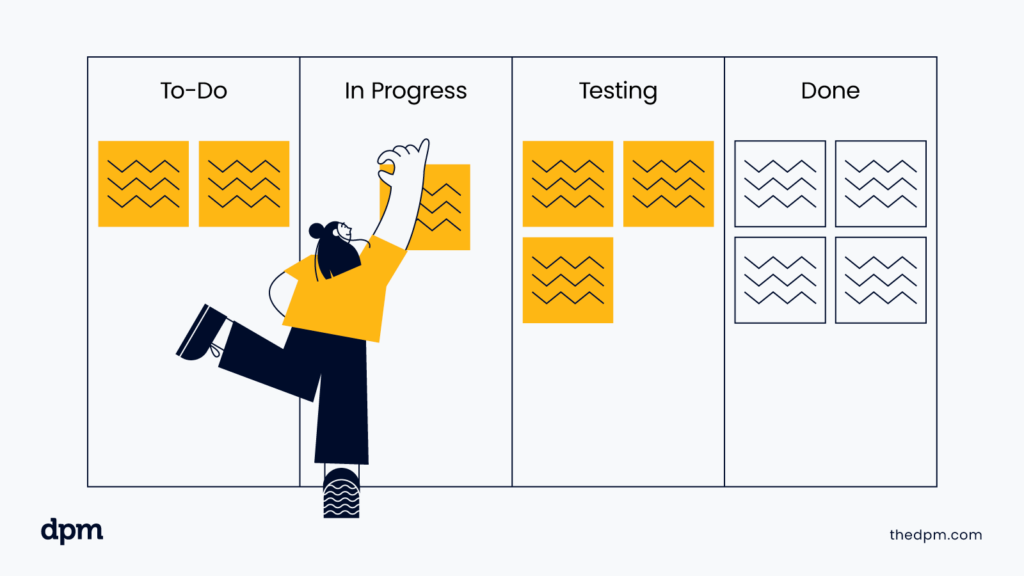
While that is still the case in some industries, today Kanban boards are often contained within digital systems, where views are represented with digital Kanban boards within productivity apps.
Good news about these apps, using a digital Kanban board means that checking or updating the board can be done simply by logging in from anywhere in the world (great for distributed teams).
With Kanban increasing in popularity, the number of project management software options and Kanban tools available to project managers has increased exponentially in the past several years. This, in turn, has made the Kanban project methodology easy to implement.
Personally, I use Kanban to visualize the work that I do in my school work and professional endeavors. I use a tool like Trello or Jira (or sticky notes, if I’m using paper) to note what I’m working on and I track progress of each work item through my process until each task is completed or ‘Done’.
What is Kanban?
Kanban is two things 1) a project operations-focused methodology to identify, prioritize, and manage work from start to finish and 2) the name of a visual sign board representing work across the stages of development.
Kanban methodology is a process that prioritizes finishing what tasks are started, and not moving on to other tasks until the initial tasks are completed. Kanban can be used across an immense variety of contexts, from manufacturing, operations and product development to building rockets and planning weddings.
At the Kanban methodology’s core is the Kanban board, a visualization of the team’s progress. It shows what specific tasks are getting done or need to be done in different columns, often called story cards.
Imagine taking all the tasks you know you need to do, writing them each on their own sticky note and then placing them in a column from most to least important.
Next, create another column where you can put the stickies once you have moved the tasks to in-progress, then maybe another column for when you are validating or testing to be sure a task is done and works properly, then a column for where to put the sticky note representing the task when it is done. Ta da! You’ve built a Kanban board.
A Kanban board can be as simple as three or more cards. Story cards will often also show who is assigned to each task, which helps increase the team’s transparency and accountability.
It’s important to understand that a Kanban board does not replace a Gantt chart. Instead, it serves a slightly different purpose. A Kanban board is far more specific than a Gantt chart in that it shows the actual activities team members are undertaking to complete a task.
While a Gantt chart gives a more holistic project overview to illustrate deadlines or timelines, Kanban boards are based around specific iterations or sprints within the projects.
Teams can quickly identify if anyone is holding up a process. If so, everyone can identify what team member may need help or additional encouragement. This passively increases accountability and often serves to help keep productivity up and work flowing continuously.
Regardless of how many story cards a Kanban board has, all boards will limit the work in progress. The key to the Kanban methodology is to limit work in progress, encourage the team to “swarm to solve,” and move work from in-progress to done, maximizing the throughput of finished work.
Kanban Board Vs Scrum Boards
The Kanban vs Scrum debate is age-old, and often misunderstood. Scrum is an agile project management methodology focused on quick feedback through short iterations.
Kanban on the other hand is both a methodology and Kanban boards are a specific tool for visualizing work as it moves throughout a defined process. Kanban boards can be used in Scrum team processes, but Scrum boards don’t make sense for a team using the Kanban methodology.
Kanban and Scrum as methodologies are different in structure, purpose, roles, and tools. With that said, a Kanban board can be a very helpful tool within an individual Scrum iteration or sprint.
Kanban boards are tools to visualize work as it moves throughout a defined process, so within a Scrum iteration, that means that a Kanban board can be used to monitor the progress of individual tasks from the beginning of the process to the end.
As an example, let’s look at a Kanban board that belongs to a team that is using the Scrum methodology. The team is currently executing against their defined sprint goals and ordered backlog, and the Kanban board is used as a visual way to track progress of the items included in this sprint from start to finish.
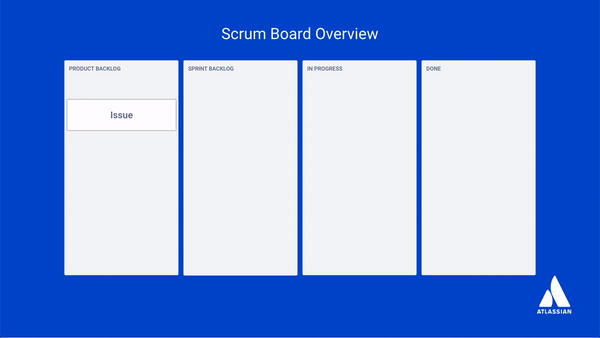
The team enters the sprint with an ordered backlog defined by the product owner, with specific items in that ordered backlog selected for development this iteration, this is called the sprint backlog.
The sprint backlog becomes the backlog for the iteration, and those items appear on the board for the sprint. As the team begins work, items move from the sprint backlog column to the in-progress column with the goal of being finished and being able to move to the done column.
The sprint or iteration will end at its scheduled time, at which point any items not complete or done will move back into the product backlog and be marked as not done items, which are then to be prioritized against the other items in the product backlog as the sprint planning and iteration process continues.
In short, Kanban boards can be used in pretty much any project or operations-management methodology, including Scrum, because the Kanban board itself is simply a visualization of the work that is happening now or is about to happen.
Elements of Kanban Boards
Kanban boards are an incredibly helpful tool for visualizing workflows and managing tasks effectively. Kanban boards are composed of three main elements: cards, columns, and WIP limits (limits to work in progress).
With these elements, Kanban boards can provide the visual signals and structure to help teams stay informed about what is going on and stay on-track to reach their goals.
Cards
In Kanban boards, cards represent individual tasks that need to be completed. Each card represents a unique, specific task. Tasks may vary in size and complexity across the use of Kanban boards.
For example, a high-level Kanban board might have a card for “launch new website” but the board that is being used to manage that website launch might have multiple cards for the various elements, all the way down to “select brand colors for homepage,” “test animations on product pages,” or “insert product marketing copy to new product pages.”
Regardless of the level of granularity, cards are to represent a portion of the project or operations work to be done. Cards can be in the form of a virtual card on a virtual or online Kanban board, or as simple as a sticky note on an office wall.
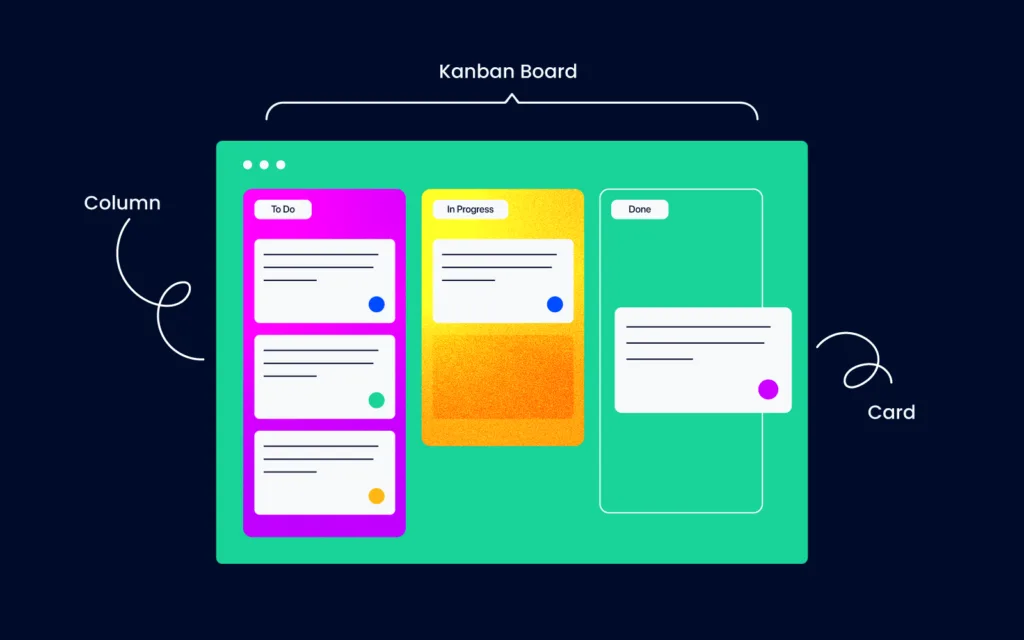
Columns
Each Kanban board contains at least three columns. The basic columns are to do, work in progress (WIP), and done. From there, additional columns add granularity to monitoring the progress of each task through the defined process.
Common additional columns may include scenarios where a task or feature needs to be tested, validated, approved, or pushed to production. As an example, my personal Kanban board for wedding planning includes a column for when something requires a final payment, which each of my vendors hope I don’t forget!
Popular or common columns in a Kanban board include:
- To Do or Backlog
- Work In Progress (WIP)
- Done
WIP Limits
Work in progress limits, or WIP limits, are limits placed on items that are in-progress, meaning that if a WIP limit is implemented, only that number of items can be considered in-progress at any given time.
WIP limits are not necessarily a requirement of a Kanban board itself (the visual board), but are an essential element of the Kanban methodology. WIP limits set boundaries for how much work can be in progress at any given time and encourages teams to work together to finish what they start before moving on to other work.
A general rule for a team’s WIP limit is: # of contributors + 1. This doesn’t include management-only personnel. This means, only n+1 Kanban cards can be in the in-progress status at any time.
If someone is stalled and wants to bring something new into the in-progress column, they need to first help another team member move what is already in-progress to done—known as swarm to solve.

4 Examples and Use Cases for Kanban Boards
Kanban boards are exceptionally versatile tools that can be used across a wide range of contexts, from manufacturing to software development. Kanban has become an indispensable tool for task management, tracking progress, and identifying bottlenecks.
Whether a Kanban board is on a whiteboard in your bedroom or a highly-complex enterprise software tool, Kanban can help you see at-a-glance what is happening now, what is left to happen and what has already occurred.
Let’s jump in on some examples of how people use Kanban boards in real life work management.
1. Managing Operations
Kanban boards are often found in operations management, where work or requests move from an intake or submitted status to a done status.
Support delivery teams are a great example of managing operations and many support operations teams I have been part of have leveraged Kanban boards to understand what is happening across the department in real-time.
It’s also a tool to provide leading indicators of opportunities for continuous improvement, such as would occur when an issue sits in WIP for a long time without resolution—time to swarm to solve and improve to reduce the likelihood of the issue in the future!
As a bonus, in the last few years, companies that create support ticket tools have started implementing Kanban views of their existing ticketing workflows. Bravo!
2. Managing Projects
Projects can be managed on an ongoing basis with many different methodologies AND a Kanban board! Because a Kanban board does not require a specific Kanban process or methodology to be valuable, anyone can benefit from a Kanban board!
In project management, that could mean tracking individual detailed tasks across the development process, or it could mean managing a much higher-level set of tasks such as multiple projects in a portfolio. Whichever level of detail you need to see, a basic Kanban board is a great place to see everything going on in a project or team.
Learn more about how to use Kanban for project management here.
3. Managing Product Development
Digital product managers and software development teams often swear by their Kanban boards as critical tools to guide their teamwork and operation as an agile team. At this point, pretty much every agile development tool has Kanban board functionality, and every team I have worked on historically has leveraged a Kanban board.
Regardless of which methodology the team is working with, a Kanban board can be helpful in keeping people informed on what is going on, streamlining visualization of the work process, and in some cases, even helping keep stakeholders informed on your roadmap and next steps.
Especially important to product development is the careful consideration of the size of tasks that are shown on the same board. In many cases, a task hierarchy may be used to “roll-up” more detailed items into larger, more strategic units of work.
In most cases, the smaller tasks will be on the Kanban board for the development team, and the higher-level bigger items that those smaller tasks contribute to will be reflected on a separate board for management and stakeholder use as a roadmap.
4. Managing Known Paths or Processes (and Schoolwork)
We all love a good example that’s a bit out of the box, so here’s one from my personal Kanban board that I use for managing my progress through my schoolwork.
To create this board, I take the syllabus for the class and create cards for each unit (epic) and cards for each item of reading I need to do and each assignment (user stories, that each relate to a higher-level epic) using the due date as the date it should be done for class. From there, a Kanban task board is born.
With this Kanban board, I am able to track my progress throughout the term, and ensure that I never miss a beat. Better yet, many Kanban board and task tracking tools integrate with calendar applications, meaning I can always see what is due on each day and understand what status that item is in at any given moment.
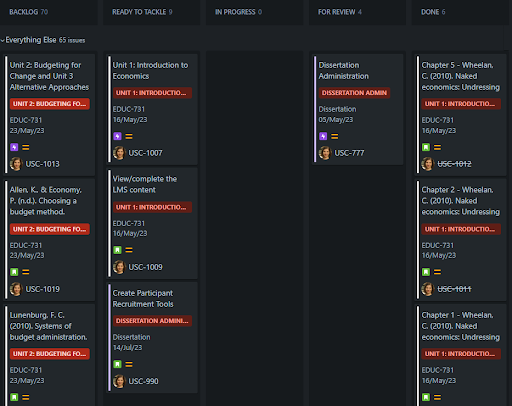
Find more Kanban examples here.
Benefits of Kanban Boards
A Kanban board allows an entire team to see workflow and progress at a glance. This means teams can easily identify blockers quickly as well. Seeing tasks get accomplished and progress toward completion gives a Kanban team a built-in morale boost.
Because teams can see everything going on across their group, Kanban boards help facilitate communication and collaboration between teams as everyone can see what’s going on and hopefully lend a hand if they have information or an interaction with another element of the project currently on the board.
Another benefit of Kanban boards in operations work is being able to measure metrics such as lead time expected to complete a task. These measurements are only to be done within individual projects or operations, but if a consistent process is observed over time, it does become possible to estimate how long an amount of work might take in the future.
Cycle time and lead time can be derived from consistent performance in the kanban methodology, using a Kanban board as a visual signal.
Additionally, Kanban boards and Kanban systems (Kanban software) often allow integrations and automation with other tools such as calendar systems, other task trackers, or reporting systems. As Kanban has become more popular, the various add-ons and other ways to use this information have exploded!
No matter your use case, it's likely there is a tool that can meet your needs and produce a Kanban board that your team will find valuable.
Disadvantages of Kanban Boards
Assuming you are ensuring all team members have access to your Kanban board, the disadvantages of using Kanban boards are pretty slim to none.
One of the comments I’ve heard in the past about Kanban boards is that if too many items are placed on one board, it can become somewhat overwhelming to manage. This is the case especially within small teams that take great pride and responsibility in their work.
A solution to this is to consider a more Scrum-like methodology with an ordered backlog that is not all on the board all at once. Imagine having a backlog that can be as long as it needs to be, but only pulling in the most important 15 items to the Kanban board at any given time. This might help to quell the nerves of individuals that are challenged by seeing the mountain of work ahead of them.
Let’s get started!
Kanban boards provide an effective and efficient way to visualize workflow processes and help teams finish what they started before moving on, meaning that work actually gets finished and doesn’t just rot away in the back corner of a developer’s mind.
Adopting Kanban boards requires a clear understanding of the potential value of the visualization, and clear expectations as to how the team should use the tool, including how to use any Kanban software you select.
Getting started with Kanban boards is easy, mastering the flow of work and management of capability is the trickier part. There are many project management tools that include Kanban board features—in fact, each one I have used so far has supported a visual view of workflows.
Have you implemented Kanban boards with your team? I want to hear about it! Tell me how it went. Did it help streamline communication, and did it increase transparency or improve quality? Let me learn from you! Drop a note in the comments below and let me know your experience.
Also, don’t forget to subscribe to The Digital Project Manager newsletter to stay up-to-date on all things project management, including new and emerging trends in methodologies and tools. See you there!


