In my FunctionFox in-depth review, I’m sharing the results of my analysis and evaluation from hands-on testing and experimentation. Before we dive in, if you’re just starting your search for the best marketing project management tools, you should first check out my picks for the best marketing project management software. FunctionFox is one of the top-rated marketing project management tools out there, but to figure out if it's a good match for you, it's important to understand the software’s benefits and drawbacks.
My in-depth FunctionFox review will take you through everything you need to know to make a more informed decision—pros and cons, features and functionality, pricing, and more—to help you to better understand its capabilities and suitability for your needs.
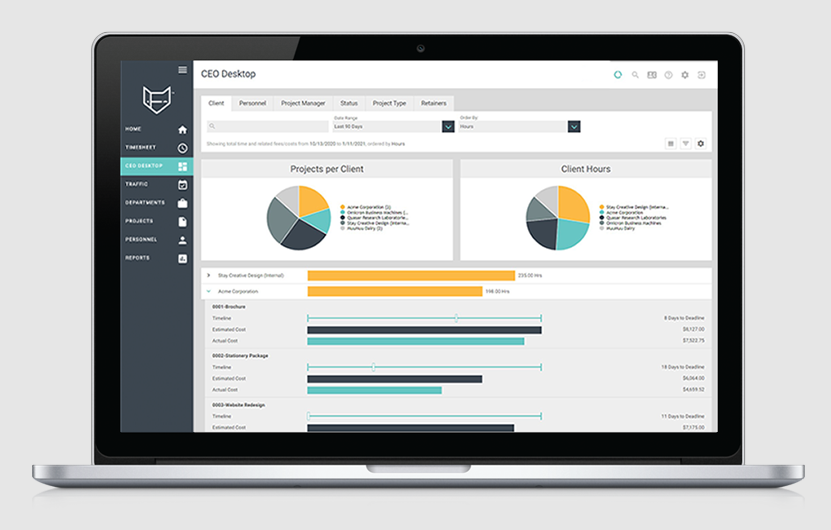
FunctionFox Product Overview
FunctionFox is a time tracking software designed primarily for project management in small businesses, especially in public relations and other creative industries. It serves as a tool for in-house teams and freelancers to manage billable hours and non-billable hours and streamline project workflows effectively.
Users benefit from features like timesheets, a stopwatch timer for real-time tracking, project scheduling on a project calendar, group calendar, and expense tracking, all accessible on both Android and iOS platforms. The software addresses pain points like maintaining accurate records of billable hours, organizing to-do lists, and managing multiple projects simultaneously.
Notable features include a CEO desktop for oversight, custom fields for tailored data management, email alerts for timely updates, and a project blog for enhanced team communication. FunctionFox also offers add-ons for expanded functionality, templates for quick project setup, and permissions settings for secure data handling, all backed up securely to ensure reliable access for each first user starting a new project.
Pros
- User Interface: Easy navigation. The intuitive interface of FunctionFox makes it simple for users to find and use features, enhancing user experience.
- Time Tracking: Accurate recording. FunctionFox offers precise time tracking tools, which help in managing project timelines and billing accurately.
- Reporting: Detailed insights. The software provides in-depth reporting features, allowing teams to analyze project performance and make informed decisions.
Cons
- Customization Limitations: Rigid structure. Compared to other task management tools, FunctionFox offers less flexibility in customization, which may not suit all project types.
- Integration Constraints: Limited connectivity. FunctionFox has fewer integration options with other software, potentially hindering workflow efficiency.
- Learning Curve: Initial complexity. New users may find it takes time to fully understand and utilize all the features of FunctionFox, impacting the onboarding process.
Expert Opinion
Drawing from my experience with various task management tools, I find FunctionFox to be a competent software, particularly for creative teams and small to medium businesses. Its user-friendly interface stands out, making project tracking and time management more accessible. However, when compared to competitors, FunctionFox shows limitations in customization and integration capabilities, which could be a setback for teams requiring more flexibility.
Its strength lies in straightforward time tracking and detailed reporting, but the initial learning curve might be a concern for some users. Considering its features, FunctionFox is best suited for environments where simplicity and efficiency in project and time management are prioritized, but it may fall short for those seeking extensive customization and integration with a wide range of other tools. In selecting task management software, one must weigh these aspects to determine if FunctionFox aligns with their specific needs and workflow.
FunctionFox: A Deep Dive
Standout Functionality
FunctionFox differentiates itself in the task management software arena through some unique features and functionalities:
- Creative Industry Focus: Unlike many generalist task management tools, FunctionFox is specifically designed for creative professionals and agencies. This focus is evident in its features that cater to the unique workflow and project management needs of this sector.
- Comprehensive Time Tracking and Reporting: FunctionFox excels in detailed time tracking and reporting capabilities. It allows for precise monitoring of project hours, offering insights into productivity and efficiency that are more granular than many of its competitors.
- Project Blogging Feature: A standout functionality of FunctionFox is its project blogging feature. This allows teams to communicate and update project details in a blog format, promoting better team collaboration and project documentation, which is not commonly found in other task management software.
Product Specifications
| Task Assignment | Yes |
| Project Tracking | Yes |
| Time Tracking | Yes |
| Calendar Integration | Yes |
| Document Sharing | Yes |
| Reporting Tools | Yes |
| Resource Management | Yes |
| Collaboration Tools | Yes |
| Budget Tracking | Yes |
| Customizable Dashboard | Yes |
| Email Integration | No |
| API Access | No |
| Mobile Access | Yes |
| Third-party Integrations | Limited |
| Cloud Storage | Yes |
| User Access Controls | Yes |
| Automated Notifications | Yes |
| Agile Methodologies Support | No |
| Kanban Boards | No |
| Gantt Charts | No |
| Risk Management | No |
| Issue Tracking | No |
| Workflow Automation | No |
| Client Portal | No |
| Multi-language Support | No |
FunctionFox Key Features
- Comprehensive Time Tracking: FunctionFox allows precise tracking of project hours, which is essential for billing and productivity analysis. Its time tracking is detailed, offering insights into individual and team performance.
- Project Blogging: Unique to FunctionFox, this feature enhances team communication and project documentation, offering a novel way for team members to stay updated and collaborate.
- Customizable Dashboard: Users can personalize their dashboard to highlight key project metrics and data, providing a tailored view of project statuses and priorities.
- Document Sharing: Facilitates easy sharing and management of project-related documents within the team, enhancing collaboration and information flow.
- Detailed Reporting Tools: FunctionFox offers robust reporting features, enabling in-depth analysis of project performance, team productivity, and financial metrics.
- Collaboration Tools: The software includes features that enhance team collaboration, such as project blogging and communication tools.
- Calendar Integration: Helps in scheduling and keeping track of project deadlines and milestones, integrating easily with users’ calendars.
- Resource Management: Enables efficient allocation and tracking of resources, which is crucial for project planning and execution.
- Automated Notifications: Keeps team members informed about project updates, deadlines, and other important information, ensuring timely communication.
- User Access Controls: Offers control over who can access what information, which is crucial for maintaining data security and project confidentiality.
Ease Of Use
Navigating FunctionFox is generally straightforward, thanks to its user-friendly interface. The organization within the tool is logical, making it easier for users to find and utilize various features. However, the initial onboarding process can be somewhat complex, especially for those not familiar with project management tools.
Some aspects, like in-depth reporting and project tracking, may require time to fully master. The limited customization and integration options might also pose a challenge for users who are accustomed to more flexible platforms.
Customer Support
FunctionFox provides solid customer support, with responsive assistance and multiple channels like email and phone support. They offer resources such as documentation and tutorials to help users understand the tool. However, some users might find the lack of live chat or 24/7 support a bit limiting. The response times are generally good, but during peak times, there can be delays, which might frustrate users needing immediate assistance.
Integrations
FunctionFox offers limited native integrations with other software, which can be a drawback for users relying on extensive software ecosystems. The lack of an API further restricts the ability to customize and integrate FunctionFox with other systems. However, it does offer some basic integrations for calendar and document-sharing functionalities. To extend the platform's capabilities, users might need to rely on third-party tools or manual processes, which can be less efficient.
FunctionFox Pricing
Pricing upon request.
FunctionFox: Best Use Cases
Who Would Be A Good Fit For FunctionFox?
- Creative Agencies and Freelancers: FunctionFox is particularly well-suited for those in creative industries, such as marketing, advertising, graphic design, and multimedia production. Its features align with the workflow and project management needs of these sectors.
- Small to Medium-Sized Teams: The tool works effectively for small to medium-sized teams. It offers the right balance of features without overwhelming smaller teams with complexity.
- Professionals Needing Detailed Time Tracking: For those who need to monitor project hours closely for billing or productivity analysis, FunctionFox stands out with its comprehensive time-tracking capabilities.
- Teams Seeking User-Friendly Interfaces: Teams and individuals preferring a straightforward, easy-to-navigate interface will find FunctionFox accessible and easy to use.
- Organizations with Standard Workflow Requirements: It is ideal for businesses that do not require extensive customization in their task management software.
Who Would Be A Bad Fit For FunctionFox?
- Large Enterprises or Complex Projects: For large-scale organizations or teams managing complex, multi-faceted projects, FunctionFox may fall short due to its limited customization and integration options.
- Industries Requiring Advanced Integrations: Sectors that depend heavily on integrating multiple software tools for a smooth workflow might find FunctionFox limiting, given its few integration options.
- Teams Preferring Agile Methodologies: Teams that operate primarily with Agile methodologies like Scrum or Kanban may find FunctionFox less suitable, as it does not specifically support these frameworks.
- Organizations Needing Extensive Customization: Companies that require highly customizable task management tools to fit unique workflow needs might be disappointed with FunctionFox's more rigid structure.
- Users Expecting 24/7 Support: Customers who prioritize having constant, immediate support access might find the customer service options of FunctionFox limited.
FunctionFox Task Management FAQs
Here are some answers to frequently asked questions you may have about FunctionFox.
Can FunctionFox support large teams and complex projects?
FunctionFox is best suited for small to medium-sized teams, primarily in creative industries. It may not be ideal for very large teams or highly complex projects due to its limited customization and integration capabilities.
Does FunctionFox offer integrations with other software tools?
FunctionFox offers limited integration options with other software tools, focusing mainly on basic functionalities like calendar and document sharing.
Is there a mobile app available for FunctionFox?
Yes, FunctionFox provides a mobile app, that allows users to manage tasks and track time on the go.
How does FunctionFox handle time tracking and reporting?
FunctionFox offers comprehensive time tracking and detailed reporting tools, enabling precise monitoring of project hours and providing in-depth insights into project performance.
Can I customize the dashboard and reports in FunctionFox?
Yes, FunctionFox allows users to customize their dashboards and reports, enabling them to focus on the metrics and data most relevant to their specific needs.
Is FunctionFox suitable for Agile project management?
FunctionFox is not specifically designed to support Agile methodologies like Scrum or Kanban, making it less suitable for teams that rely heavily on these approaches.
What kind of customer support does FunctionFox provide?
FunctionFox offers customer support through email and phone, along with resources like documentation and tutorials. However, they do not provide 24/7 support or live chat services.
Are there different pricing tiers available for FunctionFox?
Yes, FunctionFox offers various pricing tiers to cater to different needs, including options for freelancers and small to medium-sized teams. Each tier provides a different set of features and capabilities.
FunctionFox Company Overview & History
FunctionFox, a private software company headquartered in Victoria, British Columbia, specializes in time tracking and project management solutions, particularly for small to medium-sized businesses in creative industries such as advertising, design, and marketing.
Founded in the early 2000s by professionals from the creative sector, the company has since focused on developing simple, secure web-based tools aimed at improving productivity and profitability in creative environments.
While it maintains a low profile regarding its leadership and notable figures, FunctionFox has established itself as a preferred tool in its niche, continually evolving with features like detailed reporting and customizable dashboards to meet its users' needs.
FunctionFox Summary: The Bottom Line
FunctionFox uniquely caters to creative industries with its focus on detailed time tracking and project-specific features like project blogging, which sets it apart from generic task management tools. Its user-friendly interface and customizable dashboards make it accessible and adaptable for small to medium-sized creative teams.
The software excels in providing precise insights for billing and productivity, a critical aspect of creative projects. Overall, FunctionFox stands out for its tailored approach and simplicity in an often complex software category.
Alternatives to FunctionFox
- Asana: Often chosen for its versatility and broad applicability across various industries, Asana stands out for its extensive customization options and integration capabilities, making it a great fit for teams seeking more flexible and comprehensive project management software.
- Trello: Trello is favored for its simplicity and intuitive Kanban-style interface, ideal for teams and individuals who prefer a more visual and straightforward approach to task management.
- Monday.com: This is recognized for its highly customizable workflows and robust collaboration features, catering well to teams that require detailed project tracking and collaboration tools beyond the scope of what FunctionFox offers.
Summary
FunctionFox is a solid choice for creative industries, excelling in time tracking and user-friendliness. It's ideal for small to medium-sized teams, but those needing more flexibility might prefer alternatives like Asana, Trello, or Monday.com. Your choice should align with your team's specific needs. Feel free to share your experiences with FunctionFox or its alternatives to help others in their decision-making process.
