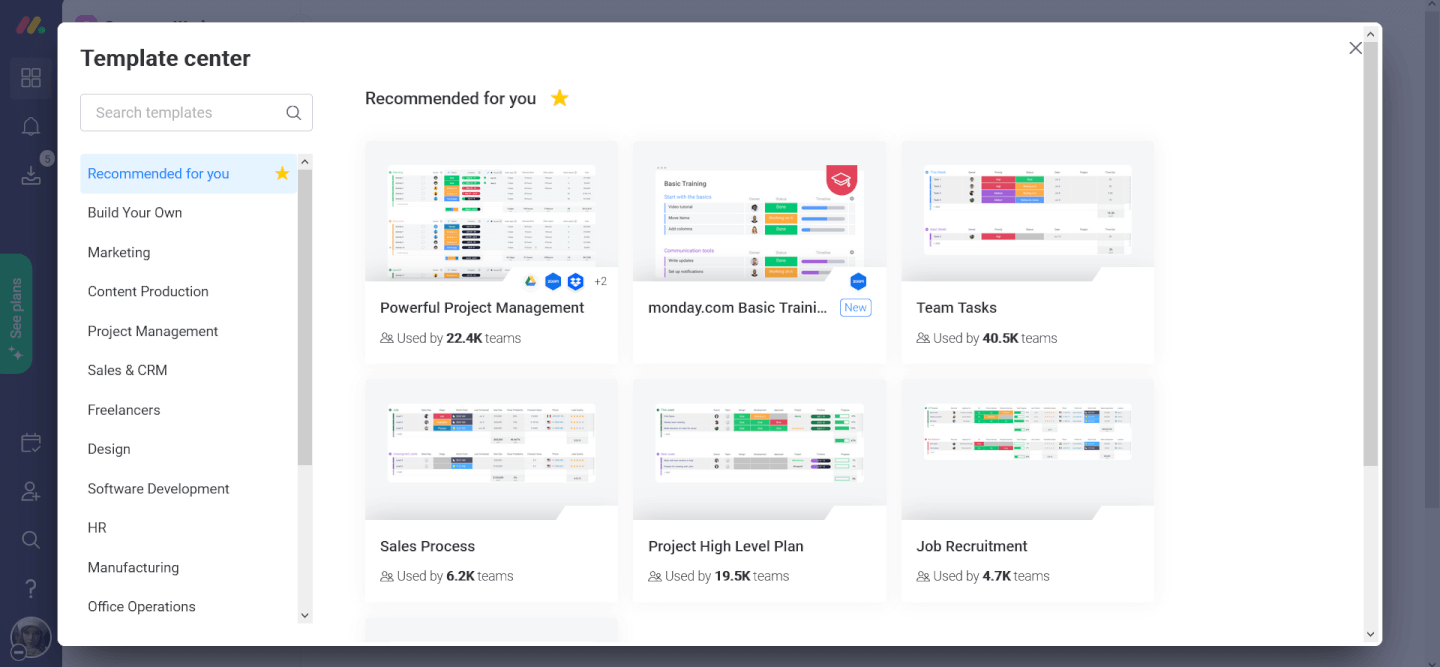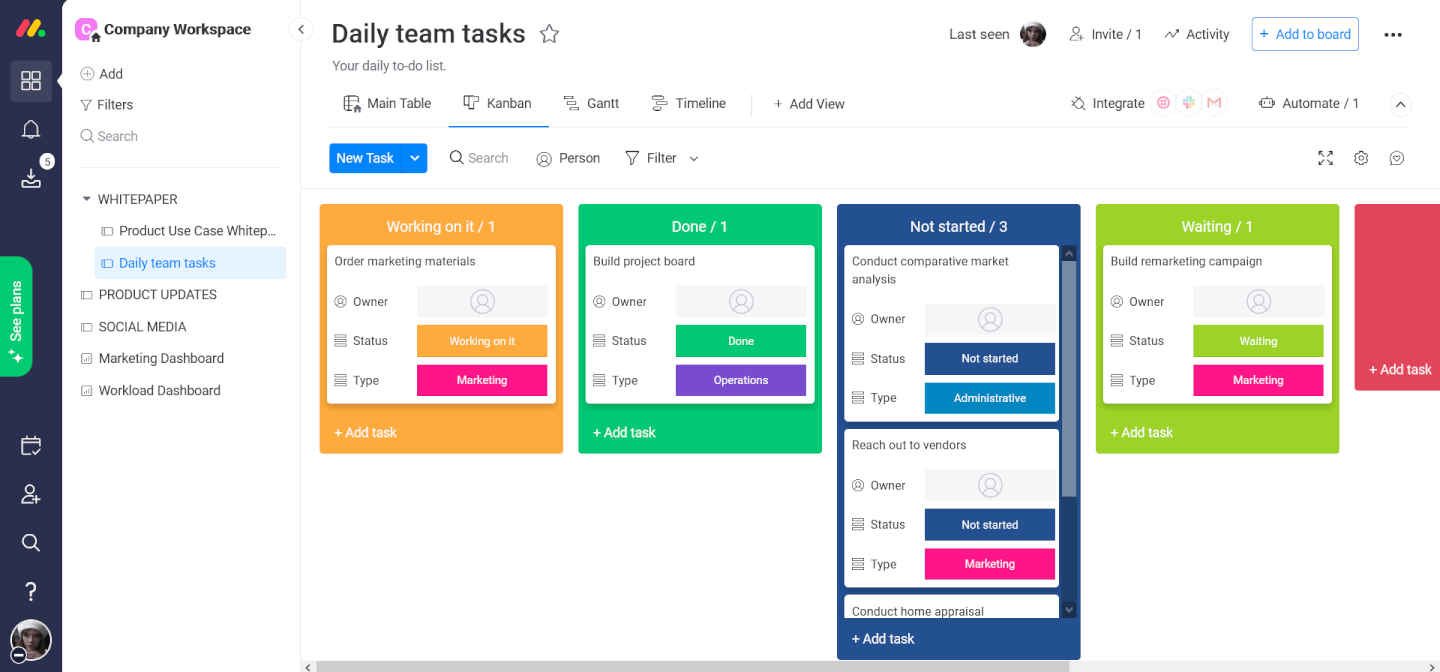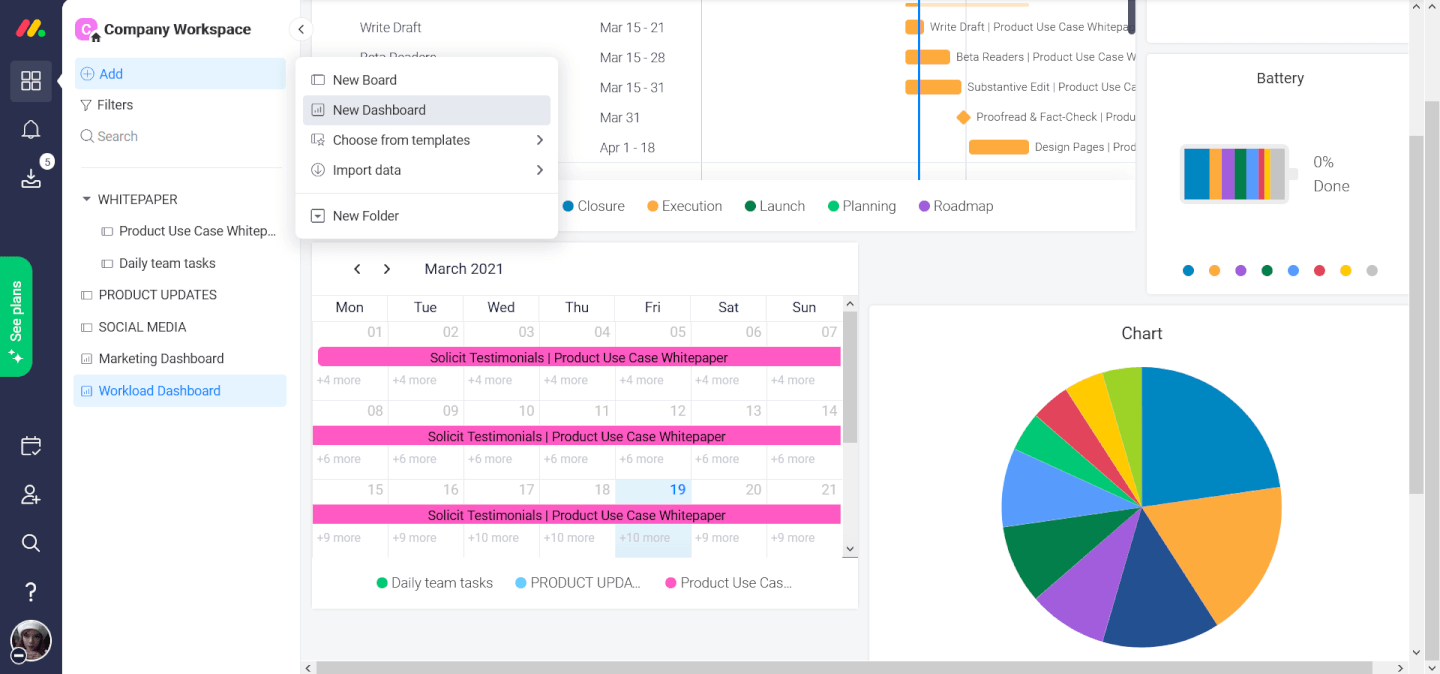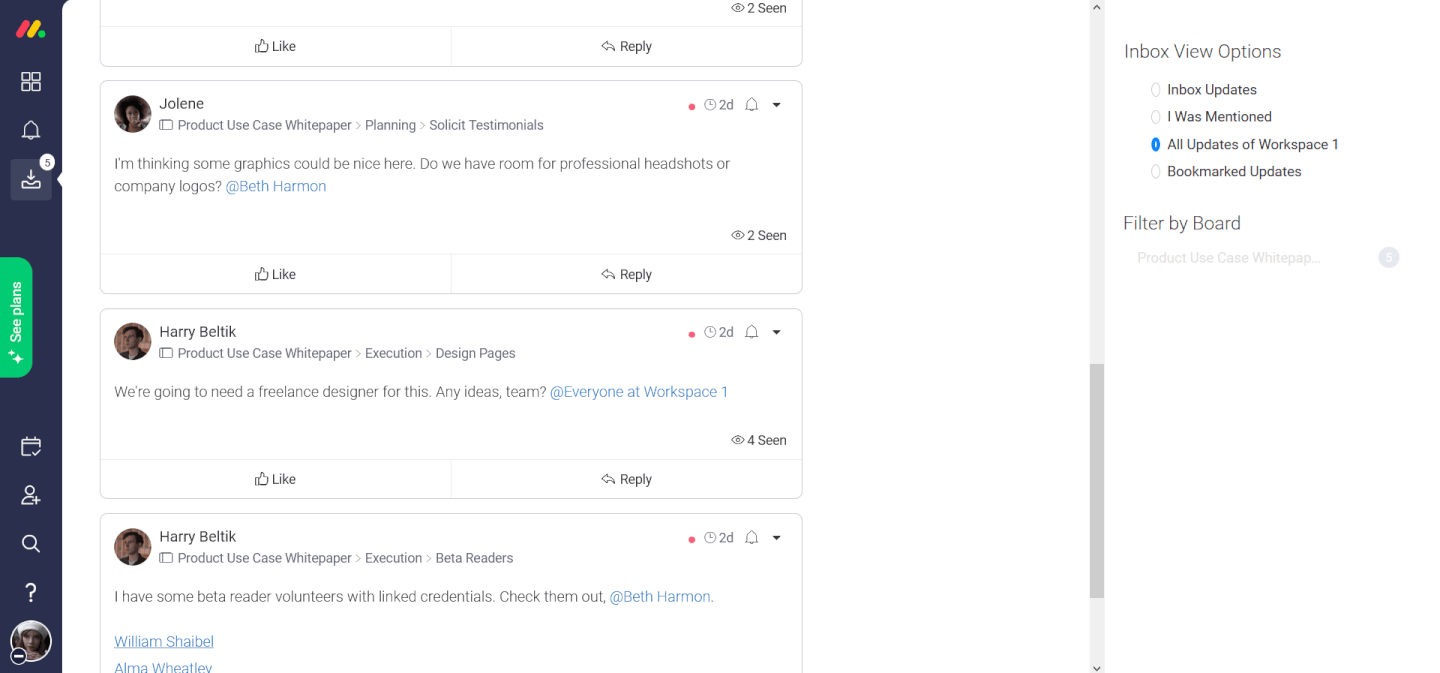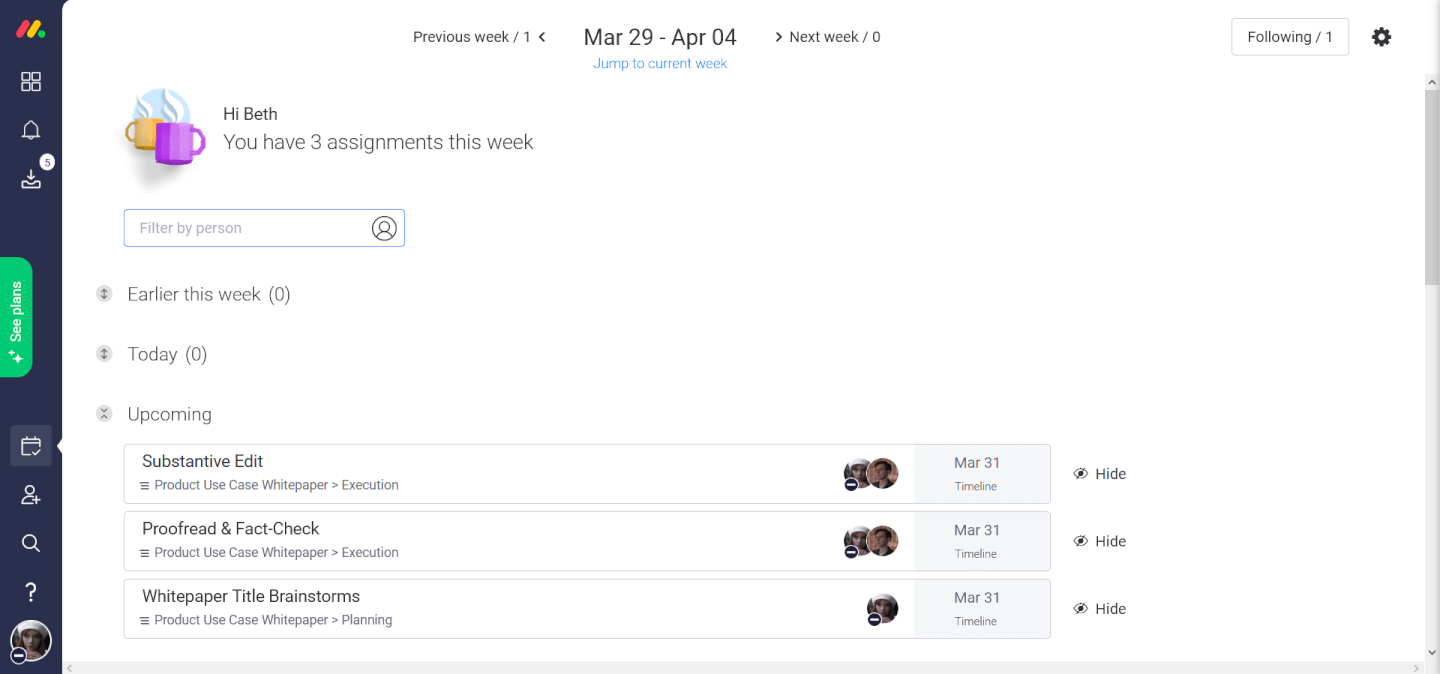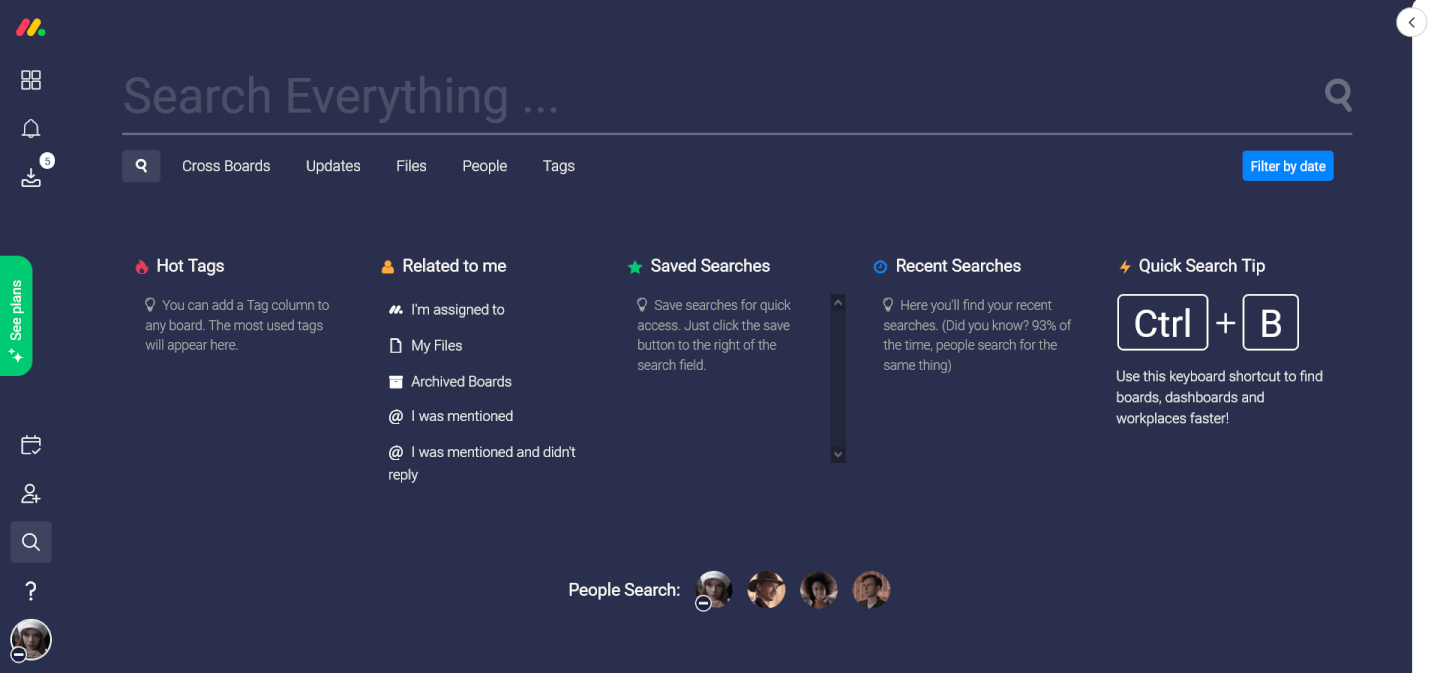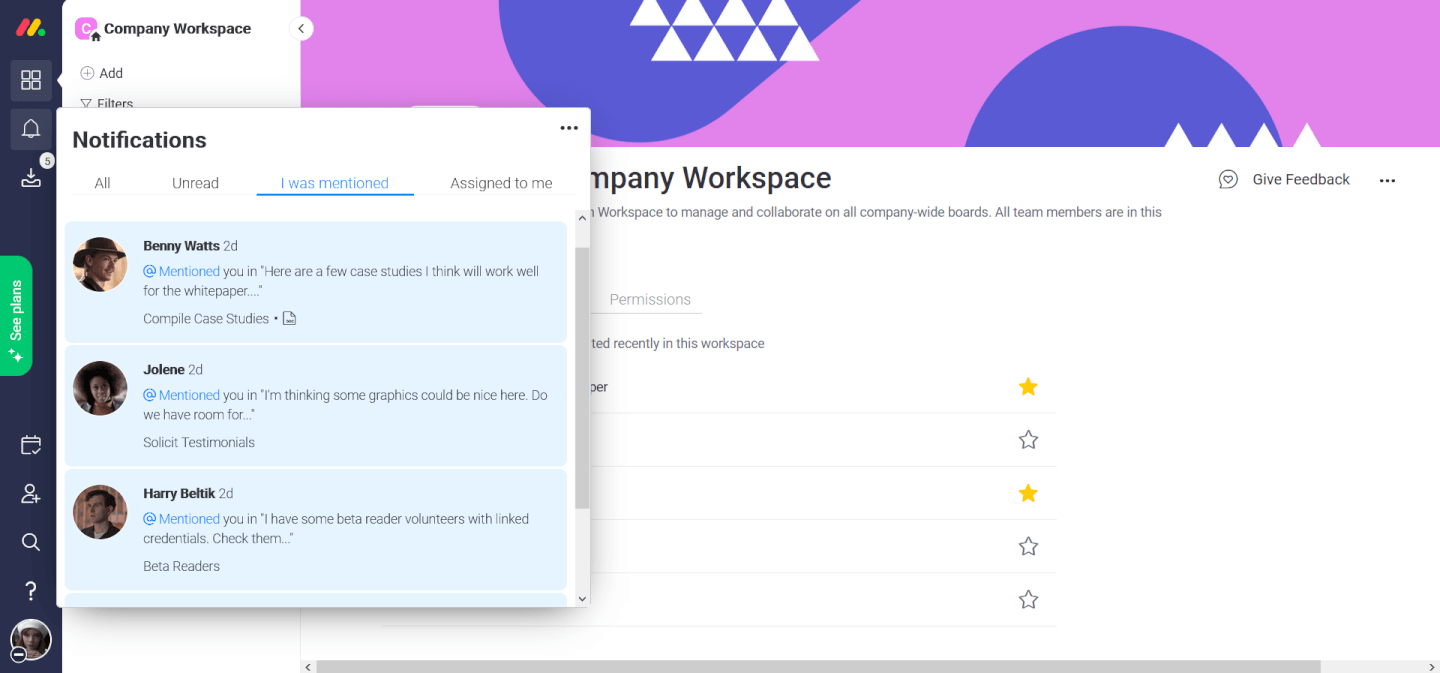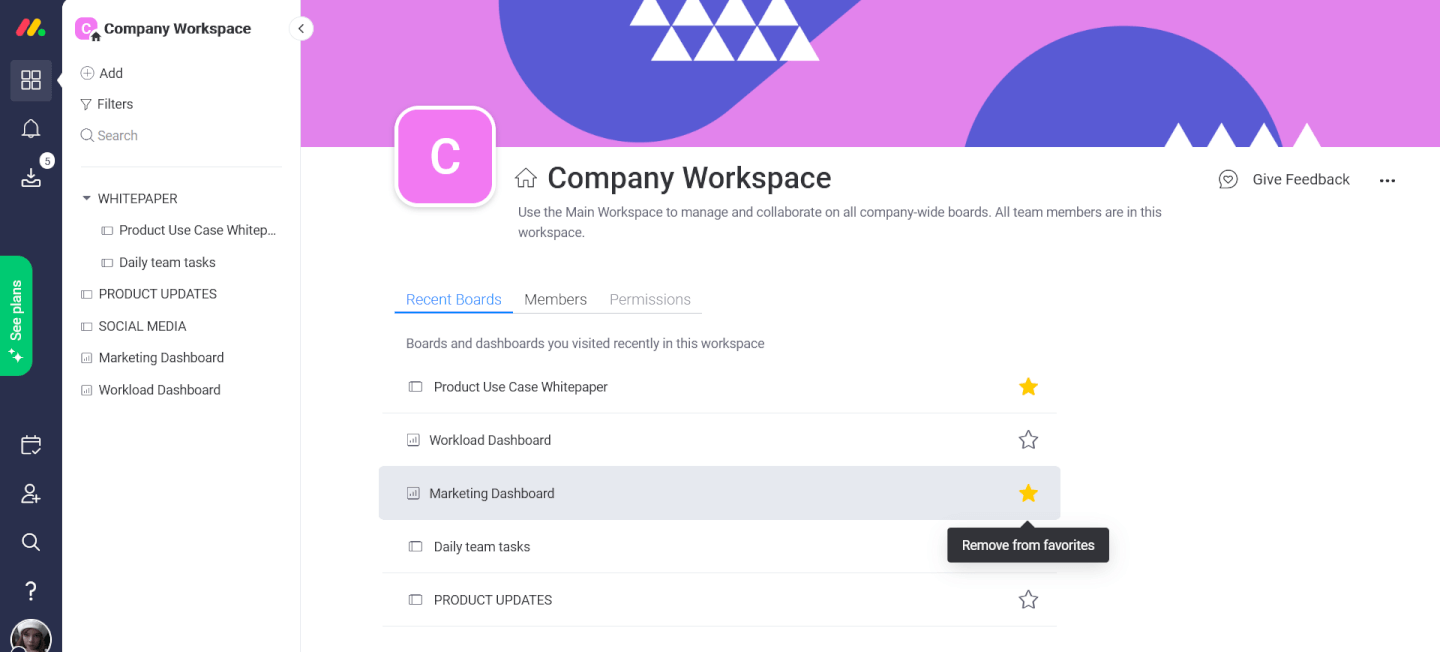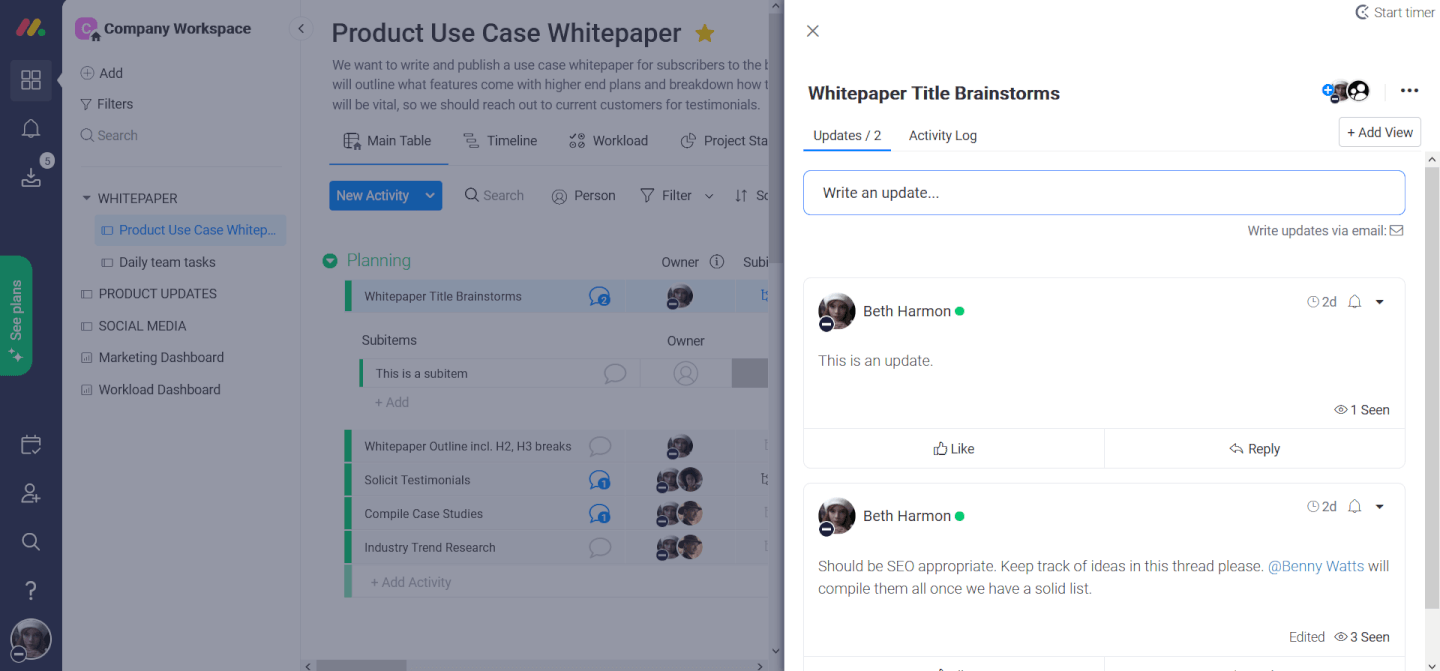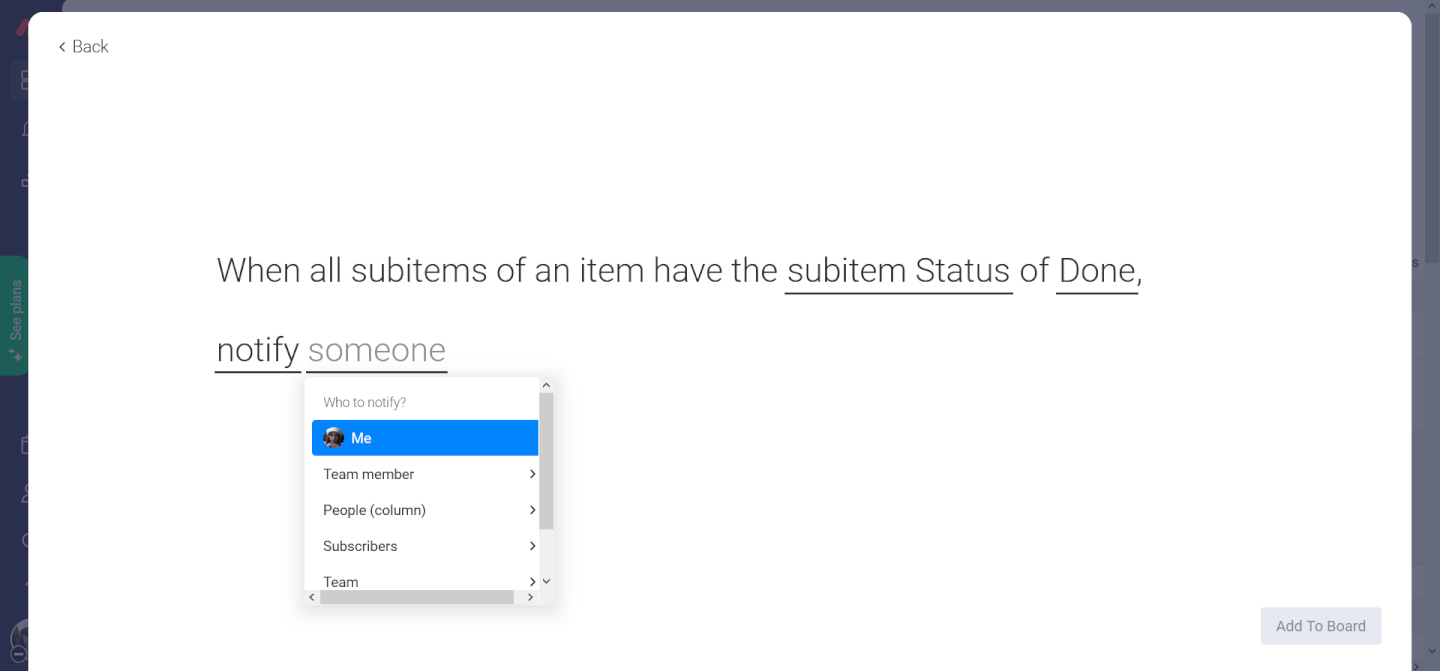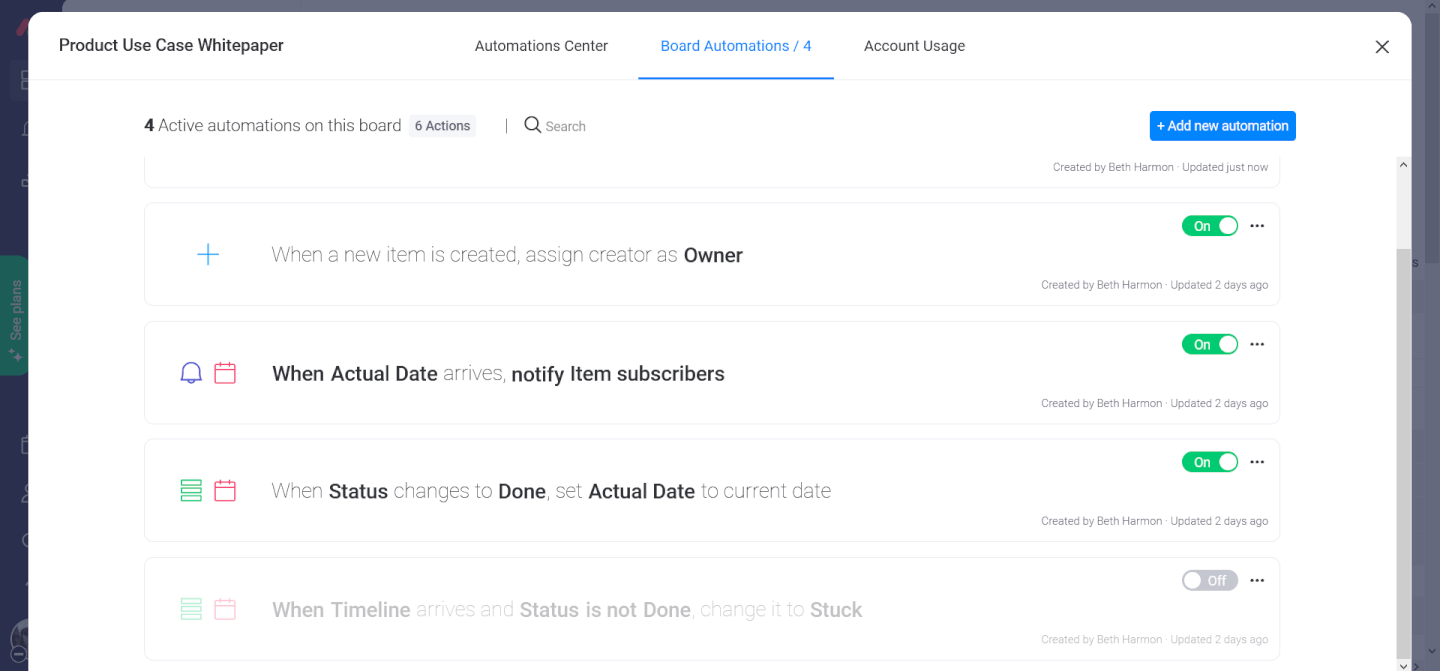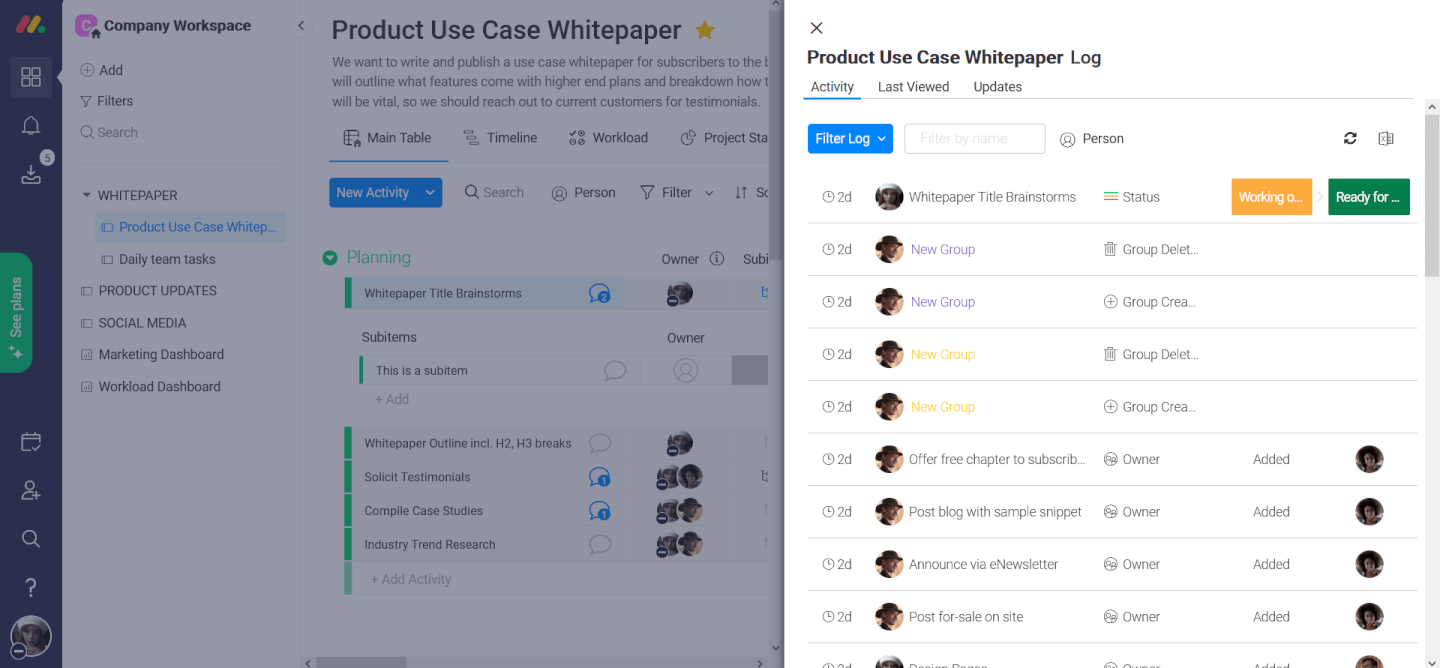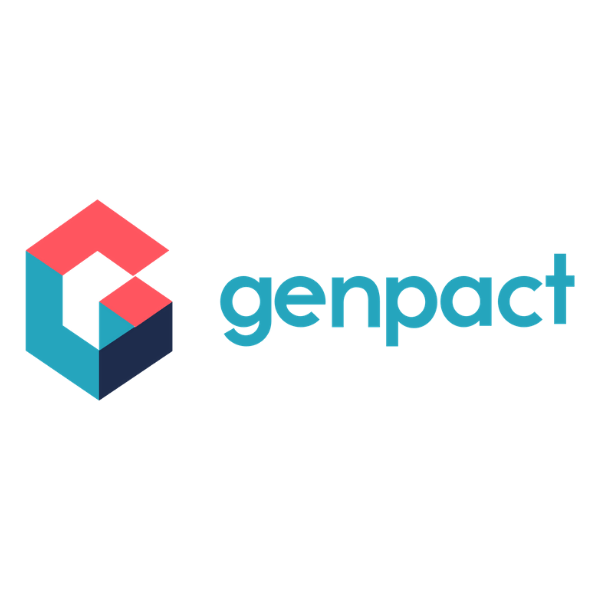monday.com is a work OS with a portfolio of project management tools for teams in the PMO Sales, Marketing, Development, IT , HR, and Operations departments. Its interface consists of workspaces, teams, boards, items, and subitems. Customizable columns accommodate different data types, such as status, text, people, timeline, dates, tags, numbers, and more.
Once your data is in the tool, you have an arrange of views to see your information from different lenses. Team members can choose between Gantt charts, Kanban boards, timelines, calendars. Finally, any update will be reflected in real-time across views.
monday.com’s colorful platform and vast tutorial library makes it a great tool for beginners and experts alike.
monday.com has a freemium plan for a maximum of 2 users.

From $10/user/month
Free plan available
Pros and Cons
Pros
-
Colorful and easy-to-use interface
-
Simple drag-and-drop timeline and charting mechanics
-
Collaboration tools that mimic social media (likes, @-mentions, GIFs, emojis)
-
Simple to use, guided automations included with higher level plans
-
Long list of supported integrations
-
Ample online training and self-help resources
Cons
-
Steep learning curve for beginners
-
Recurring/repeating tasks are billed as an automation, limiting them to higher plans
-
Gantt charts and timelines limited to higher plans
-
Comparably convoluted pricing structure
monday.com is a work OS with a project and task management platform that has a clean, easy-to-use interface. Also, it has plenty of hand-holding tutorials for intricate features like integrations, plug-ins, and workflow automations.
Although the high customization in the platform comes with a steep learning curve, newbies to the app will have plenty of training material and built-in hints to get the basics. Meanwhile, more advanced users will appreciate how easy it is to tackle harder digital workspace functions from column equations to complex filtering.
monday.com is not for those looking for a free or freemium project management app, though. It may not be appropriate for freelancers or small businesses who are looking for a low-cost software.The free and basic plans are very limited in functionality, so you must be willing to dish out for a higher priced subscription in order to take advantage of their best features. Comparatively, monday.com is not the cheapest option on the market but the amount of content around the tool can’t be beat.
monday.com has relatively favorable reviews across the web with an average rating of 4.6/5 on Capterra and an 86% likeliness to recommend on Software Reviews at the time of writing this. Users praise the modern-looking UI and quick-to-build project boards as a big plus.
Non-technical teams (marketing, sales, publishing/editorial) are ideal candidates for this tool; it looks great and successfully dumbs-down tasks that could otherwise be IT-heavy, like automating tasks and emails.
All-in-all, Monday.com is a great choice for creative-minded professionals working in mid-sized to large groups with a moderate to high budget for software and apps.
From $10/user/month
Free plan available
-
Project Management
monday projects offers advanced task management for complex projects and PMO activities, such as portfolio management. -
Marketing & Creative
monday marketer is built for marketing and creative teams. It helps DPMs build great content calendars, keep track of creative campaigns, and streamline creative content approvals. -
CRM and Sales
monday sales CRM is good for contact management, lead capturing, and customizable forms for customer support queries. Please note that this product displays information in a different format from that of Salesforce or Hubspot. -
Remote Work
monday.com is full of features for remote collaboration and teamwork such as socially engaging messaging systems, a built-in inbox, wiki-type collaborative documents, and most recently, whiteboards. -
Agile Software Development
monday dev offers solutions for iteration planning, product roadmaps, and bug tracking. -
Construction
Use monday.com’s Gantt charts and timelines to give users a big picture view of any construction project. -
HR
Use monday.com’s table view to plan new hire onboarding, professional development, and employee evaluations. -
IT
monday.com’s real-time dashboards can track open tickets, IT orders, client payments, and agent time logs.
Monday.com Features Demo Video
Features: What I Like About Monday.com
Here are some of the best features Monday.com has to offer.
Project Data Visualizations & Dashboards
Track whatever data is most relevant to your main KPIs and transform them into pleasing visual graphics.
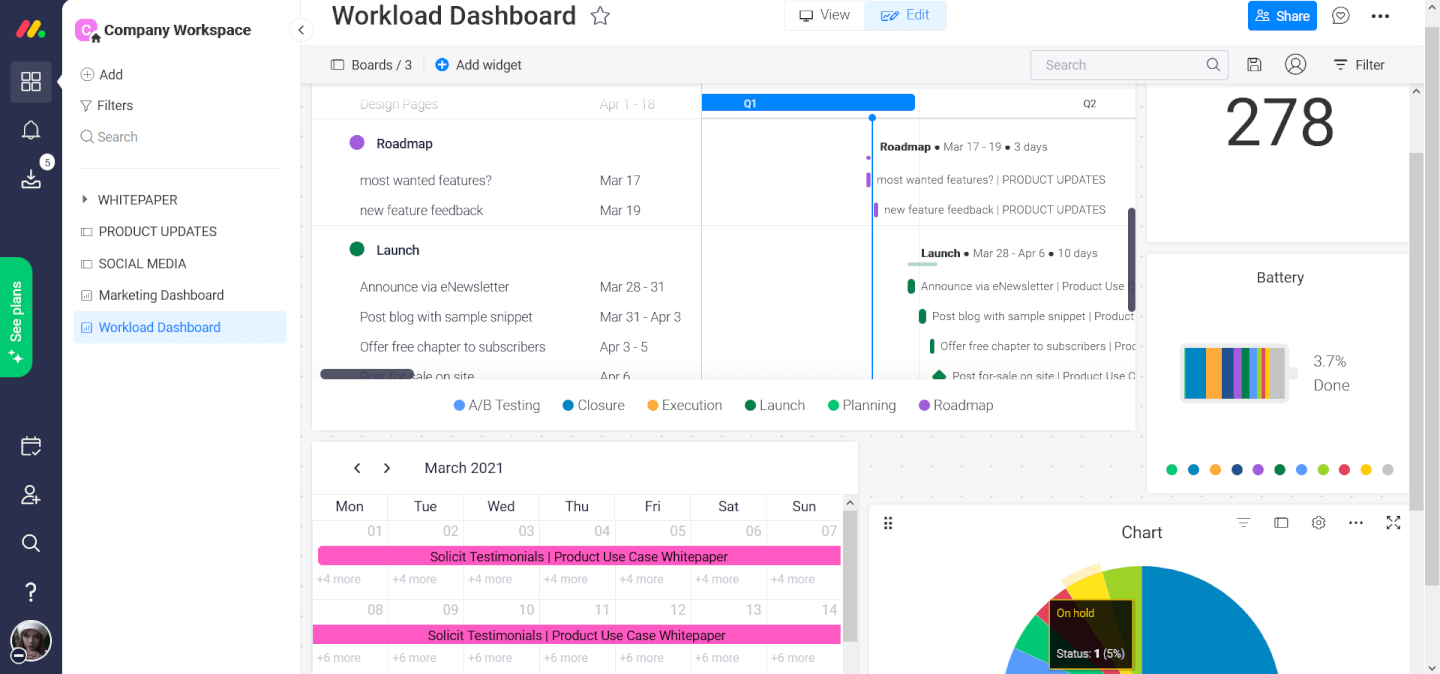
monday.com has many ways to view the same information using different visualizations and dashboards. You can add a Dashboard as a view within a board with just a couple of clicks. Then, choose from the available widgets, like battery, chart, or numbers to get started. Once in the dashboard you will have access to dozens of extra widgets to customize your view. The more advanced plan will even let you pull multiple boards into a single dashboard.
Regarding data visualization, after you create a board, monday.com does all the heavy lifting transferring your data inputs into different formats. Each team member can use the view they like best to see identical project information.
Related Read: Complete Guide To Workload Capacity Planning: How To & Tools
Project Automations
Automate common or recurring tasks with a series of when/if/then statements built right into the app for ease of use.
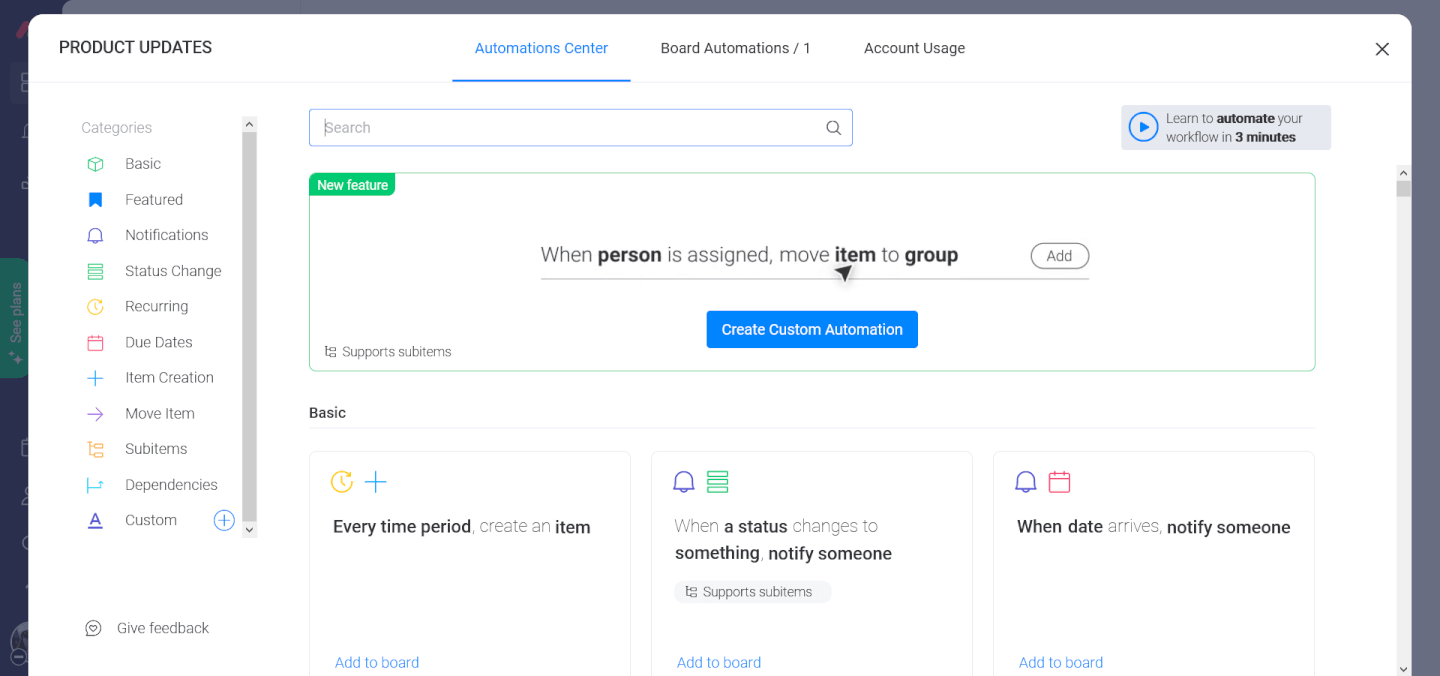
monday.com offers an extremely user-friendly approach to workflow automation, providing several automation “recipes” with common triggers and actions baked right in. Automation recipes are sorted by type, making it super easy to find what you are looking for: send notifications, recurring items, assigning due dates, moving items upon a condition, building out subitems, and dependency triggers.
You can also build custom automations from scratch. The automation customization page walks you through the processes step-by-step using conversational language buttons, so truly anyone can use it. Automations needn’t stop at one function, either, as a simple “and” command can link subsequent or simultaneous actions.
Deep and Extensive Integrations
Connect with apps you are already using to expand functionality and include things like a file library or email campaigns.
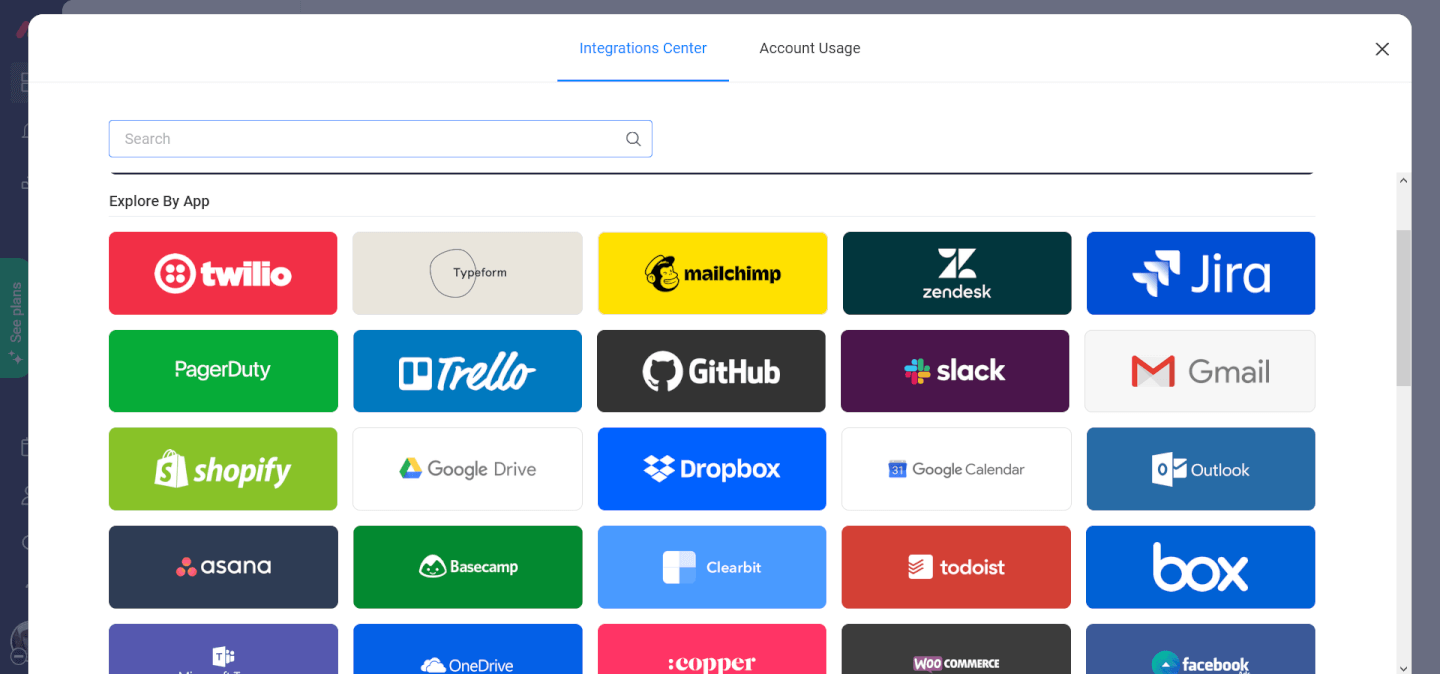
monday.com integrates with hundreds of third-party apps either natively or through a paid plan with Zapier. You can connect with common project management tools like Asana, Basecamp, Jira, Microsoft Teams, Todoist, and Trello. Additionally, they connect with everything you need for a unified communication strategy and workflow: Gmail, Google Drive, Facebook, Slack, Mailchimp, Dropbox, Excel, Outlook, and Zoom.
Integration is really simple, too. Just find the Integration Center icon in the menu and you can explore by recommended apps or app type. Their Automations Center can connect with integrated apps, meaning that an action in monday.com can trigger a message in Slack or Gmail, and so on.
Customer Support
Leverage an expansive pre-built knowledge base to answer most FAQs and know that 24/7 email support is always an option.
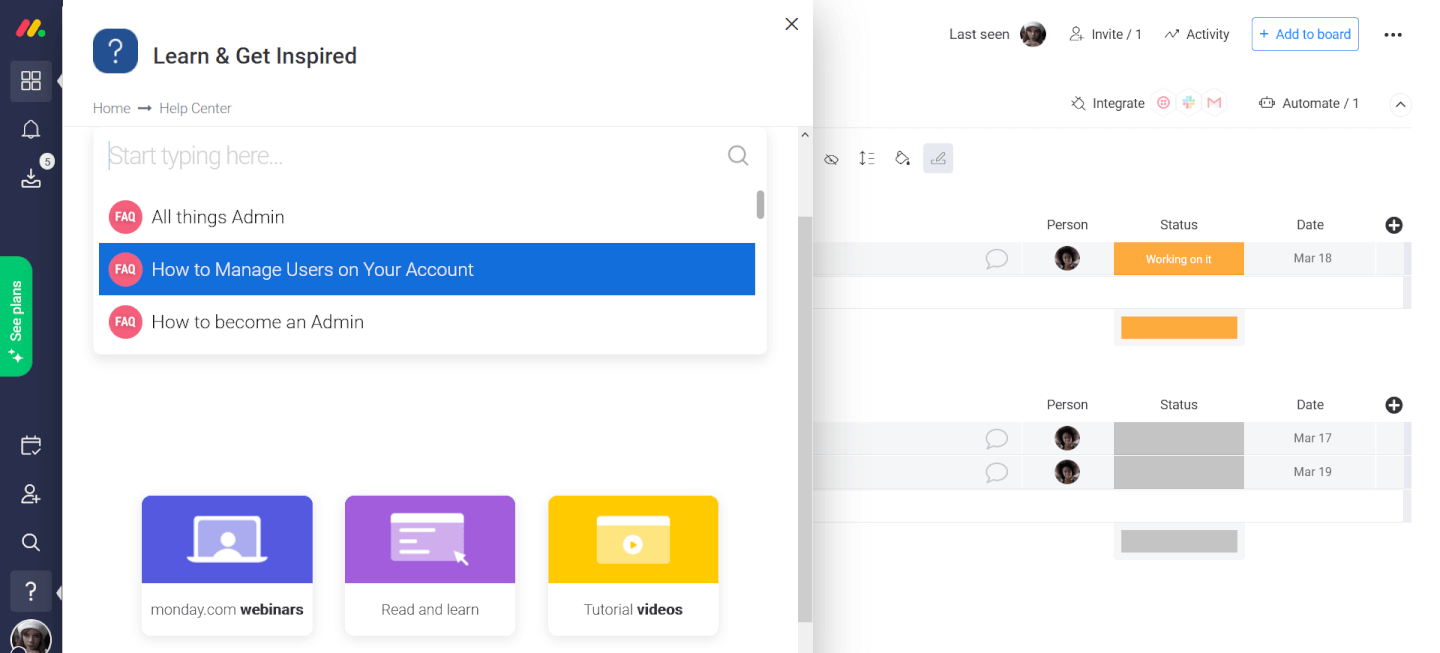
monday.com’s support team is available 24/7 and you can access them through a simple contact form within the tool and you can even drop files like a screenshot or quick video. However, most of your queries won’t need to go that far as they offer a robust library of self-help and training tools at your disposal.
For example, you can access their YouTube channel for a basic overview or join one of their live webinars as they arise (you can find upcoming ones in the webinar hub). You also have access to their FAQ, a community forum, feature requests, and themed walkthroughs (creating your first project, admin and billing, using the mobile apps, and so on).
Apps Marketplace
Free and paid apps customize your experience with Monday.com, adding features that you need and ignoring those that you don’t.
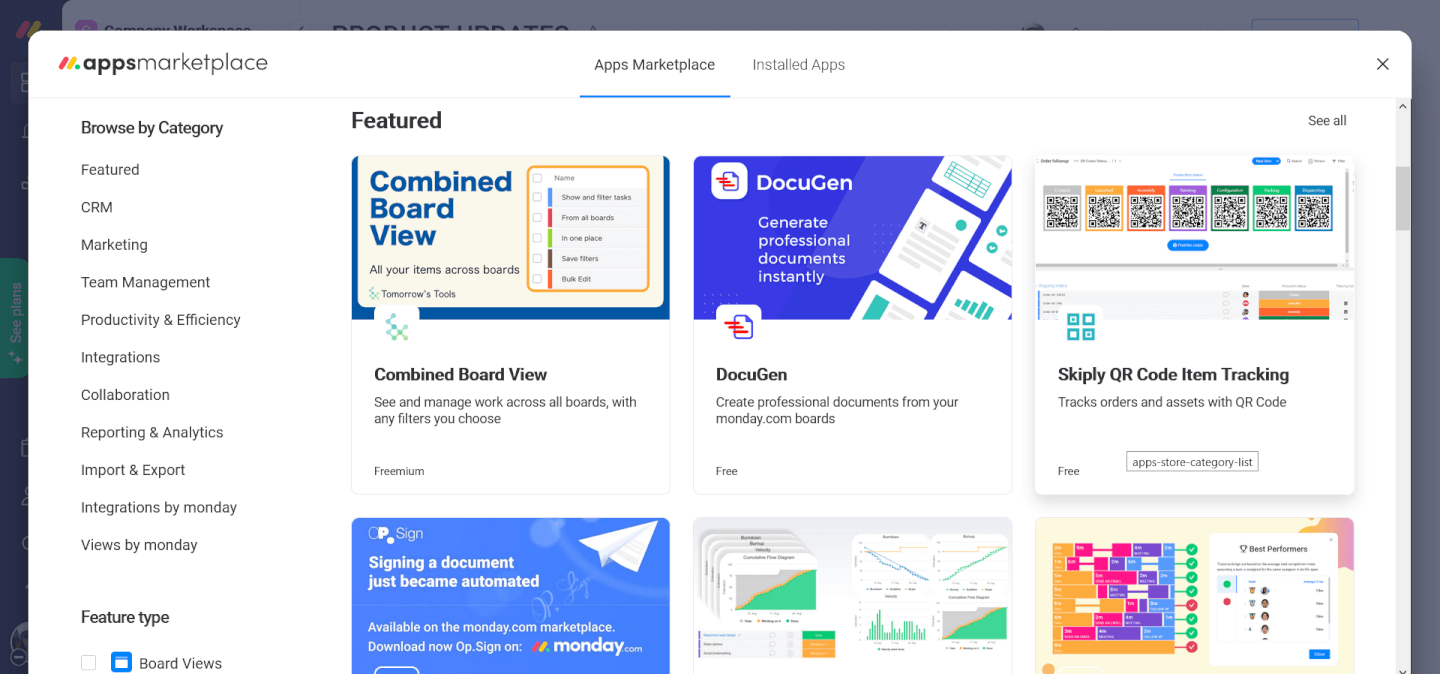
The Monday apps marketplace gives you the freedom to expand the capabilities of your work OS using custom views, widgets, integrations, and automations. They have free, freemium, and paid add-ons that you can choose from to expand your calculation handling, form building, eQuotes, BI reports, and more.
The apps marketplace includes third-party integrations with tools like MailChimp, Facebook, and Hubspot, but it also has original, built-for-Monday expansions that are unique to the system. Monday also offers API documentation for software developers looking to build their own integrative tools.
Monday.com Screenshots
Monday.com Pricing
Monday.com offers a range of pricing options to fit user needs.
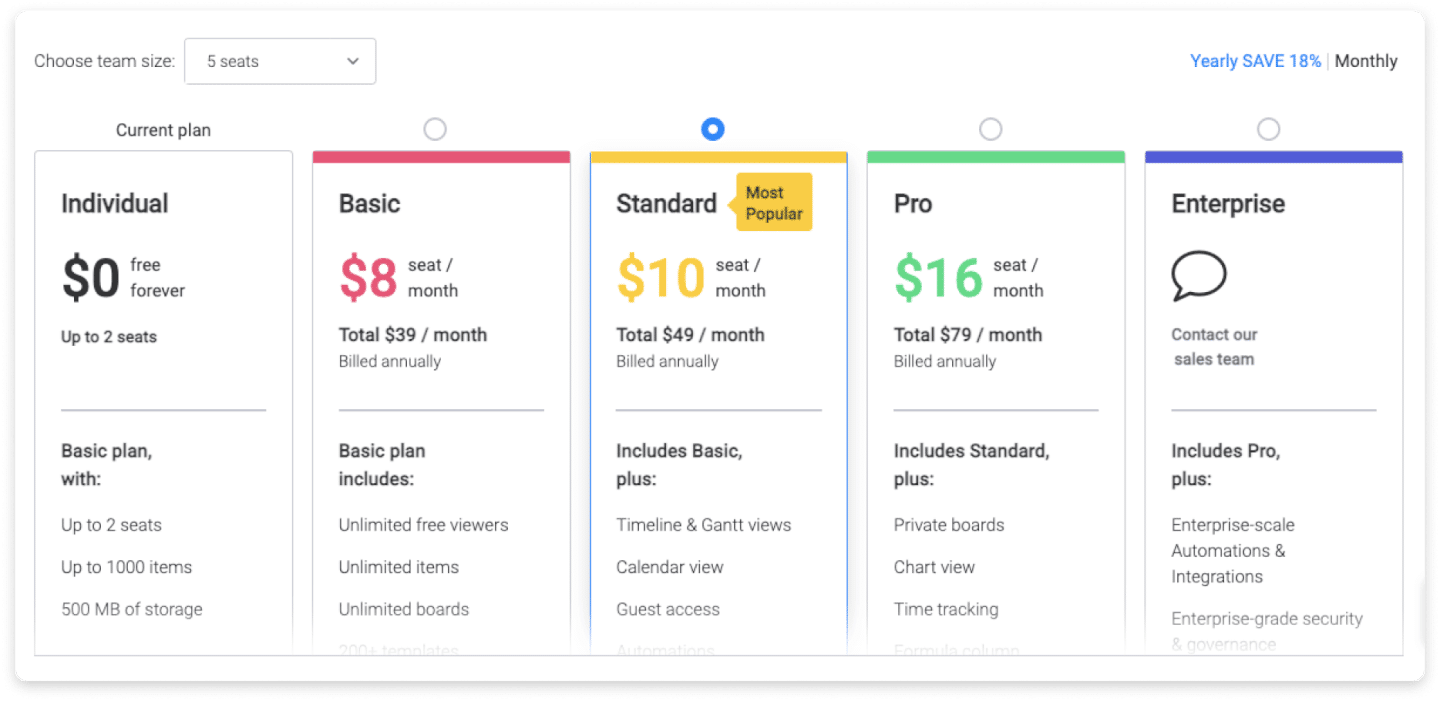
Individual Plan
The individual plan is Monday.com’s freemium offering for up to 2 seats. Users have access to 3 boards, over 200 basic project templates, and 20 column types to get started. You’ll have access to the iOS and Android apps. This plan is best for freelancers and individuals looking to stay organized on a daily basis.
Basic Plan
The basic plan is for small teams who are just getting started and are looking for some project management support. It comes with everything the individual plan offers plus unlimited items, 5 GB of storage, and the creation of a dashboard based on one of your boards. The best feature is that you get unlimited free viewers for guests and stakeholders.
Standard Plan
The standard plan is great for SMBs who need access to complex calendar data and charts. The standard plan comes with everything in the first two subscription tiers as well as timeline and Gantt views, calendar views, collaborative guest access, 250 automations per month, integrations at 250 actions per month, and a dashboard that combines up to 5 of your project boards. This is the plan I most recommend.
Pro Plan
The pro plan has everything listed in the first three subscription tiers as well as private boards, chart views, time tracking, a formula column, 25,000 automations per month, 25,000 integrations per month, and a dashboard that combines up to 20 boards. Larger, more dynamic teams will appreciate the extras the pro plan has to offer. Time tracking, in particular, is a bonus here.
Enterprise Plan
If what you need isn’t covered in the predetermined plans, then you can contact monday.com for a custom estimate on an enterprise plan. This comes with enterprise-scale automations and integrations, enterprise-grade security and governance, advanced analytics and reporting, multi-level permissions, tailored onboarding, and a dashboard that combines up to 50 project boards. You will also have access to their premium customer support network.
Support & Deployment
Support
The monday.com support team is available 24/7 with a priority queue for Enterprise Plan clients. You can reach the Monday team using a contact form by providing your email and a summary of your issue. Monday.com doesn’t offer a phone line or direct email address, though.
Training
monday.com offers a wealth of training opportunities in the form of video tutorials, product demos, live webinars, their blog and podcast, the community forums, and through customer support directly. Wizards and hints are built right into the platform when you first start it up, too.
Deployment
Thanks to their free plan and free trials, Monday can be up and running for you in a matter of the few minutes it takes to sign up for an account. From there, built-in walkthroughs and video tutorials will get you started. Expect a few dedicated hours to build your first fully-fledged project.
Monday.com Best Reviews
Jeff E. on Capterra
“Monday.com is absolutely amazing! It’s extremely intuitive and simple to get up and get using! The different ways that you can setup your Project Boards make it extremely flexible and powerful. I’ve used other Project Management Software programs, and there isn’t anything out there that compares.”
Kim D. on Capterra
“Where do I start? This software is very affordable, and really helps with small business management. I work in transportation and customs brokerage, and since we implemented Monday.com as our customer facing communication device, we have seen a huge reduction in confusion, less emails being lost, and more customer satisfaction.”
Bethany R. on G2
“The visual style of the product is structured enough to encourage continuity between boards but flexible enough to let my team use it however it works best for them. I am able to organize tasks by whatever metric I choose and quickly prioritize and keep my team updated on what I’m working on. I currently find this most helpful for scheduling social media content. I manage 56 facebook pages for my company.”
Glenn B. on G2
“It is easy to pick-up how to use new functions to reduce the time required for project work. Our weekly meetings always include a review of our Monday.com project boards and progress. This helps us discuss roadblocks among the team to come up with options for resolution. We just hired a new Project Manager and he will take over managing all our team projects on Monday.com for all our Customer projects. Monday.com is great for orienting a Project manager on all the workload Customer projects.”
Stephanie Pollak on TrustRadius
“We work in Multi-Family flooring and have many different departments. We use monday.com for each department and as individuals. It helps to toggle between departments and within departments for task management. These departments include: Customer Service, Sales, Inventory, Finance, and Operations. Before using monday.com we relied heavily on email and chat threads which were not always reliable and did not give full transparency. Additionally, we were utilizing a ton of spreadsheets to track information and it was not being updated consistently which left us unable to pull data or measure metrics accurately.”
Nikolai Yotov on TrustRadius
“We have been using it for the past year as an all encompassing task management system and I must say I am impressed with the results. monday.com is intuitive and easy to use, a few things that were a delightful surprise were the Automation and Integration features. We instantly started using Automation to help our task distribution and tracking and we saw a tangible increase in our productivity.”
Monday.com Customers
Final Verdict
After seeing it advertised on Youtube, Facebook, Instagram, and even the Super Bowl, monday.com definitely has the functionality to support all the money they put into their marketing.
So long as you have the money to pay for a higher-tier plan, monday.com boasts an impressive list of features that can be customized to support any business. If you decide to switch to this tool, make sure you look at your financials before making the jump. Schedule a demo, describe what you want the tool to do and ask which plan is appropriate for it.
Related List of Tools: monday.com Competitors And Alternatives