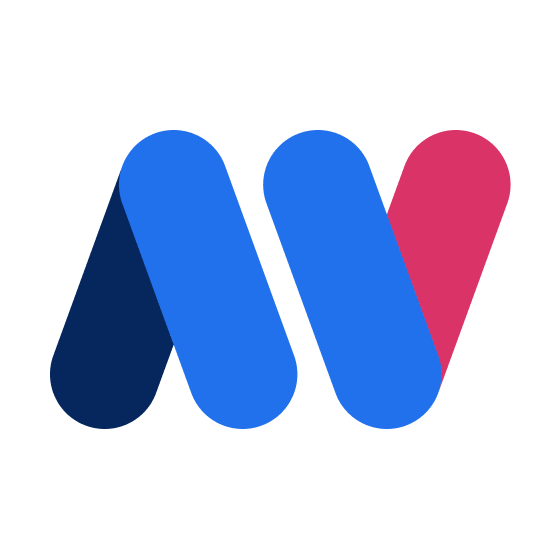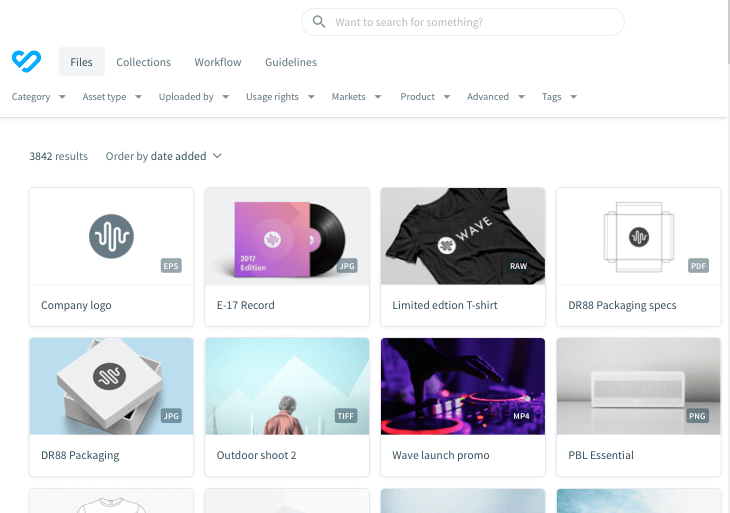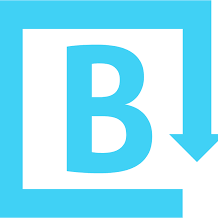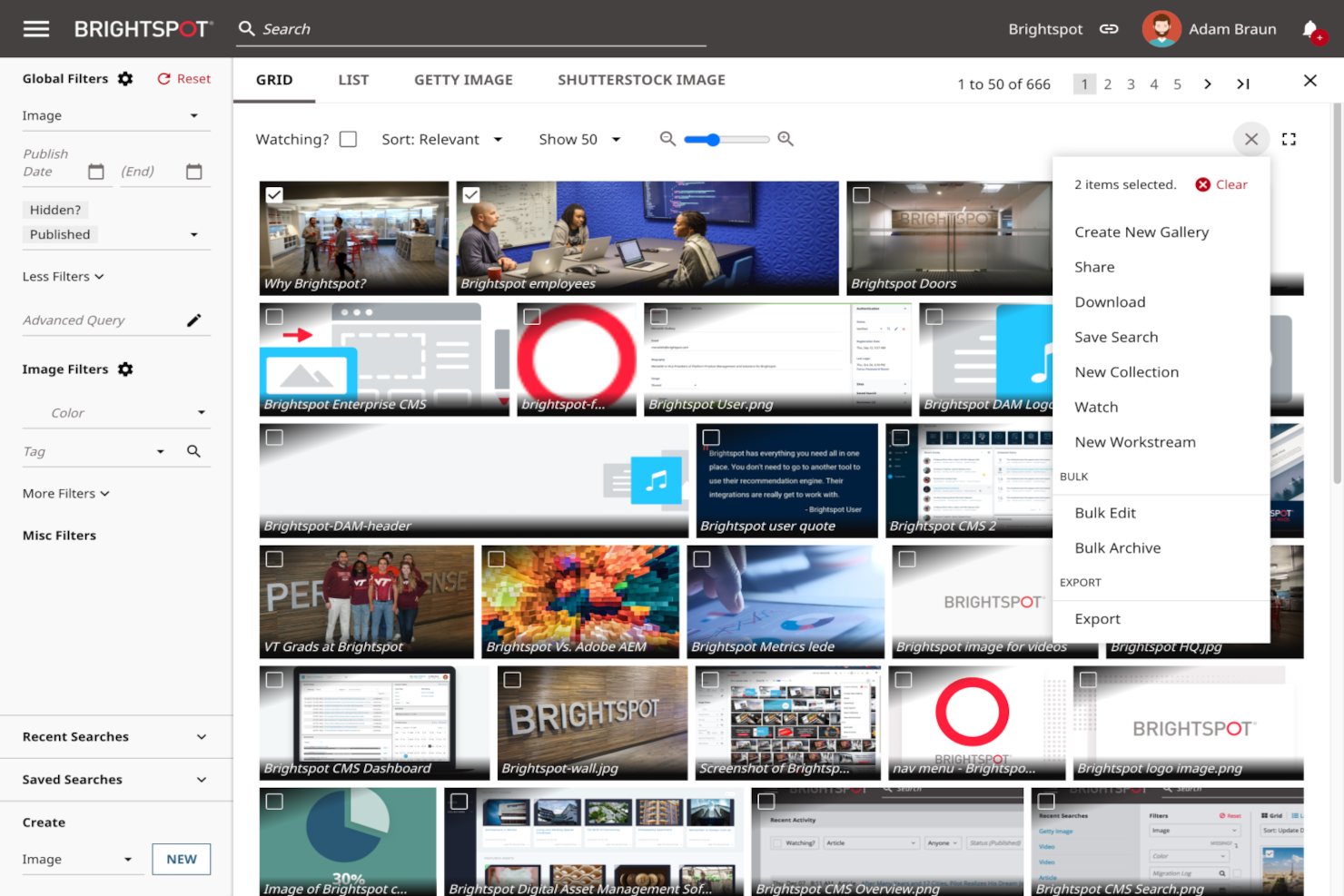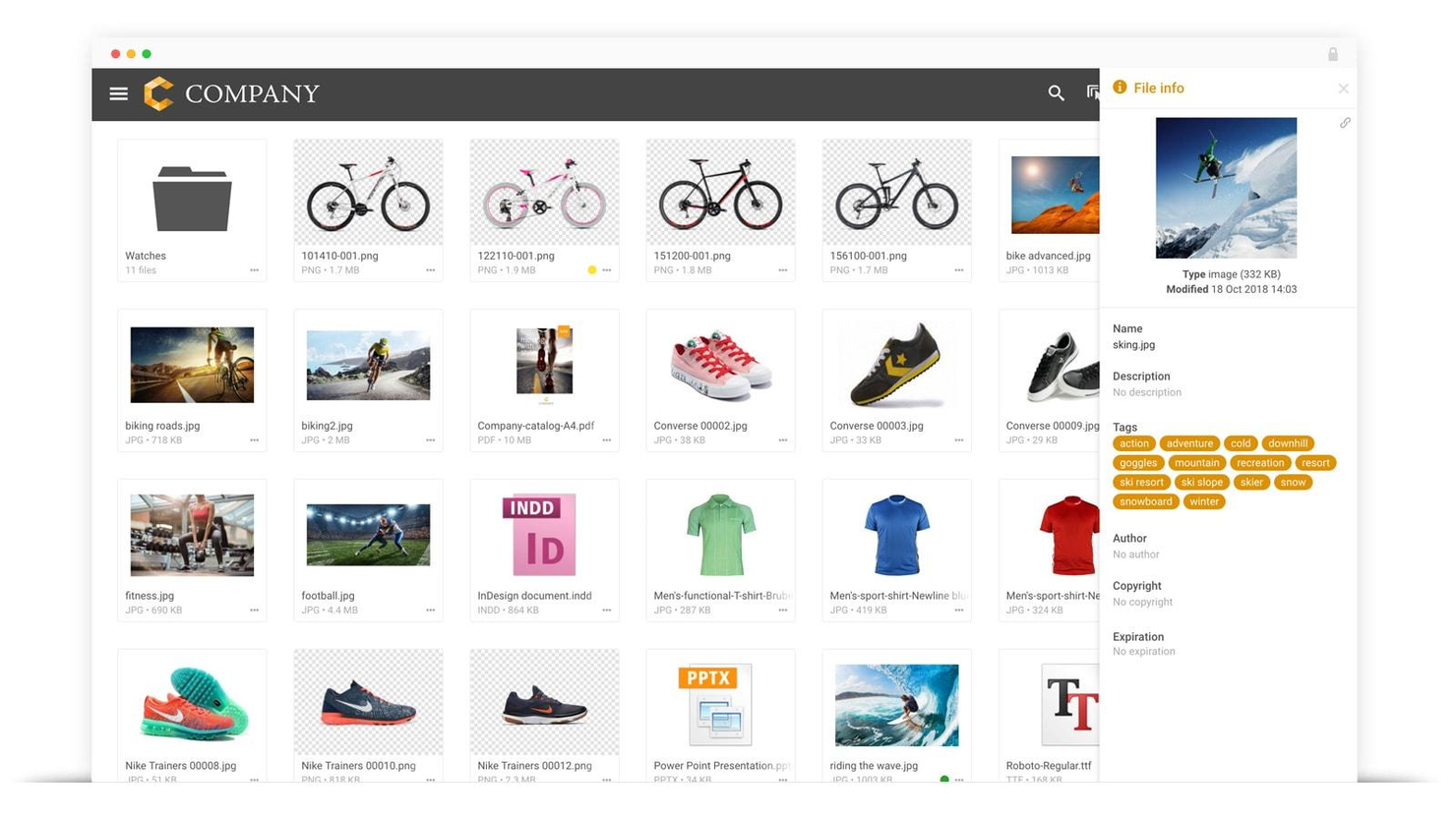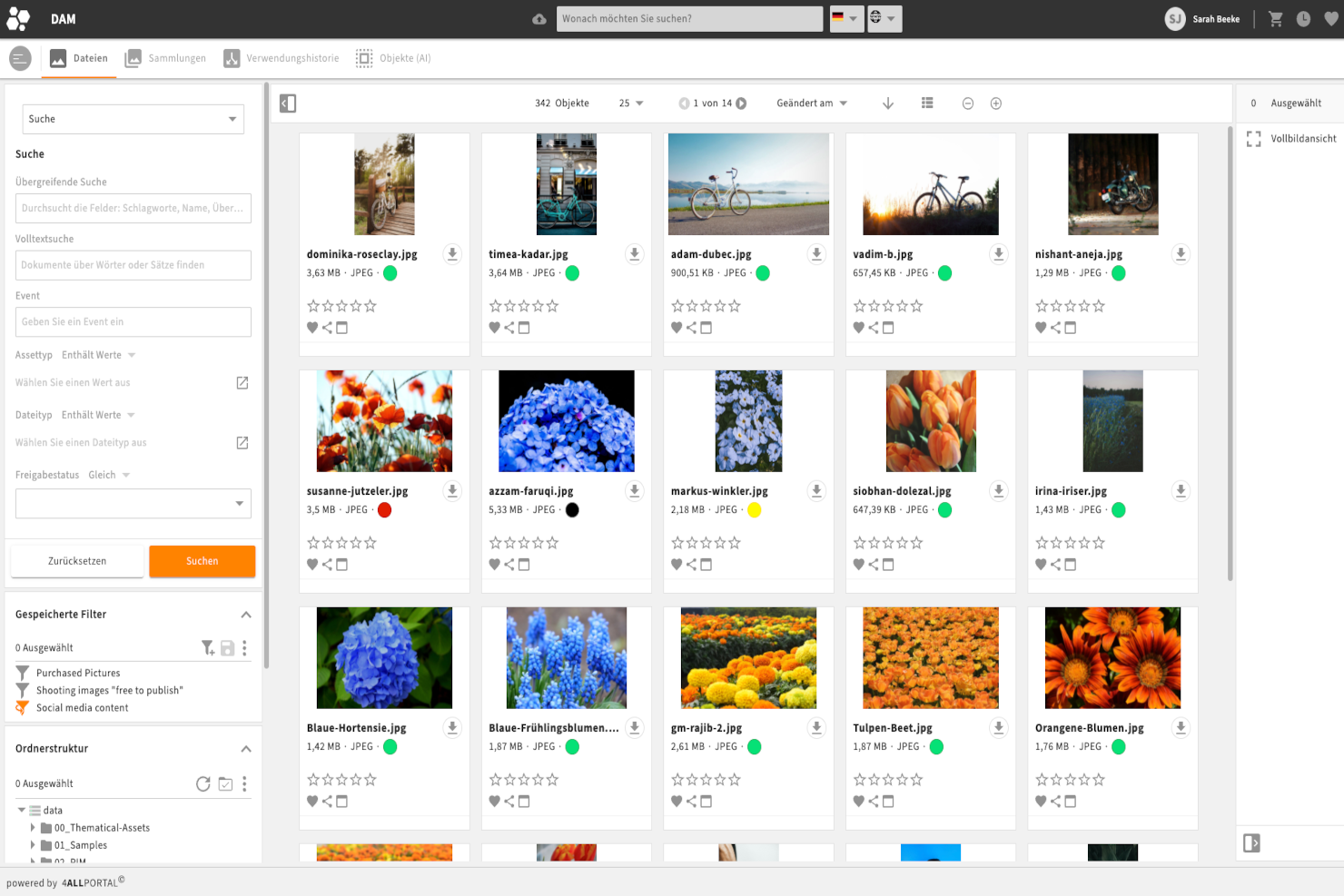10 Best Digital Asset Management Software Shortlist
Here's my pick of the 10 best software from the 22 tools reviewed.
Get free help from our project management software advisors to find your match.
With so many different digital asset management software solutions available, figuring out which is right for you is tough. You know you want to organize and manage digital assets more effectively, but need to figure out which tool is best. I've got you! In this post I'll help make your choice easy, sharing my personal experiences using dozens of different digital asset management tools with large teams and asset libraries, with my picks of the best digital asset management software.
You Can Trust Our Digital Asset Management Software Reviews
We’ve been testing and reviewing DAM software since 2012. As project managers ourselves, we know how critical and difficult it is to make the right decision when selecting software.
We invest in deep research to help our audience make better software purchasing decisions. We’ve tested more than 2,000 tools for different Project Management use cases and written over 1,000 comprehensive software reviews. Learn how we stay transparent & our DAM software review methodology.
The Best Digital Asset Management Software Comparison Chart
Here’s a summary chart with all the tools we just discussed. Perfect for comparing these options and making a decision. If, however, you want to expand your research, we have more tools below.
| Tools | Price | |
|---|---|---|
| MediaValet | Custom pricing available upon request | Website |
| Bynder | Pricing upon request | Website |
| Air | From $83.33/month (billed annually) | Website |
| Brandfolder | Pricing upon request | Website |
| Brightspot | Available upon request | Website |
| Pics.io | From $50/month | Website |
| Wedia | Pricing upon request | Website |
| Scaleflex | Pricing upon request | Website |
| Filecamp | From $29/ month | Website |
| 4ALLPORTAL | Pricing upon request | Website |

Compare Software Specs Side by Side
Use our comparison chart to review and evaluate software specs side-by-side.
Compare SoftwareHow To Choose Digital Asset Management Software
With so many different digital asset management software solutions available, it can be challenging to make decisions on what digital asset management software is going to be the best fit for your needs.
As you're shortlisting, trialing, and selecting digital asset management software consider the following:
- What problem are you trying to solve - Start by identifying the digital asset management software feature gap you're trying to fill to clarify the features and functionality the digital asset management software needs to provide.
- Who will need to use it - To evaluate cost and requirements, consider who'll be using the software and how many licenses you'll need. You'll need to evaluate if it'll just be the project team, or the whole organization that will require access. When that's clear, it's worth considering if you're prioritizing ease of use for all, or speed for your digital asset management software power users.
- What other tools it needs to work with - Clarify what tools you're replacing, what tools are staying, and the tools you'll need to integrate with, such as accounting, CRM or HR software. You'll need to decide if the tools will need to integrate together, or alternatively, if you can replace multiple tools with one consolidated digital asset management software.
- What outcomes are important - Consider the result that the software needs to deliver to be considered a success. Consider what capability you want to gain, or what you want to improve, and how you will be measuring success. For example, an outcome could be the ability to get greater visibility into performance. You could compare digital asset management software features until you’re blue in the face but if you aren’t thinking about the outcomes you want to drive, you could be wasting a lot of valuable time.
- How it would work within your organization - Consider the software selection alongside your workflows and delivery methodology. Evaluate what's working well, and the areas that are causing issues that need to be addressed. Remember every business is different — don’t assume that because a tool is popular that it'll work in your organization.
Best Digital Asset Management Software Reviews
Below are the detailed overviews containing what each software is best for, why I’ve selected them to be a part of this list and their standout features.
MediaValet is a digital asset management solution that helps organizations easily manage, find, and share their high-value digital assets (source, WIP, and final). It helps teams improve their productivity, increase asset ROI and drive revenue growth.
Why I picked MediaValet: This tool has a massive global footprint which makes it available in 140 countries. On top of that, advanced search and tagging features enable users to pinpoint what they need in seconds. Meanwhile, artificial intelligence automatically tags photos and documents. This AI is able to recognize and tag spoken word, topics, location, people, objects and generate transcripts and subtitles in 60+ languages.
With unlimited users and administrators included in enterprise subscriptions, MediaValet allows teams worldwide to scale quickly and cost-effectively. Plus, unlimited training and support ensures that all users are confident using the system and can maximize its value.
MediaValet Standout Features & Integrations
Features include unlimited categories and multi-categorization. This allows you to arrange the content in the way that is most convenient for your operation. Additionally, it has top-grade security features to keep your information secure. For example, you can select the geographical region where you want to store your assets and a primary server keeps three copies of your data to protect it from deletion.
Integrations include Wrike, Workfront, Slack, OKTA, Active Directory, WordPress. Drupal 8, Adobe Creative Cloud, Sharepoint, Office 365, Hootsuite, and more. You can also access an open API that will help you build custom integrations with your current tech stack.
Bynder is a digital asset management platform that lets you store your creative files and prevent content chaos from happening.
Why I picked Bynder: It provides cloud digital asset management delivered through a slick, clean interface. Bynder helps you create, find and use digital assets with streamlined collaboration and a focus on brand consistency across all markets and channels. Additionally, its Digital Asset Transformation (DAT) connects your current tech stack with the DAM so you can alter assets with features like resizing, focus, cropping, and removing asset backgrounds.
Just like DAT, many add-on modules complement this asset management platform. These include a brand guidelines module, creative workflow, analytics, content workflow and a video editing studio.
Bynder Standout Features & Integrations
Features include one central location to store all brand and campaign assets, direct assets available for users across the world, simplified file searching, built-in security controls such as two-factor authentication, user rights and access settings to protect your content, and digital asset transformation.
Integrations include Slack, Adobe Creative Cloud, Adobe Experience Manager, Sitecore, Sitefinity, BloomReach, Drupal 7, Drupal 8, WordPress, Okta, Google, Hootsuite, Microsoft Active Directory, Collect.io, Shutterstock, SDL Tridion, Templafy, and TYPO3.
If you think Bynder is a good fit for your brand, you can access its free trial and find out first hand if it helps your operation.
Air is a digital asset management software that centralizes comments, feedback, and approval around assets, making it easier to organize, automate, and share creative work. With custom ways to organize your workflows, you can tailor the creative process to your team's unique needs.
Why I picked Air: This tool is ideal for creative teams collaborating on visual assets, like images, infographics, videos, and more. Instead of tracking down different file versions or spending time filtering through feedback across multiple platforms, Air consolidates everything you need in one place.
Team members can leave notes, feedback, and approval directly on assets for more visible communication and streamlined creative processes. The platform also provides advanced cross-functional sharing capabilities, offers enterprise-grade security, and integrates with over 1,000 tools.
Air Standout Features & Integrations
Features include smart search, which allows users to quickly find specific assets. Dynamic feedback enables interactive and timely input on projects. Additionally, the Kanban system provides a visual overview of tasks and progress, and the version control feature helps manage various iterations of a project's assetsR.
Integrations include Shopify, Slack, Canva, Google Drive, Dropbox, Figma, Adobe Premier Pro, Zapier, Airtable, and many more.
Founded in 2012 and acquired by Smartsheet in 2020, Brandfolder is an industry leader in Digital Asset Management software.
Why I picked Brandfolder: It delivers a DAM software that is as intuitive for users as it is powerful for admins. You can easily store, manage, share, manipulate, and analyze assets across hundreds of formats, including 8K videos, documents, images, and 3D renderings. In addition to core DAM functionality, Brandfolder provides features to empower key stakeholders such as marketers, salespeople, franchise partners, agencies, and retailers with SmartCDN, collaborative workspaces, and self-serve asset templates.
These features free up already stretched-thin creative teams by giving users the ability to resize and reformat asset downloads on-demand, quickly create or customize content using pre-approved templates, and embed digital assets across the web that automatically update. Brandfolder’s proprietary AI/ML and analytics technology, Brand IntelligenceⓇ , can detect duplicate assets, extract brand-specific metadata, and auto-tag images for more powerful search capabilities and asset usage analytics.
Brandfolder Standout Features & Integrations
Features include AI-driven tagging and analytics, web-to-print, custom templates, content automation, multiple file format support, and guest upload so external partners can upload files without accessing the system.
Integrations include Adobe Creative Cloud, Microsoft Office 365, Slack, Highspot, Google Suite, Sitecore, Shopify, Hubspot, Contentful, Salesforce, Workfront, OKTA, WordPress, Seismic, Drupal 8, Hootsuite, Jira, Trello, Templafy, Wrike, SSO/SAML, and many more, accessible via Zapier.
With best-in-class time-to-value, services, support, security, and scalability Brandfolder enables brands around the world like Slack, TripAdvisor, Lyft, and P.F. Changs to create compelling brand experiences with unparalleled efficiency and speed.
Brightspot is a powerful content management platform with a built-in DAM, Media Desk, that helps companies manage their digital assets with ease. This allows users to access even more tools to create rich media experiences without leaving the platform.
Why I picked Brightspot: The software has an intuitive UI which makes it easy to use and switch between the sites that you are managing. It is also easy to upload individual files and bulk assets via its drag-and-drop interface. Once assets are uploaded, users can embed them in any content type using the WYSIWYG editor. It is highly customizable, so users can tailor the interface to fit their needs. Team members with different roles can access the parts of the UI relevant to them while still being able to collaborate on projects securely within the same workspace. All digital assets, including images, videos, documents, graphics, and webpages, are stored in a centralized library on a secure cloud platform.
The smart searching and filtering tool uses AI, allowing users to quickly find what they are looking for without going through endless amounts of data. They can use various filters, such as keywords or tags when searching for assets to get more relevant results tailored specifically to their needs. Brightspot allows for advanced analytics so that you can track how content is performing over time to make better decisions about future campaigns or strategies. This feature gives you insight into how your content is doing across different channels and helps identify improvement opportunities to maximize ROI from digital assets.
Brightspot Standout Features & Integrations
Features include video processing, media transcoding, bulk uploads, metadata tracking, drag-and-drop file organization, user permissions for security purposes, and asset tagging for easy searchability within the system.
Integrations include Adobe Stock, AP Images, Apple News, AWS Elemental, Coral, Getty Images, FB, Google Drive, Hubspot, Marketo, and Shopify.
Pics.io is a digital asset management (DAM) platform that provides solutions for organizing, managing, and distributing digital assets in multiple formats. It allows users to store assets in a centralized cloud library, where where users can easily search and retrieve files.
Why I picked Pics.io: This software integrates easily with Google Drive and Amazon S3 so that you don't need to migrate your files elsewhere, while also offering its own storage space. Pics.io is designed to support a range of industries and professionals who work with digital content, providing them with a system to manage their assets effectively. As such, the tool supports a wide range of file formats, including images, videos, audio files, and documents. Users can also create collections to group related digital assets, use metadata for easy search and organization, and compare different versions of files.
The tool's version control additionally feature allows you to both track changes and revert to previous file versions. Collaboration features such as commenting, tagging users, and approving assets are also available and facilitate teamwork on digital projects. Other features allow users to share assets with team members or external parties, customize the interface with branding, and analyze asset usage with built-in reporting tools.
Pics.io Standout Features & Integrations
Features include visual comparison for tracking visual edits for both images and videos, custom metadata fields, advanced search, user permissions, and social media templates.
Integrations include Google Drive, Amazon S3, Shopify, Slack, Adobe Photoshop, Figma, Hootsuite, HubSpot, Salesforce, Trello, and ZohoCRM.
Wedia is an enterprise digital asset management solution that helps you customize, manage, and deliver marketing assets more efficiently.
Why I picked Wedia: It helps you manage this complexity and convert their marketing visuals into sales by providing you with a central hub to manage, organize, securely share and repurpose their digital assets and media files, whatever the format, and according to your specific organization and business expectations.
Wedia Standout Features & Integrations
Features include advanced indexing, editable metadata, full text search, AI auto tags, AI metadata extraction, watermarking, share links for external parties, and asset reformatting.
Integrations include a variety of social networks, applications, and professional software, such as Adobe Photoshop, Illustrator, and InDesign, Akamai, Google Analytics, Office 365 Suite, Okta, Onelogin, and Shutterstock.
Wedia pricing is available upon request. They offer a free demo.
Scaleflex’s Filerobot is a GDPR-compliant Digital Asset Management platform that is software-agnostic and helps teams store, manage, optimize, share, and accelerate all digital and media assets.
Why I picked Scaleflex: If you handle a remote team, you'll be happy to know it offers a user interface in over 8 different languages! Also, custom permissions and user roles let everyone on the team enjoy a personalized solution.
This platform has management features that allow you to set rules and prevent having duplicated assets in the media library. Additionally, you can rollback to previous versions if someone uploaded the wrong item.
On the innovation front, their AI and machine learning allow bulk background removal, video transcoding and adaptive streaming, and auto-tagging for enriched search capabilities. Note: They have comprehensive documentation and in-house DAM experts who provide training to help you deploy faster.
Scaleflex Standout Features & Integrations
Features include an inline image editor with social media presets, duplicate management, versioning control, and media optimization.
Integrations include Adobe Creative Cloud, WordPress, Magento, Canva, Opencart, Kontent, Pabbly Connect, Sylius, Akeneo, Prismic, Zapier and they are always looking to expand their libraries. Your developers will be happy to know it offers headless APIs for custom integrations.
Scaleflex offers a free demo and customized pricing plans, allowing companies to scale as they grow.
Filecamp is a digital asset management platform that helps marketing professionals get more value from their creative assets.
Why I picked Filecamp: It lets you store all your images, videos, creative files, and presentations and easily find them, thanks to its powerful tagging functionality. You can upload files and folders, tag them manually or use the auto-tagging feature. Then, filter, sort, search, and download files in the original resolution or the one of your choosing.
If you are interested in your team collaborating on creative assets, Filecamp includes a proofing module where your team can engage in conversations around deliverables, suggest changes and go through approval workflows in a single place. Plus, you can do all this in a white-label product that you can make your own in a way only a few tools let you.
Filecamp Standout Features & Integrations
Features include auto-tagging, upload links that you can share with external people, custom thumbnails on assets, file proofing and approvals, granular access user permissions, and file collections.
Integrations are not a part of the platform at the moment.
Filecamp is great if you need a white-label platform that can store all your files and requires little training. You can try out their professional plan from the website.
4ALLPORTAL
Best DAM with powerful full-text and OCR search functionality
4ALLPORTAL’s digital asset management software is designed to help businesses of all sizes simplify the management of their digital assets, from archiving to searching to sharing.
Why I picked 4ALLPORTAL: This software relies on centralization and automation to create a single system for all forms of digital assets, including images, videos, audio files, and documents. It offers a powerful search function to ensure faster file searches, and users can use tagging to attach keywords and descriptions to individual assets, helping targeted searches.
4ALLPORTAL also features full-text search and Optical Character Recognition (OCR) to help users locate files and documents faster. They can use the full-text search function to search their stock of documents for specific phrases, text modules, or records, while the OCR text recognition feature is useful for making image files with text content easily searchable for whatever information they need.
And when collaborating with external parties like agencies or clients, for example, users can set up specific roles in the DAM system or provide the external groups with a temporary live view of the assets and download packages.
4ALLPORTAL Standout Features & Integrations
Features include tagging, search by file type, release status or intended use, text search within documents, OCR text recognition to extract text from image files, temporary live view of files, and task management.
Integrations include Adobe Creative Cloud, Active Directory, Chili Publisher, Dropbox, Hootsuite, Jira, Magento, and Slack. Additionally, it has a RestfulAPI that you can use to manually connect third-party systems.
This platform is flexible in the way its deployed. It has on-premise and on-cloud options for you to acquire.
Other Digital Asset Management Software
Here are some tools that didn’t make the list, but are great options to expand your research.
- Acquia DAM (Widen)
Best for configuration and customization
- Canto
Best digital asset management system for sharing files with external parties
- Amplifi.io
Best digital asset management system for product manufacturers
- MarcomCentral
Best DAM for AI-assisted tagging of assets.
- Artwork Flow by Bizongo
Best for packaging design
- Swivle DAM
Best digital asset management software for small businesses and freelancers
- Sesimi
Best DAM for local area marketing and creative automation
- Libris
Best DAM vendor for custom solutions
- Eagle App
Best DAM to organize your design project files
- MediaBeacon
Best digital asset management software for scaling teams and large organizations
- ClickUp
Best integrations with file storage and DAM platforms for your projects
- monday.com
Best digital asset manager with workflow automation and collaboration
Related Project Management Reviews
- Project Management Software
- Project Management Tools
- Learning Management Systems
- Document Management Systems
- Time Tracking Software
- Business Intelligence Tools
Selection Criteria For Digital Asset Management Software
Selecting digital asset management (DAM) software requires a careful evaluation of functionality and the ability to meet specific use cases that align with your organizational needs, pain points, and the objectives of quick delivery of project assets, efficient organization of collateral, and rapid retrieval of information.
Drawing from personal trials and extensive research into the capabilities of various DAM platforms, I've developed criteria to guide the selection process. These criteria are designed to highlight the features most crucial to effective digital asset management.
Core digital asset management software Functionality (25% of final scoring):
Common features for digital asset management software typically include asset storage, version control, metadata management, search and retrieval capabilities, access controls, integration with other tools, real-time collaboration, reporting and analytics, customizable workflows, and scalability.
To be considered for inclusion on my list of the best digital asset management software, the solution had to support the ability to fulfill common use cases:
- Storing assets from multiple formats, including rich media files, video, image, documents, and source files.
- Quick search and retrieval of assets using metadata and tags
- Seamless collaboration across different teams and departments
- Secure sharing of assets with external stakeholders
- Integration with other key business tools and platforms
Additional Standout Features (25% of final scoring): I looked at any features that incorporate new technologies or move the needle in terms of innovation in this space. Examples include unique AI-driven tagging and metadata management capabilities, enhancing searchability and organization of assets.
Usability (10% of final scoring): The tool should be easy to use. I considered intuitive user interfaces that simplify navigation and asset management, including easy filtering or tagging interfaces. I also analyzed the balance between powerful functionality and ease of use to accommodate users with varying levels of technical expertise.
Onboarding (10% of final scoring): I look at the availability of comprehensive training materials such as videos, templates, and interactive product tours. Also, support availability for easy data migration to facilitate a smooth transition from existing systems to the DAM platform, and initial setup assistance, including customizable settings and preferences to match organizational workflows.
Customer Support (10% of final scoring): Responsive and knowledgeable customer service teams should be available through multiple channels (e.g., live chat, email, phone). I also look at knowledge bases or community forums for self-service support.
Value For Money (10% of final scoring): I believe that a tool should always give you more value than its cost. Therefore, I considered:
- Competitive pricing that reflects the software's feature set and scalability.
- Transparent pricing models that accommodate businesses of different sizes and needs.
- Long-term ROI through efficiency gains and improved asset management.
Customer Reviews (10% of final scoring): The users can paint a picture of what the tool can do in different use cases. Therefore, I research user feedback across various metrics, including usability, customer support, and overall satisfaction, positive reports of the software's impact on project delivery times and collaboration efficiency, and testimonials highlighting specific benefits realized by organizations in relevant industries or with similar use cases.
When evaluating DAM software, it's essential to consider how these features and capabilities align with your specific organizational needs. Effective digital asset management is foundational to streamlining workflows, enhancing collaboration, and securing digital assets, ultimately supporting the quick delivery and efficient organization of project assets.
Trends In Digital Asset Management Software For 2024
In 2024, digital asset management (DAM) software has seen significant evolution, driven by the need for teams to organize information efficiently and leverage a centralized database to speed up design and delivery times. The developments in this field are crucial for project managers, especially in creative and marketing domains, where managing a vast array of digital assets is a daily challenge.
Here's a summary of the current trends and features in DAM software:
- AI-Driven Efficiency: AI technologies like auto-tagging and metadata extraction are rapidly evolving, enhancing searchability and organization of assets. Tools like Wedia and MediaValet incorporate advanced indexing, editable metadata, and AI-driven recognition features to streamline sorting and search processes.
- Integration and Workflow Automation: DAM solutions are increasingly focusing on integrating with other tools and automating workflows. For example, several tools have begun integrating with creative suites like Adobe to allow designers to work from their favorite tools and save and retrieve their work directly from the digital asset manager.
- Enhanced Security and Granular Permissions: With the rise of cybersecurity threats, DAM tools now offer advanced security protocols. Amplifi, for instance, provides granular permission settings and audit trails to give users greater control over their digital assets.
Most Rapidly Evolving Features
- Dynamic Asset Distribution: Tools like DemoUp Cliplister provide dynamic imaging technology and product content syndication services, enabling brands to share content directly with online retailers.
Most Important and In-Demand Features
- Real-Time Collaboration and Automated Tagging: The ability to collaborate in real-time and use automated tagging for quick asset classification is highly sought after. Box and MediaValet exemplify these functionalities, emphasizing user-friendly interfaces.
Declining Trends
- Conventional Folder-Based Searches: With the advent of tag-based and AI-enhanced searches, the traditional method of organizing files in folders is becoming less crucial.
The emphasis this year is on making digital assets more accessible, secure, and seamlessly integrated into broader work processes, highlighting the importance of these solutions in modern project management practices.
What Is Digital Asset Management Software?
Digital asset management software is a tool that helps businesses organize, store, and retrieve their digital content like images, videos, audio files, and documents. This type of software acts as a centralized library where all digital assets are organized and often includes features for tagging, categorizing, and searching content, making it easy to find and access specific files.
Digital asset management tools streamline the process of managing large volumes of digital content, saving time and reducing the likelihood of misplacing important files. This is particularly useful for marketing teams, creative professionals, and media companies that regularly work with high volumes of digital media. By ensuring that all team members have easy access to the latest, most relevant assets, the software improves collaboration and efficiency. Additionally, it helps in maintaining brand consistency across various platforms by providing a single source for all brand-related digital assets.
Features of Digital Asset Management Software
When managing projects that require the creation and dissemination of audiovisual assets, selecting the right digital asset management (DAM) software is crucial. The best DAM software aids in the quick delivery of project assets, efficient organization of collateral, and rapid retrieval of information, which are essential for maintaining project timelines and ensuring team collaboration.
Here are the most important features to look for in DAM software:
- AI-Driven Tagging and Metadata Management: Automatically tags and manages metadata for digital assets. This feature streamlines the organization of assets, making it easier for team members to find and use them when needed.
- Robust Search Capabilities: Allows users to search for assets using various criteria. Quick and efficient search functionality ensures that team members can find the right assets at the right time, reducing delays in project delivery.
- Version Control: Keeps track of different versions of each asset. Version control is essential for managing updates and revisions to assets, ensuring that everyone is working with the most current versions.
- Access Control and Permissions: Manages who can view, edit, or download assets. This feature helps in safeguarding sensitive information and ensuring that only authorized personnel have access to specific assets.
- Workflow Automation: Automates repetitive tasks and workflows related to asset management, like approval workflows. Workflow automation increases efficiency by reducing manual effort and streamlining processes for quicker project delivery.
- Real-Time Collaboration Tools: Facilitates collaboration among team members within the DAM platform. Collaboration tools are crucial for coordinating efforts, providing feedback, and making decisions quickly.
- Customizable Metadata Fields: Allows users to customize metadata according to project needs. Customizable metadata fields enable more precise organization and categorization of assets, making them easier to retrieve.
- Multi-Platform Support: Ensures compatibility across different devices and operating systems. Support for multiple platforms allows team members to access and work with assets regardless of their preferred device or location.
Choosing a DAM system with these features ensures that teams can efficiently manage, share, and use digital assets, leading to faster project delivery and improved collaboration.
Benefits Of Digital Asset Management Software
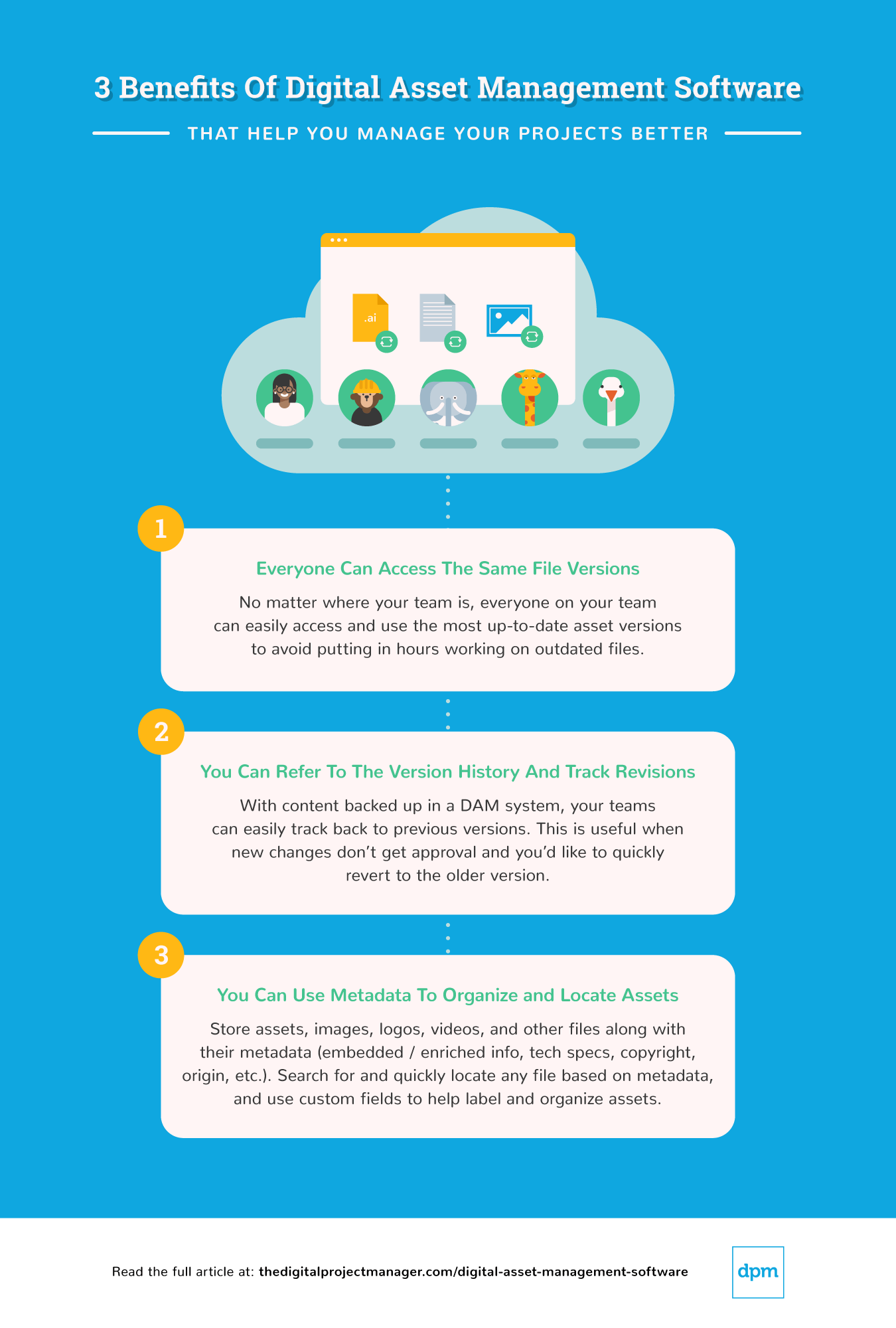
Digital Asset Management (DAM) software plays a critical role in enhancing the efficiency and effectiveness of project management, especially in fields requiring extensive use of digital assets. Here are five significant benefits that DAM software provides to its users and organizations:
- Centralized Asset Repository: Provides a single source of truth for all digital assets. Having a centralized location for storing and accessing digital assets eliminates redundancies, reduces the risk of using outdated assets, and saves time otherwise spent searching for assets across multiple platforms.
- Enhanced Security and Control: Offers advanced permissions and access controls. This benefit ensures that sensitive assets are protected and only accessible by authorized users, thereby enhancing the security of digital content and reducing the risk of unauthorized access or distribution.
- Streamlined Collaboration and Sharing: Facilitates easy sharing and collaboration on digital assets among team members. By simplifying the process of sharing and collaborating on assets, and approvals, DAM software helps speed up project timelines and improve communication among project stakeholders.
- Improved Asset Discoverability: Using metadata, tags, and advanced search capabilities drastically reduces the time needed to find the right assets, improving productivity and ensuring that projects move forward more smoothly without unnecessary delays.
- Scalability and Flexibility: Adapts to the growing needs of the organization. As projects and asset volumes grow, DAM software can scale to accommodate increased demand, ensuring that organizations can manage their digital assets efficiently, regardless of size or complexity.
Embracing DAM solutions is a strategic move for organizations looking to optimize their digital asset workflows and foster a more collaborative, efficient, and secure project management environment.
Cost & Pricing For Digital Asset Management Software
Given the variety of options available, understanding the different plan and pricing structures can help software buyers, especially those with little to no experience, make informed decisions. DAM software typically offers a range of plans to accommodate the diverse needs and budgets of different organizations. Here's a breakdown of common plan options and their pricing for DAM software.
Comparison Table For Digital Asset Management Software
| Plan Type | Average Price | Common Features Included |
|---|---|---|
| Basic | $0 - $20 per user/month | - Basic asset storage and organization - Basic search functionality - Limited file sharing capabilities |
| Professional | $25 - $100 per user/month | - Advanced search capabilities - Greater storage capacity - Version control - Basic integration options |
| Enterprise | Custom pricing | - Customizable workflows - Unlimited storage - Comprehensive integration options - Advanced security features |
| Free Option | $0 | - Limited asset storage - Basic search and filter capabilities - File sharing with some restrictions |
You should consider your organization's size, the volume of assets to be managed, and the level of collaboration required when choosing a plan. The right DAM solution not only fits your current needs but also scales with your organization's growth.
New & Noteworthy Product Updates
Below you’ll find our release notes and take on the latest and greatest digital asset management software product updates. Discover what’s now possible through feature releases, improvements, and updates on web, desktop and mobile apps. Learn what’s new, if it’s hot - or not, and why it matters for managing projects.
April 2024: Digital Asset Management Software Updates
Pics.io Update Notes

On April 8, Pics.io released a new version of the Pics.io Shopify plugin—Picsio: Bulk Image Upload (3.0)— which introduced several enhancements meant to improve efficiency and user experience for Shopify store owners managing large volumes of product images. These enhancements include choosing product variants for asset uploads, asset preview, and UI enhancements that make the app more intuitive and easier to navigate.
The ability to choose product variants for asset uploads allows you to selectively assign images to specific product variants directly within the plugin. This can help simplify the process of managing product images, especially for products that come in different colors or styles, ensuring that each variant is accurately represented in the store and reducing potential confusion for your customers.
Additionally, the new asset preview feature feature gives you the ability to view images and other media files before they are uploaded to your Shopify store. This helps ensure that only the right assets are uploaded, reducing errors and saving time that would otherwise be spent on re-uploading or correcting misplaced images.
Verdict: Not. While useful, these updates are lacking some of the dramatic changes that make hot updates hot.
Scaleflex Update Notes
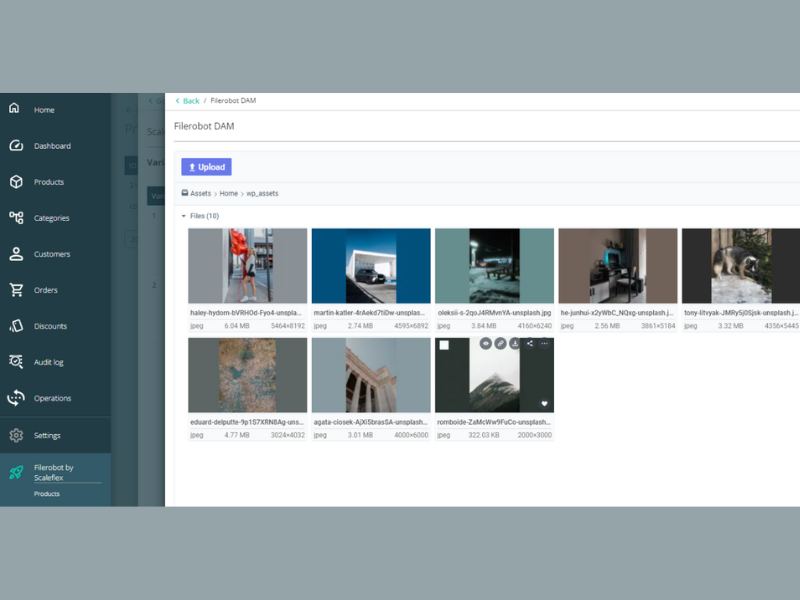
On April 5th, Scaleflex launched their DAM app on the Commercetools marketplace. This collaboration aims to streamline content processes and accelerate online publication by allowing e-merchants to better manage their visual content effectively within an omnichannel ecosystem.
The app, released in a partnership with Commercetools, is—of course—designed to integrate seamlessly with the Commercetools platform. This integration enables users to link their digital assets directly to specific products or categories within their commercetools inventory. This means that you can manage your digital assets from directly within your existing e-commerce management system, streamlining the entire process and improving your team's productivity.
Moreover, managing assets within the e-commerce system ensures that product information and related media are consistent. It minimizes the risks of outdated or incorrect product images being displayed, which can mislead customers and damage trust. You can use centralized control over your catalog, as well as real-time updates across all platforms, to ensure that only the most recent and relevant assets are associated with their product listings.
Verdict: Hot! E-commerce has obviously been around for a while, but as the world becomes more remote it is definitely here to stay!
Brandfolder Update Notes
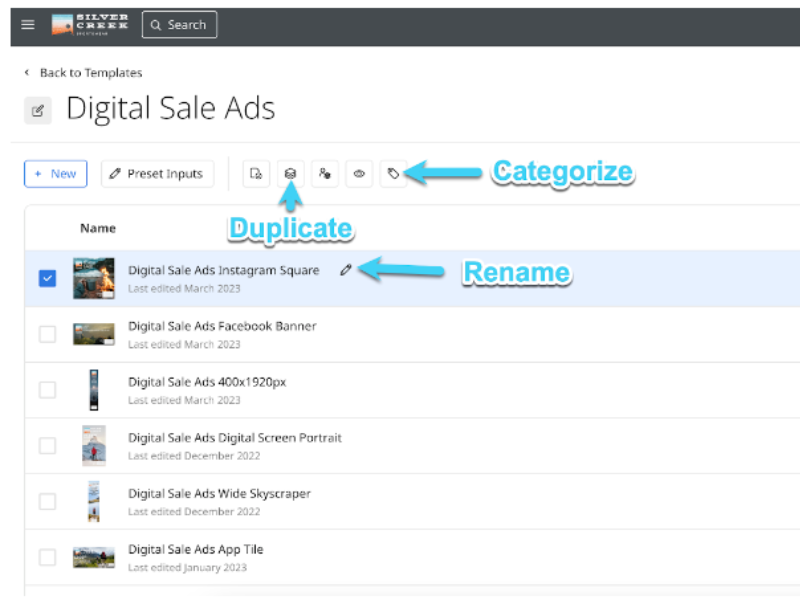
On April 4, Brandfolder introduced a new Duplicate feature that allows users to quickly duplicate any template by using a user-friendly drag and drop interface. This means that you and your team can efficiently generate new documents, images, or other types of content simply by copying and modifying existing templates, without needing to start from scratch.
In addition to making template creation simpler and easier, thus encouraging more team members to engage with Brandfolder's tools, template duplication can also enhance brand consistency. The duplication feature ensures that all derivative assets from the same template inherently follow the established branding guidelines, reducing the risk of brand dilution. In short—when all of your templates are copied from one original template, it is easier to keep your branding the same across all of your content.
This update is also an incredible time saver, allowing you to product new assets more quickly, which is especially valuable in fast-paced environments where speed to market can be a competitive advantage.
Verdict: Hot! Any update that helps users keep things organizing while focusing on the big picture is a win in our book.
Bynder Update Notes
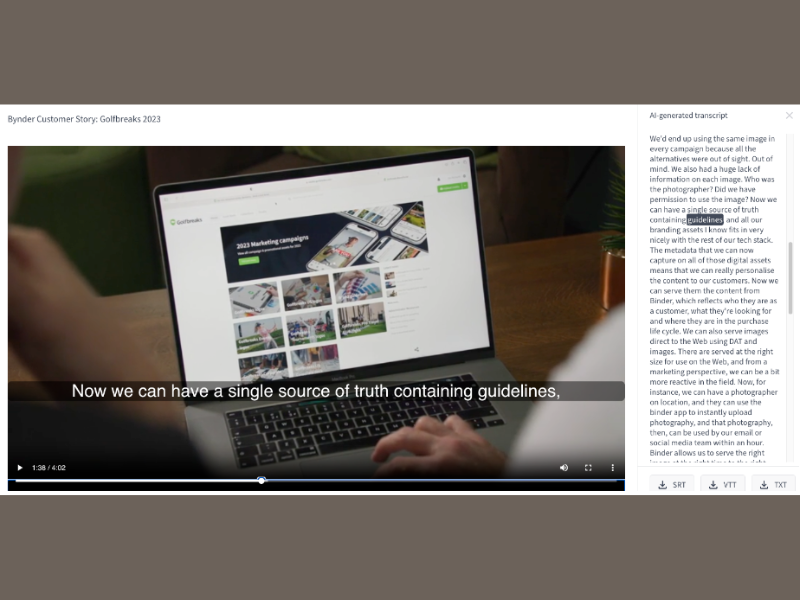
In April, Bynder introduced several new features, including updates to AI search, a new dashboard for studio users with the advanced analytics plan, and a speech-to-text feature that allows users to search video and audio assets using AI. The speech-to-text feature is particularly interesting, as it enhances the searchability, efficiency, and accessibility of digital asset management.
For content creators, speech-to-text functionality can significantly streamline the creation and editing process. For instance, marketers can quickly draft content by speaking rather than typing, speeding up the workflow and allowing for easier content generation. The ability to transcribe audio and video content automatically also means that files can be better organized and managed using metadata created from speech-to-text. This metadata, combined with the conversion of audio into text, significantly improves the searchability of content within the DAM system and enhances overall content management.
Additionally, this feature makes content more accessible to a broader range of users, including those who are visually impaired or have other disabilities that make traditional content interaction challenging.
Verdict: Hot! Automation, accessibility, and efficiency are all very hot.
March 2024: Digital Asset Management Software Updates
Bynder Update Notes
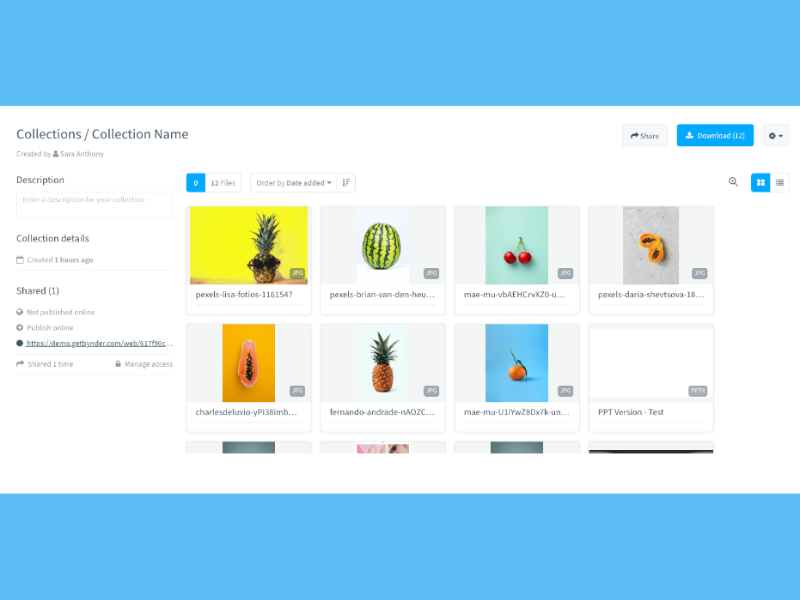
In March, Bynder introduced several new features, including template editing in Studio, enhancements to predictable URLs, and alerts and scheduled reports for advanced analytics. The platform has also improved their Collection Browsing Journey and is now using facial recognition to automatically adjust the focus point of images.
The new-and-improved Collection Browsing Journey features allows you to browse your filter history, simplifying the process of returning to previously viewed collections or settings. This feature is particularly useful for users who work with extensive collections and need to switch between different filters frequently. To make navigation even easier, you can also bookmark frequently used filters and sort collections based on the date they were modified, which helps in quickly locating the most recent or relevant collections.
In addition, Bynder's new Focus Point feature uses facial recognition to automatically adjust the focus point to the most important part of the image—typically the faces in photographs. This ensures that the key elements of the photo are clear and well-presented, which is crucial for creating engaging and professional-looking content. This automation eliminates the need for manual editing of each image to highlight faces or other important features, saving significant time for marketers and designers.
Verdict: Hot! Facial recognition is not just for spy movies anymore.
January 2024: Digital Asset Management Software Updates
MediaValet Update Notes
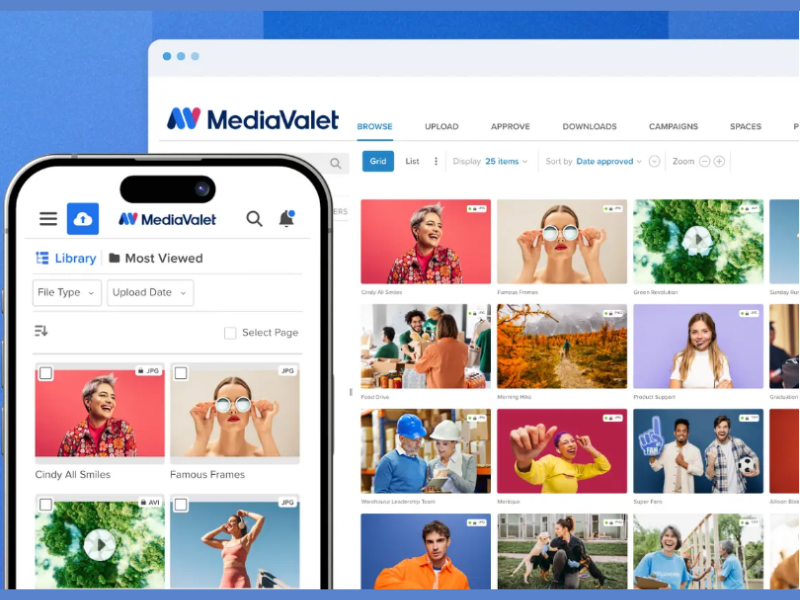
MediaValet's January update, dubbed the "Powerful HotDAM! Experience," is meant to significantly enhance the user experience within their digital asset management (DAM) system, with a focus on providing a more intuitive and effective way for users to manage and interact with their digital assets.
Key improvements include advanced AI-driven search functionalities, which can help reduce your reliance on manual metadata entry, saving you vital time and effort. Automatically-generated metadata can also help you find specific assets more quickly without relying heavily on manually entered tags, which might be inconsistent or incomplete, thereby making your DAM substantially more searchable and accessible for your whole team. This also helps you to better showcase and utilize your digital assets, ensuring that valuable content is easily discoverable and not overlooked.
Furthermore, the update includes a broadened integration catalog, which helps streamline workflows by allowing you to connect and synchronize your DAM system with the other tools and platforms that you are already using.
Verdict: Hot! It's even in the name—the HotDAM! Experience's use of AI and automations is very on-trend.
Wedia Update Notes
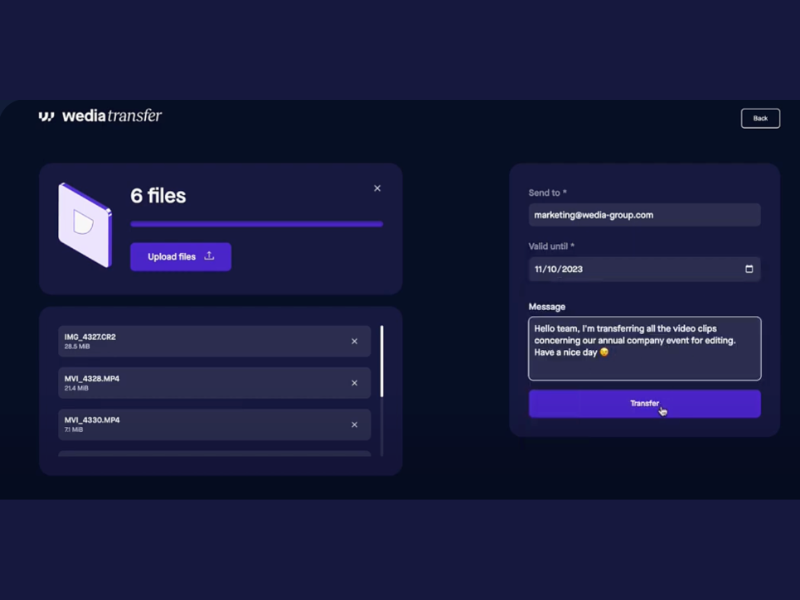
In January, Wedia launched a new tool called WediaTransfer, designed to enhance file sharing within large organizations. This feature, integrated into Wedia's DAM system, allows users to send large files (up to 10GB) without using storage in the DAM environment. It is particularly beneficial for companies needing to share large files like corporate videos or press materials across geographically dispersed teams.
WediaTransfer allows users to send large files up to 10GB quickly. This capability is crucial for businesses that need to share substantial data like corporate films or large design files efficiently with external stakeholders or across teams. Consequently, this feature ensures that everyone involved in a project can have timely access to necessary files, which is especially beneficial for remote and global teams.
WediaTransfer is also integrated into Wedia’s broader DAM system, providing a seamless experience from content creation to distribution. By incorporating WediaTransfer into its DAM system, Wedia offers a comprehensive solution that streamlines processes while covering all aspects of content management — from storage and management to sharing and tracking — without the need to switch between different platforms.
Verdict: Hot! With updates like this, there's nothing remote teams can't do.
Bynder Update Notes

In January, Bynder released a number of new features, including content linking with content properties, which allows reuse of values across design pages, a capability to onboard users before they accept their invites, which streamlines user engagement and functionality, and a new notifications tab to help you more easily find actions that require your attention.
You may be asking how it is possible to onboard users before they even accept their invites. It's actually fairly simple—this feature allows administrators to include new users in workflows and communications even before they officially join the platform. Users can be assigned to tasks and mentioned in comments, which can streamline project timelines and ensure that everyone involved is up to speed as soon as they start. By engaging users early in the process, Bynder can help ensure that new team members feel more prepared and integrated into the team's activities from day one and helps maintain project continuity.
Likewise, by providing immediate updates, Bynder's new notification tab can help you respond more quickly to changes, approvals, or feedback. This can speed up project timelines and improve the overall efficiency of the workflow. Additionally, this new feature includes customizable alerts, which means that you can customize your notification settings to receive only the alerts that are most relevant to you. This personalization helps reduce information overload and can help you to be less distracted by unnecessary notifications.
Verdict: Not. Early engagement and custom notifications are great, but are not particularly trendy.
Brightspot Update Notes
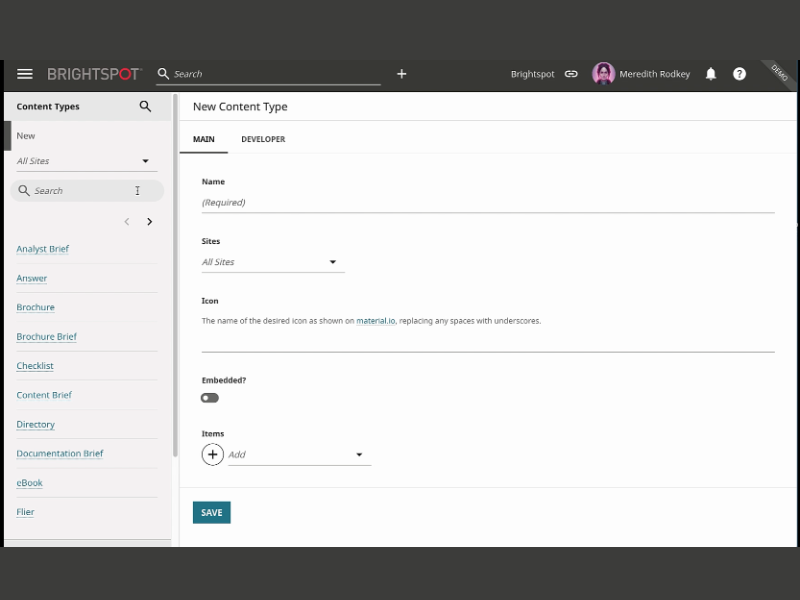
On January 31, Brightspot released version 4.7.11, which introduced several new features and improvements to boost users' productivity levels and content management capabilities. These features include collections, content reports, Editorial Content Types (ECT) reporting, enhanced search capabilities, and new integrations with Google Drive and Microsoft OneDrive. These enhancements aim to streamline workflows, improve content handling, and expand integration capabilities within Brightspot.
Editorial Content Types (ECT) Reports feature primarily helps administrators track and analyze the deployment and effectiveness of content types, elevating their ability to manage and optimize content strategy. Additionally, by providing a dedicated view for reviewing all ECTs, this reporting tool aids in identifying underutilized content types and streamlining content management processes.
Moreover, Brightspot version 4.7.11's new Collections feature allows for the organization of assets into collections for specific purposes like promotions, galleries, or content modules. This enhances content discoverability and usability within the content management system (CMS), making it easier for users to access, share, and use collections across projects and teams.
Verdict: Hot! If individual updates are hot, than a complete overhaul is even hotter.
December 2024: Digital Asset Management Software Updates
Air Update Notes
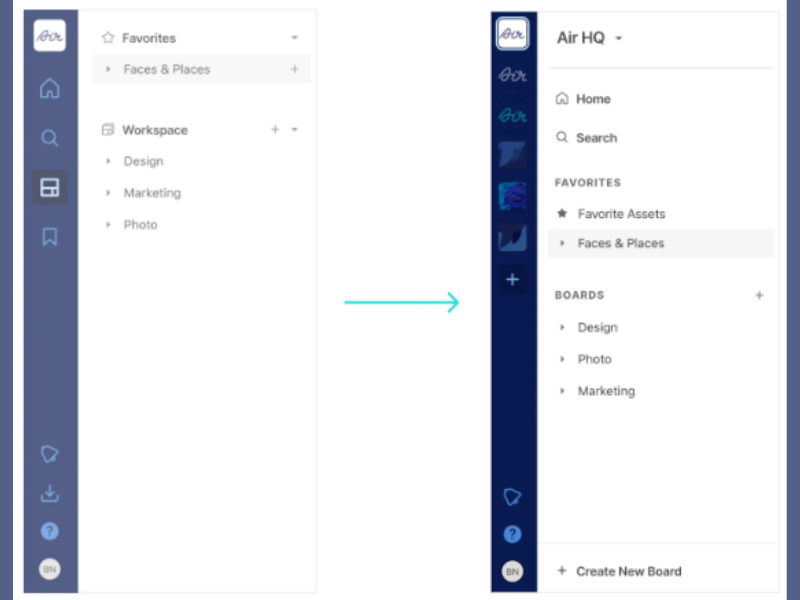
In December, Air introduced several updates to its platform, including a redesigned workspace banner that simplifies navigation by using a full-color highlight for the currently active workspace; an overhauled Share Link feature that includes auto-generation of URLs and default download settings; improved notifications for shared links; a resizable sidebar; and a direct rename feature.
Air decided to add a capability for users to resize the application’s sidebar in order to fulfill users' need for flexible workspace customizations. This functionality can be particularly useful if you are managing multiple projects or large collections of assets, as it allows you to adjust the sidebar size to optimize your view and navigate more efficiently. By providing a more adaptable user interface, the feature can also help you streamline your workflows, saving time and reducing the effort needed to manage and access your creative assets effectively.
Additionally, Air's new direct rename feature allows users to rename assets quickly and easily directly from the board view. This can help streamline the asset management process, enabling users to make updates quickly without needing to navigate into each asset's detailed view. This efficiency saves time and reduces the complexity involved in managing large volumes of creative content, making it easier for you to handle frequent asset updates and boosting your productivity.
Verdict: Not. These updates make Air more user-friendly and efficient, but they lack the excitement of some other updates.
Digital Asset Management Software Frequently Asked Questions
Start here to cover the basics of digital media asset management software, like what it is and what you can use it for.
How does DAM relate to project management?
As a project manager in a content generating business, you are likely be exposed to a DAM system as the central tool for collaboration and communication among the different teams in the company. Here are five categories to describe the relationship between these two:
- Resource Organization: DAM helps you organize and manage all the digital assets involved in a project. This means that you and your team will have quick and easy access to any necessary resources such as images, documents, videos, etc. This will save time and decrease chances of misplacing or losing any assets.
- Collaboration: DAM systems allow multiple members of a project team to access, share, and edit digital assets from one central location. This helps streamline content creation workflows, but also increases collaboration between the team and client for feedback. It avoids duplication of work and ensures everyone is working with the most up-to-date versions.
- Efficiency: By keeping all assets in one place, you can avoid the inefficiency of searching through various locations trying to find files. This increases the efficiency of project workflows and reduces the chance of delays.
- Control and Security: DAM allows you to control who has access to what resources, protecting sensitive information and maintaining security. Version control ensures that any changes made to assets are tracked and can be rolled back if necessary.
- Cost Management: From a project management perspective, through the use of DAM, organizations can avoid unnecessary re-creation of assets, thereby saving costs.
Can I use Google Drive, Dropbox, and Sharepoint as a DAM?
No. While Google Drive, Dropbox, and Sharepoint share similarities with DAM software, they are not the same. The added functionality that you can find in DAM software is:
- The ability to proof and approve content
- Resizing images in a few clicks and changing video formats for different exporting needs
- File sharing through integrations (including sending files to your designers directly in Photoshop or their preferred software)
- Advanced metadata tagging
Is there free digital asset management software?
Several DAM software companies offer a free version of their software with some features restricted. Here’s a brief list of DAM software you can try for free.
- ResourceSpace: Free plan includes 100GB of storage and unlimited users
- Pimcore: Open-source tool
- Wrike: Free plan includes 2GB of storage per user and unlimited users
Why is digital asset management important?
DAM software allows project managers to organize and access client content. All your assets are stored in a single library, so you can access them at your desk, in line for coffee or on your way to a meeting.
Who uses digital asset management software?
Advertising agencies, creative teams, non-profits, and ecommerce companies are just some examples of organizations that would use a DAM. Freelance creatives such as photographers and designers often use personal digital asset management for storing, sharing, and organizing their files. Anything that’s digital and has metadata is a digital asset. So anyone whose job or project involves frequent use of digital media or files will likely use a DAM.
What is the difference between a CMS and a DAM?
The difference between a CMS and a DAM is the scope of what they store. While they both serve as file repositories, a CMS will store the information that relates to your website. On the other hand, a DAM software can store everything related to your website, PLUS any other digital asset used in the company like marketing collateral, proposals and other project documentation, images for email signatures, videos from Youtube ads, audio files from a business podcast, and anything else you can think of.
What are the best practices for organizing assets in DAM?
Organizing assets in a DAM system can really streamline your project workflows. Here are a few best practices:
- Consistent Naming Conventions: Stick to a clear, descriptive naming convention for your files. This makes it easier to search and identify assets quickly.
- Use Metadata: Metadata is your best friend. Tagging assets with relevant information—like keywords, creator, usage rights, and project names—enhances searchability and helps keep everything organized.
- Folder Structures: Develop a logical folder structure that reflects your team’s workflow or project phases. This helps in maintaining order and simplifying navigation.
- Version Control: Always manage versions meticulously. Keep track of revisions and updates to avoid confusion over which version is the most current.
- Regular Audits: Schedule periodic reviews of your DAM content. This helps in removing outdated assets and reorganizing folders as needed.
Following these guidelines will help maintain a tidy, efficient digital asset library that supports your team’s needs effectively.
How does DAM contribute to brand consistency?
Maintaining brand consistency is a crucial aspect of a solid marketing plan, and DAM can play a big part in keeping your brand consistent across multiple channels while also saving valuable time. Here’s how:
- Centralized Repository: DAM systems store all brand assets in one place. This means everyone on the team accesses the same, most recent versions of logos, templates, and brand guidelines, reducing discrepancies.
- Controlled Access: You can control who accesses what. This ensures that only approved, on-brand materials are used across all platforms and communications.
- Consistent Messaging: By providing access to approved brand assets and messaging documents, DAM helps ensure that all marketing and communication efforts align with your brand’s voice and style.
- Efficiency and Speed: Quick access to the right assets reduces turnaround times and helps your team produce consistent, on-brand content faster.
How does DAM software handle metadata management?
Metadata management is a core feature of any DAM software. Here’s a brief summary of how it works:
- Automatic Metadata Capture: When you upload an asset, DAM software can automatically extract metadata like file size, creation date, and format. This saves a ton of manual entry time.
- Custom Metadata Fields: You can customize metadata fields to suit your project’s specific needs. For example, you can add fields for campaign names, asset rights, or project codes, which helps in sorting and searching assets efficiently.
- Bulk Editing: Updating metadata across multiple assets can be a huge time-saver. DAM systems allow you to apply changes in bulk, ensuring consistency without the repetitive individual updates.
- Searchability: By organizing and utilizing metadata effectively, DAM software makes finding the right asset quick and easy, which is crucial when you’re juggling multiple projects.
In essence, DAM turns metadata into a powerful tool for organizing and retrieving assets efficiently, which can save you time and make your life a whole lot easier.
What other tools can I use?
If digital asset management software isn’t the right fit for your needs, there are plenty of other tools out there that might suit you better. Check out some of our other software reviews:

What's Next?
DAM platforms ultimately make our lives easier. If you want to increase your knowledge about this topic, we have a great article on what is DAM that will give you all the basic information. Also, I recommend you read our 5 useful tips on how to tag your content.
Don’t forget to subscribe to our Insider Membership newsletter if you want to receive information on the latest webinars, news, tips and tricks related to project management.