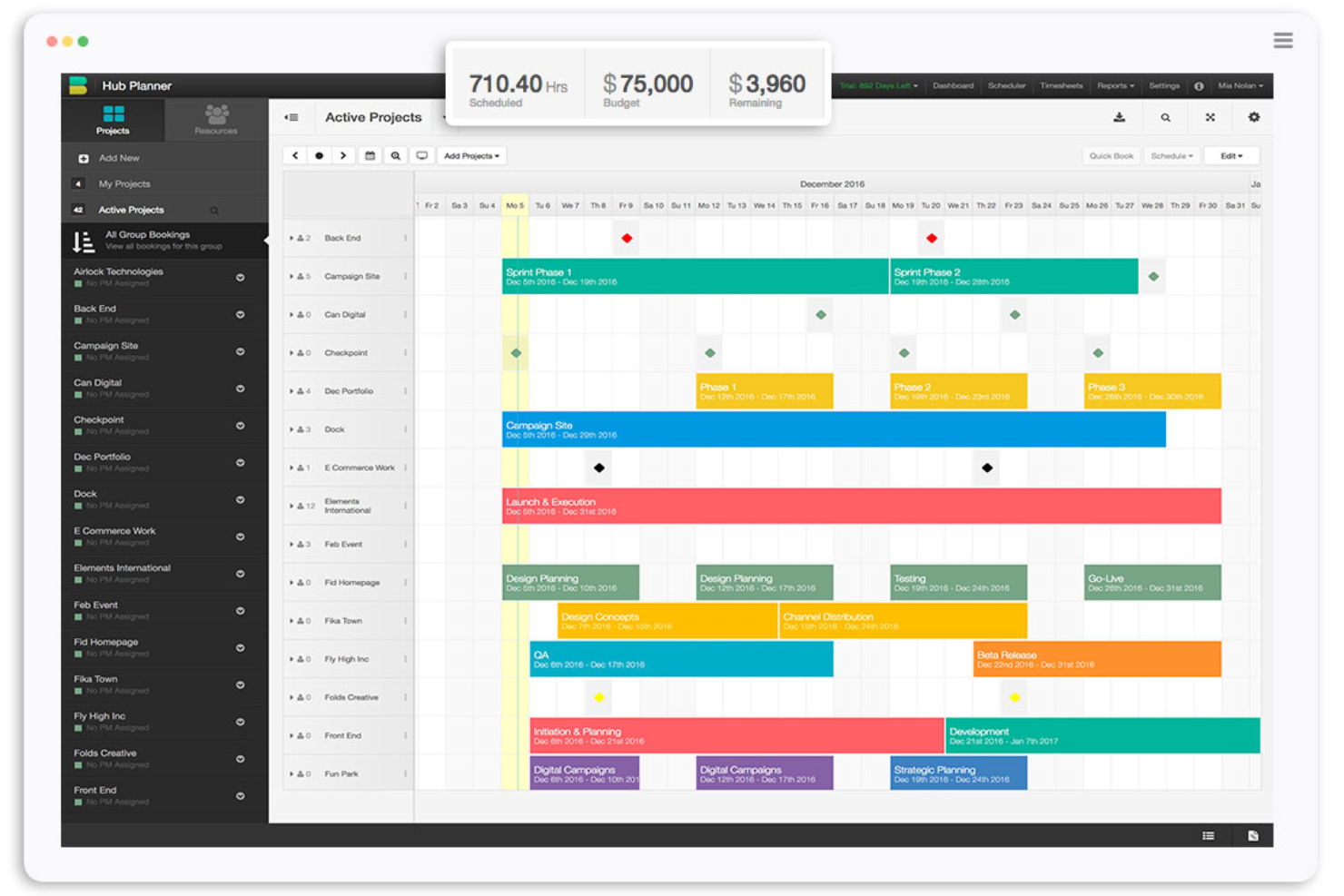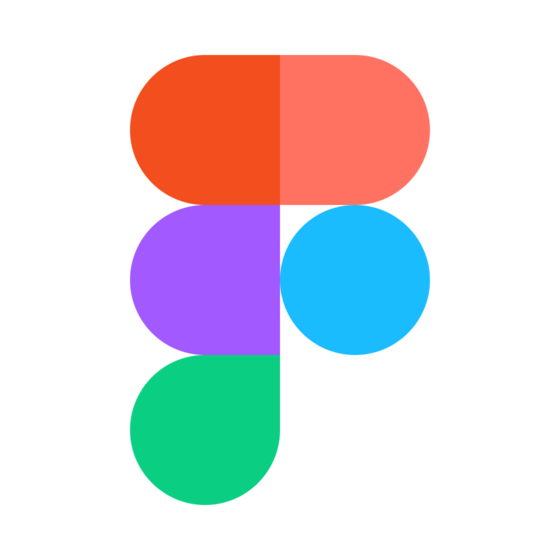10 Best Creative Project Management Software List
Here's my pick of the 10 best software from the 20 tools reviewed.
Get free help from our project management software advisors to find your match.
There are seemingly countless creative agency project management software solutions available, so figuring out which is best for you is tough. You want to plan, manage, and control your projects better, but need to figure out which tool is the best fit. I've got you! In this post I make things simple, leveraging my experience managing creative projects, and using dozens of different PM tools to bring you this shortlist of the best creative agency project management software.
What Is Creative Agency Project Management Software?
Creative agency project management software is a tool that helps creative agencies organize, plan, and execute their projects effectively. It combines tools for task management, scheduling, resource allocation, and collaboration, all tailored to the unique needs of creative workflows. This software typically includes features for file sharing, feedback collection, and project tracking, making it suitable for handling the dynamic and often non-linear processes of creative work.
Project management software streamlines project delivery by keeping all project-related information in one place. It also provides a clear overview of project timelines, budgets, and resource utilization, helping in making informed decisions.
10 Best Creative Project Management Software Overviews
Time to get to the juicy details! Read about each tool and relevant information regarding its use in creative projects. Feel free to check out how I picked the software on this list at any moment.
monday.com is a work management platform that has dozens of use cases, including creative and design work.
Why I picked monday.com: Easy, visual and intuitive, monday.com is an award-winning software used by over 70,000 teams. In our evaluation criteria, I specify that we are looking for customizable workload management and collaborative feedback, which is something that this platform handles particularly well.
monday.com lets you create shareable forms to customize creative and design approvals. It also has a repository where you can store all files related to your projects and easily collaborate on them. Once a file is uploaded, you can annotate and comment on an asset, and keep a record of the different versions of it. Finally, the boards have the capacity to handle custom workflows where you can keep your team up to date on expectations.
monday.com Standout Features & Integrations
Features include monthly and annual expense tracking, a recruitment tracker for HR, easy editorial and blogging planning, competitor analysis, the management of marketing projects, onboarding processes, and creative requests.
Integrations include DropBox, Excel, Google Calendar, Google Drive, Integromat, Slack, Trello, Pipedrive, Jira, Mailchimp, and even more through Zapier.
ClickUp is a creative project management tool software that offers built-in creative features for every step in the design process.
Why I picked ClickUp: Users can collaborate with their teams on any design project with features for proofing, threaded comments, chat, and easy file sharing. Share files and deliverables with clients and control what they can access with permissions. Collect approval, feedback, or customer information with custom-branded forms. ClickUp also offers multiple views and templates for building and managing your creative workflow or getting projects started.
Task management features include task checklists, subtasks, and task templates, as well as the ability to filter, sort, search for, easily reorder, and view tasks in the manner most convenient for the team. Users can also create Gantt charts, calendars, and timelines to visualize tasks.
ClickUp Standout Features & Integrations
Features include the creation, sharing, and editing of documents and files. Also, users can comment on documents and tasks, assign comments, and chat with other team members for increased communication and collaboration. Reporting features include the ability to create custom dashboards, as well as six built-in report types for team reporting.
Integrations include Slack, G Suite, Dropbox, and many more tools, as well as 1,000+ integrations through Zapier.
ClickUp's free plan is robust and includes all primary features so you can properly test it and discover if it suits your needs.
Scoro is a work management software that caters to professional service businesses, including creative agencies, by providing a unified platform for managing projects, finances, and resources.
Why I picked Scoro: The platform offers visibility into various agency operations with its robust reporting and analytics function. This feature provides insights into progress, results, and future outlook in areas like project progress, agency performance, financials, and team utilization. It includes customizable dashboards that can help in making informed decisions based on real-time data.
Another standout feature is Scoro's all-in-one work management capability, which integrates project delivery, sales and CRM, resource planning, time tracking, and financial management into a single system. This integration is particularly beneficial for creative projects where collaboration and real-time updates are crucial.
Scoro Standout Features & Integrations
Features include automated invoicing, workflow automation, capacity and utilization tools, KPI tracking, collaborative tools, controlled permissions, and forecasting capabilities.
Integrations include Google Calendar, Microsoft Exchange, Xero, QuickBooks, Sage Intacct, Expensify, Stripe, Jira, Slack, Asana, Dropbox, PayPal, and more.
Productive is an all-in-one agency management software with project management, resource planning, time tracking, budgeting, and collaboration features.
Why I picked Productive: Creative agencies can use this tool to not just plan their projects, but manage their resources, budgets, and time. The software offers a comprehensive task management system that allows users to assign tasks to individual team members, keep track of progress on each task, and set deadlines. Users can also set up recurring tasks so they don’t have to worry about manually creating them each time.
The software's time tracker tool allows users to log their hours for each task or client project, supporting accurate billing and budgeting down the line. Users can upload documents in the platform or link them from other cloud storage services, and connect them with specific projects or tasks. The resource management features allow teams to keep track of who is working on which tasks and assign tasks in the context of everyone's workload.
Productive Standout Features & Integrations
Features include list, table, calendar, timeline, and board views; recurring tasks; time estimations; time tracking; budgeting; document management; resource planning; upcoming work placeholders; and client billing.
Integrations include Dropbox, Exact, Google Workplace, Jira, Harvest Economic, Outlook, Microsoft Calendar, Slack, QuickBooks, and Xero. A Zapier integration is also available, which can unlock more integrations with a paid account.
Kantata is a SaaS product that's been designed to make project management a whole lot easier for creative agencies. It's got a clean, intuitive interface that makes it easy to get a handle on what's going on with your projects, and it's got plenty of features that are specifically designed for creative agencies.
Why I picked Kantata: First off, there's the project dashboard. It gives you a bird's eye view of all your projects, so you can see at a glance what's on track, what's behind schedule, and what needs your attention. Then there's the time tracking feature. This is a game-changer for creative agencies, where time really is money. Kantata makes it easy to track how much time you're spending on each project, so you can make sure you're billing accurately and staying profitable. And let's not forget about the resource management feature. This lets you see who's working on what, so you can make sure everyone's pulling their weight and no one's getting overloaded.
Kantata Standout Features & Integrations
Features include resource management, workload and allocation views, skills database, skill gap, projected demand, and projected profitability.
Integrations. As part of their “API-first strategy”, they’ve built a solution that doesn’t require a third party in order to integrate with any apps. They provide an integration platform (called M-Bridge) that’s designed to simplify integration between Kantata and other business apps like CRM, HCM, and financial software. On top of the M-Bridge platform, Kantata provides several pre-built integrations with these tools: Expensify, G Suite, Xero, Salesforce, Netsuite, Jira, Hubspot, Slack, Concur, Dynamics 365, Qualtrics, Quickbooks, and Sage Intacct.
Best for managing projects, people, and equipment in one place
Resource Guru is an employee management software for agencies that has time, project, and resource management in a single platform.
Why I picked Resource Guru: In addition to building project plans, the software also has resource management features like an employee directory with information like skill sets, location, and availability. Within the platform, you can set up custom schedules for each of your team members, assign projects and tasks, and track their progress. Schedules and capacity planning inform how projects are scheduled and managed.
Equipment can also be managed with the software, creating an overview of all resources needed for projects. Everything is managed in a single calendar, helping create a high-level picture of how work will get done, by who, when, and with what tools. The software can also produce forecasts for employee capacities and resource utilization.
Resource Guru Standout Features & Integrations
Features include employee scheduling, employee and resource calendar, billable and non-billable time tracking, reporting and analytics, project management, resource allocation, and a mobile app.
Integrations include Apple Calendar, Calendly, Google Calendar, and Outlook Calendar. A paid Zapier account can be used to configure additional integrations.
QuickBase is a platform that allows users to create custom business applications without extensive coding knowledge. The platform aims to help businesses streamline their processes and improve productivity by providing a flexible and user-friendly interface for creating and managing applications.
Why I picked QuickBase: With QuickBase, creative agencies can easily build custom applications tailored to their specific project management needs, without the need for extensive coding knowledge or IT support. This enables agencies to quickly adapt and configure their apps to match their unique workflows, ensuring seamless integration with existing processes.
By leveraging QuickBase's customizable forms, automated workflows, and data tracking capabilities, creative agencies can streamline project management processes. They can centralize project information, track tasks, assign responsibilities, and monitor progress in real-time. This promotes efficient collaboration among team members, facilitates communication, and enables stakeholders to have a comprehensive view of project status and milestones, all within a single platform.
QuickBase Standout Features & Integrations
Features include enterprise-grade security and compliance tools, AI capabilities, reporting and analytics capabilities, mobile capabilities, end-to-end visibility, and resources such as eBooks, research reports, and webinars to help users learn and stay updated on the latest technology trends.
Integrations include Jira, Asana, Tableau, Microsoft Teams, Slack, Trello, DocuSign, Zendesk, OneDrive, and Quickbooks Online.
Best for team scheduling, capacity planning, & requesting work
Hub Planner software is a resource management tool that helps organizations schedule and allocate personnel, track time, and manage project workflows more efficiently.
Why I Picked Hub Planner: Hub Planner can be used for creative agency project management by providing tools to help manage and schedule resources, track project progress, and collaborate with team members. With the ability to allocate team members to specific projects and tasks, managers can ensure that resources are being used efficiently and that workloads are balanced across the team. The software's intuitive drag-and-drop interface makes it easy to schedule projects and tasks, while its advanced reporting and forecasting tools help managers to monitor project budgets and timelines. With features such as time tracking and custom reporting, Hub Planner enables creative agencies to measure project performance and identify areas for improvement, helping to ensure that projects are delivered on time, within budget, and to the highest possible standard.
Hub Planner Standout Features & Integrations
Features include resource management, PTO planning, timesheets, reporting, skills matching, task management, templates, drag and drop scheduler, project budgets, approval flow, smart scheduler, and third-party integrations/add-ons.
Integrations include DIY options via their Hub Planner API and webhook. Or, open an account with Zapier for more options (may incur an additional cost).
Best for all-in-one creative project management
Bonsai creative agency project management software is an all-in-one solution designed to streamline the operations of creative teams, offering a robust platform that simplifies project tracking, client management, and financial oversight. Aimed at agencies within the creative industry, Bonsai helps users maintain a clear focus on their creative work while efficiently managing the administrative aspects of their projects.
Why I Picked Bonsai: What sets Bonsai apart from its competitors is its deep customization specifically tailored for creative workflows. It provides an intuitive interface that supports not only project management but also aids in automating repetitive tasks such as invoicing and contract management. Unique features include a suite of templates specifically designed for creative proposals and contracts, integrated time tracking directly linked to specific tasks and projects, and a powerful budget planning and expense tracking system that caters to the nuanced needs of small and mid-size agencies.
Bonsai offers advanced insights and analytics on team profitability based on total logged time, billable hours, and cost rates per project or per client. This feature allows users to uncover hidden costs and opportunities and improve their business’s efficiency and profitability. Bonsai also allows users to assign projects and tasks to their team or contractors, prioritize their week, and see exactly how their projects progress for efficient work. The ability to analyze team effectiveness helps agencies refine their resource management and improve their success rates in completing projects on time and on budget.
Bonsai Standout Features and Integrations
Key features of Bonsai include project management tools, team time tracking, client CRM, budget and expense management, and financial reporting. Additionally, the software offers task automation, integrated invoicing, and a client portal, which allows clients to view project progress, approve deliverables, and communicate directly within the platform. These features are engineered to empower creative professionals to focus more on their craft and less on the logistics of business management.
Bonsai integrates with Gmail, Google Calendar, Zapier, Slack, QuickBooks Online, Calendly, ClickUp, Trello, Google Drive, Google Sheets, Xero, HubSpot, and more.
FigJam is an online whiteboard solution that's versatile and user-friendly. It's created by Figma, and connects easily with the company's design platform, making it a good choice for creative teams already using Figma.
Why I picked FigJam: This software can be used for project management but also brainstorming, ideation, workflow mapping, and more. Your team can either start from a blank canvas or select from one of many pre-built templates available. Templates include timelines, roadmaps, brainstorm frameworks, flowcharts, and more.
What makes this tool stand out is not just its versatility but also its connectivity with Figma. For creative design teams, this is super helpful because you can ideate, plan, track, and execute your work all in the same environment. FigJam assets can be turned into prototypes in Figma, helping your team reduce app-switching and keep things cohesive.
FigJam Standout Features & Integrations
Features include pre-built project management templates, audio and live chat, stamp and emoji reacts, external collaborator access, calendar and timeline widgets, bitmoji avatars, music player, and mobile app.
Integrations include Figma, Microsoft Teams, Asana, Jira, Mixpanel, and Github.
Get the PM Software Buyer's Guide
The Best Creative Project Management Software Comparison Chart
Now that you’ve had a chance to read the overviews, use this table to compare the tools side by side.
| Tools | Price | |
|---|---|---|
| monday.com | From $8/user/month (billed annually, min 3 seats) | Website |
| ClickUp | From $7/user/month | Website |
| Scoro | From $26/user/month (billed annually) | Website |
| Productive | From $11/user/month | Website |
| Kantata | From $19/user/month (billed annually) | Website |
| Resource Guru | From $3/user/month | Website |
| QuickBase | From $35/user/month with a 20 user minimum | Website |
| Hub Planner | From $7/user/month (billed annually) | Website |
| Bonsai Agency Software | $10/user/month | Website |
| FigJam by Figma | From $3/user/month | Website |

Compare Software Specs Side by Side
Use our comparison chart to review and evaluate software specs side-by-side.
Compare SoftwareOther Creative Project Management Software
Need more creative software app ideas? After all, creative projects sometimes require thinking outside the box. Here are a few more suggestions to get you going.
- Nifty
Best for cross-organizational reporting
- Paymo
Best creative software for tracking time and invoicing clients
- Freedcamp
Best for 3rd party integrations
- Filestage
Best for its variety of ways to gather feedback
- Ziflow
Deliver exceptional creative work with the leading creative collaboration platform for agencies and brands
- Teamwork.com
Best for monitoring team capacity and workload
- Planview Clarizen
Best creative project management software for enterprise
- FunctionFox
Best creative PM tool with time tracking
- Ravetree
Best for retainer contracts
- Streamtime
Best job management software for creative businesses
How I Picked The Best Creative Project Management Software
To decide which tools to feature in this list, I evaluated and compared the details for a number of popular creative PM tools. I weighed a variety of key factors and functions that would be top of mind for businesses of all sizes.
This is the set of criteria I considered to determine the best and most useful software:
Core Functionality
At the baseline, this is the functionality required for a project management solution to make it onto my list:
- Work management: You need basic project planning and task management features, like timelines, task lists, dependencies, and milestones.
- Workflow automation: The ability to automate certain aspects of your process, like sending a notification for unchecked items on a to-do list.
- Project progress tracking: Whether with a Gantt chart, Kanban board, or calendar, a visual project management software gives you a real-time update on project status.
Key Features
Beyond the basic functionality I’d expect to see in any project management platform, here are some specific project management features I looked for in a creative agency solution:
- Resource management: Creative agencies don’t always have set teams, and being able to handle your resource allocation based on skills and availability is a plus.
- Collaboration features: Tools that help your team members work together on creative projects or liaise with clients are a big bonus.
- Timesheets: The ability for employees to track time according to projects, tasks, clients, or other factors, especially with billable hours tracking.
- File sharing: The easier it is to share files among team members or with clients, the easier it is to exchange feedback and keep projects moving. Many project management systems have built-in digital asset management.
- Reporting dashboards: You want to be able to show your stakeholders the impact of your work. This includes the profitability of your projects, and the efficacy of your time management and resource planning.
- Budget management: Invoicing, project budget tracking, expense management, and other tools that help you ditch the spreadsheets.
- Customizable workspace: Both for your internal interface and the client-facing interface, the ability to arrange it to your liking and add branding.
Usability
Is this easy to learn and use? Usability mostly comes from navigation and overall user experience. The ability to use a pre-made project template and create your own for recurring projects or a hierarchy that makes sense are contributing factors to this category.
Integrations
Pre-built integrations with Adobe’s Creative Suite (Photoshop, Premiere Pro, InDesign, Illustrator, etc.) are ideal for many creative teams. I also looked for integrations with popular CRMs, asset management tools like Dropbox or Google Drive, and communication tools like Slack and email. Some providers also have APIs that can be used to build custom integrations, and some can export or import data to and from other PM solutions or Excel.
Pricing
I look at the pricing and if they have it divided into different tier plans. Additionally, I search for information on trial periods and free versions of the software (if available).
Creative Agency PM Software FAQs
Find answers to common questions about project management at creative agencies.
What is a creative project?
A creative project is, in most cases, an original imaginative or artistic solution to a client’s problem. These types of projects are commonly handled by digital marketing firms, advertising agencies, branding studios, and other creative business types.
What is creative project management?
Creative project management involves navigating the needs and workflows of a team that has been assigned a creative task. It may also include being the “go-between” for technical, administrative, and creative teams to ensure everyone works seamlessly together.
Additionally, creative project management requires you to be on top of deadlines as most projects require an elevated number of customer interactions. This means you will be chasing people left, right, and center.
Who uses creative project management software?
There are a number of ways to use project management software, and types of teams that use it. When it comes to creative PM software, some specific examples include creative agencies, marketing teams, design studios, and product development teams.
Creative work takes collaboration, feedback, and proofing. So software that has communication and collaboration features is especially well-suited to this type of work. Creative teams may also have extra appreciation for a friendly drag-and-drop interface or interactive checklists.
As for agencies in particular, the ability to track progress — and to allow clients to track progress — is a big plus. Some software even has client portals to facilitate this.
How do you manage a creative project?
There is no single way to manage a creative project. Depending on how your team works you might take an agile or more waterfall approach. In the same sense, building a product might require a different approach from managing a marketing project.
Whatever your context, here are some steps that you can take to get started:
- Go through a careful requirements gathering process.
- Kick-off the project with solid project kickoff meeting.
- Make sure you know how to make and use a robust project plan and budget.
- Manage and control your projects through to delivery by monitoring progress and maintaining frequent communication (mitigate against scope creep!).
- Once you’ve delivered the final product, make sure you get useful feedback from your teams (for example, in a retrospective meeting).
Where to start? Follow blogs about creative workflow management. Our PM how-to guides are a good resource to get you oriented.
What does a project manager at a creative agency do?
So what does the day-to-day of project management look like at a creative agency? Here’s a typical to-do list for a PM working at an agency:
1. Review project timelines and adjust schedules as needed.
2. Conduct team meetings to track progress and address any issues.
3. Coordinate with clients to clarify requirements and provide updates.
4. Allocate resources and assign tasks to team members.
5. Monitor project budgets and ensure cost-effectiveness.
6. Oversee the quality of deliverables and ensure they meet client expectations.
7. Manage risks and implement mitigation strategies.
8. Update project documentation and maintain records.
9. Communicate with stakeholders to manage expectations and report on progress.
10. Facilitate problem-solving and decision-making processes.
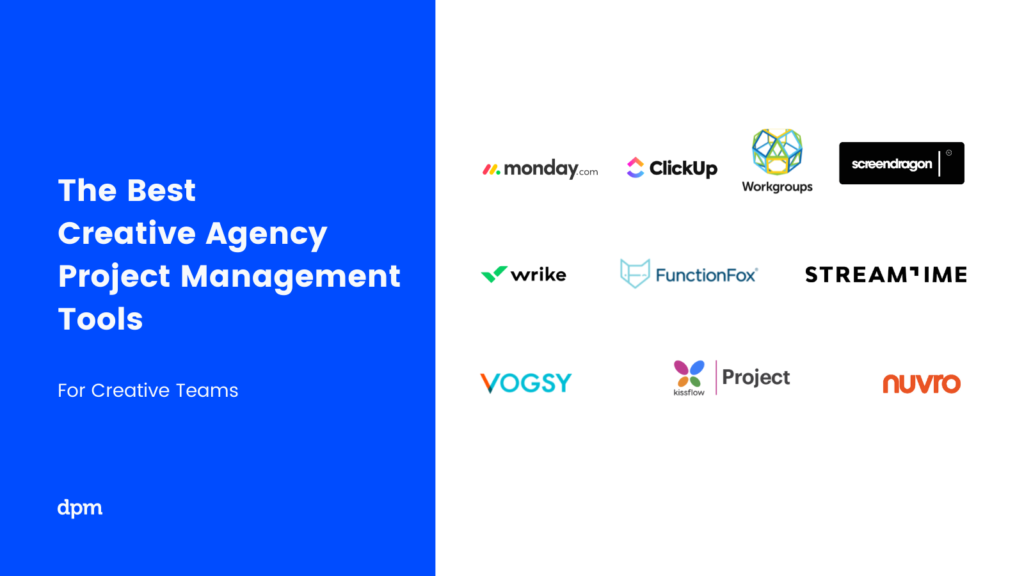
What's Next?
As mentioned, creative projects need excellent communication. Therefore, I suggest you read about communication plans and how they work. You'll even have access to a template you can use.
Related tool lists:
- Project Management Software
- Project management tools
- Free project management software
- Advertising agency software for management
If you want to stay up to date with project management tips, tricks, and new ideas surrounding our profession, subscribe to our Insider Membership newsletter.