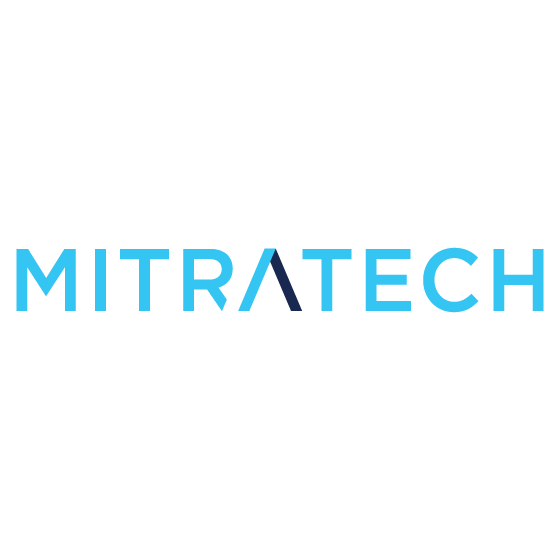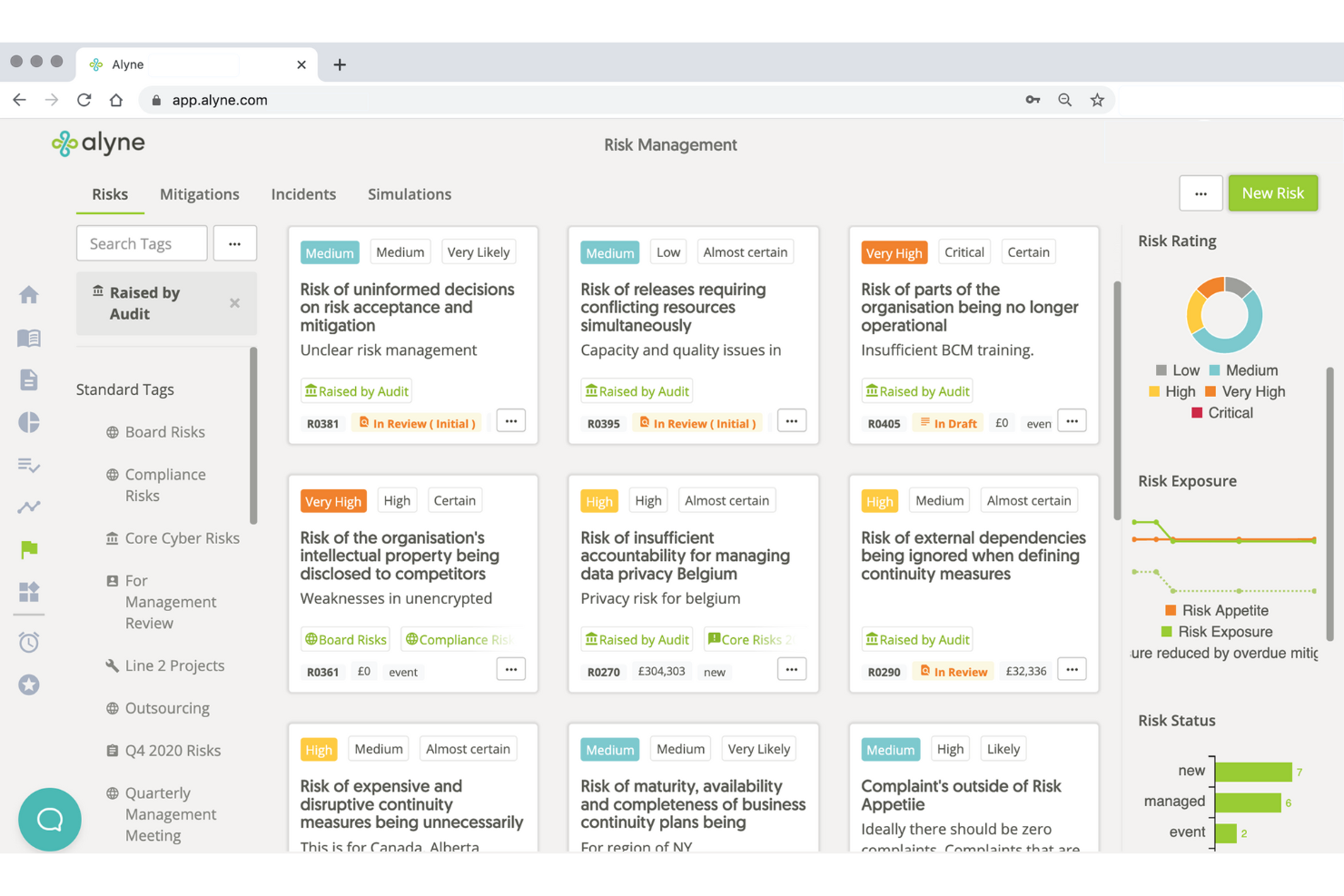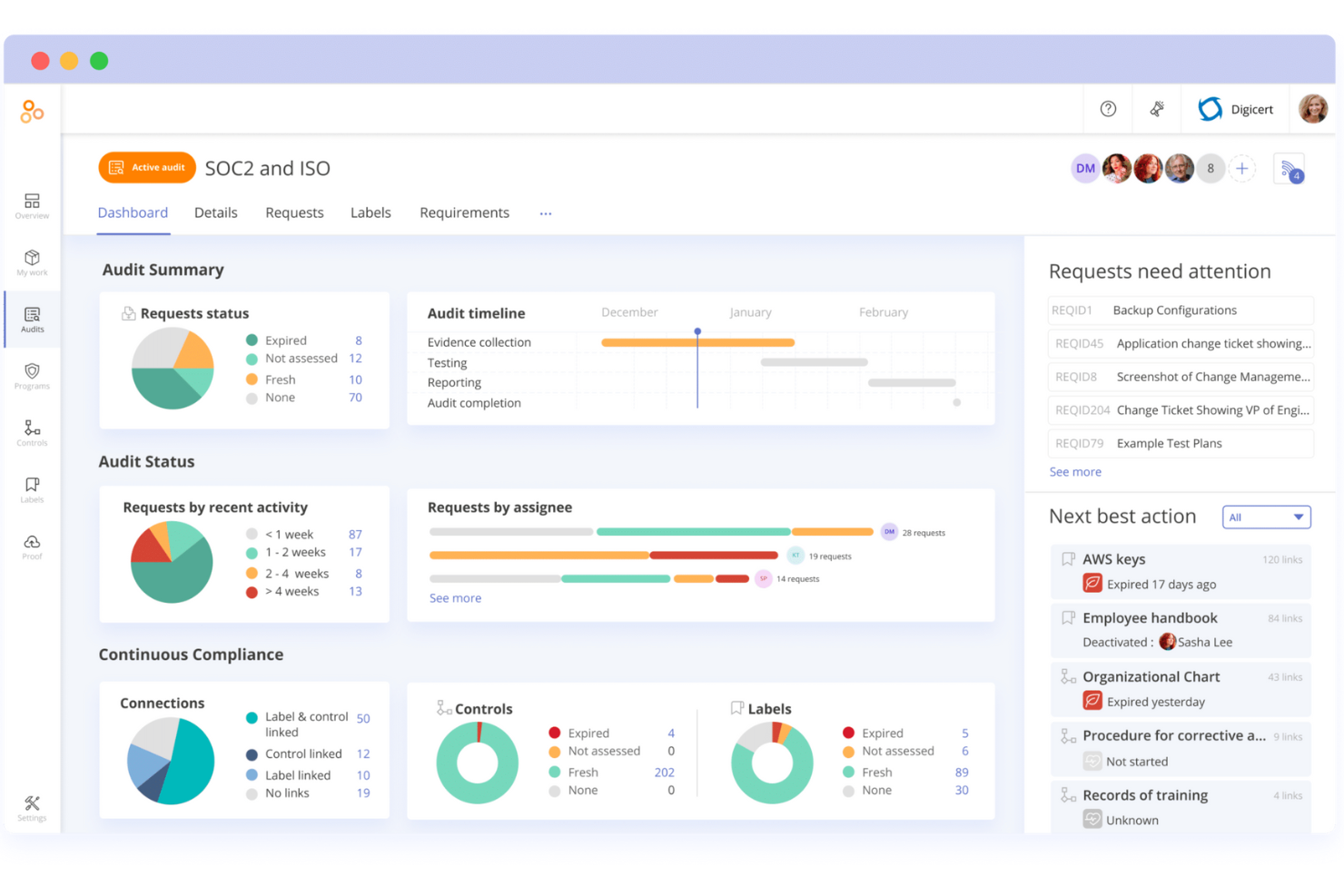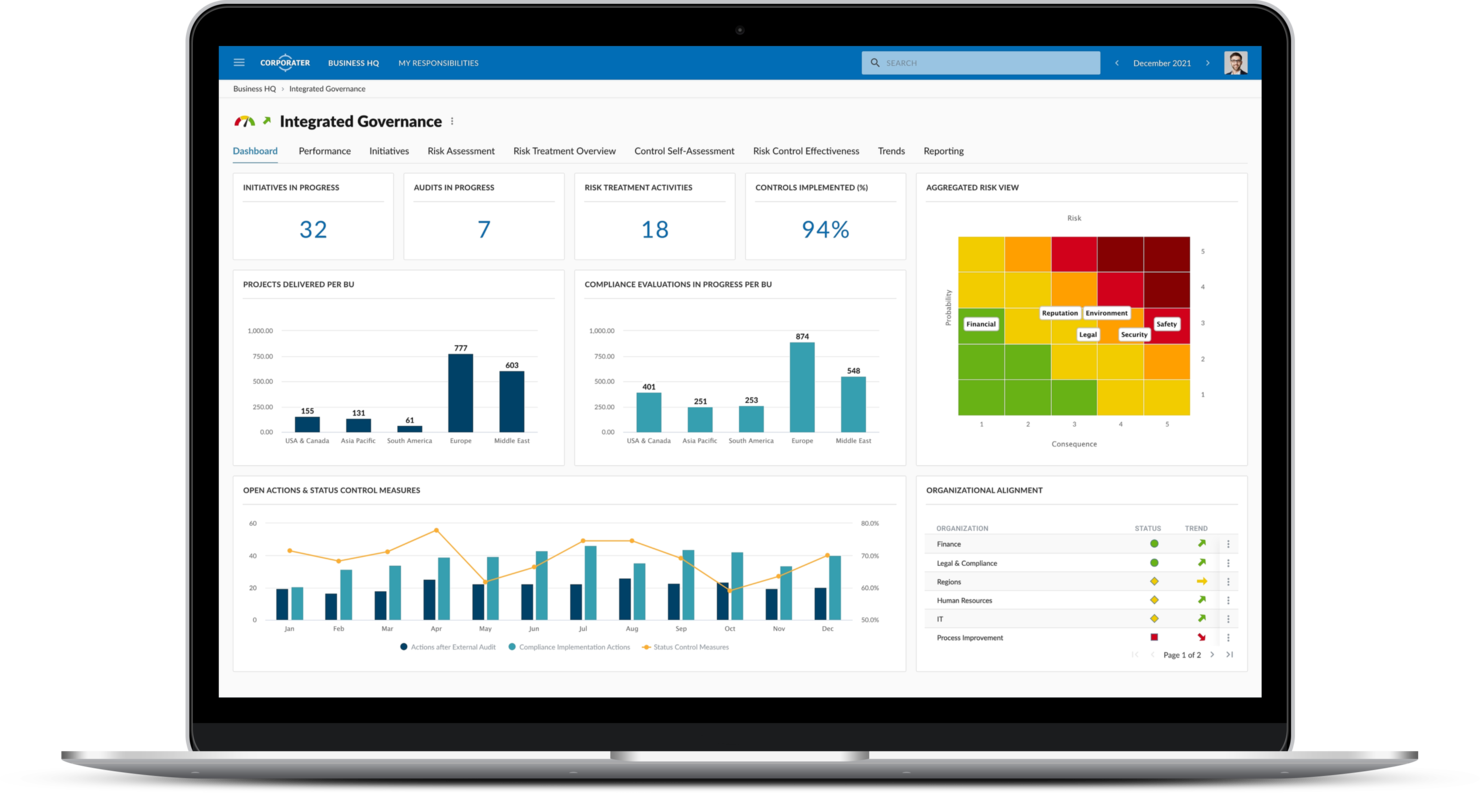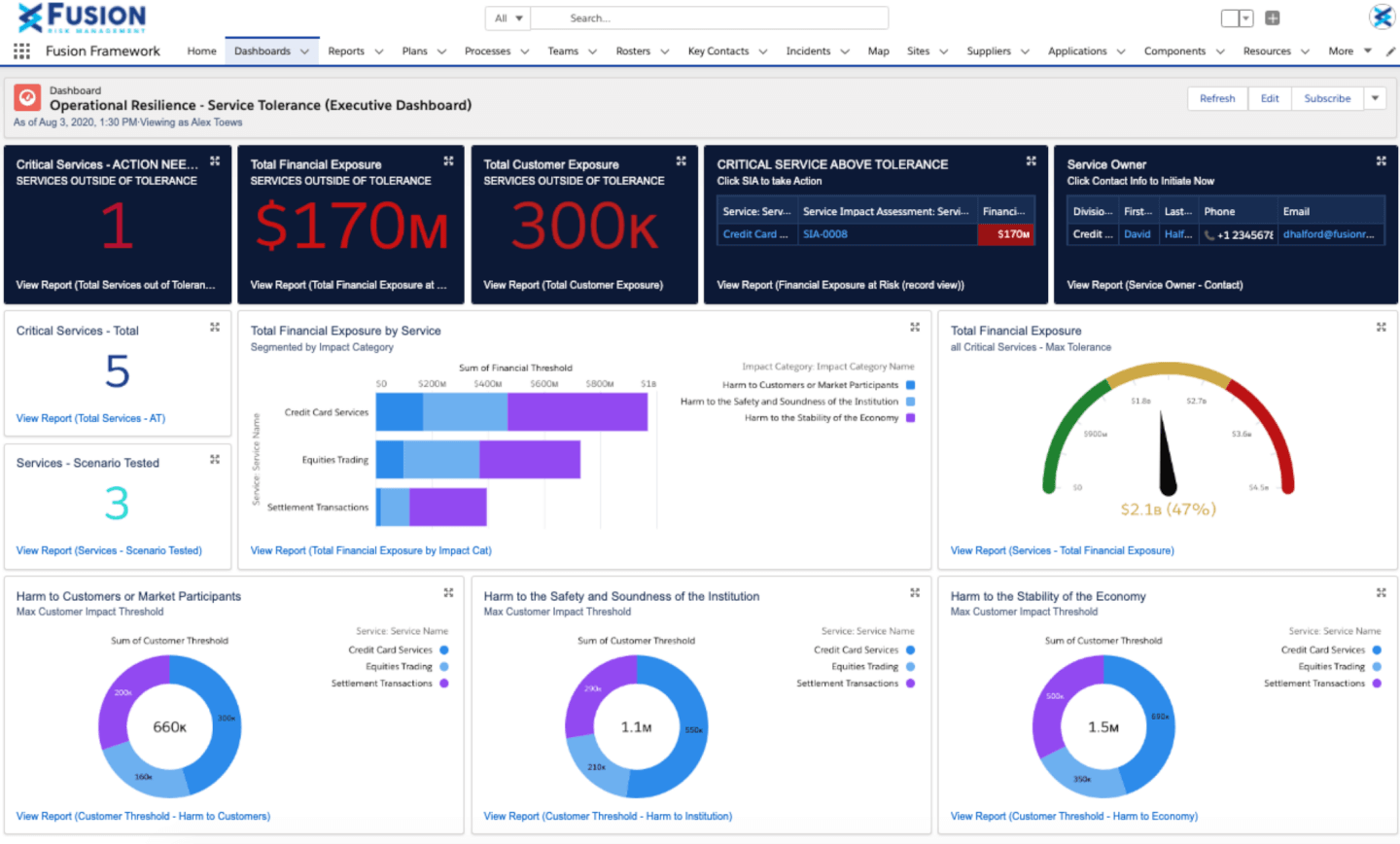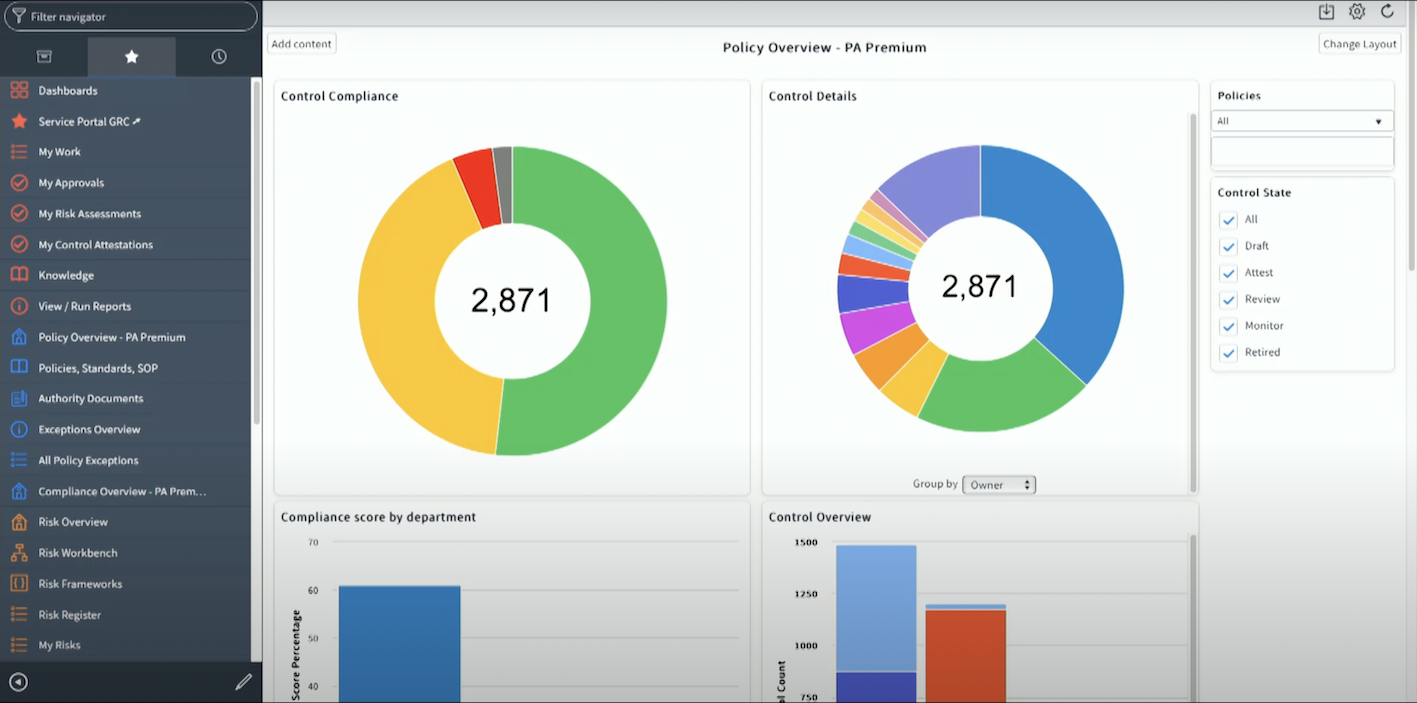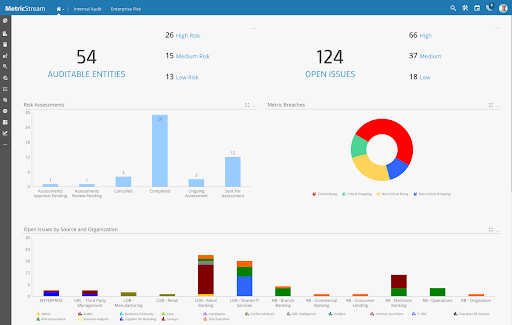10 Best GRC Tools Shortlist
Here's my pick of the 10 best software from the 21 tools reviewed.
Get free help from our project management software advisors to find your match.
With so many different GRC tools available, figuring out which is right for you is tough. You know you want to help your organization manage overall governance, risk management strategies, and compliance with laws and regulations but you need a tool you can trust. I've got you! In this post I'll help make your choice easy, sharing my personal experiences using dozens of different GRC tools in a variety of companies, with my picks of the best GRC tools.
You Can Trust Our GRC Tools Reviews
We’ve been testing and reviewing GRC tools since 2012. As project managers ourselves, we know how critical and difficult it is to make the right decision when selecting software.
We invest in deep research to help our audience make better software purchasing decisions. We’ve tested more than 2,000 tools for different Project Management use cases and written over 1,000 comprehensive software reviews. Learn how we stay transparent & our GRC tools review methodology.
The Best GRC Tools Pricing Comparison Chart
Here is a table that contains information you can use to compare the tools from the overviews above.
| Tools | Price | |
|---|---|---|
| Mitratech | Pricing upon request | Website |
| StandardFusion | From $1500/month | Website |
| Hyperproof | Pricing upon request | Website |
| Corporater | Pricing upon request | Website |
| Fusion Framework System | Pricing upon request | Website |
| ServiceNow | Pricing upon request | Website |
| MetricStream | Pricing upon request | Website |
| IBM OpenPages | From $272/user/year | Website |
| SAP GRC | From $500-15,000/license | Website |
| Riskonnect | Offers custom pricing upon request | Website |

Compare Software Specs Side by Side
Use our comparison chart to review and evaluate software specs side-by-side.
Compare SoftwareHow To Choose GRC Tools
With so many different GRC tool solutions available, it can be challenging to make decisions on what GRC tools are going to be the best fit for your needs.
As you're shortlisting, trialing, and selecting GRC tools consider the following:
- What problem are you trying to solve - Start by identifying the GRC tools feature gap you're trying to fill to clarify the features and functionality the GRC tools needs to provide.
- Who will need to use it - To evaluate cost and requirements, consider who'll be using the software and how many licenses you'll need. You'll need to evaluate if it'll just be the project team or the whole organization that will require access. When that's clear, it's worth considering if you're prioritizing ease of use for all, or speed for your GRC tools power users.
- What other tools it needs to work with - Clarify what tools you're replacing, what tools are staying, and the tools you'll need to integrate with, such as accounting, CRM or HR software. You'll need to decide if the tools will need to integrate together, or alternatively, if you can replace multiple tools with one consolidated GRC tool.
- What outcomes are important - Consider the result that the software needs to deliver to be considered a success. Consider what capability you want to gain, or what you want to improve, and how you will be measuring success. For example, an outcome could be the ability to get greater visibility into performance. You could compare GRC tools features until you’re blue in the face but if you aren’t thinking about the outcomes you want to drive, you could be wasting a lot of valuable time.
- How it would work within your organization - Consider the software selection alongside your workflows and delivery methodology. Evaluate what's working well, and the areas that are causing issues that need to be addressed. Remember every business is different — don’t assume that because a tool is popular that it'll work in your organization.
Best GRC Tools Reviews
Here’s a brief description of each of the most popular compliance software. Discover what makes each one great along with pricing information and screenshots that show you how the tool looks like.
Alyne is a Software as a Service (SaaS) product that's designed to help businesses manage their Governance, Risk, and Compliance (GRC) processes. It's a tool that provides a comprehensive solution for risk assessment, policy management, and regulatory compliance.
The platform stands out for its user-friendly interface and robust functionality. Plus, it's not just for the big guys. Whether you're a small business or a large enterprise, Alyne can be tailored to suit your specific needs.
Alyne also includes the Risk Catalogue feature. It's a library of more than 800 risks that you can use to assess your own business. The Risk Detection feature is also helpful. It uses algorithms to identify potential risks. And let's not forget the Policy Binders. They help you manage all your policies in one place, which can save you time.
Alyne's integrations include key enterprise platforms such as SAP, Salesforce, and Oracle, ensuring that data flows are coherent and uninterrupted.
Pricing is available upon request.
StandardFusion is an end-to-end GRC platform built to deliver the visibility, centralization, and collaboration that organizations need to mitigate information security risk and enable information security teams to drive revenue growth.
The platform is made up of six core solutions (Compliance, Risk, Audit, Vendor, Policy, and Incident), each built to be highly configurable with centralized data so that users can get visibility across all their compliance programs at any stage, and at any moment, produce an evidence report to satisfy audits and stakeholders.
The old stigma of Risk, Compliance, and Information Security teams hindering growth, slowing productivity, impeding creativity, and generally getting in the way of everyone doing their job is gone. StandardFusion is empowering Information Security teams more than ever to grow revenue, speed up productivity, and gain new business.
The tool has a simplistic and powerful interface. Navigating within the software is straightforward and you can get anywhere you need in just a few clicks. Even users with limited knowledge of the software will catch on quickly with its intuitive layout. They also offer in-depth product training sessions and user guides. Technical support, in-person training, and dedicated success managers are all accessible as well.
StandardFusion’s modules allow users to efficiently manage their risks and compliance programs in a single location. You can assess and track the impact and likelihood of individual risks, mitigating actions, and summarize their outcomes using the report generator.
The software functions using a single set of common controls where users can create, manage, and monitor their controls and security programs to ensure compliance across multiple frameworks. With versatile auditing capabilities, you can perform both internal audits and track external audits to monitor compliance.
The software is framework agnostic and can manage compliance to multiple frameworks, including: ISO27001, SOC2, PCI DSS, NIST, FedRAMP, HIPAA and CCPA. StandardFusion has multiple existing integrations including: Jira, Confluence, Slack, OpenID, DUO, and Google Authenticator. We also have the option for single sign-on, integrations with UCF, and access to our API.
A final standout aspect of this tool is the transparent pricing structure, which can be tough to find in an enterprise-grade tool. Pricing terms are laid out upfront with no surprises. All plans grant users access to the full functionality of the platform, with additional included features and integrations as the plans scale.
StandardFusion pricing starts at $1500 for 3 users/month.
Hyperproof is a cloud-based software that helps organizations manage their risk and compliance programs, track and mitigate risks, and monitor compliance across various standards and regulations.
I chose Hyperproof as one of the best governance, risk, and compliance software because of its user-friendly interface, flexible risk assessment framework, and advanced reporting capabilities. It allows you to streamline and automate my risk management processes and easily track compliance with various regulations. Plus, you can access a growing library of quickstart templates that cover SOC 2, ISO 27001, NIST 800-53, NIST CSF, NIST Privacy, PCI, SOX, and others.
Hyperproof offers a range of features that make it stand out from other GRC tools in the market. For example, its risk management functionality allows you to assess and prioritize risks, create and track risk mitigation plans, and monitor risk tolerance levels. The platform's audit management features make it easy to conduct and manage audits, automate workflows, track findings, and generate audit reports. I also appreciate its customizable dashboards and reporting features, which enable you to easily visualize and analyze compliance data and make informed decisions.
Integrations include Slack, Zoom, Microsoft Teams, Jira Software, Asana, AWS, Azure, GitHub, OneDrive, Dropbox, Drive, Google Drive, and other options. You can also sign up with Zapier (may require a separate paid plan) to create your own custom, no-code integrations with other tools not yet available natively with Hyperproof. Or sign up to be a Hyperproof developer to leverage their API and integrate that way.
Hyperproof offers pricing and a free demo upon request.
Corporater’s Business Management Platform built for integrated performance and GRC (GPRC) will enable your organization to move away from a compliance-driven only focus to a more risk-driven approach.
This is meant to align with your business performance and strategy execution. With a unified GRC platform, you can eliminate silos and get compliance-, performance-, and operations-centric outcomes.
The software provides individual and executive dashboard views, allowing for complete visibility into productivity and progress for all stakeholders. This can help improve decision-making, company culture and accountability, as well as ensure sustainability and maximize performance.
For compliance managers, Corporater’s integrated GRC platform provides a variety of features that are designed to facilitate company goals and activities, including automated policy development and management, control rationalization, compliance risk assessment, investigative case management, regulatory change management, as well as assessment and attestation.
With governance, performance management, risk management, and compliance management solutions, you can effectively create an integrated, automated, and mature GRC program for your company, one that is aligned with your strategic objectives. The key advantage here is that all Corporater solutions can be easily integrated, which means you can begin in one area—for example risk management, policy management or information security management —and then slowly add more solutions as your requirements evolve.
Corporater’s GRC platform helps ensure better corporate governance with a robust risk management framework, allowing for more powerful monitoring and automation capabilities. The platform also allows you to take a more proactive approach to risk management with risk identification, analysis, and monitoring support.
Pricing for Corporater is available upon request, and a free personalized demo is available.
Fusion Risk Management is a cloud-based, operational resilience software that functions on top of the Salesforce platform. The Fusion Framework helps organizations accelerate digital transformation of their governance, risk, and compliance programs by integrating data, systems, people, processes, services, and more under one platform.
The tool allows users to visualize their business, products, and services from a customer perspective, creating a map of day-to-day functions within your business. Through dependency visualization, organizations can recognize impacts and view relationships based on risks, processes, applications, and third-parties. Fusion also includes features for incident management and risk assessment.
The Fusion Framework adapts to changing priorities and methodologies used for any GRC program. Organizations can use Fusion's software for compliance management, as well as aligning to industry standards and regulations, improving visibility through predictive analytics, and increasing company engagement through automation.
The software is configurable through clicks, not code, and the guided workflow functionality makes it simple for any end-user to use the system.
Fusion Framework System’s integrations include Everbridge’s emergency notification system and risk intelligence platform, Send Word Now, Onsolve, and ServiceNow.
Pricing for Fusion Risk Management is available upon request.
ServiceNow was named a Leader in the 2019 Magic Quadrant for Integrated Risk Management. This GRC tool helps to drive a culture of risk management with a unified data environment by giving the front line easy access to insights and tasks via chat, mobile apps, and portals.
The Reporting and Analytics features for ServiceNow are thorough and intuitive to use, offering great flexibility for whatever metrics you need to track. Thus, they scored well in this section of the Features & Functions evaluation criteria.
A con to note is that the ServiceNow Governance Risk and Compliance software could use some sprucing up when it comes to their reporting tools, which lack advanced filters and would do well to broaden its available data visualization schemes. But as you can see from the above screenshot, it does have some very easy-to-read graphics to help you visualize basic data.
ServiceNow Governance Risk and Compliance offers custom pricing upon request and has a free demo.
MetricStream GRC streamlines compliance processes with standardized workflows and support for self-assessments, surveys, and issue remediation; it provides real-time insights into compliance processes through intuitive dashboards and charts, enabling decision-making.
A highlight of this software is its internal audit management facilities, which allow users to easily and intuitively streamline and automate the internal audit lifecycle. Additionally, the program has means to eliminate any duplications of work and information, saving users time.
MetricStream GRC lost a few points in the Value for Cost evaluation, as the license fee is quite a hefty price point. In addition to the one-time licensing fee there are also set-up fees and ongoing support fees that come into the mix, making the cost jump further.
Anyone worried about the deployment of a new GRC solution will revel in MetricStream’s uber-easy implementation and top tier customer support.
MetricStream GRC starts at $100,000 as a one-time license fee and has a free demo.
Used by the likes of industry titan General Motors, IBM OpenPages with Watson provides core services and functional components that span operational risk, policy and compliance, financial controls management, IT governance, and internal audit.
Although any per-user cost can get unruly as the team grows, IBM OpenPages has a flexible cost that could work well for smaller groups that need to temper their spending. The yearly fee is reasonable enough that it scored them high marks in the Value for Cost evaluation.
One downside of this software to note is that it can be a bit slow to implement risk assessments, create and log issues, and setting up workflow automation. All-in-all, your users will need patience when using this tool.
IBM OpenPages costs from $272/user/year and has a free demo.
SAP GRC lets users integrate GRC processes on a common technology platform. Features include risk strategy and planning; a unified repository for process control information; audit planning, management, and performance; and exception detection and compliance checks.
SAP offers myriad first-party products and services available to integrate with their core GRC system. Users can customize the package they want and only pay for what they need. Thus, they scored well in the Integration segment of the evaluation.
A downside of the software is that it takes a while for implementation and training, leaving users to cope with a steep learning curve and minimal assistance-giving resources.
Users will enjoy the solution’s sophisticated way of producing a global repository, which is crucial for smooth GRC processes.
SAP GRC costs from $500-15,000 per license and has a free demo.
Riskonnect is a global leader in integrated risk management technology and the world’s largest RMIS provider. It seamlessly consolidates data from multiple sources, automates routine processes, and uses analytics to turn complicated information into actionable intelligence.
Riskonnect has extensive resources for training, scoring them well in the Usability category of the evaluation. They have a robust customer care department with many ways to reach them, a blog with case studies and testimonials about industry leaders, and a webinar series.
A critique of the Riskonnect software is that some of the features open to Admins are a bit clunky and difficult to use.
This solution empowers GRC professionals to create audit plans, store important documents, and summarize any resulting data easily.
Riskonnect offers custom pricing upon request and has a free demo.
Other GRC Tools
Here are some of the tools that did not make it to the top 10 but are worth your consideration.
- Soterion
Best for SAP customers
- 6clicks
Best AI-powered GRC software
- Nasdaq BWise
Best GRC tool for visibility and oversight
- SAI Global Compliance 360
Best GRC tool for flexibility and customization
- Enablon
Best GRC reporting tool
- Navex RiskRate
Best risk intelligence database
- ClickUp
Set goals and share them with the team to ensure alignment
- Resolver
Best GRC tool for information security
- LogicGate
Best GRC tool for cross-department collaboration
- Procipient
Best GRC tool for audit scheduling and management
- Onspring
Best for managing vendor risk
Related Project Management Reviews
- Project Management Software
- Resource Management Software
- Workflow Automation Software
- Time Tracking Software
- Task Management Software
- Collaboration Tools
Selection Criteria For GRC Tools
Based on my personal experience and extensive research into these tools, I have developed a set of criteria for evaluating GRC platforms. Here is a breakdown of my evaluation.
Core GRC tools Functionality (25% of final scoring): Common features for GRC tools typically include risk assessment, compliance management, policy management, incident management, audit management, reporting and analytics, risk management, third-party risk management, document management, and workflow automation. To be considered for inclusion on my list of the best GRC tools, the solution had to support the ability to fulfill common use cases.
- Ensuring compliance with multiple regulations
- Identifying and managing risks across projects
- Automating and streamlining audit processes
- Managing policies and ensuring they are up to date and adhered to
- Reporting and analytics capabilities that provide insights into risk and compliance status
Additional Standout Features (25% of final scoring): I looked at any features that incorporate new technologies or move the needle in terms of innovation in this space. These may include tools that offer robust integration capabilities with ERP, CRM, and other project management software and tools that leverage AI and machine learning for predictive risk analysis or other purposes.
Usability (10% of final scoring): I gave preference to intuitive user interfaces that simplify complex data visualization. Also, those that provide value with clear, logical navigation, easy access to key features, and responsive design that supports various devices and screen sizes.
Onboarding (10% of final scoring): In selecting the best tools, the decision was influenced by outstanding onboarding support and resources, ensuring a smooth transition and immediate operational efficiency for a team. The availability of comprehensive training materials, including videos, templates, and interactive tours, and ease of data migration and integration setup were critical factors. Additionally, the presence of varied support channels, such as chatbots and webinars, for quick assistance during the onboarding phase reassured us of continuous support, enabling users to tackle any potential challenges promptly.
Customer Support (10% of final scoring): I seek tools with 24/7 customer support through multiple channels including live chat, email, and phone. Also, I value the availability of a knowledge base and responsive customer service team and tools that offer dedicated account management for personalized support.
Value For Money (10% of final scoring): I compared the pricing of tools against the features and benefits they offer, considering the scalability of pricing plans to support organizational growth.
Customer Reviews (10% of final scoring): Users can give a useful view of how tools are able to help in real scenarios. Therefore, I looked at consistent positive feedback across key areas such as functionality, usability, and customer support. I also paid attention to reviews that specifically mention successful use cases.
This evaluation framework ensures that the selected GRC tools not only meet the functional requirements but also offer the best fit for specific organizational needs, enhancing the management of governance, risk, and compliance in a way that supports strategic objectives.
Trends In GRC Tools For 2024
In 2024, the landscape of Governance, Risk Management, and Compliance (GRC) tools in project management is rapidly evolving, driven by the need for more agile, integrated, and user-centric solutions. These trends reflect the growing complexity of regulatory environments, the increasing volume and sophistication of risks, and the demand for greater transparency and efficiency in governance processes. Here's a summary of the key trends and features in GRC tools:
- Integration with Other Business Systems: GRC tools are increasingly offering deeper integration capabilities with other business systems, such as ERP, CRM, and project management software. This trend is driven by the need for a unified view of risks and compliance across different business functions.
- Advanced Analytics and AI: There's a significant focus on leveraging advanced analytics, artificial intelligence, and machine learning to enhance risk detection, automate compliance processes, and provide predictive insights.
Most Rapidly Evolving Features
- Automated Compliance Management: Automation of compliance tasks, such as data collection, monitoring, and reporting, is rapidly evolving to reduce manual effort and improve accuracy.
- Real-time Risk Monitoring: Enhanced capabilities for real-time monitoring of risks and identification leveraging new technologies, with alerts and notifications, enable quicker response to potential issues.
These trends and features underscore the evolving nature of GRC tools, emphasizing the need for solutions that not only meet the current regulatory and risk management challenges but are also adaptable to future changes.
What Are GRC Tools?
GRC tools are software solutions that assist organizations in managing governance, risk management, and compliance. They integrate these three key areas to ensure that a company operates ethically, manages its risks effectively, and complies with all relevant laws and regulations. These tools come equipped with features for risk assessment, compliance tracking, audit management, and policy dissemination.
GRC software provides a clear view of an organization's risk landscape and compliance status, helping to prevent legal issues and financial losses. By streamlining GRC processes, these tools save time and resources, ensuring that a company’s activities align with its strategic goals and regulatory requirements. This leads to better overall efficiency and cost savings.
Features Of GRC Tools
GRC tools offer a suite of features designed to streamline processes, mitigate risks, and enforce compliance. Here are the most important features to look for in GRC tools to ensure the success of your projects:
- Comprehensive Integration Capabilities: Enables seamless data flow between GRC tools and other business systems. This feature is crucial for maintaining a holistic view of organizational risks and compliance status, ensuring strategic alignment across projects.
- Advanced Analytics and Reporting: Provides deep insights into risk data and compliance status. Effective analytics and reporting are essential for making informed decisions and demonstrating compliance to stakeholders.
- Real-time Risk Monitoring: Allows for the continuous tracking of risk exposure. Immediate visibility into potential risks enables proactive management and minimizes impacts on project objectives.
- Automated Compliance Management: Streamlines compliance processes through automation. This reduces manual effort and error, ensuring projects meet all legal and regulatory requirements efficiently.
- Regulatory Change Management: Keeps track of changes in regulations and ensures projects adapt accordingly. Staying ahead of regulatory changes is key to avoiding non-compliance and associated penalties.
- Risk Assessment Tools: Facilitates the identification and assessment of potential risks. Understanding the risk landscape is vital for prioritizing mitigation efforts and resource allocation.
- Policy Management: Centralizes and manages all organizational policies. Clear access to and management of policies ensure that projects are executed in line with internal and external guidelines.
- Incident Management: Provides mechanisms for logging, tracking, and resolving incidents. Effective incident management is crucial for minimizing the impact of adverse events on project outcomes.
- Access Controls and Security Features: Ensures that sensitive data is protected and only accessible by authorized personnel. Strong access controls are essential for maintaining data integrity and preventing unauthorized access.
- Customizable Dashboards and Workflows: Offers tailored views and processes to meet specific project and organizational needs. Flexibility in dashboards and workflows enables better alignment with project goals and organizational strategies.
By prioritizing these features in your GRC tool selection, you ensure that your projects not only meet their immediate objectives but also contribute to the broader strategic goals of your organization, mitigate risks intelligently, and make it easier to adhere to all relevant compliance requirements.
Benefits Of GRC Tools
Here are five key benefits of using GRC tools:
- Enhanced Decision-Making: GRC tools provide comprehensive data analytics and reporting features. This enables project managers to make informed decisions based on real-time data, improving project outcomes and strategic alignment.
- Improved Risk Management: By offering advanced risk assessment and monitoring capabilities, GRC tools allow users to identify, assess, and mitigate risks efficiently. This proactive approach reduces potential impacts on project timelines and budgets.
- Streamlined Compliance Processes: Automation of compliance tasks within GRC platforms significantly reduces manual effort and error. This ensures that projects adhere to legal, regulatory, and internal policy requirements more reliably, saving time and resources.
- Increased Operational Efficiency: Integrating GRC functions into a single platform eliminates silos and enhances collaboration among teams. This integration fosters efficiency, as information is easily accessible and processes are streamlined across projects.
- Stronger Governance and Strategic Alignment: GRC tools facilitate the alignment of project objectives with overall business strategies. They provide a framework for governance that ensures projects contribute positively to the organization's goals and performance.
For organizations and project managers, adopting GRC tools is a strategic move towards achieving operational excellence, managing risks effectively, and ensuring compliance with all relevant standards and regulations. These benefits not only safeguard the organization from potential pitfalls but also enhance its capability to deliver successful projects that align with its strategic vision.
Costs & Pricing For GRC Tools
Navigating the pricing and plan options of Governance, Risk Management, and Compliance (GRC) tools can seem daunting for software buyers new to this domain. Pricing structures vary widely based on features, scalability, and support options. Understanding the common pricing tiers and the features they include can help buyers make informed decisions that align with their organizational requirements and budget constraints.
Comparison Table For GRC Tools
| Plan Type | Average Price | Common Features Included |
|---|---|---|
| Basic | $500 - $1,000/month | - Risk Assessment - Compliance Management - Basic Reporting and Dashboards - Document Management |
| Standard | $1,000 - $3,000/month | - All features in Basic - Policy Management - Incident Management - Advanced Reporting - Integration Capabilities |
| Premium | $3,000 - $7,000/month | - All features in Standard - Advanced Risk Management - Predictive Analytics - Customizable Dashboards - Dedicated Support |
| Enterprise | Custom Pricing | - All features in Premium - Unlimited Users - Full Customization Options - Onsite Training - Strategic Advisory Services |
| Free Option | $0 | - Limited Risk Assessment - Basic Compliance Tracking - Access to Standard Reports - Community Support |
When considering GRC tools, it's essential to evaluate both the immediate and long-term needs of your organization against the features and support offered by each plan. This ensures you choose a plan that not only fits your budget but also scales with your organization's growth and evolving compliance requirements.
GRC Tools FAQs
Find answers to common questions other people ask about this topic.
What Are The Benefits Of Using GRC Tools?
The right GRC tools can help publicly-owned companies:
- Increase their value by providing preventative strategy
- Generate fast reporting so that decisions can be made more swiftly and surely
- Detect exceptions in order to reduce damage as quickly as possible
- Automate detective controls for increased efficiently
- Reduce compliance costs going forward
- Get real-time alerts if/when regulations change
- Shorten audit cycles
- Business continuity in regards to compliance processes and compliance programs
- Configurable to meet the needs of your organization
There are other benefits of an enterprise GRC, but these are among the most important.
What Are The Common Features Of GRC Tools?
Most GRC tools will have some degree of the following features: content management; document management; user event input/output, distribution, and communication; risk analytics; risk and control management; workflow management; audit management; information security; regulatory compliance management; and dashboards and reporting (with key metrics).
The best GRC tools have all these features—among others—to provide an all-in-one solution. It doesn’t matter if you’re in the healthcare industry and have to keep HIPAA in mind, or another regulated field, you need a tool that covers you across the board.
What are the key features in GRC software?
Here are a few features that are absolute must-haves for any GRC solution.
- Risk Analysis– Can the software analyze and assess risks and provide suggestions for future mitigation?
- Compliance Database – Does the tool track and teach compliance initiatives in a way that keeps each team informed and on track?
- Auditing Tools – Is the software built for appropriate financial, resource, or procedure audits as needed?
- Reporting and analytics – Are the reporting tools robust, customizable, flexible, and visually appealing? Can they be exported into popular files types for review?
What is Integrated Risk Management (IRM)?
Integrated risk management (sometimes referred to as enterprise risk management) goes hand in hand with governance, risk, and compliance.
Gartner defines integrated risk management as follows:
Integrated risk management (IRM) is a set of practices and processes supported by a risk-aware culture and enabling technologies, that improves decision making and performance through an integrated view of how well an organization manages its unique set of risks.
Some of the many attributes of integrated risk management include:
- Strategy
- Assessment
- Response
- Communication and reporting
- Monitoring
To understand the many risks associated with your organization, you need a comprehensive overview of all risk and compliance functions, along with any external connections, such as suppliers and business partners.
With the help of a GRC platform, you gain access to the tools you need to assist with IRM.
What’s The Average GRC Price?
Robust GRC software will typically cost upward of $200,000 for software, hardware, and implementation. GRC costs may reach as high as $600,000.
Are There Any Open Source GRC Tools?
Yes! For example, Eramba and OCEG state on their websites that they have open source solutions.
What is risk management in IT?
Managing risk in IT is the process by which companies navigate potential uncertainty and damages using software and tools specifically designed to help do so. IT GRC tools may help determine and mitigate risks associated with the use, ownership, operation, involvement, influence, and adoption of IT within a company and for all the users involved.
Risk governance in IT is generally considered to be one part of a larger, all-encompassing risk management strategy for the enterprise. IT risk management may involve being able to define digital assets, having the ability to apply and monitor controls over IT systems, determine risks based on business criticality or technical severity, imagine and evaluate various remediation options, and set risk thresholds for IT processes.
Information technology is constantly changing—evolving in scope, capabilities, and the laws that surround it. In that sense, compliance control is vital to ensure your processes are always up-to-date, particularly around security and privacy protocols.

What's Next?
Now that you've seen some of the best software, you should read about implementing compliance programs. We also have a great article that gives you twelve examples of project risk management strategies and one that gives you the steps on how to create a risk management plan.
If you would like to receive the latest on our new content and other PM-related topics, subscribe to the Insider Membership newsletter. We drop value-bombs in your inbox every week.
Worth Checking Out: What Is 6clicks? Overview & Tour Of Features