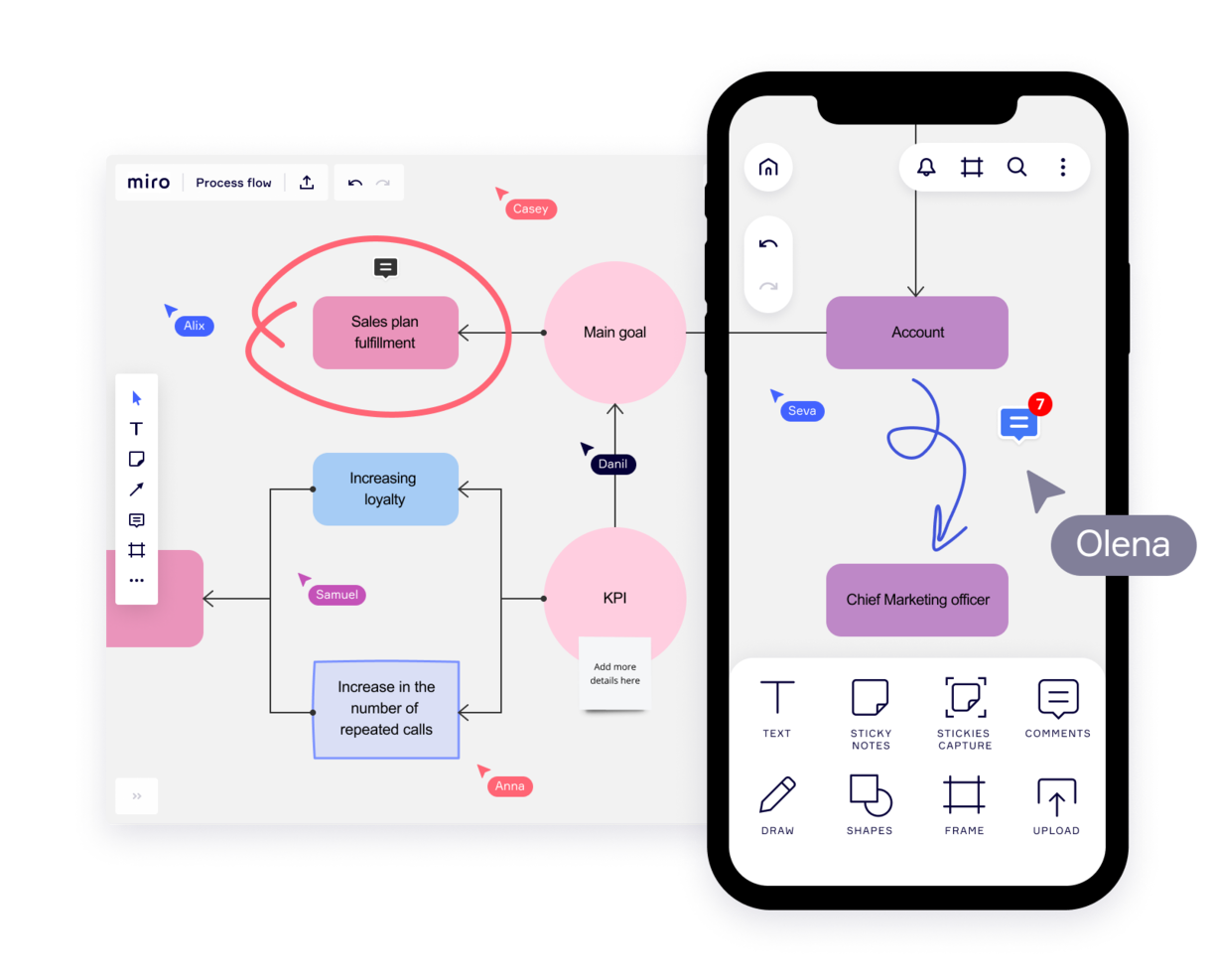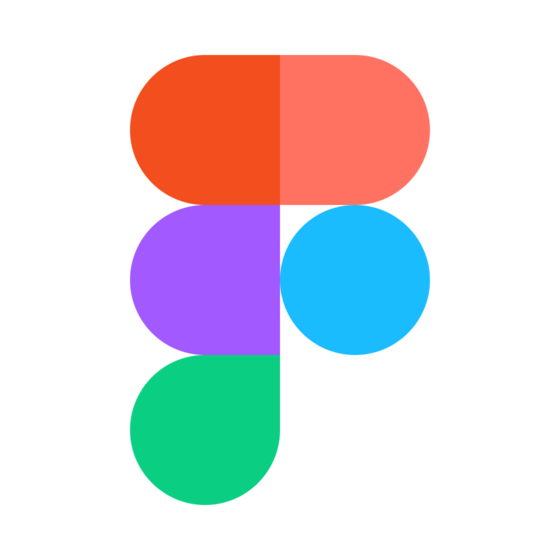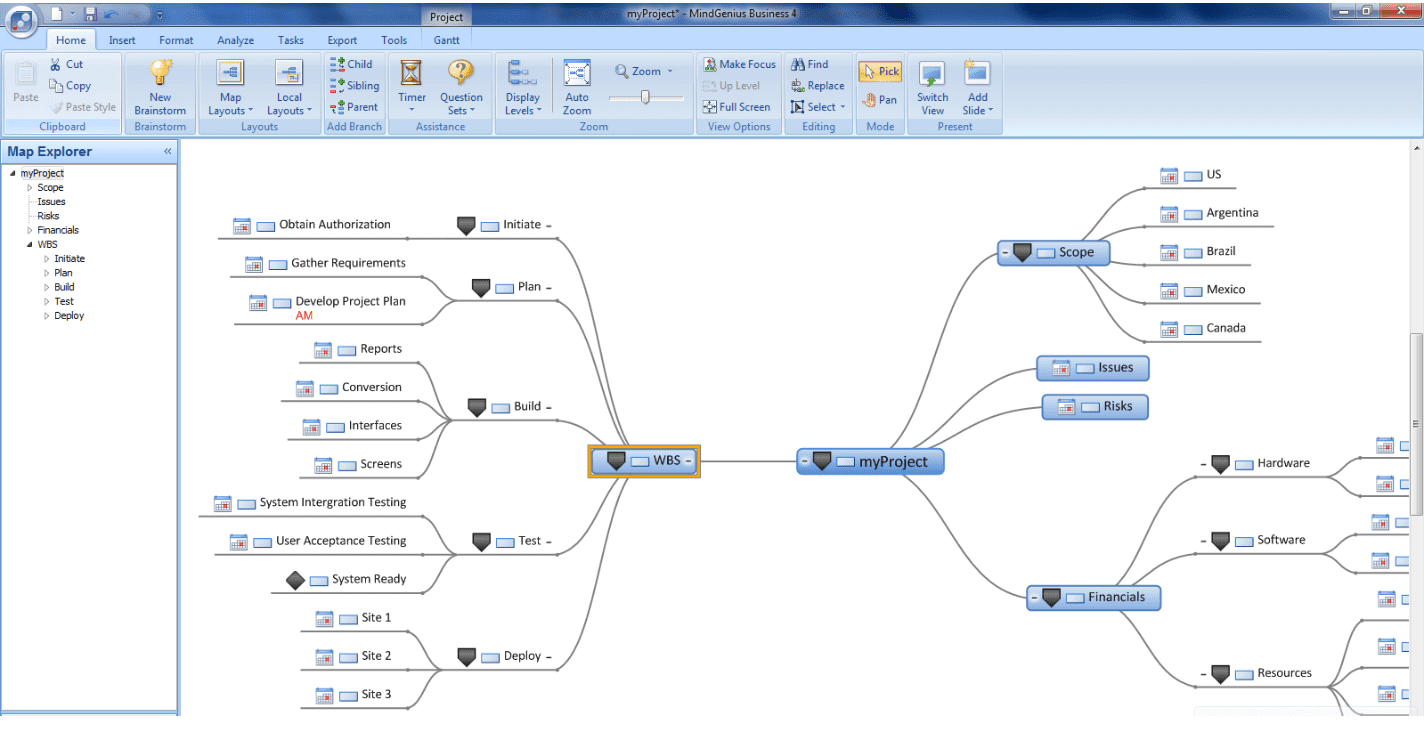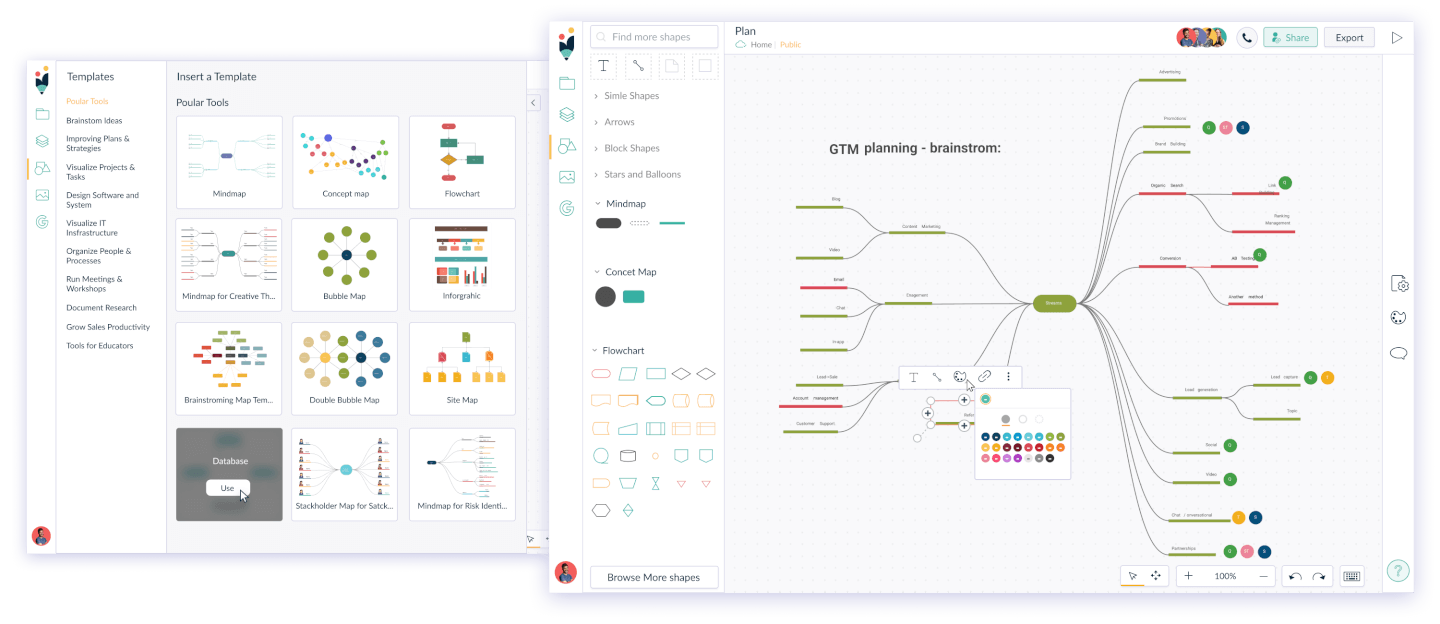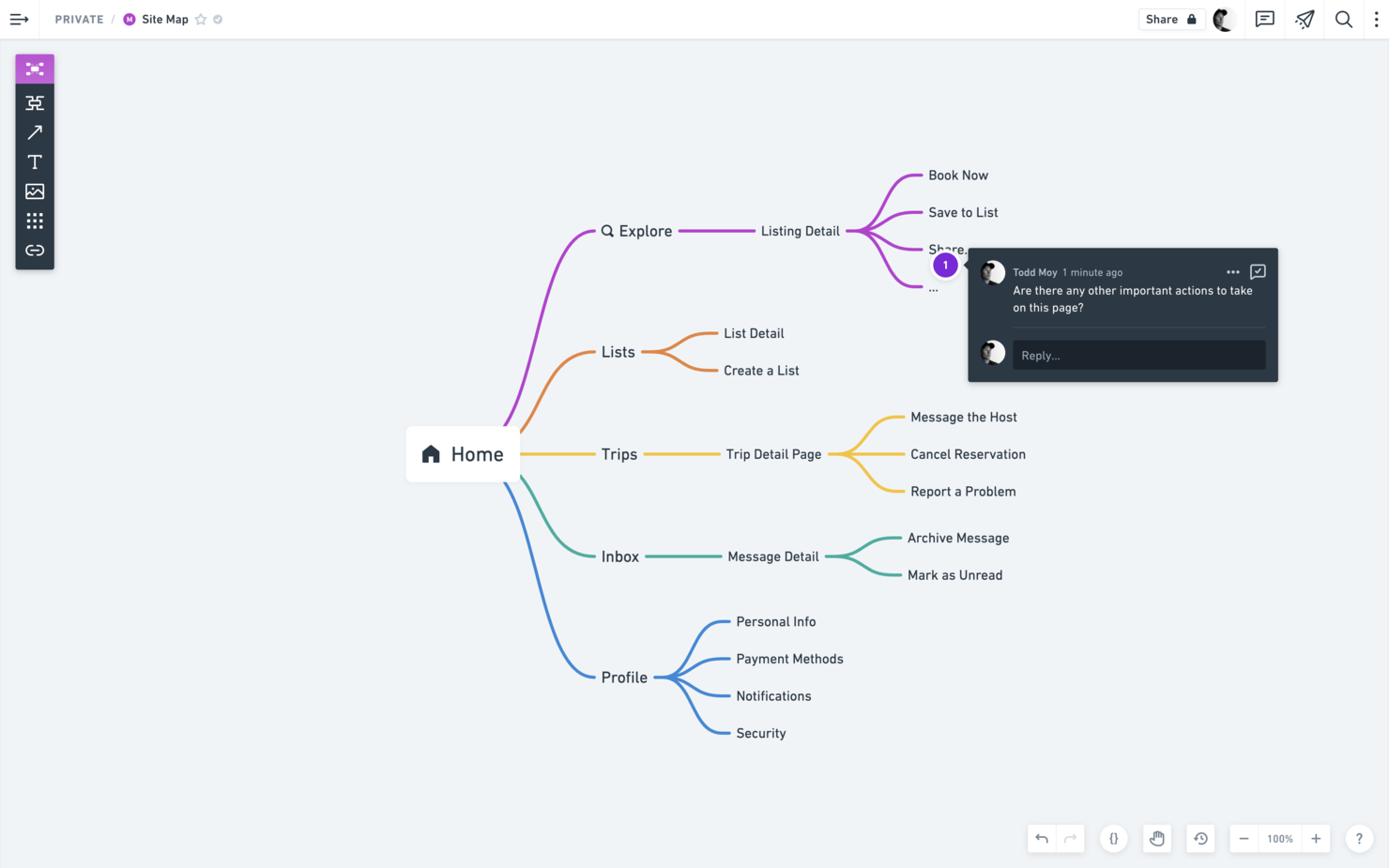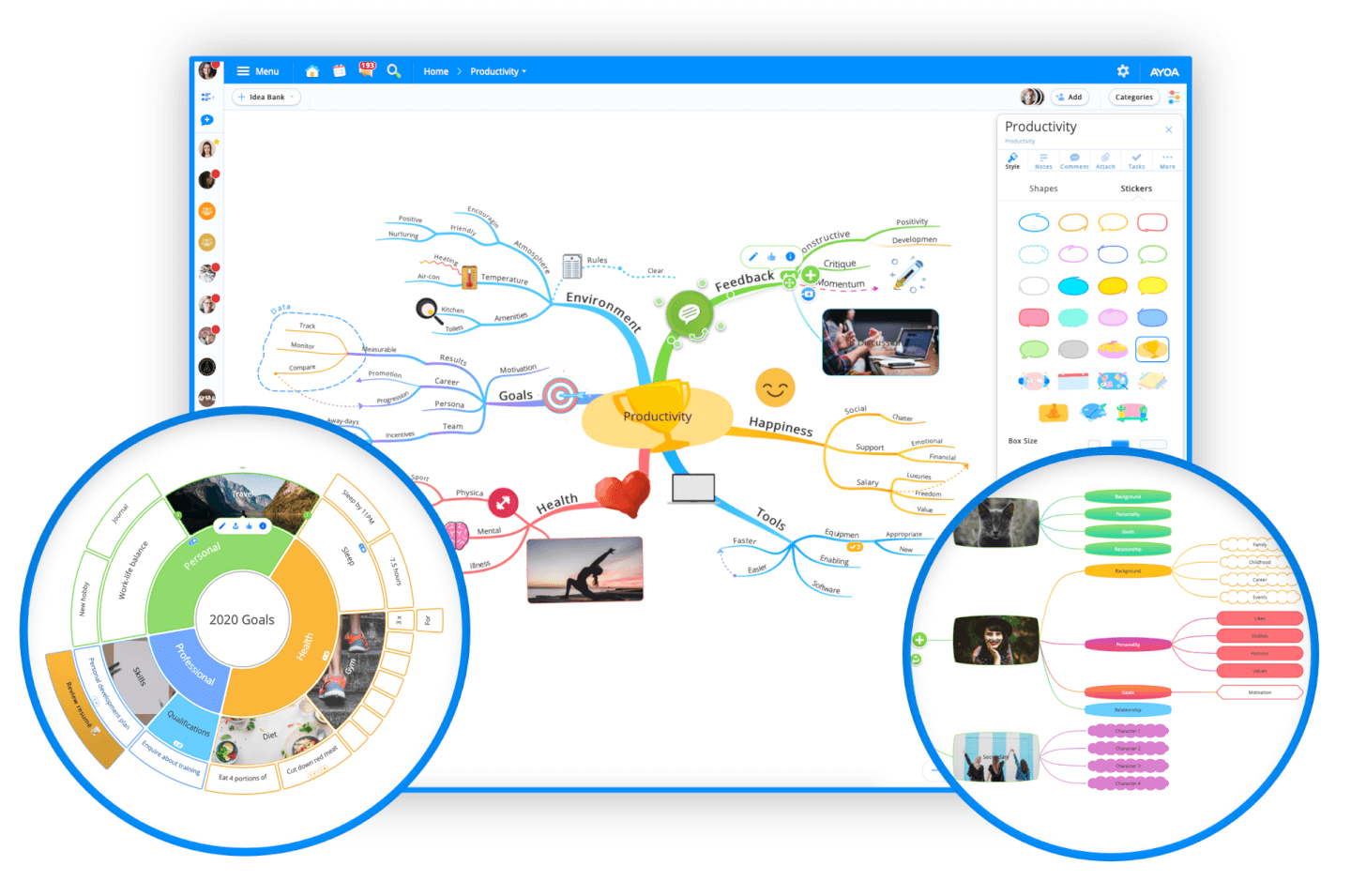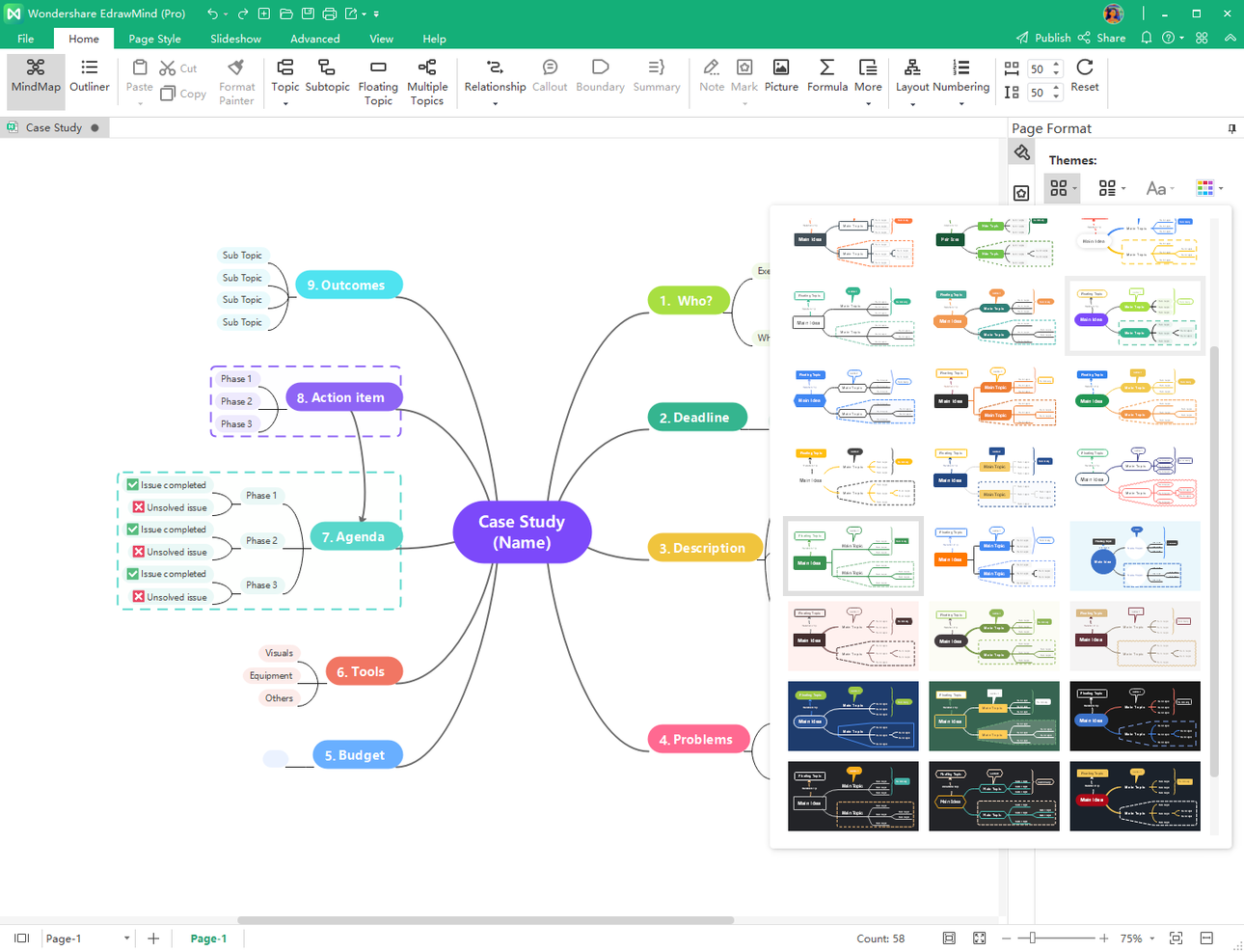10 Best Mind Mapping Software
Here's my pick of the 10 best software from the 20 tools reviewed.
Get free help from our project management software advisors to find your match.
With so many different mind mapping software available, figuring out which is right for you is tough. You know you want to brainstorm, plan, and visually collaborate but need to figure out which tool is best. I've got you! In this post I'll help make your choice easy, sharing my personal experiences using mind mapping tools with large teams and projects, with my picks of the best mind mapping software.
You Can Trust Our Mind Mapping Software Reviews
We’ve been testing and reviewing mind mapping software since 2012. As project managers ourselves, we know how critical and difficult it is to make the right decision when selecting software.
We invest in deep research to help our audience make better software purchasing decisions. We’ve tested more than 2,000 tools for different Project Management use cases and written over 1,000 comprehensive software reviews. Learn how we stay transparent & our mind mapping software review methodology.
The Best Mind Mapping Software Comparison Chart
The chart below provides a basic summary of the top mind map tools included in this review. Get a snapshot of each tool’s basic pricing info, trial info, and overall quality score, and then read a detailed review of each tool below.
| Tools | Price | |
|---|---|---|
| Miro | From $10/user/month | Website |
| FigJam by Figma | From $3/user/month | Website |
| Invision | Pricing upon request | Website |
| MindGenius | First year $160, year two onwards $56 | Website |
| Creately | From $4/user/month | Website |
| Whimsical | From $10/user/month | Website |
| Mindomo | From $6/user/month | Website |
| Ayoa | From $10/user/month (billed annually) | Website |
| MindView | From $379 | Website |
| Edraw Wondershare | From $4.92 monthly (billed annually) | Website |

Compare Software Specs Side by Side
Use our comparison chart to review and evaluate software specs side-by-side.
Compare SoftwareHow To Choose Mind Mapping Software
With so many different mind mapping software solutions available, it can be challenging to make decisions on what mind mapping software is going to be the best fit for your needs.
As you're shortlisting, trialing, and selecting mind mapping software consider the following:
- What problem are you trying to solve - Start by identifying the mind mapping software feature gap you're trying to fill to clarify the features and functionality the mind mapping software needs to provide.
- Who will need to use it - To evaluate cost and requirements, consider who'll be using the software and how many licenses you'll need. You'll need to evaluate if it'll just be the project team, or the whole organization that will require access. When that's clear, it's worth considering if you're prioritizing ease of use for all, or speed for your mind mapping software power users.
- What other tools it needs to work with - Clarify what tools you're replacing, what tools are staying, and the tools you'll need to integrate with, such as accounting, CRM or HR software. You'll need to decide if the tools will need to integrate together, or alternatively, if you can replace multiple tools with one consolidated mind mapping software.
- What outcomes are important - Consider the result that the software needs to deliver to be considered a success. Consider what capability you want to gain, or what you want to improve, and how you will be measuring success. For example, an outcome could be the ability to get greater visibility into performance. You could compare mind mapping software features until you’re blue in the face but if you aren’t thinking about the outcomes you want to drive, you could be wasting a lot of valuable time.
- How it would work within your organization - Consider the software selection alongside your workflows and delivery methodology. Evaluate what's working well, and the areas that are causing issues that need to be addressed. Remember every business is different — don’t assume that because a tool is popular that it'll work in your organization.
Best Mind Mapping Software Reviews
Here are my detailed overviews of each tool that made it onto my best mind mapping software shortlist! I’ve included each platform’s best use case, pricing information, and pros and cons.
Miro is a collaborative online whiteboard with over 1,000 templates including mind maps, Kanban boards, Gantt charts, product wireframes, research boards, and flowcharts.
Why I picked Miro: This visual platform provides a fast, intuitive way for teams to capture, organize, and structure ideas. Its built-in communication tools support seamless collaboration for in-person, remote, and hybrid teams. Moreover, the platform's infinite canvas and flexibility in incorporating various data forms, including text, images, and videos, enable a rich, multi-dimensional approach to brainstorming and organization.
Integration with tools like Jira and Asana also faciliate project management within the same workspace, while features such as comments, reactions, and TalkTrack support continuous asynchronous collaboration, making Miro a comprehensive solution for team-based mind mapping and planning.
Miro Standout Features and Integrations
Features include a template library, clustering, Miro Assist AI, a planner tool, privacy mode, Stickies Capture to covert physical sticky notes to whiteboard stickies using the moble app, voting, timer, mind maps, freeform drawing, access controls, and GDPR and CCPA compliance.
Integrations include Zoom, Microsoft Teams, Slack, Google Workspace, Asana, monday.com, Confluence, Notion, Jira, Dropbox, OneDrive, Notion, Airtable, ClickUp, and Unito, among others.
Pros and cons
Pros:
- Free forever plan available
- Intuitive and easy setup
- Built-in communication features for streamlined collaboration
Cons:
- Visitor/guest accounts locked to paid plans only
- Zooming can be jumpy on larger projects
- Free version does not allow high-quality export to pdf
FigJam is a digital whiteboard tool developed by Figma, designed to facilitate online brainstorming and mind mapping.
Why I picked FigJam: This is a really intuitive and user-friendly tool. It's like a virtual playground for your ideas, where you can sketch, write, and move things around as you would on a physical whiteboard. It's a great tool for anyone who needs to visualize their thoughts, from designers and developers to project managers and educators.
Thanks to its real-time collaboration features, it's also a versatile mind-mapping tool you can use during your project meetings or weekly standup sessions. You can invite your team members to join your board and see their cursors moving around in real-time. It's like being in the same room, mapping ideas out together on the same whiteboard. You can also add comments and reactions to each other's ideas, which makes the brainstorming process more interactive and fun.
FigJam Standout Features and Integrations
Features include pre-built project management templates, audio and live chat, stamp and emoji reacts, external collaborator access, calendar and timeline widgets, bitmoji avatars, music player, and mobile app.
Integrations include Asana, Dropbox, Microsoft Teams, Notion, Slack, Trello, and numerous tools for prototyping, user testing, and developer handoff.
Pros and cons
Pros:
- Includes a mobile app
- Supports unlimited collaborators
- Includes 300+ templates
Cons:
- Could use more integrations with project management tools
InVision Freehand is a free online whiteboard that can be used for collaborative mind mapping, note taking, and wireframing.
Why I picked InVision: From product managers and marketers to recruiters and engineers, this tool's simplicity makes everyone feel at ease. Whether you’re brainstorming, planning, or facilitating a meeting, the platform allows you to spend more time contributing than figuring out how to contribute.
You can draw a variety of shapes quickly and easily with intuitive tooling and connect shapes with snapping line connectors. Then, add sticky notes and collaborate with others in real-time on a shared canvas. Integration with Microsoft Teams allows you to co-create during a live meeting or asynchronously through chat.
InVision Freehand Standout Features and Integrations
Features include pre-made templates from leading companies; facilitation features like voting, present mode, and sticky notes; Advanced controls like locking and version history. Enterprises plans can access custom templates, SSO, SCIM integrations, audit logging, and a dedicated customer success team
Integrations include Atlassian products (Jira, Trello), Asana, Adobe XD, Figma, Google Workspace, Microsoft Suite, Zoom, and Slack.
Pros and cons
Pros:
- Simple and intuitive
- Free-forever plan available
- Excellent Microsoft Teams integration
Cons:
- Custom templates locked to enterprise plan
- Their pro plan is free now, but only temporarily
MindGenius is a combination of a concept map creator and a project planning tool. It’s designed for use in educational settings as well as for freelancers, small businesses, and agencies.
MindGenius’ suite includes drag-and-drop mind map creation, along with project planning features like Gantt charts, kanban task views, and some basic project reporting tools. They include several features for making mind maps more useful, with filtering, highlighting, and labelling tools to help you organize and present your mind maps effectively. MindGenius also integrates with Microsoft Office, so you can easily export project data and mind maps to Word, Excel, Outlook, and PowerPoint and Microsoft Project.
Overall, MindGenius is a useful brainstorming tool that helps you convert your mind maps from simple brainstorming documents into tools for managing your projects and business. They consistently roll out cool new features; most recently, their MindGenius 2019 version offers ways to share information with others with integration to MindGenius Online, Twitter, Facebook and Dropbox, One Drive and Google.
MindGenius offers two pricing models – Perpetual and Subscription. Perpetual is $256, Subscription is $160 in year one followed by $56 annually from year 2 onwards. A subscription includes upgrades to all future revisions of MindGenius.
Pros and cons
Pros:
- Easily move MindView maps into MS Project
- Easily switch from MindMap to Gantt chart or timeline
- User-friendly interface
Cons:
- RTF editor for notes can be awkward to manage
- Templates with embedded graphics can be finicky
- Slight learning curve compared to other apps
Creately is an online visual workspace with advanced capabilities to make drawing mind maps online quick and easy. It's suitable for both individual and team use, and can be used in any industry, from marketing to education.
It has an infinite canvas, simple drag-and-drop functionality, and the ability to create shortcuts to visualize and organize information and ideas. With its context toolbar, you can also easily color code and format mind maps. The tool has an extensive library of mind map templates apt for all kinds of scenarios including brainstorming, design thinking, problem-solving, documenting research, and more.
Creately allows you to copy and paste or drag and drop images and graphics from your device, or browse and add more elements with its built-in Google image search option. You can also add hyperlinks which can be displayed right within the app with an iFrame, to make your mind maps more resourceful.
You can also collaborate with others on your team, or with your clients in real-time using in-app video conferencing or in-line comments which also serve as an in-app chat function.
You can track changes other teammates make on the canvas with real-time change previews and live mouse tracking. Additionally, you can export your mind map in SVGs, PNGs, JPEGs, or PDFs for printing or publishing, or you can embed them as images in a web page or document with a secure link.
Creately also has plugins for Slack, Google Drive, Google Docs, and Confluence, and a desktop version. However, Creately’s free version only allows 3 collaborators; if you have a larger team, you will have to consider switching to a paid version.
Pros and cons
Pros:
- Multiple scenario-based templates
- Easy-to-create mind map shortcuts
- Standard shape libraries for 70+ diagram types
Cons:
- Free version only allows 3 collaborators
- Free plan limits shape libraries and document sizes
Whimsical is a mind mapping software that's built for real-time (or asynchronous) team ideation. Users can comment on individual connections and follow another teammate's cursor around the map. Your mind maps can be integrated with other Whimsical files so you can switch between mind maps, wireframes, projects, and docs.
Whimsical also gives you the ability to create mind maps without over-complicated styling options. Keyboard shortcuts help with organizing your ideas, which you can add in the form of text, images, links, and even icons from Whimsical’s library.
You don't have to download any additional apps or browser extensions to use Whimsical mind maps as all functionality is available within your browser.
Whimsical has a direct integration with Github and can be embedded in Notion docs. It also supports two-factor authentication with any authenticator app.
Whimsical costs from $10/user/month. You can create up to 1,000 items in Whimsical for free
Pros and cons
Pros:
- Free plan available
- Viewers and guests are free
- Great for beginners
- Modern, intuitive user interface
Cons:
- Sometimes struggles to import large images
- Can't delete mind maps
Mindomo
Best omni-platform experience across cloud, desktop, and mobile
Mindomo is an easy-to-learn concept map generator geared towards teachers and students, but it’s useful for small businesses and corporate agencies. It offers a suite of mindmapper tools with an emphasis on collaboration, providing users with the ability to easily co-create, share, and present their mind maps.
Some of Mindomo’s most useful mind mapping tools include real-time collaboration, a template library, the ability to add links, video, and audio to mind maps, and the ability to easily search for web images directly within the app. You can quickly turn mind maps into presentations with their Presentation Mode feature, or you can export in various formats (pdf, .docx, .pptx, .txt, .opml, .mpx, .html, .zip, .png.)
Overall, Mindomo is a practical, user-friendly mind mapping software that focuses on doing one thing and doing well. Their native mobile apps make it all the more convenient to use this tool, enabling users to create and edit mind maps while offline from any mobile device (Android, iPad, iPhone, etc). Additionally, Mindomo integrations are more numerous than most other mind mapping software, including Google Apps, Office365, and LTI integrations with education apps like Canvas, Blackboard, Moodle, Desire2Learn, itslearning, Schoology, and others.
Mindomo pricing works out to $6/user/month, and they also offer a free mind map software supporting up to 3 mind maps.
Pros and cons
Pros:
- Plenty of styling options for color coding and branding
- Simple, good quality PDF exports
- Great shortcut keys for map design inputs
Cons:
- No filtering across multiple maps (what tasks are due across all, etc.)
- No code formatting and image integration in notes
- Does not integrate with project management platforms
Ayoa is a mind mapping tool developed by Chris Griffiths, the world’s leading mind mapping expert, who worked with Tony Buzan for over 20 years, the inventor of the Mind Map.
Why I picked Ayoa: This software mimics the natural thinking process through organic mind mapping. It has built-in artificial intelligence features as well as freehand mind mapping capabilities. It provides a blend of whiteboard, task management, and mind mapping tools.
The whiteboard features let you add various types of media to your mind map, including free-form text, documents, notes, images, and lists. You can also draw diagrams, flowcharts, and even embed other boards.
Ayoa Standout Features and Integrations
Features include organic maps, radial maps, speed and capture maps, freehand drawing to produce hand-drawn digital mind maps, unlimited sharing and collaboration, and extensive image libraries.
Integrations include Google Calendar, Evernote, and Zoom.
Pros and cons
Pros:
- All-in-one mind mapping, collaboration and task management solution
- Uses AI to stimulate ideas
- Highly organic mind mapping experience
- Great for individuals or small teams
Cons:
- User management for large teams needs improving
- Ayoa, as a new entrant, has few integrations
MindView is a powerful mind mapping tool for capturing, developing and presenting ideas and information. MindView is one of the leading mind mapping software for project management and has several layouts including timeline and Gantt chart. MindView’s MS Office integration has been awarded multiple times as the industry leader.
MindView allows you to brainstorm sessions and present ideas visually. Users have the ability to customize mind maps, collaborate in real-time, attach files and utilize presentation mode. Project Managers can also create baselines and effort driven tasks. You can brainstorm your project plan in a mind map, apply task information and resources, then transfer the plan to the built-in Gantt chart and project timeline or export to Microsoft Project.
MindView adopts the latest Microsoft Office interface and has built-in tutorial videos to guide you. The use of the ribbon system makes the software familiar and intuitive to use and learn. You can also use the latest MS Office keyboard shortcuts.
MindView imports and exports to the entire MS Office suite (Excel, PP, Word, Outlook) including MS Project. MindView also exports to .pdf, HTML, project reports, XML, rtf and picture.
MindView starts at $379 for a single user license. They also offer a free trial and free webinars to get you set up.
Pros and cons
Pros:
- Easily move MindView maps into MS Project
- Easily switch from MindMap to Gantt chart or timeline
- User-friendly interface
Cons:
- RTF editor for notes can be awkward to manage
- Templates with embedded graphics can be finicky
- Slight learning curve compared to other apps
EdrawMind is a collaborative mind mapping, brainstorming and outlining tool. It runs on Windows, macOS, Linux, Android, iOS, and web.
EdrawMind comes with 12 different structure options including a radial mind map, timeline and bubble, fishbone diagram, and sector map. Its minimalist layout keeps things simple and is complemented by the auto-alignment feature, which makes the overall editing process simple for non-designers.
EdrawMind features a customization toolbox for colors, fonts, notes, outlines, as well as 33 themes and 700+ clipart graphics and lets you export to editable file formats such as graphics, PDF, MS Word, Excel, PPT, HTML, and SVG.
In the EdrawMind Brainstorming Mode, you can enter as many ideas as you want and color-code each concept, then drag and drop them onto your mind map to organize. When turning ideas into actionable tasks, you can use the Gantt Chart mode to track project progress. You can also discover more creative ideas from the Mind Map Gallery where mind maps are shared by users from all over the world.
The online edition offers a collaborative workplace where you can share files across your teams and control editing and viewing access. Project managers or students can also use the Slideshow and Traverse feature to present in the boardroom, and use the Outline mode to take notes.
EdrawMind costs from $4.92 per month (billed annually) and comes with a lifetime plan. They have a free version with some feature limitations.
Pros and cons
Pros:
- Modern and simple to understand UI
- Runs on Windows, macOS, Linux, Android, iOS, and web
- Mind Map Gallery of user-shared mind maps
- Single click conversion of mind maps into Gantt Chart, Outline, and Slides
Cons:
- Mobile app lacks some features the PC version has
- Short list of integrations
Other Mind Mapping Software
The options below did not make it to the top 10, but are worth checking out if you are looking for more tools.
- XMind
Best mobile mind mapping app
- Slickplan
Best diagram designer for web planning teams
- Coggle
Best for embeddable mind maps
- Visio
Best mind mapping software for Microsoft users
- MindManager
Best to use with Microsoft Teams
- ConceptDraw MINDMAP
Best with a timer-based brainstorm mode
- SmartDraw
Best for mind mapping templates
- Milanote
Best multimedia mind mapping software
- ClickUp
Best free plan for mind mapping software
- Lucidspark
Best virtual whiteboard for mind mapping and collaboration
Check out our video review of the top tools.
Related Project Management Reviews
If you still haven't found what you're looking for here, check out these other project management tool reviews we've curated for you:
- Project Management Software
- Resource Management Software
- Workflow Automation Software
- Time Tracking Software
- Task Management Software
- Collaboration Tools
Selection Criteria For Mind Mapping Software
Selecting the right mind mapping software involves a comprehensive evaluation of various functionalities to meet the unique needs of project managers and teams. Through personal experimentation and extensive research, I have distilled the selection process into specific criteria that address both the fundamental and advanced needs of users.
Core mind mapping software Functionality (25% of final scoring):
Common features for mind mapping software typically include real-time collaboration, template libraries, integration with communication tools, drag-and-drop editing, brainstorming modes, presentation capabilities, project planning aids, mind map sharing, customization options, and support for multimedia elements. To be considered for inclusion on my list of the best mind mapping software, the solution had to support the ability to fulfill common use cases.
- Brainstorming and ideation sessions
- Project planning and tracking
- Knowledge management and information organization
- Collaborative team meetings
- Creative problem-solving
Additional Standout Features (25% of final scoring):
Unique features and functionalities set apart the most innovative mind mapping tools. Here are some of the ones present in mind mapping tools.
- AI-Powered Idea Generation: Identifies tools like Ayoa that use AI to suggest new ideas or branches.
- Advanced Integration Capabilities: Looks for platforms such as Miro that seamlessly integrate with a wide array of other software, enhancing workflow.
- Unique Visual Elements: Explores tools offering unique visual customization options beyond basic mind mapping, such as dynamic charts and interactive timelines.
- Enhanced Collaboration Tools: Identifies software providing exceptional collaborative features, including live chat and video conferencing within the mind map environment.
- Mobile and Cross-Platform Accessibility: Prioritizes software with robust mobile apps and cross-platform support, ensuring accessibility and flexibility for users on any device.
Usability (10% of final scoring): Tools with high usability usually have higher rates of adoption. Therefore, I look at tools that:
- Prioritize intuitive interfaces that simplify complex functionalities, allowing users to focus on ideation rather than navigation.
- Value drag-and-drop capabilities and easy-to-use toolbars that make organizing and modifying mind maps a seamless experience.
Onboarding (10% of final scoring): Good onboarding materials help flatten the learning curve for new users. Therefore, I considered the following:
- Availability of comprehensive training materials, including video tutorials, interactive product tours, and user guides that enable quick mastery of the software.
- Presence of pre-designed templates and examples that help new users understand the potential applications and start creating mind maps quickly.
Customer Support (10% of final scoring): This criterion is particularly useful for new tools in the market as they will normally have less developed knowledge bases and rely heavily on their support team's capacity to solve problems. I examined the responsiveness and availability of customer support, prioritizing software with multiple channels such as live chat, email, and phone support. Additionally, I consider the presence of a knowledgeable community or forums where users can share tips, ask questions, and find solutions.
Value For Money (10% of final scoring): The cost should never be an issue if they are providing the necessary value to users. Therefore, I:
- Analyze pricing structures to ensure they align with the features offered, looking for transparent, flexible plans that cater to a range of user needs.
- Compare cost-effectiveness, taking into account free plans, trial periods, and the overall return on investment for businesses.
Customer Reviews (10% of final scoring): User reviews are a great way to discover the real-world applications that a tool has and whether or not it is delivering on its promises. I include in my evaluation:
- An investigation of user feedback to gauge satisfaction with the software's performance, ease of use, and impact on project outcomes.
- Patterns in reviews that indicate reliability, efficiency, and customer satisfaction, focusing on feedback from project managers and team leads.
Through this meticulous selection process, project managers can find mind mapping software that not only meets their immediate needs but also supports the evolving demands of their projects and teams.
Trends In Mind Mapping Software For 2024
In 2024, the landscape of mind mapping software is evolving rapidly, with developers focusing on enhancing collaboration, brainstorming, and idea management functionalities to meet the dynamic needs of project teams. This evolution is driven by the necessity for tools that not only facilitate individual idea generation but also bolster collective creativity and efficiency in a remote and hybrid working environment.
Rapidly Evolving Features
- AI-Powered Mind Mapping: Ayoa and Wondershare EdrawMind leverage AI to expand on central ideas and generate new branches, ensuring a more dynamic brainstorming process. We expect AI to continue to infiltrate mind mapping tools and help expand on ideas to keep the team engaged and prevent mental blocks that normally occur in time-limited sessions.
- Interactive Tools for Enhanced Collaboration: Boardmix and Lucidchart emphasize interactive tools such as commenting, voting, chatting, and video conferencing to enhance the collaborative experience. We expect more developments in interactivity leveraging new technologies.
Novel and Unusual Functionality
- Neuro-Inclusivity: Ayoa's approach to mind mapping focuses on neuro-diversity, offering a visually engaging environment that caters to different cognitive styles.
- Extensive Integration with Productivity Apps: Platforms like Whimsical AI offer robust integration with popular productivity apps, facilitating a more integrated workflow.
Now that remote and hybrid work models are here to stay, features that support real-time collaboration, integration with other productivity tools, and the use of AI for idea generation will becoming increasingly important.
What Is Mind Mapping Software?
Mind mapping software is a tool that visually and interactively organizes ideas, information, and concepts. It enables users to represent ideas, tasks, or concepts as branches stemming from a central theme, thereby creating a "mind map" that mimics the way the brain naturally organizes information. The visual nature of mind mapping software helps to see connections between ideas, fostering more effective learning and enhancing memory retention.
Mind mapping software is a great tool to facilitate and capture collaborative and creative thinking,. It's particularly useful for brainstorming sessions, project planning, complex problem-solving, and consolidating information in an easily understandable format. Users can add text, images, links, and even documents to their mind maps, making them dynamic and interactive.
Features Of Mind Mapping Software
Mind mapping software plays a pivotal role in project planning, brainstorming, and fostering collaboration among team members. These tools convert complex ideas into visual diagrams, enhancing comprehension and creative thinking. When selecting mind mapping software, it's essential to focus on features that streamline these processes and promote efficiency.
- Real-time Collaboration: Allows team members to work on mind maps simultaneously. This feature is critical to ensure that all team members can contribute to the brainstorming process and share their ideas, regardless of their physical location.
- Integration with Communication Tools: Integration with chat, video conferencing, and project management tools. Seamless integration with communication platforms facilitates discussion and feedback without leaving the mind mapping environment, making the ideation process more dynamic and inclusive.
- Template Libraries: A range of pre-designed templates for various project needs. Having access to a diverse set of templates speeds up the setup process for brainstorming sessions and ensures that teams can quickly organize their thoughts and ideas into structured formats.
- AI-Powered Idea Generation: The use of artificial intelligence to suggest ideas or expand on existing ones. AI features can inspire creativity and help overcome mental blocks by suggesting related concepts or expanding on the central theme of the mind map.
- Flexible Mapping Options: Support for various mapping styles, including flowcharts, Gantt charts, and more. Flexibility in creating different types of diagrams allows teams to choose the best way to visualize their project plans and workflows, enhancing understanding and strategic planning.
- Interactive Elements: The ability to add links, documents, and multimedia to mind maps. By embedding interactive elements directly into mind maps, teams can access all relevant information in one place, making it easier to connect ideas to their real-world applications.
- Access Controls and Permissions: Managing who can view or edit the mind maps. Proper access controls ensure that sensitive information remains secure while still allowing for collaborative editing and viewing among authorized team members.
- User-friendly Interface: Features an intuitive and easy-to-navigate design. A user-friendly interface reduces the learning curve for new users and allows teams to focus more on the content of their mind maps rather than on how to use the software.
Selecting the right mind mapping software is crucial for project success. Features such as the ones above enable teams to effectively brainstorm, plan, and execute projects.
Benefits Of Mind Mapping Software
Mind mapping software has become a crucial tool for project managers and organizations looking to streamline their brainstorming and project planning phases. These tools offer a visual approach to organizing thoughts, ideas, and information, making complex projects more manageable and understandable. Here are five primary benefits that mind mapping software brings to users and organizations.
- Enhanced Collaboration: Facilitates teamwork and idea sharing. Mind mapping software allows team members to contribute to projects in real-time, regardless of their physical location, ensuring that diverse perspectives are captured and incorporated into the planning process, ultimately leading to more innovative solutions.
- Improved Productivity: Speeds up the planning and brainstorming phases. By providing a visual overview of tasks, dependencies, and progress, mind mapping software helps project managers quickly identify bottlenecks and reallocate resources as needed, significantly reducing project timelines.
- Increased Creativity: Stimulates creative thinking and idea generation. The visual nature of mind maps encourages users to see connections between ideas they might not have considered otherwise, fostering an environment where creativity can flourish and leading to more inventive project solutions.
- Better Information Retention: Aids in understanding and memorizing project details. Visual information is processed by the brain faster than text, and mind mapping software's use of colors, images, and spatial relationships improves retention and recall of project information, making it easier for team members to keep track of complex project elements.
- Flexible Project Management: Offers adaptability in project planning and tracking. Mind mapping software supports various methodologies and can be used for a wide range of projects, from software development to marketing campaigns, allowing teams to customize their approach to project management according to their specific needs and preferences.
For project managers and organizations, adopting mind mapping software can lead to more efficient project execution, enhanced team collaboration, and the creation of more innovative solutions.
Costs & Pricing For Mind Mapping Software
Selecting the right mind mapping software can be a daunting task for software buyers, especially those with little to no experience using such tools. Mind mapping software varies widely in terms of features, pricing, and intended use case, catering to a range of needs from basic brainstorming to complex project management. Here's a breakdown of the common plan options and pricing for mind mapping software to help simplify your decision-making process.
Plan Comparison Table For Mind Mapping Software
| Plan Type | Average Price | Common Features Included |
|---|---|---|
| Individual | $5 - $15/month | Basic mind mapping features, limited templates, single user access |
| Pro/Plus | $9 - $29/month | Advanced mind mapping capabilities, more templates, collaboration tools, priority support |
| Team | $15 - $60/user/month | Team collaboration features, admin controls, unlimited templates, advanced security options |
| Enterprise | Custom Pricing | Customizable features, enterprise-level security, dedicated support, training and onboarding, SSO integration |
| Free | $0 | Basic mind mapping functions, limited templates, minimal collaboration features |
The pricing and features of mind mapping software can significantly impact your team's ability to collaborate and generate ideas effectively. When choosing a plan, consider both your immediate needs and potential future requirements to ensure the software can scale with your projects.
Mind Mapping Software Frequently Asked Questions
Find answers to common questions people ask about this topic.
What is a mindmap? What is mind mapping?
A mind map is a conceptual web showing the relationship between ideas. Here’s a simple example of a mind map: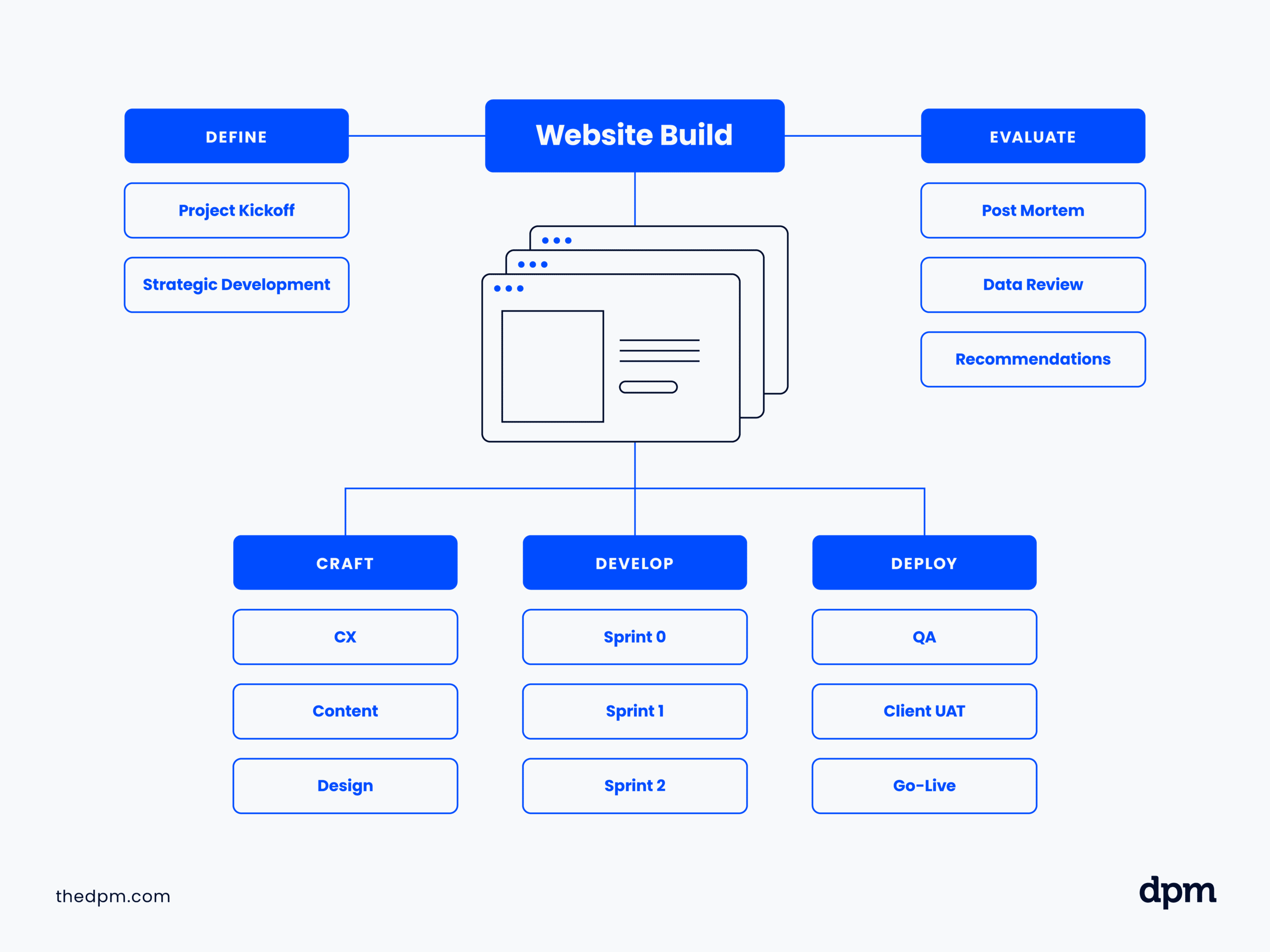 Mind mapping can be used for brainstorming, task management, workflow diagrams, and more. It’s a tool that’s often implemented by project managers to help teams understand the scope of their project, and the steps involved.
Mind mapping can be used for brainstorming, task management, workflow diagrams, and more. It’s a tool that’s often implemented by project managers to help teams understand the scope of their project, and the steps involved.
How do I make a mind map?
Because mind mapping is a creative exercise, how you make a mind map will depend on your personal preferences, tools, and project at hand. There is no “single way” to do mind mapping, but if you’re using mind mapping software, you’ll follow a process like this:
- Begin with a blank canvas.
- Add a central node—your central idea or theme.
- Brainstorm sub-ideas or related ideas, adding them to the canvas.
- Draw lines to connect ideas and represent the relationship between ideas. Drag and drop the elements to re-organize your ideas as you add to the map.
- Use formatting tools to visually organize and display your information—change colors and size, add icons and images, etc.
Check out our article on mind mapping techniques to learn more about how to create an effective mind map.
When are mind maps useful?
Mind mapping tools are useful in a number of settings. The purpose of mind mapping can vary, but here are a few common use cases:
- Brainstorming: Use one of several best practices in mind map sessions to visually organize and present ideas.
- Diagramming: Create engineering diagrams, project lifecycles, architectural plans, org charts, network diagrams, Gantt charts, and other business or technical diagrams.
- Software development and web design: Create wireframes and site map diagrams.
- Business Intelligence: Import and visualize live data from business applications in charts, diagrams, etc.
There are plenty of benefits of mind mapping, especially for project managers and team leads who need to outline project tasks, resources, deadlines, and more.
Why should I use mind mapping software?
You should use an online mind mapping tool because they help you understand and communicate ideas. Of course, you can create a mind map on a piece of paper, but using a web-based solution has several advantages, such as:
- No size limitation: you’re not limited to the size of your paper.
- Flexibility: you can easily re-organize ideas by clicking and dragging.
- Co-creation: in software that allows you to create a mind map online, you can often have multiple users collaborating on the same mind map.
- Visual presentation: you can use the formatting tools to create professional diagrams that you can quickly share and present.
Note: If you’re planning on outlining workflows specifically, you might opt for a more specialized workflow diagram software.
How do I make a mind map for free?
To make a mind map for free, you need to look first at the tools that you use within the company.
If you use Google as an email client, you will have access to Google docs. Therefore, you can make a mind map using Google Slides and share it with your team for collaboration. Although it won’t have the live cursors, it will be able to tell you who is viewing the document at the same time and offer an in-doc chat.
However, if you want to use free mind mapping software, be careful with the information you share on those boards. Usually there is not much security around free solutions. I recommend going instead for the free version of a paid tool, even if it has its limitations, like Lucidchart.
Is there mind mapping for mobile phones?
There are many mind mapping apps available. I’ve noted the software on this list that have a mobile app, but I thought I’d share a few additional ones:
- Simplemind. Simple, reliable mind mapping software for Android, iPad, iPhone, Mac, and Windows.
- MindNode. Highly-rated mind mapping app for Mac and iOS.
- Mindo. Basic mind mapping app for iPad.
- Maptini. Collaborative mind mapping app for iPad, iPhone, or web browser.
- Popplet. User-friendly mind mapping app for school and work, available on iOS or web browser.
- iBlueSky. Uncluttered, intuitive mind mapping app for iPad, iPhone, and iPod Touch.
How can mind mapping tools support project management beyond brainstorming?
Mind mapping tools aren’t just for brainstorming—it can serve multiple purposes. For example, they’re great for breaking down projects into manageable tasks, visualizing workflows, and tracking progress. You can:
- Map out dependencies and timelines, making it easier to see how tasks link together and where bottlenecks might occur.
- Communicate the big picture to your team, ensuring everyone’s on the same page. Plus, with the ability to integrate with other project management software, these tools can
- Streamline updates and keep all project-related information in one place with the ability to integrate with other project management software.
Overall, a mind map is like having a dynamic, visual checklist that keeps the entire project lifecycle clear and manageable. There are no real rules—you can use it for whatever will help your team to succeed.
Can mind mapping software improve individual productivity and if so, how?
Absolutely, mind mapping software can significantly boost individual productivity. It helps by organizing thoughts and tasks visually, making complex information easier to understand and manage. This visual approach enhances focus, making it easier to identify priorities, set goals, and track progress. Plus, it encourages creative problem-solving by allowing you to connect ideas in new ways.
Whether it’s planning your day, managing a project, or brainstorming solutions, mind mapping can turn overwhelming information into actionable plans, all while keeping stress levels down. It’s like giving your brain a visual jog, making you more efficient and effective in your work.
How does mind mapping compare to traditional note-taking?
Mind mapping and traditional note-taking serve similar purposes, but generally operate in different ways.
- Mind mapping allows for a more flexible, visual representation of ideas and information, branching out from a central concept. This method encourages creativity and helps in seeing the bigger picture and connections between concepts.
- Traditional note-taking, on the other hand, tends to be linear and sequential, which can be more straightforward for some but may not as effectively showcase relationships between ideas.
For project management, mind mapping can be particularly useful in brainstorming, planning, and organizing complex projects, as it visually breaks down tasks and ideas, making them easier to navigate and understand at a glance. Conversely, the straightforward structure of traditional note-taking can aid in following lectures, meetings, or reading materials in a clear, ordered manner. Both are great tools for you to use to organize your thoughts, capture key information, and aid memory retention, making them indispensable tools for learning, project management, and creative brainstorming.
Are there similar tools I can use?
If a mind mapping tool isn’t the right fit for your needs, there are plenty of other tools out there that might suit you better. Check out some of our other software reviews:
Best Mind Mapping Software Buyer's Guide
How do you choose the best mind mapping software?
The best mind mapping software for you depends on what mind mapping technique you want to use. In general, there are two big questions to ask yourself when narrowing down the options:
Do we need live collaboration (co-creating with other users)?
Mind mapping can be an individual creative exercise, and it can also be a group planning or presentation activity. Not all mind mapping software offers a live, real-time collaboration that enables multiple users to co-create the same diagram.
Do we want diagramming beyond mind maps?
While some people use mind mapping software to simply brainstorm ideas in a visual way, others use it to make more complicated visuals. For example, engineering diagrams, architectural plans, and network diagrams.
In some cases, teams use mind mapping software as a diagramming tool for laying out wireframes or websites or even as a data visualization tool to import and display complex data from their business in charts and diagrams.
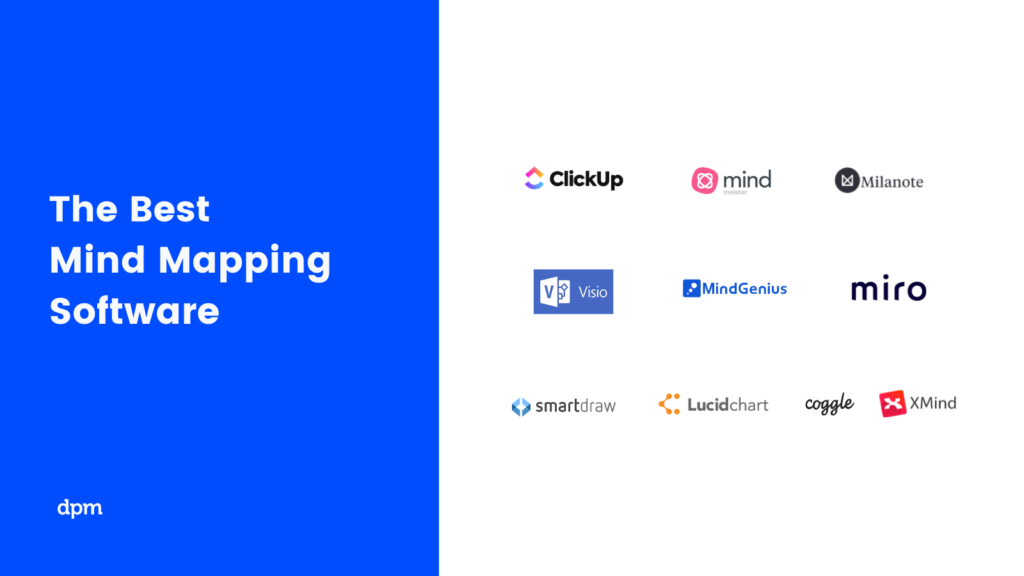
What's Next?
If you're still unsure about getting mind mapping software for your team, read about how this practice supercharges project management and helps you with your project planning. However, if you are ready for your next step, read about how to write a Statement of Work.
If you want to keep up with all things project management, subscribe to the Insider Membership newsletter. We share links to useful templates, plus tips and tricks about project management that every DPM needs.