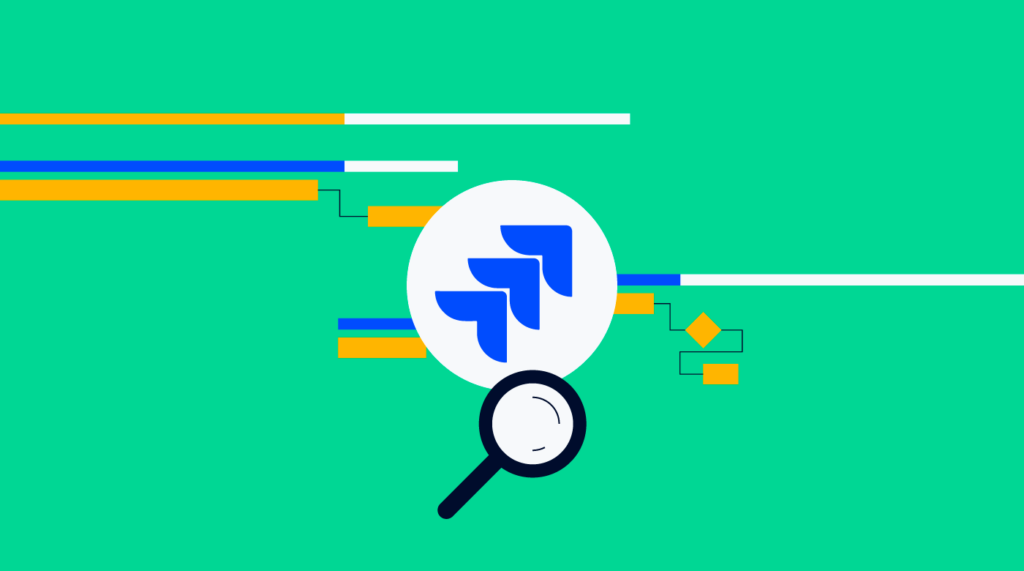Creating a Gantt chart in Jira isn’t the easiest task—the tool doesn’t necessarily offer a feature for creating Gantt charts out of the box, but workarounds do exist.
Rest assured that it doesn’t have to be complicated! Keep reading to find out what Jira Gantt chart options are available out-of-the-box, plus I will cover three great plug-in alternatives for users of Jira’s Software server edition.
What Is A Gantt Chart?
The Gantt chart is a one-stop shop for all things project management. It's essentially a visual representation of a project timeline, showing the scope of each activity, as well as when they should begin and finish.
This sort of graph lets you see how various activities must be combined to achieve the desired result, whether it's completing the construction of a new hospital or implementing new software. If you use only one tool for managing your projects, make it a Gantt chart.
Why Might You Need A Gantt Chart In Jira?
If you are in fact implementing new software, then you are most likely applying the Scrum or Kanban methodology, and using Jira to keep track of your product backlog as well as your day-to-day development work.
That is great and all, but in order to make your product vision come to life, you will need a roadmap that you can follow. And this is where Gantt charts come in, as they are a high-powered roadmap for your project.
They provide you with an organized and visual way of monitoring your software development progress and milestones, while helping you to manage stakeholder expectations.
With Gantt Charts you can easily see the big picture: ie. what functional features need to be implemented, what the start and end dates are, who’s responsible, and how it all fits into the timeline.
By using a Gantt chart, which is essentially a series of bar graphs, it’s easy to plan out your development project right down to the details, so you can be sure everything goes according to plan and without any snags.
Gantt charts can show you potential problems or delays, as well as to assist you in staying on track towards completing your overall project objective on time.
Even though Gantt charts are commonly associated with the traditional waterfall project management methodology, a project roadmap is also important for teams using agile project management to track progress.
Luckily, most project management software tools come with a Gantt chart view and templates to manage your project schedule.
How To Create A Gantt Chart In Jira
Jira is the tool of choice for a lot of companies, but does it provide a Gantt chart functionality out of the box? The short answer is no—Gantt charts have to be achieved via plug-ins. However, we have some good news for all Jira Software cloud users.
Gantt Charts In Jira Software Cloud Solution
Fortunately, the recent edition of Jira Software has made Gantt chart creation much easier with its two roadmap tools. There is the basic version (Roadmaps), which lets you create plans based on Jira issues assigned to a predetermined team, and Advanced Roadmaps, which helps you create Gantt charts across multiple teams and organizations.
Roadmaps are a feature of the regular Jira Software subscription, whereas Advanced Roadmaps is only available with a Jira Software Premium or a Jira Software Enterprise subscription.
The new Roadmap feature in Jira Software Cloud might replace the need for a Gantt view from several perspectives, as it makes it simple to map out your broad strategy and share it with stakeholders.
Using the Jira Roadmaps feature ensures that everyone has an accurate picture of which significant undertakings are underway and how they relate to the real work items in each project.
However, if you need more advanced Gantt features, then there's an add-on for that in the Atlassian marketplace called Gantt Cloud.
Gantt Cloud for Jira Cloud is a fantastic tool for producing Gantt charts for projects hosted on Jira’s cloud version. By utilizing Jira's built-in link feature (Blocks/Blocked by, or any other link type can be used) and applying sub-task grouping, you can easily visualize your issues and task dependencies in an easy-to-read, clean chart.
There are several features to assist you with keeping track of your team’s process. To mention a few: drag & drop, adaptable filtering options, sharing capabilities, and export functionality.
How To Create Gantt Charts In the Jira Software Server Edition
As the above applies only to the Jira Software cloud version, let me update you on the status quo for the server version.
For the Jira Software server edition, Gantt functionality is not available straight out of the box, but it can be enabled via third-party plug-ins from the Atlassian Marketplace. Let me give you an overview of the available solutions, as well as their strengths and weaknesses.
BigGantt
BigGantt is a plugin that provides users with the ability to visualize their tasks using Gantt charts. It allows users to embed epics and stories from multiple Jira projects, as well as sort tasks using WBS and multi-level grouping.
For those in need of simple and efficient workflow management, the BigGantt app is the perfect Jira companion. It's easy to make in-line edits, create tasks and add assignees, complete project planning, link issues effortlessly, and manage everything through drag & drop. You can also automate your scheduling, monitor resources and craft high-level agile roadmaps.
However one review noted sluggish performance no matter how powerful the server or connections were—apparently it took 2-3 seconds every time for a change to populate in the Gantt chart. Also, loading Gantt information on an issues page took a while.
Aside from the slow speed, connecting issues in the Gantt chart has also not been intuitive, as there seems to be a glitch that caused a changed parent issue to pull its corresponding child issue along in the Gantt chart. This is of course the view of just one user, so be sure to check it out for yourself.
Gantt-Chart for Jira
Gantt-Chart for Jira is a useful tool specifically designed for agile teams or product owners that displays charts based on selected agile boards showing sprints, epics, and stories along with their associated tasks.
From organizing issues into work breakdown structures to visualizing them on Gantt charts across multiple projects, Gantt-Chart for Jira is a great option when it comes to enterprise project management.
It offers individual column configuration and quick loading times for 20,000+ issues—it has become the go-to plugin for those looking for intuitive solutions to bulk data organization.
I didn’t come across any major issues for this plug-in, so if you have a lot of data to process, give this plug-in a go.
WBS Gantt Chart for Jira
With WBS Gantt Chart for Jira, users can schedule, plan resources and conduct resource management, import MS project tasks, and export data to Excel files. It is a comprehensive tool that helps you stay organized and keep track of complex projects.
WBS Gantt Chart for Jira has quickly become a powerful alternative to Microsoft Project. With useful features like issue detail view, critical path view, and baseline plan tracking to name a few, project managers will find it easy to keep full control of their projects.
There are also great features like milestones and four types of task links, which enable laying out complex project structures with ease. Automatic calculations for project completion percentage, as well as one-click Excel export options, further add to its utility (more about creating Gantt charts directly in Excel here).
Delayed task alerts can reduce time wastage and preserve deadlines, while sorting the issue display order helps to stay better organized. Furthermore, this plug-in is available in multiple languages including English, French, German, Japanese, Korean, and Russian.
Besides all the positive aspects, it appears that users wish that maintenance and roll-out of new features for this plug-in would be quicker.
For Jira Software server edition users, adding a Gantt chart via a third-party plug-in can be greatly beneficial. Depending on your needs, each of the three options from the Atlassian Marketplace offers its own set of features and capabilities.
With this insight, you can make an informed choice about which one is right for your project or your organization's needs. So don't hesitate to give it a try! Who knows?
It might become your team's new favorite tool. Plus, you'll be sure to wow your team with your new roadmap.
Alternatives To Gantt Charts In Jira
If your project does not require Jira, then there are plenty of other options available.
Whether you've decided Jira isn't for you or just want to check out another Gantt chart software, our selection of the best Gantt chart makers is sure to provide the perfect solution for your project!
From easy-to-use interfaces to integrated project management tools, these Gantt chart selections offer a range of features that will keep your project on track with minimal fuss. Take the time to explore and find a Gantt chart tool that works best for you—you will thank yourself in the long run! Find more Gantt chart software options and pricing information here.
Need expert help selecting the right Project Management Software?
If you’re struggling to choose the right software, let us help you. Just share your needs in the form below and you’ll get free access to our dedicated software advisors who match and connect you with the best vendors for your needs.
Over To You
It's clear that creating a Gantt chart in Jira can be incredibly useful for streamlining your workflow, increasing productivity, and providing an easy-to-view visual representation of your project timeline. Whether you are using the cloud or server edition of Jira, there are a plethora of useful features available out-of-the-box as well as through various plug-in alternatives.
Now you have the tools needed to create the perfect Gantt chart that's tailored to your individual needs. So what’s stopping you?
It’s time to get those projects organized! If you want more help on how to manage your work more effectively with Jira and stay informed about related tips and tricks, then be sure to subscribe to The Digital Project Manager newsletter!