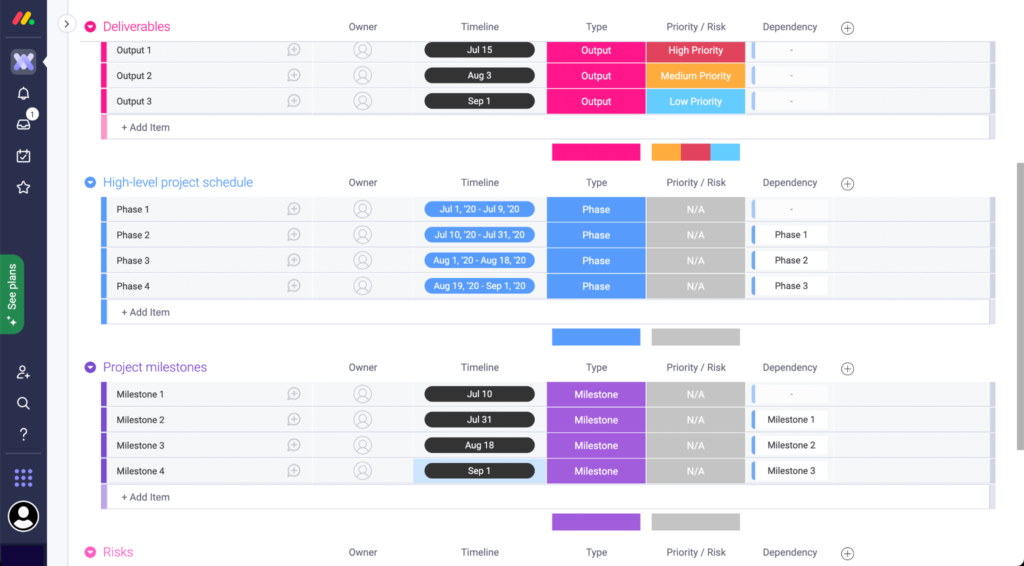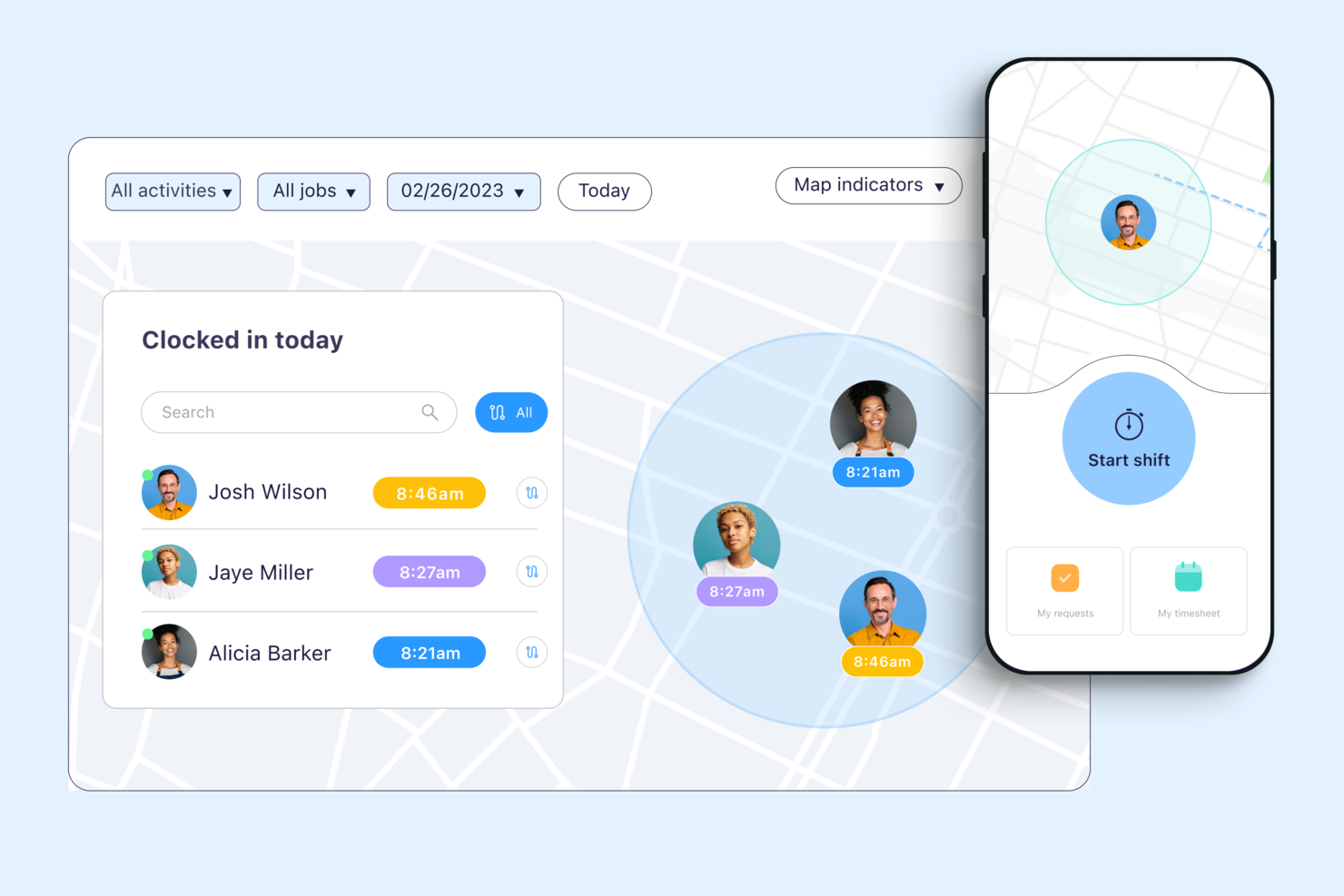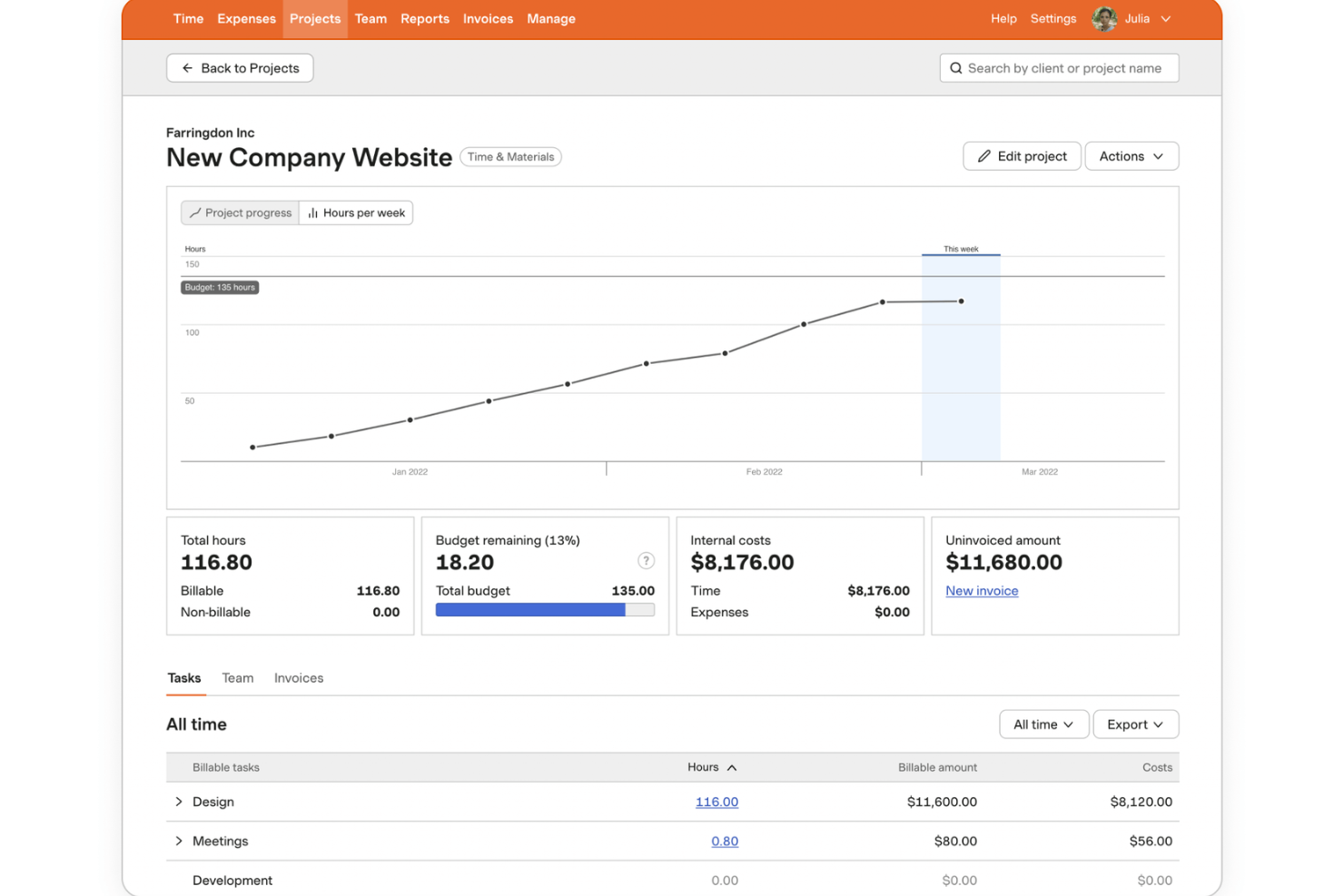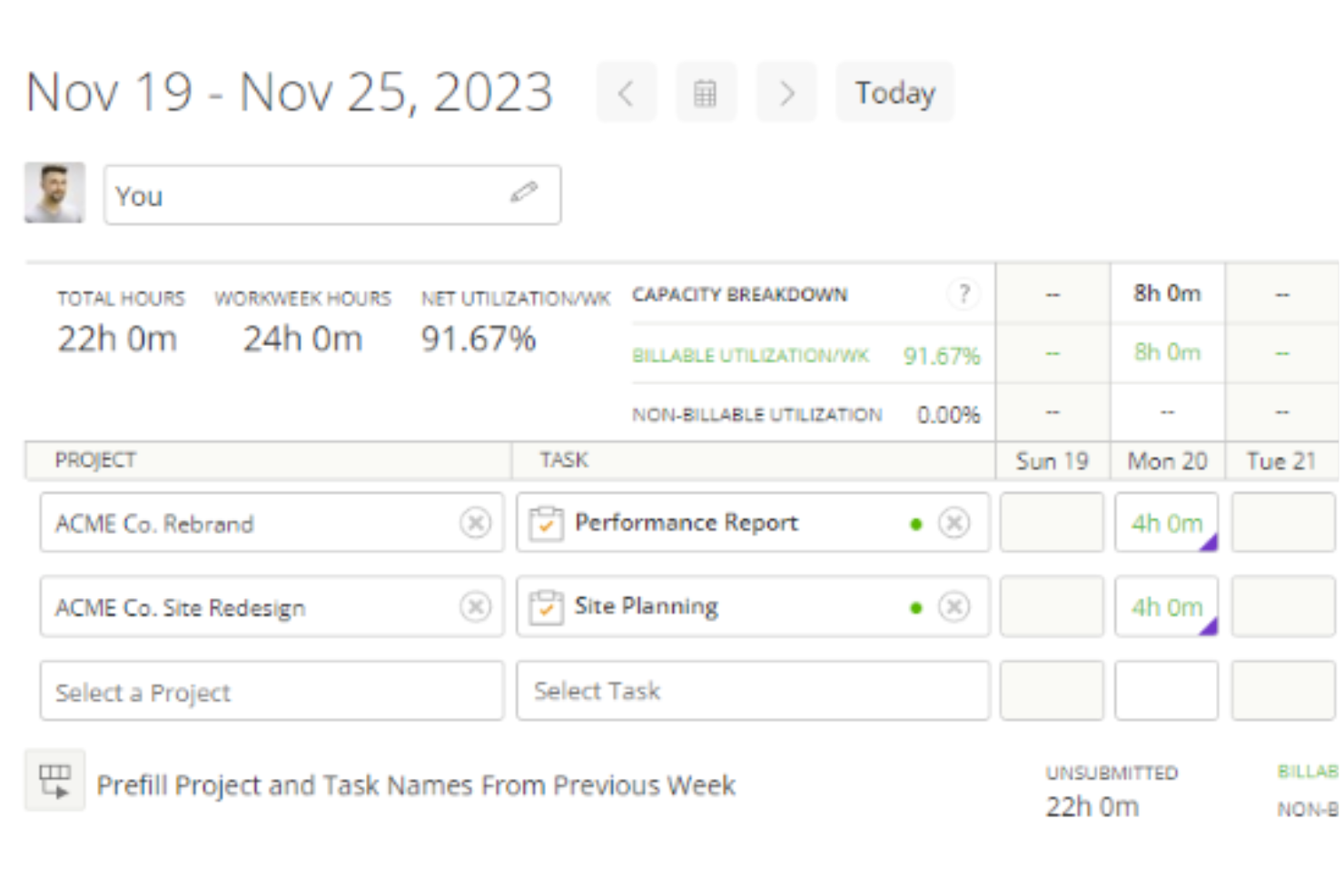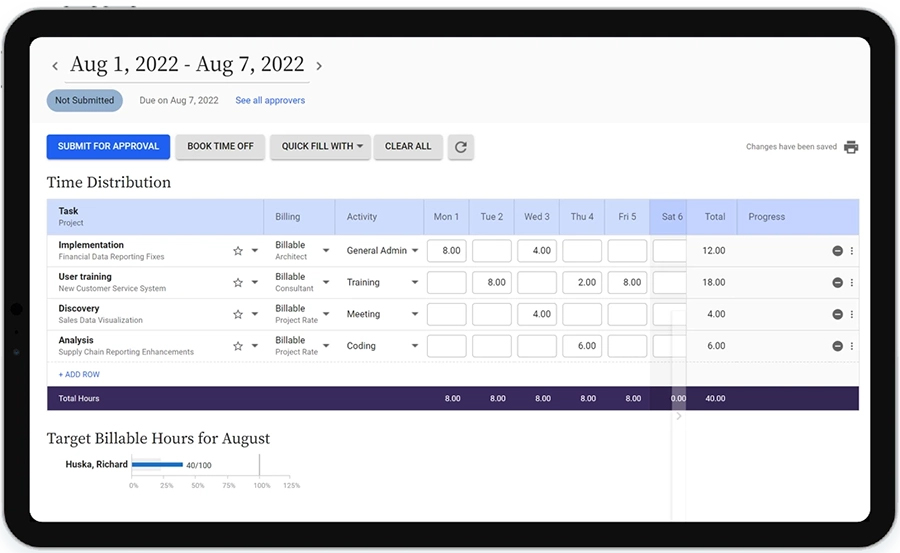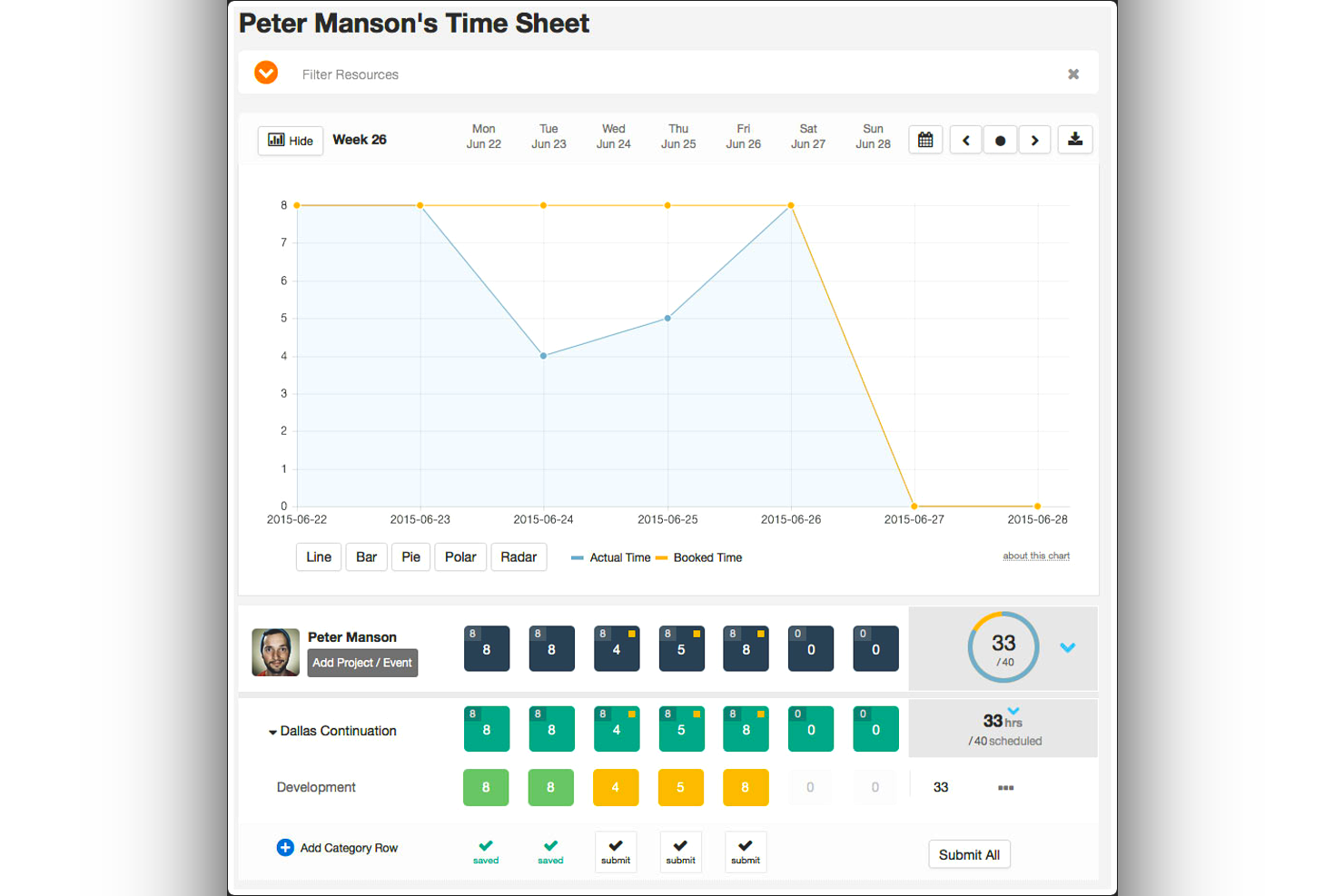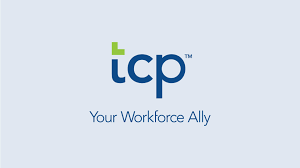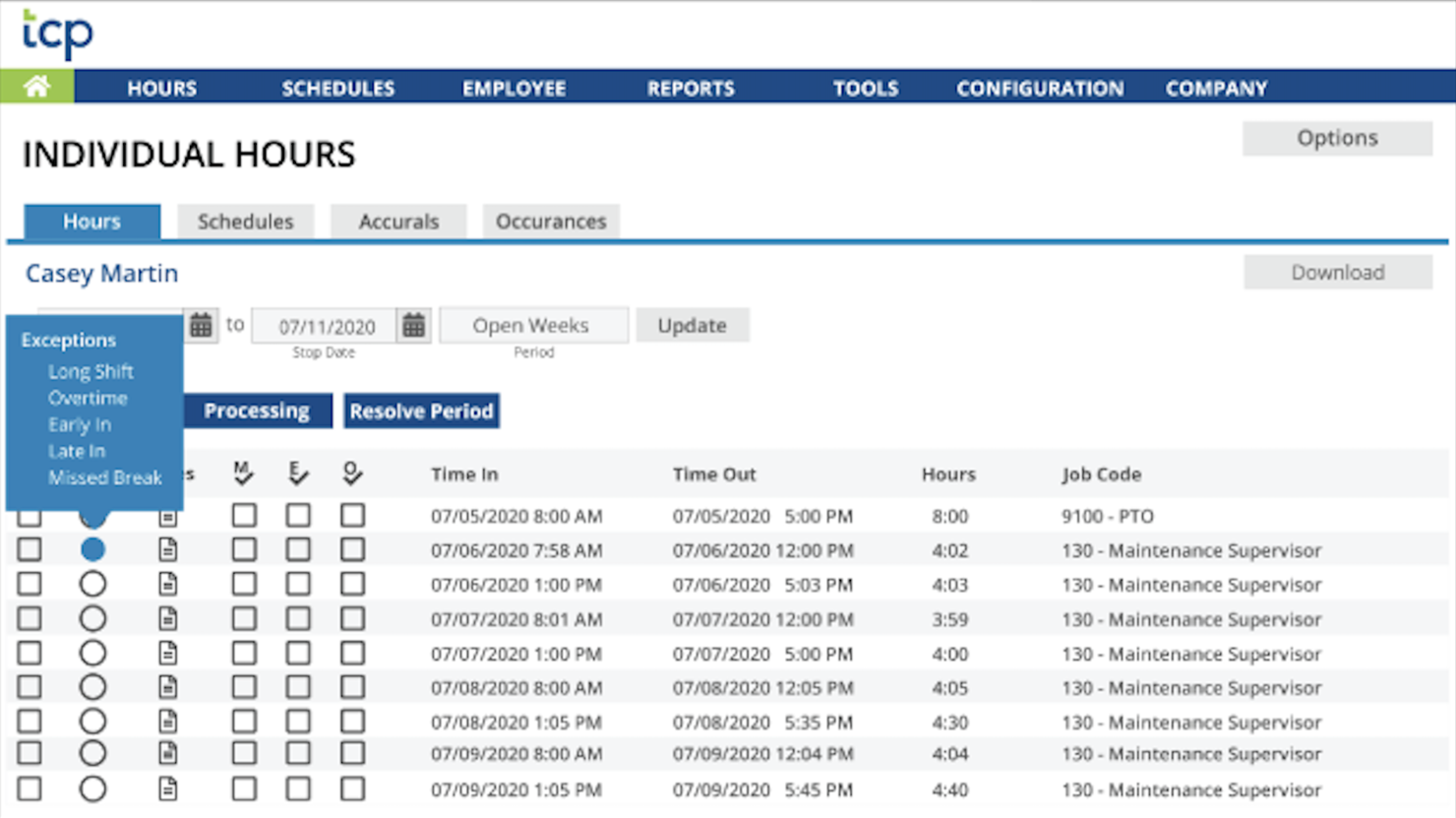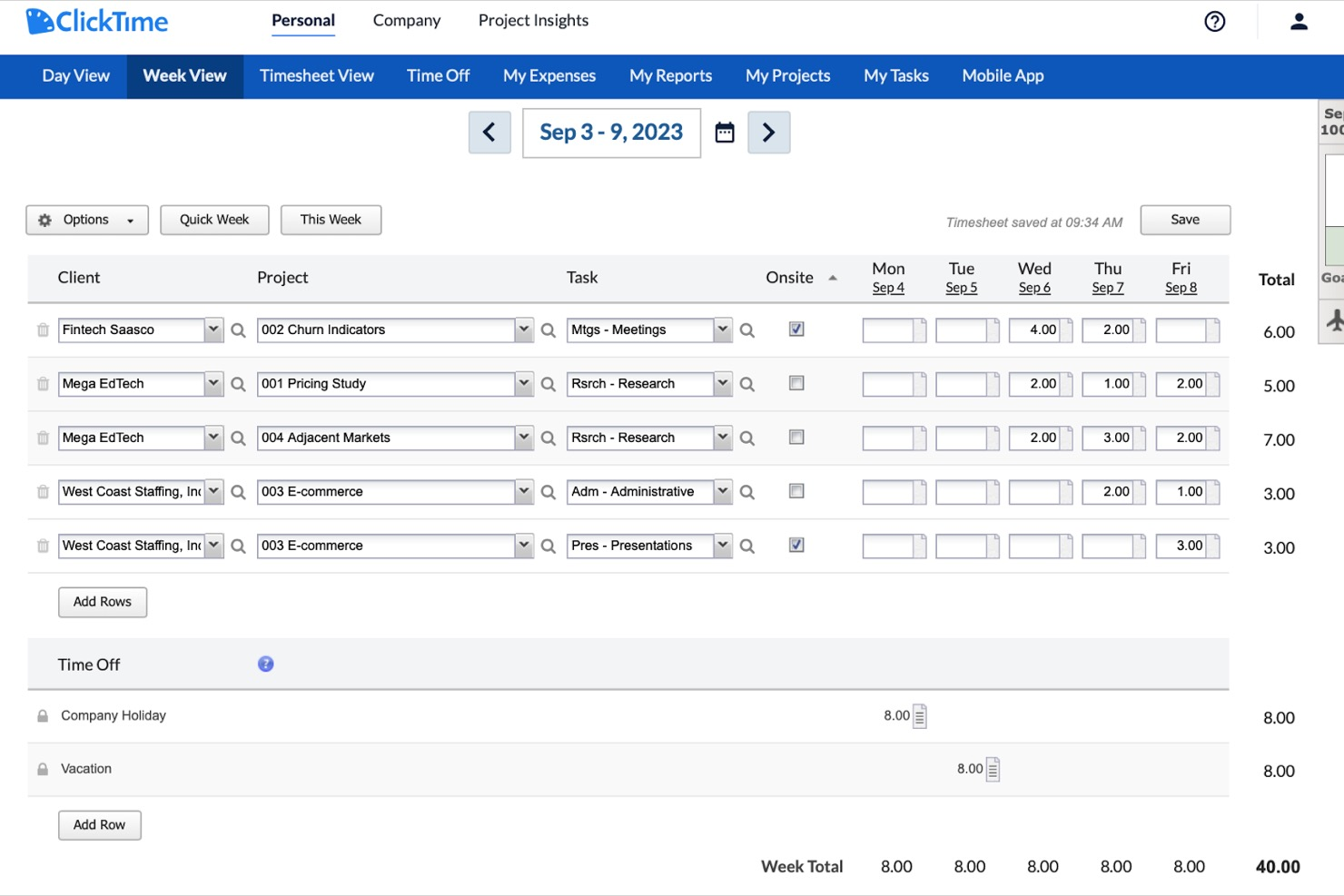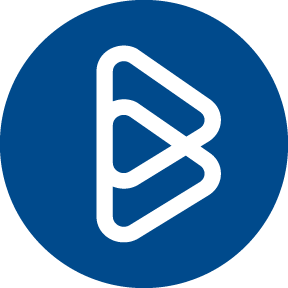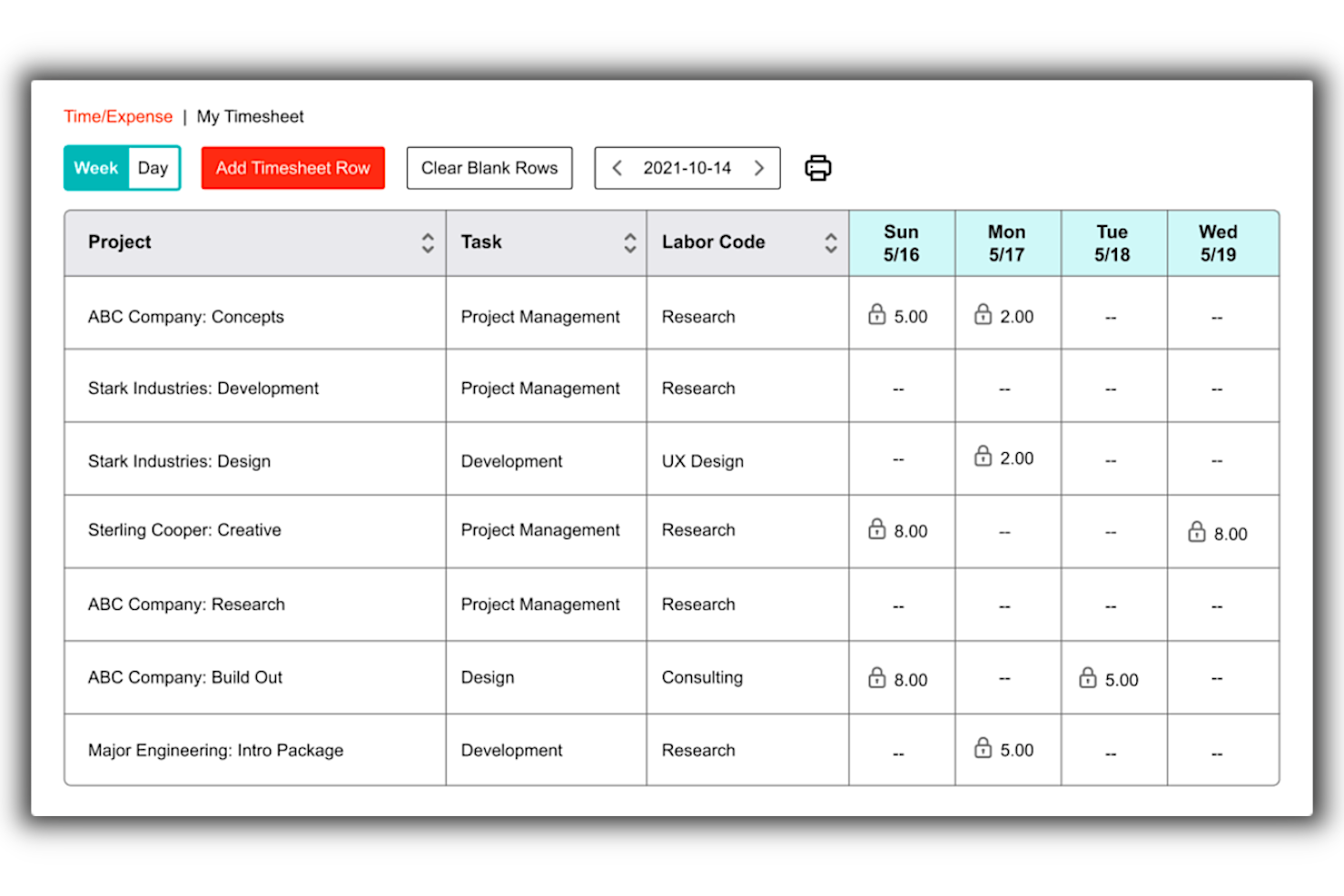10 Best Time Tracking Software Shortlist
Here's my pick of the 10 best software from the 20 tools reviewed.
Get free help from our project management software advisors to find your match.
There are so many different time tracking tools so making a shortlist of the best can be tricky. It's important to have a precise breakdown of the amount of time that your team members spend on tasks so you can accurately charge a client or justify the cost of a project, but you need the right tool for the job. I've got you covered! In this post I share from my personal experience managing hundreds of projects, using many different time tracking platforms with large teams, and share my picks of the best time tracking software.
Why Trust Our Time Tracking Software Reviews
We’ve been testing and reviewing time tracking software since 2011. As project managers ourselves, we know how critical, and difficult, it is to make the right decision when selecting software.
We invest in deep research to help our audience make better software purchasing decisions. We’ve tested more than 2,000 tools for different project management use cases and written over 1,000 comprehensive software reviews. Learn how we stay transparent & our time tracking software review methodology.
Best Time Tracking Software Comparison Chart
Here is a convenient list with all the highlights you need from what we covered above.
| Tools | Price | |
|---|---|---|
| monday.com | From $8/user/month (billed annually, min 3 seats) | Website |
| Connecteam | From $29/month for 30 users (paid annually) | Website |
| Harvest | From $12 /user/month | Website |
| Kantata | From $19/user/month (billed annually) | Website |
| Replicon | From $6/user/month | Website |
| Hub Planner | From $7/user/month (billed annually) | Website |
| TimeClock Plus | Pricing upon request | Website |
| ClickTime | From $10/user/month | Website |
| Bonsai Agency Software | $10/user/month | Website |
| BigTime | From $10/user/month for a minimum of 5 users | Website |

Compare Software Specs Side by Side
Use our comparison chart to review and evaluate software specs side-by-side.
Compare SoftwareHow to Choose Time Tracking Software
With so many different time tracking software solutions available, it can be challenging to make decisions on what time tracking software is going to be the best fit for your needs.
As you're shortlisting, trialing, and selecting time tracking software, try to consider:
- What you want to use it to do - Start by identifying the time tracking feature gap you're trying to fill to clarify the features and functionality the time tracking software needs to provide.
- Who will need to use it - To evaluate cost and requirements, consider who'll be using the software and how many licenses you'll need. You'll need to evaluate if it'll just be project management professionals, or the whole organization that will require access. When that's clear, it's worth considering if you're prioritizing ease of use for all, or speed for your project management power users.
- What other tools it needs to work with - Clarify what tools you're replacing, what tools are staying, and the tools you'll need to integrate with, such as accounting, CRM or HR software. You'll need to decide if the tools will need to integrate together, or alternatively, if you can replace multiple tools with one consolidated time tracking software.
- What outcomes are important - Consider the result that the software needs to deliver to be considered a success. Consider what capability you want to gain, or what you want to improve, and how you will be measuring success. For example, an outcome could be the ability to get greater visibility into performance. You could compare time tracking software features until you’re blue in the face, but if you aren’t thinking about the outcomes you want to drive, you could be wasting a lot of valuable time.
- How it would work within your organization - Consider the software selection alongside your workflows and delivery methodology. Evaluate what's working well, and the areas that are causing issues that need to be addressed. Remember every business is different — don’t assume that because a tool is popular that it'll work in your organization.
Best Time Tracking Software Reviews
Here’s a brief overview of the best time tracking apps, screenshots, its standout features, and more.
monday.com is a project management software with time tracking features that has done away with a lot of the trimmings of typical management tools and focused on simple, visually intuitive layouts that help clarify the sequence of work.
Why I picked monday.com: I think monday.com is great tool. You can use it to track project billable hours, employee productivity, and invoicing. More than being a time-tracking solution, you can also use it for your employee productivity needs. You can easily assign owners to new tasks, prioritize each item, set due dates and know exactly how every working hour is spent on each project and task. You can also keep track of time on their mobile app.
Overall, monday.com is a highly customizable software that I would definitely recommend using to help handle your projects, collaborate in real time, and track time so you can provide more accurate information to the client.
According to my research, time tracking is available on monday.com's Pro and Enterprise plans and has to be added to each board as a column.
monday.com Standout Features & Integrations
Features include dashboards, automation, file management, collaborative documents, resource management, forms, time-tracking, in-app chat, and reporting.
Integrations include business apps like Slack, Google Drive, Gmail, Google Calendar, Harvest, Jira, GitHub, Trello, Dropbox, Typeform, and many more, accessible via Zapier.
Connecteam is a workplace software company that offers products for operational, communication, and skills management. The operational platform facilitates time tracking and employee scheduling.
Why I picked Connecteam: I am particularly impressed by Connecteam's operations management software, which offers a unique approach to time tracking, scheduling, and task management features. Employees can log their time in the system and it even provides GPS tracking to keep managers updated on the whereabouts of staff. You can also assign shifts and tasks to employees, and oversee their work with forms and checklists.
I also admire how the Connecteam's software can be connected with a payroll platform so you can easily use schedules and timesheets for pay administration. Additionally, I'm always on the lookout for customizable features, and Connecteam offers several customization tools for your team's unique tasks and timesheet needs.
Connecteam Standout Features & Integrations
Features include time tracking, scheduling, GPS tracking, Geo-fencing, schedule templates, shortcuts, task management, forms, and checklists.
Integrations include Paychex, Xero, Gusto, QuickBooks Payroll (online + desktop), Google Calendar and others.
Harvest is a time-tracking software that offers invoicing capabilities, designed to assist businesses and teams in efficiently managing their time and projects. It stands out for its intuitive approach to time tracking and its provision of actionable insights to drive decision-making.
Why I picked Harvest: Aside from its easy-to-use time-tracking interface, I particularly like that Harvest provides detailed reports and analytics to help you keep projects on track and on budget. Its reporting functionalities include project reporting and team reporting so that you can get a clear view of budgets, costs, and overall team capacity.
Another feature that makes Harvest stand out is its ability to help teams build a library of previous projects. Using this data from the past can help you plan better budgets and allocate resources more efficiently in the future. You can also track internal costs to assess project profitability.
Harvest Planner Standout Features & Integrations
Features include simple timesheets, desktop and mobile apps, personal reports, custom reminders, automated invoicing, invoicing reports, and more.
Integrations include Asana, Basecamp, GitHub, Slack, Trello, QuickBooks, Stripe, PayPal, Jira, Google Calendar, Zapier, Zendesk, Freshservice, Rindle, Nifty, and more.
Kantata time tracking software is designed to help individuals and businesses efficiently manage and monitor their time and workload. The software can help users understand how their team's time is being utilized. These insights can be invaluable for optimizing workflows, identifying time-wasting activities, and improving overall efficiency.
Why I picked Kantata: I chose Kantata for this list because it goes beyond simple time tracking by offering time budgeting and forecasting capabilities. Users can set time budgets for specific tasks or projects, allowing them to allocate time and resources effectively. I also love how the software provides real-time updates on time spent, remaining time, and progress towards budgeted goals. In my experience, these types of features enable users to proactively manage their time, prioritize tasks, and more accurately meet deadlines.
Kantata Standout Features & Integrations
Features include intelligent time tracking, productivity analytics, focus mode, GPS tracking, and customizable privacy settings.
Integrations include Slack, Trello, Salesforce, Sage, Jira, Quickbooks, Xero, NetSuite, Genpact, and Google Calendar.
Replicon is a time tracking and timesheet software with a project time tracking product suite. This suite can help you manage project hours and costs, paid time off, and track billable hours and project expenses.
Why I picked Replicon: I chose this tool for the list because of its intelligent time tracking feature, which leverages AI and machine learning to help populate timesheets for employees based on the apps they use. The app will track employee activity across different platforms and pre-fill timesheets for them. Additionally, it will reconstruct the work week across multiple projects. Based on my research, it seems like all your people will have to do is review and submit, which will save you both hours of administrative tasks and money.
Replicon also has a mobile app that you can use to track time from any device. This makes it easy to track time while you are away from your computer, but also makes use of mobile device capabilities to expand its functionality. For example, you can take a pic and add it to your expense report using the phone's camera. I think that this feature makes Replicon perfect for employees on-the-go, since it can help them track their time quickly, easily, and without needing access to a computer.
Replicon Standout Features & Integrations
Features include approval workflows and intelligent routing for time off requests. This ensures that employee requests get handled by the appropriate people and expedites the approval process. Another feature I like, especially for teams that work on the field, is its real-time GPS tracking and geofencing capabilities.
Integrations include SAP, ADP, Salesforce, Slack, Quickbooks, Jira, ServiceNow, Xero, Workday, Myob, Adobe XD, and Bamboo HR.
Hub Planner is a cloud-based, customizable software tailored for project planning, resource scheduling, and time tracking. It provides companies with tools that allow them to create and implement effective blueprints for project development teams and other employees.
Why I picked Hub Planner: In my opinion, Hub Planner is best suited for SMBs and large enterprises that want to move on from traditional spreadsheets when managing teams, resources, and schedules in various geographically distributed locations. The software features smart timesheets that provide robust time tracking and dynamic reporting modules. The smart timesheet tool is designed with intuitive usability in mind, offering users a user-friendly and efficient employee time tracking solution.
Hub Planner’s Timesheets module has a smart design that ensures better visibility for project managers, as it delivers a detailed picture of both the actual time and scheduled time worked by staff members. It also has charts and graphs that I believe managers and team leaders could use to provide a visually interactive overview of team performance and available resources.
Hub Planner Standout Features & Integrations
Features include project planning, resource scheduling, timesheets and approvals, as well as advanced reporting and analytics. In addition, the software provides users with a complete overview and control over their active projects and resources within a unified system.
Integrations are available by connecting Hub Planner to a paid Zapier or Zoho Flow account.
Hub Planner offers an excellent free trial version you can test out before fully investing in it.
TimeClock Plus is a time and attendance software that's designed to help you manage your employees' time and attendance, leave and absence, and a whole lot more. It's a comprehensive solution that's designed to make your life easier, whether you're a small business owner or a manager in a large corporation.
Why I picked TimeClock Plus: This tool stood out to me because it's not just about tracking time, it's about managing your workforce in a way that's efficient and effective. I particularly admire how the tool lets you monitor time tracking, and attendance, see exactly where your employees are using geolocation, and handle time off requests such as vacation, sick time, FMLA, and others.
TimeClock Plus Standout Features & Integrations
Features include its advanced leave module that lets you enforce leave policies while automatically handling your processes with a fair and optimized system. Additionally, the overtime management module stands out to me because of the many customizations you can make to the conditions around overtime, including varied overtime thresholds and weighted overtime.
Integrations include over a hundred payroll solutions like ADP, BAI, Ascentis, Accra, Casamba, Cayenne, Ceridian, and Epicure. Also Quickbooks, Paychex, or even payroll modules from ERP systems like SAP, Sage, and NetSuite.
ClickTime is a project time tracking software used by organizations that need to accurately account for employee costs. It has the ability to create project budgets, employee cost rates, and custom billing rates
Why I picked ClickTime: What I find to be unique about ClickTime is its timesheet customizability. Rather than providing a one-size-fit-all timesheet, ClickTime allows customers to configure timesheets in a way that best serves their needs. Each timesheet comes with three levels of hierarchy (such as “Client | Project | Task”) that customers can name anything they like. For example: a nonprofit - who doesn’t need to bill clients - might choose to track time against “Grants | Programs | Activities.” Additionally, ClickTime customers can create custom fields for specialized tracking and reporting, as well as add notes to any time entry to provide context and detail to ensure accurate reporting and billing.
ClickTime Standout Features & Integrations
Features include standard and custom reminders that are conveniently scheduled to automatically send, or send as needed, so that customers can stay on top of staff timesheet completion. The ClickTime mobile app gives teams the ability to manage time, expenses, and time off anytime, anywhere to stay connected and in control.
Integrations include Sage, NetSuite, QuickBooks, Jira, BambooHR, HiBob, ADP, Zenefits, Salesforce, Hubspot, Zoho, Box, Google Drive, Slack, and task management tools like ClickUp. ClickTime also boasts an award-winning API that makes any connection possible. And if you don’t have the resources on hand to build your own custom integrations, they have a Professional Services team who can do all the heavy lifting for you.
Best for team time tracking and activity reports
Bonsai is a comprehensive business management software designed for agencies, consultancies, and professional service providers to streamline their operations. It offers a wide range of tools for managing client relationships, projects, financials, and more, including features such as CRM, scheduling, proposals, contracts, time tracking, file sharing, and invoicing.
Why I picked Bonsai: I selected Bonsai for this list for its time tracking solution designed to assist businesses of various sizes in managing their projects and ensuring accurate billing for clients. I like how the tool allows users to track their team's hours, generate timesheets, and produce instant activity reports, all fully integrated with project management and billing systems.
Bonsai's time tracking capabilities also enable users to understand which projects and tasks consume the most time, thereby helping to manage billable hours more effectively. I particularly admire how the tool facilitates the conversion of billable hours into invoices with a few clicks and supports online payments to expedite the payment process.
Bonsai Standout Features & Integrations
Features include real-time reporting of time tracked across clients, projects, and team members, including capacity and utilization reports. This allows businesses to monitor total and billable utilization to gain clarity on efficiency and profitability. Bonsai also offers project, client, and financial management features.
Integrations include Gmail, Google Calendar, Zapier, Slack, QuickBooks Online, Calendly, ClickUp, Trello, Google Drive, Google Sheets, Xero, and HubSpot.
BigTime is an expense and time tracking software designed for project managers, staff members, and stakeholders. The software can easily make time and expense entries using the platform’s smart timesheet, which has an auto-fill function for repetitious data entry.
Why I picked BigTime: What stood out most to me about BigTime was that its time and expense tracking software has customizable user rights for project managers and project leaders. They can restrict viewable timesheet information for staff members to minimize errors, accelerate the time entry process, and limit user access to sensitive data. Project managers can also use the tool to set up the required fields that team members must fill before saving their entries on the timesheet.
I also like that managers can access daily and weekly timesheet view options with user-defined workweek functionality. They also have the ability to rename, remove, or add columns on the timesheet, as well as tag specific fields as required. The software has flexible submission times with optional custom lockout periods for approvals. Users can tie their expenses directly to the corresponding projects for efficient tracking. They can track expenses directly to the internal records of individual projects or through the billable client project.
BigTime Standout Features & Integrations
Features include time and expense tracking, project budgeting, invoicing, revenue recognition, resource allocation, skills matching, and personalized analytics.
Integrations include API access to build custom integrations and pre-built integrations with QuickBooks, Lacerte, Sage Intacct, Jira, Salesforce, Slack, Google apps and Hubspot. Finally, it lets you access thousands of additional apps through a Zapier account.
Pricing for BigTime starts at $10 per user/month with a minimum requirement of five users, billed annually. There is also a 14-day free trial available.
Other Time Tracking Software
Check out the list below for additional time-tracking software tools we selected but couldn’t make the best 10.
- Beebole
Best for customizable dashboards
- Insightful
Best for remote team monitoring
- TimeCamp
Best for automatic time tracking
- Toggl Track
Best for its workload balancing
- Forecast
Best for its AI capabilities
- Paymo
Best time tracking software for small & medium teams
- TMetric
Best for its 7-day activity tracking storage
- My Hours
Best for small teams and freelancers
- Traqq
Best for its free version with premium features
- ProjectManager.com
Best for real-time monitoring of tracked time.
Related Time Tracking Software Reviews
If you still haven't found what you're looking for here, check out these tools closely related to time tracking software, that we've tested and evaluated.
- Project Management Software
- Resource Management Software
- Workflow Automation Software
- Task Management Software
- Collaboration Tools
- Gantt Chart Maker
- Productivity tools
Selection Criteria for Time Tracking Software
Selecting time tracking software requires a comprehensive approach that considers both basic functionality and specific use cases, as well as additional features that set a tool apart from its competitors. Through my personal experiences and extensive research, I've developed a variety of selection criteria to identify the most effective solutions in this category. Here's how each criterion is evaluated, with its weight in the final scoring:
Core Time Tracking Software Functionality (25% of final scoring): To be considered for inclusion on my list of the best time tracking software, the solution had to support the ability to fulfill common use cases. These include:
- Tracking time spent on specific projects and tasks
- Distinguishing between billable and non-billable hours
- Generating reports for client billing
- Analyzing employee productivity and project progress
- Integrating with other project management and accounting software
Additional Standout Features (25% of final scoring): This part of the evaluation serves to assess innovative features that distinguish the tool from others on the market and determine how these features contribute to productivity, project management, and user experience enhancements. Such features include:
- Advanced Analytics: Tools that provide deeper insights into productivity trends and forecasting.
- Automated Suggestions: Solutions that offer intelligent recommendations to categorize time entries.
- Customizable Dashboards: Platforms that allow users to tailor their interface to highlight key metrics.
- AI-Driven Insights: Software that uses artificial intelligence to identify inefficiencies and suggest improvements.
- Unique Integrations: Systems that connect with niche or industry-specific tools for seamless workflows.
Usability (10% of final scoring): Here, the evaluation examines the intuitiveness and user-friendliness of the software interface, including design aesthetic, ease of navigation, and mobile responsiveness, to ensure that users can easily perform common tasks. The more user-friendly the software, the higher the score. When evaluating usability, I consider:
- Intuitive interface design, ideally with drag-and-drop functionality for easy task management.
- Minimalistic design that reduces clutter and focuses on essential functions.
- Responsive design for seamless use across desktop and mobile devices.
- Customizable views that cater to different user preferences and roles.
Onboarding (10% of final scoring): This aspect focuses on assessing the availability and effectiveness of resources and tools for helping new users get started, with particular emphasis on the availability of customer support during the setup process. Effective onboarding is critical, and I look for:
- Comprehensive training videos that cover both basic and advanced features.
- Interactive product tours that guide new users through the main functionalities.
- Ready-to-use templates that help teams quickly set up their workflows.
- Access to webinars and live training sessions for in-depth understanding.
- Responsive chatbots or help centers for immediate assistance during the setup process.
Customer Support (10% of final scoring): This part of the evaluation assesses customer support based on availability, responsiveness, and the quality of assistance and involves contacting support with queries to test response times and helpfulness. Efficient and effective customer support will score higher. Exceptional customer support differentiates top solutions through:
- 24/7 availability via multiple channels (chat, email, phone).
- Knowledgeable support teams that understand both the product and its application in various industries.
- Community forums or platforms where users can share insights and solutions.
- Regular updates and clear communication on new features or fixes.
Value For Money (10% of final scoring): This criterion involves comparing pricing, features offered, and flexibility of plans against the software's benefits to determine return on investment. Tools offering more features and flexibility at a competitive price receive higher scores. I assess value for money by looking at:
- Transparent pricing models that align with the features and benefits provided.
- Flexible plans that cater to different sizes and types of businesses.
- Free trials or demo versions that allow users to test functionality before committing.
- Discounts for annual payments or non-profit organizations.
Customer Reviews (10% of final scoring): The final section of this evaluation is designed to analyze customer reviews from multiple sources to gauge user satisfaction and the real-world impact of the software. In particular, I look for trends in feedback about usability, support, and overall effectiveness. I also focus on:
- Consistency in positive feedback across different aspects like usability, support, and functionality.
- Real-world examples of how the tool has improved productivity and project management.
- Feedback on the learning curve and how quickly new users can adapt to the tool.
- Comments on software reliability and customer support responsiveness.
By carefully considering these criteria, I aim to identify time tracking software that not only meets standard requirements, but also provides additional value through innovative features, exceptional usability, and comprehensive support. Each criterion's score is tallied to determine a final star rating for each time tracking software, ensuring a comprehensive and fair evaluation.
Trends in Time Tracking Software 2024
As of 2024, time tracking software has evolved significantly, reflecting the changing dynamics of the workplace and the increasing emphasis on remote and flexible work arrangements. Here's a summary of the latest trends and functionalities in time tracking software:
- Mobile Apps and Geofencing: The use of mobile apps for time tracking, particularly in conjunction with geofencing technology, has become more widespread. This technology allows for automated check-ins and location-based tracking, ensuring accurate time recording for employees in various settings.
- Biometric Identification: For accurate time-punching and ease of use, technologies like facial recognition and biometric iris technology are being adopted in modern time tracking solutions.
- Energy Expenditure Tracking: This emerging concept goes beyond mere time tracking; it measures the mental and physical effort expended during work, offering insights into employee engagement and well-being.
- Integration with Wearable Technology: Wearable devices like smartwatches have become integral in time tracking, offering features like activity tracking and health monitoring. This integration aids not just in tracking work hours, but also in ensuring employee well-being.
- Advanced AI and Automation: AI technologies are now prevalent in time tracking, automating time capture and enhancing accuracy. AI systems can analyze time usage patterns and optimize productivity, making them a rapidly evolving feature in this domain.
For project management professionals, these trends signify a move towards more integrated, intelligent, and employee-centric time tracking solutions. The focus is clearly on enhancing productivity, ensuring employee well-being, and utilizing advanced technologies for more efficient workforce management.
What is time tracking software?
Time tracking software is a tool to record and analyze time spent on tasks and projects by individuals or teams. Time tracking tools are widely used to enhance productivity, manage workloads, and streamline project management. It allows employees to log their working hours with accuracy, providing valuable data for payroll, billing, and resource allocation.
For managers and team leaders, time tracking software offers insights into team performance, helps in identifying areas where efficiencies can be gained, and ensures projects stay on schedule and within budget. Its utility extends to freelancers and consultants too, who use it to accurately bill clients and manage their time effectively across multiple projects.
Features of Time Tracking Software
Besides the core functionality, which should be present in all time tracking tools, several key features can also help you monitor employee hours and activities more effectively. Here are some of the most important features to look for:
- Quick access time tracker: Any user should have easy access to the time tracker. It can be a button that always hovers in a corner, an option on the navigation bar and even an embedded window within every screen in the software. Moreover, with work becoming more common, having a mobile app for time tracking also ensures convenience and flexibility.
- Rates & Invoicing: I’d look for software that can store employee rates and help you automatically calculate the payment due by the client. This feature saves time on manual invoice creation and enhances billing transparency, which is vital for accurate client billing and dispute resolution. In short, the least number of hands touching numbers, the better.
- Real-time tracking & reporting: It’s critical that your tracking app offers reports. These will help you isolate specific time periods and drill down into the details. Therefore, inform your justifications to the client or the WBS owner.
- Real-time Tracking or Manual Logging of Work Hours: The ability to track time in real-time or log hours manually provides flexibility for different types of work environments and preferences.
- Shift Creation and Attendance Tracking: For businesses with shift workers, features that allow for shift creation and attendance tracking are essential. They help manage employee schedules and ensure accurate recording of work hours.
When choosing a time tracking software, be sure to consider these features in the context of your specific business needs.
Benefits of Time Tracking Software
Time tracking software is an essential tool for modern businesses and individuals looking to enhance productivity and streamline their work processes. Here are five primary benefits of using time tracking software:
- Increased Productivity: Time tracking software helps users identify how they spend their time, highlighting areas where they can improve efficiency and productivity. By understanding time allocation, businesses and individuals can optimize their work processes.
- Enhanced Project Management: The software can allow for more accurate project scheduling and management by tracking the time spent on each task. It ensures that project timelines are adhered to and resources are allocated effectively.
- Accurate Billing and Payroll: For businesses that bill by the hour, time tracking software provides precise data for invoicing, ensuring clients are billed accurately. Similarly, it aids in accurate payroll processing by tracking employee work hours.
- Insightful Data Analysis: The software offers valuable insights into work patterns and productivity trends, enabling strategic business decisions. This data can be used to improve workflows, allocate resources more effectively, and set realistic project deadlines.
- Improved Employee Focus and Accountability: By making employees aware of how they spend their work hours, time tracking software fosters a culture of self-management and accountability. It helps employees stay focused and be more responsible for their time and output.
Time tracking software is more than just a tool for recording hours; it's a catalyst for business transformation. By integrating time tracking into their operations, organizations and individuals can reap significant benefits that contribute to their overall success and growth.
Costs & Pricing for Time Tracking Software
Here is a summary of typical plan options for time tracking software, which vary based on features and pricing:
Plan Comparison Table for Time Tracking Software
| Plan Type | Average Price | Common Features |
|---|---|---|
| Basic/Free Plan | Free | - Basic time tracking - Simple reporting capabilities - Limited number of users or projects |
| Standard Plan | $5 - $10 per user/month | - Enhanced time tracking features - Basic reporting and analytics - Integration with other software - Limited support |
| Professional Plan | $10 - $20 per user/month | - Advanced reporting and analytics - Full project management integration - Enhanced support options - Additional features like invoicing, scheduling |
| Premium/Enterprise Plan | $20+ per user/month | - Customizable features - Advanced security options - Priority support - Comprehensive integrations with business systems |
Basic or free plans are ideal for individuals or small teams with straightforward time tracking needs. Standard plans are suitable for businesses requiring more detailed reporting and software integration. Professional plans offer comprehensive features for larger teams with complex project management needs. Premium or enterprise plans are tailored for large organizations needing customizable features and advanced security.
Ultimately, the right plan depends on your specific business requirements, budget, and the level of support and customization you need. It's advisable to start with a free trial or a basic plan to gauge the software's compatibility with your business needs before upgrading to more advanced plans.
New & Noteworthy Product Updates
Below you’ll find our release notes and take on the latest and greatest time tracking software product updates. Discover what’s now possible through feature releases, improvements, and updates on web, desktop and mobile apps. Learn what’s new, if it’s hot - or not, and why it matters for tracking the time spent on tasks and projects.
April 2024: Time Tracking Software Updates
Here are some April update highlights.
Harvest Update Notes

On April 11, Harvest introduced new, more convenient home screen widgets to their mobile user experience. This update is designed to facilitate easier access to the app's core functions, specifically time tracking, which can be crucial for professionals who need to manage their work hours efficiently while on the go.
With this update, you can add widgets to your mobile device’s home screen, enabling you to start and stop timers with just a tap and without having to open the Harvest app. The widget also directly displays active timers in order to provide you with immediate information about ongoing tasks. In general, the integration of these features into a widget format can help access and control your time tracking more seamlessly than ever before.
For professionals who move between tasks frequently or who work away from a traditional desk setting, this update minimizes disruptions and enhances productivity by simplifying how they interact with the Harvest app. Overall, this development not only improves usability, but also supports better time management practices, which are essential for accurate client billing and effective project management.
Verdict: Hot! Professionals today are constantly moving—it's great that they can take this time tracker with them!
Bonsai Update Notes
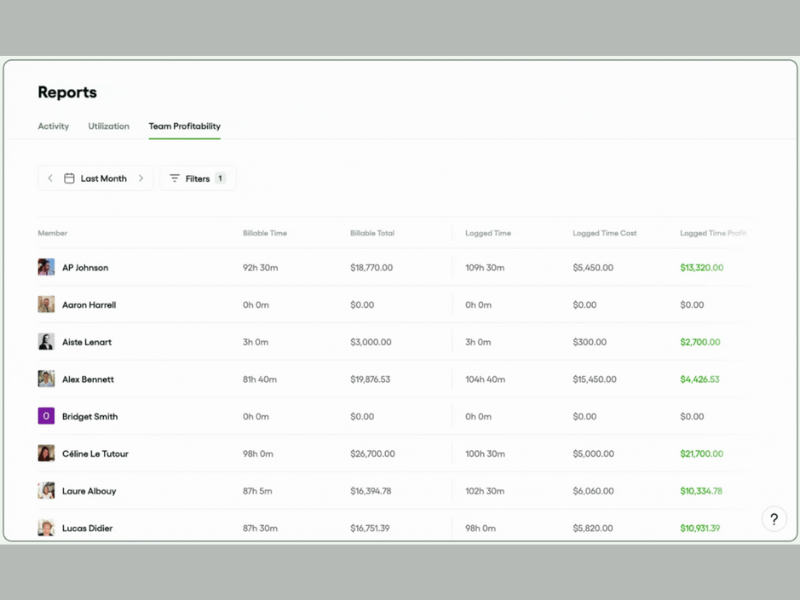
On April 9, Bonsai released their new Team Profitability Report—a robust tool designed to provide a detailed view of your team's financial performance. This feature allows businesses to zoom in on the profitability of their team by analyzing total logged time, billable hours, and cost rates. It serves as a powerful instrument for uncovering hidden costs and identifying opportunities to enhance business profitability.
With this tool, you can more quickly and easily identify which projects or team members are most profitable and which areas may require adjustments in strategy or resource allocation. This kind of insight can be vital for maintaining competitive advantage, operational efficiency, and increased profitability in dynamic business environments, as it allows managers to make informed decisions about where to cut costs and where to invest more heavily.
Moreover, this feature integrates seamlessly into the broader Bonsai platform, which consolidates various business functions such as project management, client billing, and revenue tracking. This integration ensures that users can manage all aspects of their business more effectively, from financial tracking to operational management, within a single, user-friendly interface.
Verdict: Hot! Providing these types of insights should be what time tracking software is all about.
Forecast Updates Notes
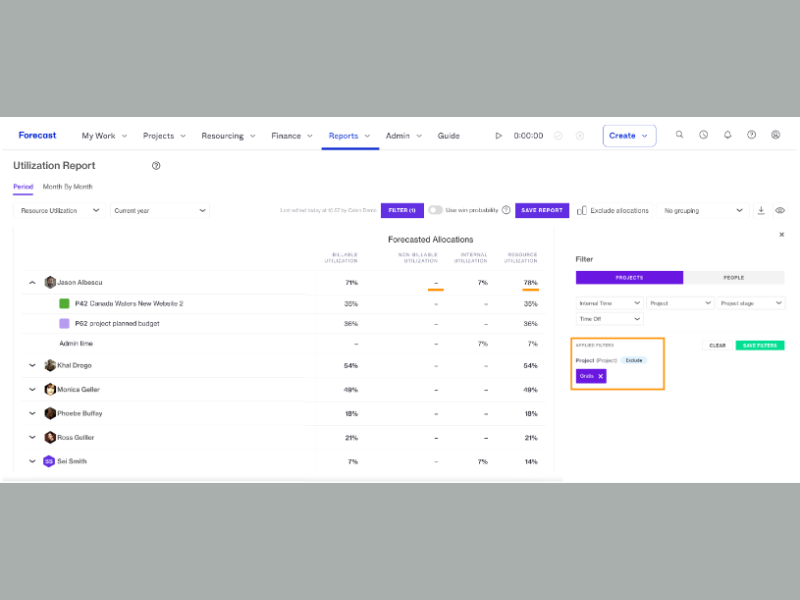
On April 18, Forecast introduced a significant update to its Utilization Report feature, aimed at enhancing resource management capabilities within its platform. This update allows you to see detailed breakdowns of utilization percentages by different categories such as projects and internal activities, providing clearer visibility into how resources are being allocated across various tasks.
This update particularly focuses on enhancing the granularity of data available to you. It can enables you to dissect a resource’s utilization by specific project contributions and internal time, offering a more nuanced view of resource engagement. This feature can be especially useful for managing overbookings and identifying time demands dominated by particular projects or tasks.
Moreover, managers can now simulate various scenarios by excluding certain projects or stages from the utilization calculations, such as the Opportunity and Planning stages. This capability allows for strategic planning and optimization of resource allocation, ultimately aiming to improve project delivery and efficiency.
Verdict: Not. These features may be helpful, but they are not particularly groundbreaking or trendy.
March 2024: Time Tracking Software Updates
Here are some March update highlights.
Monday.com Updates Notes

On March 27, Monday.com released some great new filtering options for their burndown charts which now allow you to filter your burndown chart by People or Status Columns. This is a super handy and powerful tool for project managers to get better insight into the team and project.
Being able to filter a burndown chart like this in Monday.com Dev can give you more detailed insights into individual contributions of the team and overall project progress. For you as the PM, this also now gives you the opportunity to optimize resource allocation, identify and address bottlenecks, and ensure tasks are evenly distributed, which can help you prevent burnout on the team.
With this latest release from Monday.com Dev, you’re going to be able to use the data in predictive analysis for more accurate planning and better stakeholder reporting, ultimately giving you the chance to boost team morale by highlighting the impact of each team member's work on the project's success.
Verdict: Hot! Predictive analysis is getting big, so it's good to see Monday.com jumping on the bandwagon.
Hub Planner Update Notes
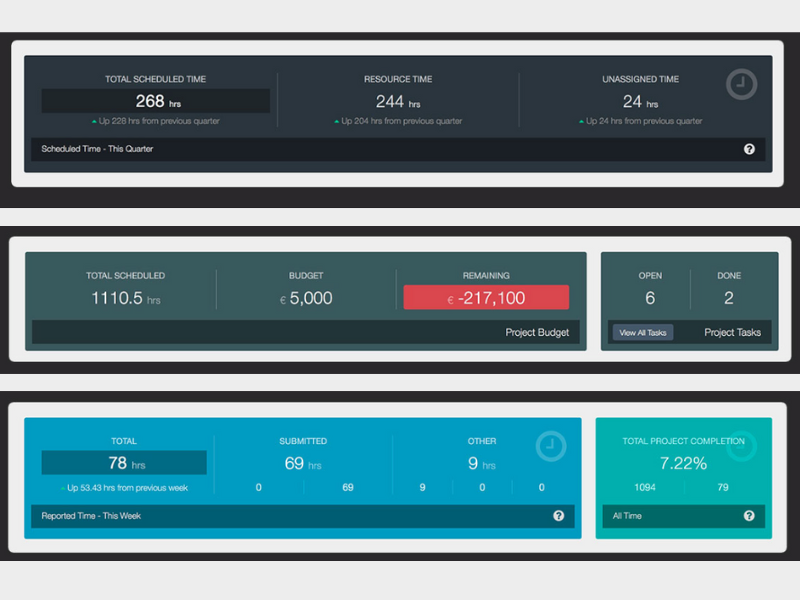
In March, Hub Planner released new features for their project dashboard, including a smart date range picker and dashboard pods that update dynamically. These improvements aim to provide a more detailed and flexible view of project timelines and resource allocations so you can view the information you need in a way that works for you.
More specifically, the date range picker can help you easily select and customize specific date intervals for data analysis and reporting. This means you can set up custom ranges that align with your business cycles, fiscal quarters, or specific campaigns, providing you with more relevant, custom-to-you insights.
Moreover, having the smart date range picker as a standardized tool ensures that reports across different departments are based on the same time frames, which improves the accuracy and consistency of data interpretation. Hub Planner's new dynamic dashboard pods are also great for providing a centralized, up-to-date view of project and resource information to keep everyone on the same page.
Verdict: Hot! As work becomes even more data-driven and remote, better analytics and communication features are key to team success.
TimeClock Plus Update Notes
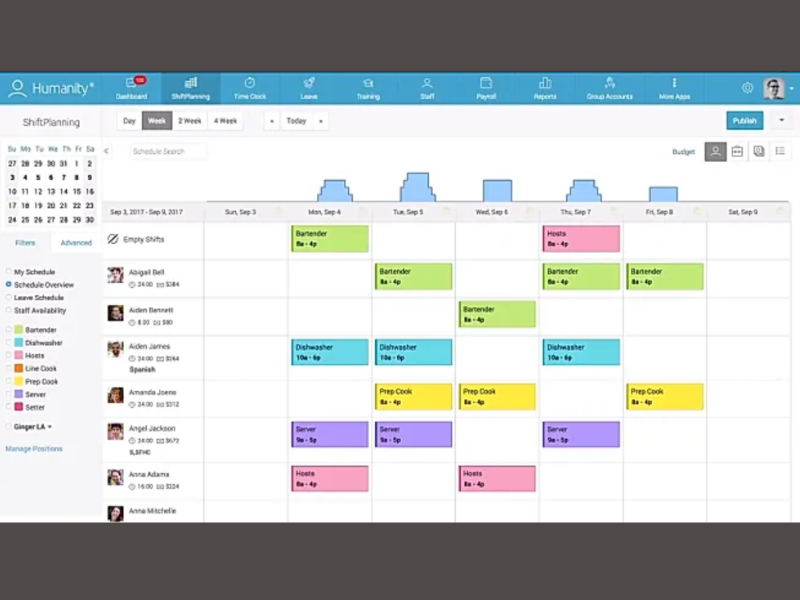
On March 28, TCP Software unveiled the integration of its TimeClock Plus and Humanity platforms. This strategic enhancement combines TimeClock Plus's comprehensive time and attendance management features with the dynamic scheduling capabilities of Humanity. By consolidating these services into a single interface, the update is meant simplify and streamline management processes and improve overall system management.
This unified approach ensures that all scheduling and time tracking functions are handled through one accessible platform. This not only reduces the need for multiple platforms, but also minimizes the administrative workload involved in managing schedules and tracking employee time. As a result, businesses can expect increased operational efficiency, enhanced accuracy in payroll processing, and full compliance with labor regulations.
For businesses, this integration can help create a more streamlined workflow, with fewer systems and interfaces to manage, leading to greater data accuracy and reduced chances for error. Employees can also benefit from this improved experience, with easier access to scheduling and time management tools. This can both boost employee satisfaction and support a more transparent and efficient organizational operation.
Verdict: Hot! In this case, more is more.
BigTime Update Notes
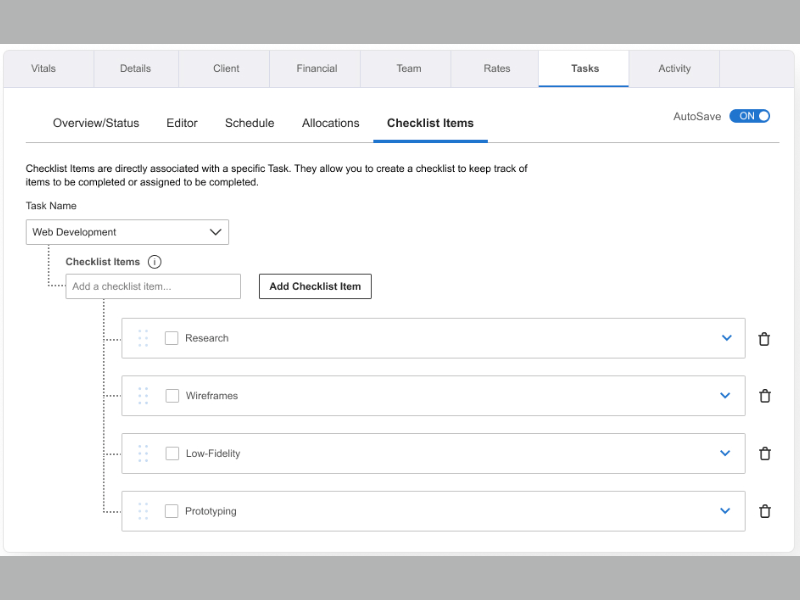
On March 6, BigTime released a new resource management module—BigTime Foresight. This new module can help you create detailed, forward-looking financial forecasts and resource plans, which can help you to prepare and adjust your strategies to meet future demands. It also offers features to enhance project profitability, streamline operations, and improve resource planning and allocation.
BigTime Foresight includes capabilities for balancing team workloads, optimizing project resource allocation, and modeling financial scenarios to maximize profitability. These features can be particularly useful for service delivery teams, finance departments, and management, as it helps to ensure that all parties are aligned in their goals and strategies. Additionally, by improving visibility into resource availability and demand, BigTime Foresight helps organizations avoid scheduling conflicts and ensures that projects are delivered on time and within budget.
Moreover, BigTime Foresight integrates seamlessly with existing workflows and systems, allowing you to manage time-off, track skills, and automate budgeting processes efficiently. Overall, this integration enhances operational efficiency, reduces administrative burdens, and supports decision-making with real-time insights and analytics.
Verdict: Not. As great as having only one platform is, there's nothing here you can't also get from a resource management platform.
TimeCamp Update Notes
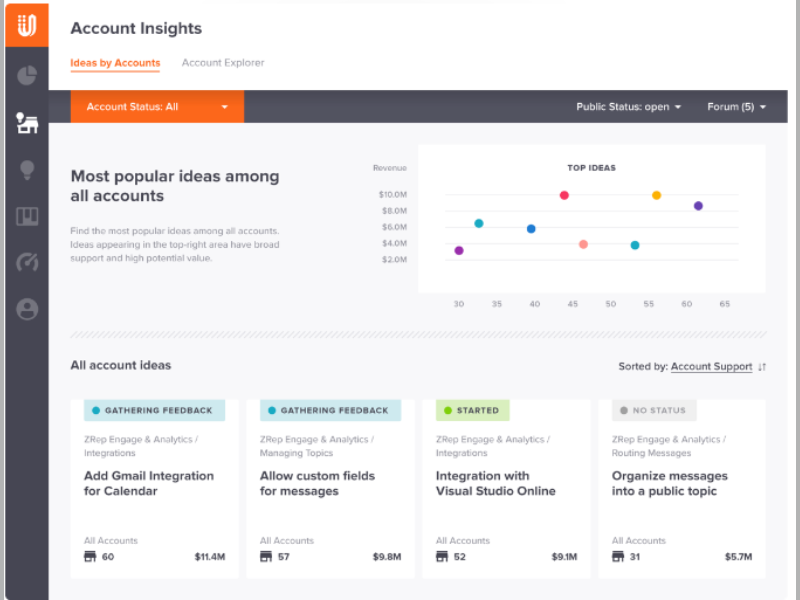
In March, TimeCamp introduced its integration with UserVoice, which allows users to directly suggest enhancements or new functionalities within their TimeCamp interface, streamlining the communication process between the users and the development team. By giving feedback and sharing your needs, you can influence the future direction and functionalities of the software, ensuring that the updates are closely aligned with their actual requirements.
The introduction of UserVoice into TimeCamp helps enhance user engagement by making the feedback process straightforward and integrated. You can see what others are suggesting, support different ideas, and track the progress of their requests. This creates a more transparent and responsive relationship between TimeCamp and its user base, potentially leading to higher satisfaction as users see their input being taken seriously and implemented.
Furthermore, this feature can accelerate innovation within TimeCamp as the company can gather a wide range of insights and suggestions from a diverse user base, which may include freelancers, project managers, and large enterprises. This collective intelligence can drive more effective and user-focused software improvements, ultimately benefiting all users of the platform.
Verdict: Hot! Getting users involved with your product updates is always very cool.
February 2024: Time Tracking Software Updates
Here are some February update highlights.
Kantata Update Notes
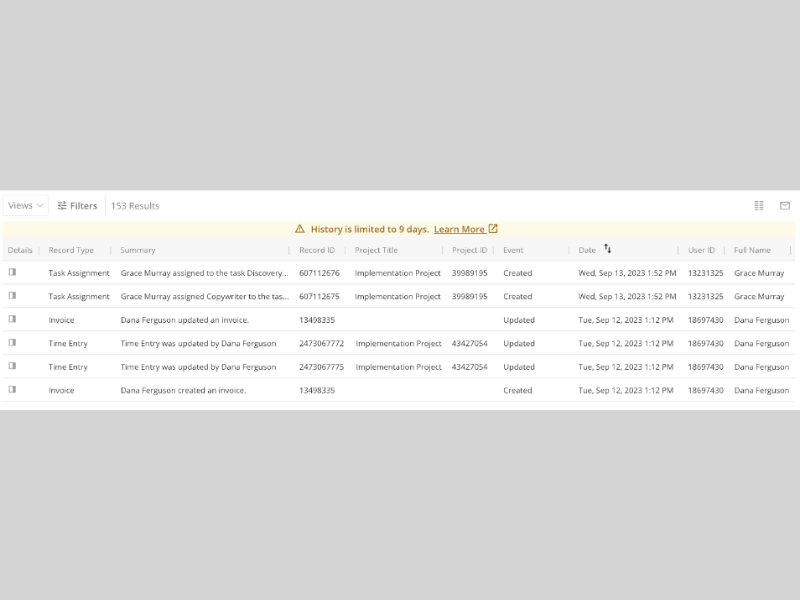
In February, Kantata rolled out an important update to its Recent History feature, enhancing administrative capabilities within the Kantata OX platform. This update is specifically designed for Account Administrators, enabling them to meticulously review the last nine days of activity across various project dimensions, including project settings, task updates, and other critical changes.
The core functionality of this update involves providing detailed visibility into alterations made within the platform. Account Administrators can now access comprehensive logs of recent activities, which detail what changes were made, when they were made, and who made them. This also includes any updates to project settings and tasks, with each entry highlighting the specifics of the modifications in a user-friendly format.
This update allows users, especially those in administrative or oversight roles, to effectively monitor and ensure compliance with established processes, thus maintaining governance and operational standards within their projects. By keeping a close watch on the latest activities, administrators can quickly identify and address any discrepancies or deviations from planned project paths, enhancing overall project management and operational efficiency.
Verdict: Not. Making admin easier is always good, but this update lacks any on-trend features, like automation or AI.
ClickTime Update Notes
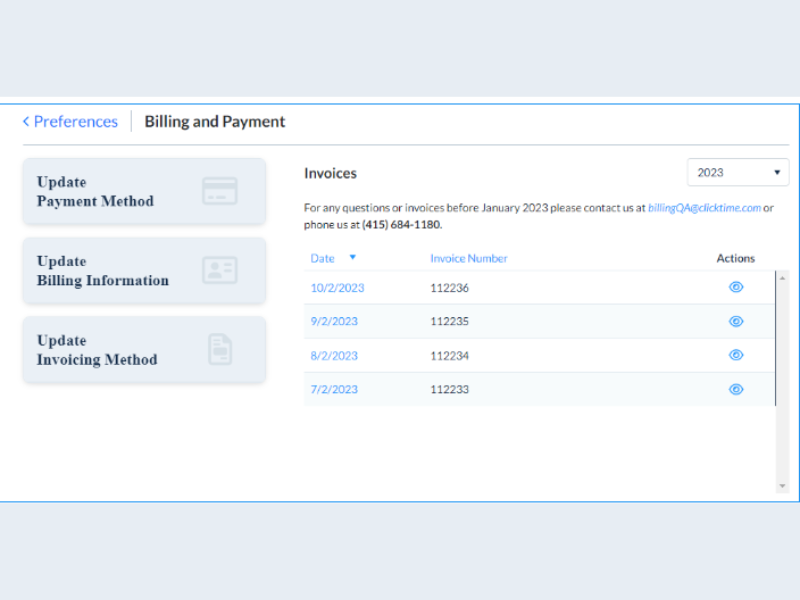
On February 27, ClickTime released Version 9.81. This update focused on enhancing billing and payment functionalities and improving the data retrieval capabilities through the REST API.
Specifically, the update modified how invoices are displayed and managed, making it easier for users to access current financial information directly from their dashboard. Additionally, the introduction of new properties to the REST API’s GET /Company endpoint significantly boosts the efficiency of data integration and retrieval. These enhancements are designed to help administrators and finance teams manage their billing operations more effectively, ensuring that essential data is both accessible and accurate.
Moreover, the ability to quickly download invoices in their original format reduces administrative overhead, while the enhanced API capabilities facilitate better data management and integration with other systems. These changes not only improve the user experience, but also support better financial and operational oversight, which can contribute to more streamlined business processes and improved decision-making.
Verdict: Hot! A new version is like a makeover for software.
Time Tracking Software Frequently Asked Questions
Find answers to common questions people ask about this topic.
What is the best time tracking software?
The best time tracking software is the one that works best for your situation. Three things you should consider are:
- The level of customer support you need
- Any advanced feature needs (normally in premium paid plans)
- If you need access from mobile devices
If you only need software that tracks time and generates invoices, you will benefit from most of the items on this list. However, if you are looking for a project management tool with time tracking capabilities, you want to stick with software like monday.com, Smartsheet or Toggl.
Project management tools will normally have time tracking or time entry modules. If not, they will offer integrations with specific time tracking tools in the form of plug-ins, add-ons, or power-ups.
What does time tracking software do?
Time tracking software allows project team members to track time to reflect the time spent on the tasks they are executing. It is a technological solution to the timesheets that were popular in the past.
Time tracking software also incorporates reporting features, so you can see what your team has been up to and if they have free time to take on more work. Therefore, making it a great complement to resource management.
Why is time tracking software important?
Time tracking software and expense tracking software is no one’s idea of a party, but it’s a necessary evil in the digital agency world, for professional services and consulting. Especially when you’re charging time and materials or billing by the hour and you need to track budget burn. Likewise, invoicing is not fun, but it’s necessary and requires accurate timesheet detail to function.
Fundamentally, there’s budget and financial tracking information that’s needed to keep a business alive; we need to know the project budget essentials:
- Are we above or below the project budget?
- Are we tracking to hit the budget?
- How much should be invoiced to the client?
- How profitable is the project / job / client?
What is the best time tracking tool for small business?
The best tool for small business is Clockify. This free tool has all the basic time tracking features that you need to get a team in the habit of recording time. These include timesheets, an auto timer, a pomodoro timer, and even idle detection and notifications.
The free version of Clockify is available for unlimited users and allows managers to pull basic reports on team activity, billable time, and overall team workload. However, if you need to track time only in a team of five or less users, you can consider free plans from many other tools like Toggl Track or Everhour.
Are timesheets important?
Timesheets are important if we want to give proper estimates based on past project performance and build better budgets. However, the accuracy and reliability of these estimates will depend on the quality of the information that feeds it. You need to make it easy for your team to track their time, and define the nomenclature behind that reporting.
In order to properly estimate, we need to be able to look back at timesheet data, and gauge how much should be charged for the next project. In choosing the best time tracking tool, it’s worth thinking through your agency or studio workflow, and think about the end to end experience – from the person creating the estimate to the person doing the work, to the person invoicing it; how does it all fit together?
Can time tracking help with risk management?
Absolutely! Time tracking can become your risk management superpower as over and under-allocation can surface issues like:
- Are specs unclear?
- Is there a bottleneck preventing a team from starting?
- Was unexpected complexity introduced into the system?
As your time tracking improves, so does your ability to predict potential risks in your projects.
How do time tracking tools handle data privacy?
Time tracking software providers are increasingly aware of the importance of data privacy and typically adhere to stringent security standards, including GDPR, CCPA, and other relevant privacy regulations. They implement various security measures such as data encryption, secure data storage, and regular security audits to protect user data.
Additionally, many time tracking tools offer customizable privacy settings, allowing businesses to control what information is tracked and who has access to it. These settings help ensure that employee monitoring complies with privacy laws and ethical considerations.
Can time tracking tools integrate with other project management software?
Most leading time tracking solutions offer robust integration capabilities with popular project management software. These integrations are designed to streamline workflows, enhance productivity, and provide a more cohesive user experience.
Integration capabilities can range from simple tracking functionalities to deep, two-way synchronizations that include task updates, project progress, and financial tracking. For example, time tracking tools often integrate with platforms like Asana, Trello, JIRA, and Slack, allowing users to track time directly within these apps.
How scalable are time tracking solutions for growing teams?
Time tracking solutions are typically built with scalability in mind, catering to the needs of both small teams and large enterprises. Scalability features might include the ability to easily add or remove users, flexible pricing plans, and the capacity to handle a growing amount of data and projects.
Furthermore, scalable time tracking software often offers advanced features like project forecasting, resource allocation, and detailed reporting, which become increasingly valuable as teams grow. The best solutions for growing teams are those that not only scale in terms of user count and project volume, but also offer the flexibility to adapt to changing business processes and needs.

What's Next?
Since we are on the subject of time, here's a useful article on 5 time management techniques to help you be more productive. Also, this article on project budgeting explains what analogous estimation is and other estimation techniques used in project management.
If you want to keep track of our workshops, tips, tricks, and all things DPM, subscribe to The Insider Membership newsletter. We will drop interesting information in your inbox every week.