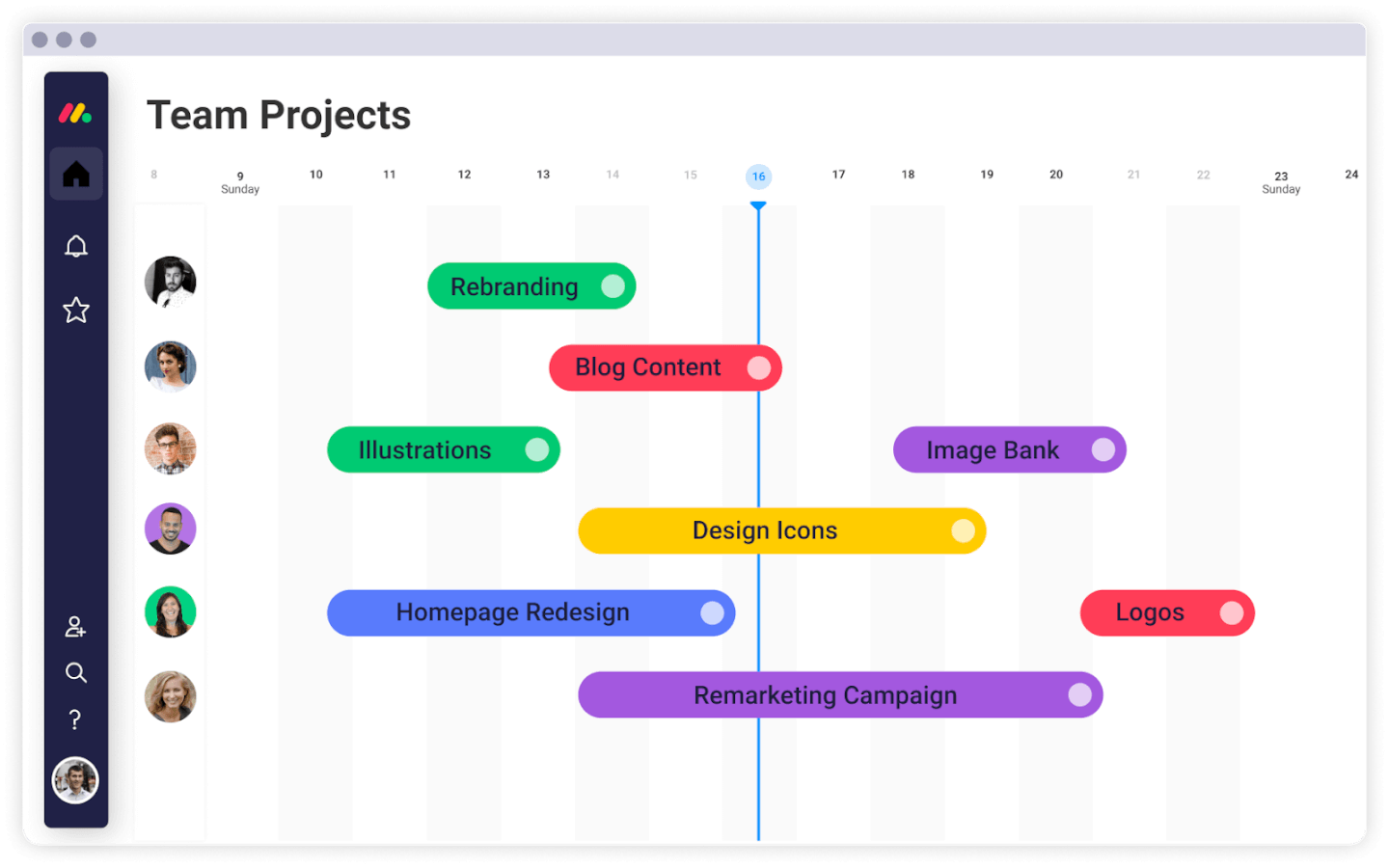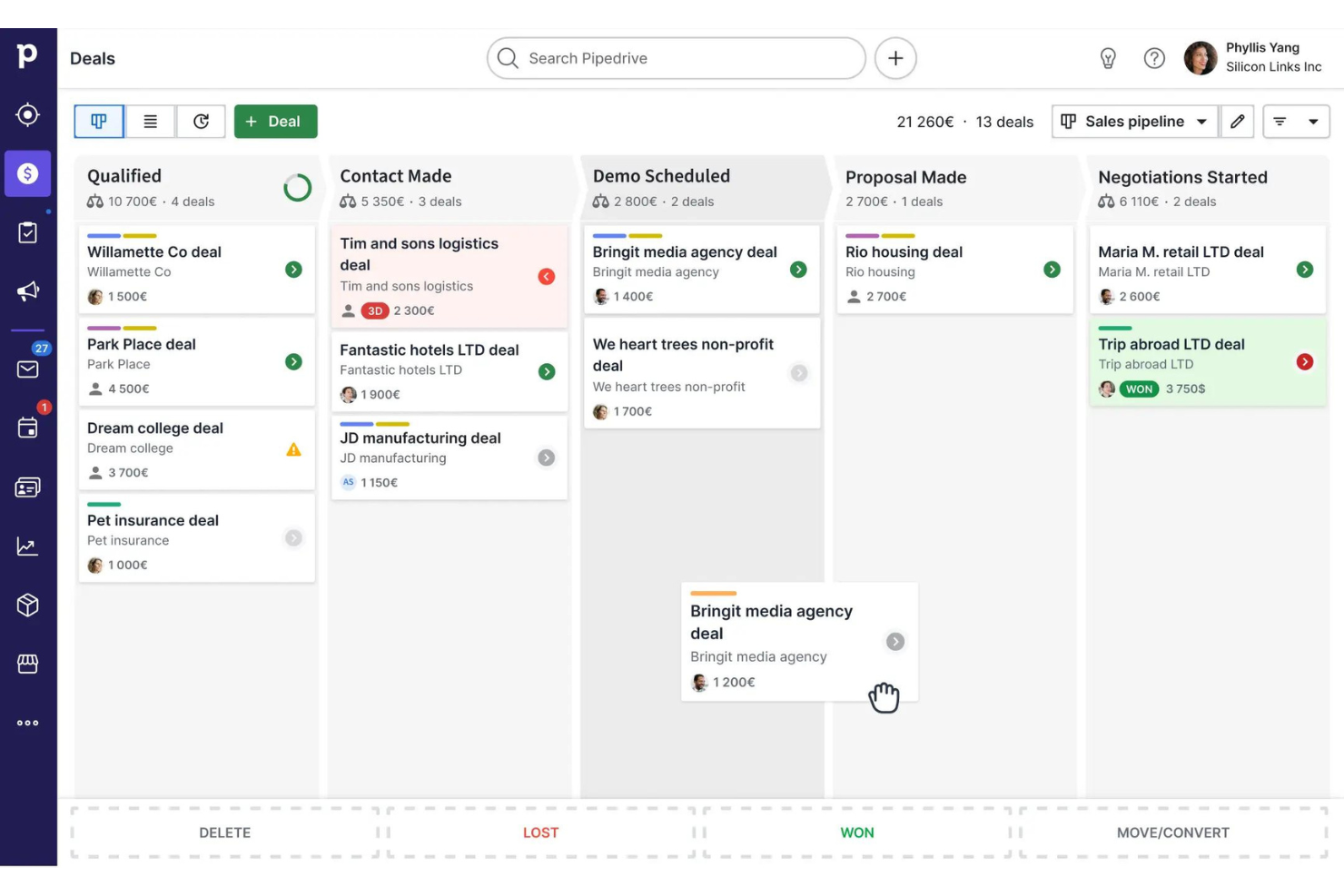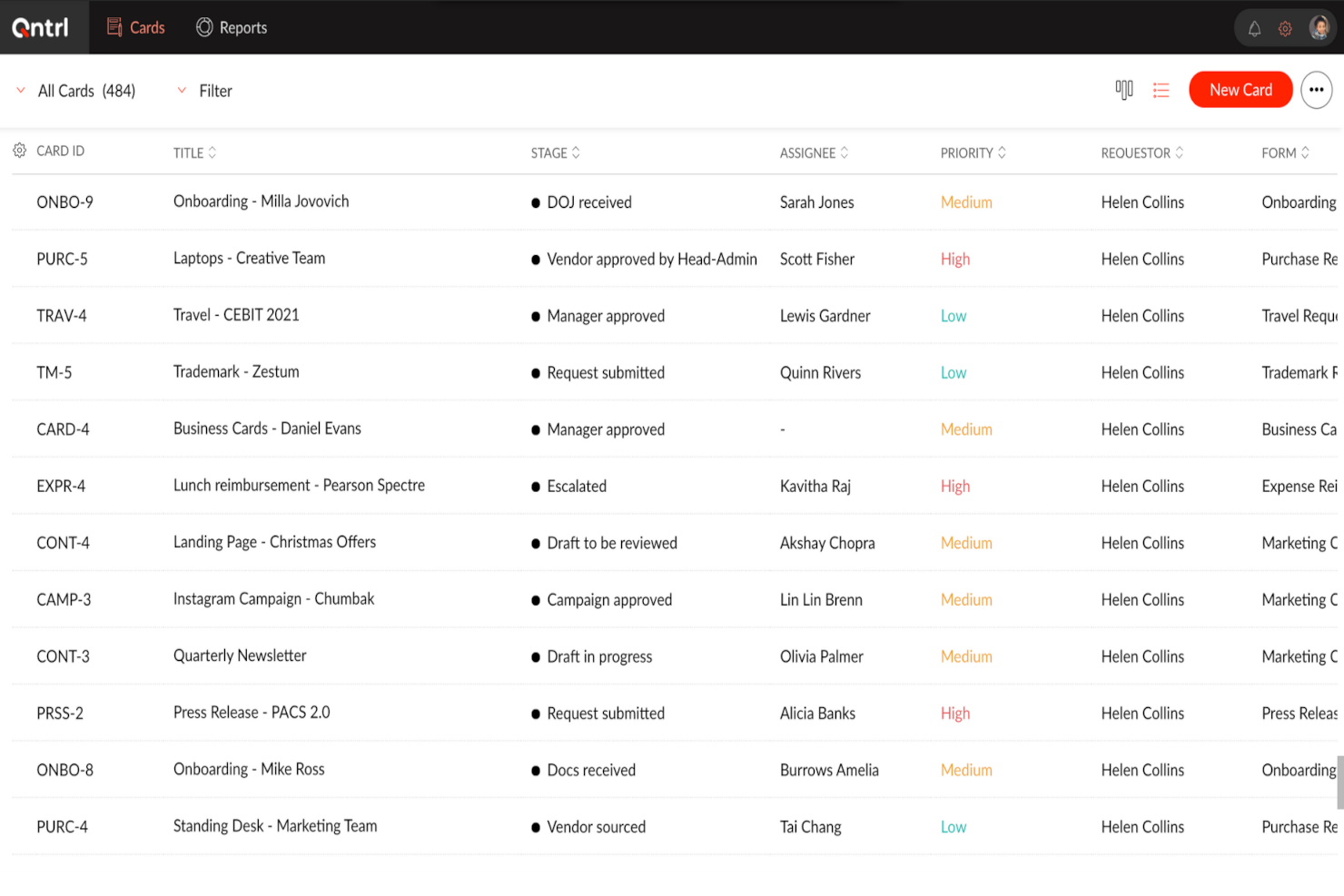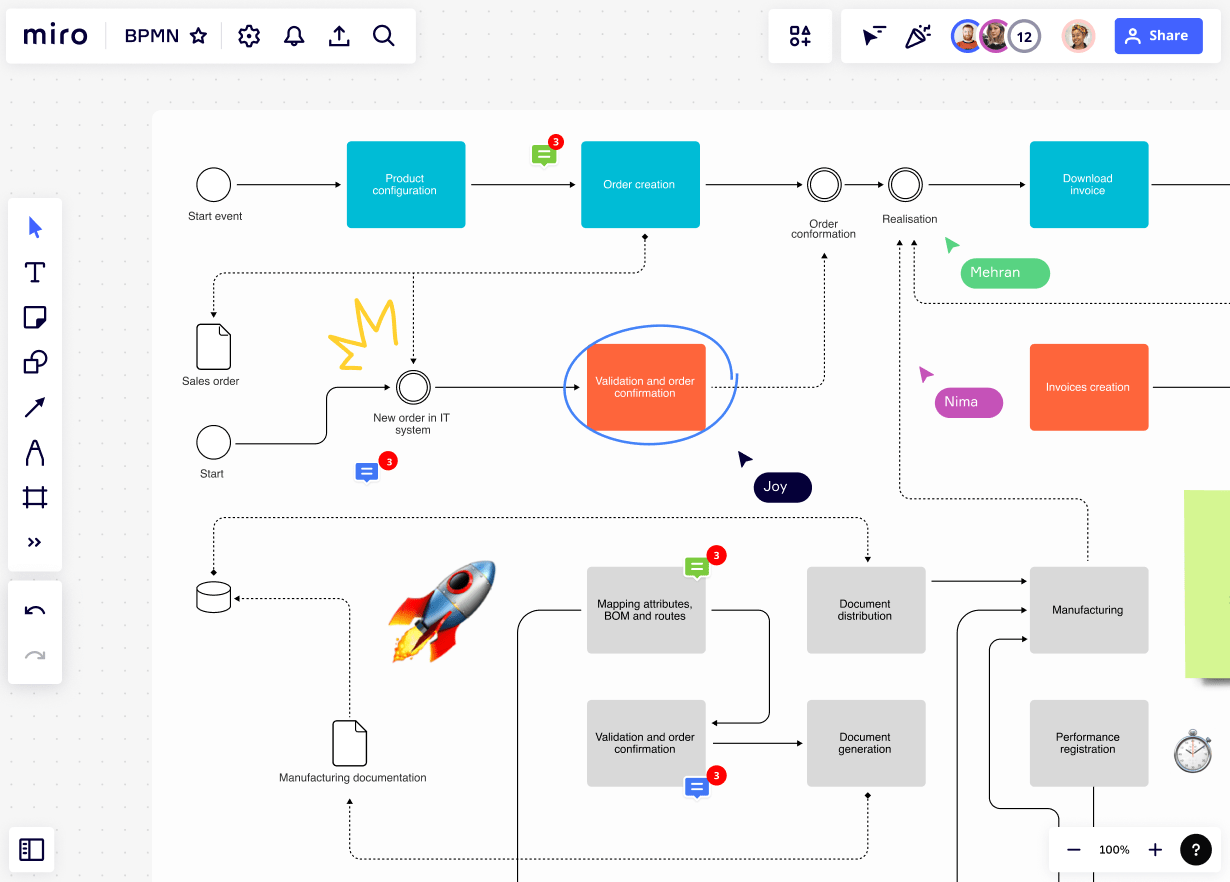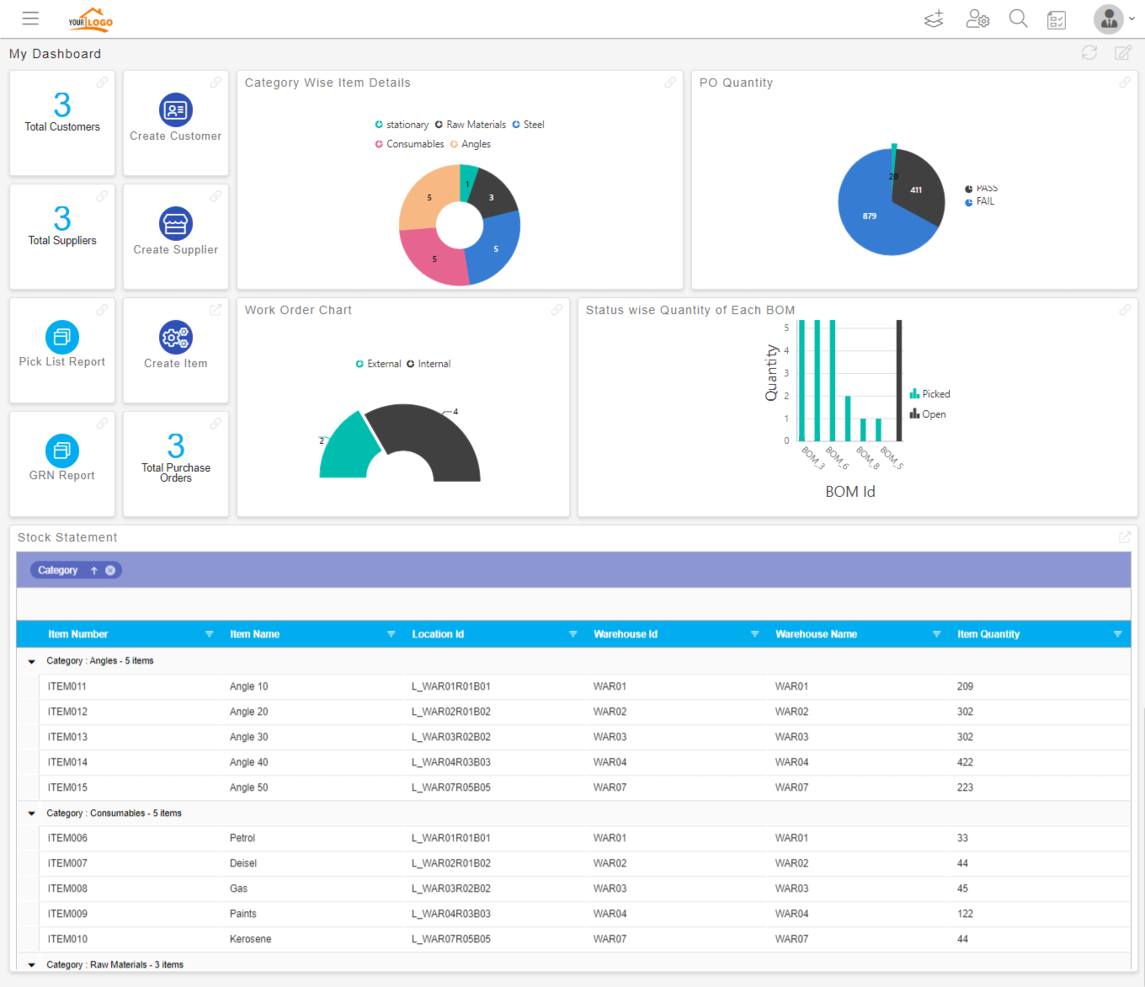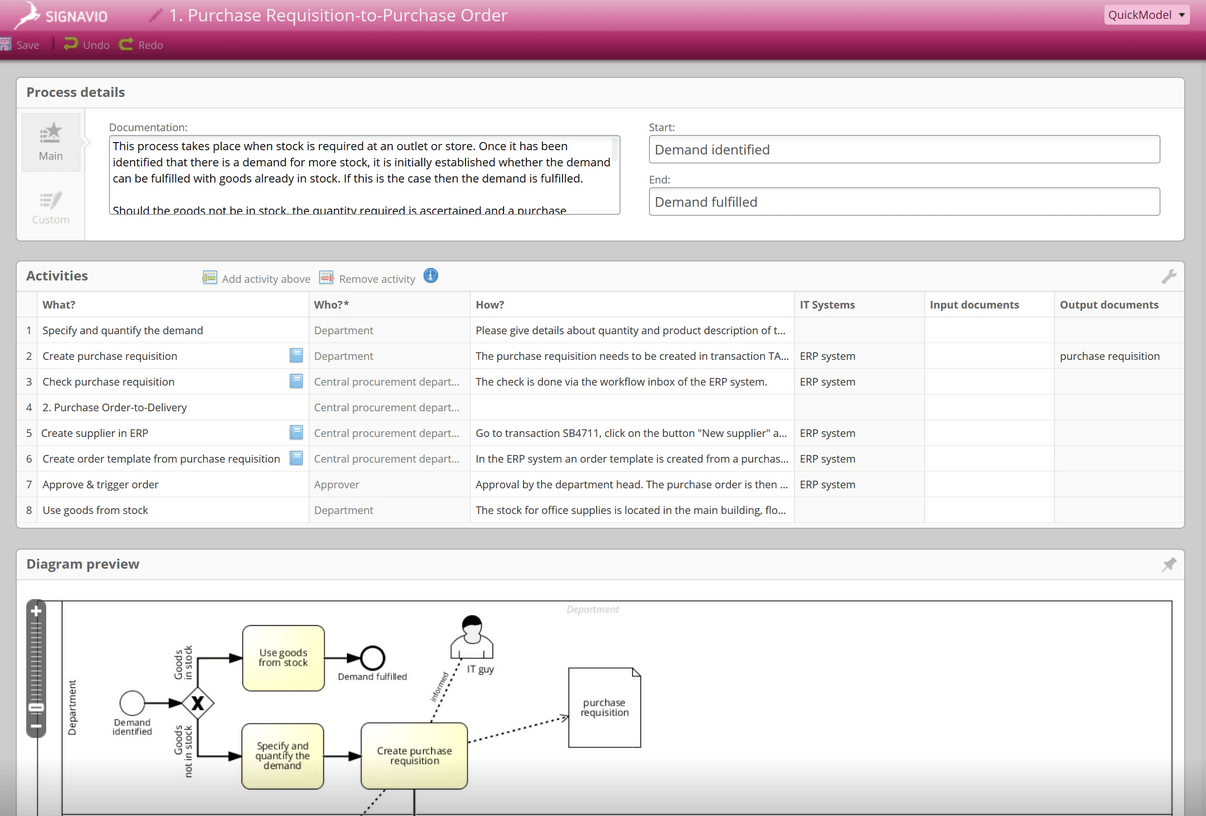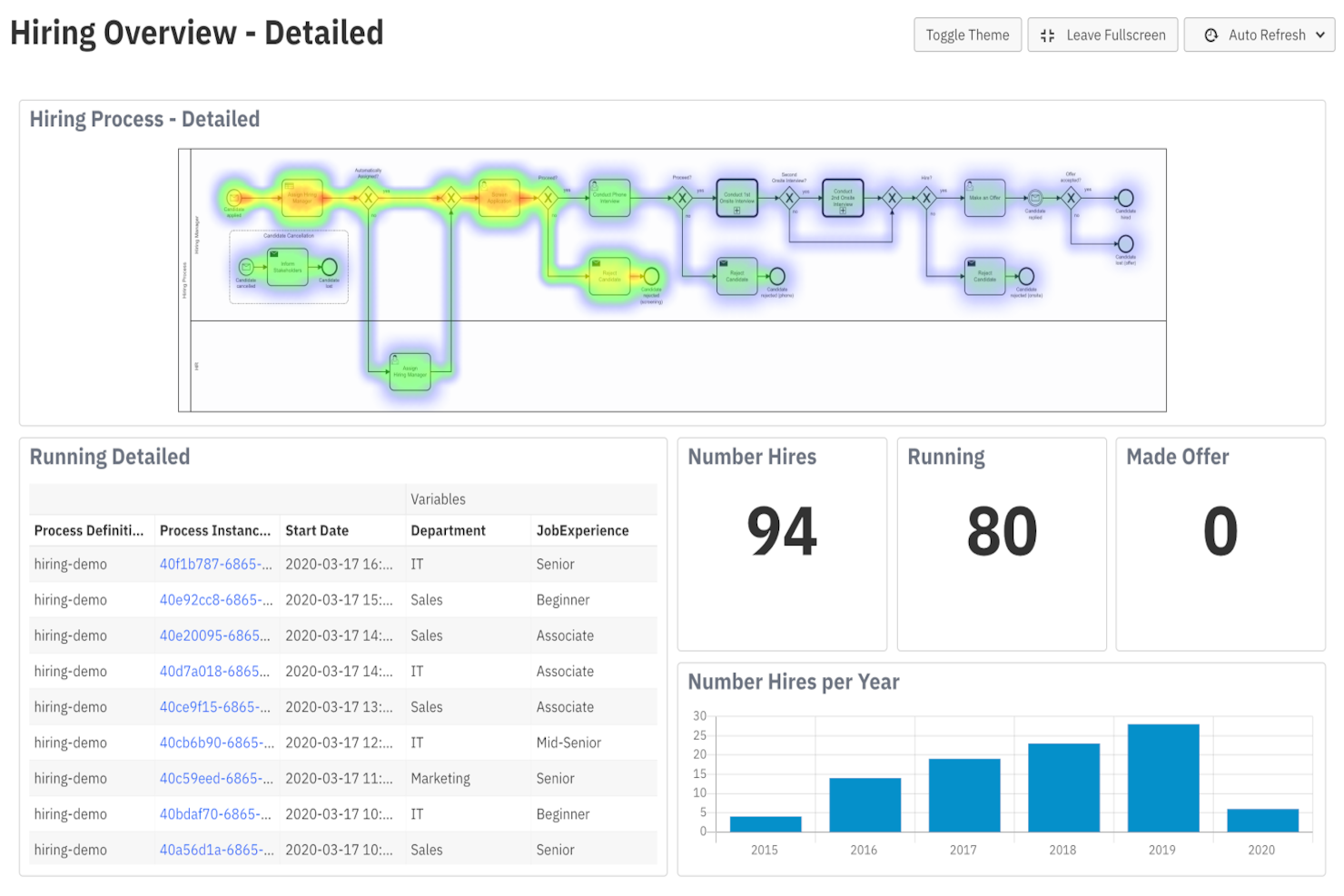15 Best BPMS Shortlist
Here's my pick of the 15 best software from the 25 tools reviewed.
Get free help from our project management software advisors to find your match.
There are seemingly countless business process management solutions available, so figuring out which is best for you is tough. You want to increase the visibility of business processes and detect inefficiencies so you can maintain a healthy operation but need to figure out which tool is best for you. I've got you! In this post I make things simple, leveraging my experience managing big, complex projects, and using dozens of different PM tools to bring you this shortlist of the best BPMS.
Why Trust Our BPMS Reviews
We’ve been testing and reviewing BPMS since 2012. As project manager ourselves, we know how critical and difficult it is to make the right decision when selecting software.
We invest in deep research to help our audience make better software purchasing decisions. We’ve tested more than 2,000 tools for different project management use cases and written over 1,000 comprehensive software reviews. Learn how we stay transparent & our review methodology.
BPMS Pricing Comparison Chart
Here is a table where you can compare all the tools we just covered in the overviews.
| Tools | Price | |
|---|---|---|
| monday.com | From $8/user/month (billed annually, min 3 seats) | Website |
| Integrify | Pricing upon request | Website |
| Pneumatic Workflow | From $99/month (unlimited users) | Website |
| Pipedrive | From $14.90/user/month (billed annually), Pipedrive offers an accessible entry point into sales management. This starting price includes essential features like pipeline management and email integration, with more advanced features available at higher tiers. | Website |
| Kintone | From $24/user/month | Website |
| beSlick | From $10/user/month | Website |
| Qntrl | $8/user/month | Website |
| Kissflow | From $18/user/month | Website |
| Miro | From $10/user/month | Website |
| Quixy | From $10/user/month when billed annually | Website |
| Forecast | From $29/user/month (min 10 seats, billed annually) | Website |
| SAP Signavio Process Manager | Pricing upon request | Website |
| Camunda Platform | From $49/month | Website |
| Oracle BPM Suite | Pricing upon request | Website |
| ProWorkflow | Starts from $20/user/month | Website |

Compare Software Specs Side by Side
Use our comparison chart to review and evaluate software specs side-by-side.
Compare SoftwareHow To Choose a BPMS
With so many different business process management solutions available, it can be challenging to make decisions on what BPMS is going to be the best fit for your needs.
As you're shortlisting, trialing, and selecting business process management systems, consider the following:
- What problem are you trying to solve - Start by identifying the business process management feature gap you're trying to fill to clarify the features and functionality the BPMS needs to provide.
- Who will need to use it - To evaluate cost and requirements, consider who'll be using the software and how many licenses you'll need. You'll need to evaluate if it'll just be the project management professionals, or the whole organization that will require access. When that's clear, it's worth considering if you're prioritizing ease of use for all, or speed for your BPMS power users.
- What other tools it needs to work with - Clarify what tools you're replacing, what tools are staying, and the tools you'll need to integrate with, such as accounting, CRM or HR software. You'll need to decide if the tools will need to integrate together, or alternatively, if you can replace multiple tools with one consolidated BPMS.
- What outcomes are important - Consider the result that the software needs to deliver to be considered a success. Consider what capability you want to gain, or what you want to improve, and how you will be measuring success. For example, an outcome could be the ability to get greater visibility into performance. You could compare business process management features until you’re blue in the face, but if you aren’t thinking about the outcomes you want to drive, you could be wasting a lot of valuable time.
- How it would work within your organization - Consider the software selection alongside your workflows and delivery methodology. Evaluate what's working well, and the areas that are causing issues that need to be addressed. Remember every business is different — don’t assume that because a tool is popular that it'll work in your organization.
Best BPMS Reviews
Here’s a brief description of each of the BPM automation tools that are featured on my top 15 list. I go into detail about what each tool offers and why it was selected for this business process modelling tools comparison.
monday.com is a great BPM tool because of the way it has done away with a lot of the trimmings of typical management tools and focused on simple, visually intuitive layouts that help clarify the sequence of work.
monday.com’s features for managing projects include resource and project management, time tracking, collaboration, and reporting features. For example, users can upload and attach files to cards, make comments, mention teammates, and more.
It also offers a great project reporting dashboard that can collect data from multiple boards, allowing better tracking of progress. And while monday.com doesn’t offer a complete set of tools for project accounting and invoicing as other tools do, you can use monday.com to track hours, timelines, and invoices.
Overall, this is one of the most customizable business process management software solutions that I’ve examined. It’s a tool that lets you work in whatever methodology—Kanban or otherwise—that fits your project and team. You’ll also find some useful workflow tools for automating parts of your process.
monday.com’s integrations include business apps like Slack, Google Drive, Gmail, Google Calendar, Jira, GitHub, Trello, Dropbox, Typeform, and many more, accessible via Zapier.
monday.com costs from $6/user/month and comes with a free 14-day trial. They offer a free plan for up to 2 users.
Integrify is a cloud-based business process management system that helps organizations easily design, automate, and track end-to-end business processes. It provides you with a wide range of features, such as task automation, real-time visibility into processes, and workflow optimization capabilities.
You can easily create custom workflows that meet your needs, identify areas where improvement is needed, and take corrective action if necessary. You can also build complex processes that automate workflow between employees and systems. The way you can do this is by dragging-and-dropping tasks and then configuring them based on the criteria you define. These criteria, for example, can be as simple as a threshold that, if exceeded, will trigger a response from the system or activate an approval workflow.
Additionally, the system automates mundane tasks, so you don’t have to waste time on them manually. The platform offers real-time visibility into each process step, making it easier for you to monitor progress and adjust when needed. Further, Integrify lets you create dynamic forms. You can add custom fields, input validations, conditional logic, calculations, dropdowns, and checkboxes—making it easy to collect data quickly and accurately while ensuring that all fields have been filled out properly.
Finally, these forms can be used with workflows to complete tasks faster. Integrify offers powerful visualizations and reporting capabilities, allowing you to easily generate reports on various aspects of business performance, such as task completion rate or customer satisfaction level.
Integrify integrates with popular third-party applications like Salesforce, Dropbox, Slack, and Zapier so that data can be shared across multiple systems without having to export/import files or duplicate information entries. You will be guided through the initial setup phase, which includes creating forms, setting up permissions for users, and defining automated processes.
Pneumatic offers a cloud-based workflow management solution designed to help businesses and teams manage their workflows by identifying, organizing, and coordinating multiple sets of tasks and processes.
The Pneumatic workflow management software helps you automate task management, eliminate redundancy, enhance communication between individuals and teams, reduce errors, and improve productivity.
As a robust business process management system, Pneumatic Workflow allows you to launch workflows through different means, such as the manual implementation of a workflow, by sharing or distributing kick-off forms, using external SaaS solutions, and by leveraging the platform’s public API.
Pneumatic Workflow enables businesses to design and implement assembly lines to move partially completed tasks along to the next staff or team member in an efficient manner. This allows tasks, especially the more complex ones, to be constantly on the move and handled by the right people until completion.
Users may also choose to start with pre-built workflows, which are available through Pneumatic’s free template library. They also have the option to run unlimited workflows from a single template. The platform’s free template library comes with most of the widely used workflows you would expect, such as content development, feature release, customer retention, purchase approval, and employee onboarding.
Some of Pneumatic’s features include shareable kick-off forms, workflow variables and tools, workflow template builder, video-based workflows, urgent prioritization, and automation. The software integrates with third-party applications via a public API or by connecting to a paid account from Zapier.
Pipedrive is a sales CRM software that specializes in helping you build and manage a personalized sales pipeline. Your sales team can build a custom sales pipeline from scratch, or select from the pre-built templates available in the platform. Custom stages can be set up to represent your product or service's unique buyer's journey.
As leads enter your pipeline, your sales reps can add notes to their records, and schedule follow-up calls or actions for each prospect. Moving people through the stages of your sales process is as simple as dragging and dropping their lead cards along your board. By syncing the software with your email platform, your communications with prospects will be automatically linked to those deals.
The software has reporting and analytics tools that provide you with plenty of data about your sales performance. For example, you can. track which deals are most likely to close, how long it takes to close a deal, and other key metrics to improve your business processes.
Pipedrive integrates with other popular workplace tools like Google Meet, Gmail, Xero, Trello, and more. Plans start at $21.90 per user, per month, and a 14-day free trial is available.
Kintone is a customizable business process management system used by teams at Volvo Trucks North America, Japan Airlines, Shiseido, and over 23,000 organizations worldwide. Their unique approach to business process management lets you build a variety of business apps with a flexible drag-and-drop interface and then manage actions around your data with workflows you can adjust as you go.
Kintone lets you build your custom BPMS solution by building apps to manage your data and then linking them together in sophisticated workflows you can track from start to finish. Apps are built by dragging-and-dropping what you want to see on a page: rich text fields, date fields, drop-down menus, number fields with built-in calculations, spaces for attachments, user or group selection menus, related data from other apps, tables, and more.
Apps can be built either from scratch, using templates, or from existing spreadsheets for data management, business processes, and workflow purposes. Kintone apps can be customized for project management, sales CRM, customer databases, expense reports, shared to-do lists, equipment management, product feedback, and much more.
Workflows can be built with similar ease using Kintone’s no-code interface. Create the task or project flows you want with drag-and-drop, and then launch them for instant use. Kintone offers complete visibility over every part of your process–and the ability to change it as needed–without ever writing a line of code. Now you can easily spot bottlenecks in your software or team collaboration at a glance—and fix concerns before they become problems. You can also view, edit, and update workflows from the platform’s mobile app, so oversight doesn’t stop when you leave your desk.
Supporting features for process management include the ability to filter tasks by data field or team member to generate custom reports or dashboard views, and automate reminders and handoffs between team members for multi-step workflows.
There are so many ways to customize Kintone it can be hard to know where to start. Read the starter blog “What Can You Build with Kintone?” or watch Creating an App from Scratch for a quick look at how the drag-and-drop builder works.
Kintone lets you expand its capabilities with both free native plugins built by the Kintone team as well as integrations with other tools like Slack, Gmail, Google Calendar, Outlook, Tableau, Dropbox, Salesforce, HubSpot, Eventbrite, WordPress, QuickBooks, MailChimp, and many more through a paid plan
with Zapier or via API integrations.
Kintone costs $24/user/month with a minimum requirement of 5 users. They offer a 30-day free trial (no credit card required) and discounted prices for nonprofits and educators. Kintone’s team also offers a free custom app build as part of the free trial process.
beSlick is an easy-to-use but powerful business process management system for small to medium businesses that provides a full task management system that is integrated into the processes and procedures you design.
Alongside centralizing processes, its strength is in how it also provides every user with their own personal to-do manager and the drag & drop process builder that uses familiar flowcharts, with decision branching, loops and step dependencies (and dependent dates). You can embed videos, links & docs to make them useful for training, and when you run them as tasks you can also capture data and file uploads. It’s easy for even non-technical users to create business processes.
The 'my tasks' section is great! Whether a task comes from a process or a simple reminder like ‘check finance report’ (which you can mark private), you can snooze, prioritize, and reassign tasks easily. If a task is from a template, it becomes a dynamic checklist which is very easy to follow and see progress.
Uniquely and helpful from a compliance perspective, it records when things can’t be done and why, or why someone is completing a step not assigned to them. You can export all of this as a CSV to analyze further (or to provide as evidence). It also collects process feedback for review and makes this highly visible to everyone, which is very useful for continuous improvement.
Reporting is about quality not quantity – so not hugely configurable, but those included are incredibly useful. It also supports Groups, unlimited Guest Access (free), logo branding, @-mention comments and very highly rated customer support.
Integration with other business systems such as G Suite, Salesforce or databases is handled using the ever-popular Zapier.
Pricing starts at $10/month.
Qntrl is a comprehensive business process management system that helps organizations design, monitor, and optimize their business processes. It enables users to identify areas for improvement, streamline operations, and reduce costs.
Businesses can use the cloud-based platform to create models of their existing processes and optimize them with automated workflow tools and analytics. This allows them to quickly identify operational bottlenecks and opportunities for cost savings or increased productivity. There are robust reporting capabilities that allow users to track the performance of their business processes over time. Users can customize their dashboards to include only the data they need to keep track of, making it easier to monitor changes in real-time and spot problems before they become too big.
The system has built-in security measures that ensure data remains safe from unauthorized access or tampering. These measures include secure encryption protocols and two-factor authentication for added security assurance. Users can also set up custom roles and permissions so that only certain individuals can access sensitive information or system areas.
There are a variety of built-in automated workflow features that help businesses streamline their processes and increase efficiency. These include templates for common processes like order fulfillment or customer onboarding, giving users a head start when creating new ones from scratch. The BPMS integrates with popular third-party applications such as Salesforce, making it easy for organizations to connect data from multiple sources into one unified dashboard.
Used by Dominos, The Telegraph, Pepsi, Sears, Comcast, and Hubspot, Kissflow is a digital workplace app with no-code process management functions that easily adapt to any business process system across different environments. It is among the most popular and common BPMS. Features include an easy-to-use interface, user and data scalability, real-time analytics, and more than 50 ready-to-use apps like Travel Reimbursements and Employee Onboarding.
Kissflow scored highly in Features and Functions because they are a viable no-code option for all of your business process management needs, including automated processes, project board building, case flow handling, and collaboration tools.
Integrations include G suite, DropBox, Docusign, Webmerge, Salesforce, Oracle, and more.
One con of Kissflow is that the application is internet-access dependant, meaning there is no way to use the software offline, which may be inconvenient for some (like users with inconsistent internet service).
Kissflow starts at $360/month for up to 20 users and offers a free demo.
Miro
Best for collaboration and visualization of business process workflows
Miro is a collaborative online whiteboard platform designed to streamline visualizing and organizing workflows for business process management.
I selected Miro for this list because I believe its intuitive interface and adaptability make it a suitable tool for a range of activities, from brainstorming to detailed process mapping. The platform's infinite also canvas provides extensive space for capturing and expanding on ideas and projects.
Key features include the capacity to upload and build upon existing charts from platforms such as Visio and Lucid, offering a bridge for integrating pre-existing workflows into Miro’s expansive environment. The platform additionally accommodates a variety of idea expression methods, from numerical data and images to videos and brand elements, facilitating detailed visual documentation. Miro's collaboration features also enable real-time teamwork, where participants can leave comments, and use voting and stickies to make process management decisions together.
Other features include mind mapping, pre-built templates, quick diagramming tools, agile workflows, Miro Assist AI, templates, keyword-based content search within Miro, TalkTrack to record and view process explanation videos asynchronously, privacy controls, board notes, annotations, and live tracking of teammates.
Integrations include over 100 apps, including InVision, Unsplash, Adobe Creative Cloud, OneDrive, Slack, Box, and Zoom. Additionally, you can access thousands more through Zapier.
Quixy is a cloud-based user-friendly business application platform that empowers business users with no coding skills to automate workflows & processes. Users can build enterprise-grade applications, using simple drag and drop design, ten times faster than the traditional approach.
Quixy provides dozens of pre-built solutions for a variety of use cases such as CRM, project management, HRMS, travel and expense management, service request and incident management, and much more.
Quixy also offers automation options, and users can build custom workflows and processes to fit the needs of the project manager and their team.
Quixy costs $10/user/month on an annual plan. The tool offers a 21 day free trial.
Forecast is a business process management software that allows users to manage projects, resources, and finances, and includes capabilities for managing both entire portfolios and single project milestones or tasks. Visual workflow modeling can be done with drag-and-drop features as well.
Forecast’s auto-schedule feature assists with project planning by automatically estimating task durations, assigning resources, and setting deadlines. Other great features include the ability to automatically calculate utilization throughout an agency or org, see how team members are spending their time, and flag whether new hires or resources are needed.
The tool’s pipeline allows users to view finished, running, and planned projects across a portfolio. Users can also generate budget insights and reports across the portfolio for metrics like revenue, costs, and profit for each project based on planned and actual work.
Forecast integrates with mainstream project management tools, as well as with Jira, QuickBooks, Xero, and more.
Pricing starts at £25/user/month, and a 14-day free trial is available.
Best for model validation and value chain modeling
Signavio’s Process Manager uses intelligent process mining and innovative web technology to assist with ERP transformation initiatives within your business. The software also enables you to quickly share modeling feedback, reviews, and comments across the Suite.
Signavio stands out per our evaluation criteria in that it has an above-and-beyond list of features, like model validation, value-chain modeling, a unified dictionary module, process mining, and is fully web-based, to name a few.
Integrations can be implemented via an API and using JavaScript. More third-party application integrations would be a welcome addition.
The main con is that the UI looks a bit outdated and there is a large time commitment required to get the full benefit of the many features. Parts can be quite technical, so basic IT knowledge is a must.
Signavio offers pricing upon request and has a free trial available.
Camunda Platform is an advanced open-source BPMS that can help organizations analyze and improve their workflow.
It enables businesses to automate processes with ease and flexibility, helping them become more efficient. It comes with powerful features such as workflow modeling and execution, task management, process analytics, monitoring, and optimization. Camunda Platform also offers an extensive library of connectors that allow users to integrate their existing systems into the platform easily. As an open-source solution, customization options are also available for companies who require unique solutions for their needs.
Camunda Platform supports both cloud-native and traditional applications so users can choose which option best suits their requirements. It offers advanced features such as dynamic modeling capabilities that allow users to model complex decision trees quickly, automated testing tools that enable thorough testing before deployment, and an enterprise integration framework that helps companies integrate existing systems into the platform seamlessly. Camunda Platform also has a real-time analytics dashboard that provides insight into key performance metrics, alerts, and notifications for better monitoring, and UI/UX customizations allowing users to tailor their experience according to their preferences.
With its unified approach towards process automation, organizations can save time by automating tasks that would otherwise be done manually. This allows them to focus on other aspects of the business without having to worry about tedious administrative tasks or managing complex processes on their own. Its comprehensive analytics feature provides real-time insights into business performance so that companies can understand how they are doing at any given moment in time and make necessary adjustments as needed.
Camunda Platform includes security measures ensuring data safety, scalability options ensuring smooth operations even during peak loads, and support services offering help whenever needed.
The Oracle BPM Suite facilitates collaboration between business and IT to automate and optimize business processes. It includes real-time metrics and predictive analytics, rapid process modeling and development, process documentation and reports, and more.
Per the evaluation criteria, having a robust list of features and functions is a must. Not only does Oracle BPM Suite have what I’ve called out (BPM database, visual workflow modeling, etc.) but it has gone above and beyond other software offerings.
Integrations are admittedly one of their weak points. If you want to incorporate legacy tools or project management apps, you may want to look elsewhere.
Oracle has been around for ages, which is great in terms of expertise. However, it means that the primary con to this suite is that it lacks the modern UX, usability, and integration options that new or emerging tech tends to have from the get-go.
Oracle BPM Suite offers pricing upon request and does not offer a free trial.
Created in 2002, ProWorkflow was designed as a BPMS tool to support internal workflow and communication needs. When you log in to this tool, you immediately see a user-friendly dashboard showing a graphical summary of your current stats for active, completed, and upcoming work. Here, you get a birds-eye-view of active projects and tasks, time tracked, quotes and invoices, recent actions, and recent logins—invaluable data for BPMS organization.
In addition to seeing upcoming projects and tasks, there is also a 'Recent Work' tab and the ability to see who is currently working on what. This tool also supplies comprehensive messaging features that are integrated with your existing email. Recipients can reply to the message from their email client and replies are added to the project discussion.
The ProWorkflow mobile app works with a touchscreen smartphone or tablet and makes BPMS necessities portable, like time tracking and task management. Additionally, you can use the app for document management and internal messaging.
ProWorkflow integrates with tools like Xero, Quickbooks, KashFlow, FreshBooks, MYOB AccountRight, Box Storage, Dropbox, Google Drive, Microsoft OneDrive, and hundreds more through Zapier.
ProWorkflow costs from $10/user/month, which includes a maximum of 10 active projects.
Other Business Process Management Systems
Here are a few more that didn’t make the top BPM tools comparison. If you need additional suggestions for online BPM, check these out.
- SAP Business ByDesign
Best for integrated CRM
- OnBase by Hyland
Best for creating drag and drop business process paths
- IBM Blueworks Live
Best BPMS tool for usability
- Trisotech
Best for process diagramming and modeling
- Orchestly
Best for medium-size and enterprise businesses
- Sensus Process Management
Best for managing process relationships
- Novacura
Best low-code platform
- iGrafx
Best for what-if analysis of process changes
- K2 Platform
Best BPMS for security and governance
- PremiumWPSupport
Best BPMS for visualizing processes on mind maps
Related Project Management Software Reviews
If you still haven't found what you're looking for here, check out these other related tools that we've tested and evaluated:
- Project Management Software
- Resource Management Software
- Workflow Automation Software
- Task Management Software
- Productivity Tools
- Project Tracking Software
Selection Criteria For Business Process Management Systems (BPMS)
Selecting a Business Process Management System (BPMS) involves examining each tool's functionality and how well it meets specific use cases crucial to your organization. The right BPMS should offer comprehensive tools for process modeling, automation, and optimization. Based on my personal trials and extensive research, I have developed a set of criteria to help users prioritize features that directly address key needs and objectives for streamlining and automating business processes. Additionally, each criterion is weighted to reflect its importance to my overall evaluation of each tool.
Core BPMS Functionality (25% of total weighting score): To be considered for inclusion on my list of the best BPM systems, the solution had to support the ability to fulfill common use cases. It's crucial that a BPMS can handle the everyday demands of a business, making operations smoother and more efficient. These demands can include:
- Automating repetitive tasks
- Streamlining employee onboarding and training processes
- Managing customer support requests
- Optimizing inventory management
- Facilitating project management and collaboration
Additional Standout Features (25% of total weighting score): Beyond basic functionality, standout features can differentiate a BPMS in a crowded market. I look for innovations that offer users unique benefits, such as AI and machine learning capabilities, which can predict and enhance process improvements. These benefits can also include:
- Advanced integration capabilities with new technology platforms
- Unique customization options for process modeling
- Proprietary technology that enhances automation accuracy
- Enhanced security features for data protection
- Innovative collaboration tools for remote teams
Usability (10% of total weighting score): A powerful BPMS must also be accessible to its users, ensuring that its advanced features can be leveraged without a steep learning curve. This criterion assesses how user-friendly and intuitive the BPMS interface is, including:
- Intuitive process design tools, like drag-and-drop interfaces
- Clear, logical navigation paths through the system
- Visual data representation for easy understanding of analytics
- Mobile accessibility for on-the-go process management
Onboarding (10% of total weighting score): Effective onboarding is key to realizing the value of a BPMS quickly and efficiently. Here, I evaluate the resources and tools provided to help new users get up to speed with minimal effort, including:
- Availability of comprehensive training materials, such as videos and tutorials
- Pre-built templates for common processes
- Interactive product tours and in-app guidance
- Support options like chatbots and webinars for immediate assistance
Customer Support (10% of total weighting score): Strong customer support ensures that any issues encountered can be resolved quickly, minimizing downtime. In this evaluation, the focus is on:
- 24/7 availability through multiple channels (chat, email, phone)
- Knowledgeable and responsive support teams
- Community forums for peer-to-peer assistance
- Regularly updated FAQ and help documentation
Value For Money (10% of total weighting score): Assessing value for money involves looking beyond the sticker price to evaluate what you actually get for your investment. This includes considering:
- Transparent pricing models without hidden costs
- Flexible plans that scale with business growth
- Comparisons with similar tools in the market for competitive pricing
Customer Reviews (10% of total weighting score): Customer reviews offer a window into how the BPMS performs in real-world settings. This criterion takes into account the breadth and depth of user feedback, focusing on:
- High overall satisfaction scores
- Positive feedback on specific features relevant to BPMS use cases
- Testimonials on the impact of the BPMS on business process efficiency
- Reports of positive experiences with customer support and onboarding
Using this comprehensive approach and detailed criteria, I can be sure that I recommend business process management systems that will not only meet a business's current needs, but also scale with their growth, adapting to evolving business requirements and driving continued efficiency, innovation, and success.
Trends In Business Process Management Systems For 2024
In 2024, business process management systems are experiencing significant changes, driven by the need to further streamline and automate business processes. Moreover, these changes are not just about making incremental improvements, but rather about transforming how companies operate on a fundamental level. Here, I have compiled several trends that I believe will continue to impact BPM tools and business process management in general both now and in the future.
Trends in BPMS and Technology
- Increased Emphasis on AI and Machine Learning: The most rapidly evolving feature in BPMS is the integration of artificial intelligence (AI) and machine learning algorithms to predict process outcomes, automate decision-making, and optimize workflows. This trend underscores the shift towards predictive business process management, where systems can forecast process bottlenecks and suggest improvements proactively.
- Rise of No-code/Low-code Platforms: There's a significant move towards no-code and low-code platforms, making BPMS more accessible to non-technical users. This trend indicates a democratization of process management, allowing team members across different levels of technical expertise to design, implement, and modify workflows without extensive coding knowledge.
- Blockchain for Enhanced Security and Transparency: An unusual yet rapidly emerging functionality within BPMS is the use of blockchain technology. This novel feature is particularly relevant for industries requiring high levels of documentation integrity and audit trails, such as finance and healthcare. Blockchain integration into BPMS platforms ensures data integrity, enhances security, and provides transparent process documentation.
- Mobile-First Design for BPMS: With the rise of remote work and the need for access to business processes from anywhere, BPMS platforms are prioritizing mobile-first designs. This trend towards enhanced mobile accessibility ensures that users can efficiently manage, monitor, and participate in business processes through their mobile devices, leading to increased productivity and engagement.
- Sustainability Reporting and Compliance Features: With growing emphasis on corporate social responsibility, BPMS platforms are incorporating sustainability reporting and compliance management features. These functionalities enable organizations to monitor and report on their environmental impact and ensure adherence to relevant sustainability standards and regulations.
These trends highlight the BPM industry's response to the changing work environment, emphasizing mobility, collaboration, accessibility, sustainability, and data security. As organizations continue to navigate the complexities of digital transformation, these developments in BPMS technology play a crucial role in enabling more efficient, flexible, and secure business process management.
What is a BPMS?
A Business Process Management System (BPMS) is a software suite where you can map out processes, automate routine tasks, enforce business rules, monitor process performance, and foster collaboration among teams involved in different stages of a process. In summary, you can design, model, execute, monitor, and continuously improve business processes. BPMS features include process modeling, workflow automation, business rules management, analytics, and collaboration tools.
A BPMS increases operational efficiency, improves process visibility, and makes you more agile when adapting to changing business needs.
Features of Business Process Management Systems (BPMS)
Business process management systems (BPMS) can be pivotal tools for organizations aiming to enhance their operational efficiency, streamline processes, and automate repetitive tasks. These systems allow businesses to map out, execute, optimize, and analyze their workflows, ensuring that they remain competitive and responsive to market demands. Here, I outline the most critical features to consider when selecting a BPM system to ensure that it will meets your business needs effectively and provide good value to your team.
- Process Modeling and Design - This feature allows for the visual mapping and design of business processes. It is essential because it helps in understanding and optimizing workflows before their implementation, ensuring they are as efficient as possible.
- Workflow Automation - Enables the automation of repetitive tasks within a process. Automating these tasks reduces the need for manual intervention, which can significantly decrease errors and increase productivity.
- Integration Capabilities - A BPM system should seamlessly integrate with existing business systems and software. This integration is crucial for ensuring data consistency across platforms and enhancing the automation of processes.
- Business Rules Engine - Allows for the setting of specific rules that govern the process flow. This feature is important for maintaining compliance with internal policies and external regulations, ensuring that processes are executed correctly.
- Analytics and Reporting - Provides real-time insights into process performance. Having access to detailed analytics and reports is vital for identifying bottlenecks, measuring efficiency, and guiding informed decision-making.
- User Access Management - Enables control over who can view or edit processes and data. This feature ensures that sensitive information remains secure and that processes are only modified by authorized personnel.
- Process Simulation - Offers the ability to simulate process changes before they are implemented. Simulation is key for predicting the impact of process modifications, allowing for risk-free optimization.
- Mobile Accessibility - Ensures that the BPM system is accessible via mobile devices. Mobile access is increasingly important for supporting remote work and ensuring that team members can stay connected and informed, regardless of their location.
- Scalability - The system should be able to grow with your business. Scalability is critical for ensuring that the BPM system can handle an increasing number of processes and users without performance degradation.
- Collaboration Tools - Facilitates communication and collaboration among team members. Collaboration tools are essential for ensuring that all stakeholders can contribute to process optimization and problem-solving.
Selecting a BPMS with these features ensures that businesses can not only streamline and automate their processes effectively, but also adapt to changes rapidly, improving overall operational efficiency. By prioritizing these capabilities, organizations can better position themselves to meet their strategic goals, respond to market changes, and deliver value to their customers.
Benefits of Business Process Management Systems (BPMS)
In today's fast-paced business environment, staying ahead requires more than just a good strategy; it involves the continuous optimization of operational processes. Business process management systems (BPMS) are at the forefront of this, offering tools that streamline, automate, and refine business workflows. For organizations contemplating purchasing a BPMS, understanding the tangible benefits that these systems can provide is essential.
- Increased Operational Efficiency - BPM systems optimize business processes through automation and streamlined workflows. This leads to reduced manual effort and errors, thereby increasing the overall speed and efficiency of business operations.
- Enhanced Visibility - With a BPMS, businesses gain real-time insights into their processes. This enhanced visibility allows managers and team members to monitor process performance closely, identifying bottlenecks and areas for improvement swiftly.
- Improved Compliance and Risk Management - BPM systems facilitates adherence to regulatory requirements by automating compliance processes. This significantly reduces the risk of non-compliance and the associated financial penalties, while also ensuring that business operations are always audit-ready.
- Greater Flexibility and Scalability - The software allows businesses to quickly adapt to changes in the market or within the organization itself. A BPMS provides the flexibility to modify processes without extensive downtime or retraining, making it easier for businesses to scale operations up or down as required.
- Enhanced Customer Satisfaction - By streamlining operations and improving product or service delivery times, a BPMS can directly contribute to better customer experiences. Happy customers are more likely to remain loyal and recommend your services, driving long-term business growth.
Adopting a BPMS is a strategic move that can help position businesses for success. The tool should not only simplify complex processes, but also unlock new opportunities for growth and innovation. As companies look to future-proof their operations, investing in BPMS may be a wise decision, promising enhanced efficiency, compliance, and customer satisfaction.
Costs & Pricing for Business Process Management Systems (BPMS)
When selecting a BPMS for your team, it is crucial to understand the various plan and pricing options available. BPMS providers typically offer a range of plans to accommodate businesses of different sizes and needs, from free versions designed for small teams or individuals just starting out, to enterprise-level packages equipped with advanced features for large organizations.
The right plan for you will depend on several factors, including the size of your team, the complexity of your processes, and specific features you need to effectively manage and automate your business processes. Here is a breakdown of the typical plans, prices, and common features you may encounter in your search for the right BPMS for you.
Plan Comparison Table For BPM Systems
| Plan Type | Average Price | Common Features |
|---|---|---|
| Free | $0 | Basic process modeling, Limited automation, Access for a small number of users |
| Standard | $15 - $30/user/month | Process modeling, Basic automation, Integration capabilities, User access management |
| Professional | $30 - $60/user/month | Advanced process modeling, Enhanced automation features, Advanced analytics, Increased integration options |
| Enterprise | Custom pricing | Custom process modeling, Full automation capabilities, Full integration suite, Premium support, Advanced security features |
Choosing the right BPMS plan requires a careful evaluation of your business's current needs and future growth expectations. Keep in mind that while higher-tier plans offer more features, the free or lower-cost options might be sufficient if your team is or uses simpler processes.
BPMS Frequently Asked Questions
Find answers to common questions other people ask about this topic.
What does BPMS mean?
BPMS stands for Business Process Management Systems. Typically, it is a suite of software made to collect, organize, analyze, automate, and improve upon existing business processes, including processes that involve human interaction and software or applications. BPMS may be used by IT or non-IT staff and often requires coordination between the two.
Additionally, BPMS is best for ongoing improvements of systems and is designed for continuous process improvement rather than a one-time process update.
Related Read: A Complete Guide To Workflow Diagrams For Project Managers
What’s the difference between BPM and BPMS?
BPM stands for business process management and is the discipline in charge of creating, improving, optimizing, measuring, and automating business processes. On the other hand, BPMS are BPM systems that help you do this work from your computer.
A basic BPMS has an elementary set of tools designed primarily to improve or launch a new IT application. It is often used by smaller companies and by non-IT users. BPMS is a more robust suite of business process software designed to coordinate between IT and non-IT groups in order to analyze processes more long-term with the goal of continuous system improvement.
What are the benefits of BPM?
Business Process Management (BPM) may help you by:
- Making your business processes more adaptable with less cost to do so
- Improving productivity by identifying and eliminating bottlenecks
- Automating workflows to become more efficient
- Keeping track of compliance and regulatory standards in your industry
- Improving customer and employee management and satisfaction rates
- Ensuring consistency and reliability of processes between department or for new hire training
Who uses BPMS?
BPM software is commonly used by mid-to-large-sized corporations to assist in automating business processes through various styles of workflow apps.
Processes that might be grouped, analyzed, or improved using the above include the full lifecycle of processes: employee onboarding, expense reporting, vacation or PTO requests, account management, invoicing systems, loan origination, compliance management, CRM, project management, approval workflows, and more.
Additionally, BPMS tools tend to focus on long-term, ongoing analysis, and improvement rather than a one-off launch of a particular app or process.
What is the expected ROI of BPM software?
BPMS pays for itself in productivity, which translates to reduce costs for your organization. Here are four categories you can consider when calculating ROI for your BPMS:
- Process efficiency: Measure the time and resources saved by automating and optimizing processes.
- Cost reduction: Calculate the reduction in operational costs, including labor and materials.
- Error reduction: Quantify how much money is saved by minimizing errors and rework.
- Increased revenue: Determine whether the BPM software has led to higher sales or better customer experiences.
What other related tools can I use?
If a BPMS isn’t the right fit for your needs, there are plenty of other tools out there that might suit you better. Check out some of our other software reviews:
Security and Data Privacy within BPMS
BPM systems often handle sensitive and confidential information, including customer data, financial records, and intellectual property. Therefore, ensuring the security of this data is critical to avoid data breaches and potential legal and reputational damage.
Just imagine what would happen if someone gains access to critical business processes that represent your competitive advantage.
Data breaches and security incidents can result in significant operational disruptions, financial losses, and damage to an organization's reputation. A secure BPM system helps minimize these operational risks.
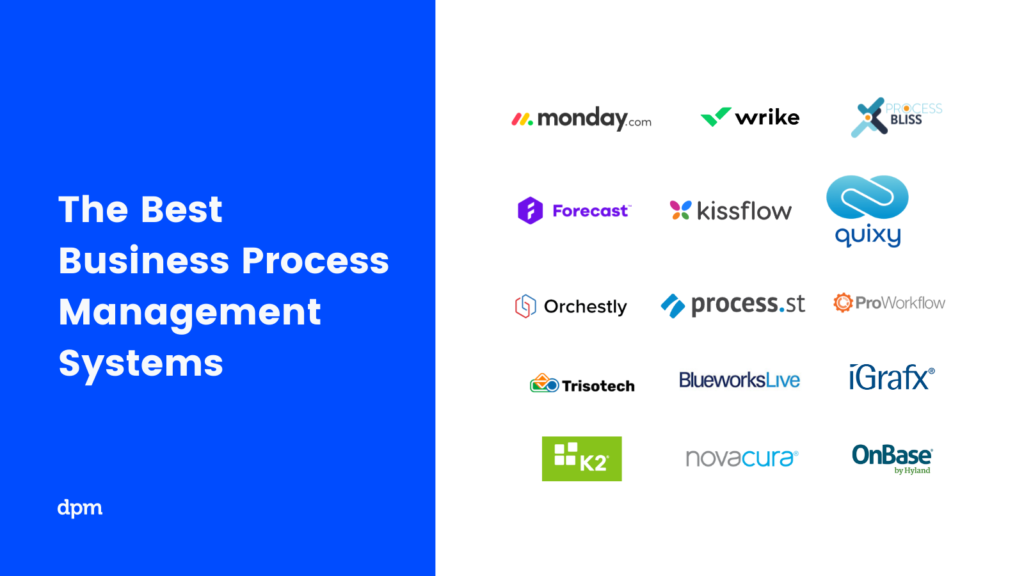
What's Next?
Have you used any of the tools on our BPM software list yet? What do you think and how do they stack up against other BPM systems? Are you aware of something on the BPMS market that we forgot to mention here? Leave your thoughts in the comments below.
For more on project management tools and best practices, subscribe to the DPM newsletter!