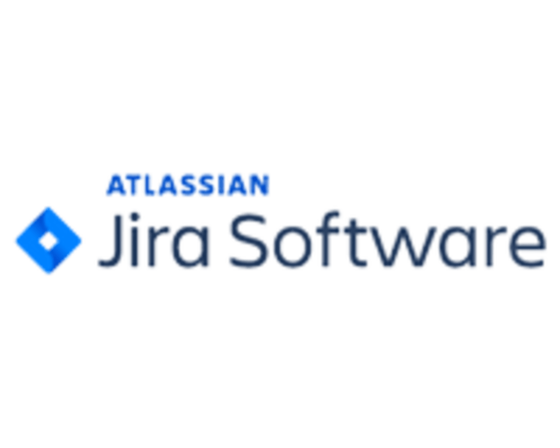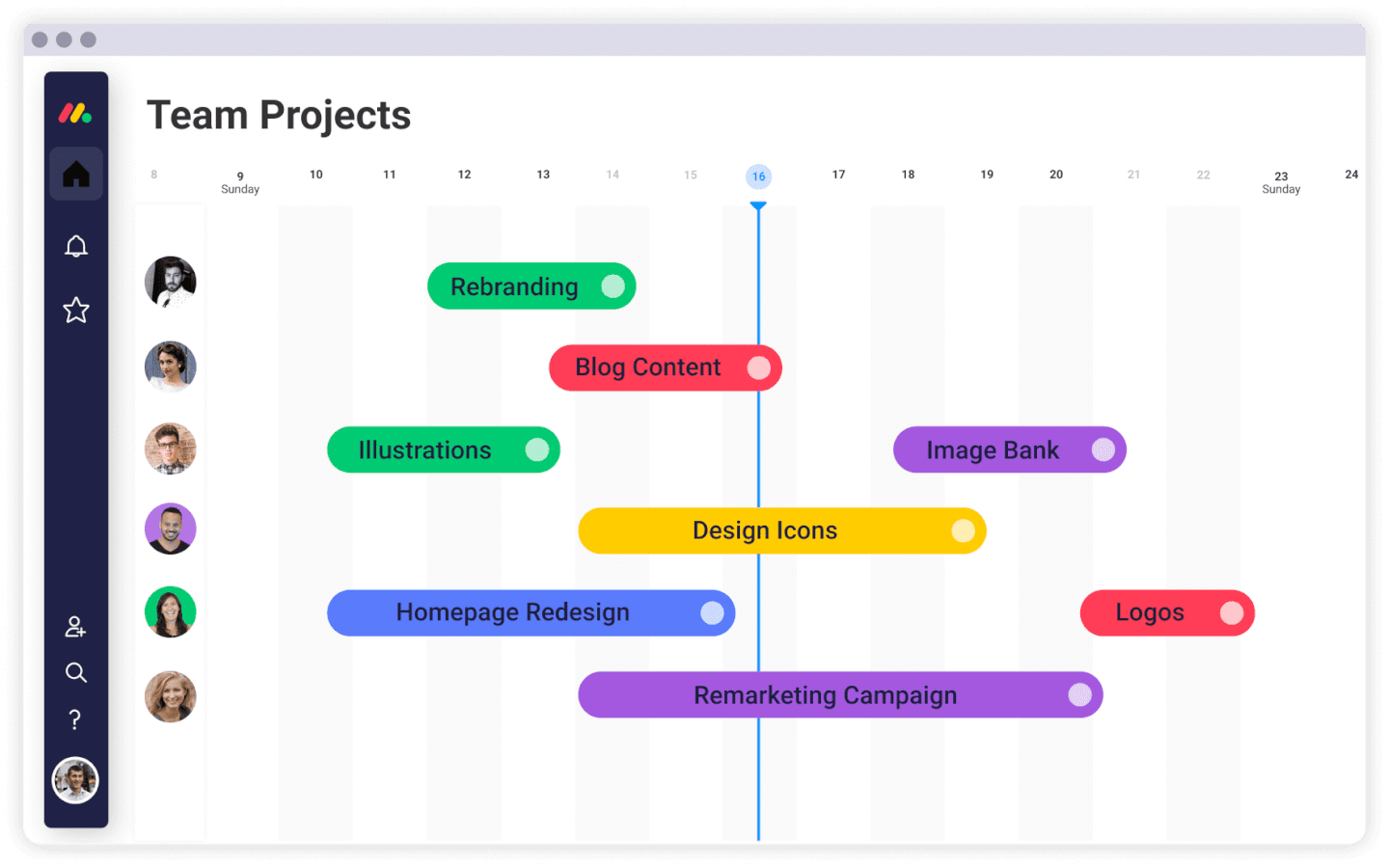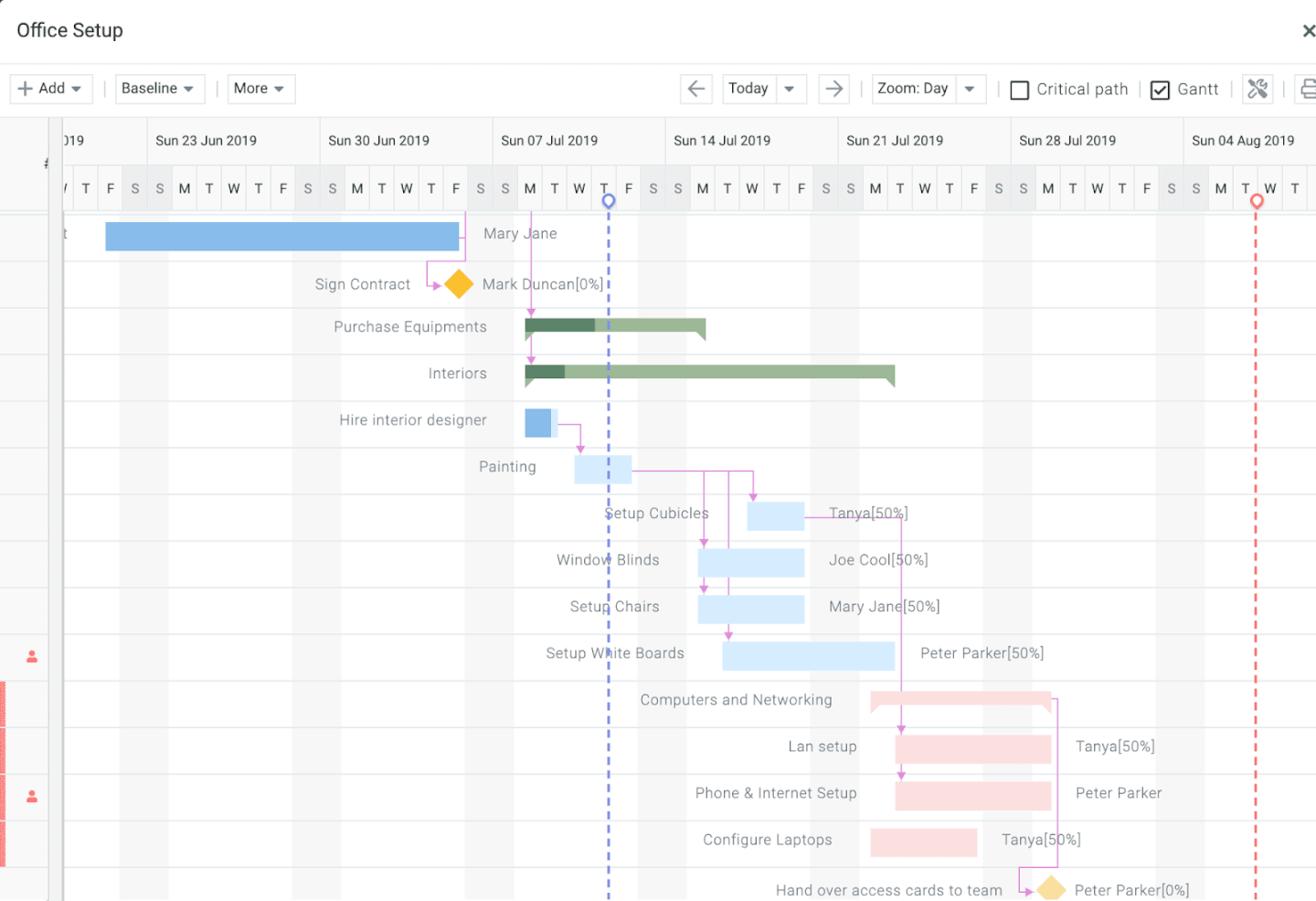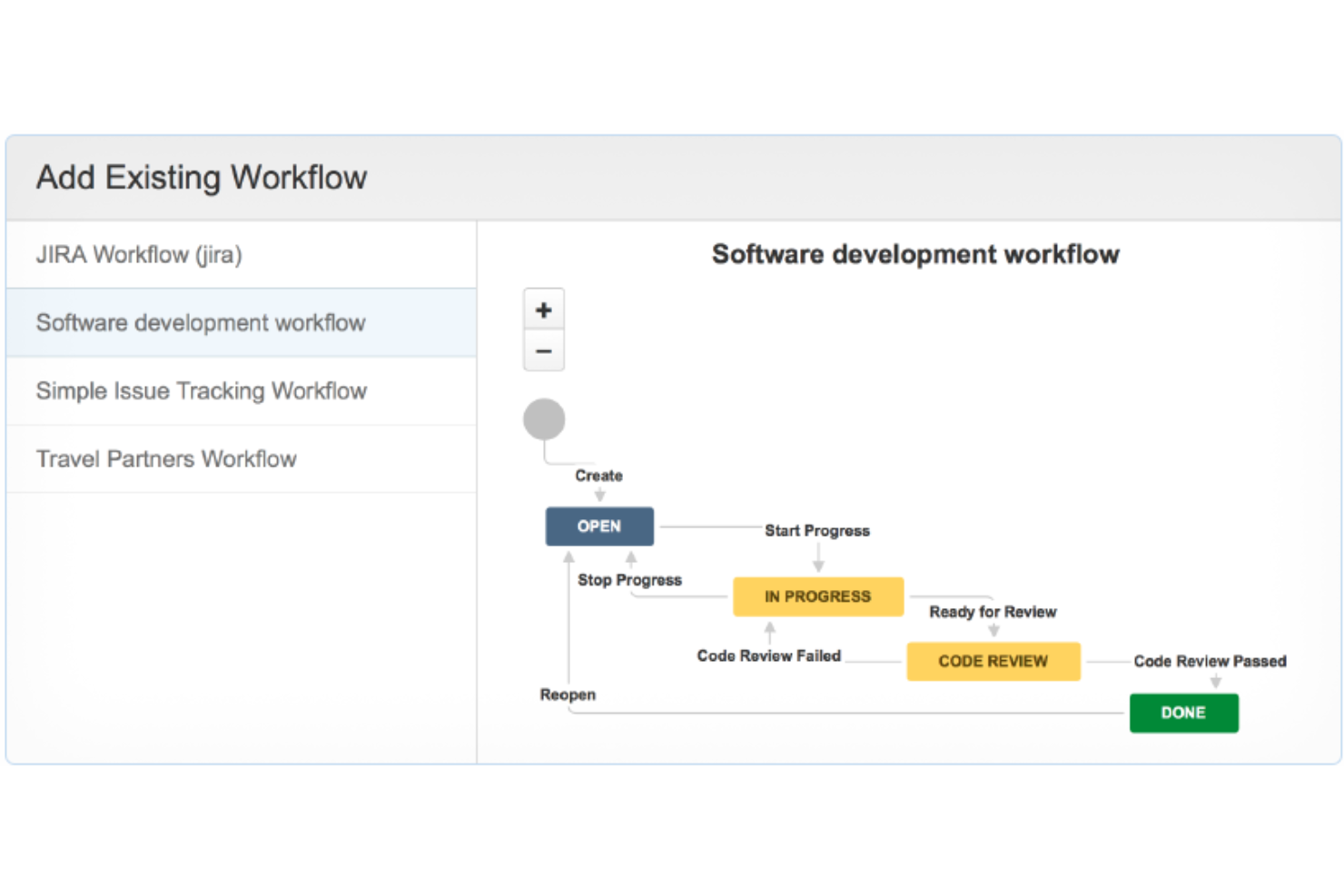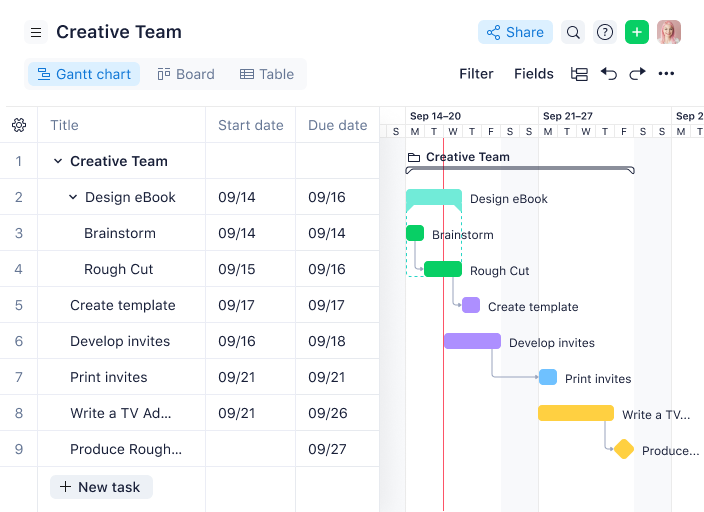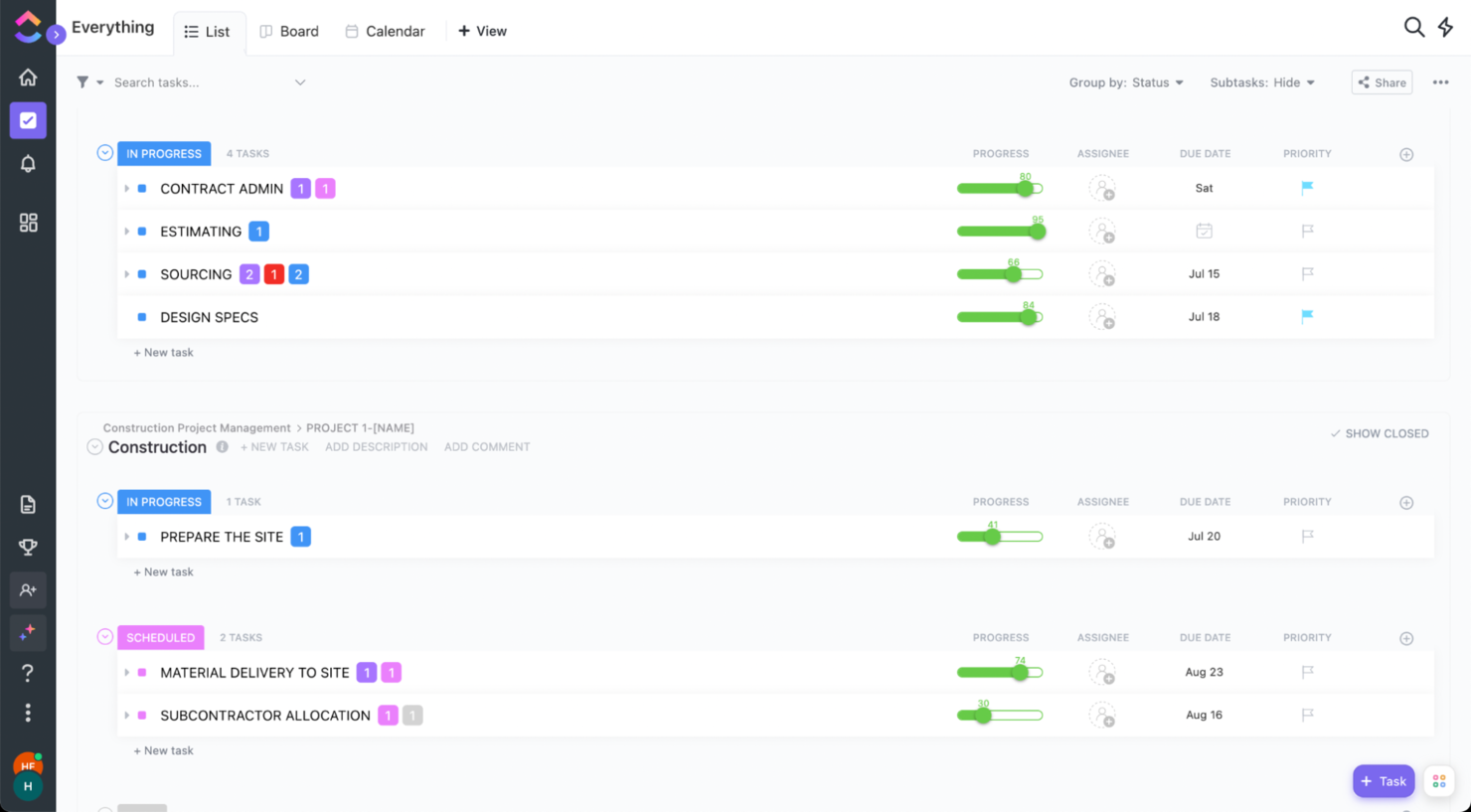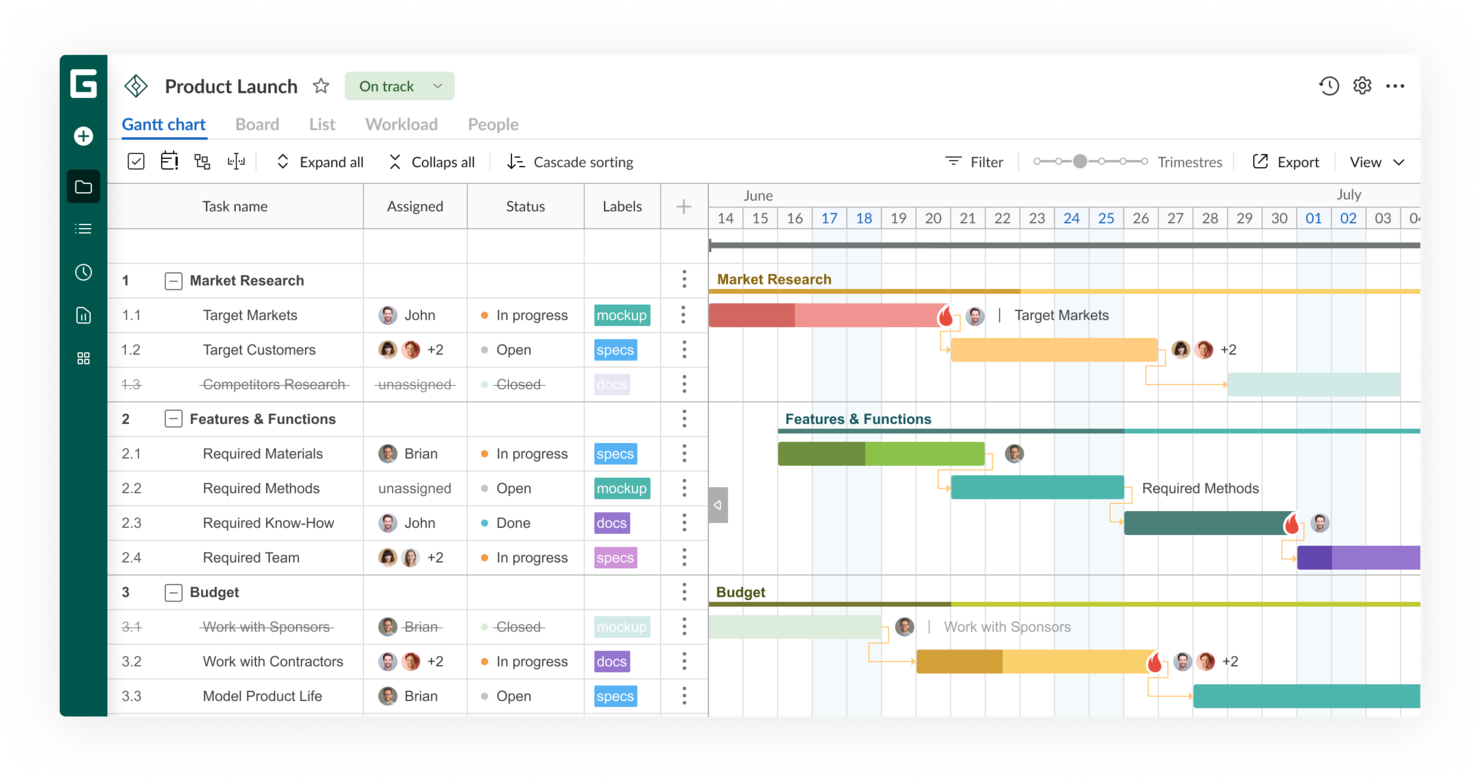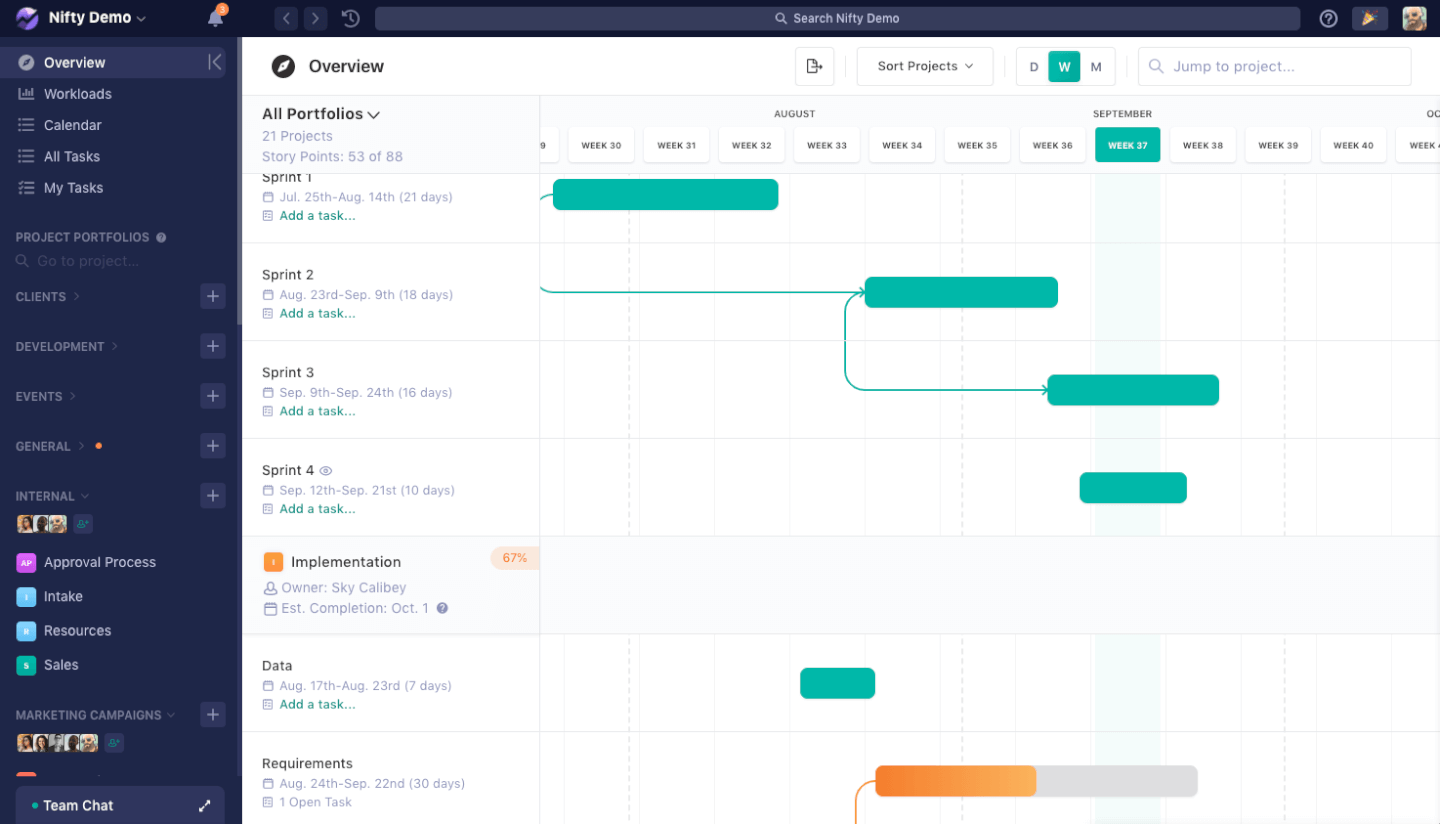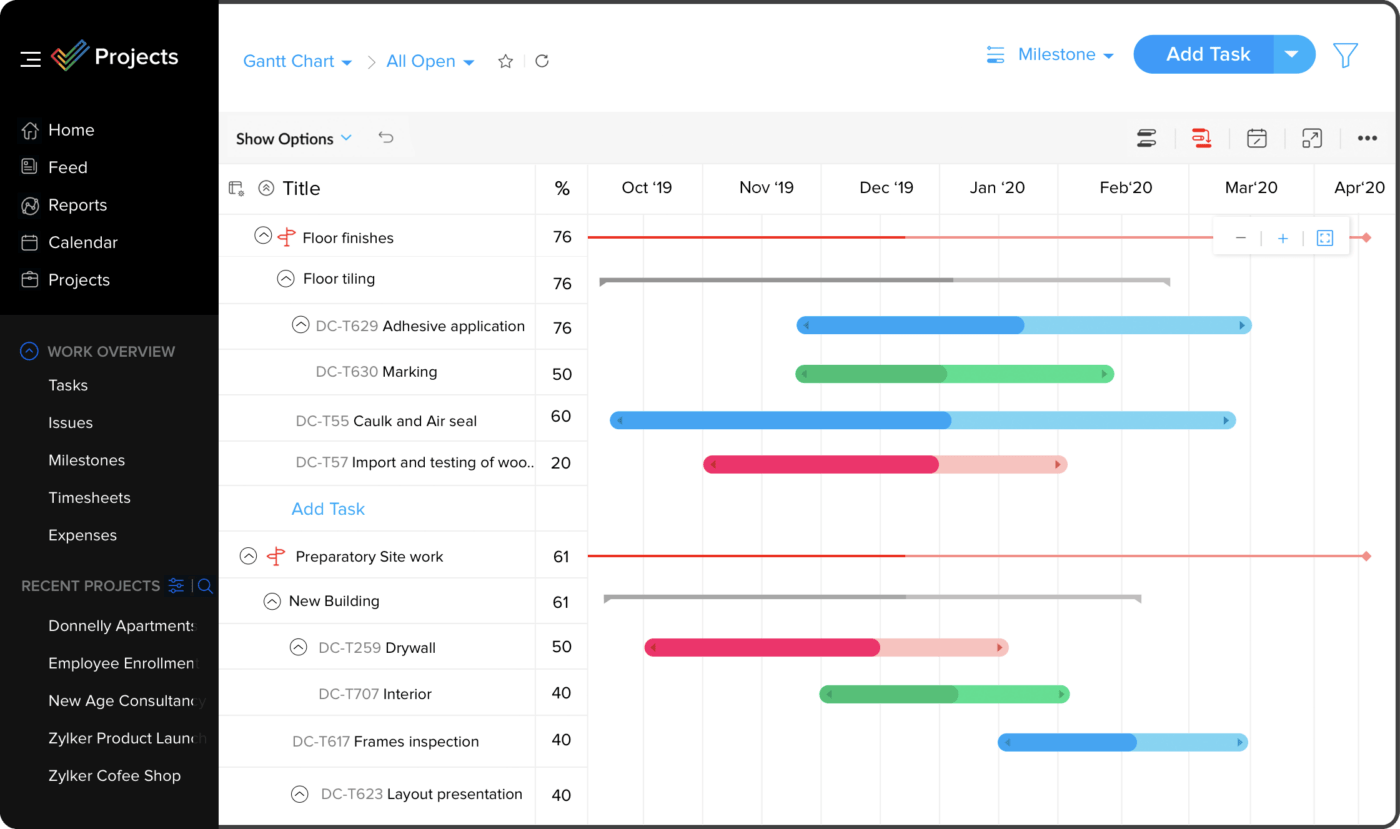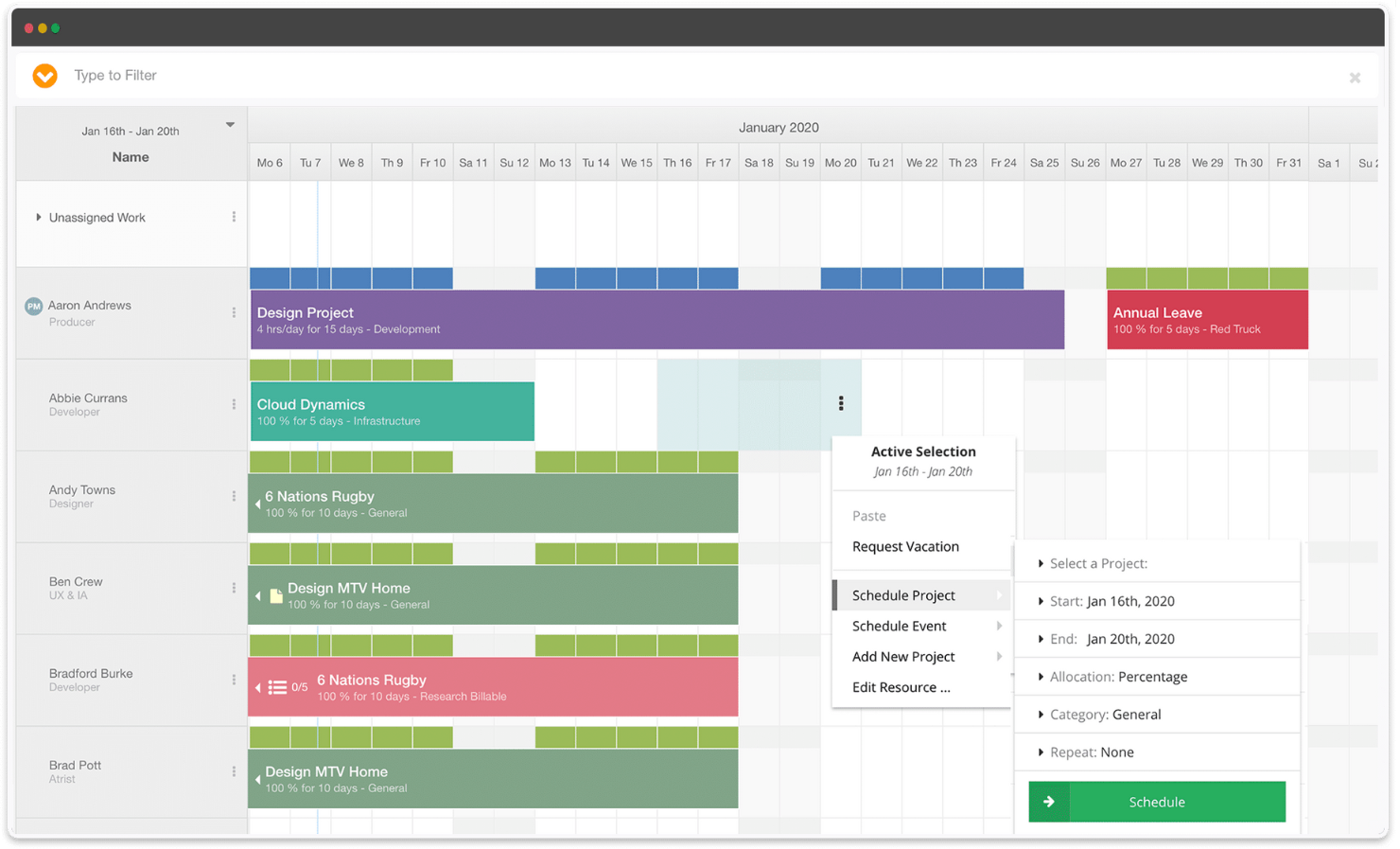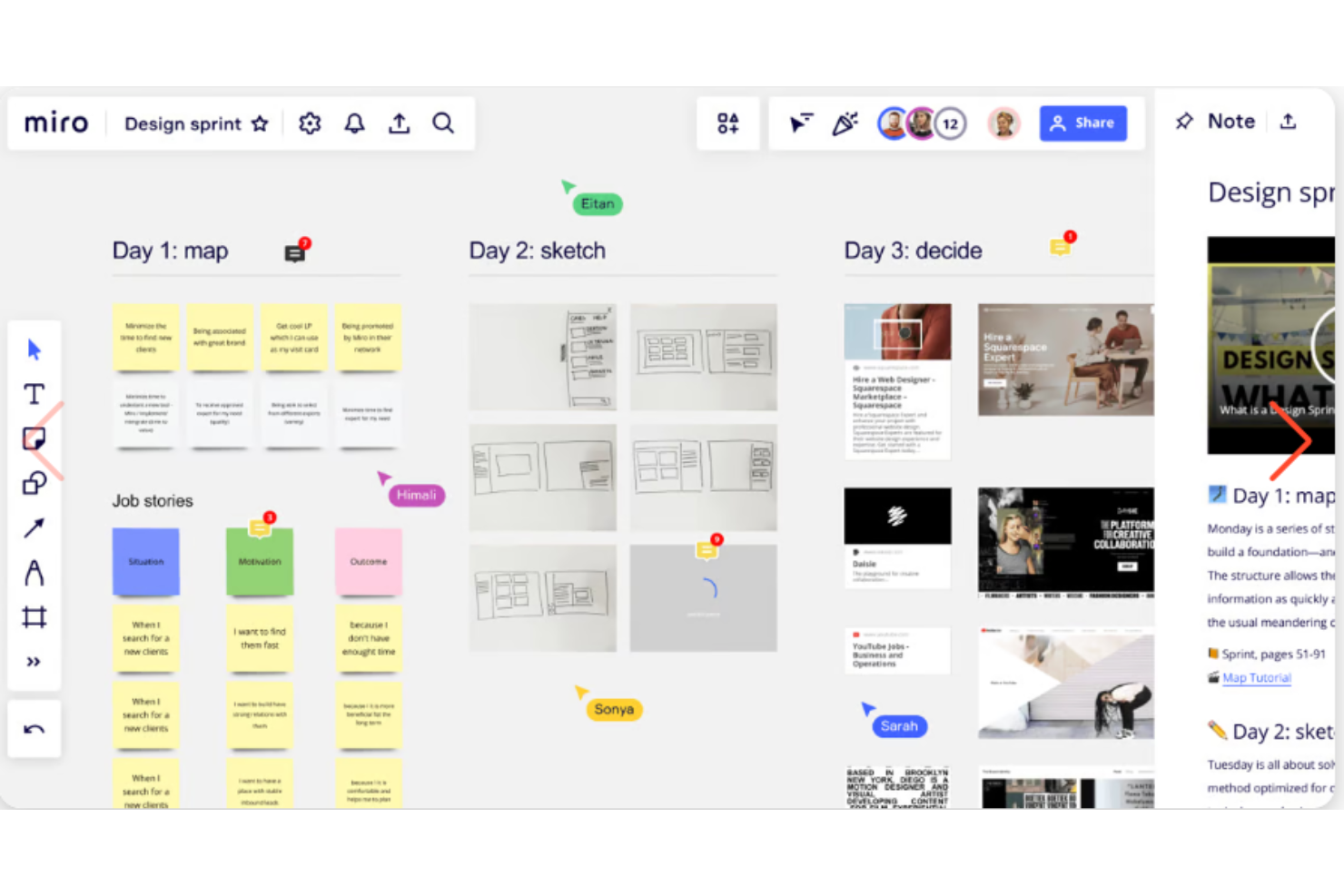10 Best Microsoft Project Alternatives Shortlist
Here's my pick of the 10 best software from the 20 tools reviewed.
Get free help from our project management software advisors to find your match.
There are so many different Microsoft Project alternatives so making a shortlist of the best can be tricky. You want to to plan, manage, and control your projects using an alternative to Microsoft Project software - and need the right tool for your projects and team. I've got you covered! In this post I share from my personal experience managing hundreds of projects, using many different project management platforms, and share my picks of the best Microsoft Project alternatives.
Why Trust Our Microsoft Project Alternatives Reviews
We’ve been testing and reviewing project management software since 2012. As project managers ourselves, we know how critical and difficult it is to make the right decision when selecting software.
We invest in deep research to help our audience make better software purchasing decisions. We’ve tested more than 2,000 tools for different project management use cases and written over 1,000 comprehensive software reviews. Learn how we stay transparent & our project management review methodology.
The Best Microsoft Project Alternatives Pricing Comparison Chart
We’ve investigated the pricing and availability of free trials and demo versions for you to make a side-by-side comparison that much simpler.
| Tools | Price | |
|---|---|---|
| monday.com | From $8/user/month (billed annually, min 3 seats) | Website |
| Celoxis | Starts at $25/mo for cloud. Contact sales for on-premise quotes. | Website |
| Jira Software | $10/user/month | Website |
| Wrike | From $9.80/user/month | Website |
| ClickUp | From $7/user/month | Website |
| GanttPRO | From $9.99/ per user / per month | Website |
| Nifty | Pricing plan from $39/month (min 5 seats). | Website |
| Zoho Projects | From $5/user/month | Website |
| Hub Planner | From $7/user/month (billed annually) | Website |
| Miro | From $10/user/month | Website |

Compare Software Specs Side by Side
Use our comparison chart to review and evaluate software specs side-by-side.
Compare SoftwareHow To Choose an Alternative to Microsoft Project
With so many different project management software solutions available, it can be challenging to make decisions on what project management software is going to be the best fit for your needs.
As you're shortlisting, trialing, and selecting an alternative to Microsoft Project, consider the following:
- What problem are you trying to solve - Start by identifying the project management feature gap you're trying to fill to clarify the features and functionality the Microsoft Project alternative needs to provide. Consider specifically what Microsoft Projects offers and how other options differ in feature sets or functionality to better solve your needs.
- Who will need to use it - To evaluate cost and requirements, consider who'll be using the software and how many licenses you'll need. You'll need to evaluate if it'll just be the project management professionals, or the whole organization that will require access. When that's clear, it's worth considering if you're prioritizing ease of use for all, or speed for your project management software power users.
- What other tools it needs to work with - Clarify what tools you're replacing, what tools are staying, and the tools you'll need to integrate with, such as accounting, CRM or HR software. You'll need to decide if the tools will need to integrate together, or alternatively, if you can replace multiple tools with one consolidated project management tool.
- What outcomes are important - Consider the result that the software needs to deliver to be considered a success. Consider what capability you want to gain, or what you want to improve, and how you will be measuring success. For example, an outcome could be the ability to get greater visibility into performance. You could compare project management features until you’re blue in the face, but if you aren’t thinking about the outcomes you want to drive, you could be wasting a lot of valuable time.
- How it would work within your organization - Consider the software selection alongside your workflows and delivery methodology. Evaluate what's working well, and the areas that are causing issues that need to be addressed. Remember every business is different — don’t assume that because a tool is popular that it'll work in your organization.
Best Microsoft Project Alternative Reviews
In the overview of Microsoft Project alternatives below, I break down the features, pricing, and main benefits of the best MS Project alternatives.
monday.com is one of the few tools that prides itself in ‘not being a project management tool’! This work management platform focuses on simple structures that help clarify the sequence of work that needs to be done.
Why monday.com is a good alternative: This tool is a great Microsoft Project alternative in that it functions a lot like a spreadsheet—but one that’s more intuitive to use and modify without having to mess around with formulas. Likewise, it offers more than a basic spreadsheet by giving you various views of your projects—view as spreadsheets or as lists, on a map, on a Kanban board, and other views. Users can upload and attach files to cards, make comments, mention teammates, and more.
It offers the ability to create summary charts as well as export and share project plans. However, one downside is that it doesn’t allow you to make Gantt charts in the traditional sense (they have a feature that serves the same purpose and works just as well, called “timelines”), nor can you import or export MPP files. That said, monday.com is designed as a true alternative to MS Project, not something to be used in tandem with it.
monday.com Standout Features & Integrations
Features include resource and project management, time tracking, collaboration, file management, collaborative docs and reporting dashboards.
Integrations include project management apps like Slack, Excel, Google Drive, Gmail, Google Calendar, Jira, GitHub, Trello, Dropbox, Typeform, and many more, accessible via Zapier.
Its free plan is available for a maximum of 2 users.
More than just a Gantt chart tool, Celoxis is a comprehensive but easy-to-use project management tool used by HBO, Deloitte, and Rolex that handily comes in two flavors: as an online app or on-premise.
Why Celoxis is a good alternative: When compared to MS Project, it’s lower in cost yet fuller featured, and it comes with powerful interactive Gantt charts, handy portfolio dependencies, and all the keyboard shortcuts you could want.
Just as you would with Microsoft Project, Celoxis allows you to create tasks, subtasks, and milestones, as well as assign resources and dependencies to tasks. It is a comprehensive and enterprise-grade integrated solution that you can use not only to create Gantt charts but also use to manage your project portfolios, workflows, expenses, timesheets, and resources.
Celoxis Standout Features & Integrations
Features include project tracking, resource management, project portfolios, workflows, expense management, timesheets, risk management, and reporting.
Integrations include pre-built connections with Google Drive, Outlook, Microsoft Project, Excel, Salesforce and hundreds of other tools like JIRA, Slack & Trello.
Jira Software is a project management tool, developed by Atlassian, that is designed to support agile project management.
Why Jira Software is a good alternative: Jira offers a user-friendly interface and a customizable project management experience, making it a robust alternative to Microsoft Project. It is equipped with features that support task tracking, agile planning, and customizable workflows, allowing teams to tailor workflows, fields, and interfaces according to their needs and catering to a variety of industries and project types.
The platform also emphasizes data visibility and supports agile methodologies with Scrum and Kanban boards. Moreover, Jira facilitates collaboration and provides mobile integration, along with access to over 800 plugins and add-ons, enhancing its utility and adaptability.
Jira Software Standout Features & Integrations
Features include release management tools, reporting capabilities, automation tools, and planning templates that cater to various work methodologies, including Scrum, Kanban, Bug tracking, and DevOps.
Integrations include Jenkins, Dynatrace, GitHub, Slack, Zendesk, Confluence, Trello, Salesforce, Google Drive, and Hubspot.
Wrike is the most powerful work management software, trusted by 20,000+ organizations worldwide. Regularly named a leader by IDC and Forrester Wave, Wrike consistently receives the highest scores because it offers much more than single-project management.
Why Wrike is a good alternative: Wrike has an MS Project integration that lets you import data from it. It is a great alternative as the software feels like an upgrade from Microsoft's solution. It has a plethora of features that are not present in its counterpart, such as proofing and approval workflows.
It is a full-scale platform that balances an entire set of project management features with usability, scalability, and custom configuration. Teams can customize workflows, dashboards, reports, request forms, and more to support multiple ways of working. Additionally, Wrike lets you toggle between colorful Kanban boards, one-click Gantt charts, connected calendars, or detailed dashboards — all adaptable to highlight key priorities.
Keep work organized, secure, and visible via distinct Spaces, folders, projects, and tasks. Wrike’s collaboration tools make it easy to connect cross-functionally. Communicate live, share workflows, and tag each other in tasks. Divide complex projects into lists, tasks, and sub-tasks, or use a ready-built template to get started fast.
Wrike Standout Features & Integrations
Features include pre-built templates, custom request forms, interactive Gantt charts, visual proofing, workflow automations, time tracking, project portfolio management, and dashboards.
Integrations in Wrike include 400+ pre-built native integrations, like the most popular file management software from Microsoft, Google, and Dropbox, along with sales and marketing software from Salesforce and Marketo.
Customer support is available 24/7, with a dedicated help center and a thriving expert community.
ClickUp is a project management platform with a focus on becoming the only tool you need to use at work.
Why ClickUp is a good alternative: This is definitely a tool that you can get as an alternative to Microsoft Project. It has features like task management, time management, collaboration documents, whiteboards, and reporting tools that make it a viable option if you want a strong performance and low cost solution.
Unlike MS Project, ClickUp has beautiful visuals, an intuitive interface, support for sprints, goals, and workload view of your resources. Every detail in this tool has been properly designed, created, and deployed to give you a 5-star user experience on mobile, desktop and browser.
Although you can’t import your .mpp files, it does have importing capabilities for .csv files, .xlsx, and other project tools like Trello, Asana, Jira, and more.
ClickUp Standout Features & Integrations
Features include real-time reporting, whiteboards and shared documents for collaboration, task management with different views, goal tracking, and templates.
Integrations include Slack, G Suite, Hubspot, Toggl Track, One Drive, Dropbox, and many more tools. Additional integrations with over 1,000+ apps can be connected through Zapier. If you want to build custom integrations, you can use its public API to do so.
ClickUp's free plan gives you access to all features so you can properly test the software.
You’re probably aware of how painful it is to find an MS Project alternative that is nice looking and has powerful Gantt charts. In GanttPRO, you will find both. This reliable project management software helps plan work, track tasks, set deadlines, and collaborate with stakeholders. If you already started your plan in MS Project but need to change it, import it directly to GanttPRO, in seconds. Exporting projects is also available.
Why GanttPRO is a good alternative: The tool looks really nice with its intuitive UX/UI design and a short learning curve. It offers a wide range of robust project management, project portfolio management, team collaboration, resource and cost management features. In this MS Project alternative, you can create tasks with lots of settings like statuses, priorities, dates, deadlines, progress, time log, etc. Thanks to the auto-scheduling feature, any change in your tasks, dates, or dependencies will be automatically reflected.
GanttPRO Standout Features & Integrations
Features include performance analysis against previous tasks, comments and notifications functions to keep your team on track, a learning centre and tutorials to help you make the most of your tool, professional templates to get you started more easily, resource management, and project tracking.
Integrations include Slack, Google Drive, and Jira Cloud. More integrations are available through their API.
Nifty is a project management and team collaboration tool that offers robust and powerful features while remaining easy to use.
Why Nifty is a good alternative: This tool's friendly user interface and intuitive navigation make it a great alternative to MS Project, which can usually be difficult to navigate. Nifty's Gantt chart is scalable and readable for managers and non-managers alike, and allows users to create milestones that reflect project status. These milestones can be used to unlock phase-based dependencies and can be shared as a public link for presentations. Outside collaborators can join projects to collaborate in a limited capacity as guests, without being added to your subscription.
Managers can oversee portfolio and organizational deadlines and tasks in overview, calendar, and workload views, while team members can utilize the My Tasks view to quickly identify what needs their attention in the short term.
The Nifty team can import your data from Microsoft Project so you can continue working without delay.
Nifty Standout Features & Integrations
Features include dependencies, reports, and portfolio management, as well as a full suite of communication tools including project discussions, chat, and docs.
Integrations include Harvest, Slack, Webex, Miro, Zoom, Typeform, and thousands of additional apps through Zapier.
Discounts are available to students and educational institutions.
Zoho Projects is a MS Project alternative that has a simple, easy-to-use interface that also comes with a mobile application.
Why I picked Zoho Projects: It has extensive Gantt chart features and capabilities at an affordable price range which creates an all-round project management experience. It has an intuitive Gantt chart that can be operated with simple drag-and-drop actions. It supports all four kinds of dependencies and contains a critical path and baseline to help avoid delays.
Zoho Projects comes with features like task management, time tracking, and resource utilization. All projects can be split into milestones that you want to reach at various time periods. Task management is easy with features like custom fields and statuses, task recurrence, reminders, and a Kanban view. You can manage your time by splitting and allocating your available hours to all your work items.
The resource utilization chart comes with simple seesaws that depict the workload of your resources. While allocating tasks, you can easily see who is over-utilized, under-utilized, or unavailable. Collaboration is possible with any of the project’s stakeholders with interactive feeds and forums, wiki pages, and built-in chat.
Zoho Projects Standout Features & Integrations
Features include task management, task automation, blueprints, time and issue tracking, reporting, and forums for detailed discussions with your team.
Integrations include several Zoho applications like Zoho CRM, Zoho Books, Zoho People, and other applications like Office 360, Google Drive, G Cal, GitHub, BitBucket, and Crashlytics. Zoho has a Marketplace that has several pre-built extensions. Zoho Projects also has support engineers and live chat support to help with onboarding.
They have a freemium version for up to 3 users and 2 projects.
Hub Planner is a project and resource management software that's particularly well-suited to the needs of agencies and professional service companies.
Why Hub Planner is a good alternative: What makes this platform stand apart from Microsoft Project is its resource planning and management tools. You can set employee schedules and run capacity planning as you outline new projects. Meanwhile, team members can use the time tracking feature to log both billable and non-billable hours.
The budgeting tool is handy for planning your projects. You can manage internal and external billing rates, and easy track your project spend to be sure you don't exceed your budget. Projects can be connected between each other with dependencies, helping you monitor your resource utilization across projects.
Hub Planner Standout Features & Integrations
Features include skills matching, capacity planning, drag-and-drop scheduler, task dependencies, resource allocation, time tracking, billable and non-billable hours, internal and external billing rates, and reporting tools.
Integrations include DIY options via the Hub Planner API and webhooks. Additionally, you can access thousands of apps using a Zapier account.
Miro is a visual workspace tool that aims to facilitate innovation and collaboration for various teams and use cases.
Why Miro is a good alternative: While Miro is not as focused on managing project deliverables as dedicated project management tools like Microsoft Project, it is praised for its ability to aid in idea management and provide a clear overview of tasks. Users enjoy Miro's user-friendly interface, infinite canvas, and its customizable templates, although some users have noted a lack of advanced project management features and performance issues with complex boards.
Miro also integrates well with Microsoft Teams and other Microsoft products, which can be beneficial for teams already using the Microsoft ecosystem. Overall, Miro is considered a strong alternative to Microsoft Project for those seeking a visual and collaborative approach to project management.
Miro Standout Features & Integrations
Features include support for mind mapping, scaled product planning, whiteboarding, technical diagramming, customer journey mapping, wireframing, and process mapping. Miro also supports meetings for remote teams, including retrospectives to reflect on the process of a project or period of work.
Integrations include Google Drive, Dropbox, Slack, Microsoft Teams, Trello, Jira, GitHub, Asana, Monday.com, and Zoom.
Other Microsoft Project Alternatives
There are some new kids on the Gantt chart block! I haven’t had a chance to review these properly, but if none of the above work for you, it’s worth checking some of these out:
-
Forecast
Best for resource management
-
ProjectManager.com
Best MS Project alternative for progress tracking and reporting
-
Merlin Project
MS Project alternative for iOS with customization
-
Moovila
Best Microsoft Project alternative for project scoring features
-
Project Plan 365
Best MS Project MPP compatibility
-
RAIDLOG.com
Best alternative for risk management and monitoring
-
TeamGantt
Best for viewing multiple projects on one Gantt chart
-
Tom's Planner
Collaborative Gantt chart software for teams who use MS Excel
-
Workzone
Best for project template capabilities
-
Rocketlane
Best for automating timesheets for project financials
Related Project Management Software Reviews
If you still haven't found what you're looking for here, check out these other related tools that we've tested and evaluated:
- Project Management Software
- Resource Management Software
- Workflow Automation Software
- Task Management Software
- Collaboration Tools
- Gantt Chart Maker
What is Microsoft Project?
Microsoft Project is a powerful project management software developed by Microsoft. The software encompasses a wide range of features aimed at aiding the coordination and completion of projects. It is widely used across various industries for planning, executing, and monitoring project performance. Microsoft Project is available in various versions, including a desktop version for individual project management and a server version, Microsoft Project Server, which supports collaborative project management.
Microsoft Project delivers robust project management benefits by streamlining task scheduling, resource allocation, and progress tracking. For example, the tool facilitates meticulous planning and execution of projects through detailed Gantt charts and customizable reports, enabling teams to visualize timelines and monitor project health effectively. The software's integration with other Microsoft tools also enhance collaboration and data sharing, making it a versatile choice for managing complex projects.
Microsoft Project's Criticism
Microsoft Project is the OG of project management tools but has failed to quickly adapt to new market demands. Here are 6 things that people criticize MS Project for:
- Price: It can be too expensive for smaller teams. Even with its cloud-based solution, MS Project sits above the average cost for a tool of its capacity.
- User interface: The user interface is not as user-friendly as other tools and has cluttered views with tons of buttons.
- Collaboration: Remote teams struggle to collaborate in real time because there are not enough features for it (like whiteboards).
- Flexibility: There is a lack of flexibility when customizing the software for your specific use case. This includes white-labelled user portals and advanced features like custom fields.
- Platform dependency: This tool was designed for Windows, which limits cross-platform use to imperfect imports/exports and prevents you from having the tool in another operating system.
- Complexity: When you use this software, it feels difficult. The navigation is not intuitive and that results in a steep learning curve for new hires.
Why Do I Need A Microsoft Project Alternative?
You might be looking for an alternative to Microsoft Project if you:
- Are looking for a friendlier UI with loads of colors and nice buttons
- Don't like your PM software to remind you of Excel
- Want a tool that facilitates teamwork and collaboration in real time
- Need a solution that can connect to other tools in your tech stack
- Need to track project progress from your mobile phone
Whatever your reason might be, the following tools offer things that Microsoft's product can't and align with at least one of these points.
Selection Criteria For Microsoft Project Alternatives
When selecting alternatives to Microsoft Project, I try to prioritize functionality that supports the comprehensive planning, organizing, and tracking of tasks and resources. Through personal trials and in-depth research, I have developed evaluation criteria to ensure that each tool meets general functionality standards and aligns with specific buyer needs. I have also weighted each criterion to reflect its importance to my overall assessment.
Core Project Management Software Functionality (25% of total weighting score): To be considered for inclusion on my list of the best Microsoft Project Alternatives, the solution had to support the ability to fulfill common use cases:
- Task and milestone scheduling
- Resource allocation and management
- Budget planning and expense tracking
- Collaboration and communication among team members
- Progress tracking and reporting
Differences from Microsoft Projects (25% of total weighting score): This criterion seeks out innovative features and functionalities not found in Microsoft Projects, aiming to identify tools that offer unique benefits or solve problems more effectively. This aspect of the evaluation highlights the importance of choosing a tool that stands out by catering to specific needs or offering superior solutions in key areas, such as:
- Enhanced collaboration features, like integrated chat and file sharing, not as seamlessly offered by Microsoft Projects
- More intuitive user interfaces that require less training for new users
- Cloud-based accessibility for real-time updates and remote working capabilities
- Flexibility in customization and scalability to fit various project sizes and industries
- Cost-effective solutions that provide substantial value for small to medium-sized businesses
Usability (10% of total weighting score): This criterion focuses on the balance between the tool's complexity and its ease of use, ensuring that powerful features are accessible through an intuitive interface. It's essential for maintaining high productivity and user satisfaction by minimizing the learning curve and enhancing the daily user experience. I look for:
- Intuitive design that balances power and simplicity, such as drag-and-drop calendars for scheduling
- Clear, logical navigation paths that facilitate quick access to frequently used features
- Aesthetic appeal that enhances the overall user experience, making daily use more enjoyable
Onboarding (10% of total weighting score): Effective onboarding is crucial for ensuring that users can quickly leverage the full potential of the tool. This criterion evaluates the availability and quality of training resources and support mechanisms that facilitate a smooth transition for new users, including:
- Availability of comprehensive training materials, like videos and templates
- Interactive product tours and tutorials that facilitate a smooth transition for new users
- Responsive support channels, such as live chat or dedicated customer success managers, to assist with initial setup
Customer Support (10% of total weighting score): Exceptional customer support is vital for resolving issues and minimizing downtime. This criterion assesses the responsiveness, availability, and effectiveness of the support team in assisting users with their queries and problems. This should involve:
- Multiple support channels, including 24/7 live chat, email, and phone support
- Prompt and knowledgeable responses to inquiries
- Access to a rich knowledge base or community forum for self-service support
Value For Money (10% of total weighting score): This criterion examines whether the pricing of the tool reflects its value, taking into account the features, benefits, and overall user experience it offers. It ensures that users receive a fair return on investment, making it a critical factor for businesses of all sizes. This part of the evaluation considers:
- Competitive pricing structures that offer clear advantages over similar tools in the market
- Transparent pricing with no hidden fees, providing clear ROI for businesses
- Flexible plans that cater to different sizes and types of teams
Customer Reviews (10% of total weighting score): Customer reviews provide invaluable insights into the real-world performance and user satisfaction with the tool. This criterion looks for:
- High overall satisfaction rates indicating that the tool meets or exceeds user expectations
- Positive comments on specific features like usability, support, and value
- Feedback highlighting how the tool has improved project management processes
By applying these criteria, I ensure that these project management tools not only meet the essential requirements for effective project management, but also offer unique advantages that distinguish them from competitors like Microsoft Projects. This approach helps identify solutions that are both functional and innovative, user-friendly, and cost-effective, ultimately ensuring they provide substantial value to their users.
Trends In Project Management Software For 2024
In 2024, project management software is experiencing a wave of innovation and adaptation, driven by the evolving needs of businesses and project teams. This evolution reflects the broader trends in technology, work culture, and organizational priorities. Here's a comprehensive summary of these trends, highlighting the directions in which project management tools and practices are moving:
Sustainability and ESG Considerations
- Sustainability Integration: Project management software is increasingly incorporating features to help teams assess and manage the environmental impact of their projects. This includes tools for carbon footprint calculation, sustainability reporting, and compliance with environmental, social, and governance (ESG) criteria. The trend reflects a growing awareness of the need for sustainable practices in all aspects of business operations.
Focus on Mental Health and Wellbeing
- Wellbeing Features: With a growing recognition of the importance of mental health, project management tools are beginning to include features aimed at promoting work-life balance, reducing burnout, and supporting the overall wellbeing of team members. This could include reminders for breaks, integration with wellness apps, and analytics to identify overwork patterns among team members.
Increased Use of Virtual and Augmented Reality
- Immersive Planning and Training: The use of virtual reality (VR) and augmented reality (AR) in project management is on the rise, offering new ways for teams to visualize projects, conduct remote site visits, and facilitate immersive training sessions. These technologies can enhance understanding and collaboration, especially in industries like construction, manufacturing, and design.
Blockchain for Enhanced Transparency and Security
- Blockchain Applications: Blockchain technology is being explored for its potential to offer secure, transparent, and immutable records of transactions and project activities. This could revolutionize aspects of project management, such as contract management, supply chain oversight, and stakeholder communication, by providing a level of security and trust previously difficult to achieve.
Adaptive Project Management
- Flexibility and Resilience: There is a growing trend towards adaptive project management methodologies that can easily adjust to changes and unforeseen challenges. This includes the ability to pivot project goals, adapt resource allocation, and modify timelines in response to external changes, emphasizing resilience and flexibility in project execution.
Specific Trends Related to Microsoft Projects and the Microsoft Ecosystem
- Microsoft Project and the broader Microsoft ecosystem continue to evolve, with a strong emphasis on integration and collaboration. Microsoft Teams, for example, is increasingly integrated with Microsoft Project, allowing for better communication and workflow management within project teams.
- The Microsoft ecosystem is also focusing on AI and analytics, with tools like Power BI being integrated into Microsoft Project for enhanced reporting and decision-making capabilities.
- Microsoft is pushing towards more cloud-based solutions, with Microsoft Project for the web offering a more accessible and flexible tool for project management, reflecting the broader trend towards cloud computing and SaaS models in project management software
These trends represent a broadening of the scope of project management to include concerns beyond mere efficiency and effectiveness. They reflect an increasing emphasis on the social, environmental, and ethical dimensions of projects, as well as a recognition of the need for tools and methodologies that can adapt to rapidly changing circumstances and leverage emerging technologies to improve project outcomes.
Features of Project Management Software
Selecting the right project management software, Microsoft Project or otherwise, is crucial for the efficient planning, organizing, and tracking of tasks and resources. Your ideal software should streamline the process of managing a project from inception to completion, ensuring that all objectives are met within the designated time frame and budget. Here are the top features to look for:
- Task Management: This feature allows for the creation, assignment, and tracking of tasks. It is essential for ensuring that all project activities are clearly defined and allocated to team members, facilitating accountability and progress monitoring.
- Resource Allocation: Efficiently assigns and manages resources such as team members, equipment, and materials. This feature is critical for optimizing the use of available resources, preventing overallocation, and ensuring that each task has the necessary inputs to proceed.
- Gantt Charts: Visual representation of the project timeline and task dependencies. Gantt charts are invaluable for planning and adjusting schedules, understanding task relationships, and communicating the project plan to stakeholders.
- Time Tracking: Enables recording the amount of time spent on tasks. This feature is important for monitoring productivity, estimating future tasks more accurately, and ensuring that the project stays on schedule.
- Budget Management: Helps track project expenses and compare them against the budget. Effective budget management is crucial for financial planning, cost control, and preventing project overruns.
- Collaboration Tools: Facilitates communication and collaboration among project team members. These tools are essential for sharing documents, discussing project details, and ensuring that everyone is aligned and informed.
- Reporting and Analytics: Provides insights into project progress, resource utilization, and performance metrics. This feature is vital for making informed decisions, identifying potential issues early, and optimizing project outcomes.
- Risk Management: Identifies, analyzes, and manages potential risks. Proactive risk management is crucial for minimizing the impact of uncertainties on the project timeline and deliverables.
- Integration Capabilities: Allows for seamless integration with other software tools. This feature is important for ensuring that the project management software works well within the existing technology ecosystem, enhancing productivity and data consistency.
- Customization and Scalability: Adapts to the specific needs of a project or organization. Customization and scalability ensure that the software can grow and change with the project and organization, providing long-term value.
Choosing project management software with these features ensures that planning, organizing, and tracking tasks and resources are streamlined and effective. This not only aids in successful project completion, but also enhances team collaboration, resource optimization, and overall project efficiency.
Benefits of Microsoft Project Alternatives
Exploring project management software alternatives to Microsoft Project can offer unique advantages to users and organizations seeking to enhance their project management capabilities. Different software solutions come with their own set of features, which can better align with specific project requirements, team dynamics, and organizational goals. Here are five notable benefits alternatives may provide:
- User-Friendly Interface: Alternatives often prioritize ease of use, making it easier for new users to adapt and reduce the time needed for training, thereby improving efficiency and productivity across the team.
- Cost-Effectiveness: Many alternatives to Microsoft Project offer competitive pricing, including free tiers or lower-cost subscriptions, making them accessible to startups and small businesses without compromising on essential features.
- Flexibility and Customization: Some software options offer more customizable workflows and interfaces than Microsoft Project, allowing users to adapt the tool to their specific project management style and requirements.
- Integration with a Wider Range of Apps: Alternatives may provide broader integration capabilities with a diverse set of applications beyond the Microsoft ecosystem, facilitating seamless workflow across different platforms used by the team.
- Cloud-Based Collaboration: Many project management software alternatives focus on cloud-based solutions, offering real-time collaboration, accessibility from anywhere, and enhanced security features, which are crucial for supporting distributed teams and remote work environments.
Embracing project management software alternatives to Microsoft Project can lead to substantial gains in efficiency, adaptability, and collaboration for both individual users and organizations. By carefully selecting software that aligns with specific project needs and team dynamics, stakeholders can leverage these tools to drive successful project outcomes, foster innovation, and maintain competitive edge in their respective industries.
Costs & Pricing For Microsoft Project Alternatives
Choosing the right project management alternative is a pivotal decision for any organization, especially for those shifting away from using Microsoft Project. Whether you are searching for a more cost-effective alternative or you need different features regardless of cost, the market offers a variety of plan options tailored to different needs, from basic project tracking for small teams to comprehensive solutions for large enterprises.
Understanding the differences in plan options and pricing between various alternatives and Microsoft Project can help you select a software that aligns with your project goals, team size, and budget.
Plan Comparison Table for Asana Alternatives
| Plan Type | Average Price | Common Features | Microsoft Project Plan | Microsoft Project Price | Microsoft Project Specific Features |
|---|---|---|---|---|---|
| Free | $0 | Task management, Limited projects, Basic collaboration tools, Limited storage | N/A | N/A | N/A |
| Basic/Individual | $7 - $15 per user/month | Task and project tracking, Basic reporting, Some integration capabilities, Email support | Project Plan 1 | $10 per user/month | Project management, Grid view, Board view, Collaboration tools |
| Team | $10 - $25 per user/month | Enhanced collaboration features, Project templates, More integrations, Advanced reporting | Project Plan 3 | $30 per user/month | All Plan 1 features, Timeline (Gantt) view, Roadmap, Timesheet submission |
| Professional | $20 - $50 per user/month | Resource management, Unlimited projects, Advanced analytics, Priority support | Project Plan 5 | $55 per user/month | All Plan 3 features, Portfolio management, Demand management |
| Enterprise | Custom pricing | Customizable features, Advanced security options, Dedicated support, Training and onboarding services | Custom Enterprise Solution | Custom pricing | Customizable solutions, Advanced analytics, Comprehensive security options |
It's crucial for software buyers to compare the features and pricing options of Microsoft Project with those of general project management software to find the best fit for their needs. When considering a plan, focus on the specific features that will support your project's objectives and ensure the software scales with your organizational growth. Always review the total cost against the value each plan brings to your team and projects.
Microsoft Project Alternatives Frequently Asked Questions
Find answers to common questions other people ask about this topic.
What's the difference between Microsoft Planner and Microsoft Project?
In summary, Microsoft Planner is a lightweight and user-friendly task management tool for simple collaborative projects, while Microsoft Project is a comprehensive project management software with advanced features and capabilities suitable for managing larger, more complex projects. The choice between the two depends on the project’s complexity and the specific needs of the project management team.
Here are the key differences between the two:
Microsoft Planner
- Task-Based: Microsoft Planner is primarily a task management tool designed for simple, collaborative task tracking within teams.
- Lightweight and User-Friendly: It is easy to use and offers a simple, user-friendly interface, making it suitable for small to medium-sized projects or teams.
- Visual Task Boards: It uses visual task boards for organizing and prioritizing tasks, allowing teams to track progress and assign responsibilities.
- Ideal for Agile and Collaborative Projects: Planner is well-suited for agile and collaborative projects where simplicity and ease of use are essential.
Microsoft Project
- Comprehensive Project Management: Microsoft Project is a robust project management software designed for planning, managing, and tracking complex projects of various sizes.
- Advanced Features: It offers advanced project planning and management features, including Gantt charts, resource management, cost tracking, and in-depth reporting.
- Customization: Project allows for detailed project planning, resource allocation, and dependencies management, making it ideal for larger, more structured projects.
- Enterprise-Grade: It caters to a wide range of project management needs, from small-scale projects to large enterprise-level initiatives.
- Historical Data and Analysis: Project provides historical data and analytics, allowing for in-depth analysis of project performance and optimization over time.
What has replaced Microsoft Project?
For many years, MS Project was the default project management tool for most project managers. However, because of its laser focus on the PM and its responsibilities, it was slow to respond to the collaboration needs of this role.
Because of it, Microsoft Project has been replaced with cloud-based project management tools that, in addition to project management, offer collaboration features such as an in-app chat, mentions, comments, approval and proofing workflows.
How do Microsoft Project alternatives handle scalability?
In general, cloud-based alternatives that have several tiers will scale well as you can upgrade plans whenever you see fit. Each upgrade will unlock new features and give you access to new stuff, like unlimited users, more workspaces, or advanced automation features that can help you streamline your work.
My recommendation is that you analyze all tiers in the tool of your preference and see if it has the features required to grow with you. Think of:
- The features that you can unlock in the next plan and if they align with how your requirements would grow.
- Your maximum growth. Compile a list of all features (having unlocked everything) and see if there’s anything missing that you would require.
How easy is it to import existing project data into these alternative tools?
Although it depends from tool to tool, the majority of Microsoft Project’s alternatives will have a way to import .mpp files into their tool. And, if you think about it, it makes sense. Microsoft’s tool was the top project management software for at least two decades decades.
Because of it, a lot of big corporations (potential clients for these alternatives):
- Work with other companies that use this software
- Need this feature to consider migrating to another tool
Is there a free MS Project alternative?
If you don’t have the budget to upgrade and are okay with having limited functionality, here are some options.
- Project Libre – open source project management software
- GanttProject – free project management and scheduling app to make Gantt charts on Windows, OSX, and Linux
- Ganttology – interactive Gantt chart software with basic free plan (1 chart, 50 tasks), in addition to paid plans
- Toggl Plan – simple, sleek project planning software with a free plan (5 people max) in addition to paid plan
What are the common challenges faced when switching from Microsoft Project to an alternative?
Switching from Microsoft Project to other project management tools can present several challenges, as users may be accustomed to the features and interface of Microsoft Project. Here are five common challenges people may face during this transition:
- Learning Curve: Adjusting to a new project management tool can be challenging due to the learning curve associated with understanding the new interface, features, and workflow. Users may need time to become proficient in the new software.
- Feature Differences: Other project management tools may not offer the exact same features as Microsoft Project. Users might find that certain capabilities they relied on in Microsoft Project are missing or implemented differently in the new tool, which can impact their ability to plan and manage projects effectively.
- Data Migration: Transferring existing project data and plans from Microsoft Project to a new tool can be a complex process. Compatibility issues, data formatting, and the need to reorganize data to fit the new tool’s structure can be time-consuming and error-prone.
- Team Training: If a team is accustomed to using Microsoft Project, introducing a new tool may require training and adjustment for all team members. This can disrupt workflow and productivity as everyone adapts to the new tool.
- Integration Challenges: Microsoft Project often integrates seamlessly with other Microsoft tools, while third-party project management software may require additional setup or integration work. Ensuring the new tool integrates well with the organization’s existing software and processes can be a challenge.
What key features should I look for when selecting MS Project alternatives?
A great alternative to software must at least match the features in the one you are trying to replace. Here’s what to look for in your new software.
- Import and export .mpp files: The tool should be able to open and import MS Project files, either natively or through a .csv file. Then, export PDFs or shareable project plans.
- Resource management: The tool should have a module that handles workload and resource scheduling and supports capacity planning.
- Time tracking: From simple to complex projects, the software needs a time tracking tool so the team can record the time they invest in activities. This can be built into the tool itself or handled through an add-on (like an integration).
- Roadmap: The ability to track multiple projects in one view, display goals, and overall progress. This specific feature might be available only on higher-tier plans.
- Reporting: The tool must have a reporting module that lets you track progress on your projects, portfolios, programs, and resources.
- Views: The ability to see information in diverse formats. The minimum required is a Gantt and a Kanban view. Modern tools will have more, such as calendar, table, box, and list views, for example.
You can learn more about Microsoft Project features, benefits, cost, and use cases in my overview of Microsoft project management software.
What other project management alternatives are there?
If an alternative to Microsoft Project isn’t the right fit for your needs, there are plenty of other project management alternatives out there that might suit you better. Check out some of our other alternative project management software reviews:
Here are some questions to ask yourself when choosing the right MS project alternative for your particular needs.
How do you use your project plans and schedules?
The software on this list is meant to keep your project plans front and center. They promote visibility and communication around the plan. Consider if this is the use you currently give your plans and schedules or if it’s what you would like to have.
Here are some common uses:
- Gantt charts exist at the beginning of the project and are never updated again.
- Timelines serve as a tool for baseline analysis.
- Schedules communicate progress to the project and executive team.
Who will use it?
Think of who needs to see the project information. Is it a team member, client, third party, or only the project manager? The more people need to be involved and collaborate, the bigger the need for a tool that has integrated chat features, the ability to export dashboard information and create external users for the tool.
What other tools are you using?
Make a list of all the tools that you currently use. Then, define which ones are, should, and you would like to be connected. Finally, go into the integrations section of your tool of choice and see if it can mimic what’s on your list.
Sometimes these integrations are already built. Other times, they have to be connected through an external party like Zapier, or programmed by your IT team using the tool’s API.
Here are examples of time tracking software and resource scheduling software you may be using.
Are you always online?
Cloud-based project apps can be great, and they can be kept more up to date with ‘live’ information, but consider that they require an active internet connection to work. If you do not have a reliable internet connection or are constantly on the go, look for apps that have offline capabilities. This can be from a desktop version of the software to a mobile app.
What's the cost?
The cost of Microsoft Project tends to be one of the primary reasons that people look for an alternative. Microsoft Project isn’t cheap if you buy the on-premise license. However, you can always find previous versions of the software online or go with the online version, which you can pay per user per month.
So, if you want to know what's the cost, make sure you start counting. You should factor in the number of users, number of admins (for those tools that make a distinction), and include a few user growth projections. If you are part of a growing company, you will quickly find out that paying per user can become very expensive if you don't plan for it. Here are a couple considerations and how to weigh them.
Consider Projects vs Users
Most of the Microsoft Project alternatives are priced on a cost-per-user basis. So in working out which solution is the most affordable, consider what makes the most sense for you; is it a tool that many people in the organization will need to use, or will it be used principally by the project manager?
Consider The Lifetime Cost Of Ownership
While web-based apps might seem affordable in the short run, the cost of ownership over 3 years is actually the same as buying a copy of Microsoft Project. So before deciding on subscribing to a service, consider purchasing a desktop-based non-cloud solution like:
- Omniplan (Mac only)
- Merlin Project (Mac only)
If you want to look into Microsoft Project Online, you can subscribe for as low as $10/user/month.

What Do You Think?
What project management tools do you think we’re missing? Any other great alternatives to Microsoft Project for project scheduling, making Gantt charts, and project plans? We’d love to hear if you’ve got any suggestions, tips, or thoughts on using this kind of project scheduling software.
If you want to stay up to date with more alternatives content, software comparisons, and other PM topics, subscribe to the Insiders Newsletter now.