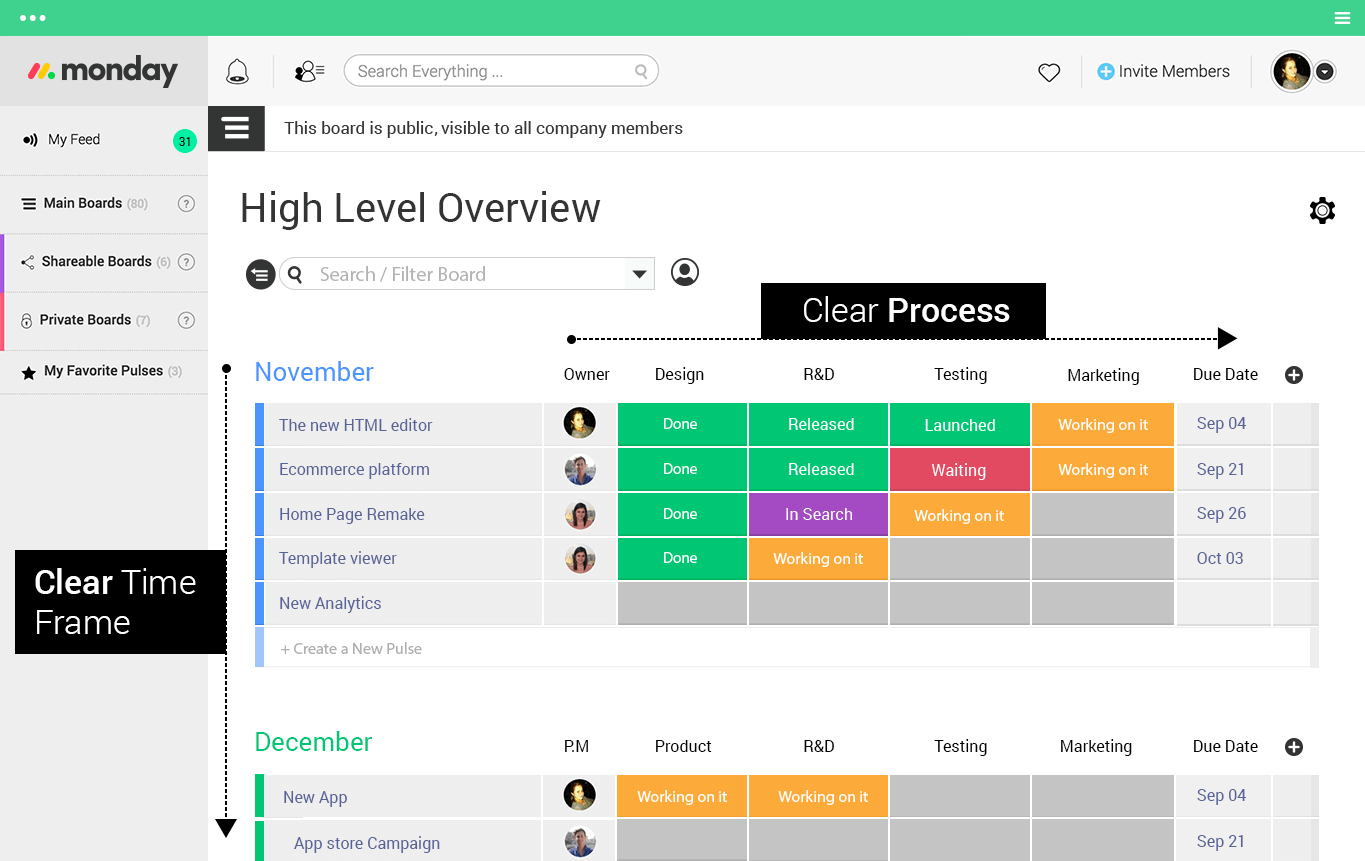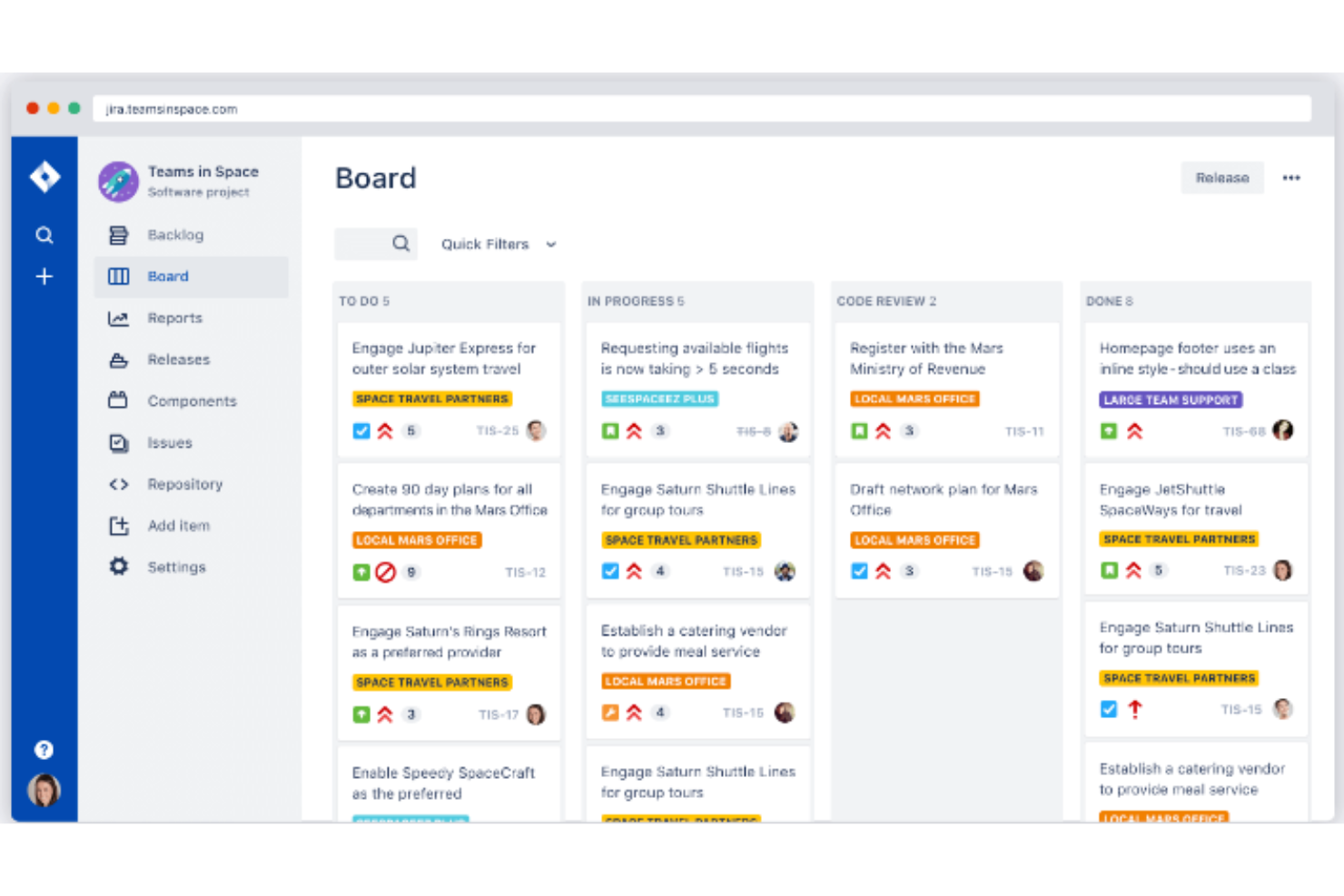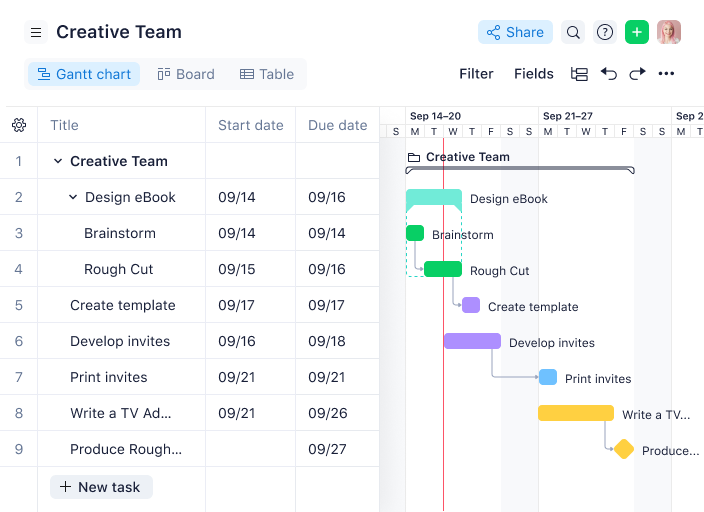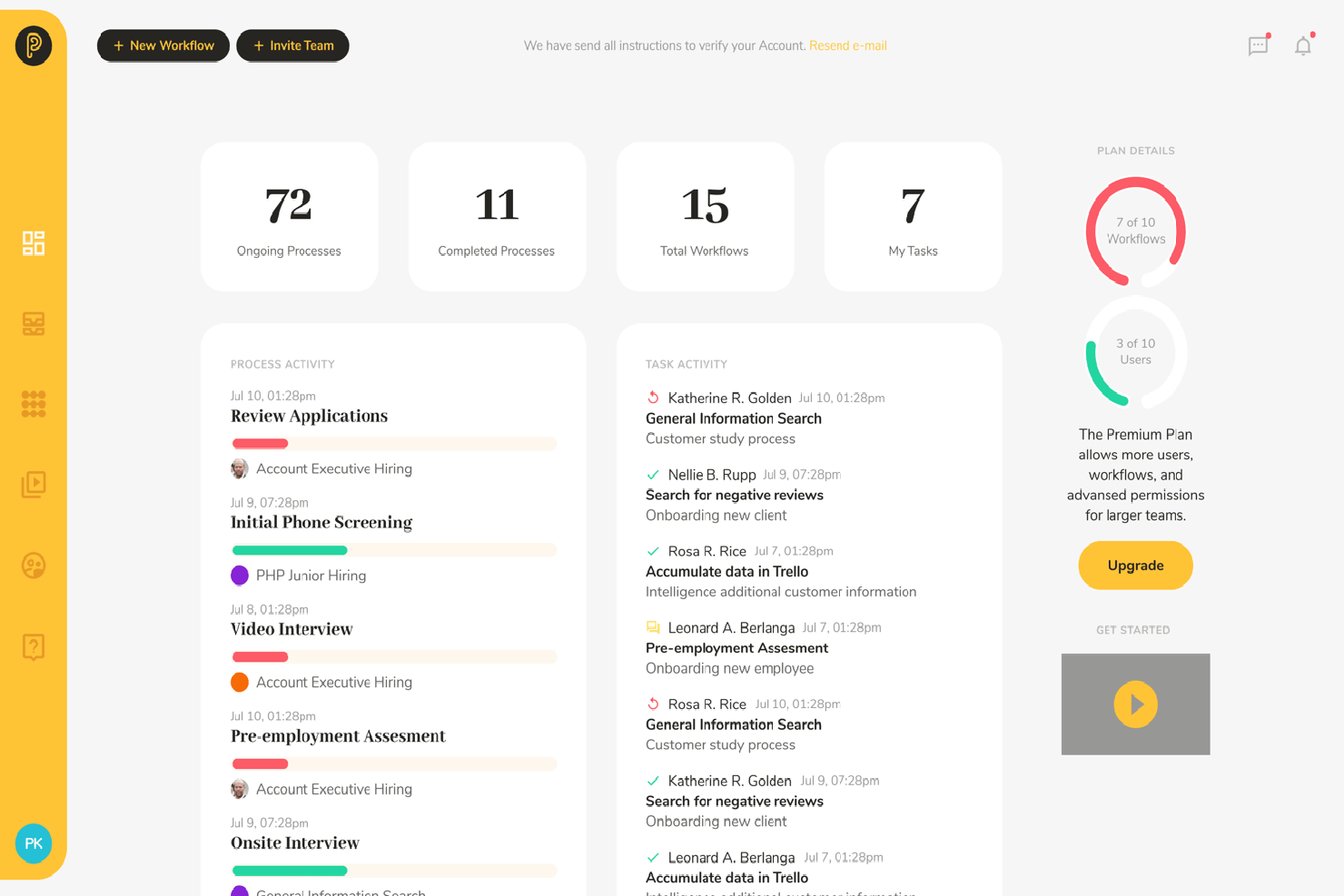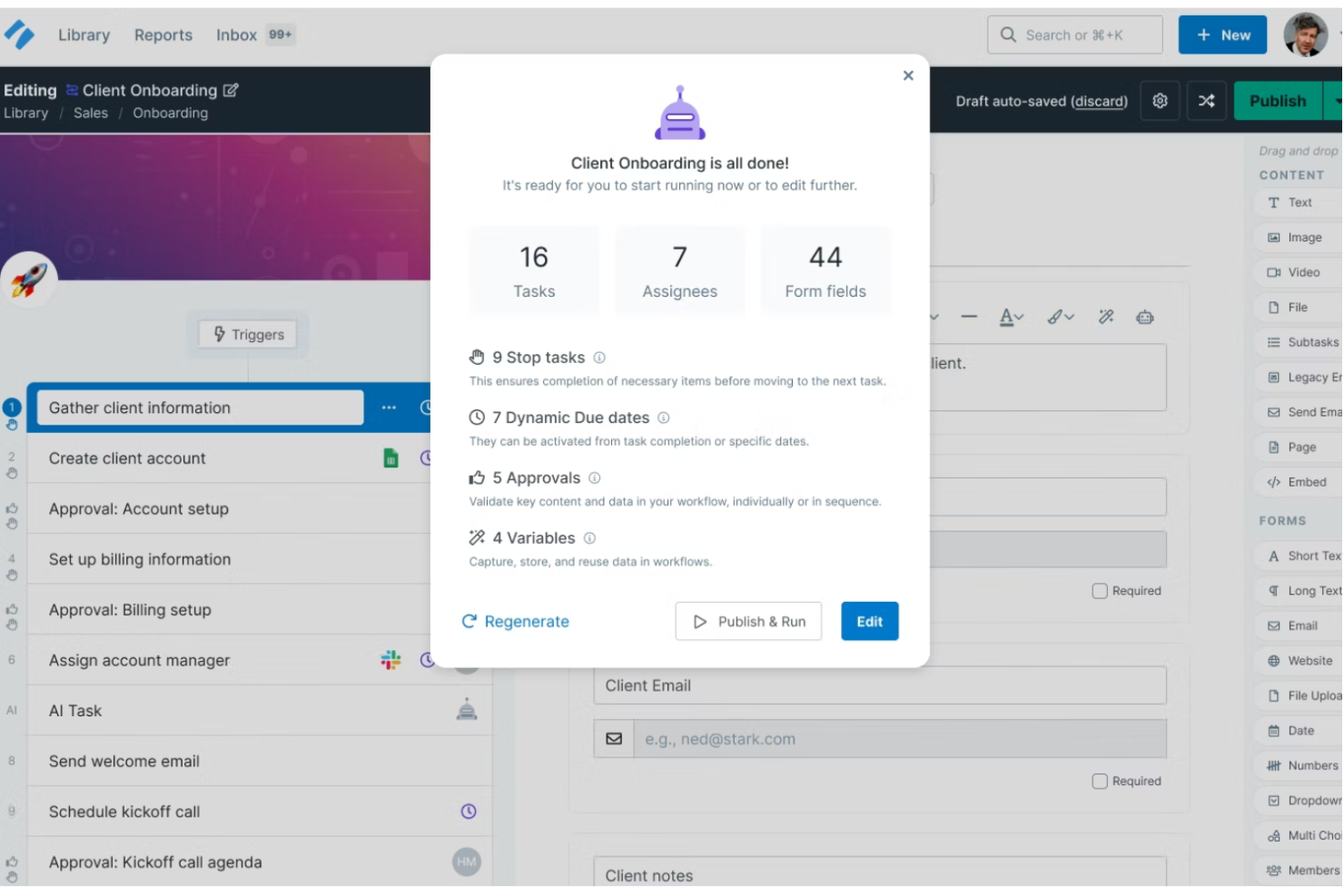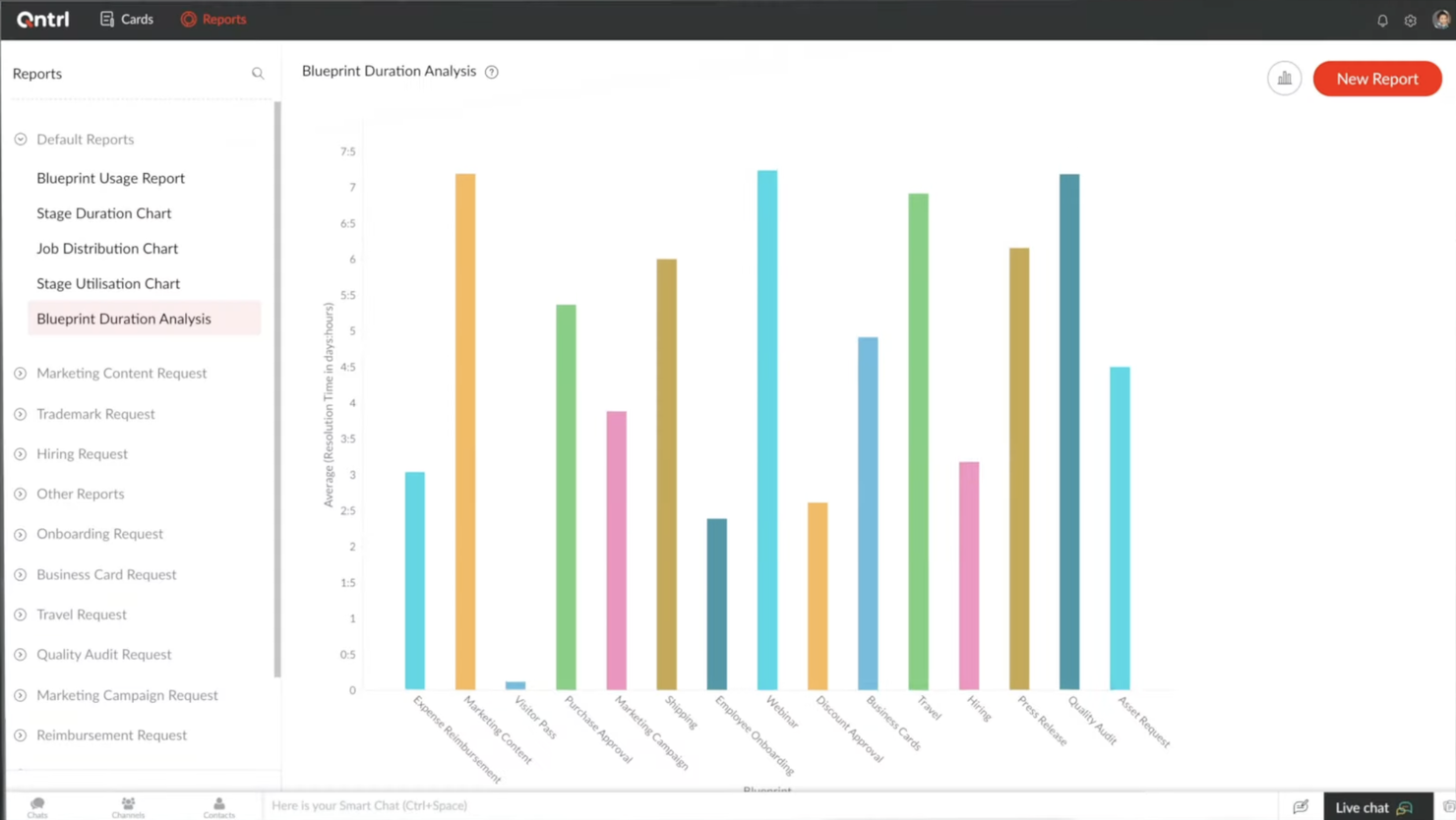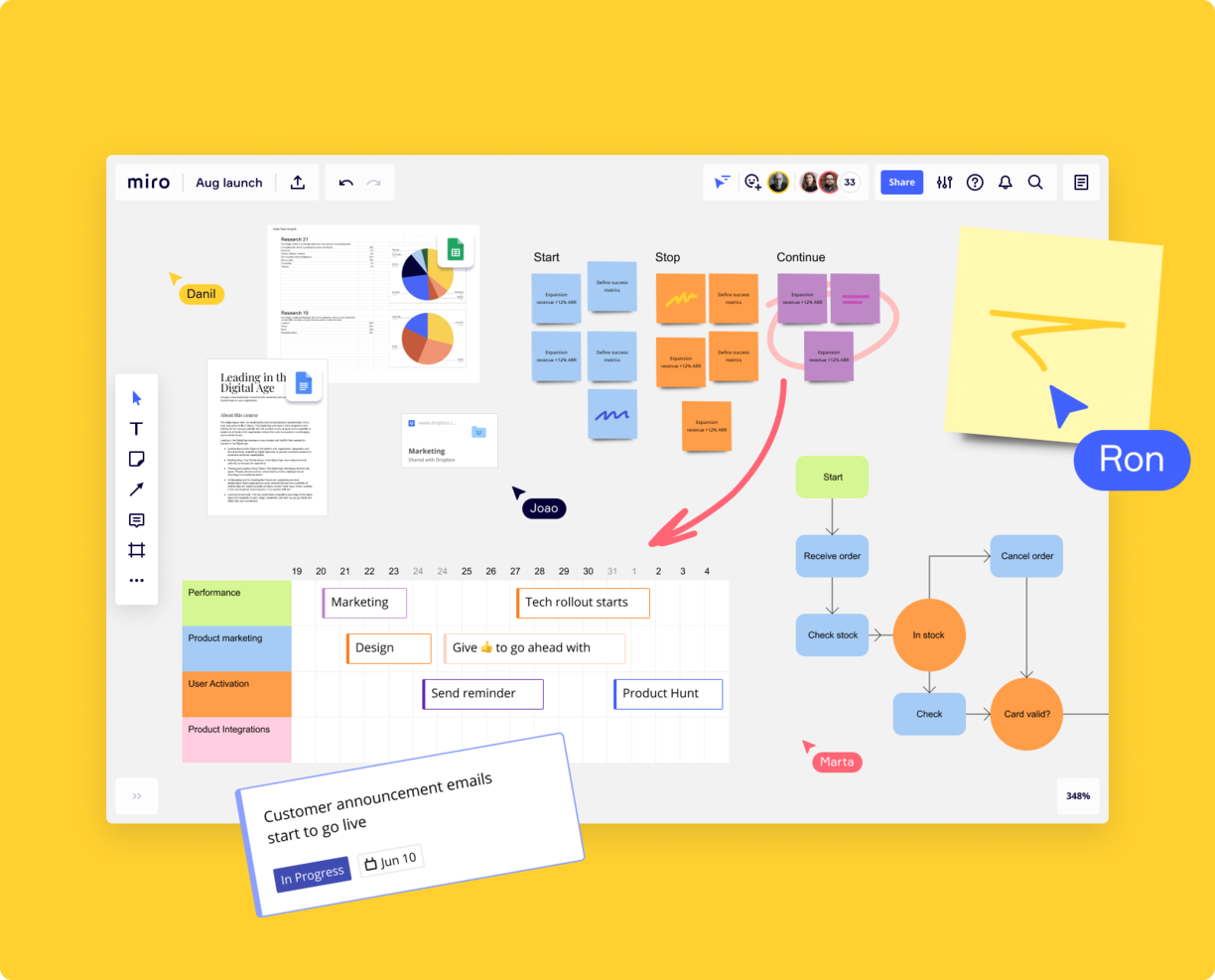10 Best Workflow Management Software Shortlist
Here's my pick of the 10 best software from the 27 tools reviewed.
Get free help from our project management software advisors to find your match.
With so many different workflow management solutions available, figuring out which is right for you is tough. You know you want to enhance efficiency, reduce manual intervention, and ensure consistency in the execution of workflows, but need to figure out which tool is best. I've got you! In this post I'll help make your choice easy, using my personal experiences using dozens of different workflow tools with large teams and projects to pick the best workflow management software.
You Can Trust Our Workflow Management Software Reviews
We’ve been testing and reviewing workflow management software since 2012. As project managers ourselves, we know how critical and difficult it is to make the right decision when selecting software.
We invest in deep research to help our audience make better software purchasing decisions. We’ve tested more than 2,000 tools for different Project Management use cases and written over 1,000 comprehensive software reviews. Learn how we stay transparent & our workflow management software review methodology.
Summary Of The Best Workflow Management Software
Here’s a table summarizing basic info about the tools described in this article. View pricing as well as the availability of free trials to make a quick side-by-side comparison.
| Tools | Price | |
|---|---|---|
| monday.com | From $8/user/month (billed annually, min 3 seats) | Website |
| Jira Software | $10/user/month | Website |
| Wrike | From $9.80/user/month | Website |
| Pneumatic Workflow | From $99/month (unlimited users) | Website |
| Studio Creatio | Minimum $25/user/month | Website |
| Process Street | From $25/user/month (billed annually) | Website |
| Qntrl | $8/user/month | Website |
| Jotform | From $39/user/month | Website |
| Miro | From $10/user/month | Website |
| QuickBase | From $600/month (billed annually), which equates to $25/user/month with a minimum requirement of 20 users. This is for the Team plan, which includes core features suitable for smaller teams. For larger organizations or those needing advanced features, QuickBase offers higher-tier plans, and pricing for these can be obtained upon request. | Website |

Compare Software Specs Side by Side
Use our comparison chart to review and evaluate software specs side-by-side.
Compare SoftwareHow To Choose Workflow Management Software
With so many different workflow management software solutions available, it can be challenging to make decisions on what workflow management software is going to be the best fit for your needs.
As you're shortlisting, trialing and selecting workflow management software consider:
- What you want to use it to do - Start by identifying the workflow management software feature gap you're trying to fill to clarify the features and functionality the workflow automation software needs to provide.
- Who will need to use it - To evaluate cost and requirements, consider who will be using the software and how many licenses you'll need. You'll need to evaluate if it'll just be your team or the whole organization that will require access. When that's clear, it's worth considering if you're prioritizing ease of use for all, or speed for your workflow management software power users.
- What other tools it needs to work with - Clarify what tools you're replacing, what tools are staying, and the tools you'll need to integrate with, such as accounting, CRM or HR software. You'll need to decide if the tools will need to integrate together, or alternatively, if you can replace multiple tools with one consolidated workflow management software.
- What outcomes are important - Consider the result that the software needs to deliver to be considered a success. Consider what capability you want to gain, or what you want to improve, and how you will be measuring success. For example, an outcome could be the ability to get greater visibility into performance. You could compare workflow management software features until you’re blue in the face but if you aren’t thinking about the outcomes you want to drive, you could be wasting a lot of valuable time.
- How it would work within your organization - Consider the software selection alongside your workflows and delivery methodology. Evaluate what's working well, and the areas that are causing issues that need to be addressed. Remember every business is different — don’t assume that because a tool is popular that it'll work in your organization.
Best Workflow Management Software Reviews
These are my overviews of the 10 best workflow management software that made it onto my shortlist. Find each tool’s best use case, standout features, integrations, and pricing information below. I also included a screenshot of the software’s user interface, and some pros and cons for each one!
monday.com is a project management software used across diverse industries, rapidly growing teams, and enterprise organizations. monday.com sits at the intersection of project management and workflow management software. It simplifies complex workflow processes by streamlining management to focus on structure and transparency.
Why I picked monday.com: you can create tasks on a board and then add the steps required to reach task completion. monday.com is highly customizable and easy to use right out of the box. I also find that it’s incredibly easy to import data from other workflow management software, and even spreadsheets!
Its workflow management software also offers various workflow views that can be arranged by list, geographical map, kanban board, or Gantt chart. These workflows can then be visualized in dashboards to create a bird’s-eye view of the progress and data workflow managers need to monitor. I find information especially useful for workflow managers that sit between their teams and the executive suite and need to communicate complex data sets through visual dashboards.
monday.com Standout Features & Integrations
Features include workflow templates inside of their workflow operating system (Work OS), with workflow automation, data visualization, robust workflow customization for task boards, managing task status, assignees, due dates, hours spent, and more.
Integrations through Zapier include Slack, Google Drive, Gmail, Google Calendar, Jira, GitHub, Trello, Dropbox, Typeform, and others.
Pros and cons
Pros:
- Out-of-the-box workflow automation recipes
- Lots of integrations to support 3rd party data
- Work OS—A specifically designed workflow system for custom workflow apps
- Large workflow template library to jumpstart planning
Cons:
- Minimal multi-lang support
- Limited export functionality for reports
- Initial customization takes time
Jira Software is a project management tool that provides a platform for agile planning and creating customizable workflows. It is designed to improve project transparency and collaboration among team members, and it is scalable to accommodate the needs of both small teams and large enterprises across various industries.
Why I picked Jira Software: Jira Software offers a flexible workflow engine that allows the creation of distinct workflows to match the specific needs of different projects or teams. Users can define their own workflow statuses, transitions, and assignees, and automate tasks to follow the progression of issues from creation to completion. Jira's workflows can also enforce certain criteria before issues move to the next stage, ensuring that all necessary steps are completed.
Jira also supports agile methodologies and provides a platform for teams to create user stories, estimate their work in story points, and prioritize tasks in a backlog. It additionally provides a variety of reports (such as velocity charts, burnup and burndown charts, and sprint reports) that help teams track their agile metrics and make data-driven decisions.
Jira Software Features & Integrations
Features include Scrum and Kanban boards, features to create, manage, and visualize project roadmaps, project, bug, and issue tracking, advanced search with Jira Query Language, and a mobile app.
Integrations include AdobeXD, Invision, Figma, Jenkins, GitHub, Trello, Slack, Confluence, Microsoft Teams, and Google Sheets.
Pros and cons
Pros:
- Organizes tickets in sprints and releases
- Efficient collaboration features
- Helps teams manage multiple projects simultaneously
Cons:
- Requires a learning curve for new users
- Limited error notifications
Wrike is an intuitive workflow management software suitable for teams of five or more, and offers an unlimited number of users. The software enables mangers to customize workflows, dashboards, reports, and request forms.
Why I picked Wrike: The software’s interface enables users to visualize priorities as Kanban boards, interactive Gantt charts, and traditional workload views. Wrike also features automation such as custom request forms that auto-assign tasks, push notifications, and deadline tracking.
Managers can access insightful data through KPI reports, resource management and allocation, and more. The workflow management software also offers a variety of different solutions depending on the type of team or organization, including marketing teams and professional service teams.
Wrike Standout Features & Integrations
Features include personalized app experience via AI Work Intelligence, user and team workload management functionality, account-wide work schedules, shareable dashboards, interactive workflow views, and more.
Integrations are offered natively for over 400 popular platforms including Microsoft, Google, Dropbox, Salesforce, and Marketo.
Pros and cons
Pros:
- Comprehensive workflow modeling
- Individuals and teams can track workloads
- Easily visualize workflow performance
- In-app chat to reduce switch cost for collaboration
Cons:
- Not suitable for small organizations
- High learning curve to fully utilize
- Limited to 10 workflows per space
Pneumatic Workflow is a workflow management solution that helps teams identify, organize, and coordinate sets of tasks in your organization for one fixed price. You can use it to streamline your organization’s processes into workflows with automatic task assignments.
Why I picked Pneumatic Workflow: Their software helps teams effectively minimize routine errors, improve communication between teams, boost productivity, eliminate redundancy, and automate task management. Their workflows can be launched in four ways, namely running the workflow manually, sharing kick-off forms, using external SaaS systems, and using the Pneumatic public API.
Using Pneumatic Workflow, you can build assembly lines to pass the results of certain tasks along to the next team member quickly and efficiently. You can also select pre-built workflows from their free template library, or run unlimited workflows from one template. Their free template library includes all the popular workflows you'd expect, including employee onboarding, content development, purchase approval, customer retention, feature release, and more.
Pneumatic Workflow Standout Features & Integrations
Features include a workflow template builder, workflow variables & tools, a tasks interface, highlights, shareable kick-off forms, automations, activity highlights, urgent prioritization, video-based workflows, informative data dashboards, comments and mentions, and a WYSIWYG editor.
Integrations are available by connecting a paid Zapier account and you can build custom integration using its API.
Pros and cons
Pros:
- Their freemium plan includes enough features to get small teams started
- You can easily collaborate with guest (external) project stakeholders
- They offer a 30-day money back guarantee if you are unsatisfied with their platform
Cons:
- Not many built-in software integrations
- Limited chat support window (9 am to 5 pm CST)
Studio Creatio is a no-code platform designed to enable users to build applications and automate workflows without requiring programming skills. It aids in managing workflows by offering ready-made tools for both structured and fluid processes.
Why I picked Studio Creatio: As a workflow management software, Studio Creatio features a no-code designer, which offers tools for automating workflows, creating and modifying pages, and customizing views and data models within a centralized platform. Users can design and optimize workflows with the software's visual interface without needing any coding knowledge. This drag-and-drop functionality not only simplifies the setup process but also reduces the time it takes to deploy complex workflows.
Additionally, the platform’s ability to integrate seamlessly with various databases and applications ensures teams can maintain a connected and synchronized system across all departments. Studio Creatio also has comprehensive analytics and reporting tools. These features provide real-time insights into the performance of different workflows and processes, allowing for immediate adjustments and improvements.
Studio Creatio Standout Features & Integrations
Features include a no-code playbook, freedom UI designer, mobile support, AI and machine learning features, multi-level architecture for scalability, and the Creatio Marketplace for integrations and ready-to-use apps.
Integrations include Chat Master, PandaDoc, SharePoint, Jira, Calendly, Zoom, Shopify, Asterisk, Microsoft Teams, Zapier, Quickbooks, SAP BusinessOne, and more.
Pros and cons
Pros:
- Workflow automation
- User-friendly dashboards
- No-code platform
Cons:
- UI could be improved
- Learning curve for users unfamiliar with no-code development
Process Street is a process-driven tool that adapts well to simple workflow strategies. While Process Street doesn’t offer as much as other workflow management software tools in terms of analytics and reporting, it’s a good fit for teams with document-driven workflows. The free plan welcomes an unlimited number of users, which is a nice trade-off for being feature lite in some areas.
Process Street’s approach breaks up workflow management into three chunks: handling documentation (creating, exporting, and embedding procedure documents and templates), running trigger-based workflows (for random events initiated by a trigger, such as a client onboarding), and programming scheduled tasks that run on an automated schedule. Its drag-and-drop task manager makes it easy for anyone to use.
Why I picked Process Street: With many tools for process documentation and workflow automation, it’s a good choice for teams who want a streamlined process framework without a maze of features to get lost in.
Process Street Standout Features & Integrations
Features include workflow management, task scheduling/tracking, attendance tracking, data visualization, employee database, vacation & absence calendar, process reporting, status notifications, employee incentive management, and process modeling.
Integrations include 1000+ apps through Zapier. It also integrates with Formstack, opening up a world of additional templates.
Pros and cons
Pros:
- Checklists utilize conditional logic
- Automation for onboarding/training
- Unlimited workflow checklists and templates
- Great third-party integration options
Cons:
- No drag-and-drop for checklist reordering
- Missing field validation for phone numbers (emails only)
Formerly Orchestly, Qntrl is a low-code workflow orchestration software that brings visibility, control, and automation to processes by cutting down on manual work. The platform lets users control all incoming requests for a team through a centralized interface.
What users love: Qntrl comes with integrated tools to help workflow process managers design, deploy, and iterate workflows for almost any process. Workflow managers can leverage process automation mapping experience assists in creating custom forms to quickly fetch essential data. Users can escalate issues, assign tasks, approve/reject stages, and handle huge data transfers from spreadsheets present in different verticals.
Qntrl Standout Features & Integrations
Features include robust data management and visualization, workflow-centric collaboration functionality, process mapping, real-time workflow and task status updates, low-code automation, and more.
Integrations include other Zoho products and outside applications and third-party apps through built-in APIs.
Qntrl is completely free for companies with a maximum of 5 users.
Pros and cons
Pros:
- Modest per-user price
- Native integration with Zoho
- Great workflow visualizations (“Blueprints”)
- Webhooks can send notifications to third-party applications
Cons:
- Field names have to be unique across flows
- Complex feature set has a learning curve
Jotform Enterprise is a a powerful, easy-to-use data collection process for businesses of all kinds who are looking to optimize their workflow management processes. With Jotform, businesses will have access to offline forms, surveys for product feedback and reviews, collaboration tools, approvals for automated workflows, and conditional logic for a personalized customer form experience. They specialize in B2B businesses but can be adapted to a wide range of customer markets and industries.
Why I Picked Jotform Enterprise: Jotform Enterprise offers companies an easy-to-use tool that makes closing deals, collaborating with coworkers, signing waivers, and collecting form responses a more seamless process. Jotform Enterprise provides you with a wide range of workflows, forms, reports, and automation tools that can be used to build custom applications tailored to your needs. It also allows you to create customized forms for collecting data from customers or employees and then create automated workflows based on this data.
Jotform workflows can automate everyday tasks such as customer onboarding, order processing, invoicing, approvals, reminders, notifications, and follow-ups, allowing businesses to save time by eliminating manual processes.You can set up automated form submissions so that all incoming data is automatically sent to the designated destination, like your customer database or email account.
Additional features include workflow automations, conditional logic, e-sign documents with automated signing orders, webhooks, API, and helpful ways to integrate feedback into your workflow.
Jotform Enterprise Standout Features & Integrations
Features include form building tools, mobile responsiveness, payment integration, conditional logic, data collection and management, form branding, multi-language support, SSL encryption, and integration with third-party apps.
Integrations include Google Drive, Google Sheets, Slack, Dropbox, PayPal, Stripe, Salesforce, Mailchimp, and Airtable. It also can integrate with Zapier to automate workflows and connect JotForm with over 1,000 other apps and services but this requires a Zapier account and may incur additional costs.
Pros and cons
Pros:
- Wide range of workflow templates
- Mobile-responsive forms & surveys
- Cost-effective, even for Enterprise plans
Cons:
- Required Zapier for most integrations
- Data visualization options are limited
Miro is a collaborative online whiteboard with over 1,000 templates including mind maps, Kanban boards, Gantt charts, product wireframes, research boards, and flowcharts. It’s trusted by 99% of the Fortune 100, and used by teams at TransUnion, HP, Upwork, Cisco, Qlik, and Atkins. Miro’s visual platform is built for hybrid work, and has robust resources for continuous learning like Miro Academy, online events, and a community forum.
One of Miro’s many functionalities is as a workflow management tool with a focus on interactive, visual work boards. Visualize, chart, and share workflows with your team with ease — and watch your project go from idea to execution all in one place.
At The Digital Project Manager, we use Miro to map out content clusters and to visualize content workflows from start (brainstorming ideas) to finish (publishing the content on our site).
Miro has integrations with a whole suite of tools, including Zoom, Figma, Asana, Microsoft Teams, Jira, Slack, Google Drive, Box, Airtable, Notion, Azure, and Webex. Some integrations are limited to paid plans only.
Miro is free to use for unlimited members with up to 3 editable boards. Paid plans start at $8/user/month (billed annually).
Pros and cons
Pros:
- Free forever plan available
- Intuitive and easy setup
- Built-in communication features for streamlined collaboration
Cons:
- Visitor/guest accounts locked to paid plans only
- Zooming can be jumpy on larger projects
- Free version does not allow high-quality export to pdf
QuickBase offers a platform designed for dynamic work management, providing a robust solution for businesses to manage complex projects and processes. It distinguishes itself as a leading choice for dynamic work management by offering a no-code application platform that empowers teams to create, connect, and control their workflows with ease and efficiency.
Why I picked QuickBase: I chose QuickBase for workflow management because it offers a highly customizable platform that caters to a variety of project types and industries, including construction, manufacturing, property management, education, government, and legal. You can use their software to set up workflows for numerous business needs, including project management, process improvements, field services, supply chain monitoring, training, and customer relations.
What sets QuickBase apart is its emphasis on enabling users to create, connect, and customize applications without the need to replace existing systems. This flexibility is particularly valuable for dynamic work environments where adaptability is key.
QuickBase Standout Features & Integrations
Features include project management, resource management and scheduling, budget and financial management, portfolio management, subcontractor management, contract management, and work order management.
Integrations include Salesforce, Slack, Microsoft Teams, Google Calendar, Gmail, Outlook, Dropbox, and Box. QuickBase also supports industry-specific integrations and custom connections through RESTful APIs.
Pros and cons
Pros:
- Robust notifications and reminders
- Simple no-code platform is easy for non-tech people to learn
- Workflows are easy to set up and customize
Cons:
- Project management integrations are limited
- Team plan requires a minimum of 20 users
Other Workflow Management Software
Here are a few more tools that did not make it to the top, but are still worth your consideration.
- beSlick
Best to identify and improve work processes
- SysAid
Best for internal service departments
- Hive
Best small business workflow management software
- Kissflow
Best enterprise workflow management software
- Quixy
Best no-code workflow management software
- Nifty
Best for team communication
- Pipefy
Best to build shareable forms, portals, and actions
- Forecast
Best for managing your projects, resources, and finances in one
- Cflow
Best workflow management software for growing organizations
- DocuWare
Best for document management & e-signatures
- Avaza
Best iPhone, iPad, and Android friendly workflow app
- Asana
Best workflow management software that’s free and easy to use
- Camunda Platform
Best for automating processes across diverse endpoints
- Planview Clarizen
Best workflow app for PMOs and professional services
- ProcessMaker
Best low-code iBPMS for enterprise-level processes
- ProWorkflow
Best integration-friendly collaborative workflow platform
- Next Matter
Best for handling complex, cross-functional workflows
Related Workflow Management Software Reviews
- Approval Workflow Software
- Free Workflow Software
- Workflow App
- Document Workflow Software
- Process Workflow Software
- Workflow Diagram Software
Selection Criteria For Workflow Management Software
When selecting workflow management software, it's essential to focus on functionality and how well the software meets specific use cases crucial for streamlining project activities. Based on my personal experience with trying and researching these tools, here are the criteria I use to evaluate them, incorporating features that address common and unique project management challenges.
Core Workflow Management Software Functionality (25% of final scoring):
Common features for workflow management software typically include automation, collaboration tools, real-time notifications, customizable workflows, reporting and analytics, integration capabilities, task tracking, and security measures. To be considered for inclusion on my list of the best workflow management software, the solution had to support the ability to fulfill common use cases:
- Task and project tracking
- Collaboration and document sharing
- Workflow automation
- Integration with other business tools
- Reporting and analytics for decision-making
Additional Standout Features (25% of final scoring): Identifying unique features such as AI-driven capabilities, advanced resource planning, and predictive analytics that are not offered by the competition.
I explore and test for innovative functionalities like ClickUp's use of mind maps for brainstorming and project planning or how Zoho Projects incorporates issue tracking and sprint planning for agile teams.
Usability (10% of final scoring): Evaluating the balance between powerful features and user-friendly design. Workflow management software should offer intuitive navigation and a clean interface. Important aspects include drag-and-drop scheduling tools, easy-to-use task filtering, and tagging interfaces for efficient project organization.
Onboarding (10% of final scoring): Assessing the ease of onboarding with resources like Asana's interactive product tours and extensive template library for quick project setup is crucial to flattening learning curves.
The availability of comprehensive training materials, such as video tutorials, webinars, and a knowledge base helps teams to quickly migrate and start realizing value from the platform.
Customer Support (10% of final scoring): Looking for responsive and accessible support channels, including live chat, email support, and community forums. Effective customer support ensures users can resolve issues swiftly.
Value For Money (10% of final scoring): Comparing pricing plans against features offered to determine the overall value. This includes examining tiered pricing models, free plan limitations, and scalability for growing teams. Wrike's flexible pricing and feature set offer significant value for diverse team sizes and needs.
Customer Reviews (10% of final scoring): Analyzing feedback from users across various industries to gauge satisfaction levels, ease of use, and how well the software meets their project management needs. Positive reviews can highlight strengths such as Notion's versatility in handling notes and tasks within the same platform, while negative reviews may point out areas for improvement.
Through these criteria, I aim to provide a balanced and detailed evaluation of workflow management software, focusing on how well each tool supports essential project management functions and delivers value to its users.
Trends In Workflow Management Software For 2024
In 2024, workflow management software continues to evolve rapidly, driven by the need to streamline work, enhance productivity, and reduce inefficiencies and errors in project processes. This evolution is characterized by several key trends and features that I outline next.
- Customization and Flexibility: A significant emphasis on customization and flexibility to allow users to tailor the software to their specific project needs. Tools like Kintone and monday.com offer extensive customization options, from creating custom workflow apps to utilizing a wide array of templates for various project types, highlighting the importance of adaptability in workflow management software.
- Integration and Automation: Since it is very difficult to create a tool that does everything well, vendors are investing in enhanced integration capabilities and automation features, enabling seamless connection with other tools and the automation of repetitive tasks. Software solutions like Pneumatic Workflow and Flokzu provide robust integration options and the ability to automate workflows, demonstrating the push toward making workflow management more efficient and less prone to error.
- Enhanced Security Measures: As society leans more into data privacy and security, there will be a heightened focus on security measures within workflow management software, especially for industries with strict regulatory requirements and data privacy laws like GDPR.
These trends reflect the broader shift in project management towards more agile, responsive, and data-driven approaches.
What Is Workflow Management Software?
Workflow management software is a digital tool designed to automate, streamline, and optimize the various processes and tasks within an organization. This software facilitates the creation, execution, and monitoring of workflows by providing a centralized platform where you can define, manage, and track the sequence of activities involved in a particular business process.
Workflow management software is instrumental in coordinating and overseeing the diverse set of tasks and processes inherent in project execution. This tool allows you to design, implement, and automate workflows related to project activities, ensuring that tasks are completed in a systematic and timely manner.
Features of Workflow Management Software
Selecting the right workflow management software is crucial for delivering projects on time, within budget, and without costly errors. The best tools not only streamline project workflows but also ensure that every task progresses smoothly toward completion.
Here, I outline the most important features to look for in workflow management software that can help achieve these goals.
1. Automation of Repetitive Tasks: Simplifies routine activities, reducing manual errors and freeing up team members to focus on more complex tasks. Automation ensures consistency in task execution, critical for maintaining project quality and reducing rework.
2. Real-time Collaboration: Facilitates instant communication and document sharing among team members. This feature ensures continuous improvement through feedback loops and helps in delivering error-free outputs by incorporating stakeholder feedback effectively.
3. Integration Capabilities: Seamlessly connects with other tools used by your team, such as email, calendars, or CRM systems. Integration streamlines processes, ensuring that information flows smoothly between different platforms and reducing the risk of errors.
4. Visual Workflow Builders: Allows teams to tailor the software to fit their specific project needs. Customization is key to adapting the tool to your project's unique requirements, thereby enhancing efficiency and reducing the likelihood of mistakes.
5. Task Prioritization and Management: Helps teams understand what needs to be done and by when. Effective task management ensures that critical path items are completed on time, directly impacting the project's overall timeline and success.
7. Security Measures: Protects sensitive project information, a must-have for compliance and data protection. Robust security features prevent unauthorized access and data breaches, safeguarding project integrity.
8. Data Analytics and Reporting: Offers insights into project performance and bottlenecks. Analytics help in making informed decisions quickly, identifying areas for improvement, and ensuring projects stay on track.
Choosing workflow management software equipped with these features can significantly impact a project's success. By automating routine tasks, enhancing collaboration, and providing critical insights into project performance, teams can work more efficiently, make informed decisions faster, and ultimately meet project deadlines with fewer errors and less need for costly rework. The right tool not only streamlines the workflow but also becomes a catalyst for delivering superior project outcomes.
Benefits of Workflow Management Software
Workflow management software has become an indispensable tool for project managers and organizations aiming to enhance efficiency, reduce costs, and improve project outcomes. By streamlining processes and automating routine tasks, these tools offer a range of benefits that can transform how projects are managed.
Here are five primary advantages of using workflow management software:
1. Enhanced Efficiency: Automates and streamlines routine processes. This benefit allows users to focus on more critical aspects of their projects, significantly reducing the time spent on manual tasks and speeding up project delivery.
2. Improved Collaboration: Centralizes communication and project documentation. Teams can work together more effectively, with all members having access to the latest updates and documents, which ensures that everyone is on the same page and reduces misunderstandings or errors.
3. Greater Visibility: Offers real-time insights into project progress and performance. This visibility enables project managers to make informed decisions, anticipate potential bottlenecks, and adjust resources or timelines as necessary to stay on track.
4. Increased Accountability: Tracks tasks and responsibilities clearly. By defining who is responsible for each task and monitoring progress, workflow management software helps ensure that all team members are accountable for their contributions, leading to more consistent project outcomes.
5. Scalability: Adapts to the needs of projects of any size. Whether managing a small team project or overseeing multiple large-scale initiatives, workflow management software can scale to accommodate the complexity and scope of any project, making it a versatile tool for organizations of all sizes.
Adopting workflow management software can lead to significant improvements in project execution and outcomes. These tools not only facilitate a more organized and efficient approach to project management but also empower teams to deliver their best work through enhanced collaboration, visibility, and accountability.
Costs & Pricing For Workflow Management Software
Workflow management tools offer different tiers to cater to the varying needs of businesses, from small startups to large enterprises. Each plan typically includes a core set of features with additional capabilities provided in higher tiers to support more complex project management needs.
Below is a table summarizing common plan options, their average pricing, and the features included in each.
Plan Comparison Table For Workflow Management Software
| Plan Type | Average Price | Common Features Included |
|---|---|---|
| Free | $0 | Task management, basic reporting, limited integrations, team collaboration tools |
| Basic | $5-10 per user/month | Enhanced task management, additional integrations, more storage, support via email |
| Standard | $10-20 per user/month | Full project management suite, advanced reporting, unlimited integrations, priority support |
| Premium | $20-30 per user/month | Resource management, time tracking, advanced security options, personalized onboarding |
| Enterprise | Custom pricing | Custom features and integrations, dedicated support, enterprise-grade security, data analytics |
The Free option is a great starting point for small teams or individuals looking to get acquainted with workflow management basics without financial commitment. As needs grow, moving to a Basic or Standard plan can unlock more productivity and collaboration tools. Premium plans offer comprehensive features for complex project management needs, while Enterprise plans provide customizable solutions for large organizations with specific requirements.
When selecting a plan, consider the size of your team, the complexity of your projects, and the level of support you might need. Each plan is designed to meet different needs, ensuring there's a fit for every type of user.
New & Noteworthy Product Updates
Below you’ll find our release notes and take on the latest and greatest workflow management software product updates. Discover what’s now possible through feature releases, improvements, and updates on web, desktop and mobile apps. Learn what’s new, if it’s hot - or not, and why it matters for managing workflows.
March 2024: Workflow Management Software Updates
Asana Update Notes
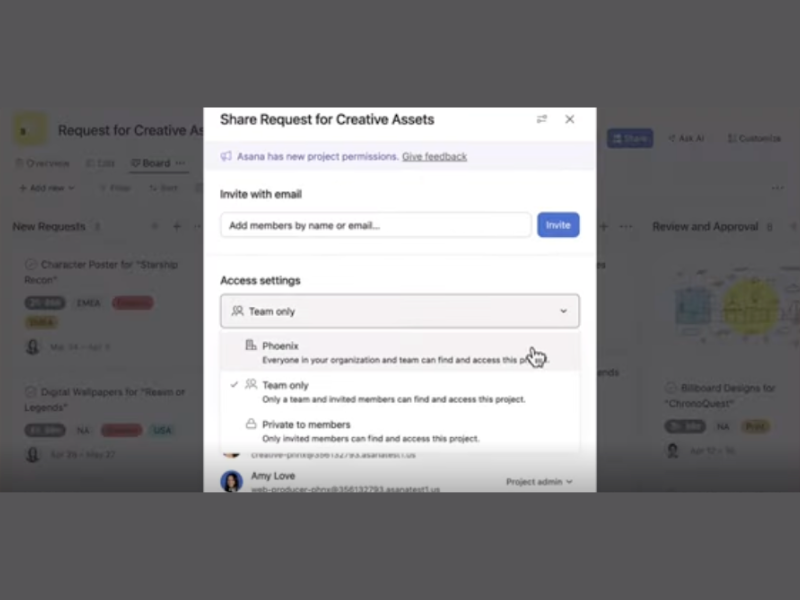
In March, Asana released several key updates aimed at enhancing collaboration and management features within its project management software. One of the most notable updates was the introduction of an organization-wide "share with organization" setting for projects, which simplifies project visibility and access across the entire organization.
This setting is particularly valuable for larger organizations where projects often involve multiple departments or teams. It ensures that all relevant stakeholders can stay informed about project progress and updates without manual intervention for access grants. Moreover, organization-wide transparency is crucial for aligning various parts of an organization around shared goals and facilitates smoother workflow integration across different functional areas.
Asana additionally improved their integration with Google Sheets and Slides through smart chips, which now allow linking Asana tasks, projects, goals, and status updates directly within these platforms. The integration ensures that the embedded data remains dynamic and updates in real time as changes are made in Asana, providing a seamless connection between the planning and documentation or presentation phases of a project. This is great for helping to keep teams synchronized and minimizing context switching, thereby improving the accuracy and efficiency of team collaborations.
Verdict: Hot! Honesty is the best policy, so any features that encourage openness is very hot.
Monday.com Update Notes

On March 27, Monday.com released some great new filtering options for their burndown charts which now allow you to filter your burndown chart by People or Status Columns. This is a super handy and powerful tool for project managers to get better insight into the team and project.
Being able to filter a burndown chart like this in Monday.com Dev can give you more detailed insights into individual contributions of the team and overall project progress. For you as the PM, this also now gives you the opportunity to optimize resource allocation, identify and address bottlenecks, and ensure tasks are evenly distributed, which can help you prevent burnout on the team.
With this latest release from Monday.com Dev, you’re going to be able to use the data in predictive analysis for more accurate planning and better stakeholder reporting, ultimately giving you the chance to boost team morale by highlighting the impact of each team member's work on the project's success.
Verdict: Hot! Predictive analysis is getting big, so it's good to see Monday.com jumping on the bandwagon.
Wrike Update Notes
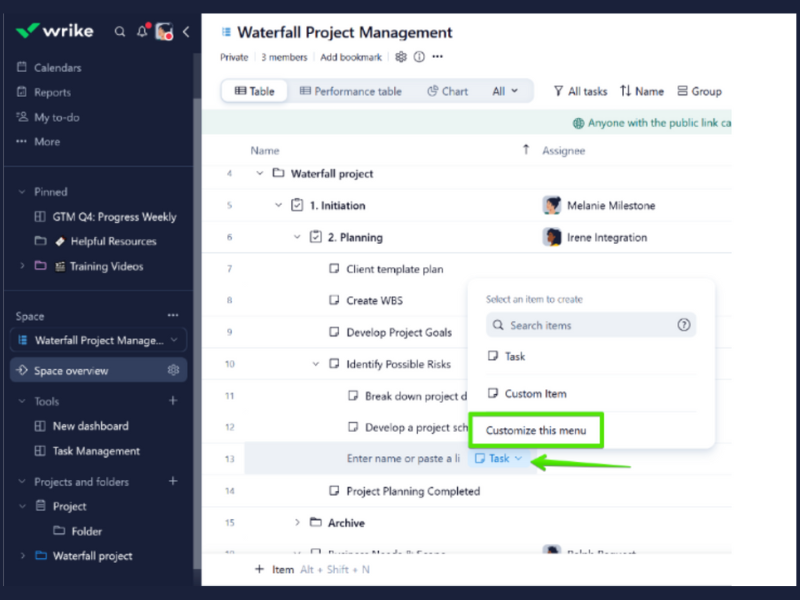
On March 25, Wrike introduced a new option to create items directly from the context menu using blueprints. This enhancement is a big time-saver—it helps streamline the item creation process in both Table and Board views, making it easier to access and use blueprints across the platform.
As great as saving time is, though, it's useless if the product is no good. Luckily, this blueprints update also ensures that tasks, projects, and folders are created with a consistent structure, reducing errors and inconsistencies. This is particularly beneficial for teams that handle multiple projects or tasks that follow a standard procedure or template.
Having consistent, predefined blueprints can also help facilitate easier collaboration, since everyone can refer to the standardized templates for guidance on executing tasks and projects. This can be an especially helpful point of reference for new team members, making onboarding easier for everyone.
Verdict: Not. This update does save time, but automation is the bigger trend right now.
Jotform Update Notes
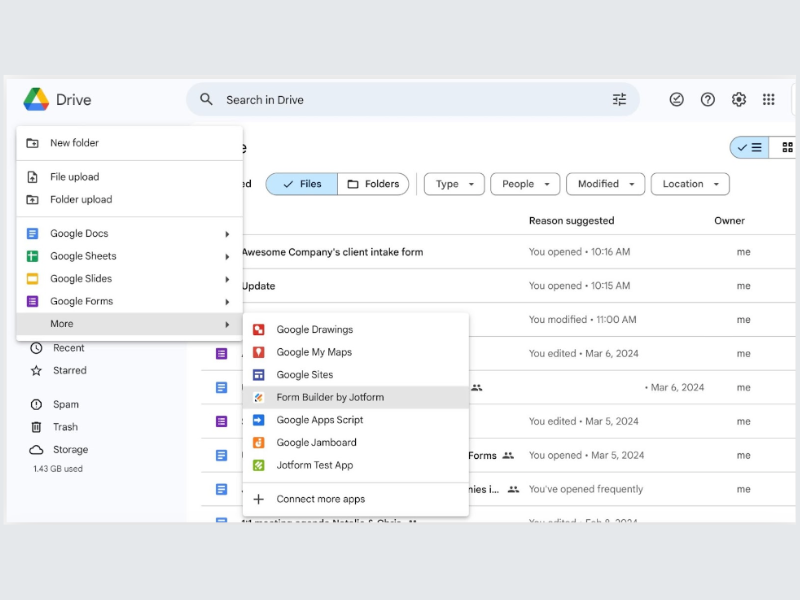
In late March 2024, Jotform introduced the integration of its Form Builder into Google Workspace. This development is aimed at users who rely on Google’s suite of productivity tools for collaboration and document management.
By integrating with Google Workspace, Jotform’s Form Builder allows you to seamlessly create and manage your forms without leaving the Google ecosystem, which reduces the need for switching between different tools and platforms, thus saving time and reducing the likelihood of data errors. This integration also simplifies workflows by enabling the direct insertion of forms into Google Docs, Sheets, and other Google applications, which can enhance your productivity and streamline the data collection process.
This update is particularly valuable for teams and organizations that use Google Workspace as their primary productivity platform, especially if they work remotely or in different locations. With Jotform’s integration, these users can collaborate on form design and data analysis directly within their team's existing Google Workspace environment. It also allows for real-time updates and shared access without compromising on functionality or security.
Verdict: Hot! Integrations may be standard at this point, but integrations that facilitate remote work are hotter than ever.
February 2024: Workflow Management Software Updates
Kintone Update Notes
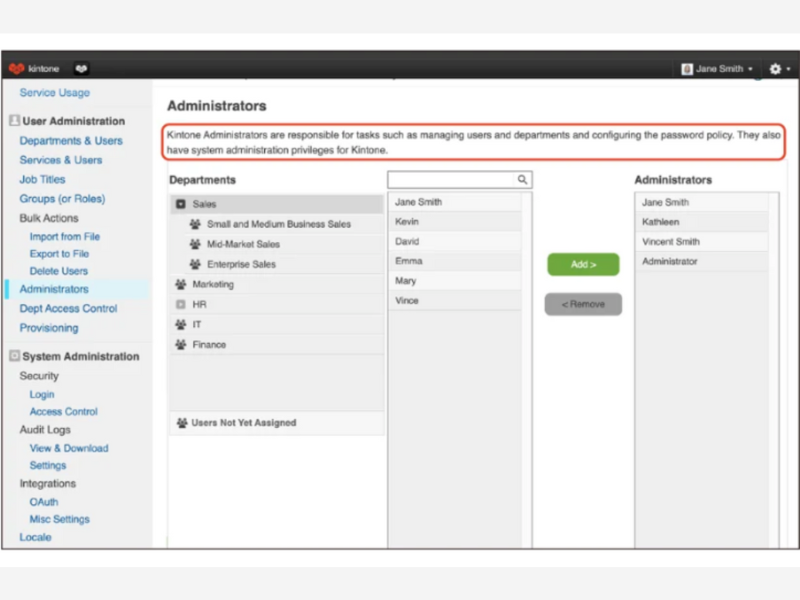
Kintone implemented a number of updates in February, including changes to prevent retrieving or replacing non-numeric values for numeric fields in the Kintone JavaScript API, introducing the API Lab as a dedicated space for new features in development, and releasing improved administrator settings with clearer role descriptions.
This upgrade is more technical, but it still offers significant benefits to the user. In short, this update introduces strict rules for what can be considered valid input for Number fields, including handling positive and negative signs, decimals, and exponentials using specific characters. Values that are not explicitly permitted are treated as invalid, and attempting to set such a value will result in an error. This is great for preventing potential data integrity issues that could arise from accidental non-numeric inputs— and helping you stress less about making mistakes.
The introduction of the API Lab in Kintone's February updates is also a strategic enhancement meant to improve the developer experience and foster innovation within the platform. It gives developers early access to upcoming features, offers a direct channel for them to provide feedback on new features, and allows them to stay up-to-date with the latest trends and technologies in application development.
Verdict: Hot! Giving developers what they need is vital for future success.
Jira Update Notes
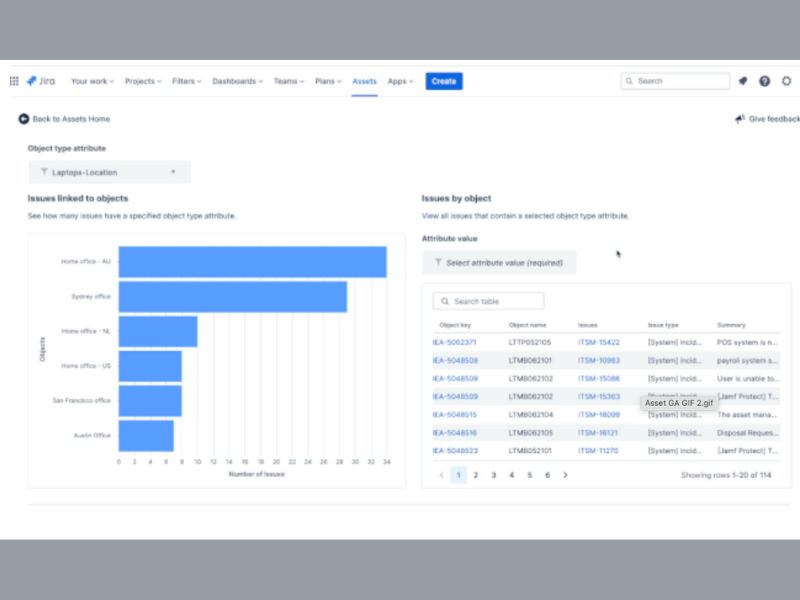
In February, Jira Service Management rolled out a new reports dashboard for Assets, with the goal of providing comprehensive analytics and insights at a glance. The platform also introduced request type templates for both company-managed and team-managed projects. These templates are designed to streamline the process of creating new request types by offering pre-configured options that can be customized as needed.
With the dashboard, you can easily monitor critical information, such as maintenance schedules, depreciation, and warranty expirations. This can lead to better asset preservation and reduced downtime. Templates, on the other hand, make it easier to navigate the system and submit requests. This helps boost overall user satisfaction, as it makes the process more intuitive and less frustrating.
These updates are great for streamlining project management and administrative tasks, freeing up time for you to focus on higher-value activities. They provide Jira admins with tools to standardize processes and quickly adapt to changing business needs, ultimately contributing to more efficient project management and improved service delivery to end-users.
Verdict: Not. Making administrative tasks easier is always a plus, but other updates are more on-trend.
QuickBase Update Notes
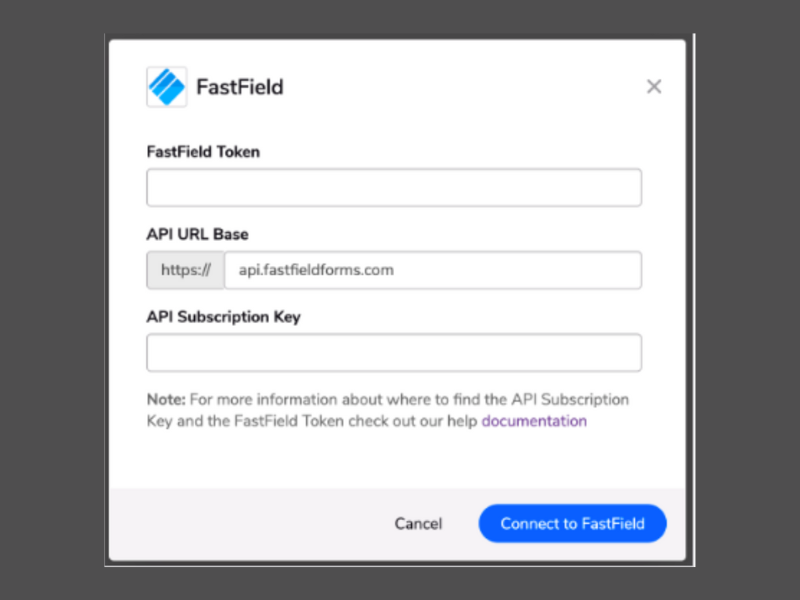
In February, QuickBase introduced several enhancements and a new feature for Pipelines, including a show/hide feature for password inputs to enhance security, faster pipeline loading times, a makeover for the My preferences page in Pipelines, and a new token-based authentication method for the FastField Pipelines channel. These updates aim to make the Pipelines feature faster, easier, and more secure to use.
For example, the new keyboard navigation enhancements enable you to select field values and manage the canvas view without relying on mouse clicks, which means you can reduce your manual inputs and general interface interaction, streamlining the workflow overall and improving your personal productivity.
QuickBase has also modernized its user interface, offering a sleeker, more visually appealing, and user-friendly experience. In addition to being easier on the eyes, this update streamlines the process of adjusting preferences, making it more intuitive and less time-consuming so you can get on with your work.
Verdict: Hot! Automation is seriously trending right now.
Miro Update Notes
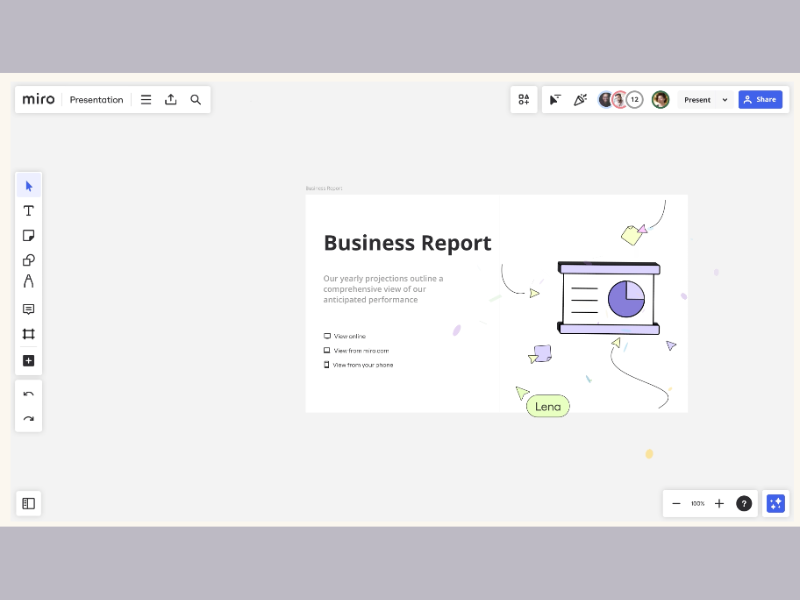
In February, Miro released new building block slide templates for presentations to help users create more structured and visually appealing presentations. These templates are accessible directly from the Frames template panel and are designed to streamline the presentation creation process by providing a variety of customizable layouts that can be quickly adapted to different content types.
These templates offer multiple slide designs and frameworks, ensuring that you can begin your presentations with a strong foundation that is already aligned with good design principles. You can then adjust colors, fonts, and layout elements to match your branding or personal preference, providing flexibility while still benefiting from the structure and design expertise embedded in the templates. Additionally, the integration of Miro’s Styles feature with these templates can help you maintain consistent color schemes and design elements across your presentations.
By reducing the effort required to design engaging and coherent presentations, Miro can empower you to focus more on content quality and delivery, enhancing your ability to communicate effectively and persuasively. This can be particularly beneficial for professionals who need to frequently create high-impact presentations, such as consultants, trainers, and sales personnel.
Verdict: Not. Templates are great time savers, but pale in comparison to other automations on the market.
January 2024: Workflow Management Software Updates
QuickBase Update Notes
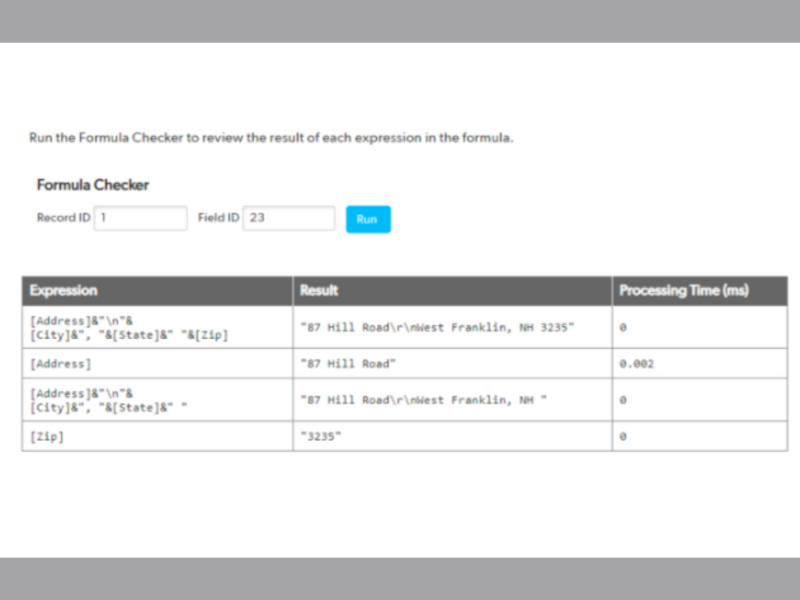
QuickBase's January release made user token hashing available for the Business plan, improved the Platform Analytics API, introduced a new field in Admin Console for Access, added additional confirmation when adding encryption keys, and introduced formula checker improvements in open beta. It also announced a tighter FastField integration and a new email-building experience, with opportunities to participate in beta programs for these features.
QuickBase's improved Platform Analytics API is great for businesses and developers looking to leverage data analytics for better decision-making. After all, the improved API can help you get into the nitty-gritty of your data and pull comprehensive analytics directly from your applications, making application performance monitoring and general data analysis faster and easier, which can help expedite your decision-making process.
QuickBase's tighter integration with FastField can also simplify the process of collecting data from the field and managing it within QuickBase by automatically and seamlessly importing into QuickBase applications, reducing manual data entry and the associated errors and allowing you to analyze data in real-time.
Verdict: Hot! Who doesn't want better data and more security?
Jotform Update Notes
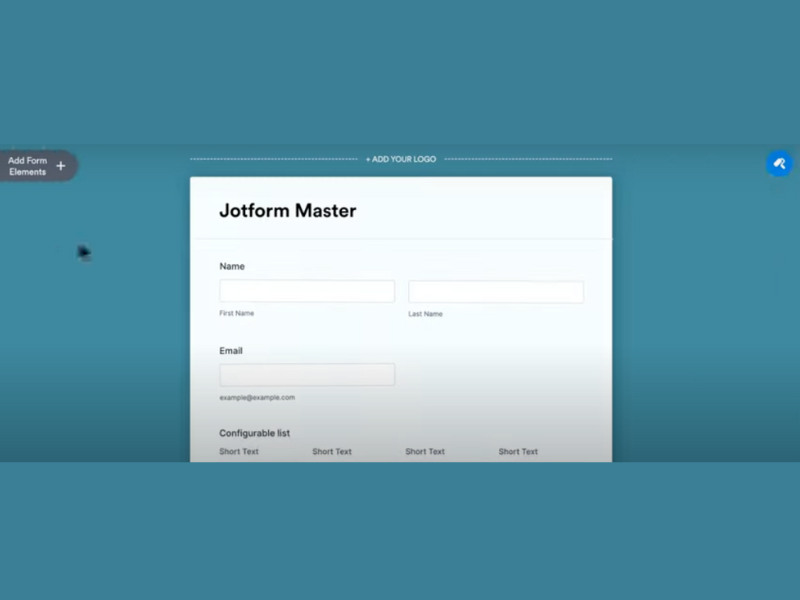
In January, Jotform announced the launch of Jotform Academy. This initiative is designed to help users become certified in using Jotform’s various functionalities, providing a structured educational path that covers everything from basic form building to advanced data collection techniques. The academy is accessible to all Jotform users looking to improve their proficiency in form creation and data management.
Jotform Academy's courses are tailored to meet the needs of both new and experienced users in order to ensure that everyone can find valuable learning materials appropriate for their level of expertise. The courses include interactive content, practical exercises, and quizzes to reinforce learning, making it a comprehensive educational tool within the Jotform ecosystem.
This educational initiative is a great opportunity for organizations looking to leverage Jotform for their operations, as it can help team members to gain proficiency in creating and managing efficient online forms. By providing free access to this training, Jotform not only enhances the ability of organizations to collect and analyze data, but also empowers users to maximize the potential of their form-based applications.
Verdict: Hot! School is very cool.
Workflow Management Software Frequently Asked Questions
Find answers to common questions other people ask about this topic.
What problems does workflow management software solve?
Workflow management software helps to solve several problems often encountered in project management. These include:
- Lack of Transparency and Visibility: The software offers a visual representation of the workflow, ensuring that everyone knows their respective roles and the progress of each task.
- Inefficiency and Delays: It helps to streamline and automate repetitive tasks, reducing the time taken to complete processes and increasing productivity.
- Error Prone Manual Processes: By automating workflows, the chances of errors that are common in manual processes are significantly reduced.
- Inconsistency in Workflows: It aids in standardizing workflows, ensuring tasks are carried out in a consistent manner irrespective of the team member handling them.
What does workflow software do?
It varies by tool, but most workflow tools are made to help you perform these functions:
- List tasks and organize them (hierarchically, by temporal order, by project, by tag, etc)
- Map dependencies between tasks
- Set deadlines for tasks and monitor them over time
- Create diagrams that show the sequence of tasks in a drag-and-drop interface
A lot of tools that offer a free version include those basic functions.
More advanced tools are focused around helping you automate the workflows you’ve set up. These use triggers and rules to automatically route tasks, files, and notifications to the right people, according to the trigger and rule.
What is the best workflow management platform?
Some workflow management software—like workflow diagram software or flowchart software—specialize in managing the workflow itself (e.g., assigning tasks, creating dependencies, tracking deadlines, etc.). Others offer a more robust suite of workflow management features as part of broader resource management or project management software (think: creating process forms, handling invoices and payments, modeling data, managing a project portfolio, and more).
The best and most useful workflow management software, though, is the one that matches your needs and budget.
Which are the two primary ways to coordinate project workflows?
Use case 1: Coordinating people-centric workflows
This use case focuses on organizing people by bringing their tasks, files, status updates, and comms into one place, with a clear structure to the flow of work.
This is often the case in businesses including:
- Digital agencies, development agencies, creative agencies, etcetera
- Project and product teams or departments within companies
- Professional services companies
If you’re among these users, the type of workflow software that’s most useful for you will usually be focused on:
You also will want all these features in a no-code environment that simply organizes your business processes in a central place. Most of the products in my list here fall into this category.
Use case 2: Coordinating system-centric workflows
This use case focuses more on connecting business processes or systems together, integrating their functions and tech systems to create a unified workflow.
This is more common in enterprise companies, as well as in sectors including:
- IT and software
- Manufacturing and logistics
- Transportation
If you’re among these users, the type of workflow software that is most useful is often an enterprise-grade solution. At the very least, you need access to a REST API and SLA manager to help you orchestrate across multiple systems.
At this level, though, many companies may go beyond a workflow SaaS product and use an Integration Platform As-A-Service (iPaaS) such as Make (formerly known as Integromat) offering connectors to unify their business process systems.
What training is required for employees to use workflow management software effectively?
For effective use of workflow management software, employees need a mix of general and tool-specific training. You can start with a foundational session, using materials such as our Beginner’s Guide to Workflow Management, to establish the principles of workflow management and set the context. Then, move on to hands-on training with the specific software—this should cover navigation, features, and how to manage tasks within the software. Be sure to include scenario-based exercises that mirror real work processes.
Moreover, periodic refresher courses and advanced training for power users can really help in optimizing the use of the tool. This approach ensures that everyone is comfortable and proficient, ultimately enhancing productivity and adoption.
What are common challenges in implementing a workflow management process?
Implementing a workflow management process can be tricky. Some common challenges include:
- Resistance from team members, especially if they’re comfortable with the old ways of doing things.
- Aligning the new system with existing processes and ensuring it actually meets the team’s needs.
- Gaps in the initial planning once the system goes live.
- Ensuring everyone is up to speed and proficient with the new tools.
- Continuous monitoring and tweaking the system based on feedback and performance can demand a lot of attention initially.
Navigating these challenges effectively is key to harnessing the full potential of a new workflow management system, ensuring it enhances productivity and meets the evolving needs of your team. It’s about finding that balance between structure and flexibility.
How can workflow management be optimized in a multi-departmental organization?
Optimizing workflow management in a multi-departmental organization involves ensuring seamless communication and integration across different teams. Here are some tips and tricks to establish these connections:
- Start by defining clear objectives and roles to prevent overlap and gaps.
- Utilize centralized software that supports transparency and real-time updates, which is crucial for keeping everyone on the same page.
- Regularly review and adapt workflows to fit changing needs and address any bottlenecks.
- Finally, fostering a culture of collaboration and continuous improvement is essential; encourage departments to share insights and feedback, which can lead to refined processes that benefit the entire organization.
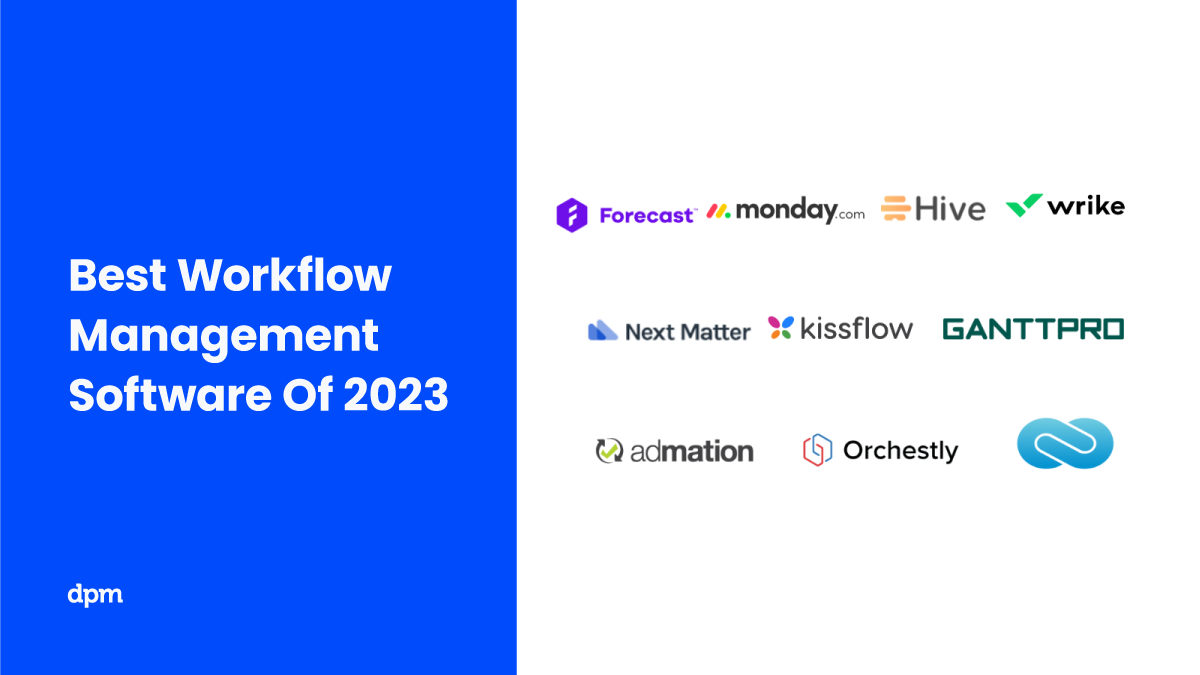
What's Next?
Tools aside, as a project manager you can quickly align teams and find bottlenecks by scheduling a workflow diagramming session. Our complete guide to workflow diagrams has an example of how one of those sessions helped a team, and all the workflow diagram basics you need (+ templates!).
Other related reads:
Why do vampires make poor project managers? Because they refuse to meet with stake holders. You can find more fun and PM-related content in our Insider Membership Newsletter. Subscribe now.