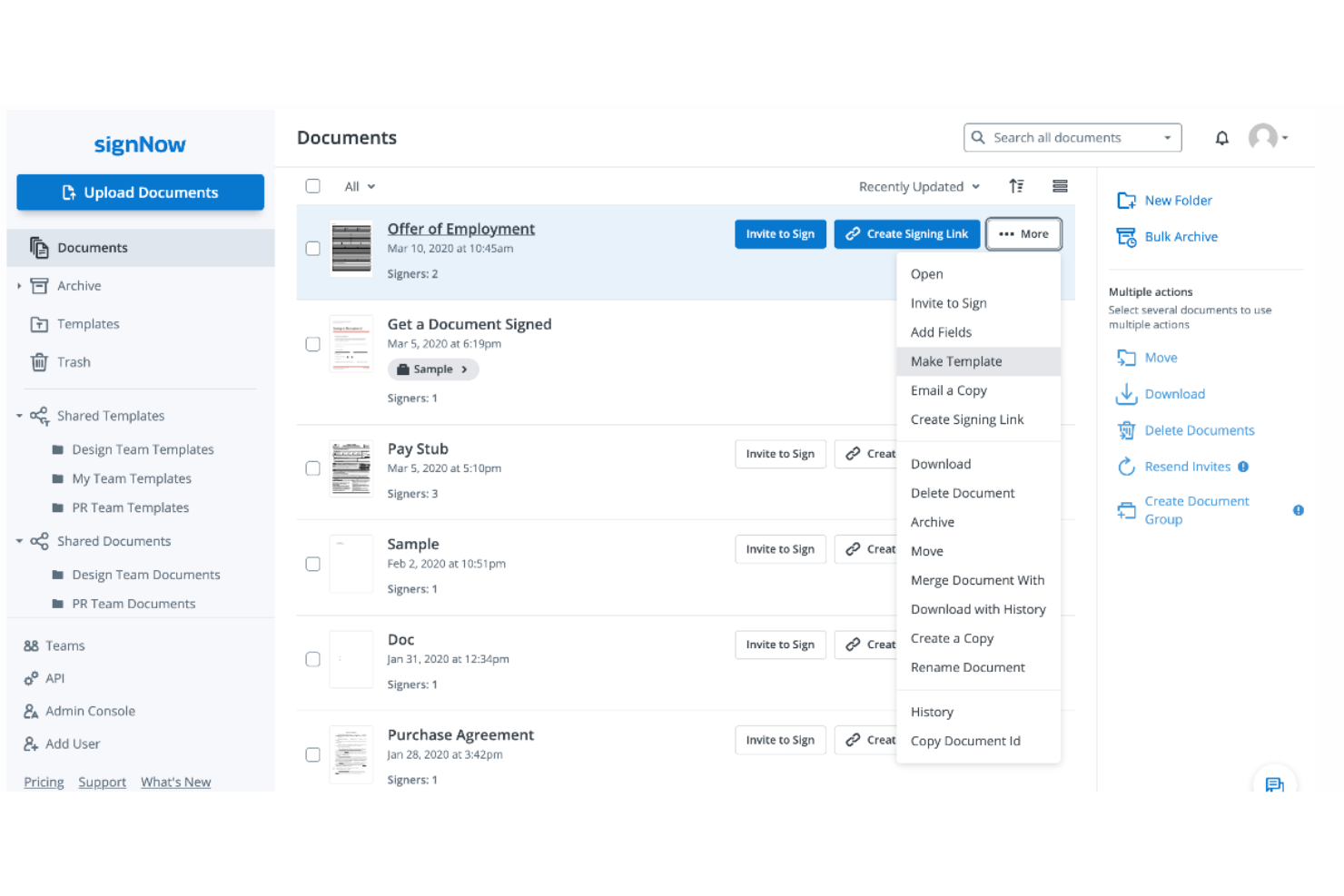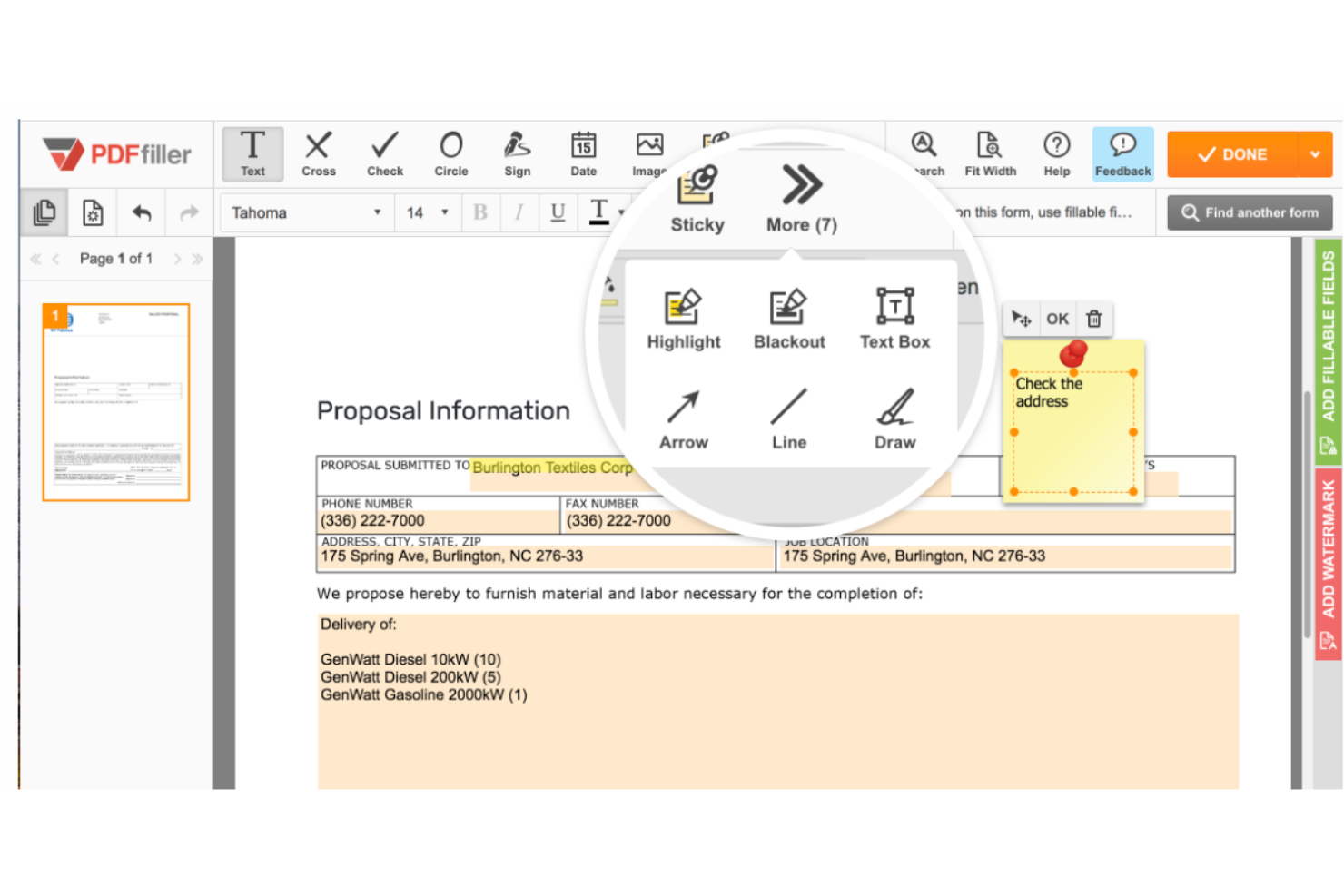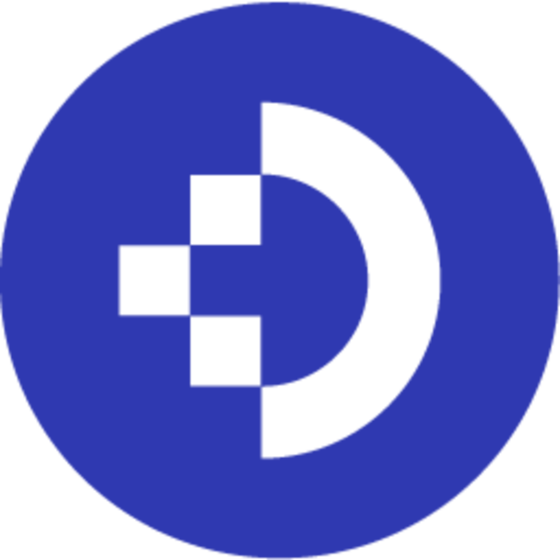10 Best Document Management Systems Shortlist
Here's my pick of the 10 best software from the 30 tools reviewed.
Get free help from our project management software advisors to find your match.
With so many different document management systems available, figuring out which is right for you is tough. You know you want to store, manage, and track your documents more efficiently, but need to figure out which tool is best. I've got you! In this post I'll help make your choice easy, sharing my personal experiences using dozens of different document management tools in various businesses, with my picks of the best document management systems.
Why Trust Our Document Management System Reviews
We’ve been testing and reviewing document management systems since 2012. As project managers ourselves, we know how critical and difficult it is to make the right decision when selecting software.
We invest in deep research to help our audience make better software purchasing decisions. We’ve tested more than 2,000 tools for different project management use cases and written over 1,000 comprehensive software reviews. Learn how we stay transparent & our review methodology.
The Best Document Management Systems Comparison Chart
Here is a table where you can compare the tools we just covered in the overviews.
| Tools | Price | |
|---|---|---|
| SignNow | From $8/user/month | Website |
| pdfFiller | $20/month | Website |
| DocuWare | Pricing upon request | Website |
| OpenText | Pricing upon request | Website |
| FileHold | From 15/user/month (annually), minimun 5 users | Website |
| Arena, a PTC Business | Pricing upon request | Website |
| docEdge DMS | Pricing upon request | Website |
| Dokkio | From $9.99/user/month | Website |
| PandaDoc | From $35/user/month | Website |
| Hyland Alfresco | Pricing available upon request | Website |

Compare Software Specs Side by Side
Use our comparison chart to review and evaluate software specs side-by-side.
Compare SoftwareHow To Choose A Document Management System
With so many different document management solutions available, it can be challenging to make decisions on what document management system (DMS) is going to be the best fit for your needs.
As you're shortlisting, trialing, and selecting document management systems, consider the following:
- What problem are you trying to solve - Start by identifying the document management feature gap you're trying to fill to clarify the features and functionality the document management system needs to provide.
- Who will need to use it - To evaluate cost and requirements, consider who'll be using the software and how many licenses you'll need. You'll need to evaluate if it'll just be the project management professionals, or the whole organization that will require access. When that's clear, it's worth considering if you're prioritizing ease of use for all, or speed for your document management system power users.
- What other tools it needs to work with - Clarify what tools you're replacing, what tools are staying, and the tools you'll need to integrate with, such as accounting, CRM or HR software. You'll need to decide if the tools will need to integrate together, or alternatively, if you can replace multiple tools with one consolidated document management system.
- What outcomes are important - Consider the result that the software needs to deliver to be considered a success. Consider what capability you want to gain, or what you want to improve, and how you will be measuring success. For example, an outcome could be the ability to get greater visibility into performance. You could compare document management system features until you’re blue in the face but if you aren’t thinking about the outcomes you want to drive, you could be wasting a lot of valuable time.
- How it would work within your organization - Consider the software selection alongside your workflows and delivery methodology. Evaluate what's working well, and the areas that are causing issues that need to be addressed. Remember every business is different — don’t assume that because a tool is popular that it'll work in your organization.
10 Best Document Management System Reviews
Here’s a brief description of each digital document management system to showcase what each tool does best. I’ve included screenshots to highlight the best features.
SignNow is an electronic signature platform that enables users to sign, send, and manage documents online. The tool provides capabilities for editing PDFs, creating document templates, and automating document workflows. Users can also create reusable templates for commonly used documents and send documents in bulk to multiple recipients.
SignNow allows for the collection of signatures from multiple parties and supports team collaboration with shared workspaces. It also provides a variety of features, including standard eSignature tools, customizable documents and templates, fillable fields, and options for team collaboration. Additionally, the tool emphasizes security and authentication, offering industry-leading compliance features.
SignNow offers integrations with Salesforce, NetSuite, Oracle, Google Workspace, Microsoft 365, Dropbox, Microsoft Teams, 1Password, SharePoint, and Magento.
Pricing for SignNow starts from $8/user/month. A free trial is also available.
pdfFiller is an online document management service that enables users to edit, sign, and share PDF documents. The platform provides features such as a PDF editor for modifying text and images, a form builder for creating custom forms, and the ability to convert documents to and from PDF format. Users can also apply electronic signatures to documents, send documents out for others to sign, and collaborate on documents with team members.
pdfFiller provides a suite of tools and services that enhance the organization and management of documents. With a focus on security and privacy, pdfFiller ensures that documents are handled in a secure environment. The platform also supports workflow automation and API integration, allowing businesses to connect pdfFiller with other software systems and automate document-related processes.
pdfFiller integrates with several third-party applications, including Salesforce, SharePoint, Google Drive, Office 365, Dropbox, Evernote, Trello, and HubSpot.
Pricing for pdfFiller starts at $20/month. A 30-day free trial is also available.
DocuWare is a comprehensive document management system designed to help businesses manage and organize their digital documents. This system allows for processes like scanning, archiving, filing, searching, and retrieving documents to be automated with ease. With the help of DocuWare, businesses can improve their document flow process and streamline operations.
Using DocuWare as your document management system will bring plenty of benefits to your business. It can save time by reducing manual processes and make it easier for employees to collaborate on projects by quickly sharing documents with one another. It also helps keep confidential information secure with strong encryption protocols in place. Additionally, its versatile features allow you to access documents from any device connected to the internet without any compatibility issues.
DocuWare integrates with over 500 different applications across email, team portals, CRM, ERP, and HR systems, including Microsoft Dynamics, Sage, QuickBooks, and SAP.
DocuWare offers pricing upon request. They have a 30-day free trial and free demo to get you started.
The OpenText Content Server is a DMS for the OpenText Enterprise Content Suite. It has all the features you’d expect from an enterprise DMS.
The software works with any type of document, ensuring you can use your existing file formats. And it has powerful management features that let you create workspaces for your organization, project, and even individuals. You can also add custom metadata to all your files.
The tool has deep Windows integration meaning you can move files between your desktop and Opentext straight from the Windows Explorer file tool. You can also work directly from tools like Microsoft Word, Excel, and Powerpoint.
The intelligent capture feature is an easy way to digitize paper documents. Take a photo of a document with the smartphone app, and the tool will create a paper version of the file and upload it to the server.
Contact OpenText for pricing information if you’re interested in the tool.
FileHold cloud (online) or on-premise (installed) is document management software for large organizations in industries that need complex information governance; for example, the manufacturing or healthcare industries. FileHold scales to support thousands of users and millions of documents. You can keep your intellectual property secure with 2FA and e-signature.
Key features include document scanning, version control, optical character recognition (OCR), and a document workflow solution. Project managers will have access to document proofing and approval solutions as well as records management archiving and disposition. Customize your account to include additional features like e-signatures, 'hot key' links to your DAM database, print-to-FileHold capabilities, and/or an anonymous access portal.
FileHold offers desktop MS Office integration.
FileHold offers customized pricing upon request. You can access a 14-day free trial before you commit.
Arena Solutions is a product lifecycle management and quality management system. Its document management software is part of this suite of products. It aims to help businesses deliver high-quality products while meeting industry regulations.
The main aim of the tool is to increase traceability to ensure that documents have gone through the correct procedures. It’s possible to create and automate approval workflows that prove this to regulators.
Teams can use the software to manage SOPs, track changes, access previous document versions, and enforce product processes. It also has collaboration features to help streamline your workflow.
The package comes as part of Arena Solution’s product suite. Contact the company for pricing.
docEdge is a capable DMS with plenty of features that let you monitor, manage, and control your business’s documents. docEdge has powerful organizational features where you can tag documents for easy categorization, meaning your people can always find exactly what they are looking for.
Version control is an important feature on any DMS and docEdge is no exception. The tool highlights previous versions of documents stored in the system to ensure that you and your team are always working from the correct file.
You may not want all your documents to be available to all employees. docEdge solves this issue with permissions features that allow you to give people access to the files they need.
There are three versions of docEdge suitable for businesses of various sizes. Contact the company via its website for pricing information.
Dokkio is an AI-driven document management software system. It stands out by helping you manage files in multiple locations. The tool manages documents uploaded to DropBox or Google Drive alongside those sent via Gmail or Slack. This provides full visibility into file versions across all the places where your team shares and stores documents.
At first, I thought this could get overwhelming. But Dokkio’s AI features tag, group, and organize your files. There’s also powerful search functionality that lets you find files wherever they are based.
The tool has a Chrome extension that helps you search and organize files while browsing the web. It means that if you’re writing an email in Gmail and you need to add a link to a file from Slack, you can do so from within the browser.
Dokkio has a free plan and a pro plan that is $9.99/user/month. Contact the company for information about enterprise pricing.
PandaDoc is a document management software known for being user-friendly and straightforward, yet robust in its feature set. The packed template library helps you quickly draft contracts, proposals, forms, and more. You can also build your own custom templates for consistent formats and structures.
To ensure the right people have access to the right documents, permissions and roles can be set in the platform. It also has workflow automation tools that help you speed up your document development processes. You can create approval workflows with both internal and external stakeholders, and e-signature is available in the platform for both desktop and mobile devices. Relevant team members are then notified on your document's progress with automated status updates.
The software also boasts real-time collaboration tools, like dedicated workspaces and inline commenting. For teams that work together to craft proposals, presentations, marketing and sales collateral, and company documents, this is a handy feature set.
Integrations include HubSpot, Salesforce, Pipedrive, Zoho, Copper, monday.com, Omniscient, PayPal, Stripe, Square, QuickBooks, Slack, Zoom, Microsoft Teams, Canva, and more. The software’s open API and Zapier can be used to configure additional integrations.
Paid plans start from $35 per user per month, and a free 14-day trial is available.
Alfresco is a document management system software that helps you maximize the value of enterprise content.
Why I picked Alfresco: I like the software’s seamless information governance and GDPR compliance as that opens it up to many more companies. They also have several deployment options, including on-cloud, on-premise, and hybrid. Finally, its acquisition by Hyland is a reassurance that this software is here to stay and get even better.
Alfresco Standout Features & Integrations
Features include document scanning and capture, insights and analytics using machine learning, smart folders, filters to improve search performance, automation, and information governance.
Integrations include Salesforce, Office, Microsoft 365, box, Google Docs, and Outlook. Additionally, you can use its open APIs to connect any software you need through custom integrations.
Alfresco Plans & Pricing
There are 3 plans and pricing is available upon request. You can access an online 14-day trial of its content services for free.
Other Document Management Systems
Here’s a few more tools that didn’t make the top list. These are still good options for the right company.
- OpenDocMan
Best free document management system
- MasterControl
Best for companies in regulated industries
- Meridian
Best for engineering teams
- Microsoft SharePoint
Best for Microsoft users
- Amazon WorkDocs
Best for compliance requirements
- Filecamp
Best for its wide range of sorting, filtering, and searching information
- Guru
Best for searching any app, document or chat stream for answers
- MediaValet
Best for its exceptional customer support
- Bynder
Best for multimedia asset management
- Wrike
Best work management software with built-in document management functionality
- Revver
Best for combining document and business process management
- XaitPorter
Best for collaborating on bids and proposals
- NetDocuments
Best for email management
- Rubex by eFileCabinet
Best for individuals and small businesses
- Document Locator
Best for Windows users
- Content Central
Best for fax integration
- Consentia
Best for managing legal documents
- OpenKM
Best open source document management system
- SAP DMS
Best document management system in SAP software ecosystem
- DocStar ECM
Best for accounts payable features
Related Project Management Software Reviews
If you still haven't found what you're looking for here, check out these other related tools that we've tested and evaluated:
- Project Management Software
- Resource Management Software
- Workflow Automation Software
- Task Management Software
- Collaboration Tools
- Productivity Tools
Selection Criteria For Document Management Systems
Selecting the right document management system (DMS) hinges on a deep understanding of the tool's core functionality and how it aligns with specific use cases. As such, my evaluation criteria are grounded in extensive personal trials and research into these tools, in order to ensure that my recommendations meet the diverse needs of buyers. Each criterion focuses on an aspect of the tools that I believe are key to buyer success. Each is also weighted to reflect its importance to my overall evaluation.
Core Document Management Functionality (25% of total weighting score): To be considered for inclusion on my list of the best document management systems, the solution had to support the ability to fulfill common use cases. These include:
- Secure document storage and backup
- Quick and advanced document search capabilities
- Collaboration on documents with version control
- Access control for sensitive information
- Compliance and audit trail features for regulatory adherence
Additional Standout Features (25% of total weighting score): Distinguishing one DMS from another often comes down to unique features that address specific buyer needs beyond the basics. These attributes should demonstrate a DMS's ability to provide added value through innovation and integration, enhancing productivity and security beyond standard offerings. I look for:
- Integration with third-party applications, enhancing workflow automation and efficiency.
- Mobile access capabilities, for document management on-the-go.
- AI-powered categorization and tagging, simplifying document organization.
- Innovative security features like blockchain-based authentication or machine learning for anomaly detection.
Usability (10% of total weighting score): Usability ensures that the DMS can be effectively adopted by all users within an organization, regardless of their technical expertise. When evaluating usability, I consider:
- Intuitive design that requires minimal training.
- User interfaces that simplify complex operations, making advanced features accessible.
- Customizable dashboards that allow users to tailor the system to their work habits.
Onboarding (10% of total weighting score): The initial setup and onboarding process is critical for ensuring that a team can quickly begin to see the value of their new DMS. Here, I assess:
- Comprehensive training materials, including videos and interactive tutorials.
- Availability of templates and best practices guides.
- Responsive customer support for immediate help during setup.
Customer Support (10% of total weighting score): Responsive and helpful customer support is essential for addressing any issues that arise and ensuring that users can make the most of the DMS. I look for:
- Multiple channels for support, including live chat, email, and phone.
- A knowledge base for self-service troubleshooting.
- Quick response times and effective problem resolution.
Value For Money (10% of total weighting score): Determining the value for money requires looking beyond the sticker price to assess how well the DMS's pricing structure aligns with its offered features and benefits. This involves comparing:
- Pricing structures against the feature set.
- Flexibility in pricing plans, including scalability options.
- Free trials or demonstrations to assess the software before commitment.
Customer Reviews (10% of total weighting score): Customer reviews offer invaluable insights into how the DMS performs in real-world scenarios, highlighting both its strengths and areas for improvement. I generally consider:
- Overall satisfaction ratings and specific feedback on usability, support, and functionality.
- Testimonials on how the DMS has addressed business challenges.
- Reports of any recurring issues or limitations encountered by users.
This criteria framework ensures that each recommended document management system not only meets the standard requirements for document handling, but also stands out through unique features, ease of use, and overall value, and that they are able to help businesses overcome challenges and succeed overall.
Trends in Document Management Systems for 2024
In 2024, document management systems (DMS) are not just about storing or retrieving data; they've become central to how organizations strategize information management, collaboration, and compliance. The evolution of these systems is guided by the pressing need to manage an ever-increasing volume of digital documents more efficiently, securely, and intuitively. Here, I have identified several key trends that I believe reflect the current trajectory of document management technology and document management in general.
Core Trends in Document Management Systems
- Integration with AI and Machine Learning: Advanced AI capabilities for automated document categorization, intelligent tagging, and predictive search functionalities are on the rise. These features address the challenge of managing large volumes of documents by making it easier for users to find and organize information without manual input. Evidence shows that tools integrating AI have seen a significant uptick in user engagement and satisfaction, highlighting a demand for smarter, more autonomous systems.
- Enhanced Security and Compliance Features: As regulatory requirements become more stringent, DMS providers are rapidly evolving their security features. This includes advanced encryption, role-based access controls, and automated compliance tracking. The emphasis is on not just protecting sensitive information, but also ensuring that organizations can easily demonstrate compliance with industry standards and regulations.
- Cloud-based Solutions and Mobility: The shift towards cloud-based DMS solutions is clear, with an increasing emphasis on mobile access and cross-platform compatibility. This trend reflects the growing need for remote access to documents and collaboration in real-time, from any device or location, underscoring the importance of flexibility in today's work environments.
- Sustainability and Green IT: There's a growing trend towards sustainability in IT, with DMS leading the charge by promoting paperless offices. This is not just about reducing paper use; it's about leveraging DMS functionalities to support broader environmental sustainability goals. Tools that offer features to minimize energy consumption and carbon footprint through efficient data storage and processing are gaining traction. This trend aligns with the global push towards environmental responsibility and sustainability in the corporate sector.
- Integration with Business Intelligence (BI) Tools: More DMS are integrating with BI tools to provide deeper insights into document usage, workflow efficiencies, and compliance risks. This trend highlights the role of DMS not just as repositories, but as sources of actionable business intelligence. By analyzing document-related data, organizations can optimize processes, enhance decision-making, and identify opportunities for improvement.
As document management systems evolve, they increasingly become central platforms that support strategic business functions. From enhancing operational efficiency to ensuring compliance and fostering sustainability, the future of DMS is about creating a more integrated, intelligent, and responsive digital workplace. Consequently, organizations that leverage these advanced capabilities will hopefully find themselves better positioned to navigate the complexities of the modern business landscape.
What Is A Document Management System?
Document management systems are digital systems that store, manage, and track electronic documents. They replace paper-based methods, organizing files in a central location for easy access and collaboration. These systems simplify finding, sharing, and securing documents, improving efficiency in managing information. They're helpful for businesses seeking order in their document handling, ensuring important files are easily retrievable and secure.
Features of Document Management Systems
A robust document management system (DMS) serves as the backbone of the document management process, ensuring that digital documents are easily accessible, secure, and well-organized. Here, I highlight some of the key features to consider when selecting a DMS, focusing on how each contributes to helping teams implement a more streamlined and effective document management strategy.
- User-Friendly Interface: A straightforward and intuitive design makes navigation and operation simple for all users. This is crucial for ensuring that everyone can efficiently store, retrieve, and manage documents without extensive training.
- Advanced Search Capabilities: Allows users to quickly find documents based on metadata, content, or other criteria. This feature significantly reduces the time spent searching for documents, enhancing productivity.
- Access Control and Permissions: Enables administrators to set who can view, edit, or delete documents. This is vital for maintaining document security and ensuring that sensitive information is only accessible to authorized users.
- Version Control: Keeps track of changes made to documents, allowing users to access previous versions. This feature is essential for maintaining the integrity of documents and enabling effective collaboration.
- Automated Workflow: Streamlines document-related processes by automating repetitive tasks. This reduces manual effort and ensures consistency in how documents are handled.
- Integration Capabilities: Allows the DMS to work seamlessly with other software tools used by the organization. This is important for ensuring that document management processes complement other business functions.
- Cloud-Based Storage: Offers the flexibility to access documents from anywhere, at any time. This is particularly important in today’s mobile and remote working environments, ensuring that users can always retrieve and manage documents as needed.
- Scalability: The system can grow with the organization, accommodating more users or larger volumes of documents without degradation in performance. This ensures the DMS remains effective as business needs evolve.
- Compliance Management: Helps organizations adhere to legal and regulatory requirements related to document handling. This feature is crucial for minimizing risk and ensuring that documents are managed in compliance with relevant standards.
- Data Backup and Recovery: Protects against data loss by ensuring that documents can be restored in the event of a system failure or other disaster. This is critical for preserving business continuity and protecting important information.
A well-chosen DMS can be a powerful tool in streamlining document-related tasks, enhancing collaboration, and supporting decision-making processes. By prioritizing these key features, organizations can significantly improve their document management strategies and achieve greater operational efficiency.
Benefits of Document Management Systems
In today's fast-paced business environment, managing documents efficiently is not just a necessity but a cornerstone of organizational success. For potential buyers considering integrating a DMS into their operations, understanding the primary benefits these systems offer can highlight how they transform document management into a strategic advantage. Here are five key benefits that underscore the value of document management systems:
- Increased Productivity: By automating workflows and reducing the time spent on manual document-related tasks, users and organizations can focus more on core business activities, thus boosting overall productivity.
- Enhanced Security: A DMS ensures that sensitive information is protected through access controls, encryption, and audit trails, significantly reducing the risk of data breaches and unauthorized access.
- Improved Accessibility: With a DMS, documents can be retrieved quickly and efficiently from anywhere, at any time, ensuring that users have immediate access to the information they need.
- Better Collaboration: By allowing multiple users to access and work on documents simultaneously, a DMS fosters a collaborative environment that enhances teamwork and speeds up project completions.
- Compliance and Regulatory Adherence: Document management systems can be configured to comply with industry-specific regulations, making it easier for organizations to adhere to legal standards and avoid penalties.
By choosing a system that aligns with their specific needs, businesses can unlock the full potential of their document management processes, ensuring that they remain competitive in an increasingly digital world. Investing in a DMS is not just about managing documents more effectively; it's about transforming the way organizations operate, collaborate, and grow.
Costs & Pricing for Document Management Systems
When exploring document management software (DMS), it's crucial for software buyers to understand the various plan options and pricing structures available. These systems come in a variety of configurations, each designed to meet different organizational needs, from small teams looking for basic document storage solutions to large enterprises requiring advanced document management and collaboration tools.
Pricing can vary significantly based on the features offered, the number of users, and the level of support provided. Below is a breakdown of typical plan options for DMS, including a free option, to help you navigate your choices with greater clarity.
Plan Comparison Table for Document Management Systems
| Plan Type | Average Price | Common Features |
|---|---|---|
| Free | $0 | Basic document storage, limited storage space, community support, essential security features |
| Basic | $5-10 per user/month | Cloud storage, document sharing, access controls, basic collaboration tools, email support |
| Standard | $10-25 per user/month | Increased storage capacity, advanced search, version control, integrations, priority email support |
| Premium | $25-50 per user/month | Customizable workflows, advanced security options, AI capabilities, phone and live chat support |
| Enterprise | Custom pricing | Unlimited storage, dedicated support, enterprise-grade security, custom integrations |
Choosing the right plan depends on your organization's size, how you plan to use the document management system, and the level of support you might need. It's important to balance cost against functionality to find a solution that meets your needs without overspending. Additionally, considering the scalability of the plan is crucial, as your needs may grow and change over time, requiring a seamless transition to more robust features and capacities.
Document Management Systems Frequently Asked Questions
Here are some commonly asked questions about document management tools.
What key features are in document management systems?
The majority of electronic DMS tools, even those built for specific use cases, will have some of the following features.
- Version control: When multiple people collaborate on a document, you end up with different versions of the same file. DMS tools help you manage these versions and ensure that people always work on and share the most up-to-date ones.
- Metadata management: Metadata is all the information associated with a file. It includes details such as the author, version, and document type. This data is used to help organize and search for files. The best DMS tools automatically gather metadata from each file in the system.
- Manual or automated archiving: Tools that use automated archiving grab files in relevant locations and add them to the system. For example, they can grab all attachments sent via specific email accounts.
- Audit trails: In some industries, files must go through approval processes to ensure the company is regulation compliant. Audit trails help by keeping track of who views and approves each file.
- Scalable cloud storage space: Cloud-based tools need enough space to store all your documents. You must be able to increase your storage as your needs grow. This isn’t a priority if you choose a self-hosted tool.
What are the benefits of a document management system?
Document management systems allow anyone in an organization to access the documents they need to work. And they ensure that all your documents are organized and easy to find, no matter how many people access them.
DMSs go beyond your typical file sharing and management services like Google Drive or DropBox by including advanced features such as granular permission settings.
What other document management tool can I use?
If a document management system isn’t the right fit for your needs, there are plenty of other document management tools out there that might suit you better. Check out some of our other document management software reviews:
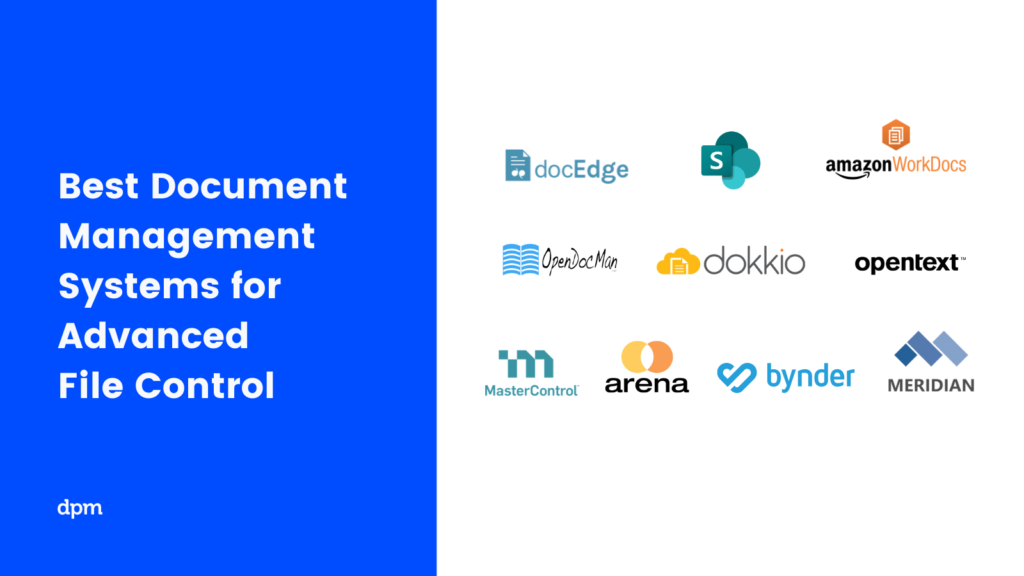
What's Next?
Let's go deeper into some documents we usually save in these systems. We have an interesting article on what to look for in contracts and scope documents. If you want something that will help you create documents instead, check out our 5 capacity planning report examples and a walkthrough guide for project status reports.
Keep up with leaders in the digital project management space by subscribing to our newsletter.