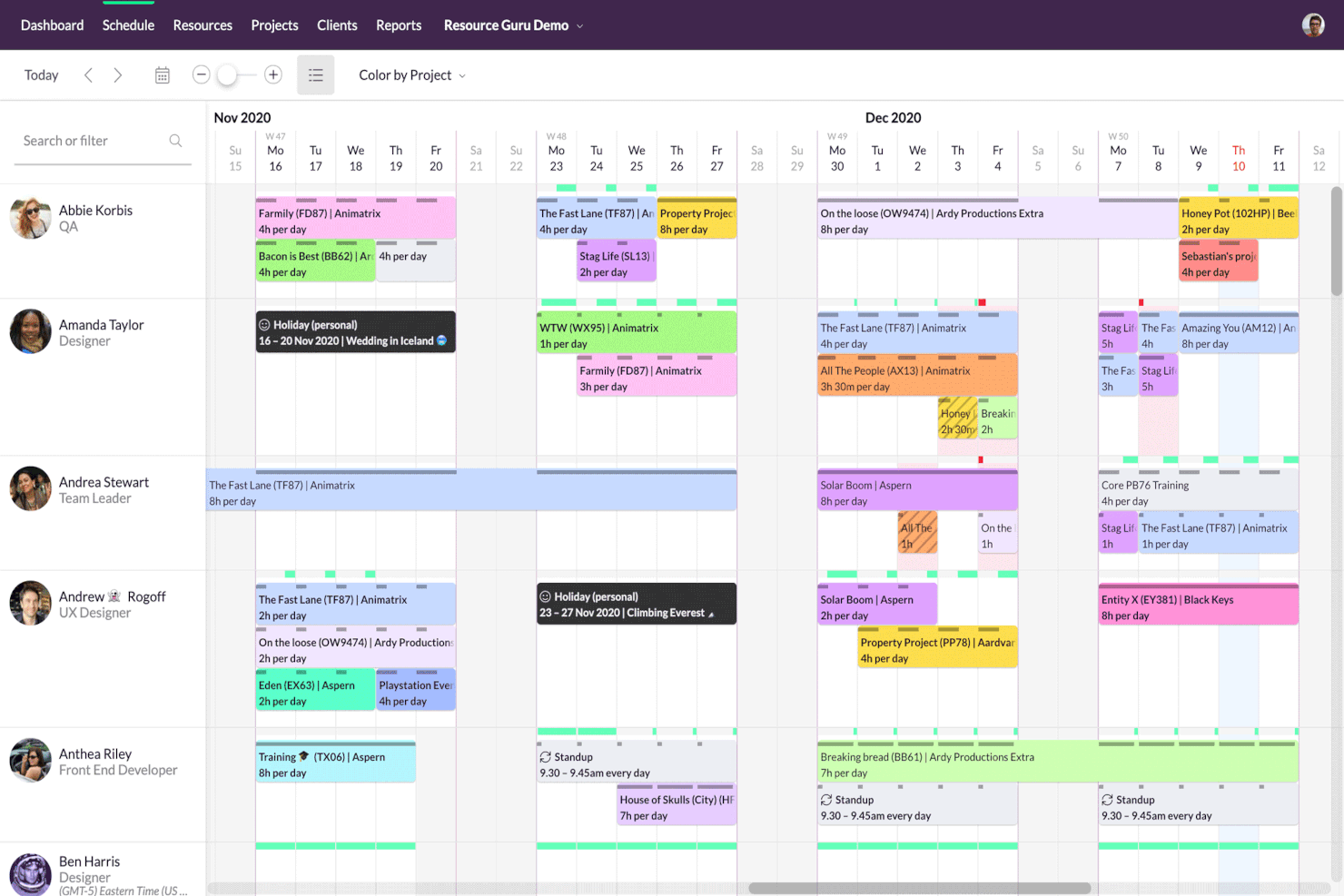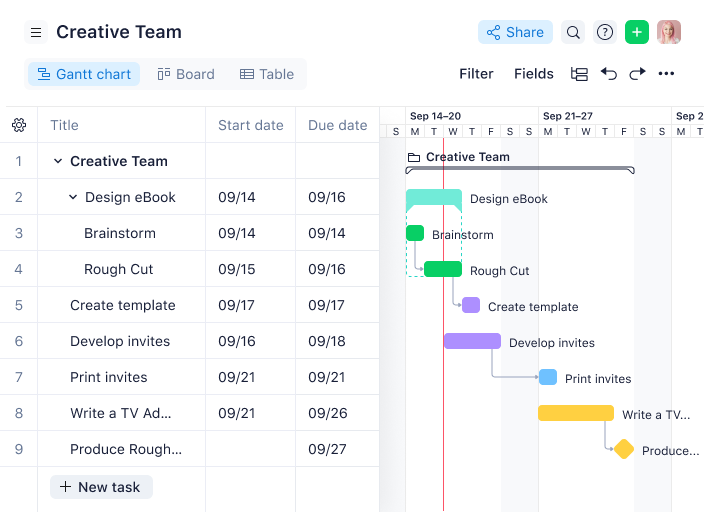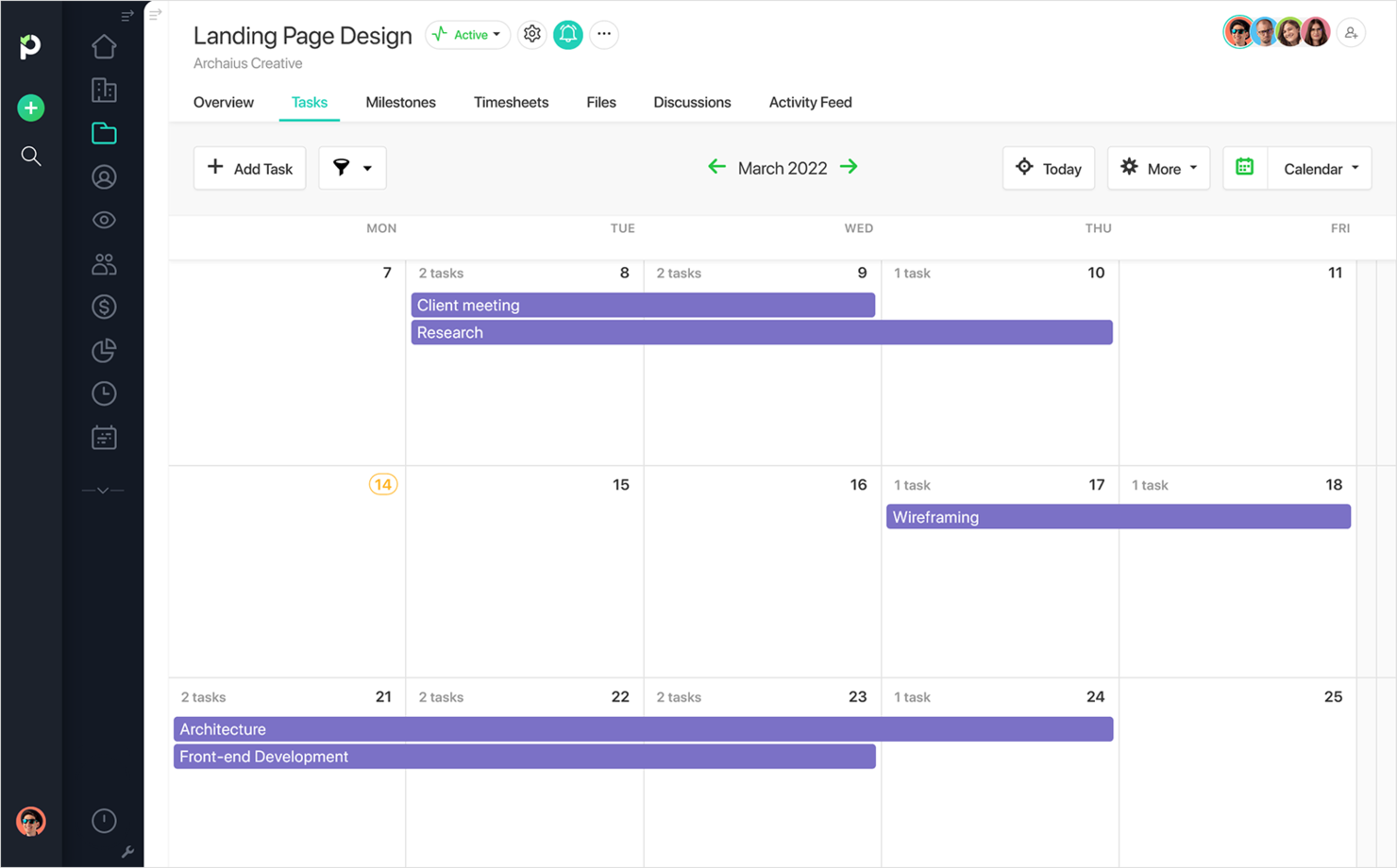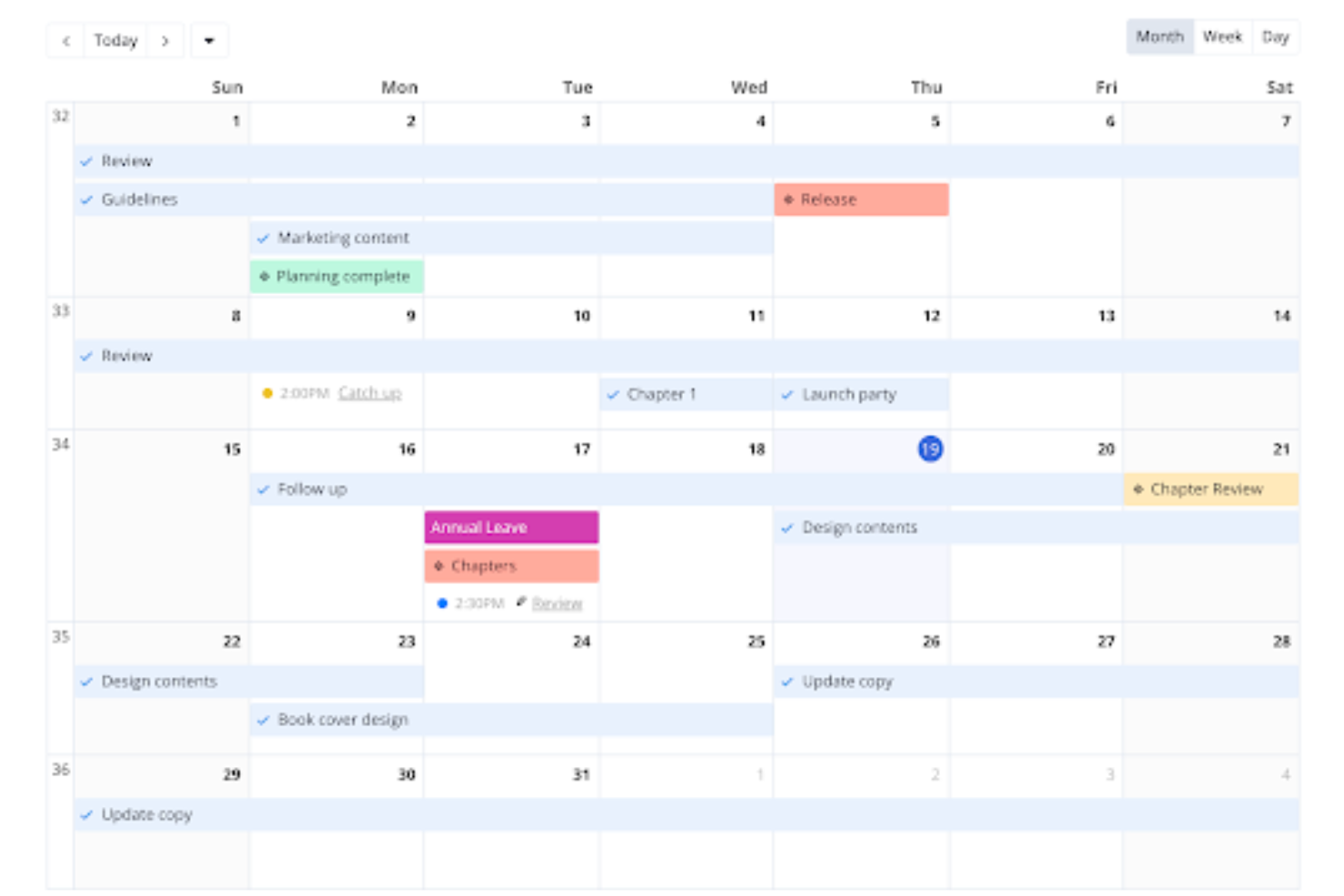10 Best Project Management Calendar Tools Shortlist
Here's my pick of the 10 best software from the 22 tools reviewed.
Get free help from our project management software advisors to find your match.
Almost every project management tool available has a calendar view so figuring out which is right for you is tough. You know you want to manage and schedule your projects and resources within a visual calendar interface but need to figure out which tool is best. I've got you! In this post I'll help make your choice easy, sharing my personal experiences using dozens of different tools and managing large teams and projects, with my picks of the best project management calendar tools.
What is a project management calendar tool?
A project management calendar tool is a software application that serves as a visual scheduling hub, allowing you to plan, organize, and track tasks over time using a calendar. This calendar view allows you to see the overall project schedule at a glance, identify critical milestones, and anticipate potential bottlenecks. Key features include date-based task scheduling, milestone tracking, resource allocation, and the ability to view project timelines in various formats.
This tool is a vital asset for orchestrating the various elements of a project and ensuring that everything stays on track.
Overviews Of The 10 Best Project Management Calendar Solutions
Here’s a brief description of each project management calendar app to showcase each tool’s best use case and noteworthy features.
monday.com is an award-winning project management SaaS you can use to plan projects and manage your team. monday.com’s calendar view allows you to track the progress of projects and ensure that everybody complies with the work schedule. Aside from the high-level view of all projects, you can drill down on specific tasks and subtasks so you can track dependencies and device contingencies whenever necessary.
monday.com is best for you if simple and repetitive tasks take up a huge chunk of your time because monday.com has automation functionality that can take care of them for you. You can set automated responses and actions to simple tasks like sending an email after receiving a project proposal, getting an update on project milestones, or receiving alerts when end dates approach.
monday.com integrates with Google Calendar, Dropbox, Excel, and other productivity tools.
monday.com pricing starts at $6/user/month, and they offer a 14-day free trial. They have a free plan for up to 2 users but workflow automation is not included.
Best for real-time visibility into team members' availability
Resource Guru is a project management calendar tool that makes scheduling resources and team members convenient and efficient. It is cloud-based, making it ideal for remote workers, freelancers, and global teams. The software uses a simple drag-and-drop interface, allowing users to schedule resources, assign tasks, and set deadlines quickly. Its features include a real-time calendar, automatic conflict detection, and customizable reporting.
The software provides a clear overview of the project schedule, making allocating resources and assigning tasks easier. The tool gives project managers real-time visibility into team members' availability, helping avoid overallocation and burnout. It promotes collaboration among team members, allowing for accessible communication and real-time updates. It also allows managers to specify start and end dates and the estimated time for completing the task, thus enabling realistic project timelines. Project managers can easily track progress, modify schedules, and reassign duties to keep the project on track.
It provides an intuitive and data-driven interface to create and customize reports. This feature enables project managers to identify potential issues, analyze the utilization of resources, catch work-related anomalies, and study project trends in real time. Reports may include scheduling status, resource utilization, and real-time information based on different metrics. Resource Guru has a built-in time-tracking system that allows team members to track their work hours for specific projects. This feature helps track employee efficiency and helps invoice clients based on the time worked.
Resource Guru integrates with other project management tools, such as Asana, Trello, and Slack.
Wrike is a project management software you can use to ensure that your team adheres to project schedules like start dates and due dates. You can use Wrike to visually assess a project timeline using Gantt charts and Kanban boards to ensure that project tasks and subtasks are completed on time to prevent project delays. I recommend Wrike if you handle complex projects because it has file sharing and calendar sharing capabilities to boost team collaboration.
Wrike is the best project management calendar if you handle agile projects because it simplifies workload to assign the best point person to lead a project and delegate assignments based on your team members’ abilities. You can use Wrike to communicate with team members so you can adapt to changes on an as-needed basis. Wrike has customizable intake forms to prioritize incoming requests according to importance and urgency.
Wrike pricing starts at $9.80/user/month with a 14-day free trial. They have a free-forever plan with some feature limitations.
Hub Planner is a cloud-based project management calendar tool that simplifies scheduling for both small and large businesses. This software is designed to help manage projects of all sizes by providing a clear overview of tasks, deadlines, and resources. Hub Planner is easy to use and offers tools for task tracking, resource allocation, and team collaboration.
Hub Planner’s drag-and-drop interface makes it easy to schedule tasks for your project. Users can drag and drop tasks onto a calendar, assign them to specific team members, and set due dates. It offers a Gantt chart view, which gives you a bird's eye view of your entire project. Hub Planner includes a resource utilization view, letting users see how much each team member is working on at any time. This can help detect signs of burnout and ensure that no one is taking on too much work.
Hub Planner's heat map feature is a powerful tool that helps you optimize your team's productivity. By tracking where team members spend their time, users can identify areas where they may be underutilized or overworked. The heat map also allows users to see which tasks are taking the longest to complete so that they can adjust accordingly. Hub Planner’s heat map can be customized to show data for specific periods, projects, or individual team members.
The software allows users to connect their Hub Planner account to their Google Calendar, Outlook Calendar, or iCalendar. They can also use the calendar sync feature to book meeting rooms, send reminders, and track progress. Hub Planner easily integrates with apps like Zapier and Zoho.
Pricing for Hub Planner starts at $7/resource/month, billed annually. They also offer a 30-day free trial too.
Zoho Projects is a project management platform that can be used for project planning, tracking, and team collaboration. The software's calendar module gives a monthly overview of projects on the go and coming up, and users can create new events, tasks, and milestones directly from the calendar view. Tasks can be assigned to the appropriate team member based on availability, as the calendar also shows scheduled time off through an integration with Zoho People. Automatic event reminders keep all users in the loop of what's coming up.
The calendar module goes hand-in-hand with the software's time management features, which include time tracking, timesheets, and resource scheduling. Invoicing and budgeting can also be managed using the time management module, keeping time and money matters connected with the relevant project.
In addition to the tool's scheduling and time management capabilities, users can run reports on project progress and team productivity metrics. Pre-built reports and custom ones can be accessed through the dashboard, allowing users to get insights on the KPIs that matter most to them.
The software integrates with common workplace tools like box, Dropbox, Google Workspace, Microsoft Teams, Slack, and Zendesk. A paid Zapier account can unlock additional integrations.
Paid plans start at $5/user/month and include a 10-day free trial. A free plan is also available.
Microsoft Project is a project management software you can use to plan and build project calendars while assigning tasks to team members with the necessary skills to complete them. You can use Microsoft Project to track the progress of your overall project so you can intervene if a task is causing delays. Microsoft Project also utilizes Gantt charts so you can track dependencies and promote accountability among team members.
Microsoft Project is the best project management calendar for you if you want to manage tasks because you can monitor the amount of workforce each task requires. With Microsoft Project, you can check if a task takes longer than usual and implement action plans to cut down on task completion time. Tracking task completion time can also help you determine if the assignees have the proper skill set for their specific tasks and schedule training if needed.
Microsoft Project pricing starts at $10/user/month. Microsoft Project offers a 30-day free trial.
Paymo
Best for freelancers and small or medium-sized teams and businesses
Paymo is a project management software with a calendar view that freelancers and small or medium-sized teams and businesses can use to manage their tasks. With Paymo, teams can plan projects and display tasks in a neat calendar view. Paymo helps you plan projects and tasks, track your work time, bill clients from within the platform, and manage everything on the go using its mobile app.
Paymo's project planning calendar gives project managers a better grasp of how each project is unfolding in terms of priority and due dates. Head to the home tab to view your tasks as well as your team’s tasks. Depending on your needs, there’s a list, table, board (Kanban), and calendar view you can customize. You can filter data to choose what to see on every view and then color code, assign users, and quickly rearrange deadlines by simply dragging and dropping tasks on the Calendar.
The UI is clean and has a pleasant design with readable content. Plus, there’s a Dashboard for every user with data, pie charts, and another calendar view of every time entry logged during the work month.
Paymo integrates with Google Calendar, Slack, Zapier, and other workflow apps.
Free for freelancers and teams of up to 10 users. Paid plans start at $9.95/user/month. Paymo comes with a 15-day free trial.
Teamwork is a project management platform that focuses on your interactions with the client. The idea is to have everything in one place so you can effortlessly manage your team, projects, clients and freelancers.
Among the many ways to view information within Teamwork, the calendar view is particularly useful for the way it displays information. As you can see in the image above, tasks will be displayed in blue, while milestones appear in the color of the phase they belong to, and other meetings can be personalized to your favorite pantone.
Teamwork integrates with essential tools for your everyday use, like Hubspot, Slack, MS Teams, Outlook, Stripe, and thousands of other apps through Zapier.
Pricing starts at $13.99/user/month and comes with a 30-day free trial.
Bitrix24 is a free, open source project planning tool with team collaboration and task planning capabilities. Bitrix24’s project calendar feature allows you to schedule, sync, and share your calendar with other team members ensuring you are all on the same page. You can even set up multiple calendars so you can manage multiple projects easily.
Bitrix24 is the best project management calendar tool for you if you want one with integrated communications tools like chat, video calls, and conferences. With these integrated communications tools, you can communicate privately with select team members and avoid leaks while working on confidential projects. This also means that you don’t have to pay for a separate chat or video conferencing tool because your Bitrix24 account has these features.
Bitrix24 has a free version, while the paid version starts at $39/month for up to 5 users.
Height is a cloud-based project management tool that offers project calendar functionality and helps teams keep track of their schedules.
Why I picked Height: project managers can mark and then identify high-priority work and adjust the schedule accordingly. The tool enables users to easily could help keep track of everything in one place. Users can also track subtask relations in calendars to see what needs to be completed to unblock a project.
Height Standout Features & Integrations
One of the standout features of Height is its ability to integrate with Google Calendar, making it easy to add events and deadlines to your project calendar. The tool also offers a timeline view that lets you see all projects and deadlines in one place. The drag-and-drop functionality is also a great feature that makes it easy to move tasks around and update deadlines. Users can also alter visualizations from calendar, Gantt, Kanban, and more at any time.
Integrations include Google Calendar, Figma, Notion, Sentry, Zendesk, Slack, Discord, Fivetran, GitHub and GitLab.
Get the PM Software Buyer's Guide
The Best Project Management Calendar Comparison Chart
Here is a convenient table with the tools we just covered. You can compare them based on pricing and the availability of a free option. However, if you want to expand your research, we have more tools below.
| Tools | Price | |
|---|---|---|
| monday.com | From $8/user/month (billed annually, min 3 seats) | Website |
| Resource Guru | From $3/user/month | Website |
| Wrike | From $9.80/user/month | Website |
| Hub Planner | From $7/user/month (billed annually) | Website |
| Zoho Projects | From $5/user/month (billed annually). | Website |
| Microsoft Project | From $10/user/month (billed annually). | Website |
| Paymo | From $5.95/user/month | Website |
| Teamwork.com | From $10/user/month (billed annually) | Website |
| Bitrix24 | From $49/month (5 users) | Website |
| Height | From $8.50/user/month | Website |

Compare Software Specs Side by Side
Use our comparison chart to review and evaluate software specs side-by-side.
Compare SoftwareOther Project Management Calendar Options
Here’s a few more project management calendar software that didn’t make the top list but is worth your consideration to expand your tool research.
- Odoo
Best open-source project management calendar
- Google Workspace
Best free project management calendar
- ClickUp
Best mobile app version
- Smartsheet
Best for creating BI reports
- Hive
Best for large companies
- Float
Best for time tracking
- Ravetree
Best for integrated project management
- Toggl Plan
Time tracking app with project management capabilities. Free plan for single users.
- Nifty
Remote collaboration program for managing projects and tasks. Free plan for 2 projects, unlimited users.
- Asana
Web and mobile application for planning, managing, and tracking projects. Free plan for 15 users.
- MyCollab
All-in-one open source project management suite for communicating, task allocation, and calendar creation.
- Hyper Office
Cloud-based collaboration and communication software with a project management functionality.
How I Picked The Best Project Management Calendar Tools
I evaluated and compared the most popular PM calendar tools on the market, both for their reviews and user interface. Then I weighed factors that make software a good option for booking to narrow down the list. Finally, I used my experience in project management to develop the following set of criteria to evaluate the finalists.
Key Features
- Customization: Allows users to add events, projects, or tasks to shared calendars. Also, the ability to set custom notifications so you can stay on top of activities.
- Reporting: Allows users to pull up data for reporting purposes. Reports are particularly important in stakeholder meetings, where the overall progress and goal completion percentages need to be shared.
- Time tracking: Enables users to track the time spent on tasks. Once done in spreadsheets, this is a feature included in most tools nowadays and allows employees to track time directly in the PM tool.
- Data filtering: Choose what content you are seeing on the calendar.
- Drag-and-drop: A user-friendly features that lets you quickly rearrange deadlines without menu diving. This feature is present in the timeline view, where your roadmap and project timeline are created.
- Priority tags: Know the priority levels of upcoming tasks. Tags make your team calendar much easier to read as you know what the project team is working on at all times.
User Interface (UI)
I’m looking for a tool with a clean user interface and pleasing design. The calendar should be readable, flexible, and customizable. You can think of the calendar as a to-do list where you see the items that need to be completed on a day. Then, you can understand why we need this view to be easy on the eye.
Usability
I’m looking for software that’s intuitive to use when it comes to setting deadlines and milestones for newbies and advanced users alike. Therefore, I look at the best calendar templates and training material that can help you master the tool.
Integrations
I’m looking for software that allows the integration of a wide range of productivity tools for communication, HR, ERM, CRM, and whatever else you need. I give you information on pre-built integrations, custom ones you can build with an API, and third-party software that can help you connect to other apps.
Pricing
I’m looking for software with many features that is not too expensive. I mention pricing per month on monthly plans, whenever available. Additionally, I look for free trials and free versions that allow you to test the tool. Finally, I give you information on discounts (if available).
Project Management Calendar FAQs
Find answers to common questions other people ask about this topic.
What is a project calendar in project management?
A project calendar in project management is a specific type of calendar or schedule that is created to plan, organize, and communicate the timeline and key milestones of a project. A project calendar allows you to track the progress of a project so you can assess if projects are on track and can meet deadlines. Essentially, it can specify working days and the times for work-related activities. Project managers use this feature to schedule tasks.
What is the difference between project calendar and resource calendar?
A project calendar serves as a fundamental tool for project managers and teams to outline the project’s schedule, track milestones, and track progress. Meanwhile, a resource calendar allows you to track project resources, monitor their availability and utilization. These resources can be human resources, equipment, or tools.
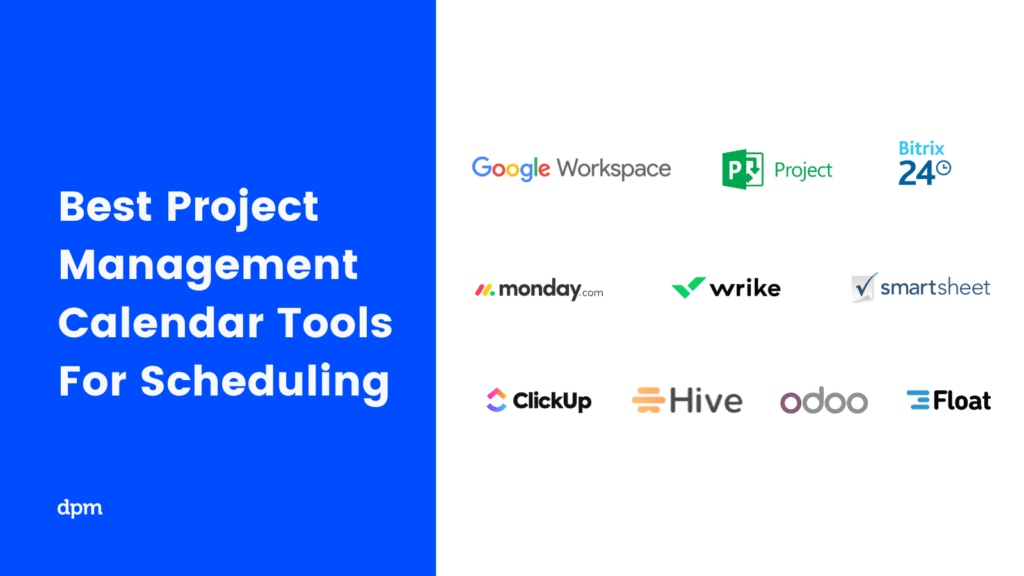
What's Next?
Keeping with the calendar theme, I recommend you read how resource calendars can help you consider the team members who will be working on the project and when they are available. Another good resource is our article on how to nail project scheduling so that you can deliver your projects on time.
Related tool lists:
If you want to receive weekly information on all things DPM, subscribe to our Insider Membership Newsletter now. Tips, tricks, and fun stories that have happened to other PMs. Cool stuff!