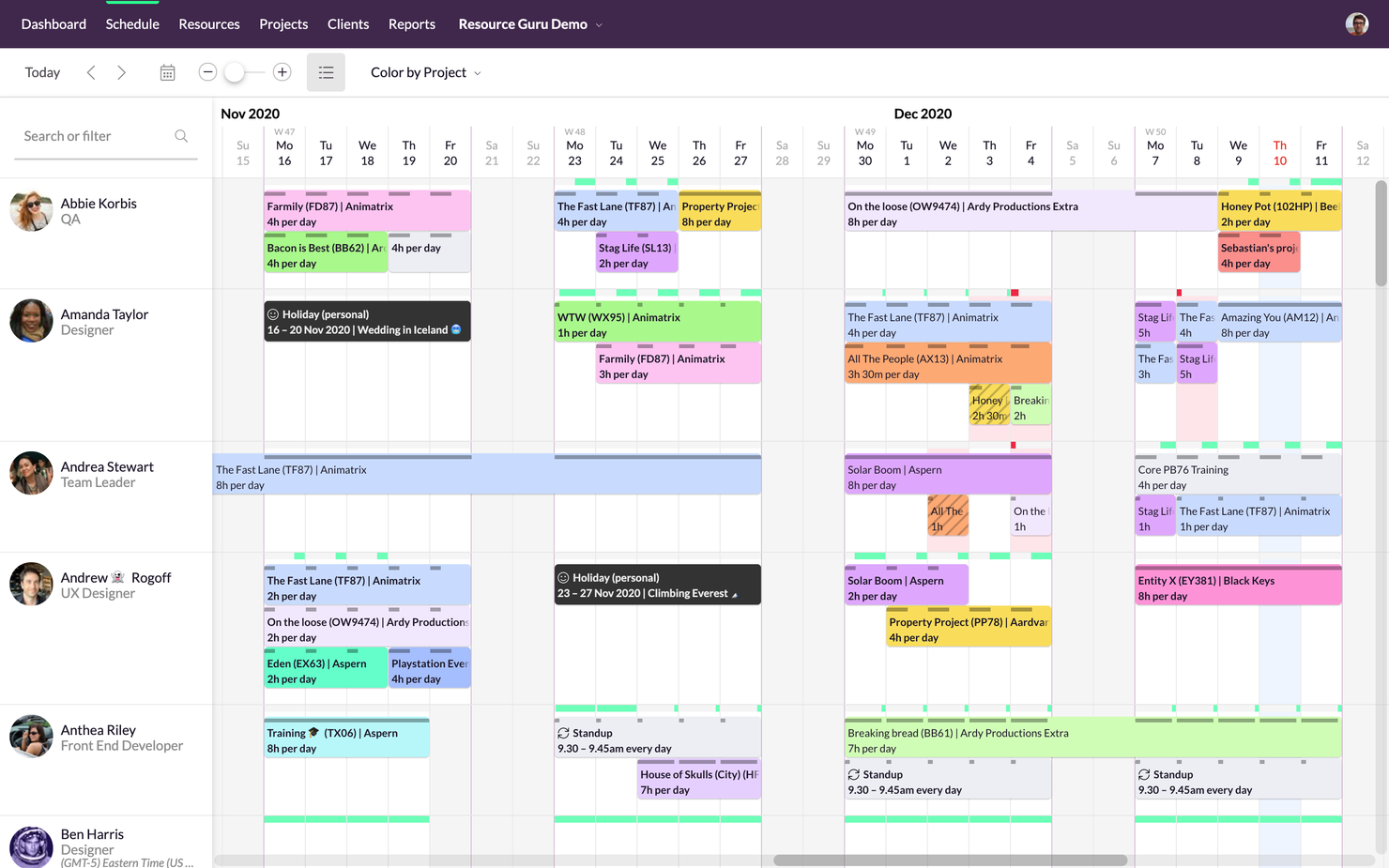10 Best Enterprise Resource Planning Software Shortlist
Here's my pick of the 10 best software from the 20 tools reviewed.
Get free help from our project management software advisors to find your match.
With so many different enterprise resource planning solutions available, figuring out which is right for you is tough. You know you want to make informed decisions, reduce costs, and improve operational performance but need to figure out which tool is best. I've got you! In this post I'll help make your choice easy, sharing my personal experiences using dozens of different resource planning tools with large businesses, with my picks of the best enterprise resource planning software.
Why Trust Our Enterprise Resource Planning Software Reviews
We’ve been testing and reviewing resource planning software since 2012. As project managers ourselves, we know how critical and difficult it is to make the right decision when selecting software.
We invest in deep research to help our audience make better software purchasing decisions. We’ve tested more than 2,000 tools for different project management use cases and written over 1,000 comprehensive software reviews. Learn how we stay transparent & our review methodology.
The 10 Best Enterprise Resource Planning Software Comparison Chart
Here is a convenient table where you can compare the tools we just covered in the overviews.
| Tools | Price | |
|---|---|---|
| Wrike | From $9.80/user/month | Website |
| VOGSY | $13/user/month | Website |
| MRPeasy | From $49/user/month | Website |
| Runn | From $10 /person managed/month | Website |
| Hub Planner | From $7/user/month (billed annually) | Website |
| Resource Guru | From $3/user/month | Website |
| NetSuite | Pricing upon request | Website |
| Microsoft Dynamics 365 | From $153.60 /user/month | Website |
| Planview Clarizen | Pricing upon request | Website |
| Projectworks | From $370 /month (for up to 10 users) | Website |

Compare Software Specs Side by Side
Use our comparison chart to review and evaluate software specs side-by-side.
Compare SoftwareHow To Choose Enterprise Resource Planning Software
With so many different enterprise resource planning solutions available, it can be challenging to make decisions on what enterprise resource planning software is going to be the best fit for your needs.
As you're shortlisting, trialing, and selecting enterprise resource planning software, consider the following:
- What problem are you trying to solve - Start by identifying the enterprise resource planning feature gap you're trying to fill to clarify the features and functionality the enterprise resource planning software needs to provide.
- Who will need to use it - To evaluate cost and requirements, consider who'll be using the software and how many licenses you'll need. You'll need to evaluate if it'll just be the project management professionals, or the whole organization that will require access. When that's clear, it's worth considering if you're prioritizing ease of use for all, or speed for your enterprise resource planning software power users.
- What other tools it needs to work with - Clarify what tools you're replacing, what tools are staying, and the tools you'll need to integrate with, such as accounting, CRM or HR software. You'll need to decide if the tools will need to integrate together, or alternatively, if you can replace multiple tools with one consolidated enterprise resource planning tool.
- What outcomes are important - Consider the result that the software needs to deliver to be considered a success. Consider what capability you want to gain, or what you want to improve, and how you will be measuring success. For example, an outcome could be the ability to get greater visibility into performance. You could compare enterprise resource planning features until you’re blue in the face, but if you aren’t thinking about the outcomes you want to drive, you could be wasting a lot of valuable time.
- How it would work within your organization - Consider the software selection alongside your workflows and delivery methodology. Evaluate what's working well, and the areas that are causing issues that need to be addressed. Remember every business is different — don’t assume that because a tool is popular that it'll work in your organization. Look for software that offers full coverage for your complex enterprise needs.
Best Enterprise Resource Planning Software Reviews
Here’s a brief description of each enterprise resource planning software solution to showcase each tool’s best use case and some noteworthy features. Feel free to check out how I picked the software on this list at any moment.
Wrike is a robust and feature-rich software solution for online project management and team collaboration. The software was initially designed with a single purpose—to boost the efficiency of work in both distributed and co-located teams. Wrike provides a level of flexibility that enables multifunctional teams to collaborate more effectively, getting all the important work done from one place. The software allows users to discuss, prioritize, schedule, and keep track of all tasks and their progress in real time.
Why I picked Wrike: As a project and resource management platform that’s hosted in the cloud, Wrike has an impressive feature set designed to help project managers and development teams monitor the delivery of all their client services, regardless of the project type. The cloud-hosted solution enables users to automate key processes, shorten the resource planning time, and minimize instances of redundant tasks by ensuring visibility of all active projects and tasks.
Wrike allows project leaders to quickly come up with accurate estimates on their project resource needs and submit requests on job role resources with a user-friendly, enterprise-level resource planning software. They can make sure that the highest priority tasks and projects have sufficient coverage with instant visibility into resource allocation throughout the entire project portfolio.
Wrike is unmatched for ERP scalability. You can start using the platform for free and then add users as you grow. Then, you can build onto their system with add-ons for additional integrations, two-way sync, advanced data encryption tools, and marketing insights.
Wrike Standout Features & Integrations
Features include unlimited users, SAML-based single sign-on, advanced reporting, Sharepoint proofing and approvals, job roles to streamline planning, and project effort estimations by resource.
Integrations include 400+ pre-built native integrations, including integrations with the most popular file management software from Microsoft, Google, and Dropbox, along with sales and marketing software from Salesforce and Marketo.
VOGSY
Best for international enterprise organizations managing global resources
VOGSY is an enterprise unified project and resource planning platform that helps organizations set up new countries, track international projects, and connect local finance packages. Its main design, features, and capabilities are geared towards technology companies, consulting firms, and creative agencies.
VOGSY seamlessly ties different functions and processes together, allowing users to plan, execute, and optimize their resources and services lifecycle, all from a proven and familiar Google interface. With VOGSY ERP for services firms, users can allocate the right skills with the right rates at the just the right time. The ERP software uses heat maps across an organization to give its users easy access to their personnel’s billable and non-billable allocation, including their time tracking, all within a fully integrated solution to avoid bench time or overbookings.
VOGSY enables activity, skills, and availability matching projects and tasks. Users can assign tasks to the right personnel with its smart ERP recommendations and skills matching. The platform can even show users their resource availability based on cost, resource country location, and required time frame. They can forecast their resourcing needs and plan long-term in an effort to avoid scheduling conflicts with quick-view resource availability.
VOGSY also enables placeholders and soft bookings by allowing users to create and plan their model roles with the appropriate skill sets and pay rates. They can soft-book actual resources on different opportunities as well as easily calculate potential revenues, costs and margins prior to completing a sale. VOGSY’s resource management solution lets professional services firms identify the type of skills they need to hire for a project and for how long.
Features include global resource and project management, unified resource view, intuitive new country setup for resource allocation and global projects, collaboration, reporting dashboards, budgeting, professional services automation, Gantt charts, notifications & alerts.
Integrations include Google Workspace, Jira, Microsoft Excel, Xero, Intuit Quickbooks Online, Copper, Hubspot, Salesforce, and Zoho.
VOGSY has a free version that is accessible through a personal Gmail account. It comes with all the features and is limited to a single user. Paid plans cost from $13/user/month, billed annually. All paid plans require a minimum of 10 users and include a free trial.
MRPeasy is an AI-powered MRP software designed for small manufacturers with 10-200 employees, offering accurate production planning, real-time inventory overview, and precise on-time deliveries. With a focus on organization and efficiency, it helps companies manage their manufacturing and distribution processes effectively, making it best suited for small manufacturers' growth.
Why I picked MRPeasy: I chose MRPeasy as an enterprise resource planning software because it provides a comprehensive and customizable system tailored for small manufacturing enterprises. Its standout features include a user-friendly interface, affordability, and a wide range of integrations with other business software. I believe MRPeasy is best for small manufacturers' growth due to its ability to unify and automate various business segments, which supports increased efficiency and scalability for growing businesses.
MRPeasy Standout Features & Integrations
Features include a customer relationship management (CRM) and sales module. This unique feature allows users to manage customer interactions, sales orders, and quotations directly within the platform, creating a seamless bridge between sales and production processes. This integration is particularly beneficial for small to midsize businesses looking to streamline operations without investing in separate CRM software.
Integrations include popular platforms like BigCommerce, Magento, Pipedrive, QuickBooks, ShipStation, Shopify, Ware2Go, WooCommerce, and Xero. Additional integrations can be accessed with a paid Zapier account.
Runn
Best enterprise resource planning software for project forcasting
Runn.io is a real-time resource management and planning solution tailored for the modern workforce, with fully integrated forecasting and time-tracking capabilities. It is best suited for project-based businesses employing remote teams, as its primary purpose is ensuring everyone is on the same page when working on complex projects on a tight deadline.
Why I picked Runn: The resource management software provides company-wide visibility across sales and marketing teams, all active projects, and the stakeholders needed to secure project delivery. This ERP and forecasting platform is designed for project and resource managers, operation heads, and team leaders responsible for project delivery at small to large professional services companies, digital agencies, and accounting and engineering firms.
Its resource and capacity planning feature allows project managers to detect potential resource conflicts and overbookings to find the right solution to the issue before it becomes a serious bottleneck that could delay project delivery. The financial forecasting feature allows project managers to get valuable insights into potential project costs, revenue, and profitability through data-driven forecasts. This should enable them to spot potential problems early and find appropriate solutions quickly.
Runn Standout Features & Integrations
Features include SAML single sign-on, concierge onboarding, dedicated account management, unlimited users, custom training for your team, and access to its API.
Integrations include Clockify and Harvest for time tracking, plus an available REST API that you can use to build your own custom integrations.
Hub Planner is an ERP software that enables businesses to manage and track their resources efficiently. The cloud-based solution consolidates all resource data into one central platform, making tracking and managing resources easy.
Why I picked Hub Planner: With its intuitive interface and real-time data updates, Hub Planner provides you with the information you need to make informed decisions about resource allocation. Its dashboard provides a high-level overview of all ongoing projects so that you can quickly see where things stand.
The software lets you see which projects are running behind schedule, which team members are overloaded with work, and where you need to allocate more resources. Hub Planner comes with a powerful project management module that lets you easily track and manage your projects from start to finish. Users can create project timelines, assign team members tasks, and track progress, ensuring that projects are always on schedule and that everyone knows what they need to do.
Hub Planner's pipeline feature enables businesses to manage and forecast their projects, sales, and resources. The software includes a drag-and-drop interface that allows you to create customized project plans and timelines. This feature also includes a sales CRM that helps businesses track leads and customers.
Hub Planner's enterprise reporting feature is a comprehensive and customizable solution that enables businesses to collect, consolidate, and report on data from multiple sources. The software provides a centralized repository for all data that authorized users from any location can access. It also includes a wide range of reports that can be generated to meet specific business needs.
Hub Planner Standout Features & Integrations
Features include 2-factor authentication, SSO, Smart schedules with capacity planning templates and utilization filters, a dedicated support rep, and SLA.
Integrations include the business leader extensions and Hub Planner's API for custom integrations with any tool.
Resource Guru is a resource management software that gives enterprise teams an easy way to manage people, equipment, and meeting rooms in one place.
Why I picked Resource Guru: The tool features resource and project scheduling, resource, equipment and leave management, and capacity planning. With this platform, you can use the drag-and-drop interface to assign work and create perfectly balanced team schedules in seconds. Meanwhile, the rest of the team can stay up-to-date on their work through personal dashboards and daily schedule emails.
Resource Guru has powerful reports that give you oversight of team utilization rates and billable hours, so you know exactly where your time is invested and how much capacity you have for other projects. The master plan is the highest tier and most of its features are available in the free trial.
Resource Guru Standout Features & Integrations
Features include unlimited projects and clients, multi-resource bookings, advanced clash management, tentative bookings, time zone support, SSO, approval workflow, and advanced data import for accounts with 30+ resources.
Integrations include Outlook and Google Calendar directly and with thousands of other platforms via Zapier.
Oracle NetSuite is an integrated cloud business solutions suite. It includes software for business accounting, CRM, ERP, and e-commerce. It is used by more than 26000 customers and has clients like ChannelAdvisor and DWA Media.
Oracle NetSuite boasts an excellent financial management and planning suite of tools. You can accept and process e-payments from customers in a simple, secure manner. It gives you the ability to track, manage, and report the actual book value and the corresponding depreciation of your organization's fixed assets. This helps to keep your company on track by giving you a realistic picture of your organization's financial fitness. You can use this info to close deals with confidence and report financials accurately.
In terms of auditing, it helps you gain complete audit trail visibility while ensuring security and compliance. Its pre-built and customized reports give you real-time metrics and role-based dashboards to understand your financial health. You can create unlimited 'What if' scenarios between projections and actuals and update the forecasts as required. You can establish 12-month rolling forecasts and study variance between actuals and projected results.
NetSuite integrates out of the box with QuickBooks, Bill.com, ON24, and other similar apps.
NetSuite pricing starts at $499/month. It currently does not offer a free trial or demo.
Microsoft Dynamics 365 is an ERP system with individual business applications for sales, marketing, service teams, finance, operations, commer, and HR. It’s currently used by the likes of Coca-Cola, Crate&Barrel, BMW, Lowes, and HP.
Why I picked MS Dynamics 365: Enterprises that are already working within the Microsoft software ecosystem with Office products, Azure, or Outlook will find that MS Dynamics fits right into their preexisting tech stack.
Microsoft Dynamics 365 lets you pick and choose what resource planning modules you need most, so you can subscribe only to the SaaS apps that will best support business processes. If you’re a sales-heavy corporation, then the sales module is for you; if you need detailed customer analytics, they have packages for customer insights and customer voice. MD 365 is wholly customizable to your needs and you only pay for the services you want to use.
MS Dynamics 365 Standout Features & Integrations
Features include data security, 99% uptime SLA, Microsoft 365 seamless integration, intelligent technologies, collaboration, and real-time reporting with business intelligence.
Integrations include out-of-the-box integrations with Microsoft Office suite, QuickBooks, Shopify, Zoho CRM, and other similar apps.
Planview Clarizen is an award-winning enterprise work management solution for project portfolio management that enables program managers to gain real-time visibility into work in progress, automate workflows, proactively manage risks, and deliver greater business impact. With Planview Clarizen, your PMO can help your organization quickly respond to opportunities and changing market conditions by turning ideas into strategies, plans, and actions and delivering the work that matters. Your teams can work the way they want while program managers and the executive team have real time-visibility into work-streams throughout the organization.
Planview Clarizen combines powerful project portfolio management capabilities with online team collaboration to deliver a complete work management platform for your enterprise. It facilitates team collaboration and project execution, ensuring data is always up-to-date and aligned with business objectives. No complex software or hardware installations are required due to Planview Clarizen’s software-as-a-service (SaaS) structure, resulting in immediate business impact as teams and projects get up and running instantly.
Key capabilities include collaborative project management, project portfolio management, resource management and capacity planning, demand management and prioritization, document management, reports and dashboards, email and mobile collaboration, time and expense tracking, project budget tracking, and team collaboration.
Planview Clarizen is highly configurable and able to support hundreds of custom fields and business rules. Dozens of apps for common or specialized customizations can be easily added. And since Planview Clarizen is so well-mapped to your workflows, end-user adoption rates are high.
Planview Clarizen costs from $20/user/month and comes with a free 30-day trial.
Projectworks
Best resource planning for professional services providers
Projectworks is a cloud-based project management platform with enterprise resource planning capabilities. The software offers resource planning, scheduling, expense and time tracking, revenue forecasting, and invoicing tools. For enterprises in the professional services industry, this software has the features and functionalities necessary to make resource allocation and management more efficient.
Users can easily track staff members, partners, and contractors using the tool's timesheets function. They can view leave balances and manage time-off requests as well as define and share objectives with all staff members, ensuring that everyone is on the same page. The skills mapping feature helps users connect the right people with the right projects and tasks.
The software's expense tracking tool allows users to submit expense claims for clients or ongoing projects. They can also keep track of project costs, forecast revenues, and compare current margins against projected margins through detailed project reports and metrics. The invoicing solution supports manual, fixed price, and T&M billing. Invoices can be grouped by individual or by role.
The product's core features include time tracking, expense management, resourcing, revenue forecasting, invoicing, leave management, project reporting, and other business insights.
To connect the platform with your company's tech stack, the software integrates with Azure DevOps, Hubspot, Jira, MYOB, QuickBooks, and Xero. Additional integrations can be accessed through a paid Zapier account.
A free trial is available through the website, and pricing can be quoted upon request.
Other Enterprise Resource Planning Software
Here is a list of software that did not make it to the top 10 but is worth your consideration if you want to expand your tool research.
- Deltek ERP
Best ERP & PSA package
- SAP ERP
Best AI & ML for advanced analytics
- ERPAG
Best for enterprise manufacturing
- NetSuite ERP
Best enterprise resource planning software for advanced financial management
- monday.com
Best for department-specific customizability
- ClickUp
Best for task management
- Smartsheet
Best for project planning
- Acumatica Cloud ERP
Best for ease of use & UI
- Zoho Projects
Best enterprise resource planning software with CRM functionality
- Float
Best for digital agencies and production teams
Related Project Management Software Reviews
If you still haven't found what you're looking for here, check out these other related tools that we've tested and evaluated:
- Project Management Software
- Resource Management Software
- Task Management Software
- Productivity Tools
- Project Tracking Software
- Project Scheduling Software
Selection Criteria For Enterprise Resource Planning Software
Selecting the right Enterprise Resource Planning (ERP) software primarily hinges on understanding the functionality and specific use cases that matter most to your business. My approach to evaluating ERP solutions is grounded in firsthand experience and thorough research, focusing on how well these tools meet buyer needs and enhance operational efficiency. Consequently, I have developed the following set of criteria to evaluate if an ERP software is worth recommending. Additionally, each criterion is weighted to reflect its importance to my overall evaluation.
Core Enterprise Resource Planning Software Functionality (25% of total weighting score): To be considered for inclusion on my list of the best enterprise resource planning software, the solution had to support the ability to fulfill common use cases, such as:
- Financial management and accounting
- Inventory management
- Order processing and fulfillment
- Customer relationship management (CRM)
- Human resources management
Additional Standout Features (25% of total weighting score): Beyond the basics, this criterion looks for ERP systems that offer unique and innovative functionalities that set them apart from competitors. It evaluates how these features can address complex organizational needs and provide additional value, especially in enterprise versions of the software. These may include:
- Advanced analytics and reporting tools for better decision-making
- Cloud-based services for flexibility and scalability
- Integration capabilities with external systems and platforms
- Mobile access to ensure operations can be managed anytime, anywhere
- Customization options to tailor the software to specific business needs
Usability (10% of total weighting score): Usability is key in ensuring that ERP software can be effectively adopted and used to its fullest potential. This evaluation examines:
- Intuitive interfaces, such as drag-and-drop functionality for schedule management
- Role-based access control that is straightforward to configure
- Clean, user-friendly design that simplifies complex processes
Onboarding (10% of total weighting score): A smooth onboarding process is critical for quickly realizing the value of ERP software. This criterion evaluates:
- Comprehensive training materials, such as videos, templates, and interactive tours
- Online webinars and live support for immediate assistance
- Easy data migration tools and resources to facilitate a smooth transition
Customer Support (10% of total weighting score): Effective customer support is essential for resolving issues and facilitating continuous improvement. Strong customer support should involve:
- 24/7 availability via multiple channels (phone, chat, email)
- Knowledgeable support personnel familiar with complex enterprise needs
- Proactive resources, including forums, FAQs, and knowledge bases
Value For Money (10% of total weighting score): This criterion assesses whether the ERP software offers a good return on investment by comparing its cost against the features and benefits it provides. I evaluate cost-effectiveness by looking for:
- Transparent pricing models that align with the features and benefits provided
- Scalability of plans to suit different sizes and types of businesses
- Comparison of the overall value provided against competitor pricing
Customer Reviews (10% of total weighting score): Customer reviews provide valuable insights into the software's performance and user satisfaction in real-world scenarios. This evaluation considers:
- High ratings for ease of use and customer support
- Positive testimonials about the software's impact on business efficiency
- Constructive criticism and how the company responds to and addresses feedback
Through this criteria framework, I aim to aid buyers in selecting an ERP solution that not only meets their current needs, but also has the scalability and flexibility to grow with their business, providing a competitive edge and avoiding disruptions as their business evolves.
Trends In Enterprise Resource Planning Software For 2024
In 2024, enterprise resource planning (ERP) software continues to evolve rapidly. This evolution is driven by the demand for more efficient, scalable, and flexible solutions that can adapt to the changing dynamics of global business environments. As businesses seek to leverage technology to gain a competitive edge, the trends in ERP software development have become a barometer for broader shifts in enterprise technology. Below, I have identified some key trends shaping the ERP software industry and the project management space as a whole.
Key Trends in ERP Software
- Integration of Artificial Intelligence and Machine Learning: AI and ML are being rapidly incorporated into ERP systems, automating complex processes and providing predictive analytics. This reflects the growing need for real-time insights and decision-making support across all business functions.
- Expansion of Mobile Accessibility: The development of mobile-friendly ERP interfaces and apps is rapidly evolving, highlighting the importance of access to ERP systems from anywhere, at any time. This trend caters to the increasing mobility of the workforce and the need for real-time data access.
- Novel Functionality in Sustainability Tracking: An unusual yet increasingly important feature in ERP systems is the capability to track and manage sustainability metrics. This reflects the growing emphasis on environmental responsibility and the need for businesses to monitor their sustainability goals.
- Blockchain Integration for Enhanced Security and Transparency: The integration of blockchain technology into ERP systems is on the rise, offering unparalleled security, transparency, and efficiency, especially in supply chain management and financial transactions. This reflects the growing concern for data integrity and the need for secure, tamper-proof systems.
- Adoption of IoT and Smart Devices: The integration of the Internet of Things (IoT) with ERP systems is expanding, enabling businesses to harness data from smart devices for better asset management, predictive maintenance, and supply chain visibility. This trend showcases the desire for deeper insights into operational processes and the need to leverage IoT data for strategic advantage.
These trends generally highlight the dynamic nature of the ERP software market and the ongoing innovation aimed at meeting the complex needs of today's businesses. From the integration of cutting-edge technologies like AI and ML to the emphasis on security, sustainability, and mobile accessibility, ERP systems are becoming more powerful, flexible, and indispensable tools in the arsenal of modern enterprises.
What Is Enterprise Resource Planning Software?
Enterprise resource planning (ERP) software is a tool used by businesses to manage and integrate various key functions and processes. These functions often include finance, supply chain, operations, commerce, reporting, manufacturing, and human resource activities.
The main purpose of ERP software is to facilitate the flow of information between all business functions inside the boundaries of the organization and manage the connections to outside stakeholders. ERP systems centralize data, which can help companies make more informed decisions, streamline processes, and achieve greater efficiency and consistency across their operations.
Features of Enterprise Resource Planning Software
Enterprise Resource Planning (ERP) software plays a pivotal role in many modern businesses, serving as the backbone for integrating and streamlining core business processes into a centralized system. This technology enables organizations to efficiently manage their operations, from finance and HR to supply chain and customer relationship management. Here are some of the most important features to look for when selecting ERP software to help create a seamless, integrated business environment:
1. Scalability: A scalable ERP system can easily adapt to your business's growing demands, ensuring long-term sustainability and avoiding the need for system replacement as you expand.
2. Integration Capabilities: Integration capabilities are crucial for ensuring that the ERP software works well with existing systems and can centralize data from various sources, providing a unified view of business operations.
3. Real-time Data Access: Having real-time data at your fingertips enables quick decision-making and enhances the responsiveness of your business to market changes.
4. Customization: Customization ensures that the ERP system can be modified to fit the unique processes and needs of your business, improving user adoption and operational efficiency.
5. Cloud Compatibility: Cloud compatibility offers the flexibility to access the ERP system from anywhere, reducing the need for expensive on-premise infrastructure.
6. User-friendly Interface: A user-friendly interface is essential for ensuring that employees can easily navigate and use the ERP software, which is critical for maximizing productivity and minimizing training costs.
7. Compliance Management: Compliance management features help ensure that your business adheres to industry standards and regulations, reducing the risk of legal issues and fines.
8. Mobile Access: Mobile access allows employees to access the ERP system from anywhere, enhancing flexibility and ensuring continuous operations.
9. Analytics and Reporting: Advanced analytics and reporting capabilities enable businesses to glean actionable insights from their data, supporting strategic planning and operational improvements.
10. Security Features: Robust security features are non-negotiable to protect sensitive business information from unauthorized access and cyber threats.
Enterprise plans of ERP software often include additional features that distinguish them from entry-level options. These may encompass enhanced customization capabilities, advanced analytics, more comprehensive integration options, superior support services, and increased data storage capacity. Such features are designed to meet the complex needs of large organizations, offering scalability, reliability, and depth of functionality that go beyond the basics.
Choosing the right ERP software is a strategic decision that requires careful consideration of these and other features. Ultimately, the goal is to select a system that not only meets your current needs, but also anticipates future growth and changes in the business environment, ensuring a smooth, integrated approach to managing core business processes even as your team scales.
Benefits of Enterprise Resource Planning Software
By integrating core business processes, enterprise resource planning (ERP) systems provide real-time visibility and control over critical aspects of business operations, from supply chain management to financials. Here, I outline five primary benefits that ERP software offers to users and organizations, making it an essential tool for businesses looking to optimize their operations and drive growth:
1. Improved Efficiency: ERP software automates and simplifies business processes, reducing the need for manual entry and ensuring that operations are more streamlined. This automation helps eliminate repetitive tasks and allows employees to focus on more strategic activities that require their expertise.
2. Enhanced Decision Making: With centralized data, ERP systems provide comprehensive insights and analytics, enabling better decision-making. Users gain access to real-time information across all departments, making it easier to identify trends, anticipate challenges, and capitalize on opportunities.
3. Increased Productivity: By integrating various business processes, ERP software ensures that information flows seamlessly across departments. This interconnectivity reduces bottlenecks and delays, significantly boosting overall productivity levels within the organization.
4. Scalability: ERP systems are designed to grow with your business, offering scalable solutions that can adapt to changing business needs. This flexibility ensures that businesses can add new functions or modules as they expand, without disrupting existing operations.
5. Enhanced Compliance and Security: ERP software helps organizations comply with regulatory requirements by providing tools that manage and monitor compliance across different functions. Moreover, advanced security features protect sensitive data and reduce the risk of data breaches.
For businesses considering an upgrade from entry-level software to enterprise ERP solutions, the benefits are substantial. Enterprise plans offer enhanced customization, greater scalability, and more robust support services compared to entry-level offerings. These features enable large organizations to tailor the ERP system to their specific needs, handle larger volumes of data and transactions, and receive priority support, ensuring that any issues are swiftly addressed. This level of service and functionality can be crucial for businesses that operate on a larger scale or in more complex environments, where the limitations of entry-level software could hinder growth and efficiency.
Choosing the right ERP software is a strategic decision that can significantly impact the operational success and agility of a business. By providing a unified view of the business, improving efficiencies, and enabling informed decision-making, ERP systems play a crucial role in driving business performance and competitiveness.
Costs & Pricing For Enterprise Resource Planning Software
Understanding the variety of plan options and their pricing structures is crucial when selecting an enterprise resource planning (ERP) tool, especially if you are new to enterprise project management software and are unfamiliar with how much it might cost. After all, pricing and plans can vary significantly based on factors such as the size of your business, the complexity of your needs, and the specific features you require.
Typically, ERP vendors offer several tiers of service, from basic to advanced enterprise solutions, sometimes even including a free option to get started. Here's a breakdown of common plan options you'll encounter in the ERP software market:
Plan Comparison Table for Enterprise Resource Planning Software
| Plan Type | Average Price | Common Features |
|---|---|---|
| Free | $0 | Basic functionalities, limited users, access to community support, core financial management tools |
| Entry-Level | $10 - $30/user/month | Core ERP functionalities, integration capabilities, basic customer support, some customization |
| Professional | $50 - $150/user/month | Advanced analytics, increased customization, more integrations, professional support |
| Enterprise | Custom Pricing | Full suite of features, unlimited customizations, dedicated support, strategic consulting |
When choosing an ERP plan, consider the specific needs of your business and the value each plan brings to your operations. Ensure the plan you select not only fits your current requirements but also has the scalability to grow with your business.
Enterprise Resource Planning Frequently Asked Questions
Find answers to common questions other people ask about this topic.
What is enterprise resource planning software?
Enterprise resource planning software is a software solution that streamlines and integrates various business processes like HR, finance, procurement, distribution, and customer relationship management into a single centralized database. This helps manage information flow between departments by centralizing company data. This can eliminate data discrepancy for better workflow analytics, process control, and decision-making.
How does ERP software help large businesses?
ERP software helps large businesses by centralizing the information, integrating them into a single database. This way, you can streamline the flow of information, while all your business processes become connected and integrated end to end. This makes a lot of things easier. You have a single view of the customer—enabling you to provide better service.
As a large enterprise, your team can now work efficiently as they can have access to information from multiple perspectives, be it financial, manufacturing, order management, and resource management.
Related Read: Resource Planning Visualization: Software, Charts, & Why Do It
What other project and resource management tools can I use?
If enterprise resource planning software isn’t the right fit for your needs, there are plenty of other project and resource management tools out there that might suit you better. Check out some of our other reviews:

What's Next?
These were my top picks for the best ERP software. Now I want to know your opinion. Tell me what you think of these ERP tools? Any enterprise resource planning software that I missed? Let me know in the comments.