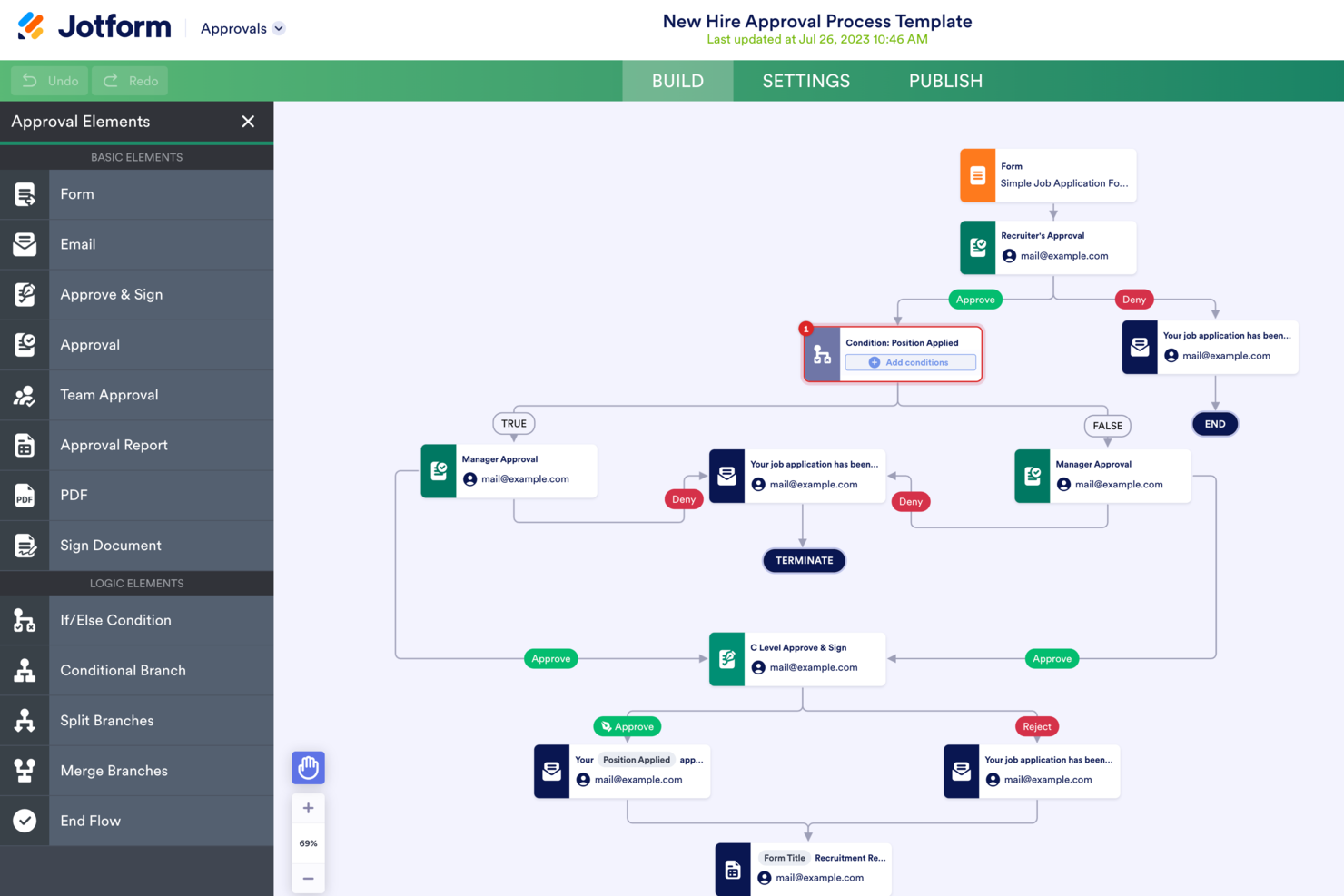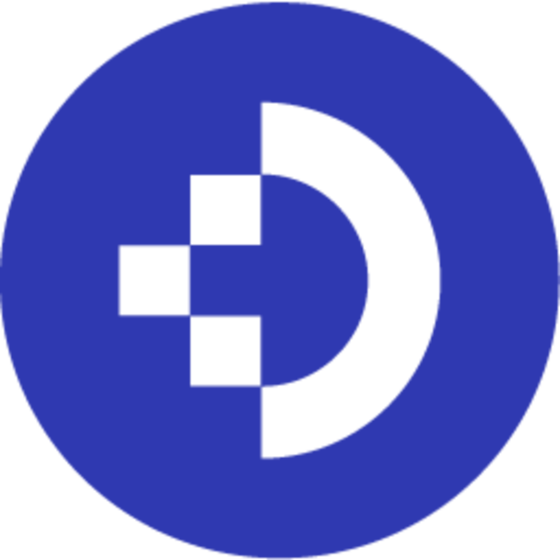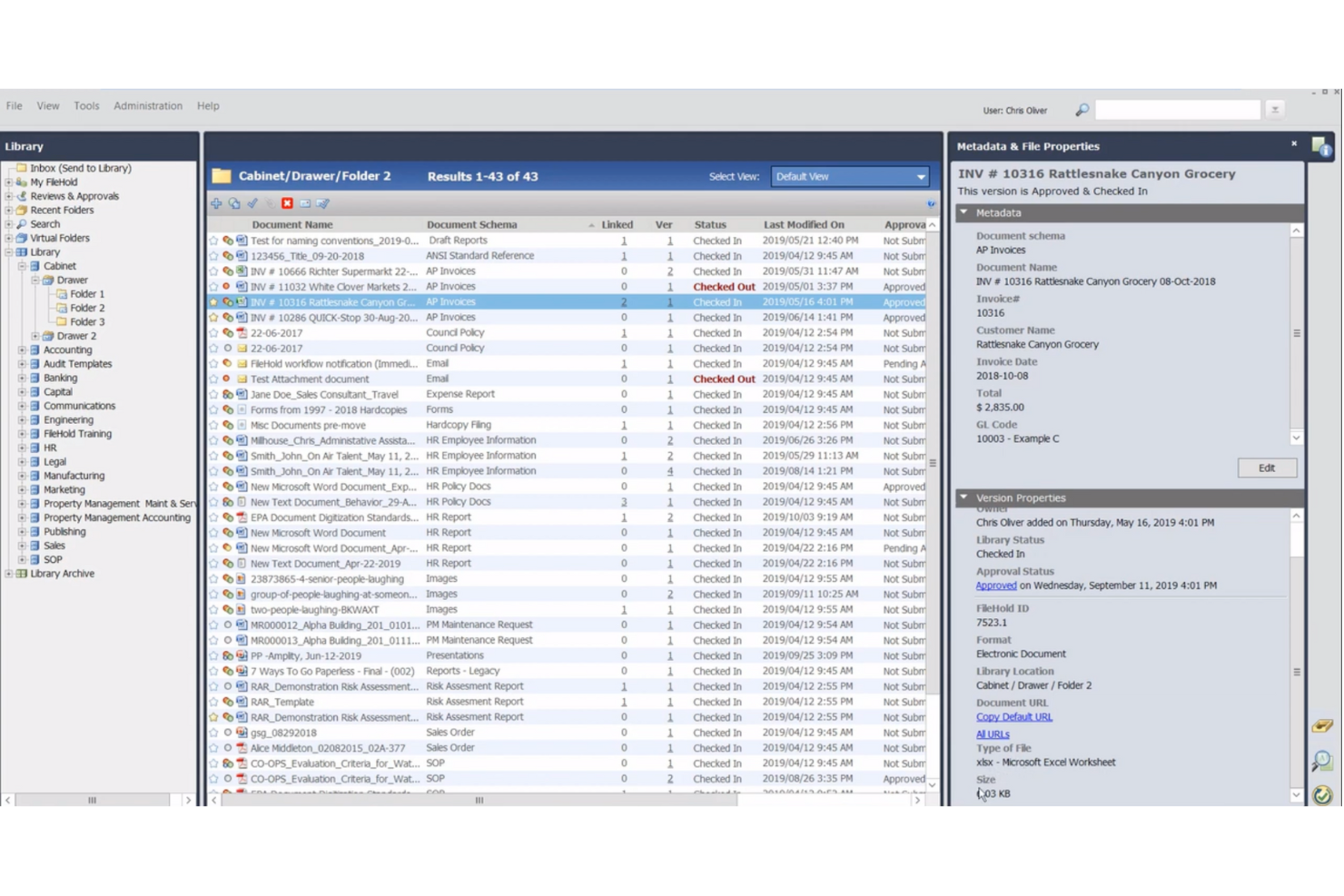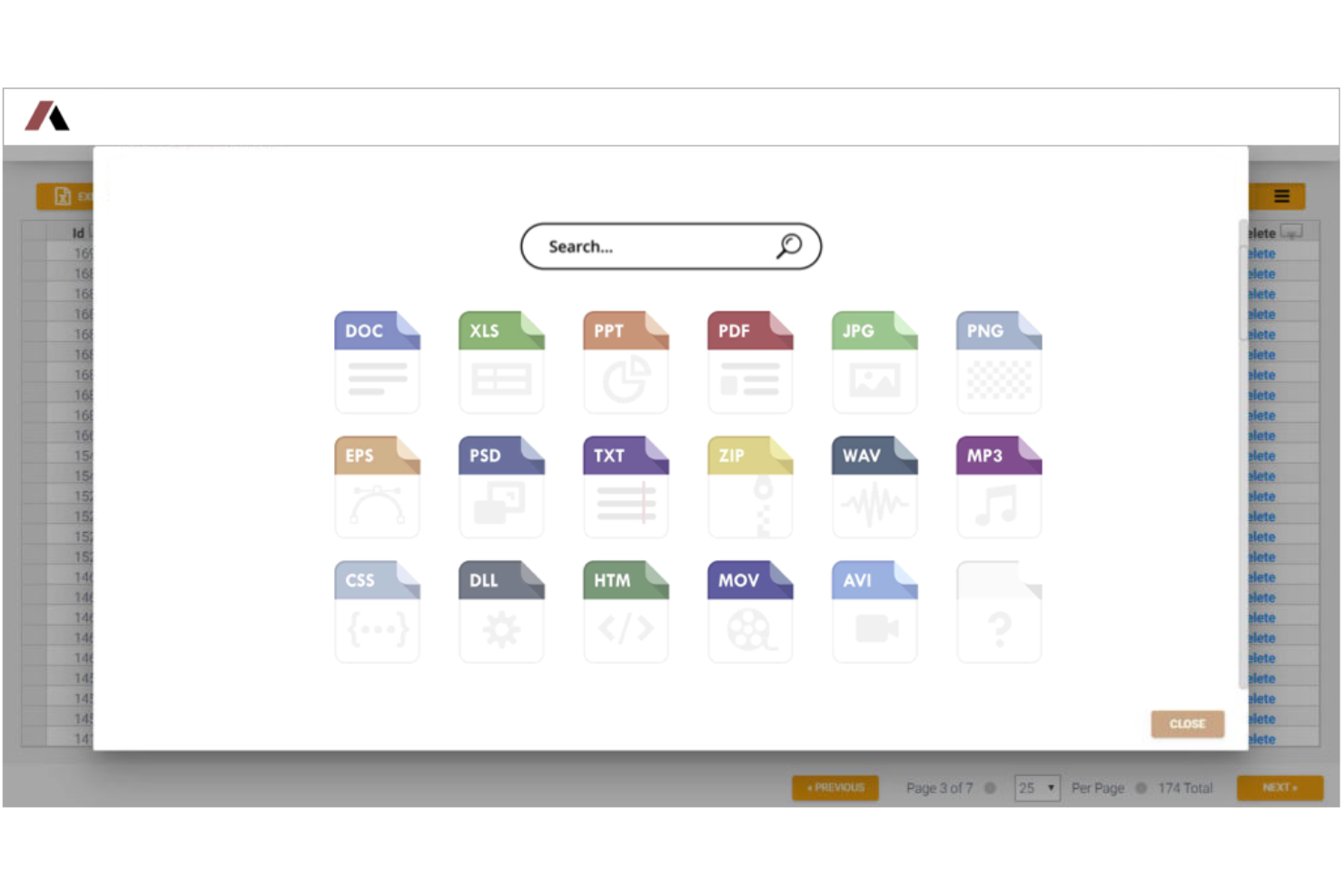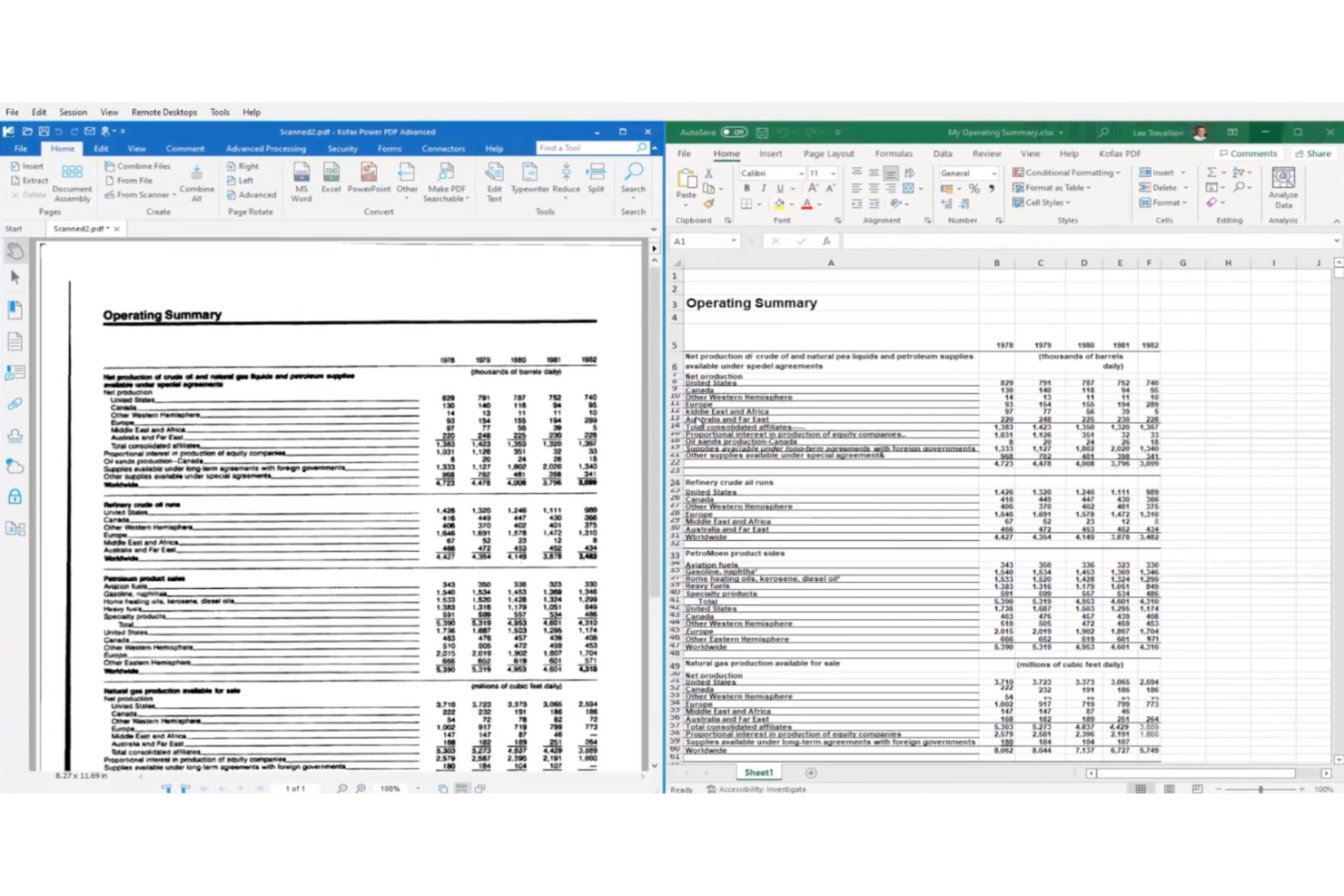10 Best Document Workflow Software Shortlist
Here's my pick of the 10 best software from the 23 tools reviewed.
With so many different document workflow software solutions available, figuring out which is right for you is tough. You know you want to manage the large amount of paperwork your team handles daily, but need to figure out which tool is best. I've got you! In this post I'll help make your choice easy, sharing my personal experiences using dozens of different document workflow tools with various teams and projects, with my picks of the best document workflow software.
What is document workflow software?
Document workflow software is a tool that help manage and automate the flow of documents within an organization. It organizes the way documents are created, reviewed, approved, and stored, replacing manual and paper-based processes with digital ones. This software usually includes features for tracking document progress, setting up approval hierarchies, and notifying relevant parties when their input is required.
Document workflow tools streamline business processes, making them more efficient and less prone to errors. Businesses benefit from improved communication and collaboration, as team members can easily access and work on documents simultaneously. Additionally, it supports compliance with record-keeping regulations by maintaining orderly and secure document archives. This makes document workflow software a valuable asset for any organization looking to optimize their document-related processes.
Overviews Of The 10 Best Document Workflow Software
Below you can find a detailed overview of each of the best document workflow software that made it onto my shortlist. I’ve outlined their best use case, standout features, and pros and cons. I also added a screenshot of each platform’s interface to give you a sense of what to expect.
Jotform Enterprise is a SaaS product that's all about managing your document workflows. It's designed for businesses of all sizes, but I think it's particularly useful for larger organizations that have a lot of moving parts and need to keep track of a ton of documents.
Why I picked Jotform Enterprise: I was looking for a tool that could handle complex document workflows and Jotform Enterprise seemed to fit the bill. It's not just about creating forms, it's about managing the entire lifecycle of a document, from creation to approval and everything in between. It's a comprehensive solution that's designed to make managing documents easier and more efficient.
Jotform Enterprise Standout Features and Integrations
Standout features include the robust customization options. You can tailor your forms to fit your specific needs, whether that's adding conditional logic, incorporating e-signatures, or setting up automated email responses. Another standout feature is the advanced user management. You can easily control who has access to what, which is a big deal when you're dealing with sensitive documents.
Integrations include Google Drive, Google Sheets, Slack, Dropbox, PayPal, Stripe, Salesforce, Mailchimp, and Airtable. It also can integrate with Zapier to automate workflows and connect JotForm with over 1,000 other apps and services but this requires a Zapier account and may incur additional costs.
Pros and cons
Pros:
- Dedicated support and account management
- Scalability and API access
- Customization and white-labeling
Cons:
- Limited offline functionality
- Learning curve for complex features
Fluix is a no-code document management and workflow automation platform. It can be used by various types of field teams for data collection and form processing purposes.
Why I picked Fluix: Building forms is simplified by the software’s drag-and-drop interface, so you can create various types of documents to collect data from customers, clients, and partners in the field. It’s a suitable solution for teams performing various types of inspections, field sales teams, and other field service providers. You can have documents signed, add images with geotags, and add annotations to files on the go. Once you’ve collected your data, you can build workflows for your various business processes in the system, and automate repetitive tasks.
Fluix Standout Features and Integrations
Standout features include dynamic values that can be implemented in forms, which can then be used to customize your follow-up workflows. The workflow builder also allows for conditional logic, so you can connect specific rules based on specific values entered in forms. Ready-made and custom templates are also available on the platform, helping you speed up your form creation process.
Integrations include PowerBI, Tableau, Airtable, Smartsheet, Microsoft 365, Dropbox, Google Drive, Trello, monday.com, Asana, Salesforce, Pipedrive, NetSuite, and Slack, among others. Zapier, Integromat, and Automate can all be used to build additional custom integrations.
Pros and cons
Pros:
- Can be used from any device
- Easy to learn, drag-and-drop interface
- Form building, data collection, and workflow automation in one
Cons:
- Some features come as paid add-ons
- Some feature discrepancies between the mobile and desktop app
DocuWare is a document and workflow management software that can digitize your processes and support both cloud-based and on-premise storage solutions.
Why I picked DocuWare: If you’re looking for a comprehensive solution, this is a good option. Users can scan, upload, and import files into the software, and then use metadata and the software’s AI-powered indexing feature to classify and organize all their documents. Digital editing allows you to update and collaborate on your documents through the software with version histories and established rules and limitations for various users. Your workflow processes can be mapped out visually, and tasks can be automated and assigned for a more streamlined document lifecycle.
DocuWare Standout Features and Integrations
Standout features include the software’s advanced permissions, which allow you to establish which users can access, edit, export, and delete files from the system. The software can also be deployed with cloud-based or on-premise storage, providing flexibility to meet your security needs. Cloud storage is built on Microsoft Azure, and has advanced security safeguards to protect your data.
Integrations include SAP, Oracle, QuickBooks, SharePoint, Outlook, Sage, Infor, Microsoft Dynamics, Intuit, Xero, and hundreds more.
Pros and cons
Pros:
- Robust functionality, suitable for enterprise
- Can be used to digitize existing paper documents
- Knowledge base and customer support community
Cons:
- Limited customizability
- Complex system, comes with a learning curve
DocuSign is a company that offers various document management products including e-signature software and contract lifecycle management (CLM) software.
Why I picked DocuSign: A simple one-person plan can help sole proprietors manage their business contracts and sign documents digitally. Meanwhile, an enterprise-level plan can be customized to meet your unique business needs and provide you with 24/7 live support. The software is flexible and suitable for virtually any business size in any industry. It can support your customer, employee, legal, and partnership contract processes. Users can create and store templates for future use, auto-populate fields with data from their CRM or other sources, and set reminders for actions needed.
DocuSign Standout Features and Integrations
Standout features include the ability to manage documents in 14 different languages and facilitate e-signatures in 44 different languages. This is a helpful tool for businesses operating globally or in multilingual areas. Various field types are available for forms, including drop-down selections, approve/decline fields, and drawing fields.
Integrations include Google Workspace, Microsoft Suite, SAP, Oracle, Salesforce, Zoom, Workday, Stripe, Apple, and hundreds more.
Pros and cons
Pros:
- Flexible to suit the needs of various industries and company sizes
- Friendly and easy-to-learn user interface
- Ability to create and store templates
Cons:
- Rules and routing can’t be saved as part of a template
- Limited customizability
OpenText provides a wide array of software tools for business, including Document Centric Workflow, a cloud-based document management and workflow automation platform.
Why I picked OpenText: Straightforward yet powerful, this software provides both cloud-based document management as well as workflow and approval management capabilities. Users can send files for review or approval directly from the document record, adding any contextual notes before assigning them to a designated stakeholder. Due dates can also be set, ensuring teams stick to their timelines on whatever type of document they’re working on. File access can be managed based on the document, field, template, index level, or application.
OpenText Standout Features and Integrations
Standout features include professional consulting services provided by the company. Small businesses or organizations with limited resources may benefit from outsourcing your document management strategy or aspects of your process. The company’s team of experts can help you implement their solution and ensure compliance with relevant laws and regulations.
Integrations are not currently listed by the software provider.
Pros and cons
Pros:
- Consulting services are also available
- Deployment support available
- Product training available
Cons:
- May be too simplistic for some use cases
- One of many software provided by the company (not specialized)
FileHold is a document management system that provides both cloud-based and on-premise storage solutions for your business files. It can support your document scanning, records management, and review and approval workflows.
Why I picked FileHold: Whether you’re looking to outsource your file storage to the cloud or keep it within your control, you can use the software for your document management needs. The software has version controls and user roles for access management and security. You can tag documents and capture metadata for easier search and file management. A calendar view is also available to see where various documents are in their lifecycle, and alert stakeholders when action needs to be taken on documents.
FileHold Standout Features and Integrations
Standout features include language localization of the software, which allows businesses operating in other languages to customize the platform to their needs. Custom branding can also be deployed to match the system to look and feel more like a part of your business. Several add-on features can also be purchased, like guest accounts, multiple document repositories, and custom naming sequence numbering.
Integrations include Adobe Acrobat, DocuSign, Kodak Alaris, Kofax Capture, Microsoft Dynamics, Microsoft Office, QuickBooks, SAP, Sage, and Salesforce, among others. An API is also available to configure additional integrations.
Pros and cons
Pros:
- Trial, financing, pay-per-use, and partnership purchase options
- Web-based training hub accessible to all users
- Consulting services are also available from the company
Cons:
- Robust system, comes with a learning curve
- Limited workflow customization
PandaDoc is a user-friendly document management software with workflow automation tools to help you speed up your processes. Its simple and straightforward interface make it an easy solution for users of all technical abilities.
Why I picked PandaDoc: Even though it stands out for its simplicity, this software still packs a punch in terms of features and functionality. Users can use the system’s library of templates to create contracts, proposals, forms, and other documents, or create their own custom templates. Roles with set permissions can be set up in the system, and approval workflows can be established with both internal and external stakeholders. Status notifications keep every team member in the loop on a document’s progress and any actions they need to take.
PandaDoc Standout Features and Integrations
Standout features include real-time collaboration tools like dedicated workspaces and inline commenting on documents. This can be particularly useful for teams working together on proposals, presentations, marketing and sales collateral, and company documents. E-signature is also available in the platform for both desktop and mobile devices.
Integrations include HubSpot, Salesforce, Pipedrive, Zoho, Copper, monday.com, Omniscient, PayPal, Stripe, Square, QuickBooks, Slack, Zoom, Microsoft Teams, Canva, and more. The software’s open API and Zapier can be used to configure additional integrations.
Pros and cons
Pros:
- Free plan for e-signatures and payments
- 24/7 chat and email support with all paid plans
- Unlimited e-signatures and file sends with all plans
Cons:
- Some features come as paid add-ons
- Integrations not included in all plans
Applied Innovation provides document workflow and management software with collaboration tools and advanced analytics capabilities to help you keep track of your files and processes.
Why I picked Applied Innovation: The software can scan and digitize paper documents, or import existing electronic files from your current storage solution. Documents can be stored either in the cloud or on-premise, and the repository is searchable using metadata from your files. You can build out your workflows to automate document routing and task assignment. The software has analytics and reporting tools to help you visualize your data and understand your business processes better. You can use the analytics feature to spot bottlenecks in your processes and potential security risks in how you manage your documents.
Applied Innovation Standout Features and Integrations
Standout features include the fact that the software is one of many offers from Applied Innovation. The company also provides managed IT services, hardware and infrastructure, and security solutions. Companies looking for a provider that offers more than just document management software could benefit from looking into their various offers.
Integrations are not currently listed by the software provider.
Pros and cons
Pros:
- Step-by-step customer service is provided
- Can be used at any business size
- Additional products and services are available
Cons:
- Plans are customized and there is no self-serve option
- Limited product information is available
Kofax offers a broad range of business software products, including document management, financial management, and automation solutions. Its document management software is broken into various functions like PDF management, e-signature software, OCR scanning, image enhancement, process management, and more.
Why I picked Kofax: Rather than bundle various functionalities into a single platform, users get to purchase the tools that are most valuable to them one by one. This gives you more control and helps you avoid paying for features that you won’t use. The ControlSuite product provides document security and workflow automation tools, with OCR technology to digitize paper documents. Meanwhile, the SignDoc product helps you create documents and manage e-signature workflows.
Kofax Standout Features and Integrations
Standout features include the software’s modular structure, which makes it a scalable solution. In addition to the ControlSuite and SignDoc products, Kofax offers Power PDF, which lets you convert, edit, and manage your PDF documents. The OmniPage product lets you use OCR technology on any other platform to convert your documents and workflows. There are about a dozen other products available.
Integrations are not currently listed by the software provider.
Pros and cons
Pros:
- Buildable and adaptable to each company’s unique needs
- Very high-quality OCR scanning
- Robust knowledge base of support documentation
Cons:
- Setup and implementation can be cumbersome
- Outdated user interface
Document Logistix provides a document lifecycle and workflow management software called Document Manager. It’s a flexible system that’s suitable for businesses in various industries, including healthcare, education, property management, hospitality, and legal and financial services.
Why I picked Document Logistix: This software covers all of the necessary bases for document management, including optical character recognition (OCR) scanning, version controls, and access restrictions. But what makes it stand out from other solutions is its flexibility and customization potential. It can handle virtually any file type, and has been successfully implemented in a variety of settings and industries. The software has workflow automation capabilities and advanced security features that cover GDPR and HIPAA compliance.
Document Logistix Standout Features and Integrations
Standout features include its visual drag-and-drop workflow designer, which you can use to set rules and connect process steps for automation. It also has full-text search across all documents, which can help you find documents quickly without needing to remember complex naming conventions or folder structures.
Integrations include SAP, Qube, Oracle, Microsoft, Exchequer, Sage, iTrent, Civica, Tribal, Compleat, Capita, JDE, Genesys, Coda, and Raiser's Edge.
Pros and cons
Pros:
- Highly customizable and flexible for all use cases
- Ability to digitize legacy paper documents
- Robust security features
Cons:
- Outdated user interface
- Feature-rich, comes with a learning curve
The 10 Best Document Workflow Software Comparison Chart
Here is a table where you can compare all the tools we just covered in the overviews.
| Tools | Price | |
|---|---|---|
| Jotform | From $39/user/month | Website |
| Fluix | Plans start from $10/user/month, with a 10-user minimum | Website |
| DocuWare | Pricing upon request | Website |
| DocuSign | From $10/user/month | Website |
| OpenText | Pricing upon request | Website |
| FileHold | From 15/user/month (annually), minimun 5 users | Website |
| PandaDoc | From $35/user/month | Website |
| Applied Innovation | Pricing available upon request | Website |
| Kofax | Pricing available upon request | Website |
| Document Logistix | Pricing available upon request | Website |

Compare Software Specs Side by Side
Use our comparison chart to review and evaluate software specs side-by-side.
Compare SoftwareOther Document Workflow Software Options
Here are a few more options that didn’t make the best document workflow software list:
- Adobe Acrobat Sign
Best for PDF file management
- Amazon WorkDocs
Best for content storing and syncing
- Wrike
Best complete workflow management software
- NetDocuments
Best for email management
- Arena, a PTC Business
Best for complex electronics and medical device companies
- docEdge DMS
Best for feature-packed document management
- Dokkio
Best for cross-platform document management
- MFiles
Best metadata-driven document management
- OpenKM
Best for enterprise content management workflows
- Rubex by eFileCabinet
Best for individuals and small businesses
- Meridian
Best for engineering teams
- MasterControl
Best for companies in regulated industries
- Microsoft SharePoint
Best for Microsoft users
Selection Criteria for the Best Document Workflow Software
To compile this top 10 list, I researched and compared a wide range of document workflow software with positive user ratings. My years of project management experience also helped me look out for features that would be value-adds for supporting your document workflows. And to be sure my comparisons were fair, I used the selection criteria outlined below to evaluate each software against the rest.
Core Functionality
Most document workflow software offer similar functionality, effectively facilitating the document lifecycle process from start to finish. That said, some are better suited to digitizing your existing paper documents, while others provide deeper real-time insights into your document workflows, and others offer top-notch security. I made sure to note the primary use case for each software option, to help you find one with a focus on the most important area for your business.
Key Features
Feature sets can vary from one tool to the next, but there are a few key features I made sure to look for in every software I researched. Here are the core features each tool on my list offers:
- Document storage: Software should have a cloud-based repository where all of your documents can be stored.
- Workflow management: This could take shape as approval flows, audit trails, notifications, or automation features.
- Security features: If you’re going to use a cloud storage solution, it must provide safeguards to keep your files secure.
Usability
A user-friendly interface goes a long way for most software solutions. But especially for document workflow software, it’s essential to have a system that’s easy to learn and straightforward to navigate. Often, people from various internal departments and even from outside your company will be using the software. So I looked for software that felt accessible and familiar.
Integration
Integrations might include CRM systems like Salesforce or HubSpot, excel and other Microsoft office tools, email providers, and various other workplace tools. Some software also has an API you can use to connect it to other apps and products. I’ve listed the most popular integrations for every software on my list, to help you find one that will fit into your existing tech stack.
Pricing
The cost of document workflow software can vary depending on the functionality, number of users, and sometimes optional add-on features. Many providers have per-user pricing tiers that increase with the features included, however many also have custom pricing depending on your business needs and size. Information about the pricing of each software option is included in my overviews to help you find one that fits your budget.
Document Workflow Software FAQs
Still have questions about document workflow software, how to establish the best document management system for your business, or workflow processes in general? Here are answers to a few of the common questions people ask about document management.
What is a document workflow?
A document workflow is the journey your document takes from creation through editing, approval, distribution, signing, and storage. Each stage of your document workflows are important pieces that contribute to effective document management and compliance. The workflow processes you implement will vary depending on the type of document, the people involved, and your general business processes. For example, a contract workflow might look like this:
- Draft the contract, or update a contract template.
- Add contact data for the relevant parties.
- Send to internal stakeholders for approval.
- Share with external stakeholders for review.
- Negotiate specific clauses or details.
- Finalize the amended contract.
- Send to internal stakeholders for signing.
- Send to external stakeholders for signing.
- Store signed, finalized contract in a document repository.
- Add specific clauses to a clause library for future use.
What is the best way to manage documents?
There’s no one right way to manage your documents or execute your document workflows. But, having a document management system in place with standardized processes and designated stakeholders is a good best practice. You can also implement employee training and have documentation that outlines file routing, storage, and management protocol.
The most important thing is to ensure you’re meeting any relevant compliance laws or regulations, and that your processes are efficient. Using document management software can help streamline and automate elements of your processes, saving your team time and reducing risk and room for human error.
What type of documents can document workflow software manage?
The types of documents that can be worked on and managed with document workflow software vary, but might include any number of the following:
- Contracts and agreements
- Compliance documents
- Proposals and quotes
- Reports and presentations
- Company policies
- HR documents
- Invoices and purchase orders
- Technical documentation
What are common features of document workflow software?
In addition the the key features listed in my selection criteria, here are some other common features you can find in a document management solution:
- Document creation: You may be able to craft new documents directly in the platform, and draw from templates and clause libraries to speed up the process. Some software may even have artificial intelligence drafting capabilities.
- Collaboration tools: Being able to work on a document with other team members can support your document development process. Commenting, tagging, and redlining may be available to facilitate virtual teamwork.
- Automated workflows: Many of these software solutions will have a drag-and-drop workflow builder, workflow templates, or custom notifications to alert team members when it’s their turn to edit, approve, or sign a document.
- File sharing: Most tools allow you to securely send digital documents to relevant parties, either via email, dropbox, google drive, or directly through the software. Cloud storage makes it easier to share documents virtually.
- E-signature: The ability to sign electronic documents is a common feature of document management tools. This allows internal and external parties to sign contracts, agreements, quotes, and other files.
- Version control: To keep track of how documents change over time, audit trails and version histories are included in many software options. Many provide an end-to-end overview of signatures, approvals, and amendments made to your files.
- Document management: Many cloud-based document management solutions have tools to help you digitize paper documents. They also have indexing capabilities and a searchable repository to keep all business documents organized and accounted for.
- Security features: Finally, most tools offer security features such as encryption and access permissions. This alongside advanced search functions and file architecture provides improved document governance for your business.
What are the benefits of document workflow software?
Here’s a roundup of some of the key benefits that using a document workflow software can provide for your teams and business:
- Reduce manual workloads: Automation features help alleviate repetitive manual work like drafting, data entry, handover, and more.
- Eliminate on-premise storage: Software can bring your file storage to the cloud, improving security and freeing up your physical workspace.
- Digitize existing documents: Many software have optical character recognition (OCR) scanning, helping you turn paper documents into digital ones.
- Standardize processes: You can document and manage your workflows in a software, ensuring consistency across departments.
- Improve document governance: A searchable repository, access permissions, audit trails, and versioning history make for better file management.
How do I document a workflow process?
Documenting your workflow processes begins with learning workflow diagrams. These diagrams give you a visual overview of all the steps that need to be taken to complete a project or initiative. They’re usually put together in the form of a flowchart, showing how each task or stage connects with the next. To document your workflow process using a workflow diagram, get together with your team and answer the following questions:
- What are the stages of the initiative?
- What are the individual tasks within each stage?
- What inputs need to be transformed? What are the outputs?
- Who is responsible for completing each task? Do you need swimlanes?
- What are the dependencies between tasks?
- How long should each task take?
- What are the potential roadblocks or bottlenecks in this process?
- What are the final outcomes of this process?
You can repeat questions as needed to dig deeper into your process or different stages of it. Workflow builders are available in some document workflow software to help you create a visual representation of your process. Often, you can also then automate some of the tasks and stages with the software.
What’s Next?
Sometimes, a document will be a part of a workflow. Other times, you’ll have a workflow that corresponds to your document’s lifecycle. More often than not, both of these things will be true. Having software that facilitates your document creation, distribution, signing, and storage contributes to the organization, efficiency, and security of your work.
Whether you’re managing contracts or quotes, policies or portfolios, there’s a software option that can best support your business needs. Hopefully you found an option from this list that’s a match, or learned more about what exactly you’re looking for.
Related tool lists:
Subscribe to the Insider Membership Newsletter if you want to keep up with all our new and exciting content! We will deliver value bombs straight to your inbox once a week.