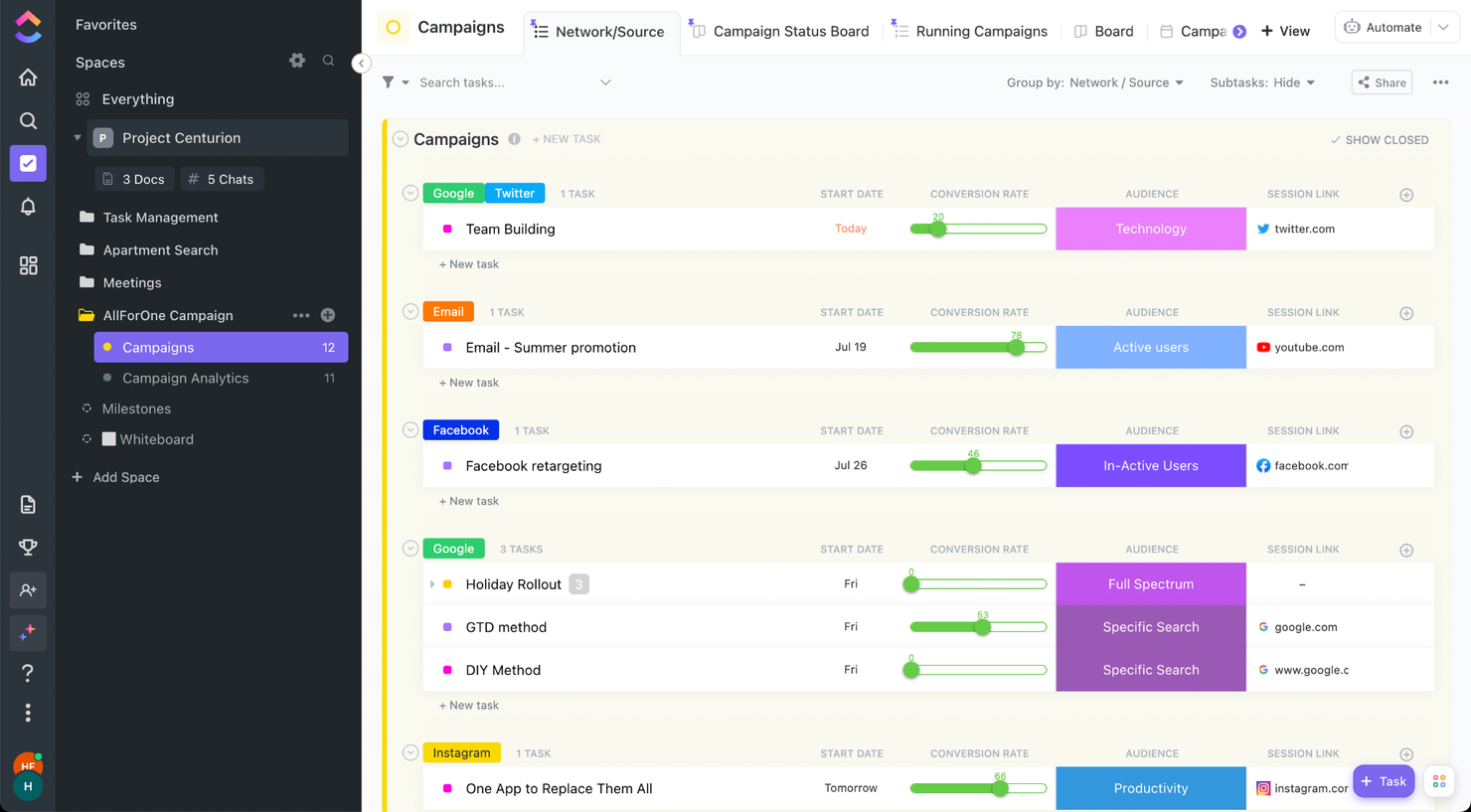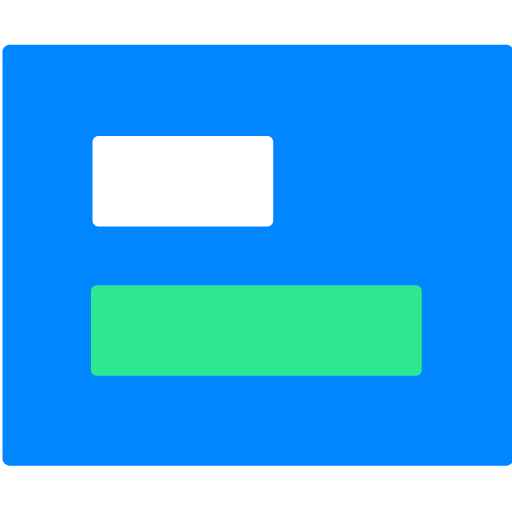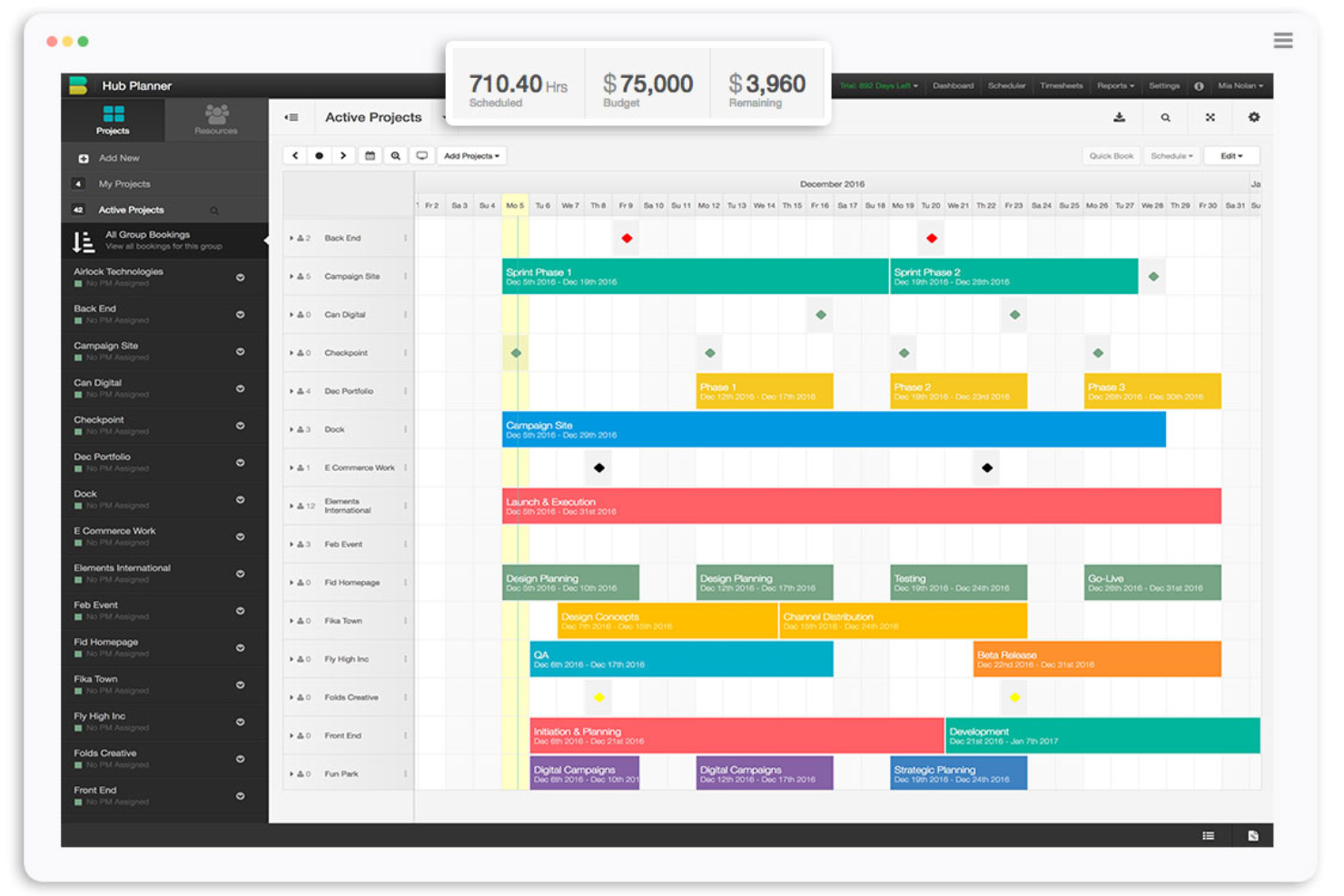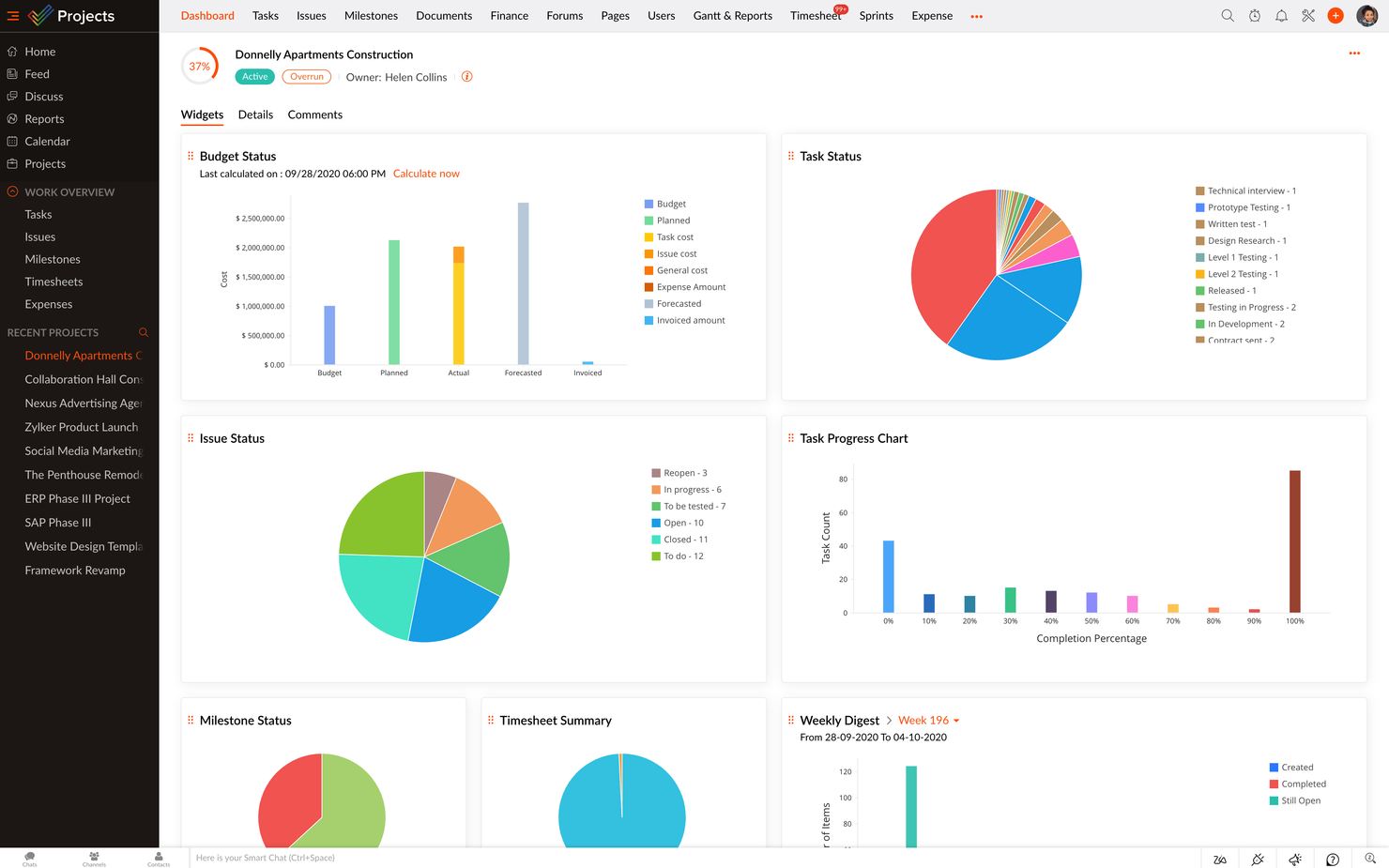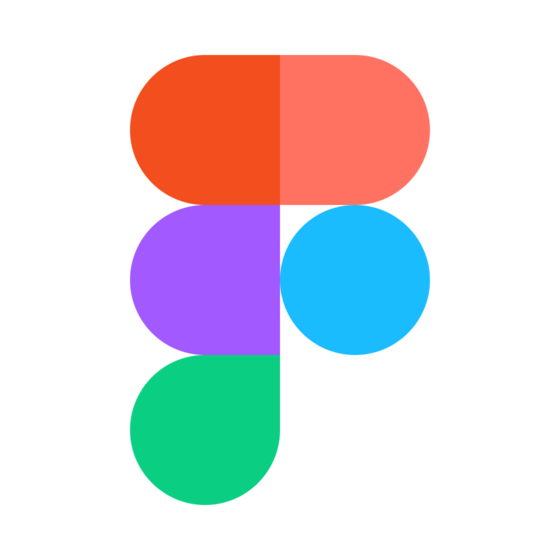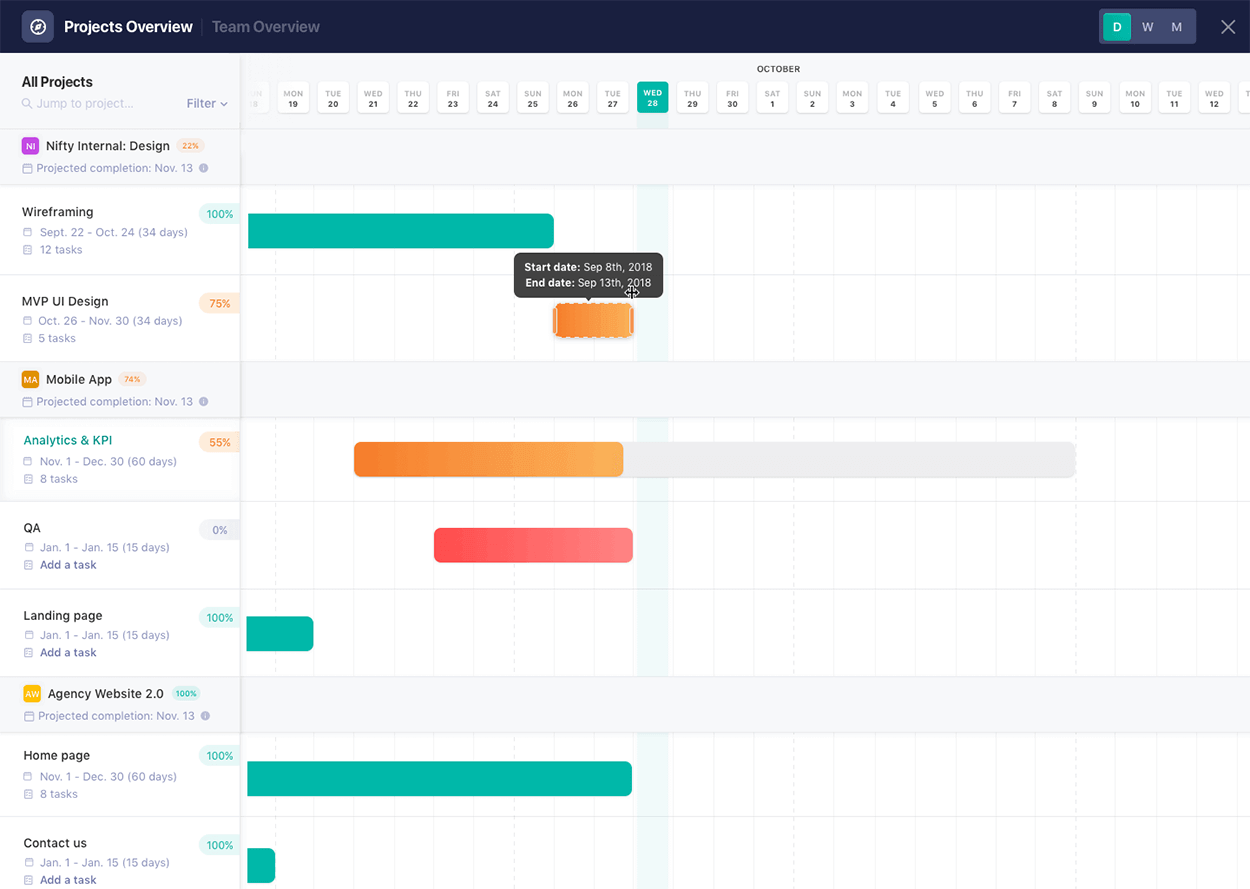10 Best Project Management Tools Shortlist
Here's my pick of the 10 best software from the 20 tools reviewed.
Get free help from our project management software advisors to find your match.
There are seemingly countless project management tools available, so figuring out which is best for you is tough. You want to plan, manage, and control your projects better, but need to figure out which tool is the best fit. I've got you! In this post I make things simple, leveraging my experience managing big, complex projects, and using dozens of different PM software to bring you this shortlist of the best project management tools.
Why Trust Our Project Management Tools Reviews
We’ve been testing and reviewing project management tools since 2012. As project managers ourselves, we know how critical and difficult it is to make the right decision when selecting software.
We invest in deep research to help our audience make better software purchasing decisions. We’ve tested more than 2,000 tools for different Project Management use cases and written over 1,000 comprehensive software reviews. Learn how we stay transparent & our project management tools review methodology.
The Best Project Management Tools Comparison Chart
Nothing like a nice table with summarized information on what we just discussed.
| Tools | Price | |
|---|---|---|
| ClickUp | From $7/user/month | Website |
| Visor | From $9/user/month | Website |
| Hub Planner | From $7/user/month (billed annually) | Website |
| Plaky | From $3.99/user/month (billed annually) | Website |
| Zoho Projects | From $5/user/month (billed annually). | Website |
| Miro | From $10/user/month | Website |
| FigJam by Figma | From $3/user/month | Website |
| Nifty | Pricing plan from $39/month (min 5 seats). | Website |
| Paymo | From $5.95/user/month | Website |
| Forecast | From $29/user/month (min 10 seats, billed annually) | Website |

Compare Software Specs Side by Side
Use our comparison chart to review and evaluate software specs side-by-side.
Compare SoftwareHow To Choose Project Management Tools
With so many different project management tools solutions available, it can be challenging to make decisions on what project management tools are going to be the best fit for your needs.
As you're shortlisting, trialing, and selecting project management tools consider the following:
- What problem are you trying to solve - Start by identifying the project management tools feature gap you're trying to fill to clarify the features and functionality the project management tools need to provide.
- Who will need to use it - To evaluate cost and requirements, consider who'll be using the software and how many licenses you'll need. You'll need to evaluate if it'll just be the project team or the whole organization that will require access. When that's clear, it's worth considering if you're prioritizing ease of use for all, or speed for your project management tools power users.
- What other tools it needs to work with - Clarify what tools you're replacing, what tools are staying, and the tools you'll need to integrate with, such as accounting, CRM or HR software. You'll need to decide if the tools will need to integrate together, or alternatively, if you can replace multiple tools with one consolidated project management tool.
- What outcomes are important - Consider the result that the software needs to deliver to be considered a success. Consider what capability you want to gain, or what you want to improve, and how you will be measuring success. For example, an outcome could be the ability to get greater visibility into performance. You could compare project management tools features until you’re blue in the face but if you aren’t thinking about the outcomes you want to drive, you could be wasting a lot of valuable time.
- How it would work within your organization - Consider the software selection alongside your workflows and delivery methodology. Evaluate what's working well, and the areas that are causing issues that need to be addressed. Remember every business is different — don’t assume that because a tool is popular that it'll work in your organization.
Best Project Management Tools Reviews
Go through each tool and its detailed overview and learn what they do best.
ClickUp is a project management tool with powerful features for managing and completing all your team's projects on one platform.
Why I picked ClickUp: You can plan projects, schedule tasks, and manage resources in a centralized workspace, as well as communicate and collaborate with team members and guests. The platform is visually easy on the eye despite the elevated number of features. However, I'll make it even easier for you to learn.
The content hierarchy for this platform is Workspace > Spaces > Folders > Lists > Tasks > Subtasks. Now, you can focus on learning about tasks and how to filter, sort, search for, easily reorder, and view tasks in the manner most convenient for the team.
ClickUp has close to a dozen different task views, including timeline, table, box, and board. In addition, their collaboration features focus on interactive chats, wiki-type collaborative documents, and whiteboards. Your project team can comment on documents and tasks, assign comments, and chat with other team members easily.
Finally, its reporting features allow you to create custom dashboards, as well as six built-in report types for team reporting.
ClickUp Standout Features & Integrations
Features include real-time reporting, whiteboards and shared documents for collaboration, task management with different views, goal tracking, and templates.
Integrations include native connections to Slack, G Suite, Jira software, Dropbox, and many more tools, as well as over 1,000+ integrations through Zapier.
Check out ClickUps free plan, which lets you use all features for a limited time and really know if it's the best solution for you and your team.
Visor is a cloud-based project management tool that is designed to assist businesses in planning, tracking, and managing their projects.
Why I Picked Visor: With its intuitive drag-and-drop interface, Visor's project management tool simplifies project planning, organization, and progress tracking. Users can easily customize project timelines, set deadlines, and assign tasks and responsibilities.
Additionally, Visor allows for real-time collaboration and communication among team members. The software's standout feature is its ability to provide a comprehensive view of a project's progress, displaying completed tasks, upcoming deadlines, and potential roadblocks, making it easier for teams to stay on track and on schedule.
Visor Standout Features & Integrations
Features include API, dashboards, data export/data import, data visualization, external integrations, Gantt charts, multi-user, project management, task scheduling/tracking, resource management and third-party plugins/add-ons.
Integrations include Jira Software, Salesforce, and Hubspot.
Visor is free to use with some feature limitations. Paid plans cost from $9/users/month.
Hub Planner is an online project management and scheduling software that helps businesses manage their teams and projects with easy-to-use timelines and workflows.
Why I Picked Hub Planner: Hub Planner stands out as an excellent online project management tool thanks to its comprehensive resource management system, advanced scheduling capabilities, time tracking feature, collaboration tools, and customizability. Resource management in Hub Planner allows businesses to efficiently allocate resources, track availability, and schedule across multiple teams and projects.
Hub Planner's Gantt chart feature provides a visual representation of project tasks, dependencies, and milestones, making it easy to monitor progress and adjust schedules accordingly. Time tracking enables teams to record their hours and track progress more accurately, while collaboration features like team calendars, project messaging, and file sharing facilitate real-time collaboration and help teams stay up-to-date. Additionally, Hub Planner is highly customizable, allowing businesses to tailor the tool to their specific needs with custom fields, templates, and reports, among other features.
Hub Planner Standout Features & Integrations
Features include resource management, PTO planning, timesheets, reporting, skills matching, task management, templates, drag and drop scheduler, project budgets, approval flow, smart scheduler, and third-party integrations/add-ons.
Integrations include DIY options via their Hub Planner API and webhook. Or, open an account with Zapier for more options (may incur an additional cost).
Overall, Hub Planner's robust features and flexibility make it a great choice for businesses looking for an online project management tool that can handle complex projects and teams.
Plaky is a project management tool designed to assist individuals and small businesses in managing tasks and maintaining organization for various types of projects. It offers a free plan, which includes unlimited projects and users, ideal for teams looking for a cost-effective approach to project management.
Why I picked Plaky: The platform offers all the essential features for project management, like assigning team members to tasks, creating to-dos, and centralizing information in one place. It also offers full visibility into project statuses with various views, like Kanban boards and Gantt charts.
Furthermore, Plaky supports team collaboration with features like file sharing, commenting directly on tasks, and notifications to ensure everyone stays in the loop about important updates. The platform also offers permission controls to give team members access to the right projects.
Plaky Standout Features & Integrations
Features include task management, assignees, custom fields, color coding, member invites, mobile access, ready-made templates, and progress tracking through statuses, filters, and multiple views.
Integrations include communication tools like Pumble and time-tracking tools like Clockify.
Plaky has a free plan with unlimited users and boards. Paid plans start from $3.99/user/month (billed annually).
Zoho Projects is a low-cost project management software that comes with features such as Gantt charts to plan projects, Kanban boards to organize work items, resource utilization charts to allocate work, and numerous dashboards, reports and charts to analyze and track project metrics.
Why I picked Zoho Projects: It allows team members to virtually meet online, converse over chats, discuss in comments, or collaborate within documents. Zoho Projects also provides issue tracking, budgeting and portfolio management capabilities. Additionally, your team can track their time using the timer or the check in and check out button right within Zoho Projects.
Finally, the tool lets you automate routine work processes like assigning users to work items, updating fields or sending notifications with workflow rules and blueprints. These automations can save you a considerable amount of time in the long run.
Zoho Projects Standout Features & Integrations
Features include task management, task automation, blueprints, time and issue tracking, reporting, and forums for detailed discussions with your team.
Integrations include tools such as Google Drive, Google Calendar, Slack, Github, Bitbucket, and Dropbox. Access even more integrations through Zapier. Additionally, being part of the Zoho ecosystem allows you to connect to several of Zoho’s other services such as Zoho Books and Zoho’s finance suite.
Zoho Projects has a free plan that you can use for a limited number of projects and test if it's the right option for you.
Miro serves as an online collaborative whiteboard platform, distinguished by its wide selection of over 1,000 templates suitable for various project management applications, including mind maps, Kanban boards, Gantt charts, and more.
Why I picked Miro: Miro's platform supports project management through features like built-in video conferencing, Agile workflows, and wireframing tools. Key functionalities include task visualization by sprint, status, and team, which simplifies project planning and execution.
The platform's integration with Jira also allows for direct project tracking within Miro, and its Dependencies App aids in identifying task dependencies across sprints, improving project flow and resource management. These features collectively support a comprehensive and visually interactive project management experience.
Miro Standout Features and Integrations
Features include real-time collaboration tools, such as sticky notes and comments, an infinite canvas, custom frames and shapes, presentation mode, TalkTrack to record process explanation videos, Miro Assist AI, document and image embedding, voting and polling features, mind mapping tools, screen sharing, timeline and roadmap planning, access control and permissions management.
Integrations include Zoom, Figma, Asana, Microsoft Teams, Jira, Slack, Monday.com, Confluence, Google Drive, Box, Airtable, Notion, Azure, and Webex. Some integrations are limited to paid plans only.
Miro is free to use for unlimited members with up to 3 editable boards. Paid plans start at $8/user/month (billed annually).
Pros and cons
Pros:
- Free forever plan available
- Intuitive and easy setup
- Built-in communication features for streamlined collaboration
Cons:
- Visitor/guest accounts locked to paid plans only
- Zooming can be jumpy on larger projects
- Free version does not allow high-quality export to pdf
FigJam by Figma is an online whiteboard tool designed to facilitate collaborative brainstorming and ideation among teams.
Why I picked FigJam: FigJam is an excellent tool to use either in conjunction with another project management tool or by itself to help remote teams brainstorm, plan, and organize project-related information, such as plans and workflows, both asynchronously and in real-time. It also allows users to create flowcharts, mind maps, and diagrams that can clarify project scopes, processes, and responsibilities.
The tool offers features such as sticky notes, shapes, connectors, and drawing tools to help teams map out ideas and processes. FigJam also supports real-time collaboration, enabling multiple participants to contribute to the board simultaneously. Users can add comments and reactions to provide feedback and express opinions, which can be particularly useful for ensuring that all team members can contribute to remote or distributed team meetings.
FigJam Standout Features & Integrations
Features include cursor chat, which displays short messages next to the user's cursor, widgets like timers, voting, and sorting, and built-in audio tools that allow for verbal discussion while collaborating on the whiteboard.
Integrations include Asana, Jira, Github, and Bitmoji.
FigJam costs from $3/user/month. A free plan is also available.
Nifty is a project management software with roadmapping, task management, and reporting tools. It also has time tracking, live chat, forms, and file management to support collaboration and team management.
Why I picked Nifty: This platform offers comprehensive project management features. You can develop roadmaps, assign tasks, create dependencies, set deadlines, and automate repetitive tasks. It has various views so you can oversee your work in whatever way is most helpful to your context.
In addition to its project and task tracking tools, the software has live chat and file sharing to help team members collaborate on their work. Employees can track their time in the system, helping you get an accurate picture of how much time goes into various tasks and projects. You can also create reports to better understand team performance.
Nifty Standout Features and Integrations
Features include Gantt charts, Kanban boards, swimlane and calendar views, project homes, task management, document and file sharing, in-app messenger, time tracking, workflow automation, form builder, and portfolio management.
Integrations include Slack, Zoom, Harvest, Github, Miro, Typeform, Google Drive, Google Calendar, Microsoft Suite, and Webex. You can import existing project data from Jira, Asana, Basecamp, Clickup, Wrike, Trello, or a .CSV file. Additional integrations can be configured with Zapier.
Paymo is the best project management tool for small and medium teams, especially in digital, creative, and marketing ecosystems. It gives freelancers and teams all the needed features to lead a project from planning to payment.
Why I picked Paymo: It keeps your PM tools in one place to help you manage projects and tasks, track work time, and bill clients from one platform. Create workflows and templates for your tasks, assign multiple users, collaborate in real-time, and monitor the progress by switching between multiple views including Kanban. Track time spent on tasks and projects and turn those timesheets into reports and invoices.
You can manage everything on the go using the mobile app for both iOS and Android. Use the app for its native stopwatch, add time manually or in bulk and see who’s working on what through the ‘active timers’ view. You have all the tasks in place, which you can group by priority, progress, or due date.
Paymo Standout Features & Integrations
Features include file proofing, invoicing an estimates, a leave planner, in-app time tracking, multiple project views, and workload information using the team scheduler.
Integrations include Google, Slack, Jotform, Pabbly, Google Calendar and thousands more available through Zapier.
Free for freelancers and teams of up to 10 users. Paymo comes with a 15-day free trial.
Forecast is a project management tool that unites your projects, resources, and financials in one AI-powered platform. Project managers can leverage Forecast’s workflow automation capabilities to create smart schedules, estimate timeframes and budgets, and populate timesheets instantly.
Why I picked Forecast: You can control the workflow by building out detailed task lists and flagging clear priorities. Task cards allow every team member to easily comment, share files, and register time spent. Everything related to the specific task appears in one place, including dependencies and subtasks. You can put together projects for any type of work: fixed price, time and material, or retainer.
Forecast’s AI learns from previous work and suggests the number of hours you normally register on similar tasks to help you log time faster. You can monitor time registrations from a team perspective and notify each member if they forget to enter something in. Time tracking utilization on a company-wide level is calculated for you for easy alerts, estimates, and reporting.
Forecast Standout Features & Integrations
Features include resource management, project accounting, business intelligence, retainer budget-type projects, auto-schedule, and AI-based recommendations.
Integrations include Slack, Microsoft Teams, iCloud Calendar, Google Drive, Google Calendar, Outlook, Harvest, Trello, Asana, GitLab, Github, and dozens more using a paid plan through Zapier. Higher-tier subscriptions include native integrations with Timelog, Xero, QuickBooks Online, JIRA, Azure DevOps, Salesforce, Okta, OneLogin, and Azure Active Directory.
Forecast cost from $29/user/month with a minimum of 10 users and offers a 14-day free trial.
Get the PM Software Buyer's Guide
Other Project Management Tools
This list includes other tools I considered in my final selection, but did not make it to the top 10. Great to look into if you are looking for more options.
- Teamwork.com
Best for client work
- Hubstaff
Best free online project management tool
- KeepSolid Goals
Best project tracking tool with roadmap and goal map functionality.
- FunctionFox
Best project management tool for creative teams and agencies
- Basecamp
Best for a simple, straightforward user interface
- ProWorkflow
Project planning and workflow platform that helps you assign staff, track time or reschedule projects, quote and invoice your clients.
- Office Timeline
Best to build impressive PowerPoint timelines
- nutcache
Project management tool with mobile time tracking functionality and capable of processing invoices.
- GoodDay
Best for detailed task and action tracking
- RAIDLOG.com
Best with a focus on risk management
Related Project Management Reviews
If you still haven't found what you're looking for here, check out these other project management tool reviews we've curated for you:
- Project Management Software
- Resource Management Software
- Workflow Automation Software
- Time Tracking Software
- Task Management Software
- Collaboration Tools
Selection Criteria For Project Management Tools
Selecting project management tools requires a deep understanding of both the functionality these tools offer and how they meet specific use cases critical to project success. Based on my extensive research and personal trial of these tools, I've developed a structured criteria for evaluating and choosing the best project management tools.
Core project management tools Functionality (25% of final scoring): Common features for project management tools typically include task management, resource allocation, scheduling, budget tracking, progress monitoring, communication and collaboration platforms, file sharing, reporting tools, risk management, and integration capabilities. To be considered for inclusion on my list of the best project management tools, the solution had to support the ability to fulfill common use cases:
- Task delegation and progress tracking
- Scheduling and deadline management
- Resource allocation and workload balancing
- Budget creation and financial oversight
- Collaboration and communication among team members
Additional Standout Features (25% of final scoring): Innovative and unique features are crucial to stand out in the crowded project management tool space. I looked for:
- AI-driven analytics for project insights
- Customizable dashboards tailored to various managerial levels
- Advanced integration capabilities with other enterprise tools
- Real-time notifications and updates on project changes
- Scalability features for growing project demands
Usability (10% of final scoring): Usability is a key factor in ensuring that project management tools are accessible to all team members regardless of their technical proficiency. It encompasses:
- Intuitive interface with drag-and-drop functionality for scheduling
- Clear and concise task lists with easy updating capabilities
- Simple navigation through projects, tasks, and files
- Customizable views to suit different user preferences
Onboarding (10% of final scoring): Efficient onboarding processes are essential for rapid adoption and value realization from new software. I look at:
- Comprehensive training materials such as video tutorials and user guides
- Interactive product tours and easy-to-follow setup wizards
- Responsive customer support for immediate assistance during the setup phase
- Community forums for peer support and best practices sharing
Customer Support (10% of final scoring): Responsive and knowledgeable customer support is crucial for resolving issues and ensuring smooth operation. For this criterion, I consider:
- Multiple support channels including live chat, email, and phone
- Quick response times and problem-resolution efficiency
- Availability of a detailed knowledge base and FAQs for self-service support
- Dedicated account management for enterprise clients
Value For Money (10% of final scoring): Evaluating the cost against the features and benefits provided ensures that buyers receive the best value for their investment. I look at:
- Competitive pricing models that cater to different business sizes and needs
- Transparent billing with no hidden fees or charges
- Free trials or demo versions to evaluate the tool before purchasing
- Flexible plans that grow with your business needs
Customer Reviews (10% of final scoring): Customer reviews offer invaluable insights into the real-world application and effectiveness of project management tools. In my research, I go through:
- High ratings for ease of use, functionality, and customer support
- Positive feedback on specific features that enhance project management efficiency
- Case studies or testimonials highlighting successful implementation and outcomes
- Feedback on any shortcomings or areas for improvement
This criteria framework ensures that project management tools are evaluated comprehensively, focusing on features that matter most to users and organizations.
Trends In Project Management Tools For 2024
As of 2024, project management tools trends are evolving rapidly, reflecting a clear trajectory toward more intelligent, flexible, and integrated tools. I have identified several key trends and features shaping the future of project management technologies.
- AI Integration for Efficiency: Tools like Microsoft Planner and Project Planner are incorporating AI to automate mundane tasks, optimize resource allocation, and enhance project planning and execution. AI is helping project managers to delegate routine tasks to technology, enabling them to focus on strategic decisions and outcomes.
- Workflow Automation: AI-powered solutions are streamlining task and document creation, facilitating real-time communication, and improving team collaboration.
- Flexibility in Methodologies: There's a shift towards hybrid project management approaches that blend traditional and agile methodologies, allowing teams to select the best practices suited to their project's needs.
- Sustainability and Green Project Management: An emerging trend is the focus on sustainability, encouraging practices that minimize environmental impact and promote eco-friendly project execution.
- Blockchain Adoption: Although still in its early stages, blockchain technology is being explored for its potential to enhance transparency and security in project management.
The evolution of project management tools in 2024 is characterized by a stronger reliance on AI, enhanced integration with other business tools, and increased customization to meet the specific needs of organizations. These changes emphasize efficiency, adaptability, and a holistic approach to team management.
What Are Project Management Tools?
Project management tools are software that assist in organizing, tracking, and managing work and resources across projects. These tools enable teams to collaborate more effectively, keep track of all aspects of a project, and meet deadlines efficiently. They often include features like task assignment, scheduling, time tracking, resource allocation, budget management, and progress tracking.
Ideal for both small and large-scale projects, these tools facilitate communication and coordination within teams, streamline workflow, and provide a centralized platform for all project-related information. By offering a clear overview of project timelines, milestones, and deliverables, project management tools play a crucial role in helping teams stay organized and aligned with their objectives.
Features Of Project Management Tools
Selecting the right project management tool is vital for orchestrating the many facets of project work, including task distribution, scheduling, resource deployment, budget oversight, and performance evaluation. Here are ten features to consider when choosing a project management tools:
- Task Assignment and Management: Allows for the distribution and tracking of tasks. This feature is crucial as it ensures every team member knows their responsibilities, deadlines, and priorities, facilitating focused and efficient work.
- Scheduling and Deadlines: Offers visual timelines and calendars. Proper scheduling is key to keeping projects on track, helping teams understand when tasks need to be completed and how they align with the overall project timeline.
- Resource Allocation: Enables the assignment of resources to tasks. Effective resource management ensures that every task has the necessary personnel and tools, optimizing productivity and preventing bottlenecks.
- Budget Management: Provides tools for tracking project finances. Keeping a close eye on the budget prevents overspending and allows for better financial planning and allocation throughout the project life cycle.
- Progress Tracking and Reporting: Offers real-time updates on project status. This feature allows project managers to monitor progress, identify delays or issues quickly, and make informed decisions to keep the project moving forward.
- Collaboration Tools: Facilitates communication and document sharing. Seamless collaboration within teams and with stakeholders is essential for aligning efforts, sharing insights, and ensuring everyone is working towards the same objectives.
- Integration Capabilities: Connects with other software tools. Integrations with email, calendar, and other work applications streamline workflows and reduce the need to switch between platforms, increasing efficiency.
- Customizability and Scalability: Adapts to the specific needs of a project or organization. The ability to customize workflows, fields, and reports ensures that the tool can grow and change with the organization's needs.
- Security and Access Controls: Protects sensitive project information. Ensuring that data is secure and that access is controlled based on roles and responsibilities is critical for maintaining confidentiality and integrity.
- Mobile Accessibility: Offers access on various devices, including smartphones and tablets. Mobile access allows team members to stay updated and contribute to projects from anywhere, increasing flexibility and responsiveness.
These features form the backbone of a robust project management tool, enabling teams to navigate the complexities of project work with confidence.
Benefits Of Project Management Tools
Project management tools offer a myriad of benefits for both individual users and organizations, streamlining the way projects are planned, executed, and concluded. Here are five primary advantages of using project management tools.
- Enhanced Collaboration: Facilitates seamless teamwork. By centralizing communication, file sharing, and task updates, project management tools break down silos, enabling team members to work more cohesively and stay aligned on project goals.
- Improved Planning and Scheduling: Simplifies the creation of detailed project plans. These tools provide visual timelines and scheduling features, making it easier to plan project phases, allocate resources effectively, and meet deadlines, thereby reducing the risk of project overruns.
- Efficient Resource Management: Optimizes the use of resources. With features for tracking and allocating time, manpower, and budget, project management software ensures resources are used efficiently, leading to cost savings and higher productivity for businesses.
- Real-time Progress Tracking: Offers instant visibility into project status. This allows project managers and stakeholders to monitor progress in real-time, quickly identify issues or delays, and make necessary adjustments to keep projects on track.
- Risk Mitigation and Decision Making: Enhances the ability to identify and manage risks. By providing tools for risk assessment, reporting, and analytics, project management software helps users foresee potential problems and make informed decisions, minimizing the impact on project outcomes.
Adopting project management tools can significantly impact the success of projects by ensuring they are delivered on time, within budget, and to the required quality standards.
Costs & Pricing For Project Management Tools
When exploring project management tools, it's crucial for software buyers, especially those with little to no experience, to understand the variety of plan options available. These plans are designed to accommodate different sizes of businesses, project complexities, and user needs, from individual freelancers to large enterprises. Each plan typically offers a set of core functionalities with additional features becoming available as you move to more advanced tiers. Here's a breakdown of common plan types, their average prices, and the features typically included in each.
Plan Comparison Table For Project Management Tools
| Plan Type | Average Price | Common Features |
|---|---|---|
| Free | $0 | Task management, basic collaboration tools, limited storage |
| Basic/Standard | $10-15 /user/month | Enhanced task management, project planning and scheduling, file sharing, some integration options |
| Professional | $20-30 /user/month | Full project planning suite, advanced reporting, increased integration options, increased storage |
| Enterprise | Custom pricing | Advanced security features, custom integrations, dedicated support, unlimited storage, full feature access |
You should consider your specific project management needs and team size when selecting a plan. It's also beneficial to start with a free or lower-cost plan to gain familiarity with the software before committing to more advanced, higher-cost options.
Project Management Tool FAQs
Find answers to common questions other people ask about this topic.
What are the different types of project management tools?
There are five main types of project management tools:
- Traditional. These tools have the features to support you throughout the project life cycle.
- Agile. They support teams using agile methodologies like Scrum and Kanban. Therefore, you can find special views that focus on WIP and client portals that make it easy to receive client feedback. Useful for software development teams.
- Collaborative. Web-based tools that will make it easy for your team to communicate among themselves and co-create using collaborative documents and proofing modules.
- Resource management. These will help you with the people-side of things. You can find features to help you manage the task allocations across your team, make adjustments to your resource allocation on the go and much more.
- Open-source. Free software that is community-supported. These are popular among teams on a budget or with the in-house capacity to alter the software and adjust it to their needs.
Read more about these five types of project management software.
What key features should I look for when selecting project management tools?
Here are the core features that any project management tool should have:
- Task management: This feature includes the ability to create, assign, and monitor tasks as they progress. Also, lets you set due dates, group tasks and subtasks, and create checklists.
- Project scheduling: The tool should allow users to set timelines and deadlines. Can you map out timelines on multiple views such as calendars, Gantt charts, and more?
- File sharing: This feature includes the ability to upload and share files. Can you upload, organize, and share files amongst team members?
- Communication: Users should be able to have project-specific conversations and discussions. Can you tag team members with @ mentions, create threaded discussions, and keep conversations organized?
- Reporting: The tool should allow users to generate reports on project progress, budget usage, and resource usage. Can users easily generate and share reports using data from the software?
What tools do project managers use?
Project managers mainly use three types of tools.
- Scheduling software. This is the most relevant for the project as it is where all the project tasks are laid out. It can be as simple as an Excel template or as complex as an all-in-one project solution with advanced features, like support for Agile sprints.
- Time tracking software. Although you can find this one as a module in most project tools, time tracking is where your team (and you) reports their time. Particularly useful if it’s set up to support your Work Breakdown Structure (WBS).
- Productivity software. This includes a range of tools that include project communication, to-do lists, and time management tools, like the Pomodoro timer.
Why do we use project management tools?
We use project management tools because, in general, they help us streamline and organize our work, while automating some parts of it. In turn, this allows us to prioritize work and dedicate more time to other important tasks, like stakeholder management or using collaboration tools to promote teamwork within our team. Here are 8 reasons why we use project management tools:
- Better scheduling. A PM tool can help us schedule work for small teams and big teams alike, plus have visibility over work from external contributors, like freelancers.
- Faster communication. The collaboration features embedded in each project management tool help the team communicate faster and in a centralized platform. A great example for small businesses is Basecamp.
- Improved organization. Having all your work in one place makes it easier to coordinate efforts.
- Reduced risk of scope creep. Having a project schedule that is visible to the rest of the team makes it easy to see the project limitations in terms of tasks to be done. Some tools will even go the extra mile and have customer portals where they can access the same information, letting everyone remain on the same page.
- Simplified status reporting. This software makes it easy to share reports with the customer, whether that is through an export or shared access to the platform.
- Fewer redundancies. The different views in the software will help you spot duplicated work or redundancies in your project.
- Less onboarding training. The software helps new team members learn who does what, communicate more efficiently, see their assigned tasks, look at what’s already been done, and ultimately get to work faster.
- Resource planning. Having all your team working and reporting their time on the same tool makes it easy to view their workload. This will help you make resource decisions.
You can read in-depth information about each in our 8 reasons to use project management software article.
How do I choose a project management tool?
First, you need to understand the project management methodologies you use and the features you must have. Then, determine the budget you want to allocate for it and if you need a software that scales with your operation. Finally, you explore your options and start comparing against your needs.
You can get more detailed information on all the steps in our PM software buyer’s guide.

What's Next?
If you are just getting started in project management, I recommend you read our article on how to become a digital PM. Otherwise, why not refresh your memory by reading the common types of project constraints and how to manage them?
Stay updated with the latest tricks, tips, project management tools, and techniques that leading project managers are using today—subscribe to the DPM newsletter to get ongoing training, templates, and mentorship to grow your career.