You've completed your project plan—you've nailed down the scope, deliverables, and timeline. But how do you know who's going to work on what? A project resource management plan is how!
When a project resource management plan is executed properly, it supports the progress of the project and saves the project manager an immense amount of energy and time.
What Is A Project Resource Management Plan?
A resource plan in project management is a strategy for how resources will be allocated, scheduled, and used during the project life cycle.
Resources include anything that is essential to completing the project—human resources (ie. team members); physical resources like meeting rooms, phone lines, or video conferencing software; and other types of resources.
This plan is vital for figuring out which specific resources are needed, in what types of quantities, and when they are needed in order to fulfill the project scope.
What Is A Project Resource Management Plan For?
The project resource management plan serves a few critical functions in projects.
1. Makes The Plan Accessible To Everyone
Project team members, as well as portfolio, project, and resource managers should be able to edit and revise parts of the resource plan. Resource plans that allow everyone to view bookings, changes, and edits ensure transparency.
Project managers that prioritize transparency tend to see better performance and accountability, less project derailment, and more teamwork.
2. Maintains Information About All Workflows And Resources
Maintaining data about resources, such as the whereabouts of equipment or team member status on deliverables, ensures every project manager in an organization can see what is going on and schedule resources based on other manager’s plans and their own needs.
Also, having access to older, finished plans is necessary to learn from when estimating new resource management plans.
3. Provides Accurate, At-A-Glance Information
Project management plans and resource plans should be updated in real-time, so project managers accessing them can have up-to-date and accurate information when making decisions.
Planning and allocating the available resources in the moment will impact your ability to successfully deliver your project on time.
Resource Management Plan Template
Get our resource management and allocation plan here. It's in a Google Sheets format, but you can easily import a copy in Excel, if you prefer. Just select File and then either "Make a copy" or "Download."
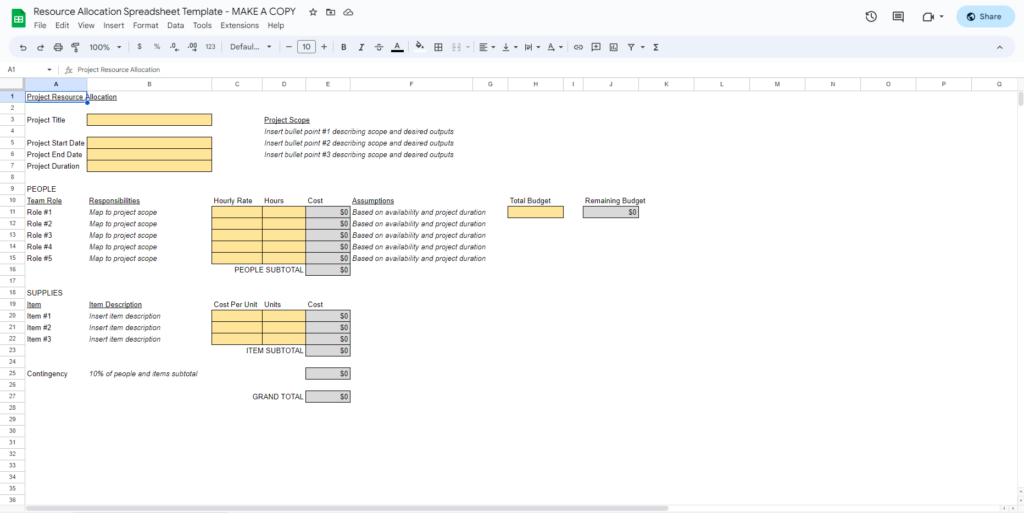
This allocation spreadsheet will make it easy to keep track of hourly rates for your team members and associated costs. Read more about resource allocation spreadsheets here.
What To Include In A Resource Management Plan
These are the essential elements to include in your project resource management plan.
- Responsibility Assignments
- Estimation Needs
- Resource Management Charts
- Project Dependencies
- Alternatives
1. Responsibility Assignments
Using something like a RACI chart to identify resources and their roles in a project or organization makes assigning deliverables and responsibilities clear and easy-to-understand for all stakeholders.
Employees and managers can also use project management software to estimate the duration of a specific task, assign specific roles, and generate a manageable schedule.
2. Estimation Needs
Here are some considerations when estimating resource needs for a project:
- What needs to be done?
- Do we have enough people?
- Who is the manager in charge?
- Do we need to hire someone?
- Do our people have the right skill sets?
- Do we need to outsource?
From there, you can start to determine which resources will ultimately be responsible for completing which tasks. Also consider whether certain tasks will require a specific team member.
3. Resource Management Charts
Duration and histogram charts help you and your project team get a better picture of how the resources you're planning to use fit the schedule. Histograms assist project managers with flagging and resolving problems with overallocation before they become issues.
Think strategically about every single aspect.
- Are all team members available to start?
- Is the timeframe realistic?
- What about holidays?
It's better to be honest and not overcommit to the fastest possible amount of time or take advantage of team member’s time with too much multitasking.
4. Project Dependencies
Dependencies lie in the connection between different resources. Specifically, a dependency occurs when resources can not function without the completion of a prior task or another resource.
Tasks that require one specific team member to complete are dependent on that person’s availability, while on the other hand, if a task can be completed by multiple team members, it is not resource dependent.
If a certain task requires the completion of another task first, or a team is waiting on more resources to begin working, these are also kinds of project dependencies.
5. Alternatives
Selecting alternative methods, plans, and technologies is always important when putting together a resource management plan.
Having multiple alternatives can positively influence your costs, timeline, and the reliability of the project. These alternative approaches can be reviewed and stitched together for the most efficient resource planning.
5 Reasons Project Resource Management Plans Are Important
Resource management plans provide clients, stakeholders, and peers with an overview of how the project will be completed in order to set better expectations, improve project flow, and increase project success and profitability.
- Helps Manage Project Timelines
- Increases Employee and Team Satisfaction
- Helps Create Accurate Resource Estimates
- Improves Project Flow
- Solves Common Resource Management Challenges
1. Helps Manage Project Timelines
Including a detailed timeline helps to take the guesswork out of the project timeline and provides an accurate project schedule for managers and teams to measure milestone and project progress.
This helps project managers set expectations that are favorable to the stakeholders and clients.
2. Increases Employee And Team Satisfaction
By quantifying the work an employee is able to do, project managers can make better, strategic decisions regarding who takes part in a project and when. This results in a more realistic and manageable workload for team members.
Team members can easily become overworked just as resources can be overused. This can have long-term side effects: stress at work can affect their sleep, their health, and overall job satisfaction.
With effective resource management, project managers can pinpoint where a project is lacking and provide more insight into whether the “resource pool” is sufficient or whether to bring on a temporary hire.
3. Helps Create Accurate Resource Estimates
Resource management plans make sure companies and businesses are effectively using the resources that they have and creating a balanced workload.
With a good resource management plan, project estimates become easier to deal with. Project managers are able to break down where resources are needed in terms of associated costs and allocated budget. This also allows project managers to better calculate costs and project margins.
4. Improves Project Flow
A resource management plan provides transparent information to all stakeholders, which improves accountability and keeps team members informed on what they are working on and when. This speeds up transitions between project phases.
5. Solves Common Resource Management Challenges
Project resource management plans solve some of the most common challenges in resource management, including:
- Projects competing for resources
- Lack of communication on roles and responsibilities
- Misalignment with team capacity or resource availability
Keeping resource management plans accessible to all project managers and team members in an organization ensures everyone has an overview of current resource usage and that everyone is working from the same information when resolving conflicts.
Centralizing and merging this information can lead to overall better communication within projects. These projects and resources are then better aligned with the company’s or team’s capacity and timeline.
Incorporating resource management software can also assist with these challenges by:
- Allowing for in-app communication in order to keep track of team communication and changes made to plans
- Providing real-time updates and changes through online cloud-based resource management tools
- Saving your company from having to incorporate custom charts or expensive ERP’s
2 Examples Of Project Resource Management Plans
Resource management plans are specific documents found in various forms, usually within a software application or along the lines of an excel doc.
Here's an example of what your resource plan might look like as a Gantt chart. Rather than having task names along the vertical axis, you'll use team member names instead. The bars represent which tasks team members will be working on, usually measured in days.
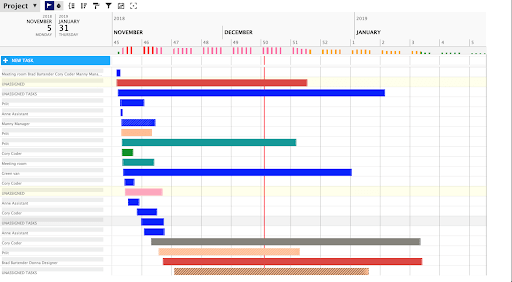
Another example is the spreadsheet below. This is a similar approach to what's used in our allocation spreadsheet in the template section. Here, you track team member hours and hourly rates, which allows you to see how you're tracking against budget.
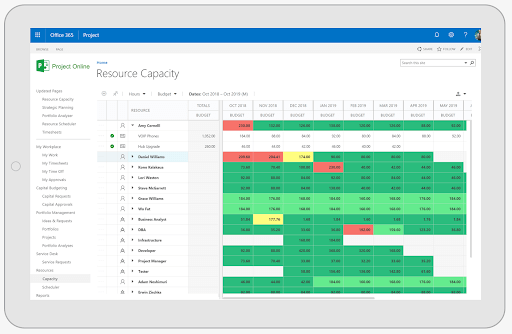
This can help you with decision-making about which team members will work on the project and on which tasks (ex. you might opt for a designer with a cheaper hourly rate for smaller budget projects).
3 Resource Management Plan Best Practices
Here are a few best practices to test out when creating your next project resource management plan.
1. Choose The Right Approach
Does a specific project-based or resource-based plan fit your project better? Are resources essentially unlimited, or is the project taking on a tighter budget?
Using a strictly project-based plan allocates resources to tasks, with an emphasis on “getting it done” without much worry about exhausting your resources.
This plan is used when projects take overall importance in the eyes of management. This type of plan places more importance on completing the plan rather than optimizing it.
It’s just the opposite for a resource-based plan. Tasks will be allocated to resources, and a more conservative approach to resource allocation is used. When companies are on a tighter budget, utilization of resources is kept at optimal levels. There are a variety of utilization metrics that are useful in understanding whether resources are fully optimized.
2. Keep Past Resource Plan Data To Analyze
Saving data from previous projects or similar practices aids project resource planning for future projects. Previous data should be recorded and analyzed, including changes made, reallocation of resources, tasks, and time spent.
3. Use Resource Management Software
Proper resource management tools offer more accessibility and collaboration for the whole team. Managers need to constantly update in real-time, and spreadsheets may or may not always be the best option for larger teams.
What's Next?
Have more questions about resource management plans? Join the conversation in Slack with 1000's of other digital project managers with DPM Membership!


