In this review, I’m going to share my analysis and evaluation from my hands-on experience with Resource Guru. But first, if you’re just beginning your search for the best resource management tools, check out my picks for the best resource management software. You probably already know that Resource Guru is among the most popular resource management tools out there, but you need to better understand what’s good (and not so good) about it.
This in-depth Resource Guru review will walk you through the tool's pros and cons, features and functionality, and more to help guide you to better understand its capabilities and its suitability for your needs.
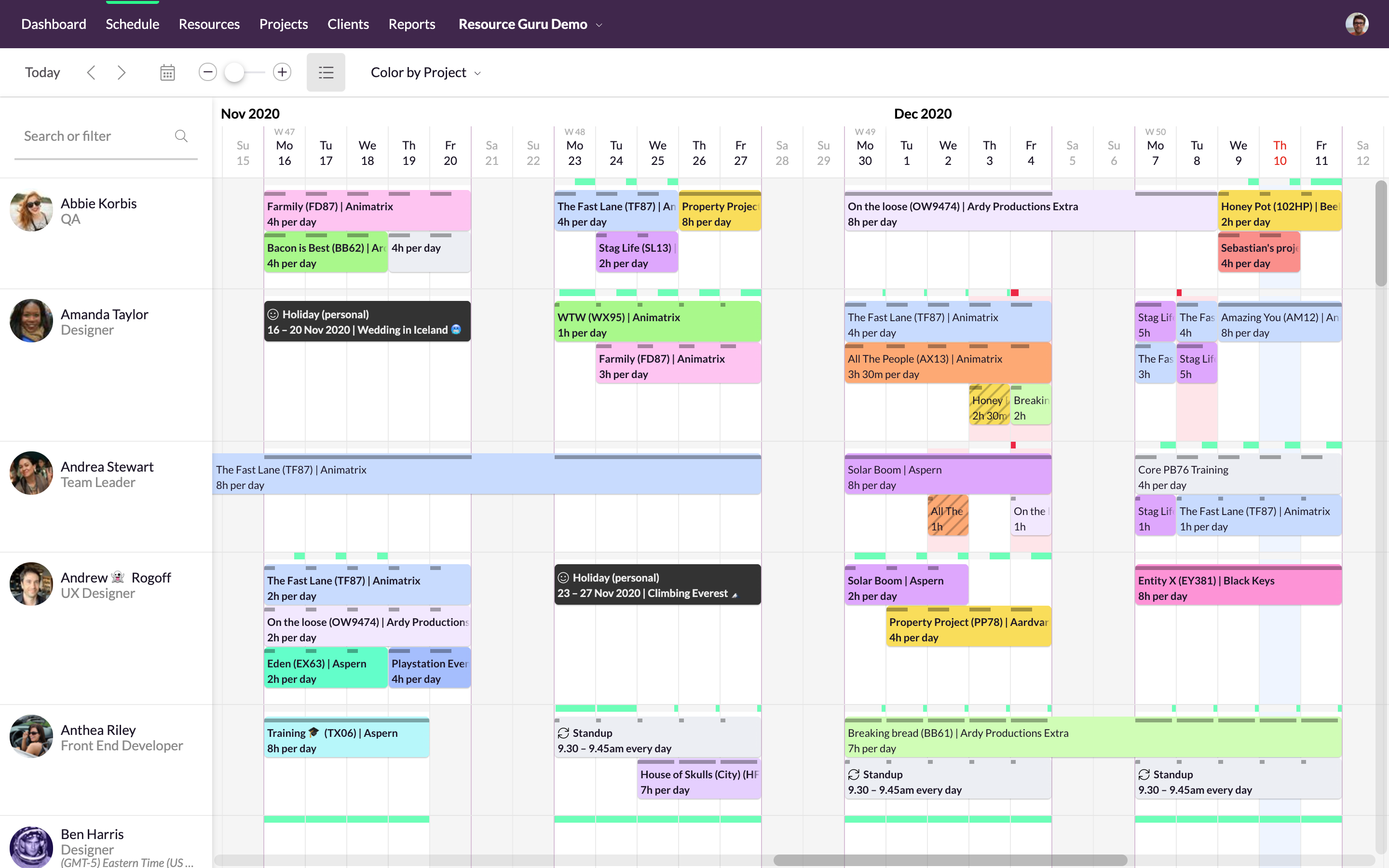
Resource Guru Product Overview
Summary
Resource Guru is a project management tool designed to help teams manage their resources and project timelines efficiently. It primarily targets project managers and teams in various industries seeking a streamlined way to organize their projects and resources.
The tool offers the benefits of enhanced visibility into resource availability, making scheduling and project planning more effective. It addresses vital pain points like resource overallocation, schedule conflicts, and project tracking challenges. The best features of Resource Guru include its user-friendly calendar, detailed resource management capabilities, and advanced reporting features.
Pros
- Easy Scheduling: Simplified planning allows users to quickly allocate resources and adjust schedules, reducing the time spent on project setup.
- Visibility: Enhanced transparency helps teams see who is working on what and when facilitating better project coordination.
- Reporting Tools: Comprehensive reporting features provide valuable insights into resource usage and project progress, aiding in informed decision-making.
Cons
- Limited Customization: The tool offers fewer customization options than some competitors, potentially limiting its adaptability to unique project needs.
- Basic Task Management: While strong in resource scheduling, it lacks advanced task management features that some other project management tools offer.
- No In-built Communication: The absence of an integrated communication platform requires teams to use external tools for team discussions and updates.
Expert Opinion
In my expert view, when choosing project management software, Resource Guru stands out in certain aspects while falling short in others. Its user interface is intuitive, making onboarding and daily use straightforward. The pricing model is competitive, offering good value for its core features. However, in terms of functionality, it needs more depth in task management and customization than some alternatives provide.
Its strength lies in resource scheduling and visibility, which it does exceptionally well, but it needs to perform better in integrations and advanced project planning features. Support is adequate but could be more exceptional. In judging its place in the market, I find Resource Guru best suited for teams focused primarily on resource allocation and simple project tracking rather than complex, multi-faceted project management.
It's a solid choice for smaller teams or those in industries where resource scheduling is a priority. Still, larger organizations or those needing comprehensive project management tools might find it lacking.
Resource Guru Deep Dive
Standout Functionality
- Advanced Resource Scheduling: Resource Guru's advanced resource scheduling functionality sets it apart from many other project management tools. It allows for intricate planning of resources across multiple projects, offering detailed insights into resource availability and potential over-allocation.
- Leave Management: Resource Guru, unlike many project management software, incorporates a leave management feature. This provides a comprehensive view of team availability directly within the resource scheduling interface, including holidays and time off.
- Clash Management: Resource Guru uniquely offers a clash management feature, which automatically identifies and helps resolve scheduling conflicts. This ensures efficient resource allocation without the common problem of double-booking team members.
Product Specifications
- Task Assignment - Yes
- Gantt Charts - No
- Time Tracking - Yes
- Resource Management - Yes
- Budget Management - No
- Collaboration Tools - No
- Reporting/Analytics - Yes
- File Sharing - No
- Risk Management - No
- Milestone Tracking - Yes
- Agile Methodologies Support - No
- Customizable Templates - No
- Integration with Third-Party Tools - Limited
- Email Integration - No
- Mobile Access - Yes
- Calendar Management - Yes
- Document Storage - No
- Portfolio Management - No
- Issue Tracking - No
- Workflow Automation - No
- Approval Process Control - No
- Demand Planning - Yes
- Leave Management - Yes
- Clash Management - Yes
- Multi-Project - Yes
Resource Guru Key Features
- Advanced Resource Scheduling: Offers detailed insights into resource availability and allocation, making it easier to manage resources across multiple projects without overcommitting.
- Time Tracking: Tracks the time spent on tasks and projects, providing valuable data for performance analysis and billing.
- Resource Management: Efficiently manages personnel and other resources, clearly showing who is available and when.
- Reporting/Analytics: Delivers insightful reports on resource usage, project progress, and more, aiding in strategic decision-making.
- Milestone Tracking: Helps monitor critical project milestones, ensuring projects stay on track.
- Demand Planning: Supports effective planning of resources based on projected demands, enhancing overall project efficiency.
- Leave Management: Integrates leave and holiday schedules into resource planning, offering a complete picture of team availability.
- Clash Management: Automatically identifies and helps resolve scheduling conflicts, streamlining project management and resource allocation.
- Mobile Access: Allows team members to access and update their schedules and tasks on the go, increasing flexibility and responsiveness.
- Calendar Management: Provides a comprehensive calendar view of projects and resources, enabling easier planning and scheduling.
Ease Of Use
In my assessment, Resource Guru delivers a user-friendly experience, particularly in its core areas like real-time resource management software, team scheduling, and forecasting. The onboarding process is straightforward, offering a clear introduction to its features. Navigating through the tool with an organized and intuitive interface is relatively easy.
However, complexities arise in aspects like detailed forecasting and managing overbooking. While the tool provides functionalities to handle these tasks, users may need time to grasp and efficiently use these more advanced features fully. The lack of deeper customization options can also be a limitation for users needing more tailored solutions.
Customer Support
Regarding customer support, Resource Guru offers a decent range of support channels, including documentation, tutorials, and email support. Response times are generally satisfactory, with queries typically addressed within a reasonable timeframe. However, the lack of live chat support and limited availability of webinars can be seen as weaknesses.
Customers seeking immediate assistance or more in-depth, interactive learning resources may need help with these limitations. While the support provided is competent, it could benefit from more diverse and direct support options to better cater to a range of customer needs and preferences.
Integrations
Resource Guru provides a few native integrations with popular software and tools. These integrations include calendar syncing with Microsoft Outlook and Google Calendar, which enables users to view their Resource Guru schedules directly within their personal or work calendars. This feature enhances the tool’s usability by allowing seamless personal and professional scheduling coordination.
Additionally, Resource Guru offers an API for custom integrations. This API allows for developing custom solutions and integrating Resource Guru with other systems and tools used within an organization. This feature is particularly beneficial for businesses that require a more tailored approach to resource management and wish to integrate Resource Guru with their existing software ecosystem.
There are also add-ons and third-party tools available that can extend Resource Guru’s capabilities. These add-ons usually focus on advanced reporting, enhanced project management features, and improved collaboration tools, allowing users to tailor the platform to their needs.
Resource Guru Pricing
Resource Guru's pricing is competitive compared to similar resource management tools, offering a balance of affordability and features. Their pricing structure is based on a per-user-per-month model, and the cost varies depending on the tier of service chosen.
- Grasshopper Plan: Priced at $2.50/user/month (billed annually), this entry-level plan offers basic resource scheduling and reporting. It is ideal for small teams or startups.
- Blackbelt Plan: At $4.16/user/month (billed annually), this plan includes everything in the Grasshopper plan plus added features like advanced reporting and project forecasting. Suitable for mid-sized teams.
- Master Plan: Costing $6.65/user/month (billed annually), the Master plan provides all the features of the Blackbelt plan, along with premium support and API access. This tier is best for larger organizations or those needing advanced integration capabilities.
Each pricing plan offers more features and benefits as the price increases, making it scalable for different sizes and types of teams. There is no free tier available. Additional costs include potential expenses for third-party add-ons or custom integrations using the API. There is no disclosed minimum number of seats or base fee for any of the plans.
Resource Guru Use Cases
Who Would Be A Good Fit For Resource Guru?
Resource Guru serves as an excellent scheduling tool for freelancers and small businesses. It simplifies the process of scheduling people and managing resources efficiently. Freelancers find it helpful in juggling multiple clients and projects, as it provides a clear view of their availability and commitments.
Small businesses benefit from its straightforward approach to resource management, enabling them to maximize their team's productivity without the complexity of larger, more robust systems.
Resource Guru is favored by loyal customers in industries where project scheduling and resource allocation are critical, such as creative agencies, consultancy firms, and IT companies. It offers essential scheduling features, simplicity, and the right mix of functionality for small to mid-sized teams.
Who Would Be A Bad Fit For Resource Guru?
Conversely, Resource Guru may not best fit large enterprises or organizations with complex project management needs. Companies that require detailed task management, intricate project planning, or advanced collaboration features might find Resource Guru lacking.
Big corporations in manufacturing or construction often require extensive project management and integration capabilities, leading to higher levels of customer disappointment.
Resource Guru may not be suitable for environments that require extensive customization, complex workflow automation, or robust reporting. A more comprehensive project management solution may be a better fit in such cases.
Resource Guru FAQs
Does Resource Guru have dashboards for tracking project progress?
Yes, Resource Guru provides dashboards that offer a visual overview of project progress and resource allocation, allowing for easy monitoring and adjustments.
Can Resource Guru integrate with CRM systems?
Resource Guru has limited direct CRM integration capabilities. However, third-party integration platforms like Zapier can connect it to some CRM systems.
Is it possible to take screenshots of schedules and reports in Resource Guru?
Yes, users can take screenshots of their schedules and reports within Resource Guru for sharing or record-keeping purposes.
How does Resource Guru manage meeting rooms and other resources?
Resource Guru allows users to schedule and manage meeting rooms, equipment, and other non-human resources, ensuring efficient utilization and avoiding conflicts.
What type of notifications does Resource Guru offer?
Resource Guru offers notifications for schedule changes, upcoming tasks, and overbooking alerts, helping teams stay informed and coordinated.
Are there permission controls in Resource Guru?
Yes, Resource Guru provides permission settings that allow administrators to control user access and permissions, ensuring data security and appropriate tool use.
How does Resource Guru help in tracking utilization rates?
Resource Guru features utilization rate tracking, which helps managers understand how effectively resources are being used and identify areas for improvement.
Does Resource Guru support webhook integrations?
Yes, Resource Guru supports webhook integrations, allowing users to connect it with other applications and automate workflows based on events in Resource Guru.
Resource Guru Company Overview & History
Resource Guru specializes in providing a scheduling tool designed to help organizations efficiently schedule people and manage resources. The tool is widely used by companies across various industries, including creative agencies, IT firms, and consultancies, particularly those in the United Kingdom and globally.
Resource Guru is a privately owned company that develops and maintains its resource scheduling software. The details regarding the ownership are not publicly disclosed, reflecting its private nature. The company's headquarters is in London, United Kingdom, emphasizing its strong presence in the UK market.
The company has a team of experts in software development, customer service, and resource management who contribute significantly to the product's continuous improvement and customer satisfaction.
Resource Guru aims to simplify resource scheduling and management for businesses of all sizes. They help optimize resource allocation, improve productivity, and streamline project management processes.
Since its inception, Resource Guru has achieved significant milestones, such as growth in its user base and expansion to worldwide markets. The company has constantly evolved its software with new features and functions to meet user needs. It has also received recognition and awards for its famous and influential software.
Resource Guru Summary: The Bottom Line
In my view, Resource Guru stands out as a straightforward and efficient tool for scheduling and resource management. Its uniqueness lies in its specific focus on these aspects, which it executes better than many competitors. This focus makes it especially useful for businesses and freelancers who need a simple, effective way to manage time and resources without the complexity of more robust project management tools.
The most noteworthy features include its advanced resource scheduling, leave management, and clash management capabilities. These features provide a clear, detailed view of resource availability and scheduling conflicts, which is essential for efficient project management.
Alternatives to Resource Guru
- Monday.com: Ideal for teams seeking a more comprehensive project management solution with advanced collaboration tools and customizable workflows.
- Zapier: Better for those needing extensive integration capabilities with various apps and services to automate workflows and processes.
- Asana: A good choice for organizations requiring robust task management, progress tracking features, and a highly intuitive interface.
Summary
In conclusion, Resource Guru emerges as a focused and efficient tool for resource scheduling, particularly suited for small to mid-sized teams. Its strengths in advanced resource scheduling, leave management, and clash management make it a noteworthy choice in project management software. While it may not cater to the complex needs of larger organizations requiring more comprehensive features, it excels in its niche.
For those considering Resource Guru, I recommend evaluating your specific needs for resource management and how this tool aligns with them. I invite you to share your experiences or thoughts in the comments, mainly if you've used Resource Guru or are considering it, as your insights can be valuable to others in making an informed decision.
