In this review, I’m going to share my analysis and evaluation from my hands-on experience with Celoxis. But first, if you’re just beginning your search for the best project management tools, check out my picks for the best project management software. You probably already know that Celoxis is among the most popular project management tools out there, but you need to better understand what’s good (and not so good) about it.
This in-depth Celoxis review will walk you through the tool's pros and cons, features and functionality, and more to help guide you to better understand its capabilities and its suitability for your needs.
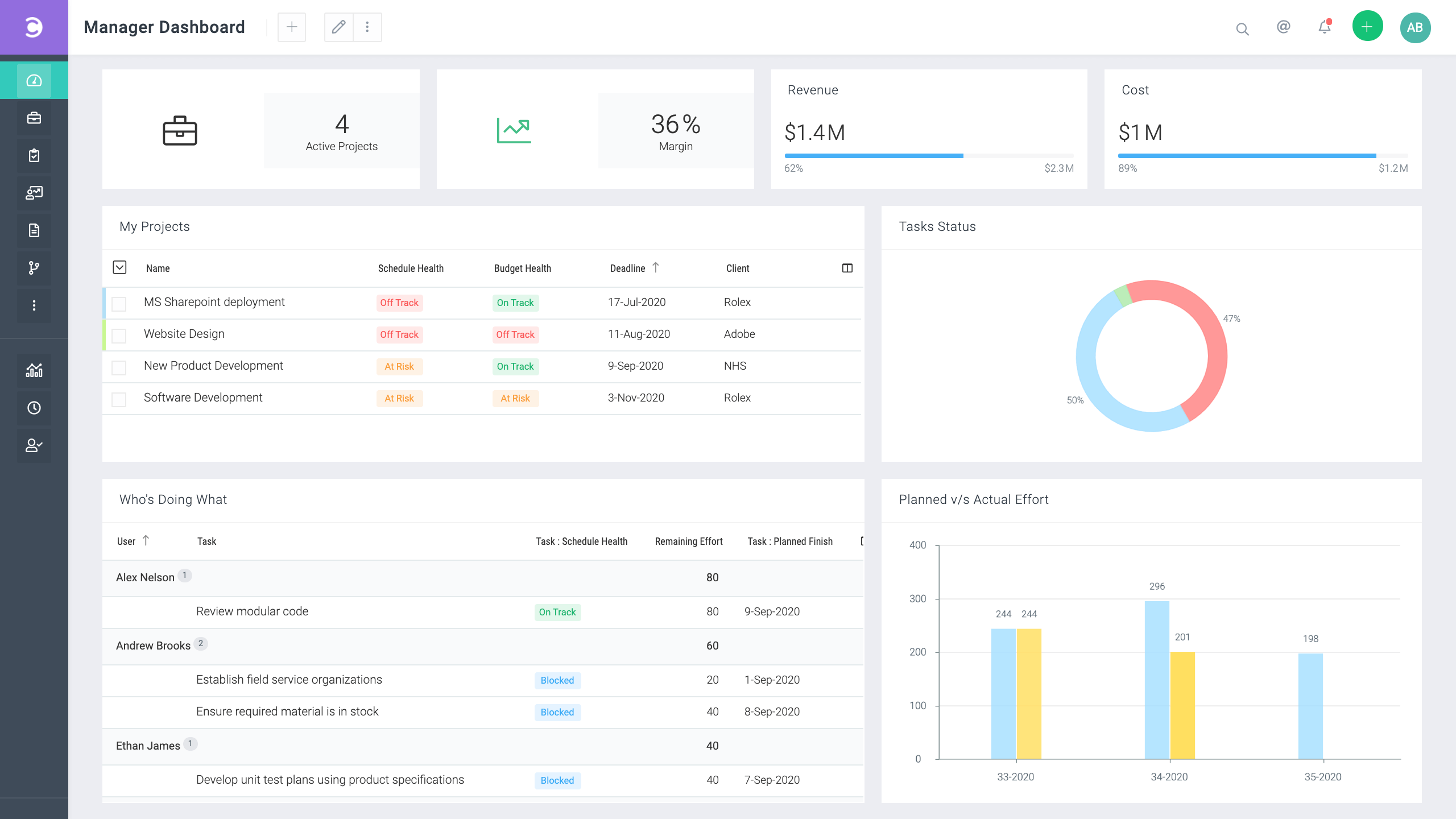
Celoxis Product Overview
Summary
Celoxis is a comprehensive project management tool that facilitates project planning and resource management in a cloud-based environment. It primarily serves professionals and teams seeking a robust project management framework.
The tool excels in streamlining workflows and enhancing collaboration, making it easier for teams to stay on track and achieve their goals. Celoxis addresses common pain points such as resource allocation conflicts, project tracking difficulties, and fragmented communication. Its features include advanced scheduling capabilities, in-depth reporting, and customizable dashboards.
Pros
- Advanced Scheduling: Celoxis offers a robust scheduling feature for detailed and flexible project timelines. Users can easily create and adjust complex project plans, accommodating various dependencies and constraints.
- Custom Reporting: The tool provides extensive custom reporting options, enabling users to generate detailed and tailored reports. This means teams can gain insights specific to their needs, aiding in better decision-making.
- User-friendly Interface: Despite its comprehensive features, Celoxis boasts a user-friendly interface. This means new users can quickly adapt to the software, reducing the learning curve and increasing productivity.
Cons
- Limited Integrations: Compared to some competitors, Celoxis has fewer third-party integrations. This means it might not seamlessly connect with some of the other tools and services businesses commonly use.
- Cost Factor: While not the most expensive, Celoxis can be cost-prohibitive for small teams or startups. This means it might not be the most accessible option for businesses with limited budgets.
- Learning Curve for Advanced Features: Some users find the more advanced features of Celoxis challenging to master. This means teams might require more time and effort to leverage the software's capabilities fully.
Expert Opinion
In judging Celoxis against its competitors in the project management software arena, my experience leads me to see it as a robust option with particular strengths and some limitations. In terms of features, Celoxis excels with its advanced scheduling and custom reporting capabilities, which are more comprehensive than many alternatives.
However, when it comes to integrations, it falls short, offering fewer options than some of its competitors, which might limit its appeal for businesses relying on a wide range of tools. The interface balances sophistication and user-friendliness, although mastering the full range of features can be challenging.
Pricing is reasonable but may not be the most cost-effective choice for smaller teams or startups. Support and onboarding are adequate but do not stand out in a crowded market. Balances Celoxis is best suited for medium to large businesses that need in-depth project planning and reporting and are less reliant on various integrations.
Celoxis Deep Dive
Standout Functionality
- Custom Reporting: What differentiates Celoxis in reporting is the depth and customization it offers. Users can create particular reports tailored to their unique project needs, which is less common in other project management tools.
- Advanced Scheduling: The level of detail and flexibility in Celoxis’s scheduling is a standout. It goes beyond basic Gantt chart functionality, allowing users to manage complex project timelines with intricate dependencies, a remarkably advanced feature compared to many competitors.
- Comprehensive Resource Management: Celoxis excels in its resource management capabilities, offering a more nuanced and detailed approach than many of its peers. This includes tracking and optimizing resource allocation, which is crucial for larger teams and complex projects.
Product Specifications
- Task Management - Yes
- Gantt Charts - Yes
- Time Tracking - Yes
- Resource Management - Yes
- Project Budgeting - Yes
- Collaboration Tools - Yes
- Document Sharing - Yes
- Reporting/Analytics - Yes
- Customizable Dashboards - Yes
- Risk Management - Yes
- Issue Tracking - Yes
- Workflow Automation - Yes
- Project Templates - Yes
- Calendar View - Yes
- Email Integration - Yes
- User Access Controls - Yes
- Mobile Access - Yes
- API for Custom Integration - Yes
- Real-time Chat - No
- Portfolio Management - Yes
- Client Portal - Yes
- Expense Tracking - Yes
- Kanban Boards - Yes
- Third-Party Integrations - Limited
- Multi-language Support - Yes
Celoxis Feature Overview
- Advanced Scheduling: Celoxis's detailed scheduling capabilities allow for precise project timelines. This feature is crucial for complex projects with multiple dependencies and constraints.
- Custom Reporting: The ability to generate tailored reports stands out in Celoxis. This helps teams gain specific insights vital for strategic planning and decision-making.
- Resource Management: It offers comprehensive tools to manage resources effectively, ensuring optimal allocation and reducing overloads.
- Project Templates: Celoxis provides customizable templates, saving time and maintaining project consistency.
- Risk Management: This feature helps identify and mitigate project risks, an essential aspect of large-scale project planning.
- Workflow Automation: Celoxis automates routine tasks, increasing efficiency and reducing the chance of human error.
- Gantt Charts: Its Gantt chart functionality is dynamic, offering an interactive way to visualize project timelines and dependencies.
- Task Management: This feature is robust, providing detailed options for task creation, assignment, and tracking.
- Client Portal: The portal feature facilitates better client engagement and transparency in project progress.
- Collaboration Tools: These tools, including document sharing and communication channels, enhance team collaboration and information sharing.
Ease of Use
In my evaluation, Celoxis presents a user interface that balances complexity and functionality. The tool is organized in a way that makes navigation intuitive for experienced project managers, with most features easily accessible from the main dashboard. However, the array of components and customization options can be overwhelming for newcomers to project management software or those used to more simplified tools.
The advanced features, particularly in areas like resource management and custom reporting, have a steeper learning curve. Onboarding is comprehensive, but the sheer volume of features means a team can take significant time to become fully proficient. Setting up detailed project plans and customizing reports may require more effort.
Customer Support
Celoxis's customer support system is reliable, offering multiple channels for assistance, including email support, documentation, and webinars. The response times with the knowledgeable and helpful support team are generally good. However, some users might find the need for a real-time support channel, such as live chat, a limitation, particularly when immediate assistance is needed.
While the available documentation is extensive, its technical nature might be more easily digestible for some users, particularly those who need to be tech-savvy. Webinars are helpful but scheduled, which might only sometimes align with users' immediate needs. While Celoxis provides a solid support framework, lacking more immediate, interactive support options can frustrate some users.
Integrations
Celoxis offers a range of out-of-the-box integrations with popular software and tools, enhancing its functionality and ease of use. These native integrations include connections with Google Drive and Microsoft Project, allowing users to import and export data seamlessly.
For instance, the integration with Google Drive facilitates easy document sharing and collaboration, while the Microsoft Project integration enables users to transfer project data into Celoxis for more advanced management. Additionally, Celoxis integrates with QuickBooks for financial tracking and management, making it more straightforward for teams to align project budgets and financial reporting.
Celoxis also provides an API, allowing custom integrations to be developed. This feature is particularly beneficial for organizations that use specialized tools or need to connect Celoxis to their existing software ecosystem. The API opens up possibilities for more tailored workflows and data management.
Furthermore, there are add-ons available that can extend Celoxis’s capabilities. These add-ons often focus on specific functionalities, such as advanced analytics or enhanced communication tools, allowing users to customize the platform according to their unique needs.
Celoxis Pricing
Celoxis’s pricing structure is designed to be competitive, offering a balance between cost and features. Compared to similar tools, it might appear more expensive for small teams or startups, but it provides a comprehensive feature set that justifies its pricing for medium to large businesses.
The pricing tiers for Celoxis are structured as follows:
- Standard Tier: Priced at around $25/user/month (billed annually), this tier offers access to core project management features like task management, Gantt charts, and basic reporting. This plan is suitable for teams needing fundamental project management capabilities.
- Premium Tier: Costing approximately $35/user/month (billed annually). This tier includes all features of the Standard tier plus advanced functionalities like resource management, custom reporting, and portfolio management. Ideal for larger teams requiring more sophisticated project management tools.
- Enterprise Tier: Pricing upon request. This tier is tailored for large organizations with complex project management needs. It includes all Premium features, enhanced support, security, and customization options.
Additional costs include potential upgrades or custom integrations that a business might need. Also, some tiers may have a minimum seat requirement, such as 5 seats, which should be factored into the overall cost assessment.
It’s important to note that while Celoxis does not offer a free tier, its value in its paid tiers can be substantial, particularly for organizations that need the depth of features and customization it offers.
Celoxis Use Case
Who Would Be A Good Fit For Celoxis?
From my assessment, Celoxis is an excellent fit for medium to large businesses, particularly those involved in industries where project complexity is high, such as IT, construction, consulting, and engineering. These sectors benefit significantly from the tool's advanced project planning, detailed resource management, and in-depth custom reporting features. Companies that handle multiple, large-scale projects simultaneously find Celoxis's robust portfolio management capabilities especially useful.
Teams that value detailed tracking and analysis and can invest time in learning and leveraging the full scope of the tool's features will find Celoxis highly effective. The tool is also well-suited for organizations that require a high degree of customization in their project management processes.
Its most loyal and avid customers are those who appreciate the depth and flexibility it offers in managing complex project requirements and who need comprehensive resource and budget management tools.
Who Would Be A Bad Fit For Celoxis?
Conversely, Celoxis might not be the best fit for small businesses, startups, or teams with limited budgets. While beneficial for larger organizations, the complexity and breadth of its features can be overwhelming and unnecessary for smaller groups or projects with more straightforward needs. Businesses looking for a plug-and-play solution with minimal setup and a shallow learning curve might find Celoxis too cumbersome.
Additionally, organizations relying heavily on various third-party integrations may find the tool's limited integrations a significant drawback. The tool's pricing model, more suitable for larger teams, makes it less accessible for smaller companies or those just starting.
Customers are most likely to be disappointed with Celoxis. They need a simple, easy-to-use tool for basic project management tasks or more time and resources to fully engage with its advanced features.
Celoxis FAQs
Can Celoxis be deployed on-premise, or is it only available as a cloud-based app?
Celoxis offers cloud-based and on-premise deployment options, catering to different business needs and preferences.
Does Celoxis function as an all-in-one project management tool?
Celoxis is designed as an all-in-one project management solution, integrating various functionalities like task management, resource planning, forecasting, and invoicing within a single platform.
Can I customize fields in Celoxis to fit my project's specific needs?
Yes, Celoxis allows users to create custom fields, enabling them to tailor the software to their project's unique requirements.
How does Celoxis handle project forecasting and tracking financials?
Celoxis provides robust forecasting tools, allowing teams to effectively predict project timelines and budgets. It can also integrate with tools like spreadsheets for financial tracking and analysis.
Does Celoxis support time tracking and timesheet management?
Yes, Celoxis includes a time log feature, allowing team members to track their time, and it supports comprehensive timesheet management.
Are there integrations available with popular tools like Salesforce and Jira?
Celoxis offers integrations with several third-party tools, including Salesforce and Jira, enhancing its functionality and providing a more seamless workflow.
Is there a free client portal in Celoxis for client interactions and updates?
Celoxis includes an accessible client portal, which clients can use to view project progress milestones and communicate with project teams.
What kind of notifications and permissions can be set up in Celoxis for project requests and team collaboration?
This software allows for customizable notifications and has a robust permissions system, enabling effective management of project requests and team collaboration and ensuring data security.
Celoxis Company Overview & History
Celoxis Technologies Pvt. Ltd., known for its flagship product, Celoxis, is a company that specializes in developing comprehensive project management software. This SaaS platform offers project and portfolio management for medium and large-scale organizations. It is versatile and used by various companies in different sectors.
Celoxis is a private company, and details about its ownership are not prominently disclosed. The company's headquarters is located in Pune, India. The team behind the company has experienced individuals in software development and project management. Celoxis’s mission statement focuses on delivering a high-quality, comprehensive project management platform that helps businesses streamline their project planning, execution, and monitoring processes.
They aim to provide a tool that is powerful in terms of functionality and easy to use, ensuring that team members and stakeholders can collaborate effectively. Since its inception in 2001, Celoxis has achieved several milestones, including developing one of the first web-based project management tools.
Over the years, they have continuously updated their platform, incorporating features like advanced scheduling, resource management, and detailed analytics, keeping pace with the evolving needs of project managers and teams.
Celoxis: The Bottom Line
Its exceptional combination of advanced scheduling and custom reporting sets Celoxis apart in the project management software landscape. These features surpass what many other tools offer, providing detail and flexibility that is particularly beneficial for complex projects. The software shines in its ability to allow detailed tracking and adjustment of project timelines, accommodating an array of dependencies and constraints.
Its reporting functionality is also noteworthy, enabling users to extract tailored insights crucial for informed decision-making. These features make Celoxis an outstanding choice for organizations prioritizing detailed project planning and requiring bespoke reporting capabilities.
Alternatives to Celoxis
- Monday.com: Monday.com is renowned for its highly visual and intuitive interface, making it a strong contender for teams that prioritize ease of use and quick setup. Its flexibility and customization options suit various industries and team sizes, offering a more accessible entry point for project management than some more complex tools like Celoxis.
- Smartsheet: Smartsheet is an excellent alternative for teams accustomed to spreadsheet-based project management but seeking more advanced project management capabilities. It combines the familiarity of spreadsheets with powerful collaboration and automation features.
- Wrike: Wrike stands out for its adaptability and ease of use, particularly suited for teams that require a balance between sophisticated project management features and user-friendly interfaces. It's a strong choice for creative and marketing teams.
Summary
In conclusion, Celoxis is a robust project management platform ideal for medium to large-sized businesses. It excels in advanced project scheduling, detailed resource management, and custom reporting.
Although it may be expensive and has a steeper learning curve, its flexibility and depth make it indispensable for complex project scenarios. For businesses seeking a robust, web-based project management solution with capabilities like project portfolio management and stakeholder engagement, Celoxis is undoubtedly worth considering.
I invite readers to share their experiences and user reviews, especially those who use Celoxis on different operating systems like Windows, to provide a broader perspective on its functionality and user-friendliness. Your insights and stories can significantly help others considering Celoxis as their project management solution.
