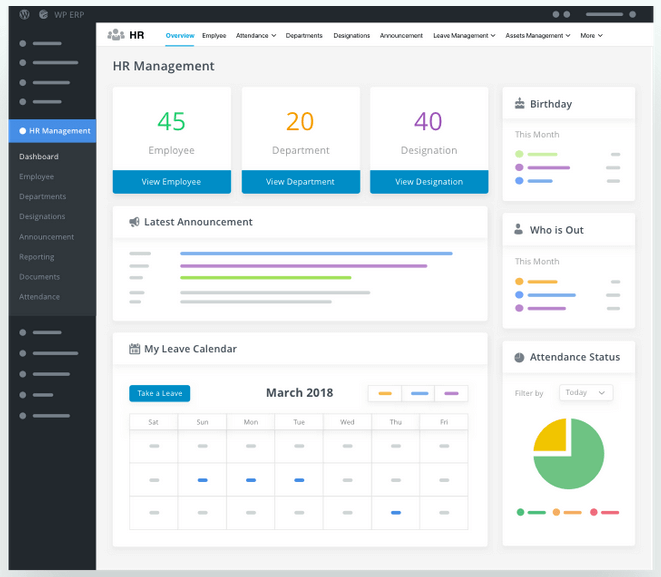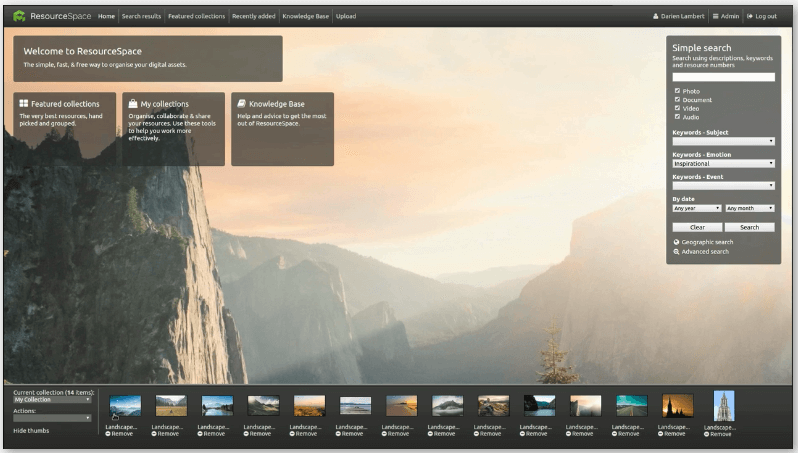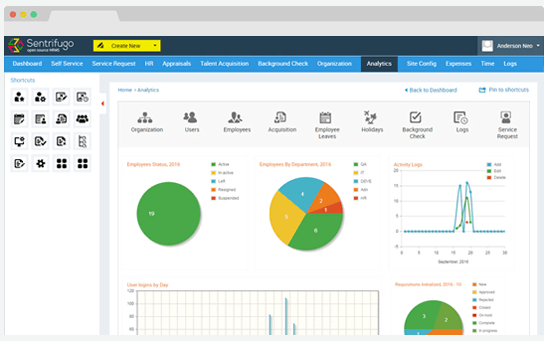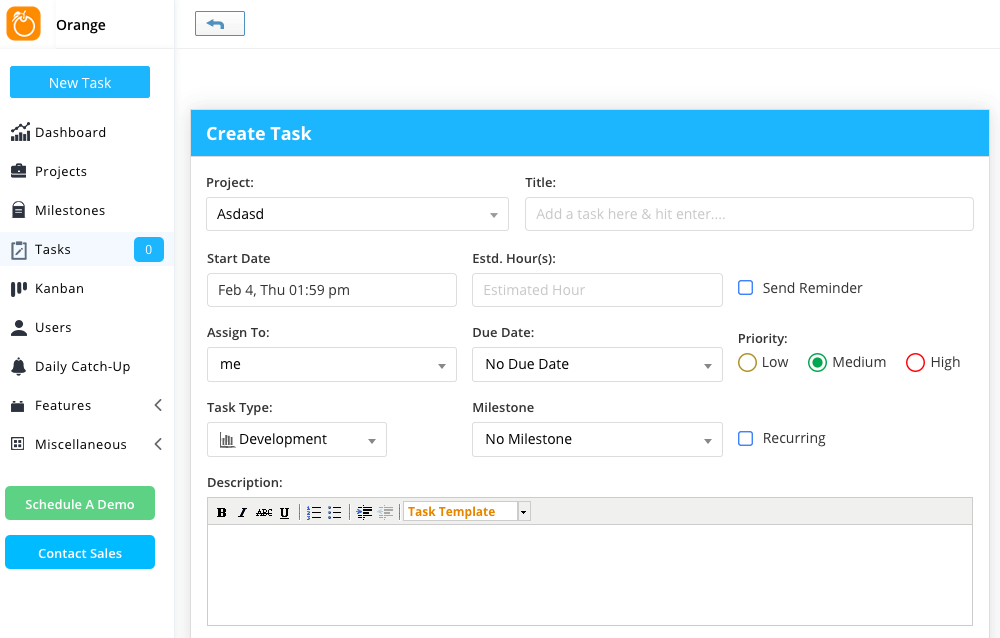Get free help from our project management software advisors to find your match.
With so many different open source resource management software, figuring out which is right for you is tough. You know you want to manage your resources in an efficient and effective manner using a customizable app but need to figure out which tool is best. I've got you! In this post I'll help make your choice easy, sharing my personal experiences using dozens of different resource management tools with a variety of businesses, with my picks of the best open source resource management software.
What Is Open Source Resource Management Software?
Open source resource management software is a tool whose source code is available for anyone to inspect, modify, and enhance. It helps organizations manage their resources, like employees, equipment, and time, by providing tools for scheduling, tracking, and reporting. This type of software is freely accessible and can be adapted to suit various organizational needs.
The key benefits of using open source resource management software include its customizability and cost-effectiveness. Since it's open source, users can tailor the software to fit their specific requirements. It's usually free or low-cost, making it a budget-friendly option, especially for smaller organizations. And open source software often has strong community support, offering a wealth of shared knowledge and regular updates. This makes it a flexible and evolving solution for resource management.

Open Source Resource Management Software
Here’s a brief description of each of the open-source resource management software on my list, showing what it does best, screenshots, features, and more.
monday.com is a flexible platform to help teams communicate in context, get a birds-eye view of outstanding projects, available resources, and projected timelines. monday.com’s simplistic design and straightforward interface mean teams can get started planning timelines, assigning project ownership, and managing any project in minutes.
monday.com offers various views to represent data, so each team member can work according to his preferences. With workload view, you can easily see who’s able to take on more work and who’s not. Gain insight into your team’s work capacity and make adjustments to timelines or ownership accordingly— no matter where you are. The monday.com app gives you the flexibility and power to run your team on the go. You can organize your daily work, projects, and teams all in one place.
monday.com has over 40 integrates with apps like Slack, Excel, Google Drive, Gmail, Google Calendar, Jira, GitHub, Trello, Dropbox, Typeform, and others, accessible via Zapier.
monday.com costs from $6/user/month and comes with a free 14-day trial. They offer a free plan for up to 2 users.
WP ERP allows you to optimize and manage your business directly from your WordPress dashboard. The tool is easy to install and use, and provides access to extensions and modules for additional features and capabilities.
As a tool powered by WordPress—with the traditional WordPress layout—the learning curve is minimal.
Even without employees, freelancers and startup companies can benefit from the use of resource management software. Dolibarr is designed specifically for freelancers who require a flexible solution and advanced features in an easy to use package.
The marketing, finance and billing, and sales features are particularly useful to freelancers.
TaskJuggler is a flexible resource management tool that also assists with project planning and tracking. It covers a comprehensive list of resource management tasks, such as resource assignment, project scoping, communication management, and revenue planning.
A great feature is TaskJuggler’s ability to calculate timelines and resources based on your project plan any constraints or dependencies you’ve added.
GanttProject doesn’t look as pretty as the other software solutions on this list, but it still functions at a high level. It is highly customizable and allows users to create Gantt charts and then assign resources to tasks. The tool is simple and straightforward without including an overwhelming number of features, making it a nice choice for beginners.
ResourceSpace is an easy-to-use and understand resource management software. The tool also has digital asset management capabilities and features for file sharing, version control, privacy and access controls, and more.
ResourceSpace also allows for a wide variety of integrations, including integrations with Microsoft Active Directory, Adobe Photoshop, Adobe InDesign, Twitter, Facebook, YouTube, and more.
Sentrifugo is an all-in-one solution for HR professionals. The tool can handle a variety of HR processes from performance appraisals to background checks.
Sentrifugo’s advanced analytics and metrics allow you to visualize things such as employee status, department count, and recent activity.
Apache OFBiz is a highly flexible and customizable resource management software. Users can easily enhance the framework with custom features—such as those for reporting—to meet the unique needs of their company.
Apache OFBiz isn’t as modern as other software on the list, but it more than makes up for it by way of custom features.
With access to templates and pre-built application modules, ABP Commercial allows teams to get set up and start managing resources quickly. The tool also offers premium support and rapid application development tooling.
The modern, color-coded layout and intuitive navigation is designed for fast learning.
Orangescrum
Best open source resource management software for large teams
Orangescrum can be used by teams of all sizes, but it’s best for large teams seeking a streamlined project management solution. The dashboard is simple to use and understand, which cuts down on training time.
Also, for a fee, Orangescrum provides access to various high-level features, such as document management, in-app chat, and invoice Pro.
Summary Of The Best Open Source Resource Management Software
How about a reader-friendly table neatly summarizing basic info about the tools described above? Here it is!
| Tools | Price | |
|---|---|---|
| monday.com | From $8/user/month (billed annually, min 3 seats) | Website |
| WP ERP | No price details | Website |
| Dolibarr | From $9/user/month | Website |
| TaskJuggler | Free Version available | Website |
| GanttProject | From $5 as a one-time payment | Website |
| ResourceSpace | From $332/month | Website |
| Sentrifugo | Free to use | Website |
| Apache OFBiz | No price details | Website |
| ABP Commercial | From $1999/user, as a one-time payment. | Website |
| Orangescrum | Free up to 3 users + starts at $8/month | Website |

Compare Software Specs Side by Side
Use our comparison chart to review and evaluate software specs side-by-side.
Compare SoftwareOther Open Source Resource Management Software Options
- Odoo
Best for customer relationship management (CRM)
- OpenProject
Best open-source enterprise resource planning software
- EPESI CRM
Best for built-in BIM capabilities
- ProjectLibre
Best free open source resource management software
- WP-HR Manager Software
Best for WordPress integration
How I Picked The Best Open Source Resource Management Software
When selecting software, I research and analyze certain categories which are relevant to the topic. In this case, I weighed different factors and used the following criteria to shortlist the best RM software.
- User Interface (UI): How well designed is the software? Is it easy to navigate? The user interface is what you will interact with every day. Definitely a category to look at.
- Usability: I like to test the software and see if it's easy to use. This includes the user experience and any resources to help you get better. Therefore, I look at tutorials, guides, and training videos.
- Integrations: I like to see the different ways in which a tool extends its capabilities. Therefore, I looked at the existence of pre-built integrations, access through 3rd parties, and customizable APIs.
- Pricing: It's important to analyze the different paid options that software vendors give you. Even with open-source software there can be fees for additional modules or features.
Open Source Resource Management Software FAQs
Find answers to common questions around this topic.
What Are The Benefits Of Using Open Source Resource Management Software?
What’s The Best Way To Compare Open Source Resource Management Software?
Which features should I look for when selecting open-source RM software?
What's Next?
If you would like to continue learning about this topic, check out our in-depth guide to resource availability in project management.
Additionally, you can learn about 5 different techniques that can help you keep your projects balanced according to the your available resources.