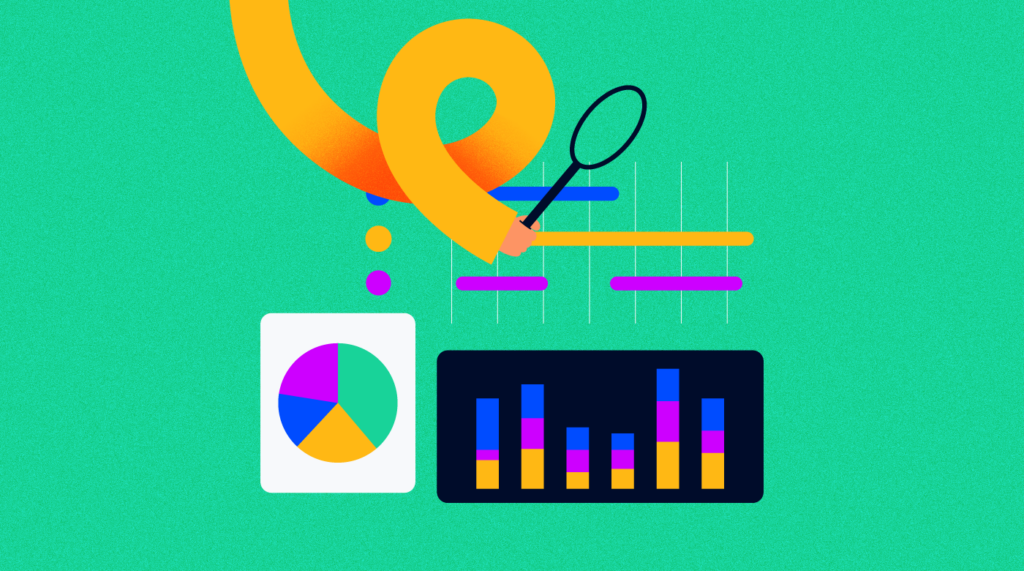Struggling to implement a process to keep resources in line, maintain high productivity levels amongst your team, and ensure your team is not over (or under) worked?
You're in luck! This is what resource management software is used for.
What Is Resource Management Software?
Resource management software is a platform that brings together features for tracking, forecasting, and managing the use of resources within a company. This can include anything from materials and equipment to people and finances.
This type of software offers spreadsheets and templates within a customizable dashboard that will help to enhance team collaboration for better project planning.
Common Features of Resource Management Software
Most software programs include some or all of the following common features of resource management software:
- Tracking of resource usage: Resource allocation and tracking is the most basic function of resource management software. It simply keeps track of how resources are being used within the company and on projects.
- Resource Scheduling: This feature allows businesses to schedule the use of resources in advance. This can be helpful for ensuring that resources are available when they are needed. You can also track dependencies, and conduct time management through timesheets, invoicing billable hours, and paid time off.
- Budgeting: This feature helps businesses to track and manage their spending on resources. By understanding where money is being spent, businesses can make adjustments to ensure that they are staying within their budget.
- Reporting: This feature allows businesses to generate reports on resource usage in real-time. These custom, configurable reports can be used to identify trends, plan milestones, and make decisions about how resources should be used in the future.
Make sure to check whether any resource planning software you are considering includes a mobile app, as this can be handy for dispersed or remote teams.
Top 5 Use Cases for Resource Management Software
Here are some top use cases for resource management software.
1. Inventory Management
One of the most common uses for resource management software is inventory management. By tracking inventory levels, businesses can ensure that they always have the materials they need on hand for their projects. This can help to avoid costly delays and disruptions.
2. Project Management
Resource management software can also be used for project management. By keeping track of project deadlines, task management, work hours, capacity management, and resource availability, businesses can ensure that projects are completed on time and within budget.
Team members can use resource planning tools to ensure that everyone is on the same page with the project and the timeline.
Note: You might consider using dedicated project management software if this is your sole reason for needing resource management software. Project management software tends to include resource management capabilities, saving you from having to use two different tools.
3. Human Resources
Another common use for resource management software is human resources. By tracking employee vacation and sick days, businesses can ensure that they have the staffing needed to meet their demands.
HR leaders can offer better leave management to team members with time tracking. This opens up their time to build team skill sets and find the right resources for new projects.
4. Equipment Tracking
Resource management software can also be used to track equipment. This can help businesses to keep track of maintenance schedules and future bookings and avoid costly repairs.
5. Asset Tracking
Finally, resource management software can also be used for asset tracking and resource forecasting. By keeping track of company assets, businesses can ensure that they are being used efficiently and not being wasted and observe trends for future uses.
What Are the Benefits of Resource Management Software?
There are many benefits of using resource management software for your business. Some of the most common benefits include:
- Improved productivity: By tracking and managing resources, businesses can ensure that they are being used in the most efficient way possible and streamline workflows. This can lead to improved productivity levels for team members.
- Better utilization of resources: By understanding how resources are being used, businesses can make adjustments to ensure that they are being used to their fullest potential while balancing the team’s workload, to ensure project planning is more effective and grounded in the current landscape of workloads and resource utilization.
- Reduced costs: By tracking spending and making adjustments accordingly, businesses can reduce their overall costs. This information can also be used to set up automation and workflows, so the business can find more profitability within resource management.
- Improved decision-making: By generating reports on resource utilization metrics, businesses can make better-informed decisions about how resources should be used in the future.
Read more about why resource management is important here.
Need expert help selecting the right Project Resource Management Software?
If you’re struggling to choose the right software, let us help you. Just share your needs in the form below and you’ll get free access to our dedicated software advisors who match and connect you with the best vendors for your needs.
Getting Started With Resource Management Software
The best resource management software for your team will depend on your specific needs and the pricing options available. Here are some free resource management software options that fit into every budget.