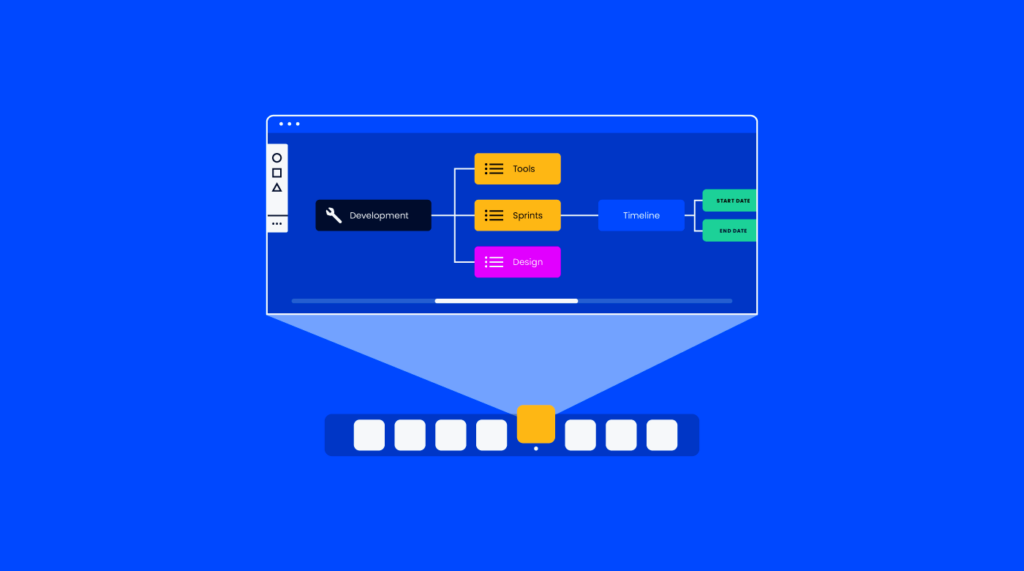If you are here, it must mean you are curious about streamlining processes in your organization. Moreover, you are looking for a tool that can help you do that, so you can finally get rid of all those Excel spreadsheets, post-its, and other creative ways you’ve developed to control your processes until now. Therefore, let’s explore together what is workflow management software and some of its benefits.
But just before we start answering the question of what is workflow management software, let's look at the context. Workflow software is a big deal nowadays, and its market value shows it (estimated at USD 10.5M). This market is expected to grow in size by almost USD 14M, between 2023 and 2028.
Why is it growing? Mainly because companies have decided to give robots a win on this one and surrendered to the power of automation. Now, let's start talking about workflow management!
In a few words, workflow management is an iterative process of workflow quality optimization. Clear as mud? To make it better, I’ll start with the basics and tell you what is a workflow.
What is a workflow?
A workflow is a series of steps that represent the sequence that should be followed to complete an activity. Unlike a business process, which is linear, a workflow incorporates conditional logic to make decisions along the way that can make the workflow process follow different paths.
The traditional way to represent a workflow is using a flowchart, and many software tools can help you create beautiful diagrams from templates or from scratch. The expectation is that you will transform manual processes into different workflows with repeatable steps that can be followed to generate predictable results.
Examples of workflows are:
- Document management or marketing collateral approvals
- Employee onboarding
- Routing of a travel request authorization or expense approval
Flowchart software typically has a user-friendly interface with drag-and-drop functionality that will allow you to build custom workflows in a no-code environment. On top of that, it offers collaboration features so you can co-create in real-time.
Now, it is important to note that workflows, because of their branching paths, can become complex as more decisions and more team members are part of the workflow. This complexity is exactly what workflow management attempts to address.
What is workflow management?
Workflow management is a practice that involves mapping out your workflows, tracking them, and, finally, optimizing either through integration or automation, or both.
Workflow integrations typically involve connecting different apps to exchange information. These integrations can be manually set up using an API, but also using third-party software, like Zapier.
Automating workflows requires a type of software called workflow automation software that allows you to set business rules that govern the flow of information. These automation tools can turn repetitive tasks into predictable automated processes that save you time and money.
Workflow management is cyclical, meaning every time you streamline a workflow, you remap it and then begin tracking it again until your next optimization. This is about constantly striving for improvement. A workflow management tool will help you with this cyclical task.
What is workflow management software?
Workflow management software is a program that is typically part of a project management tool and can help you manage workflows. You can track different workflows using dashboards, create or optimize workflows using task management views, like Kanban or timeline, define dependencies, and identify improvements.
A workflow management system is usually available in three flavors.
Types of workflow management software
On-premise
An on-premise deployment means that the software will live in your hardware, and you become responsible for its maintenance. Although this option provides security advantages, it also means you spend more money as you will need to maintain both software and hardware.
Cloud-based
Cloud-based software is the most common nowadays. This type of deployment means you use the vendor’s resources, including hardware and cloud storage. Think of any SaaS tool you currently use, like a CRM or time tracking software.
Hybrid
A hybrid deployment means you will store your information in different places, depending on your business operations and business goals. Information that is more critical to your business will be stored in your cloud, while less critical resources will be stored with the provider. This is a great option for granular permissions and access control.
Common features of workflow management software
- Task management. Regardless of the pricing plan you get. All workflow management software will have task management features. Task management views like list views are commonly included in all basic plans and offer customizable fields so you can track the metrics that matter most to you.
- Process automation. As we mentioned, automation helps optimize workflows, mainly by enabling the automatic execution of tasks. Additionally, process automation will send notifications to stakeholders whenever human input is required.
- Reporting and analytics. Every workflow management tool will have a reporting module. This will help you track KPIs and ensure that your workflows are delivering as expected. Reporting can also help you identify bottlenecks and when you need to follow-up.
- Integration capabilities. Integrations will extend your workflow’s reach by connecting multiple apps and enabling information exchange between them.
- User-friendly interface. Remember that workflows can become complex as more variables come into play. Therefore, these tools will focus on giving you a great user experience so you don't get distracted trying to find stuff around the tool. A good example of this is Microsoft Visio.
Advantages of workflow management software
A workflow management solution has many advantages, including the following:
- Increased productivity
- Improved collaboration
- Streamlined processes
- Enhanced accountability and transparency
Examples Of Top Workflow Management Software
Here are a few tools that can help you manage workflows. If you want more information on any of the tools on this list, you can find it in our best workflow management software list.
Take Time To Understand Your Workflows
While it may seem pretty straightforward as a topic, workflow management requires a lot of your time to get it right. As we mentioned in the beginning, workflow management is an iterative process. Therefore, take time to understand your workflows and keep refining them after the first pass.
We are on a mission to help you win at work! Subscribe to the Insider Membership Newsletter to get information on new content, cool PM-related stories, and expert insights.
Need expert help selecting the right Workflow Management Software?
If you’re struggling to choose the right software, let us help you. Just share your needs in the form below and you’ll get free access to our dedicated software advisors who match and connect you with the best vendors for your needs.