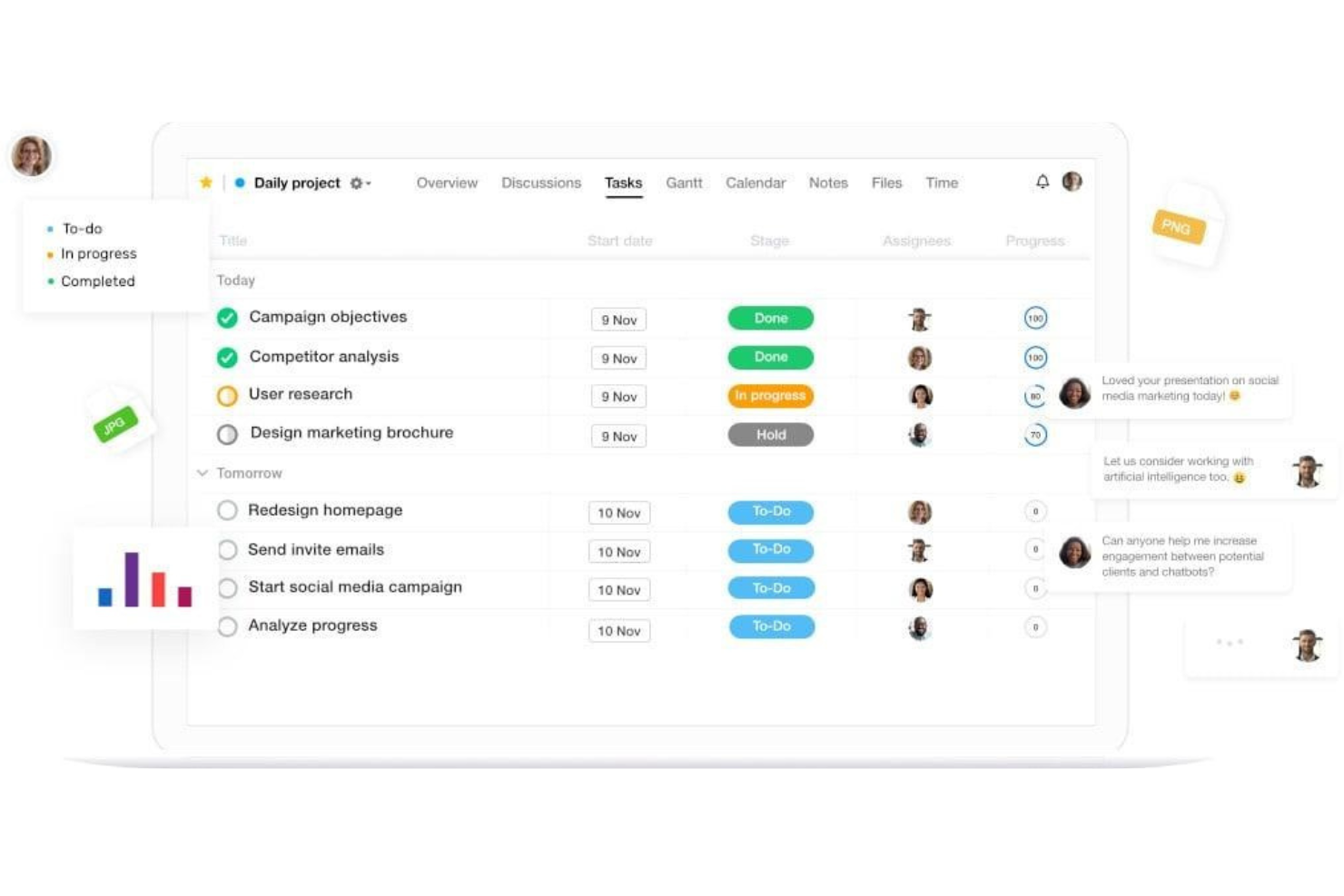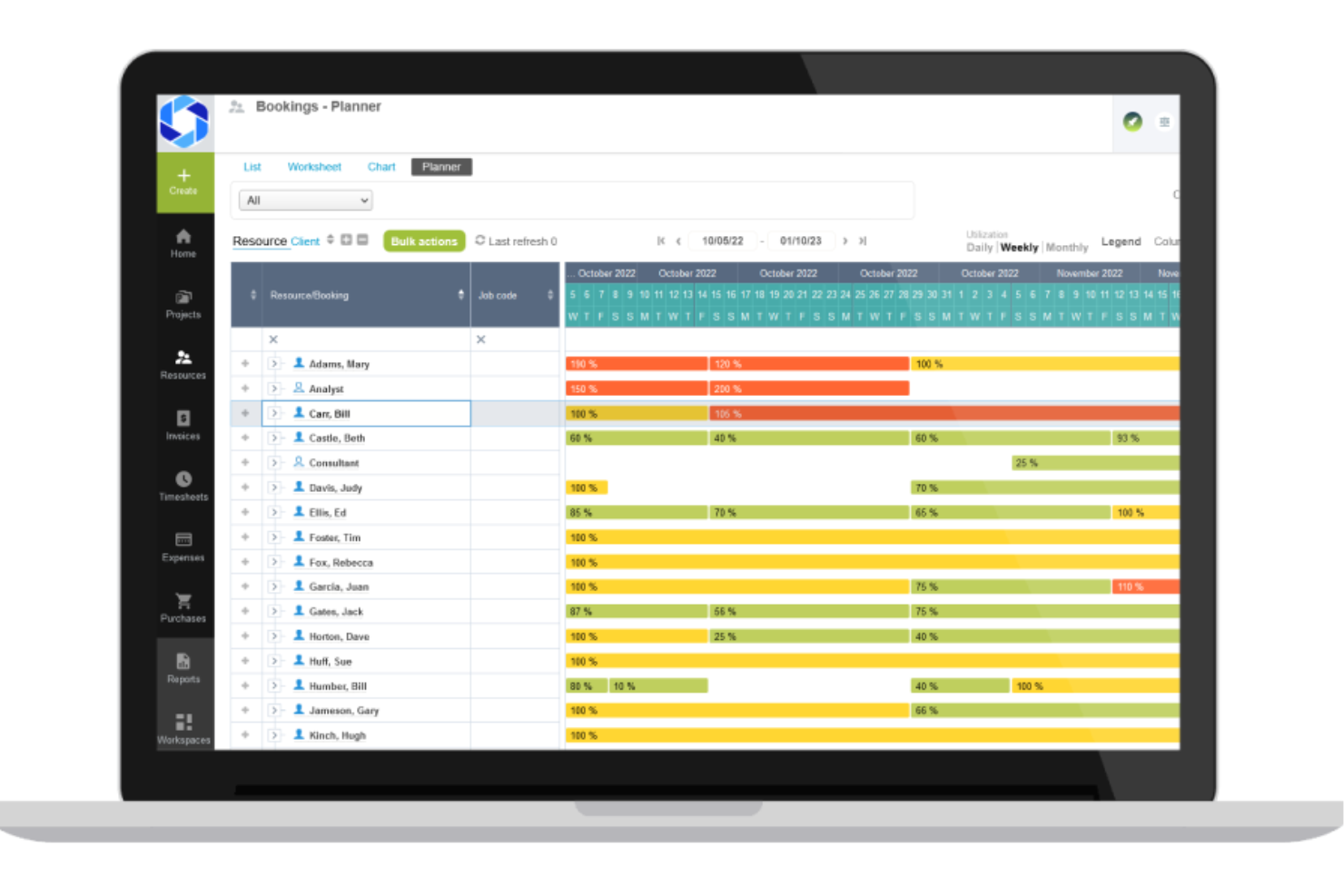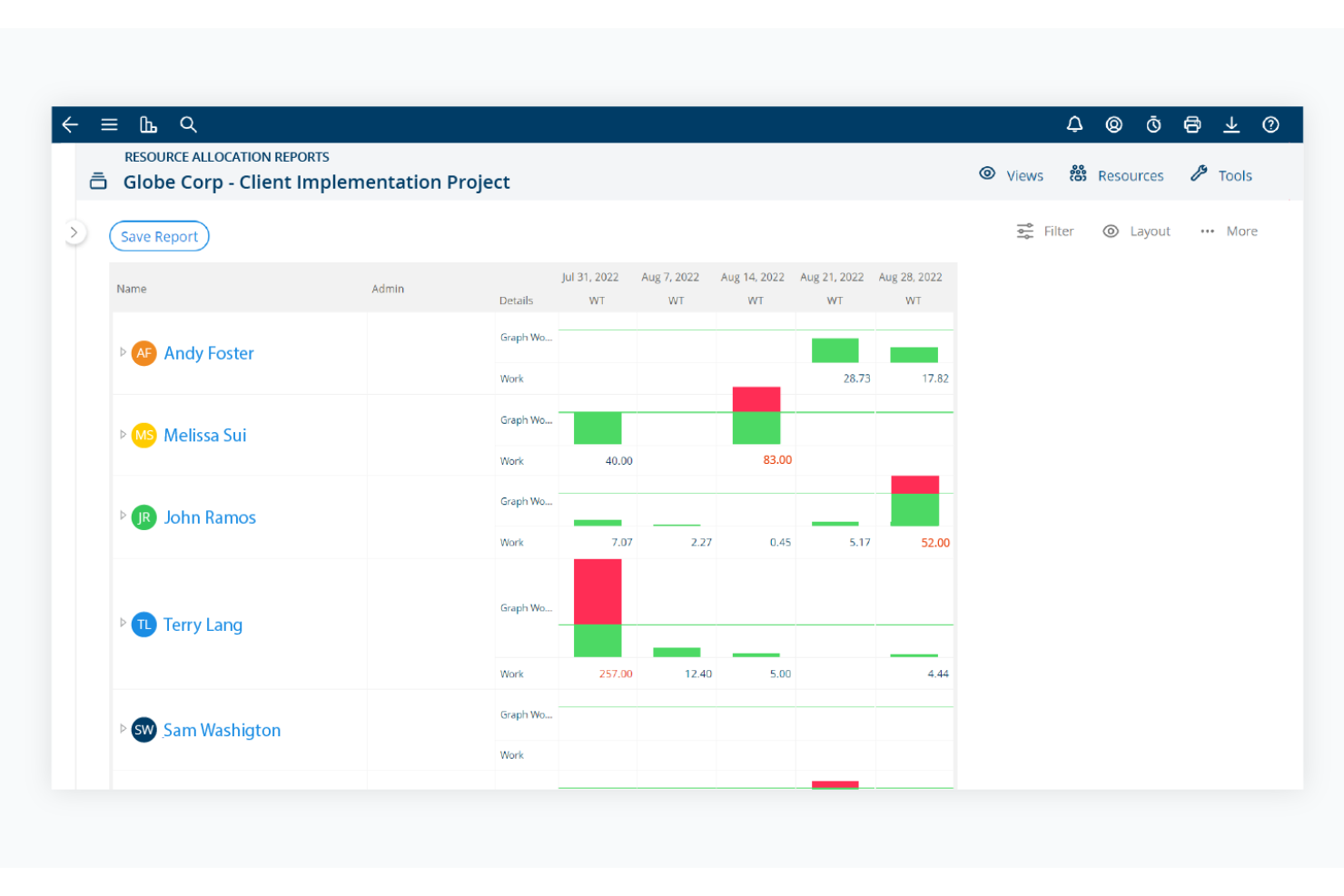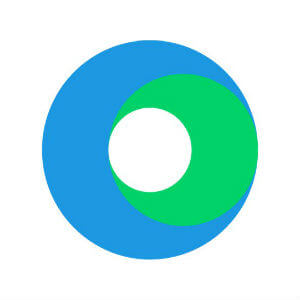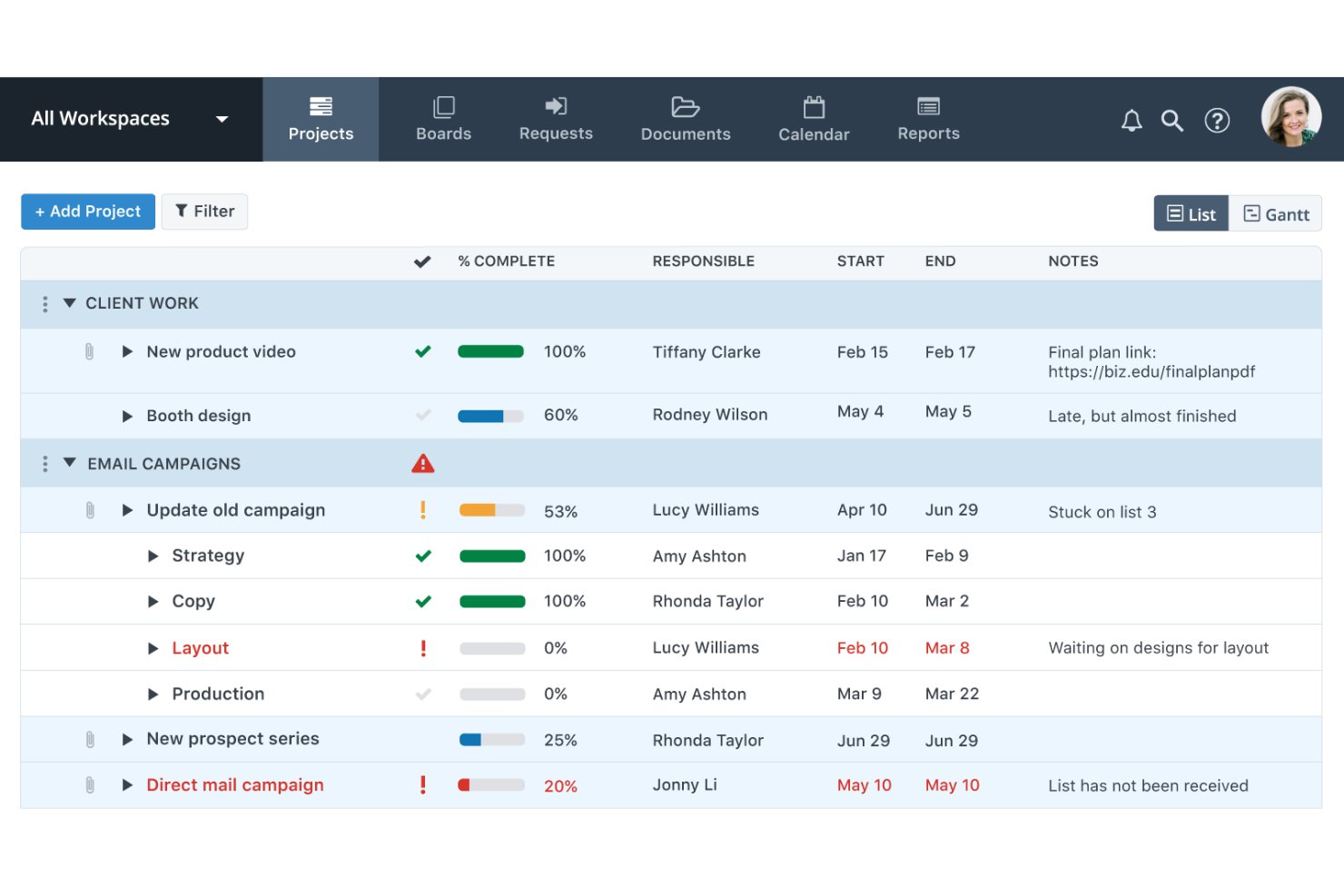10 Best Manufacturing Project Management Software Shortlist
Here's my pick of the 10 best software from the 19 tools reviewed.
With so many different manufacturing project solutions available, figuring out which is right for you is tough. You know you want to oversee, organize, and optimize your manufacturing processes but need to figure out which tool is best. I've got you! In this post I'll help make your choice easy, using my personal experience using dozens of different tools with large teams and manufacturing projects, with my picks of the best manufacturing project management software.
What is Manufacturing Project Management Software?
Manufacturing project management software is a specialized tool that enables you to create detailed project plans, allocate resources effectively, and monitor production schedules in real time within the manufacturing industry. Therefore, it offers features such as project planning, resource management, inventory tracking, and production scheduling. Additionally, manufacturing project management software may include functionalities such as quality control, supply chain management, and compliance tracking to meet the specific needs of manufacturing projects.
This software is essential for ensuring efficient project execution and meeting production goals.
Overviews Of The 10 Best Manufacturing Project Management Software
Here’s a brief overview of each software platform that I’ve evaluated. These will help you understand each tool’s main selling points and how it differs from other project management software for manufacturing:
Wrike is a robust project management platform equipped with team collaboration and communication tools, and is suitable for teams of five or more.
Why I picked Wrike: This platform has a comprehensive toolkit for project management, but I picked it primarily because of how customizable it is. You can create and organize your project dashboards in whatever way best suits your team. For example, you can choose specific projects to pin on a board and filter only the most important metrics you want to monitor. When you’re tracking your project progress, you can easily switch between a traditional workload view, a Gantt chart view, or a Kanban board view. Cross-tagging allows for improved visibility across teams, departments, processes, projects, and workflows.
Wrike Standout Features and Integrations
One standout feature of this platform is its dynamic form builder. You can set up request forms to manage your intake process, whether it’s from external clients or internal teams. Filled-out forms can be turned into projects for your team to work on, and you can save the forms you build as templates for future use. You can even set it up so that completed forms are automatically assigned to team members to be actioned.
Integrations include Google Workspace, Microsoft Suite, Dropbox, Confluence, DocuSign, ADP, Airtable, Asana, SAP, Slack, Workday, and hundreds of others.
Pros and cons
Pros:
- Holistic, comprehensive task modeling
- Highly customizable and user-friendly
- Excellent free plan for small businesses and teams
Cons:
- No mid-levels of priority, only none or High
- Sluggish when downloading large files for editing
Zoho Projects is a cloud-based project management tool that enables teams to organize their work, manage tasks, and collaborate on projects from inception to completion.
Why I picked Zoho Projects: Zoho Projects provides tools for planning, tracking, and executing manufacturing projects. For example, the platform includes task management to break down manufacturing processes into manageable units, Gantt charts to visualize project timelines and dependencies, and resource allocation features to assign tasks to workers based on their availability and skill sets. Time tracking and reporting tools also allow for monitoring the efficiency of manufacturing operations and the progress of projects. Overall, Zoho Projects supports collaboration among team members, which is critical in a manufacturing environment where coordination between different departments and stakeholders is essential.
Zoho Projects Standout Features and Integrations
One standout feature is the platform's issue tracking capabilities, which enable teams to report, track, and fix issues that arise during the project. Issues can be categorized, prioritized, and assigned to the appropriate team members for resolution. Zoho Projects also offers resource utilization features, which allow users to view the availability and workload of team members to manage resource allocation effectively. The platorm also features document management, which includes a centralized file storage system.
Integrations include Dropbox, Microsoft Office, Slack, GitHub, BugTracker, Google Apps, Jira, Basecamp, Zendesk, and the rest of the Zoho Apps, including CRM, Invoice, and Analytics.
Pros and cons
Pros:
- Highly customizable
- Good value for money
- Single login with Zoho suite
Cons:
- Interface can be difficult to navigate
- Limited scalability
ProjectManager is a user-friendly, web-based project management tool that’s tailored specifically for manufacturing teams.
Why I picked ProjectManager: I added this software to my list because it’s easy to use and offers all the essential project management features. It comes with a full suite of work view options, including Kanban boards, calendar views, list views, and Gantt charts. But what’s really great about it is that it’s designed with manufacturing teams in mind. For example, the supply chain management capabilities let you oversee project resources and ensure you have the raw materials needed. Workers can submit timesheets from the shop floor, and the software tracks workloads to ensure efficient resource allocation.
ProjectManager Standout Features and Integrations
Standout features include its user-friendly workflow automation capabilities. You can set workflow descriptions, transitions, and approvals with a simple drop-down menu, and implement triggers and actions to complete your workflow. Permission access can also be configured to ensure only the right people can update statuses on each workflow. No coding is required, so you can quickly get your automated workflow up and running no matter your technical expertise.
Integrations include Slack, Trello, Jira, Microsoft Project, Office 365, Excel, and Exchange. You can also connect the software to a paid Zapier account to configure additional integrations.
Pros and cons
Pros:
- Highly customizable
- Detailed project planning and budgeting
- Easy to implement
Cons:
- May be too complex for some teams Team plan is limited to 10 users
- May be too complex for some teams
ProofHub is a product management software that offers team collaboration, reporting, and accessibility features.
Why I picked ProofHub: This software is a good choice for product development teams that include proofing stages as part of their production process. You can plan your projects, assign tasks, and allocate resources through the platform, but the real reason I picked it is because of its launch and delivery capabilities. Concept launches and product launches can be managed, and the proofing tool allows team members to exchange feedback and notes on new products.
ProofHub Standout Features and Integrations
Some standout features include the level of detail you can go into when planning projects. You can set up project categories and assign specific project managers to each project. At the task level, you can create unique task IDs to differentiate one task from another, set dependencies between tasks, and add subtasks to break work down into smaller pieces. Employees get a daily agenda in the platform, and you can see a detailed history of completed tasks so no details slip through the cracks.
Integrations include Google Drive, OneDrive, Box, and Dropbox. An API is also available for building custom integrations.
Pros and cons
Pros:
- Flat-rate pricing structure, unlimited users
- Good balance of simplicity and functionality
- Quick and easy setup
Cons:
- No freemium version
- Lacks budgeting capabilities
NetSuite OpenAir is a cloud-based project management solution tailored for professional services automation (PSA).
Why I picked NetSuite OpenAir: This cloud-based suite can support the entire project delivery lifecycle, and provides a spreadsheet-style overview of projects in progress. In addition to project management, the software also has a robust set of features for professional service providers. Project budgeting, expense management, time and resource tracking, and advanced billing and invoicing are all included. You can also automate the billing process to alleviate the manual workload and mitigate human error.
NetSuite OpenAir Standout Features and Integrations
Standout features include the platform’s built-in project status reporting capabilities. These updates help you see if your project is on track or at risk, monitor project expenses, and ensure important deadlines are met. The software also has project templates available to speed up planning. Templates include standardized delivery plans, tasks and other details.
Integrations include Microsoft Dynamics SCR, Microsoft Project, Outlook, and other Oracle and NetSuite products. Other integrations include Sage MAS, QuickBooks, Epicor, Accpac and Sage Pro (SBT), and Peachtree.
Pros and cons
Pros:
- Accessibility with mobile app
- Smart automation rules
- Comprehensive resource management
Cons:
- Implementation fee for initial setup
- No free trial available
Project Insight is a project management software that centralizes all your projects, tasks, collaborative work, and workflows.
Why I picked Project Insight: One of the main reasons I picked this software for my list is just how user-friendly it is. The interface is really easy to use, but also adaptable and scalable enough to suit various types of projects, teams, and business models, regardless of complexity. You can easily plan and track your projects as well as your resource utilization, ensuring no one is over- or under-worked. It also has portfolio management capabilities like intelligent scheduling, capacity planning, time tracking, budgeting, and reporting tools.
Project Insight Standout Features and Integrations
The software’s standout features are all the pieces that make it so integrated with your broader IT ecosystem. Its out-of-the-box integrations, REST API, and automation capabilities are all tailored to provide exceptional connectivity with your other tools. You can aggregate work from your HR software, warehouse management solution, support management platform, DevOps tools, financial software, and your CRM. This makes your project management process and workflows more connected than ever.
Integrations include Jira, QuickBooks, Zendesk Support and Sell, Salesforce, Trello, Office 365, Google Drive, Slack, Microsoft Teams, Gmail, Microsoft Project, and Azure DevOps, among others.
Pros and cons
Pros:
- Unlimited users with freemium plan
- Highly scalable and customizable
- User-friendly dashboards with clean visualizations
Cons:
- Some users report glitches
- Configuration process can be cumbersome
FactoryFour is a cloud-based manufacturing execution system (MES) tailored for production scaling, tracking, and execution.
Why I picked FactoryFour: This software can be used to configure, capture, and analyze your business operations, including project management, but it also does a lot more than that. I added it to my list because of how it simplifies production planning. You can use the platform’s integrated capacity planning, prioritization, and even real-time production order tracking to inform how you manage your manufacturing processes. You can also set up standardized operating procedures to ensure things run smoothly and consistently.
FactoryFour also provides control to manufacturers, allowing them to enforce process compliance with standard operating procedures (SOPs) and keep track of every expected production event and unexpected incidents with traceability, simplifying the auditing process. The solution also optimizes order execution by providing tools that you can use to digitally monitor the progress of orders and the production KPIs. FactoryFour allows you to automate scheduling in real time, using configurable logic that is tailored to your production and distribution schedule changes.
FactoryFour Standout Features and Integrations
Standout features include activity tracking, which helps you monitor production statuses and KPIs from a management dashboard. The dashboard is updated directly by operators and personnel on the production floor, providing visibility to those not on the floor. Another cool feature is how the software monitors unexpected events and incidents. This traceability helps you mitigate risks, correct errors, and simplifies your auditing process.
Integrations can be custom-built using the software’s API.
Pros and cons
Pros:
- Robust, comprehensive solution
- Industrial-grade data security and compliance
- Simple and strategic implementation experience
Cons:
- No free trial or free version available
- Pricing details are not transparent
Optessa is an advanced planning and scheduling platform that provides AI-driven solutions for production planning, production scheduling, and production sequencing.
Why I picked Optessa: This software is tailored for manufacturing companies with multiple plants and lines producing high-volume products. I included it on my list because of its features that help you manage your supply chain and optimize production costs, in addition to its robust project management capabilities. Its attribute-based planning and configurable constraint definitions can provide you with the kind of flexibility you need to model your production, supplier, and logistic limits.
Optessa Standout Features and Integrations
Standout features include the software’s patented production sequencing algorithms. Sequencing rules for different assembly lines are plentiful and they can often vary, and these rules can help reduce production costs while maximizing the average assembly line speed. You can also set up automations for re-planning and re-scheduling processes as needed, based on specific events. This makes for real-time optimizations within your production processes.
Integrations include Microsoft Azure, SAP Analytics Cloud, Oracle APEX, Google Cloud, Microsoft SQL Server, and Amazon Web Services (AWS), among others.
Pros and cons
Pros:
- Comprehensive out-of-the-box functionality
- Excellent output quality with optimal scheduling
- Supports multiple penalty function types
Cons:
- Runtimes can be long
- Doesn’t support instruction-independent quality metric
ProductDossier is a professional services automation (PSA) platform with enterprise-level, low-code tools to automate and digitize business processes, including project management.
Why I picked ProductDossier: I added this software to my list because of its pre-configured business process templates for various project workflows, and the built-in ‘business rule engine’ to customize as needed. These templates can even help you manage change requests from clients. In addition to these project management capabilities, the software offers opportunity and proposal management, time and leave management, quality and compliance, and product development tools.
ProductDossier Standout Features and Integrations
Standout features are mostly around the software’s built-in file management capabilities. It’s capable of both managing your files, but also digitizing your existing documents. Proposals, project charters, and other important documents can be collaborated on and prepared within the platform. You can search through your content library and copy content as needed.
Integrations include Oracle, SAP, Microsoft Dynamics, Salesforce, QuickBooks, Tally, and Office 365, among others.
Pros and cons
Pros:
- GDPR and SOC compliant
- Well-suited to professional services teams and companies
- Highly configurable pre-configured business processes
Cons:
- Comes with a learning curve
- No free trial available
Workzone is a robust project management platform. It also offers time tracking, task and resource management, customizable reporting, and document management functionalities.
Why I picked Workzone: This project management platform has all the essential features you’d expect. You can use Gantt charts for a high-level view of project progress and individual to-do lists to keep employees on task. But the platform’s built-in file management system is particularly noteworthy, which is why I’ve included it in my list. It comes with file versioning, commenting, and approval workflows. Documents can be exchanged and managed in the software’s secure environment, keeping project planning and collaboration on the same platform.
Workzone Standout Features and Integrations
One standout feature is the image markup tool included in the software’s file management module. On PDF and image files alike, users can add comments and images to collaborate and communicate on documents. Communications are all documented and stored, making version histories clear and comprehensive. You’ll have a full understanding of how, why, and when documents have been updated or revised.
Integrations include Google Drive, Dropbox, Slack, Toggl, Jira, GitHub, Salesforce, Hubspot, Office 365, and QuickBooks Online, among others
Pros and cons
Pros:
- Unlimited training and support
- Comprehensive reports and analytics
- Lots of integrations available
Cons:
- No free trial available
- No monthly billing option
The Best Manufacturing Project Management Software Comparison Chart
Here is a table where you can compare the tools we just covered in the overviews.
| Tools | Price | |
|---|---|---|
| Wrike | From $9.80/user/month | Website |
| Zoho Projects | From $5/user/month (billed annually). | Website |
| ProjectManager.com | From $13/user/month (min 5 seats) (billed annually) | Website |
| ProofHub | From $45/month (flat rate for unlimited users) | Website |
| Netsuite OpenAir | From $399 per user per month | Website |
| Project Insight | From $3/user/month | Website |
| FactoryFour | Pricing upon request | Website |
| Optessa | Pricing upon request | Website |
| ProductDossier | Pricing upon request | Website |
| Workzone | From $24/user/month (billed annually). | Website |

Compare Software Specs Side by Side
Use our comparison chart to review and evaluate software specs side-by-side.
Compare SoftwareOther Manufacturing Project Management Software Options
Here are a few more manufacturing project management tools that didn’t make the cut, but are still worth checking out:
- monday.com
Best for a flexible workflow builder
- Kintone
Best for creating custom business apps for any process
- MeisterTask
Best for secure task collaboration
- MRPeasy
Best for small manufacturers' MRP needs'
- Freshbooks
Best for small client-facing businesses and teams
- Airtable
Best for creating secure project databases
- Smartsheet
Best for low-code workflow automation
- Celoxis
Best for data-driven project management
- WorkOtter
Best for scheduling and time management
Selection Criteria for the Best Manufacturing Project Management Software
To build this top 10 list, I started with a wide range of manufacturing project management software for manufacturing with positive user ratings. I then narrowed it down by evaluating each platform based on the criteria I’ve outlined below. As I researched each tool, I also used my years of experience in project management to look for features that especially add value.
Here’s a summary of the main selection criteria I used to narrow down my list of the best project management software for manufacturing:
Core Functionality
To make it onto my list, the software must have project management tools. That includes project planning, task management, and the ability to monitor progress. Gantt charts and Kanban boards are common, as are task lists, milestones, and timelines.
Key Features
Beyond being a project management tools, here are some specific features I looked for in the software I evaluated:
- Resource planning tools: Resource allocation for both human and non-human resources, scheduling workers based on skills and capacity, and forecasting future needs.
- Automation tools: Automated workflows, automated production scheduling, task automation, automated data entry, etc.
- Financial management: Tools like invoicing, budget management, profitability estimates, and other ways to keep tabs on project financials.
- Business intelligence: Analytics and reporting tools to help you monitor productivity, profitability, and other core business metrics.
- Mobile app: The ability to access the platform from a mobile device makes for better adoption among on-premise workers.
Usability
I prioritized project management software that’s user-friendly with clear modules and navigation. Especially in the manufacturing industry, you don’t want a clunky user interface to threaten your production workflows or lead to costly missed steps or mistakes. Usability was a top consideration as I selected work management solutions for my list. I also kept an eye out for friendly features like customizable templates and drag-and-drop scheduling.
Integrations
Many of these platforms integrate with other manufacturing software and SaaS tools. Common integrations include manufacturing execution systems (MES), enterprise resource planning (ERP) systems, and communication tools like Slack and Microsoft Teams. APIs are also frequently available to build custom integrations. I’ve added lists of each software’s available integrations in my overviews.
Pricing
The cost of project management software for manufacturing can vary. The platforms on this list range from as little as $3 per user per month to upwards of $50 per user per month. Some providers will also charge a flat rate per month, or have optional add-ons at an additional cost. I’ve added pricing information and information about free trials and free plans in my overviews and comparison chart.
People Also Ask: Questions About Project Management in Manufacturing
Here are a few popular questions other people ask about this topic.
Why should I use a manufacturing project management tool?
A project management solution helps you streamline your workflows, define and assign tasks, and facilitate team collaboration. It’s the best way to break away from spreadsheets and post-its to manage how work gets done. And because you can track projects in real-time, you can easily spot and eliminate bottlenecks and keep stakeholders up-to-date.
These platforms are especially beneficial for manufacturers and product developers. And this is true whether you’re a major corporation or a small business. Ensuring workflows run smoothly is key to your entire operation. So a cloud-based sidekick can really support your teams.
What other types of software do manufacturing companies use?
In addition to project management software, manufacturing businesses use several other software tools to manage their operations. Here are a few other software types that manufacturing companies often rely on:
- Manufacturing execution systems (MES): Manages and monitors the overall manufacturing process, including machines, workers, schedules, and more.
- Inventory management software: Keeps track of manufacturing materials that are necessary for the production process.
- Supply chain management (SCM) software: Manages raw material suppliers, production needs and trends, and product distribution.
- Enterprise resource planning (ERP) software: Robust systems that often cover many different functionalities. These can include project, resource, inventory, and financial management. It might also handle risk and compliance management, procurement, and supply chain operations.
- Customer relationship management (CRM) software: Provides a client or customer database and manages customer communications. Also facilitates marketing, sales, and customer support activities.
- Human resource management software: Provides an employee database and facilitates core HR tasks. Often has payroll, time tracking, resource allocation, performance evaluations features.
Manage Your Manufacturing Projects More Effectively
When it comes to software solutions, there’s no one-size-fits-all. That’s why it’s important to identify the key features that will most benefit your specific use case. With any luck, you found the perfect manufacturing project management software for your needs in my list! But if not, hopefully you have the information you need to make an informed decision with confidence.
To keep up with the latest content from the Digital Project Manager, subscribe to our newsletter mailing list.