In my Kintone in-depth review, I’m sharing the results of my analysis and evaluation from hands-on testing and experimentation. Before we dive in, if you’re just starting your search for the best project management tools, you should first check out my picks for the best project management software. Kintone is one of the top-rated project management tools out there, but to figure out if it's a good match for you, it's important to understand the software’s benefits and drawbacks.
My in-depth Kintone review will take you through everything you need to know to make a more informed decision—pros and cons, features and functionality, pricing, and more—to help you to better understand its capabilities and suitability for your needs.
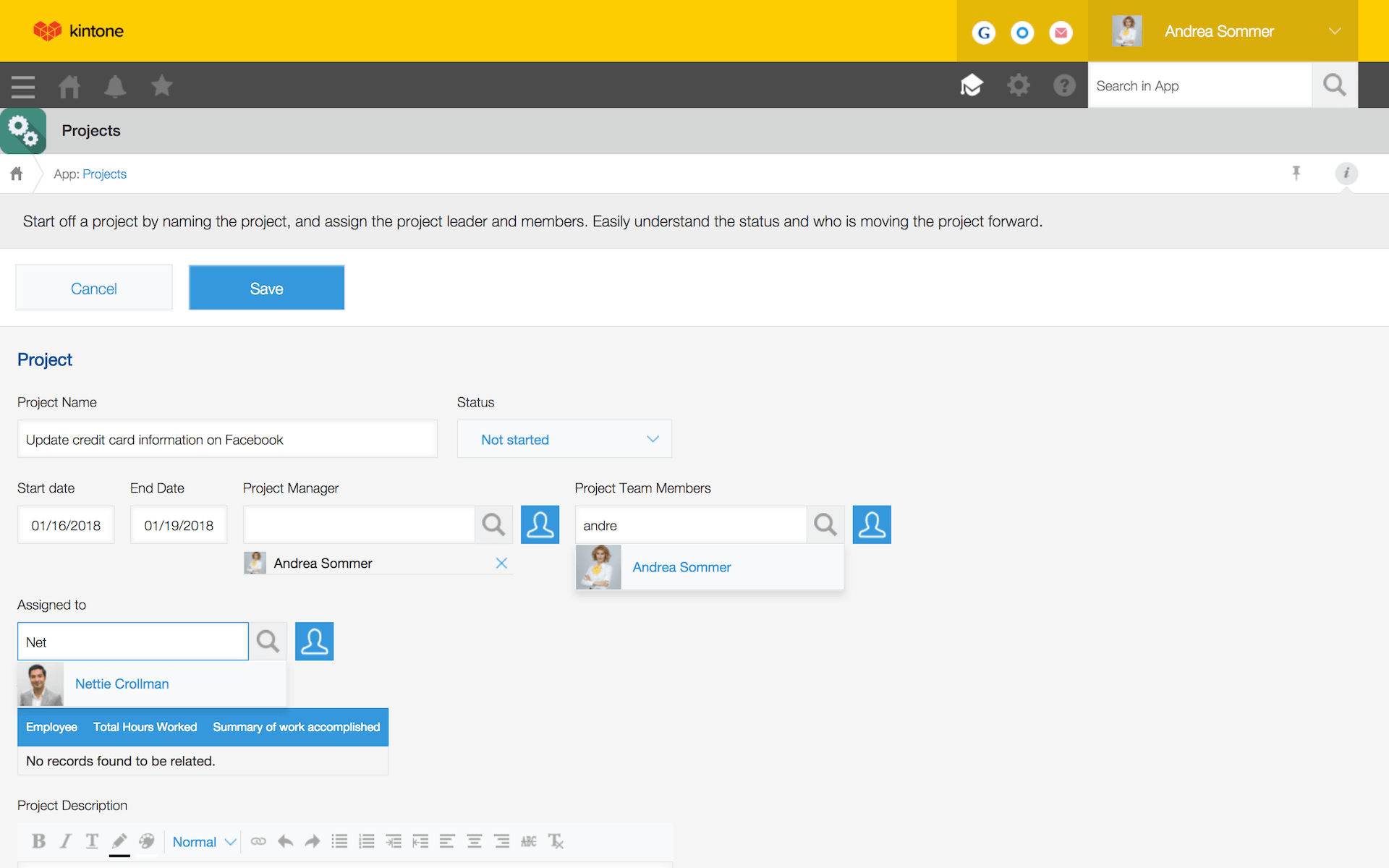
Kintone Product Overview
Summary
Kintone is a SaaS platform that facilitates CRM and workflow management, designed to streamline project management and collaboration. It caters to teams looking for a centralized platform to manage tasks, track progress, and store data.
The software offers the benefit of enhancing team coordination, reducing the need for multiple disjointed tools. Kintone addresses common pain points such as data silos, inefficient workflow tracking, and scattered communication channels. Also, its best features include robust app building without coding, detailed access controls, and many integration options.
Pros
- Customization: Kintone allows users to create custom apps without needing programming knowledge, which means teams can develop solutions that fit their exact workflow requirements.
- Access Control: The platform provides granular permission settings, ensuring that sensitive information is accessible only to authorized personnel enhancing security and privacy.
- Integrations: With its ability to integrate with numerous third-party services, Kintone can centralize various functions and data, reducing the need to switch between applications.
Cons
- Learning Curve: New users may find Kintone's many features and customization options overwhelming, potentially leading to a steeper learning curve than straightforward tools.
- Interface: Some users might find Kintone's user interface less modern or intuitive than competing workflow management software, affecting user adoption rates.
- Mobile Experience: While Kintone offers a mobile version, the user experience on mobile devices may not be as smooth or feature-rich as the desktop version, which could be a drawback for teams on the move.
Expert Opinion
In my professional assessment, Kintone is a competent cloud-based contender in task and process management software. When selecting the right tool, it's crucial to weigh features against needs. Kintone excels in offering team members a user-friendly environment around customization and has the robustness needed for complex task management.
However, judging from its interface and certain functionality aspects, it may only sometimes match the sleekness or immediacy of some rivals. The support and integrations are comprehensive, though onboarding can be more complex for those unfamiliar with such adaptable platforms.
It excels in creating specialized workflow tools, but may not be the best option if ease and speed of adoption are top priorities. It's ideal for environments that require tailored process management experiences and don't mind investing time in initial setup.
Kintone: The Bottom Line
Kintone distinguishes itself from similar software with its deep customization options and app-building capabilities. Also, it stands out with its unique blend of detailed access controls and a highly adaptable platform, making it perfect for teams with specific process needs.
It offers a user-friendly ecosystem tailored to the precise needs of team members without extensive coding. These features also demonstrate Kintone's commitment to providing a platform that can evolve with a business's changing requirements.
Kingtone Deep Dive
Product Specifications
- Task Assignment - Yes
- Progress Tracking - Yes
- Workflow Automation - Yes
- Access Control/Permissions - Yes
- Collaboration Tools - Yes
- Reporting/Analytics - Yes
- Custom Workflow Creation - Yes
- Third-Party Integrations - Yes
- Mobile Access - Yes
- Time Tracking - No
- Document Management - Yes
- Resource Management - No
- Calendar View - Yes
- Email Notifications - Yes
- Kanban Board - Yes
- Gantt Charts - Yes
- API Access - Yes
- User-Friendly Interface - Yes
- Support and Training - Yes
- Cloud Storage - Yes
- Real-Time Updates - Yes
- Scalability - Yes
- Process Mapping - Yes
- Role-Based Access - Yes
- Audit Trail - Yes
Kintone Feature Overview
- Custom Workflow Creation: Kintone shines in its ability to let users create custom workflows without coding. This stands out as users can tailor the system precisely to their process needs, often a rarity in off-the-shelf solutions.
- Granular Access Control/Permissions: Our platform's access controls ensure data privacy by restricting access to only authorized personnel. This is achieved through fine-grained permissions, providing high data security.
- Robust Reporting/Analytics: Kintone also offers powerful reporting tools for actionable insights into business operations, setting it apart from platforms where reporting is often an afterthought.
- Flexible Third-Party Integrations: Kintone's seamless integration with various tools makes it a central hub. This is executed more comprehensively than other systems.
- Custom App Building Without Coding: Users can build their apps for specific tasks or projects, which stands out for its simplicity and does not require advanced technical skills.
- Collaboration Tools: Kintone's collaboration features provide contextual communication within tasks or projects, creating more intuitive collaboration than other platforms.
- Kanban Board and Gantt Charts: Kintone offers integrated visual project management tools for agile and traditional tracking. The views can be easily switched for different project needs.
- Mobile Access: Kintone has a comprehensive mobile version with commendable feature parity with the desktop experience.
- Real-Time Updates: The platform keeps all team members in sync with real-time updates, a must-have for dynamic and fast-paced work environments.
- Audit Trail: The ability to track changes and data access through an audit trail adds a layer of accountability and transparency, essential for regulatory compliance and security.
Standout Functionality
- No-Code App Building: Kintone's standout feature is its no-code app-building capability. It allows businesses to create custom applications specific to their needs, which is less prevalent or as user-friendly in many other workflow management systems.
- Data Security with Detailed Access Controls: The platform offers exceptionally detailed access controls beyond basic role-based permissions, offering granularity in data governance that can be rare.
- Integrated Custom Reporting: Kintone's custom reporting tools integrate deeply into the workflow, empowering users with real-time insights and enabling them to make important decisions directly within the context of their work. This sets Kintone apart from many workflow management tools that only offer reporting as a separate or externalized function.
Integrations
Kintone offers a range of out-of-the-box integrations with popular software and tools, enhancing its functionality and enabling a more connected workflow. Kintone also offers seamless integration with popular platforms like Microsoft 365, Google Workspace and communication tools like Slack. Users can collaborate, share information, and streamline communication by syncing calendars, accessing files, receiving notifications, and tracking emails.
Kintone offers a flexible API that allows businesses to build custom integrations with other systems and databases. The platform also supports add-ons for enhanced project management, detailed reporting, and advanced access control features. These features enable organizations to tailor Kintone to their specific needs and workflows.
Kintone Pricing
Kintone's pricing is flexible and scalable, offering great value for organizations that require detailed workflow customization and robust reporting. While it may cost more than essential task management tools, its depth of customization and security features make it a favorable option compared to similar workflow management tools.
The pricing tiers are usually structured around the number of users and the level of access to features:
- Starter Tier: This plan is designed for small teams and includes core workflow and collaboration features. The cost is around $24/user/month, with a minimum number of seats often required.
- Professional Tier: This mid-level plan typically provides complete access to Kintone's suite of tools, including reporting and analytics, for a more extensive user base. Pricing might be in the range of $48/user/month, usually billed annually.
- Enterprise Tier: For large organizations that need advanced control and support, the enterprise tier often includes premium support, enhanced security options, and more extensive integration capabilities. The pricing for this tier is usually tailored to the size and needs of the organization, so it would typically be "pricing upon request."
When using platforms like Kintone, consider additional fees for add-ons, increased API limits, or premium support services. Pricing structures are subject to change, and you should confirm with Kintone for the latest details.
Ease of Use
Kintone's interface is clean and feature-packed, but may take some time to learn for new users. The onboarding process is thorough, but the drag-and-drop interface and workflow customization options can be overwhelming at first.
While the tool's navigation is logical, it can be overwhelming for teams in time-sensitive sectors like healthcare. The initial setup and customization can be resource-intensive and require technical guidance. However, with patience and tailored customization, the platform can cater to specific needs such as patient flow and data management.
Customer Support
Kintone provides a variety of customer support options, including phone support, documentation, webinars, and tutorials. However, support response times may vary, and it can be challenging to reach the appropriate level of support quickly.
Customers have expressed that while the support material is extensive, it can be dense and sometimes slow to address specific or immediate concerns. Finding a suitable tutorial or webinar can take time, and for users looking for quick fixes, this may be frustrating.
Kintone Use Case
Who Would Be A Good Fit For Kintone?
From my experience, Kintone is an excellent match for small businesses, non-profit organization management, and providers of specialized services that require a high degree of workflow customization.
Kintone is an ideal platform for teams that require tailored solutions for complex processes. Moreover, its adaptability and ability to fine-tune software environment without heavy reliance on IT resources make it popular among loyal customers.
It is particularly useful for organizations with team sizes ranging from a handful of users to several hundred, and require custom workflows but not enterprise-scale solutions.
Who Would Be A Bad Fit For Kintone?
Kintone might not be the best fit for individual users or small teams who need a simple, plug-and-play solution for task management. Large enterprises with deeply entrenched systems might need to integrate Kintone into their infrastructure with significant adjustments.
Industries that don't require much customization in their workflow and prefer out-of-the-box functionality may find Kintone overwhelming. In such cases, a tool with fewer customization options can be a better fit, offering a quicker return on investment.
Kintone FAQs
Does Kintone offer mobile app functionality for iOS and Android?
Yes, Kintone provides a mobile app for both iOS and Android platforms, allowing users to manage workflows, access data, and communicate via messaging.
Can I use Kintone for app development with low-code options?
Kintone is designed with low-code development in mind, enabling users to build applications and automate workflows with minimal coding.
Are there plug-ins available to extend the functionality of Kintone?
Kintone supports a variety of plug-ins that users can install to enhance functionality, ranging from project management enhancements to advanced data visualization tools.
Does Kintone provide templates to kick-start building apps?
Kintone offers a wide range of templates that serve as a starting point for app development, making the process faster and easier for users.
How does Kintone facilitate code development for more complex needs?
For complex app development needs, Kintone provides an open API that developers can use to write custom code, ensuring high levels of customization and connectivity.
How does Kintone ensure connectivity between different systems?
Through its open API and numerous integration options, Kintone ensures robust connectivity between various systems, allowing for seamless data flow and business process management.
Is there an in-built messaging system within Kintone?
Yes, Kintone includes an in-built messaging system, enabling team members to communicate effectively within the platform without needing external tools.
What features make Kintone a good choice for business process management?
Kintone also excels in business process management with its customizable workflows, comprehensive mobile app, and many integrations and plug-ins, all accessible via a user-friendly interface.
Alternatives to Kintone
- Zoho Creator: Small to medium-sized businesses that require robust app development capabilities without a steep learning curve often prefer Zoho Creator for its balance of features, affordability, and ease of use.
- Asana: Asana stands out for its intuitive design and robust task management features, ideal for teams that need straightforward project management without extensive customization.
- Trello: Trello is frequently chosen for its simplicity and visual card-based project management system. It works well for individuals and teams who prefer a more visible and less feature-heavy workflow management tool.
Kintone Company Overview & History
Kintone is a dynamic company that specializes in providing cloud-based custom database applications for team collaboration and workflow management. Its platform is leveraged by a diverse array of companies, including Japanese firms and international businesses across various industries. Kintone's team comprises experts in productivity and collaboration software, aiming to streamline business processes. It operates as a subsidiary of Cybozu, Inc., a Tokyo-based public company known for its suite of office collaboration tools.
Kintone is a Tokyo-based company with a global presence that offers innovative team collaboration and task management solutions. Led by CEO Osamu Yamada, the company's mission is to empower teams and businesses through customizable applications. Also, Kintone has achieved numerous milestones, expanding its user base to thousands of companies worldwide, receiving industry recognition, and leading the way in digital transformation.
Summary
Reflecting on user reviews and verified feedback, Kintone is a robust option for workflow management and collaboration needs. Its adaptability and attention to detail make it stand out. While it offers customizable tools for various business processes, it may be better suited for organizations with the resources to fully utilize its capabilities.
For those considering Kintone, it's worth examining how its features align with your business requirements. I invite anyone who's used Kintone to comment and share their experiences, as real-world insights greatly benefit others looking to make an informed decision on their workflow management solutions.
