In this in-depth review of Jira Software, I'm sharing the results of dozens of hours spent training myself to use the tool, talking to project managers who use it, and having conversations with experts so that you have an easier time figuring out if this software is for you.
But before I dive in, if this is the start of your tool search journey and you are trying to decide which tool to choose, I recommend starting with this list of the best project management software. Once you narrow down your options, come back for more in-depth coverage of the tool.
As we go through the different sections, expect to see lots of commentary, personal opinions, screenshots, and videos that will help you get to know Jira Software beyond what they display on their website.

Summary
Jira Software and Jira Work Management are two products from Atlassian that are intended to be used as project management tools.
Jira Software is a project management solution that specializes in Agile methodologies, giving PMs access to Scrum and Kanban boards. Therefore, Jira Software is great for software development teams that in their day-to-day deal with issues, bugs, tasks, epics, and stories.
Jira Work Management is a project management solution intended to help business teams outside of software development that require other forms of project management. You can see this in the available views since they have list, calendar, timeline, and board views.
Price: From $8.15 /user/month
Trial: 7-day free trial
Pros
👍 Constant release of new features and a public roadmap available online
👍 Building automation rules is simple and helps you speed-up work
👍 You can easily create custom filters, save them, and quickly access them
👍 Bulk editing max’s out at 1000 records
👍 The software automatically shows help bubbles when it detects you are new to a feature
Cons
👎 Field names within the software can be confusing
👎 Overall lack of resource management capabilities
👎 The issue view in Scrum projects is too crowded
👎 Requires tons of customization from the admin to work properly
Why Trust Our Project Management Software Reviews
We’ve been testing and reviewing project management software since 2012. As project managers ourselves, we know how critical and difficult it is to make the right decision when selecting software.
We invest in deep research to help our audience make better software purchasing decisions. We’ve tested more than 2,000 tools for different project management use cases and written over 1,000 comprehensive software reviews. Learn how we stay transparent & our project management review methodology.
Are You a Good Fit for Jira?
Who would be a good fit for Jira?
Jira is an incredible software to use in Agile teams that work with Scrum and other Agile methodologies. I say this because the software is tailor-made for this purpose and it shows in:
- The way it presents the backlog, Scrum boards, and Kanban boards by sprint.
- The ease with which you can create new sprints directly from the backlog.
- The dozens of pre-built reports like velocity, cycle time, and deployment frequency.
Through Jira Work Management (included in the Jira Software license), you can use this software if your team needs a tool that has basic task management with access to Kanban boards and collaboration tools.
Who would be a bad fit for Jira?
I'm tempted to say that anyone who works outside of software development. However, I don't want to be that harsh. If you need a project management tool where you can build basic projects with dependencies, Jira Work Management might work for you. That is, as long as you can get past calling every work item an issue 😤.
I wouldn't recommend Jira for teams looking for resource management capabilities as they are locked behind the Premium plan. On top of that, the feature is not as friendly as what I've seen with other tools over the years.
Core Project Management Features
Task Management ⭐️⭐️⭐️⭐️⭐️
Managing tasks with Jira Work Management (red screenshot) was easy as creating new tasks, dependencies, and editing information within tasks was very intuitive. I would additionally recommend building your plan directly on the timeline view as its drag and drop capabilities and ‘+’ buttons help you go through the creation process much faster.
Managing tasks using Jira Software is best done through the backlog view as the issue view can be confusing (too many elements on screen).
Collaboration Tools ⭐️⭐️⭐️⭐️⭐️
Collaborating in Jira is easy once you are familiar with the layout. Like many other PM tools, it has a comments section for each record.
Inside these records, you can @mention teammates, add attachments that help with context, and even link to other issues that might be related to the one that is prompting the conversation. Also worth mentioning that you can add a photo to a comment and it will automatically upload to the attachments section of the record.
Time Tracking ⭐️⭐️
Time tracking is not natively available in Jira Work Management, which can be frustrating. The only thing you can configure is the original estimated time per issue.
Fortunately, that is not the same in Jira Software. However, having time tracking enabled requires the Jira admin to tweak the permission settings to allow users to log work on issues as it is not activated by default. This deducted some points in the evaluation too as it is a basic need for distributed project teams.
You can bypass this lack of native time tracking by using an integration with a time tracking tool like Clockify (see the integrations section further down).
Resource Management ⭐️
There are two main reasons why I scored this core feature so low. The first is that it is locked behind its priciest tier (Premium). Even when unlocked, the views you have access to are not as intuitive as the ones I’ve seen in competitors like GanttPRO.
The second reason is that resource management features are non-existent in Jira Work Management. It is important to note that PMs who are currently using this tool weren’t big fans of this specific part of the software either.
Document Management ⭐️⭐️⭐️⭐️
Document management is handled in a couple of different ways across these products. Jira Software and Work Management have attachment sections inside each issue where you can contextually see all relevant documents attached to that item.
The other place where you can build project documentation is a section called ‘Pages’. This section, however, is an embed of Jira Confluence which requires you to have that product (additional 💰). This last part deducted points from the score.
Jira Standout Features ⭐️⭐️⭐️⭐️⭐️
The features that I have chosen to highlight are automations and pinned fields in issue cards.
Automations
Automations are a big part of any project management tool as they can help you be more productive. The experience using automations in Jira was a very positive one! They have a no-code builder that is very intuitive and has a ton of options for you to choose from, including interactions with some of their popular integrations.
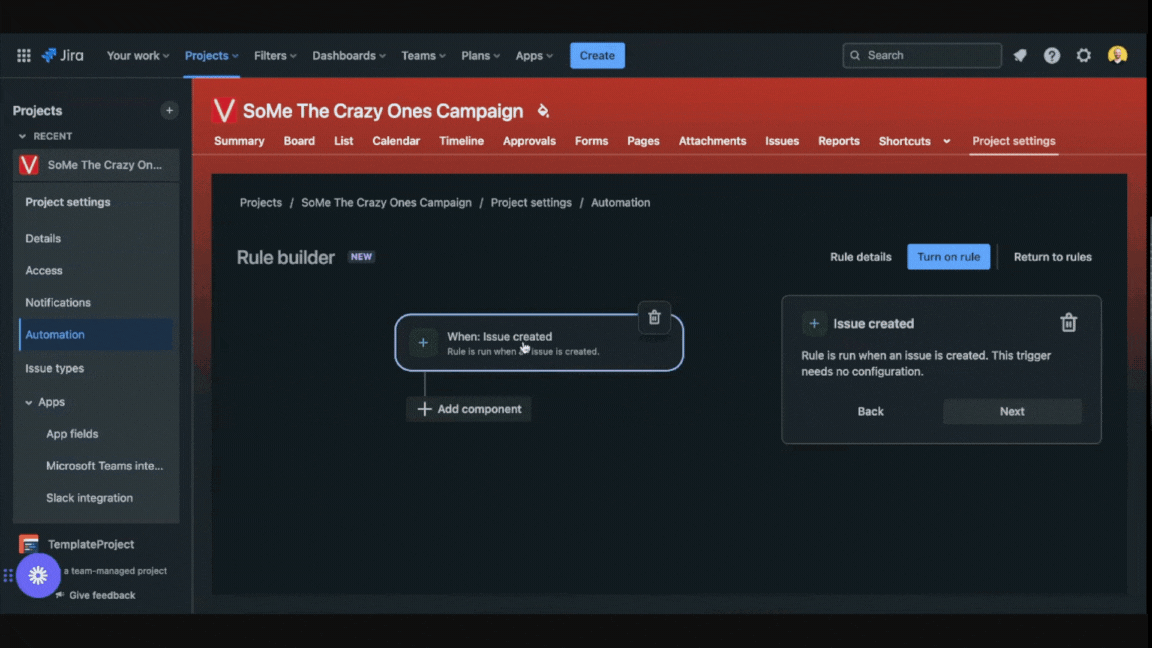
Pinned Fields
I selected pinned fields as the other standout feature because of how much it improves your experience with the software. Every project has those fields that you normally need to track like a hound. So instead of messing with filters or saving certain view configurations, Jira lets you put a pin on the fields you deem most important and places them at the top of the fields portion of the issue card – saving you scrolling time.
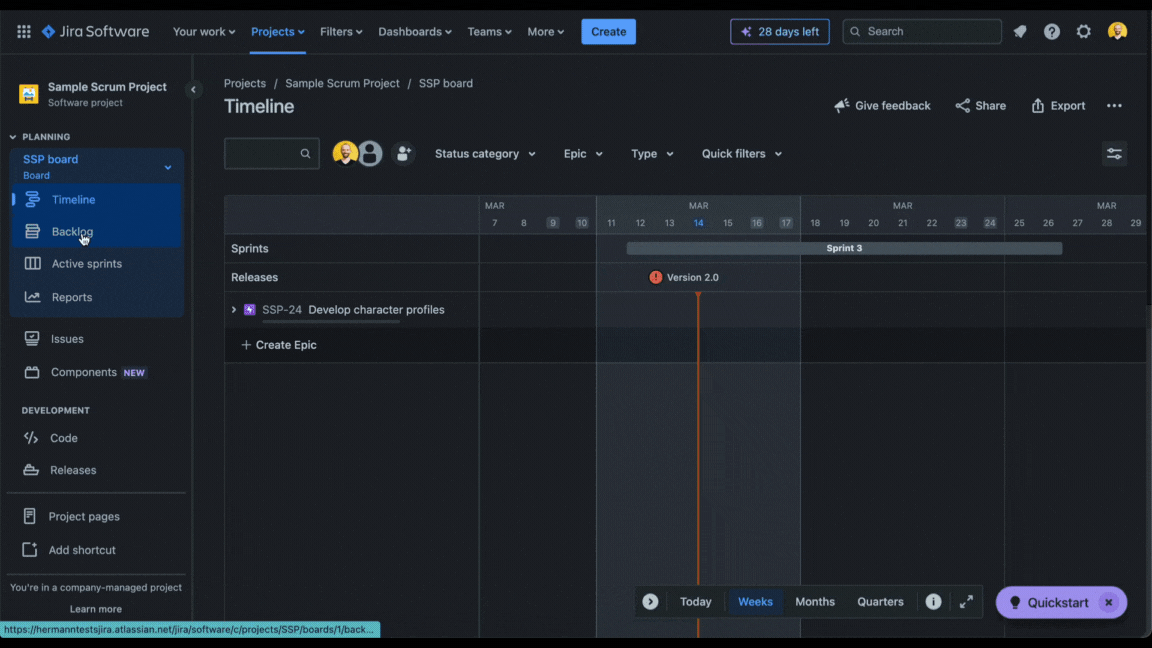
Other Evaluation Criteria
On top of the core features and the features that make this tool special, I looked at how easy it is for you to navigate the tool. Additionally, I looked at the onboarding experience for a new user and other relevant criteria.
Ease of Use ⭐️⭐️⭐️⭐️
Jira is, for the most part, easy to use. Thanks to its multiple menus (main nav and project sidebar), you can easily identify how to navigate to get to other features. The initial steps of creating a project are also easy, its drag-and-drop boards and timeline views make it simple to adjust issue estimated times and dates.
In addition, Jira gives you the option to start a project from a template every time you want to create a new project. This can help you get started faster.
Onboarding ⭐️⭐️⭐️⭐️⭐️
The onboarding experience is something I must praise this tool for. Jira has so many ways for you to learn how to use the software and it starts from the second you land on your first Jira screen.
The 'Quickstart Guide', as they call it, gives you suggested steps you should complete as a new user. These steps have a brief description and a button that takes you to the screen you should be in to make that step happen. Then, it guides your eyes and actions using bubble notifications that act as a step-by-step process.
Finally, whenever there is a new feature release, the system will automatically detect if you have used it before and display help guides/quick tours if you haven't.
Customer Support ⭐️⭐️⭐️
As with any other tool, I cannot speak to the quality of their customer support. Tools are pretty much like banks, everyone has had terrible experiences with their tool's customer support and they are convinced it is the worst.
However, what I can say is that there is a help screen within the tool (❓) and it has a link for customer support in case you can't find the answer you are looking for in their help tool. The external customer support site has links to the Jira community and their request form in case you need to contact someone at Atlassian CX support. You can check out their SLAs here.
Integrations ⭐️⭐️⭐️⭐️
Jira integrates with other tools through the Atlassian Marketplace. A platform where you can choose from thousands of apps to connect to your Jira instance. Although some of these apps require an extra expense for you to use them, they have free trials you can use to see if it works for your needs. Additionally, there are hundreds of apps that are free to integrate and all it takes is a few clicks.
To access the Atlassian Marketplace from your Jira instance, you will have to go through the Apps menu option in the top nav bar.
Some examples of these free integrations include Github, Figma, Miro, Clockify, Jenkins, Sentry, Lucidchart, and Adobe XD.
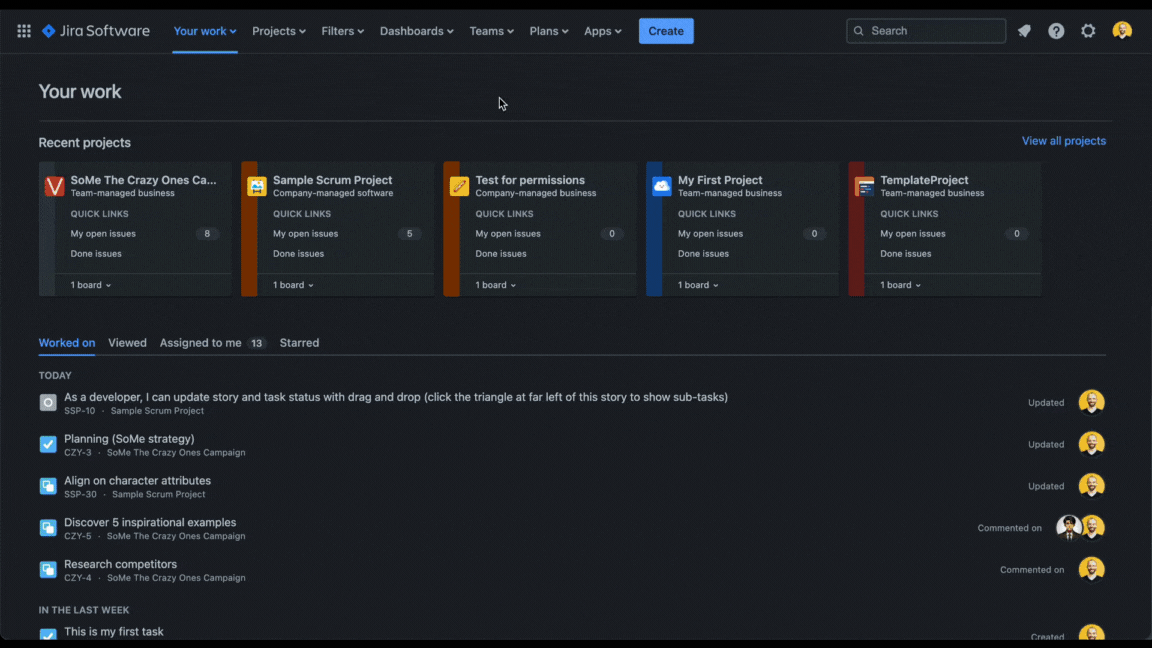
Value For Money ⭐️⭐️⭐️
Jira has a free version of its software and three paid tiers. These tiers include the Standard, Premium, and Enterprise versions.
Small teams can benefit from the first two tiers. Meanwhile, bigger teams will have to consider the upper-tier plans. You can trial the tool for seven days if you want to get a feel for how the tool works.
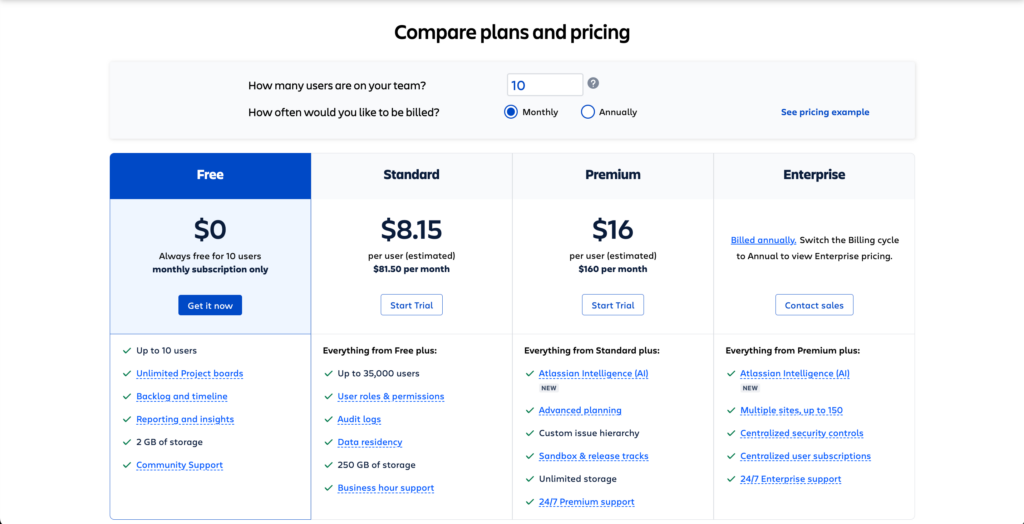
The reason I consider value for money good rather than exceptional is that to fully take advantage of what the software offers probably requires you to have other Jira products and integrations. Additionally, capacity planning and other resource management-related features are locked behind the Premium plan.
What Is Jira Used For?
Jira can be used for a variety of purposes within project management, software development, and business workflows.
Project Management
Jira is a robust project management tool, enabling teams to meticulously plan and schedule tasks, allocate resources, and manage project timelines. It acts as a central hub for collaborative efforts, facilitating effective communication and coordination among team members.
Issue Tracking
Jira allows IT and software development teams to track and manage tasks, bugs, and feature requests. It offers a structured system for creating detailed records, assigning priorities, and monitoring the status of each issue throughout its lifecycle. This feature is pivotal in maintaining a comprehensive overview of project progress.
While Jira may enjoy wide name recognition, there are several other excellent selections to consider when looking for the best bug tracking tools.
Customizable Workflows
Teams can tailor fields, workflows, and screens to align with unique project requirements. This adaptability extends beyond software development, allowing Jira to cater to various industries and diverse team structures.
Agile Boards
Jira supports agile methodologies through Scrum and Kanban boards. Scrum boards facilitate iterative and incremental development, while Kanban boards provide a visual representation of work and optimize flow. This flexibility allows teams to adapt to changing requirements and prioritize tasks effectively.
Dashboards
The platform empowers users to create personalized dashboards that offer a comprehensive visual overview of project information. With customizable gadgets displaying charts, statistics, and progress summaries, Jira's dashboards become essential tools for quick project assessment and informed decision-making.
Reporting
Teams can generate diverse reports, including burndown charts and velocity reports, to gain valuable insights into team performance. This analytical functionality helps identify trends, potential bottlenecks, and areas for improvement.
Software Version Control
Jira integrates with version control systems, facilitating the incorporation of code changes into projects. Additionally, it connects with continuous integration tools, automating testing and deployment processes. The extensive integration options extend further through the Atlassian Marketplace's third-party apps.
Other tools similar to Jira include agile project management tools such as:
Get free help from our project management software advisors to find your match.
What Are The Benefits of Jira?
Some of the main benefits to using Jira include:
It's A Comprehensive Platform For Project Management
Jira is mainly a comprehensive project management tool, empowering teams to meticulously plan, schedule, and manage tasks. Its features facilitate efficient resource allocation and effective communication, serving as a central hub for collaborative efforts among team members.
It Tracks Issues With Precision
Jira excels in precise issue tracking, allowing teams to manage tasks, bugs, and feature requests with meticulous detail. This structured system enables the creation of detailed records, assignment of priorities, and monitoring of issue status throughout its lifecycle, ensuring a comprehensive overview of project progress.
It Allows for Adapatible and Customizable Workflows
Teams can design and tailor workflows to match specific project processes, ensuring seamless progress from initiation to completion. This adaptability promotes efficient task management based on the unique requirements of each project.
It Support Agile Methodologies
Jira supports agile methodologies through dedicated Scrum and Kanban boards. Scrum boards facilitate iterative and incremental development, while Kanban boards provide a visual representation of work and optimize workflow. This flexibility enables teams to adapt to changing requirements and prioritize tasks effectively.
It Offers Comprehensive Dashboards
Jira's dashboards empower users to create insightful, personalized views of project information. Customizable gadgets displaying charts, statistics, and progress summaries offer an essential visual overview for quick project assessment and informed decision-making.
It Has Robust Reporting Capabilities
Beyond standard project tracking, Jira offers robust reporting capabilities. Teams can generate diverse reports, including burndown charts and velocity reports, providing valuable insights into team performance. This analytical functionality aids in identifying trends, potential bottlenecks, and areas for improvement.
It Offers Tailored Flexibility
Teams can tailor fields, workflows, and screens to align with unique project requirements. This adaptability extends beyond software development, allowing Jira to cater to various industries and diverse team structures.
It Acts As A Centralized Collaboration Hub
Functioning as a centralized collaboration platform, Jira fosters teamwork by providing shared workspaces and real-time updates. It enhances transparency by consolidating all project-related information in one location, making collaboration more effective and ensuring that everyone is on the same page.
What Teams Use Jira?
Jira can be used by various types of teams across different industries.
- Software Development Teams: Jira is widely used in the software development industry for project management, issue tracking, and agile development.
- IT Teams: IT teams can use Jira to manage service desk tasks, track incidents, and coordinate their helpdesk workflows efficiently.
- Marketing Teams: Jira's flexibility allows marketing teams to handle work management, plan and track campaigns, manage content creation, and collaborate on projects.
- Project Management Teams: Teams involved in project management across different domains can utilize Jira for planning, tracking progress, and ensuring timely delivery.
- Product Management Teams: Jira can assist product managers in prioritizing features, tracking development progress, and managing product roadmaps.
- Customer Support Teams: Jira's issue tracking capabilities make it useful for customer support teams to log and manage customer-reported issues or service requests.
- HR Teams: HR teams can use Jira for managing recruitment processes, tracking employee onboarding, and handling internal projects.
- Manufacturing and Engineering Teams: Teams involved in manufacturing or engineering projects can benefit from Jira's project management features and customizable workflows.
- Educational Institutions: Jira can be adapted for educational purposes, helping teams within academic institutions manage projects, assignments, and collaborative research.
- Finance and Operations Teams: Jira's project tracking and collaboration features can be valuable for finance and operations teams to coordinate tasks and projects.













