In this review, I’m going to share my analysis and evaluation from my hands-on experience with Asana. But first, if you’re just beginning your search for the best task management tools, check out my picks for the best task management software. You probably already know that Asana is among the most popular task management tools out there, but you need to better understand what’s good (and not so good) about it.
This in-depth Asana review will walk you through the tool's pros and cons, features and functionality, and more to help guide you to better understand its capabilities and its suitability for your needs.
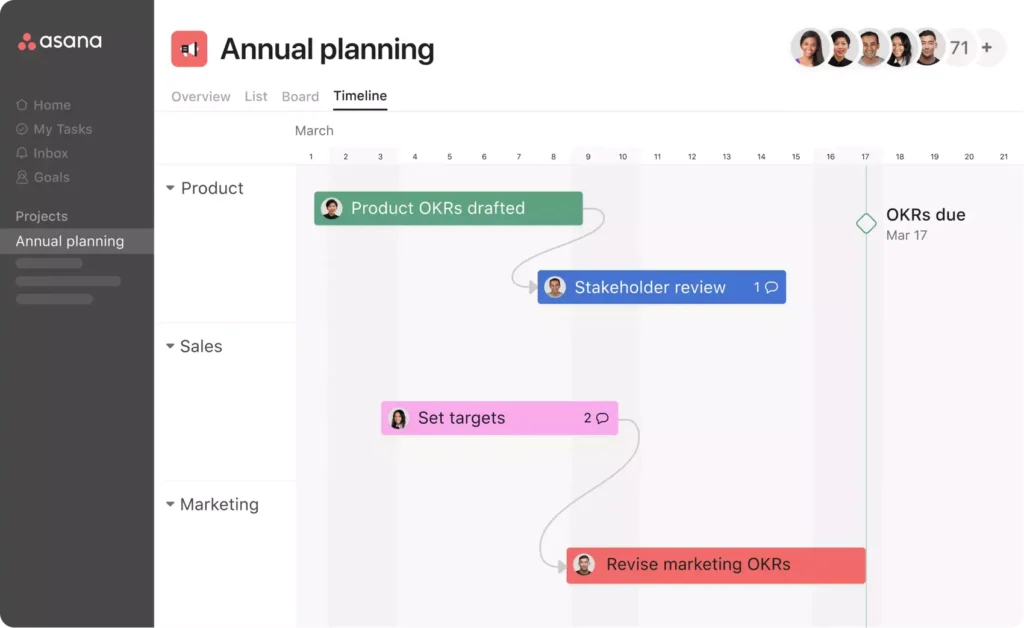
Asana: Product Overview
Asana is a task and project management tool designed to organize, track, and manage work tasks and projects. It primarily caters to teams and businesses seeking streamlined task management and collaboration. The tool offers a range of benefits, including enhanced team collaboration, improved task visibility, and efficient project tracking.
Asana addresses key pain points such as disjointed communication, unorganized tasks, and lack of project visibility. Its best features include a user-friendly interface, versatile project views (like lists, boards, and timelines), and robust integration capabilities.
Pros
- User Interface: Asana's interface is intuitive and user-friendly, making it easy for teams to navigate and manage their projects.
- Customization: The software offers extensive customization options, allowing teams to tailor workflows and views to their specific needs.
- Integration: Asana integrates seamlessly with many other tools, enhancing workflow automation and data synchronization across platforms.
Cons
- Complexity: For new users, Asana's wide range of features can be overwhelming, leading to a steep learning curve.
- Limited Reporting: The reporting capabilities are somewhat basic, which may not satisfy teams needing detailed analytics.
- Cost: While offering robust features, Asana can be costly, especially for larger teams, making it less accessible for smaller businesses or startups.
Expert Opinion
As an experienced project manager, I find Asana to be a strong contender in the project management software space. Its intuitive interface and customization options stand out, making it a solid choice for teams looking for flexibility in managing their workflows. However, its complexity can be a barrier for beginners, and its reporting features may fall short for those requiring in-depth analytics.
In terms of pricing, Asana is on the higher end, which might deter smaller teams or startups. Comparatively, Asana excels in user experience and integration capabilities but lags in advanced reporting and cost-effectiveness. It's best suited for medium to large teams that prioritize user experience and customization but can afford a higher price point and do not require complex reporting features.
When selecting the best project management software, it's crucial to weigh these factors to determine if Asana aligns with your team's specific needs and budget.
Asana: A Deep Dive
In this section, thoroughly explore Asana's unique functionalities, distinguishing it from other project management tools.
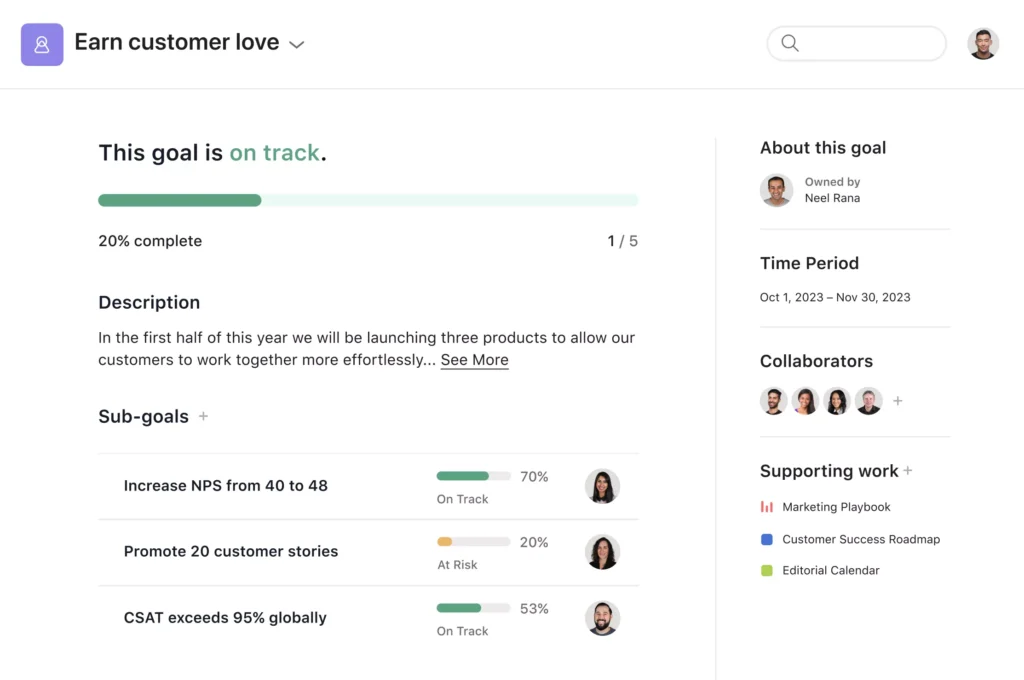
Standout Functionality
Asana distinguishes itself from other project management software through a blend of unique features and functionalities that cater to diverse project management needs. Here are three standout aspects:
- Task Dependencies and Milestones: Asana allows users to create and visualize dependencies between tasks, which is critical for complex project planning. This feature enables teams to understand task sequences and priorities better, ensuring that project timelines are realistic and achievable.
- Advanced Search & Reporting: Asana's advanced search and reporting tools are particularly robust. These features provide users with the capability to filter and search for tasks across projects, helping in extracting specific information quickly.
- Focus Mode & My Tasks List: Asana offers a unique Focus Mode, which helps users concentrate on their current tasks by minimizing distractions. This feature is especially valuable in today's fast-paced work environments, where maintaining focus can be challenging.
Product Specifications
| Task Management | Yes |
| Project Planning | Yes |
| Collaboration Tools | Yes |
| Time Tracking | No |
| File Sharing | Yes |
| Reporting/Analytics | Yes |
| Customizable Dashboards | Yes |
| Resource Management | Yes |
| Budget Management | Yes |
| Risk Management | No |
| Gantt Charts | Yes |
| Kanban Boards | Yes |
| Workflow Automation | Yes |
| User Access Controls | Yes |
| Agile and Scrum Support | Yes |
| Mobile App | Yes |
| Calendar View | Yes |
| Milestone Tracking | Yes |
| Integration Capabilities | Yes |
| Cloud-Based | Yes |
| Real-Time Updates | Yes |
| Document Storage | Yes |
| Email Integration | Yes |
| API Access | Yes |
| Multi-Language Support | No |
| Training and Onboarding | Yes |
Asana Key Features
- Task Management: Asana allows users to create, assign, and track tasks. Its standout feature is the detailed task options, including descriptions, due dates, assignees, and comments, which foster clear communication and accountability.
- Project Planning: The tool offers flexible project views (lists, boards, timelines) for planning. Its timeline view is particularly noteworthy, providing a dynamic and visual way to map out project plans and timelines.
- Collaboration Tools: Asana's collaboration tools include task comments, team pages, and project conversations, which foster team communication and teamwork. The ease of sharing updates and files in context with tasks enhances team coordination.
- File Sharing: Users can attach files to tasks and projects. The feature integrates with file storage services like Dropbox and Google Drive, simplifying document management within projects.
- Reporting/Analytics: Asana provides custom reporting tools. Users can create reports to track various project metrics, which aids in monitoring progress and making data-driven decisions.
- Customizable Dashboards: The dashboards in Asana are highly customizable. Users can create a personalized overview of their projects, focusing on the metrics that matter most to them.
- Workflow Automation: Asana allows the creation of automated workflows. This reduces manual work, ensuring efficiency and consistency in processes.
- User Access Controls: The tool offers robust access controls, enabling administrators to manage team permissions, which is crucial for maintaining data security and project integrity in shared workspaces.
- Gantt Charts: The Gantt chart feature, known as 'Timeline' in Asana, helps in visual project planning and tracking, providing a clear view of project schedules and dependencies.
- Kanban Boards: Asana's Kanban boards are intuitive, offering a visual way to track and manage work progress, ideal for teams that prefer an agile approach to team management.
Ease Of Use
In my experience, Asana's user interface is quite intuitive, facilitating easy navigation and organization. However, the plethora of features and customization options can be overwhelming for new users, making the onboarding process somewhat challenging. Navigating through advanced features like workflow automation requires a bit of a learning curve. The organization within the tool is logical, but mastering its full potential takes time and practice.
Customer Support
Asana's customer support is comprehensive, with various channels including documentation, webinars, and tutorials. Response times are reasonable, but some users may find the lack of direct, immediate support (like live chat) a bit limiting. The resources are extensive, yet navigating through them to find specific answers can be time-consuming, which might frustrate users seeking quick solutions.
Software Integrations
Asana offers a range of out-of-the-box integrations with popular tools like Slack, Google Drive, Dropbox, Tableau, Salesforce, Power BI, and Microsoft Teams. These integrations enhance workflow efficiency by allowing users to connect Asana with other tools they use daily.
The API access provided by Asana enables further customization and integration with other systems, catering to specific business needs. Additionally, there are various add-ons available to extend Asana's capabilities, such as time tracking and advanced reporting tools.
Asana Pricing
Asana's pricing is competitive within the project management software market, balancing cost with a comprehensive feature set. It may appear more expensive compared to basic tools, but the breadth of features justifies the price for many users.
- Personal Plan: $0/user/month - The free plan is best for basic task and project management features, suitable for individuals or small teams starting with project management.
- Starter Plan: $10.99/user/month (billed annually) - More advanced features like timeline view, custom fields, and unlimited dashboards, ideal for teams needing more robust planning and reporting capabilities. (min 2 seats)
- Advanced Plan: $24.99/user/month (billed annually) - Includes advanced integrations, portfolio management, proofing, and custom rules, targeted at teams and companies with complex workflow needs.
- Enterprise Tier: Pricing upon request - Offers additional features like advanced security, control, and customization options, designed for large organizations with complex needs and high demands for data security and compliance.
Each tier in Asana's pricing structure is designed to cater to different needs and scales of operation.
Asana Use Cases
Asana is a versatile tool, but it certainly shines in specific contexts.
Who Would Be A Good Fit For Asana?
The most loyal customers of Asana are those who require a blend of simplicity in task management with the sophistication of project tracking features. Team members who value intuitive design, collaboration, and flexibility in managing diverse workflows tend to be the most satisfied with Asana.
Asana works best in this type of team:
- Marketing Teams: Asana is well-suited for marketing teams handling multiple campaigns. Its ability to track tasks, manage timelines, and coordinate across different departments makes it ideal for complex, dynamic marketing projects.
- Software Development: Agile development teams find Asana useful for sprint planning and tracking. The Kanban boards and custom fields support agile methodologies effectively.
- Creative Agencies: For agencies juggling multiple clients and projects, Asana's project planning and collaboration features to ensure smooth operation and client communication.
- Project Managers: Individuals managing different projects benefit from Asana’s timeline and portfolio management features, which offer a clear overview of project health and progress.
- Medium to Large Enterprises: Asana fits well in medium to large enterprises with its robust collaboration and project tracking capabilities. Larger teams can leverage its advanced features for complex project management.
- Remote Teams: Asana's cloud-based setup and collaborative features make it a strong choice for remote teams, facilitating communication and coordination across different locations.
Who Would Be A Bad Fit For Asana?
- Small Businesses with Basic Needs: Small teams or startups that require only basic task management might find Asana's advanced features unnecessary and its pricing model a bit steep.
- Industries Needing Specialized Tools: Industries like manufacturing or healthcare, which need specialized project management tools tailored to their specific workflows, may find Asana lacking.
- Teams Needing In-depth Reporting: Teams that rely heavily on complex reporting and analytics might be disappointed with Asana's relatively basic reporting features.
- Budget-Conscious Organizations: For organizations with tight budgets, Asana’s premium features might be out of reach, making it less of an ideal choice.
- Individuals Seeking Personal Task Management: Solo users looking for a simple to-do list application may find Asana's feature set too extensive and not cost-effective.
In summary, Asana is highly effective for teams and organizations that require a balance of simplicity and sophistication in managing their workflows. However, it may not be the best fit for those with very basic needs, specialized industry requirements, or limited budgets.
Asana FAQs
Here’s some information addressing common queries you might have about Asana:
Can Asana be used for personal task management?
Yes, Asana can be used for personal task management, though it is primarily designed for team collaboration and project management.
Is Asana suitable for large enterprises?
Yes, Asana is suitable for large enterprises, especially with its Enterprise tier offering advanced security and customization options.
Does Asana offer time tracking?
No, Asana does not have a built-in time tracking feature, but it integrates with third-party time tracking tools.
Can Asana integrate with other tools and applications?
Yes, Asana offers robust integration capabilities with various tools such as Slack, Google Drive, and Microsoft Teams.
Is there a mobile app available for Asana?
Yes, Asana offers a mobile app for both iOS and Android devices, providing access to projects and tasks on the go.
Does Asana provide options for visual project management, like Gantt charts?
Yes, Asana includes visual project management tools like Gantt charts (Timeline) and Kanban boards.
Is training or support available for new Asana users?
Yes, Asana provides extensive training resources, including documentation, webinars, and tutorials.
Can I customize workflows in Asana?
Yes, Asana allows users to customize workflows and project templates to suit their specific needs.
Asana Company Overview & History
Asana is a software company that specializes in task and project management tools, designed to improve team collaboration and work management. It is used by a variety of companies, from small startups to large enterprises, across multiple industries. Asana is a publicly-traded company, with its ownership distributed among public shareholders. Its headquarters is located in San Francisco, California.
Notable individuals involved with Asana include its co-founders Dustin Moskovitz, a co-founder of Facebook, and Justin Rosenstein, a former engineer at Facebook and Google. The company’s mission statement is to help humanity thrive by enabling all teams to work together effortlessly.
Asana was founded in 2008 and has since achieved several milestones, including a successful initial public offering (IPO) in 2020. It has consistently evolved its product, adding new features and integrations to improve user experience and meet the changing needs of project management.
Asana Summary: The Bottom Line
In my view, Asana stands out in the realm of project management software due to its balance of simplicity and advanced features. What makes Asana unique is its user-friendly interface combined with powerful customization and collaboration capabilities. It excels in helping teams organize and track work, improve communication, and streamline workflows. Noteworthy features include its versatile project views, like lists, boards, and timelines, as well as its robust integration options. Asana is particularly good for teams that value a mix of intuitive design and comprehensive project management tools.
Alternatives to Asana
- Trello: Ideal for those seeking a more straightforward, Kanban-style task management tool.
- Monday.com: A good choice for teams needing more extensive customization and automation capabilities.
- Jira: Better suited for software development teams that require agile project management features and advanced reporting.
Summary
In summary, Asana is a robust and versatile project management tool that caters well to medium to large teams seeking a balance between user-friendliness and comprehensive features. Its ability to adapt to various project management styles, coupled with strong integration capabilities, makes it a strong contender in its field. However, it may not be the best fit for smaller teams or those with simpler project management needs.
If Asana sounds like it could be a good fit for your team, or if you have experiences to share, feel free to comment and join the conversation. Your insights can help others make informed decisions in their quest for the right project management tool.
