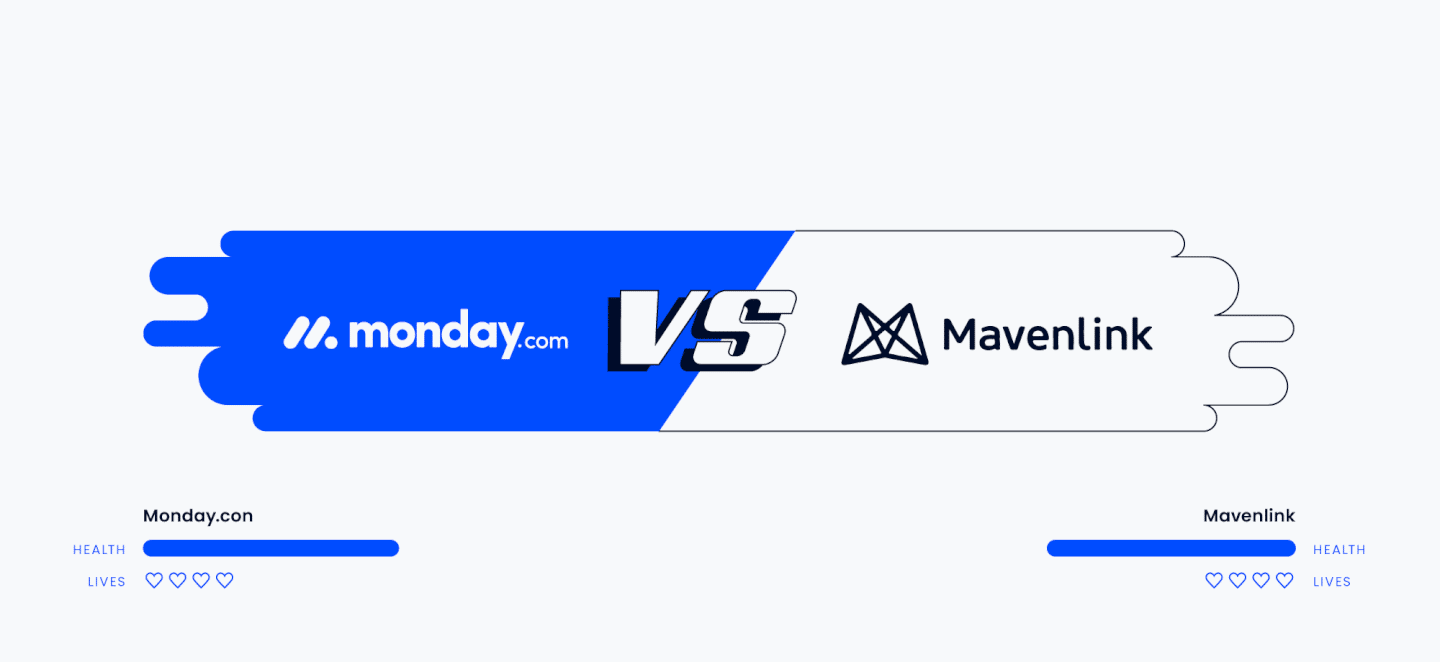Introduction
Wrike and Mavenlink are two of the most popular professional services automation software available in the market. The two share some similar features, which makes choosing between the two of them a challenging task. However, they also have some differences that can make one preferable over the other. In this article, we’ll look at what makes Wrike and Mavenlink standouts among project management software.
My goal is to provide you with everything you need to know to decide whether Wrike or Mavenlink is the professional services automation software you need.
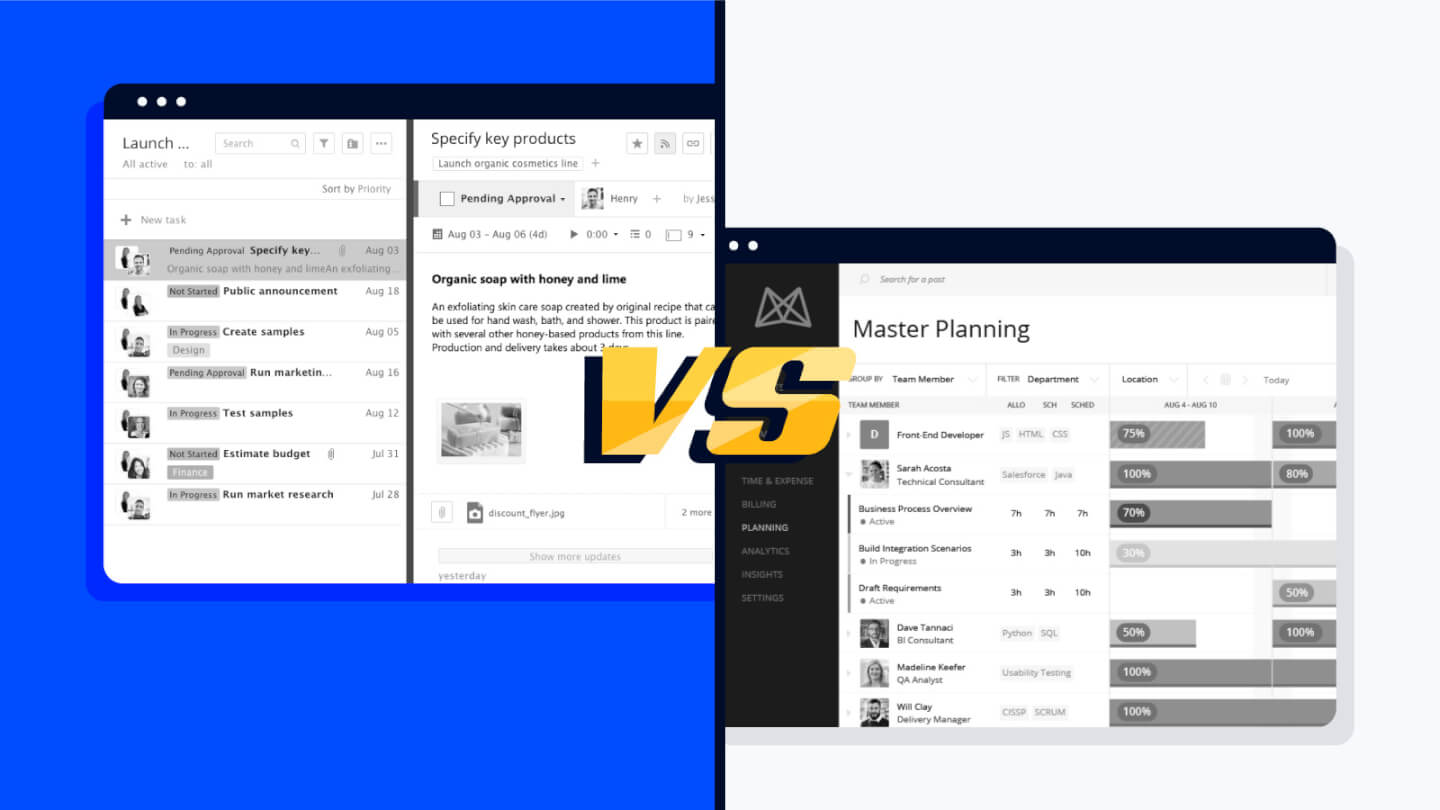

Expert Summary: Wrike vs Mavenlink
Wrike and Mavenlink are resource management software that can help users efficiently manage company workloads through project management, portfolio management, and task and time tracking. Wrike and Mavenlink have mobile app versions that allow users to access productivity tools while working remotely. Both have dependency tracking capabilities that can help improve workflow by flagging tasks that rely on one another for progression to prevent bottlenecks or delays.
Wrike would be best for a small business or a startup company because it is easier to master for new users and offers a generous freemium plan to get you started.
Mavenlink is best for large businesses and management consulting companies because it incorporates project portfolio management (PPM) and financial features on a grander scale.
Side by Side Comparison Of Wrike vs Monday.com
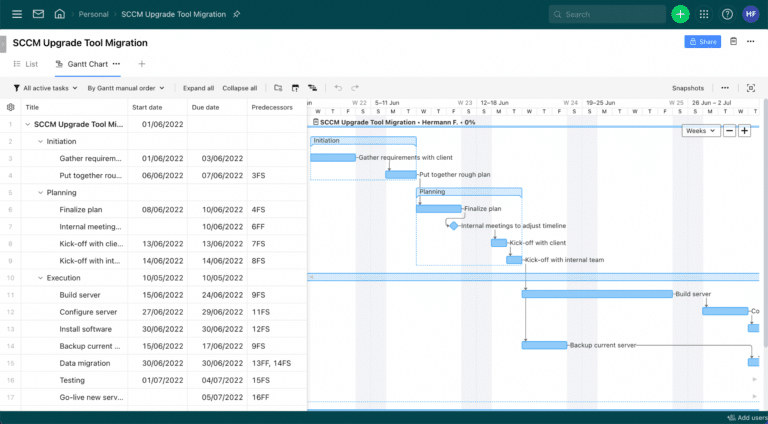
Wrike is a resource management software that helps users manage workload and complete projects through a suite of productivity tools. Wrike can integrate with third-party apps like Slack, Asana, Microsoft Teams, Jira, and Trello to boost software functionality within your workflow tech stack. With Wrike, a project manager can create a workspace packed with collaboration tools, where team members have complete control over tasks assigned to them.
Wrike has a free plan for unlimited users with some feature limitations.
From $9.80/user/month
Free plan available
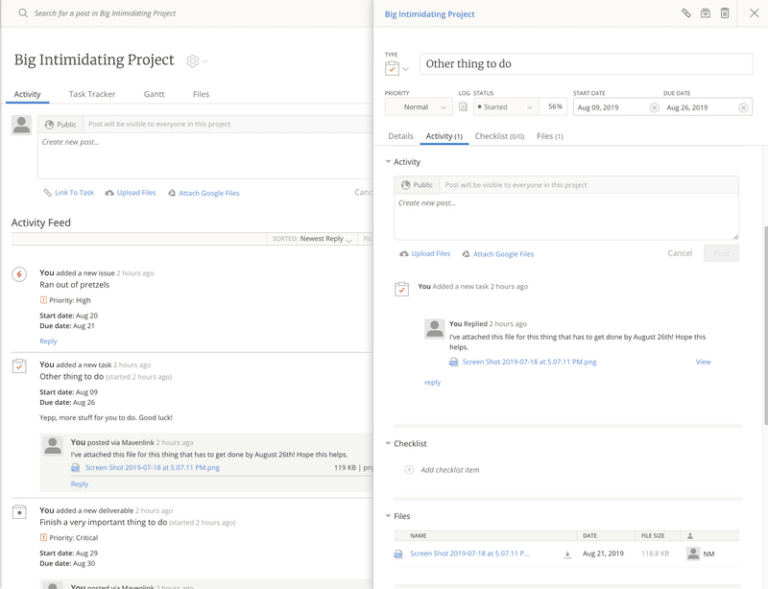
Mavenlink is resource management software with project management, task management, and professional services automation capabilities that can help you increase workplace organization. Mavenlink can generate reports using up-to-date data through their business intelligence suite. Mavenlink integrates with third-party apps like QuickBooks, Google Drive, and HubSpot CRM, depending on your team’s needs.
Mavenlink does not offer a free plan at this time.
From $19/user/month (billed annually)
Free demo
Wrike Vs Mavenlink Feature Comparison
Wrike vs Mavenlink Comparison Criteria
How did I come up with this comparison between Wrike and Mavenlink? Here are the things I considered in creating this article:
-
Feature list
What do you get, and what do you not get? -
Use cases
What are the most effective use cases for this feature set? -
Ease of use
Is it easy to learn and master? -
Integrations
Is it easy to connect with other tools -
Customer support
Can you get help easily and quickly? -
Price
How appropriate is the price for the tool?
Differences Between Wrike and Mavenlink
Wrike has a free plan with an unlimited number of users and 2GB of storage space, while Mavenlink doesn’t have a free plan.
Wrike has ad hoc reporting functionality to assign another user reporting privilege as needed in exceptional cases and for business continuity. Mavenlink doesn’t have this feature.
Wrike has KPI monitoring functionality to determine if users are meeting their goals and implement changes if necessary. Mavenlink lacks this functionality.
Wrike has video and file proofing software that alerts approvers of new documents and assets requiring approval to hasten the process. It can also automate approvals to cut down the approval process. This feature is not available to Mavenlink users.
Wrike provides users with a variety of themes that they can use to personalize their main page. Mavenlink doesn’t have this functionality.
From $9.80/user/month
Free plan available
Mavenlink comes with complete billing, budgeting, and expense tracking built-in, whereas Wrike requires add-ons and integrations to match these capabilities.
Mavenlink allows users to approve expense reports within the software so project managers can approve expenses without leaving the app. Wrike doesn’t have this feature out-of-the-box.
Mavenlink has forecasting functionalities so users can anticipate the staffing and inventory requirements of the company. This feature is not available in Wrike.
Mavenlink allows users to specify the new users’ roles and permissions so the new user will immediately have proper permissions. Wrike only allows the selection of the roles of new users.
Mavenlink allows users to compute overtime calculations to ensure accurate billing and avoid budgeting inconsistencies.
From $19/user/month (billed annually)
Free demo
Similarities Between Wrike vs Mavenlink
- Wrike and Mavenlink have a comprehensive knowledge base that users can consult if they want to learn more about the software’s features, user interface, and functionalities.
- Wrike and Mavenlink users can customize their dashboards to reflect activities and projects that they need to concentrate on for better task management.
- Wrike and Mavenlink have easy workflow automation tools to trigger event-based actions without manual administrative input.
- Wrike and Mavenlink allow the customization of a wide variety of templates so users can have forms and templates suitable to the task or project they are working on.
- Wrike and Mavenlink have employee activity monitoring functionality so project managers can keep track of what team members are doing for better resource allocation.
- Wrike and Mavenlink have file-sharing capabilities enabling users to attach and download documents on tasks for faster communication and improved team collaboration.
- Wrike and Mavenlink utilize Gantt charts and Kanban boards as visual representations of project progress to improve prioritization and hasten project completion.
- Wrike and Mavenlink have idea management functionalities useful in project planning. It enhances team collaboration and fosters innovation that can lead to successful project completion.
- Wrike and Mavenlink have time and expense tracking capabilities allowing users to monitor resources and expenses to ensure that projects proceed on time and within budget.
- Wrike and Mavenlink have mobile versions that work on iOS and Android mobile devices to handle remote work if necessary.
Best Use Cases for Wrike vs Mavenlink
-
Agile Project Management
Use Wrike to build Kanboard and customized workflows to best suit your Agile project management team. -
Client Management
Use Wrike for adept client management and professional services with collaborative planning tools, full project visibility, and automated approvals. -
Remote Work
Use Wrike to organize a remote workforce with in-browser and smartphone app access for a go-anywhere digital workspace. -
Business Process Management
Use Wrike to create customizable, sharable dashboards that enable team leads to monitor and improve processes. -
Event Planning
Use Wrike to visualize your event checklist and keep the whole team’s calendars automatically insync. -
Product Roadmap
Use Wrike to visualize each roadmap stage using easy-to-build Gantt charts that highlight project launch priorities. -
Creative Teams
Use Wrike to organize creative requests, visualize your workload, clarify feedback, and publish assets with ease. -
Marketing Teams
Use Wrike to optimize digital ROI with instant insights into up to 50 channels including all popular social platforms.
-
Tech/IT
Use Mavenlink to increase productivity in environments that are scaling. -
Creative agencies
Use Mavenlink to improve project planning capabilities and multi-project pipelines. -
Consulting
Use Mavenlink to cut down administration time by logging timesheets and data automatically. -
Team collaboration
Use Mavenlink to work on simultaneous projects easily within one dashboard. -
Project accounting
Use Mavenlink to combine professional services management needs with internal accounting tools. -
Business intelligence
Use Mavenlink’s automation tools to build reports and access real-time data.7 -
Remote Work
Use Mavenlink in-browser or as a mobile optimized website to work with your team on the go. -
Enterprises
Leverage Mavenlink’s flexiblity, scalability, and enterprise-grade security for large companies with complex needs.
Wrike vs Mavenlink Pricing Comparison
This side-by-side price comparison shows Wrike’s price compared to Mavenlink.
Wrike Pricing
Wrike’s basic pricing model; they also have marketing and service delivery packages for extra.

Kantata (formerly Mavenlink + Kimble) Pricing
Mavenlink offers customized pricing upon request and interested parties should contact them directly for details.
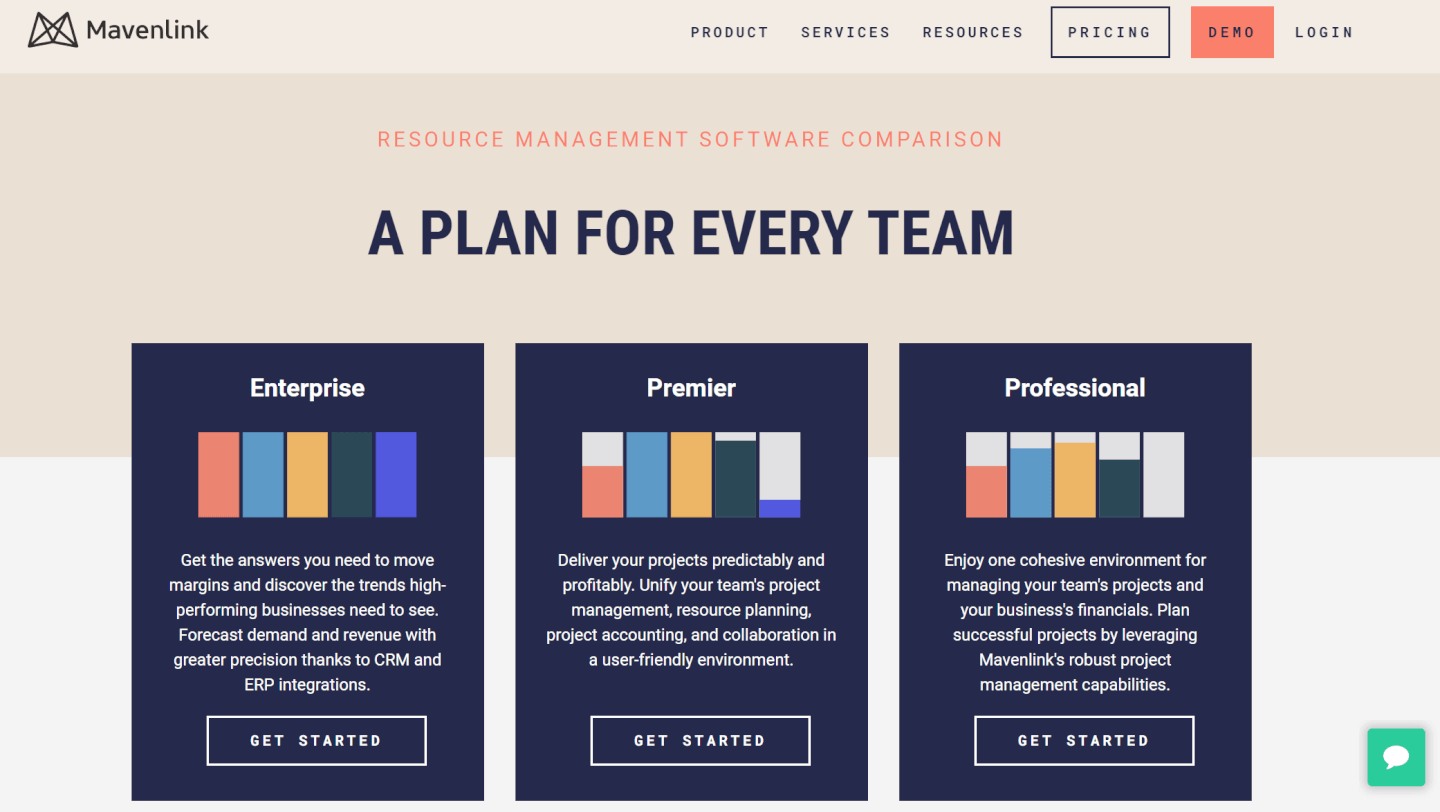
Alternatives to Wrike and Mavenlink
Other Wrike and Mavenlink Software Comparisons
If you’re still looking at the options for professional services automation software, check out our comparison with other tools.
Wrike Comparisons
Here are some other project management software comparisons with Wrike:
Mavenlink Comparisons
Here are some other project management software comparisons with Mavenlink: