Table Of Contents
Everything you need to choose between Wrike and monday.com.
Expert Opinion: Wrike vs Monday.com
Wrike is a project management software with tools built in for irregular workforce planning (weekend shifts, contractors) and managing projects, tasks, and tickets. Thanks to their detailed scheduling tools and intake request forms, Wrike is a great project management option for an agency or professional services company.
monday.com is a flexible “Work OS” (task management software) that can be modified for various use cases—with templates making it easy to set up monday.com to manage projects and resources. Monday.com is well-suited for creative teams and companies testing the waters of digital workforce management apps, with the need to evolve how you’re using the tool for various work management needs.
Side by Side: Wrike vs Monday.com
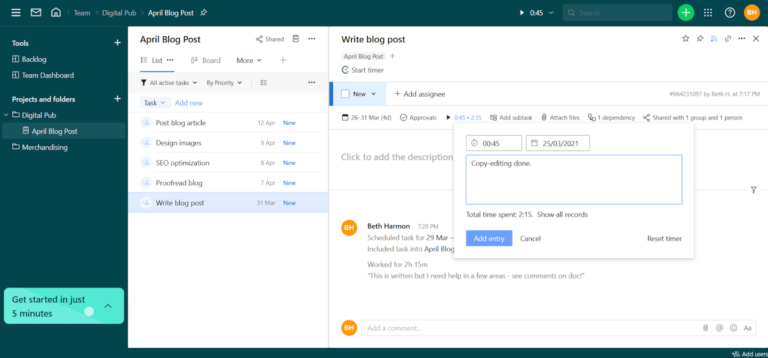
Wrike is a project management software that specializes in cross-departmental communications and templated documents. Within the app, you can build out their Spaces, Folders, Projects, Tasks, and Subtasks as you see fit.
Users can lean on Blueprints (self-developed) or Templates (developed by Wrike) to speed up entering new tasks into the workflow system. A custom request form builder with shareable link access lets Wrike users build project request forms that external clients can fill out, as well.
From $9.80/user/month
Free plan available
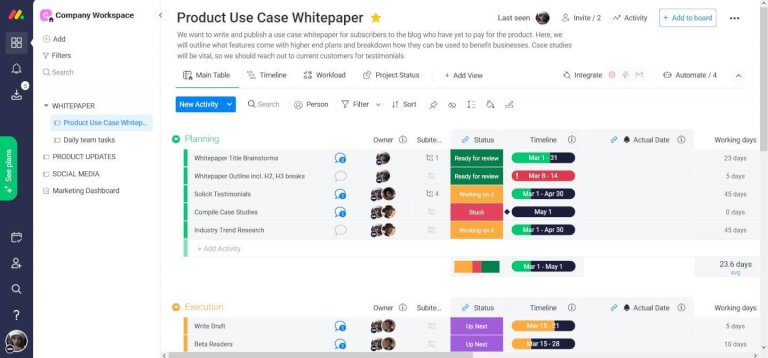
Monday.com is a task management tool with an easy-to-use interface consisting of workspaces, teams, boards, items, and subitems. Flexible columns accommodate different data types: status, text, people, timeline, dates, tags, numbers, and so on.
You can easily transform your work management data into different views with a click—team members can choose how they work best, using Gantt chart views, Kanban boards, timelines, and calendars—and this is updated across the system in real-time.
From $10/user/month
Free plan available
Wrike Vs Monday.Com Feature Comparison
Differences And Similarities
Differences
- Wrike has more advanced employee schedule tracking features for an irregular workforce (weekend or evening contractors) whereas Monday.com does not.
- Wrike has a robust request management form system that lets you control what information you receive when a new ticket or task comes in; Monday.com does not have an equivalent feature.
- Wrike has more extensive business intelligence solutions than monday.com, though they come at a higher price through their marketing/professional service performance packages.
- Monday.com’s free plan allows for 2 users whereas Wrike’s free plan allows for 5 users.
- Wrike has more native third-party integrations out-of-the-box, while Monday.com requires a paid Zapier plan to unlock hundreds of integrations.
- Monday.com’s enterprise grade plan comes with 1000 GB of storage space; Wrike’s enterprise grade plan comes with 100 GB of storage space. Both are custom prices upon request.
- Monday.com’s interface and menuing is very easy to navigate and learn; Wrike’s tends to be a bit more challenging to figure out and memorize useful paths.
Similarities
- Both have comprehensive task and subtask management with due dates, attachments, a commenting system, and assignees.
- Both have multiple ways to view project schedules: Gantt chart, Kanban board, timeline, to-do list, and calendarBoth offer templates to quick-start different types of projects, from publishing to video to product development.
- Both have solid, reliable mobile phone apps for iOS and Android.
- Both offer easy workflow automations on paid plans that can be setup without tech knowledge.
- Both offer easy no-coding, point-and-click integrations with third-party apps through their add-on marketplace.
- Both have a good stockpile of training and tutorial videos built right into the app help centers for easy self-directed learning and onboarding.
- Both offer project dashboards with drag-and-drop widgets.
- Both let you build your own project templates so that you can replicate similar processes quickly and uniformly.
- Both have API access for developers.
Best Use Cases for Wrike vs Monday.com
-
Agile Project Management
Use Wrike to build Kanboard and customized workflows to best suit your Agile project management team. -
Client Management
Use Wrike for adept client management and professional services with collaborative planning tools, full project visibility, and automated approvals. -
Remote Work
Use Wrike to organize a remote workforce with in-browser and smartphone app access for a go-anywhere digital workspace. -
Business Process Management
Use Wrike to create customizable, sharable dashboards that enable team leads to monitor and improve processes. -
Event Planning
Use Wrike to visualize your event checklist and keep the whole team’s calendars automatically insync. -
Product Roadmap
Use Wrike to visualize each roadmap stage using easy-to-build Gantt charts that highlight project launch priorities. -
Creative Teams
Use Wrike to organize creative requests, visualize your workload, clarify feedback, and publish assets with ease. -
Marketing Teams
Use Wrike to optimize digital ROI with instant insights into up to 50 channels including all popular social platforms. -
IT Teams
Use Wrike to build custom request forms for all IT ticket requests that can be set-up to automatically turn data into tasks.
-
Project Management
Use Monday.com task management and timelines for a simple project management solution. -
Marketing
Use Monday.com to build sophisticated, customizable dashboards that measure your campaign results. -
CRM and Sales
Use Monday.com for contact management, lead capturing, and customizable forms for customer support queries. -
Remote Work
Monday.com boasts features for remote collaboration and teamwork such as socially engaging messaging systems and a built-in inbox. -
Agile Software Development
Monday.com offers solutions for iteration planning, product roadmaps, and bug tracking. -
Creative
Use Monday.com to jumpstart creative projects with templates for video products, editorial content, and marketing. -
Construction
Use Monday.com’s Gantt charts and timelines to give users a big picture view of any construction project. -
HR
Use Monday.com’s table view to plan new hire onboarding, professional development, and employee evaluations. -
IT
Monday.com’s real-time dashboards can track open tickets, IT orders, client payments, and agent time logs.
Ease Of Use: Wrike vs Monday.com
Monday.com is definitely easier for beginners, thanks to its simple, intuitive layout. It's all about clear visuals and easy setups, so you can get going fast.
Wrike, on the other hand, packs a lot more features and customization, which is great but can make it feel a bit overwhelming when you're just starting out. It might take you a bit longer to get the hang of Wrike compared to Monday.com.
Customer Support: Wrike vs Monday.com
Monday.com is praised for its strong customer support, offering 24/7 live chat, detailed tutorials, and a community forum for peer assistance. It’s designed to make it easy to access support whenever you need it.
Wrike also provides solid support with live chat, email, and a comprehensive knowledge base filled with guides and videos. However, Wrike’s response times might lag a bit, particularly for users who aren't on premium plans. So, if fast support is crucial, Monday.com might have a slight advantage over Wrike.
Pricing: Wrike vs Monday.com
This side-by-side price comparison shows monday.com’s price compared to Wrike, along with a list of what each pricing tier offers.
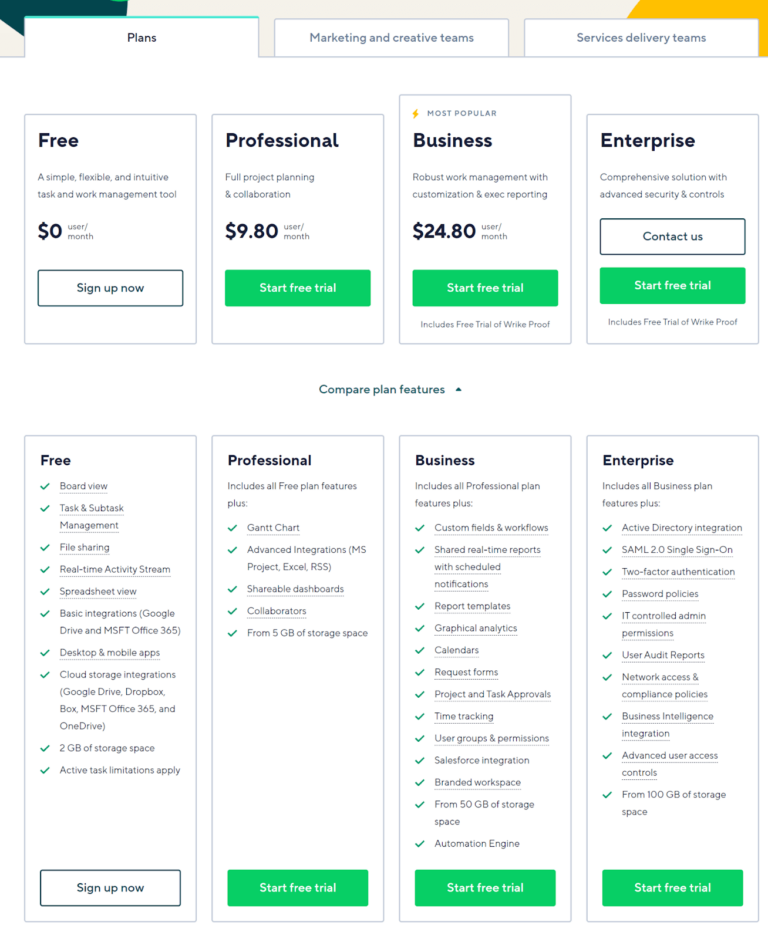
From $9.80/user/month
Free plan available
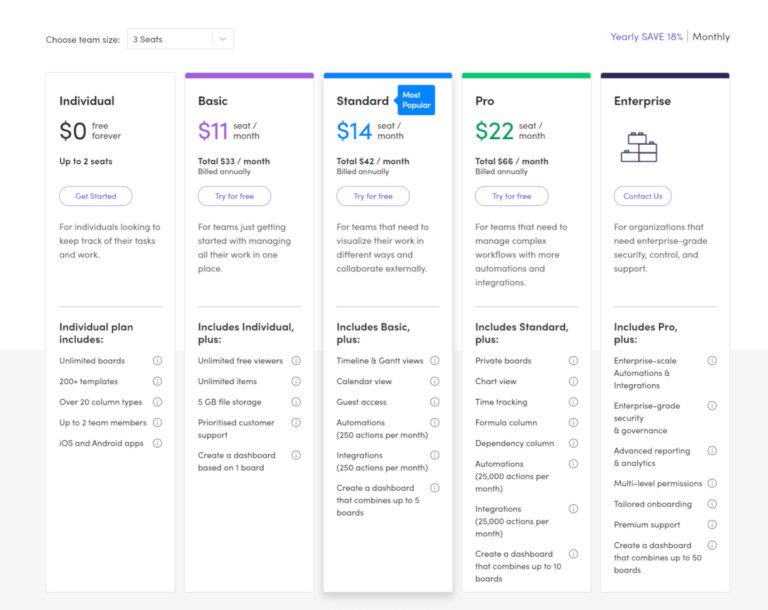
From $10/user/month
Free plan available
More Wrike And monday.com Alternatives
Here are some additional work automation, project management, and resource management tools that are comparable to Wrike and Monday.com:
Wrike Comparisons
Here are some comparisons among the more popular Wrike alternatives:
monday.com Comparisons
Here are some comparisons among popular monday.com alternatives:
Summary
Wrike and monday.com are overall pretty similar, so if you're using it for project and resource management, making a decision between the two will come down to interface, usability, and what you prefer.
In general, I'd point you towards Wrike if you're an agency or professional services company, and I'd point you towards Monday.com if you're an in-house creative team or small, growing company.
Check out this monday.com review and Wrike review for a deeper look at each tool.


