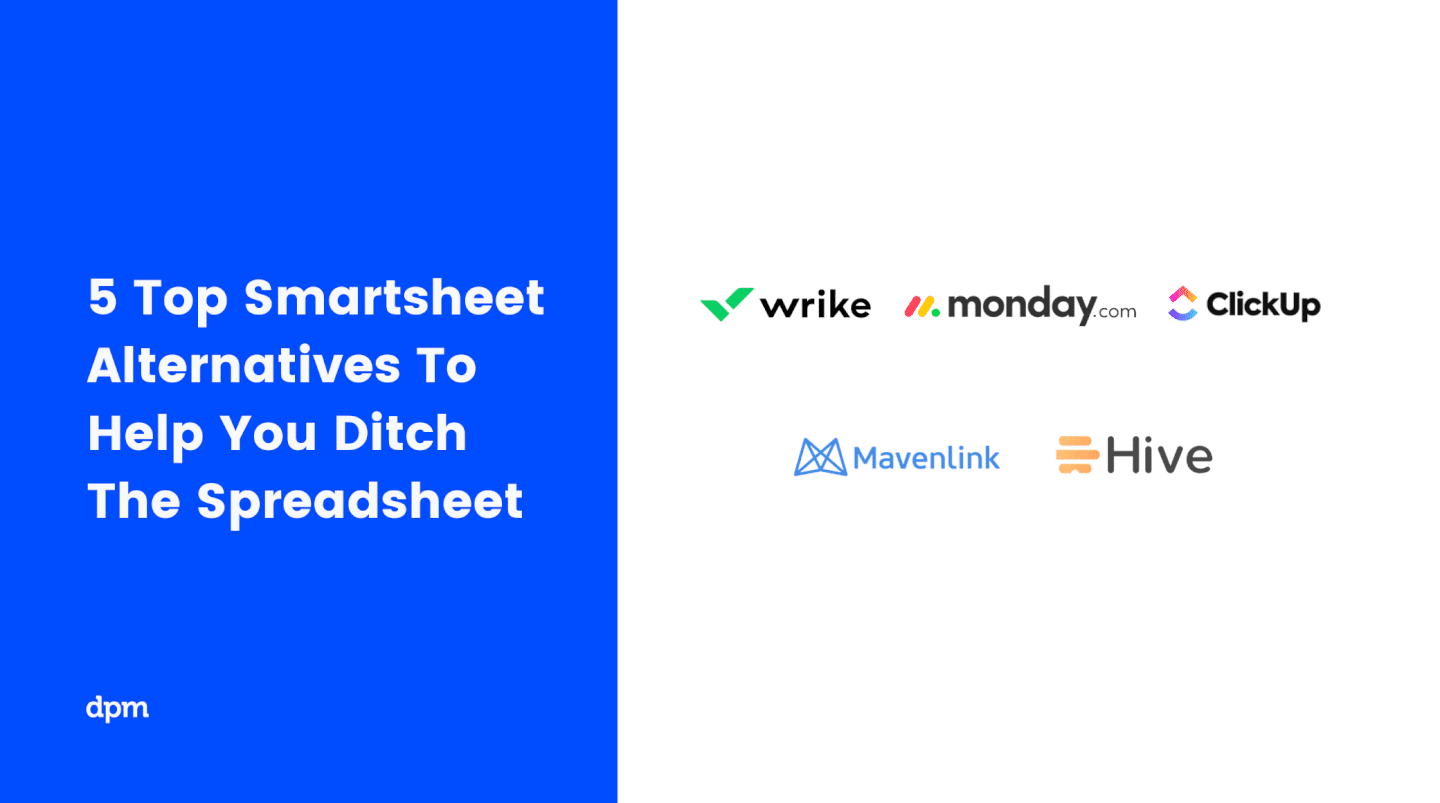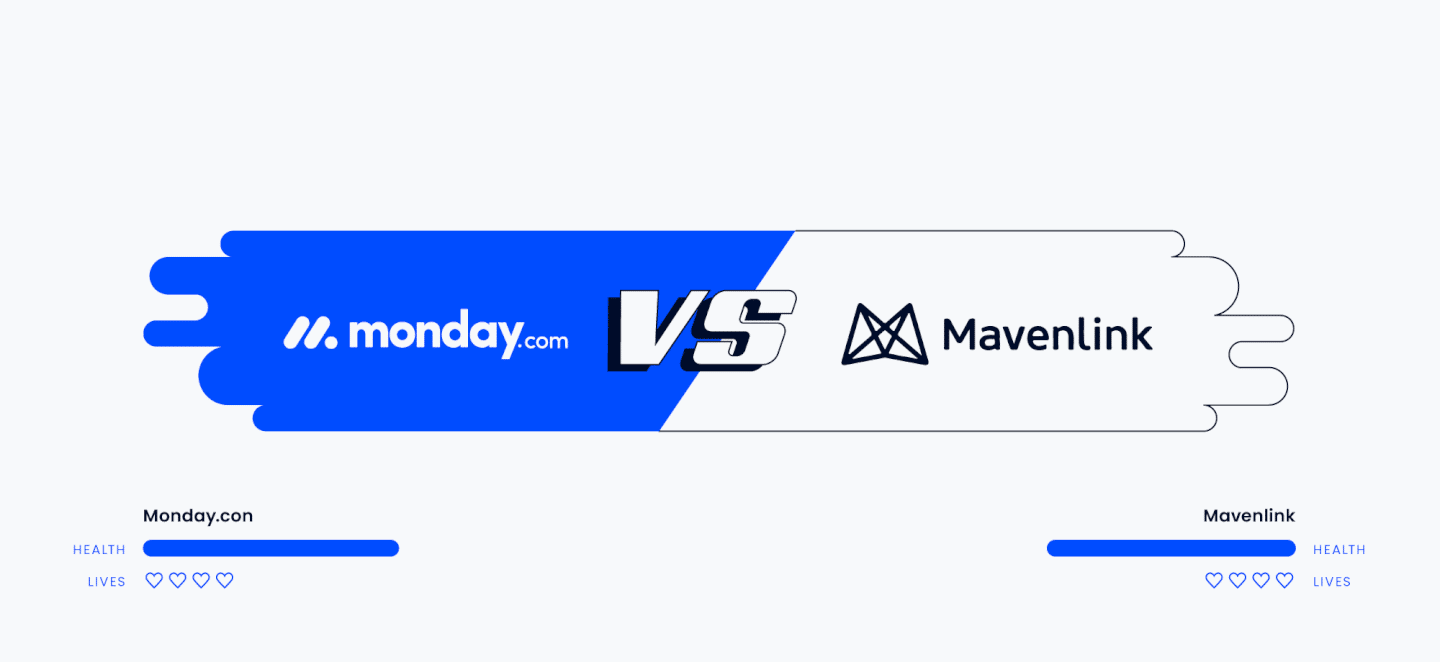Introduction
Smartsheet and Mavenlink are two of the most well-known project and resource management software in the market. They share similarities that make deciding between the two of them challenging for some users. In this article, I’ll take a closer look at the similarities and differences between the two so you can decide which project management solution you should get.
My goal is to provide you with crucial information, so when it’s time to subscribe to a project management tool, you already know which one will suit your needs best.
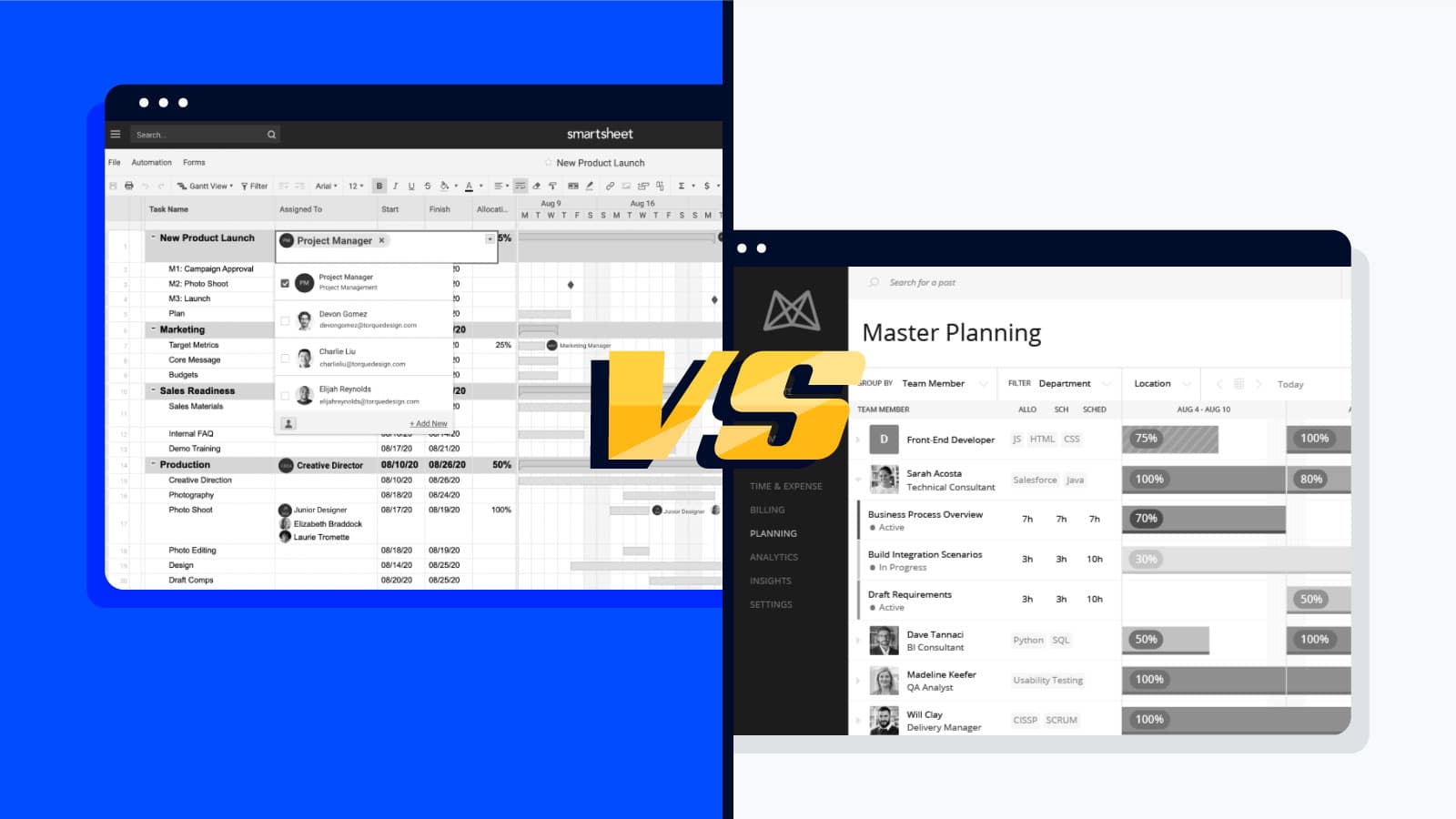

Expert Summary: Smartsheet vs Mavenlink
Smartsheet and Mavenlink are resource management software with time-tracking, project management, task management, and portfolio management capabilities. They can help make project completion more efficient through issue tracking and real-time task monitoring. Smartsheet and Mavenlink also promote team collaboration with their messaging tools and customizable workspaces. Users can integrate third-party programs and applications to both software to increase productivity, such as Asana, Slack, Trello, Jira, Salesforce, and Basecamp.
Smartsheet would be best for professional service providers, as they have a dedicated solution (Smartsheet Professional Services) just for that.
Mavenlink would be best for complex project portfolio management that needs a robust project accounting suite (built-in!) and strong business intelligence (BI) capabilities.
Side by Side Comparison Of Smartsheet and Mavenlink
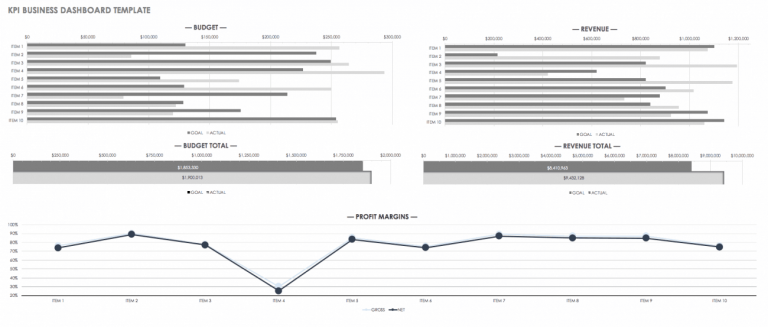
Smartsheet is an online project management tool that allows users to assign tasks, track project progress, and manage calendars to increase workplace productivity. Not only do they have a basic project management suite, they also offer add-ons for digital asset management (Brandfolder) and skills-based resource management (10,000ft by Smartsheet). This makes it easy to design a Smartsheet native suite of tools to satisfy any service provider needs.
Smartsheet doesn’t have a free plan.
Pricing plan from $7/user/month (billed annually)
Freemium version available

Mavenlink is a resource management software that can help users improve their project management through team collaboration, file sharing, and task management features. Mavenlink uses Kanban boards and Gantt charts to visually guide users on their project progress to concentrate on areas that need improvement. Using Mavenlink’s API, users can create custom programs that they can use to meet unique business needs that can improve their service delivery.
Mavenlink doesn’t have a free plan but has a 14-day free trial for prospective users.
From $19/user/month (billed annually)
Free demo
Smartsheet Vs Mavenlink Feature Comparison
Smartsheet vs Mavenlink Comparison Criteria
Aside from their similarities and differences, I considered other factors while comparing Smartsheet and Mavenlink. Here are the criteria I used in creating this article.
-
Feature list
What do you get, and what do you not get? -
Use cases
What are the most effective use cases for this feature set? -
Ease of use
Is it easy to learn and master? -
Integrations
Is it easy to connect with other tools? -
Customer support
Can you get help easily and quickly? -
Price
How appropriate is the price for the tool?
Differences Between Smartsheet and Mavenlink
Smartsheet has a generous 30-day trial period giving users more time to study the program before deciding whether to get a paid subscription or not. Mavenlink’s free trial is only for 14-days.
Smartsheet has a dedicated healthcare services module for clinical trial protocol, regulatory and compliance management, and even insurance claims approval. Mavenlink does not.
Smartsheet is available in several languages, including English, Spanish, French, and Italian, increasing usability and access for more users. Mavenlink is only available in English.
Smartsheet lets users customize notification settings to prioritize which alerts they want to receive for better work management.
Smartsheet boasts many customizable solutions for dedicated industry niches, like healthcare & life sciences, higher education, financial services, and federal government.
Pricing plan from $7/user/month (billed annually)
Freemium version available
Mavenlink has a free subscription plan that allows users to add an unlimited number of members, while Hive doesn’t have a free plan.
Mavenlink has overtime calculation capabilities so that managers can factor in work done outside of regular business hours. This is not a native feature in Hive.
Mavenlink allows automatic archiving of notifications to get back to them if you need to prioritize one over the other. With Hive, all notifications disappear once you’ve seen them.
Mavenlink allows you to specify the role for a new user before sending an invite to have proper permissions immediately. Hive allows you to edit permissions only after the new member is inside the system.Mavenlink provides phone support to its users, while phone support is only available in Smartsheet’s enterprise plan. Smartsheet business plan subscribers can get phone support as a paid add-on.
Mavenlink has accounting functionality through native QuickBooks integration, whereas Smartsheet doesn’t have this functionality.
Mavenlink has timesheet integration enabling users to keep time records for more efficient billing and invoicing, whereas Smartsheet lacks this feature.
Mavenlink’s plans include issue tracking so users can capture errors for a faster resolution. This feature is only available in Smartsheet’s enterprise plan and is an add-on to its business plan.
Mavenlink allows all users to custom brand their accounts to make them easily recognizable to clients. This feature is available only for Smartsheet business and enterprise users.
From $19/user/month (billed annually)
Free demo
Similarities Between Smartsheet Vs Mavenlink
- Both Smartsheet and Mavenlink have business process automation capabilities allowing users to improve workflows through automated solutions for simple and repetitive tasks.
- Both Smartsheet and Mavenlink allow users to view tasks and projects in Gantt charts or timeline view. This provides users with visibility to critical paths, cross-project dependencies, and milestones for better project execution.
- Both Smartsheet and Mavenlink can be used on mobile devices, either through a smartphone app (iOS and Android) or mobile-optimized website.
- Both Smartsheet and Mavenlink have resource management capabilities, so project managers can track the allocation of team members across different projects.
- Both Smartsheet and Mavenlink have reporting capabilities enabling users to consolidate crucial business data in easy to generate reports quickly.
- Both Smartsheet and Mavenlink have customizable dashboards so users can conveniently see charts, tasks, alerts, and key metrics in the main user interface.
- Both Smartsheet and Mavenlink have automatic alerts and notifications, making users aware of any changes to tasks or projects that they are involved in.
- Both Smartsheet and Mavenlink have expense tracking capabilities that promote operational visibility, enhance fraud prevention, and decrease reporting errors.
- Both Smartsheet and Mavenlink allow the creation of workspaces that you can tailor to your specific needs. Workspaces provide users with a private working environment to concentrate and be productive in a particular project.
Best Use Cases for Smartsheet vs Mavenlink
-
Project Management
Use Smartsheet to plan, track, schedule, and report on your project from conception to completion. -
IT & OPs
Use Smartsheet to organize request tickets, manage resources, track issues, and prioritize your backlog. -
Marketing
Use Smartsheet to communicate cross-departmental needs, unify brand standards, and approve visuals. -
Construction
Use Smartsheet to visualize schedules, plot milestones, communicate deadlines, and navigate task dependencies. -
Content Management
Use Smartsheet to streamline content management and save time by automating internal and client-facing processes. -
Healthcare
Use Smartsheet for workforce planning in a manner consistent with HIPAA, GxP, CCPA, and GDPR requirements. -
Financial Management
Use Smartsheet to automate audit processes, track strategic initiatives, and manage your project portfolio. -
Sales Teams
Use Smartsheet to build customize sales-oriented dashboards that track financials, goals, and initiatives.
-
Tech/IT
Use Mavenlink to increase productivity in environments that are scaling. -
Creative agencies
Use Mavenlink to improve project planning capabilities and multi-project pipelines. -
Consulting
Use Mavenlink to cut down administration time by logging timesheets and data automatically. -
Team collaboration
Use Mavenlink to work on simultaneous projects easily within one dashboard. -
Project accounting
Use Mavenlink to combine professional services management needs with internal accounting tools. -
Business intelligence
Use Mavenlink’s automation tools to build reports and access real-time data.
Smartsheet vs Mavenlink Pricing Comparison
This side-by-side price comparison shows Smartsheet’s price compared to Mavenlink.
Smartsheet Pricing
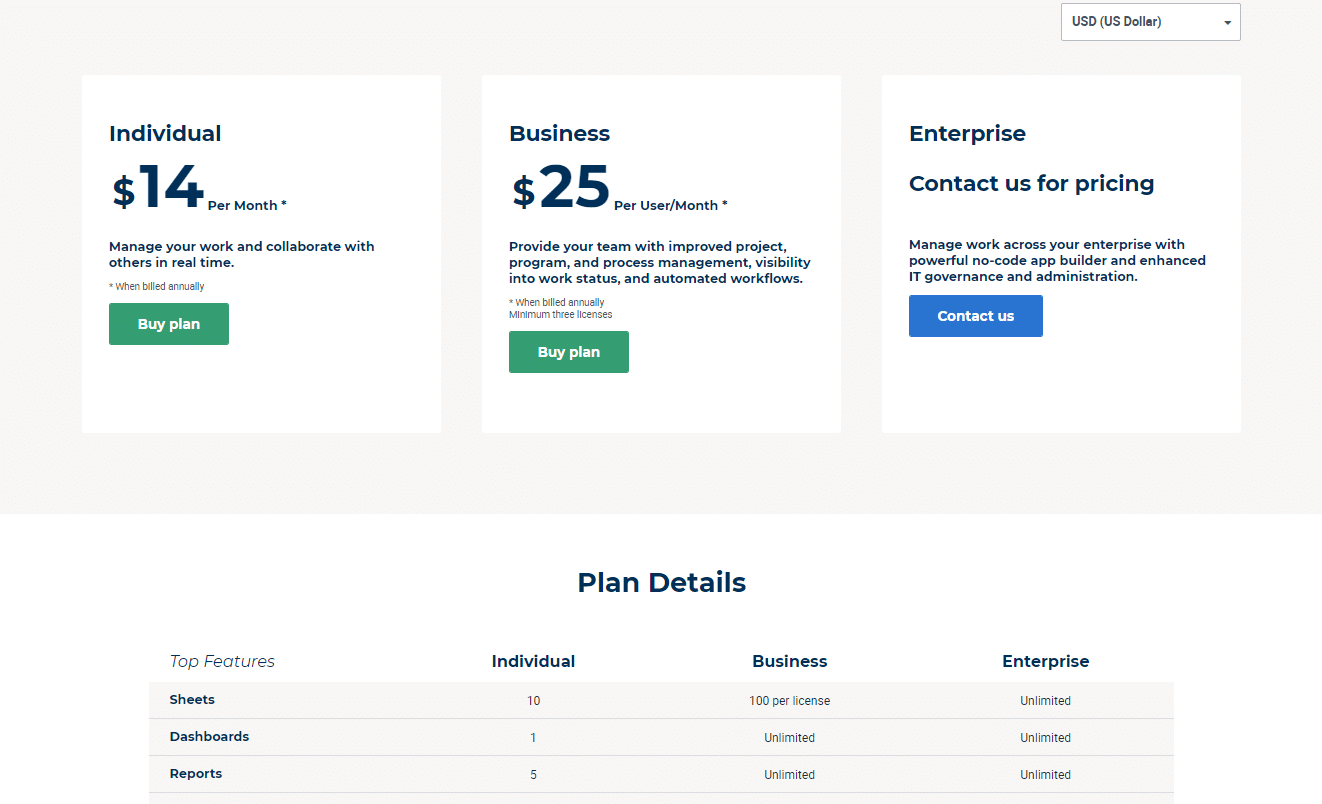
Mavenlink
Mavenlink offers customized pricing upon request and interested parties should contact them directly for details.
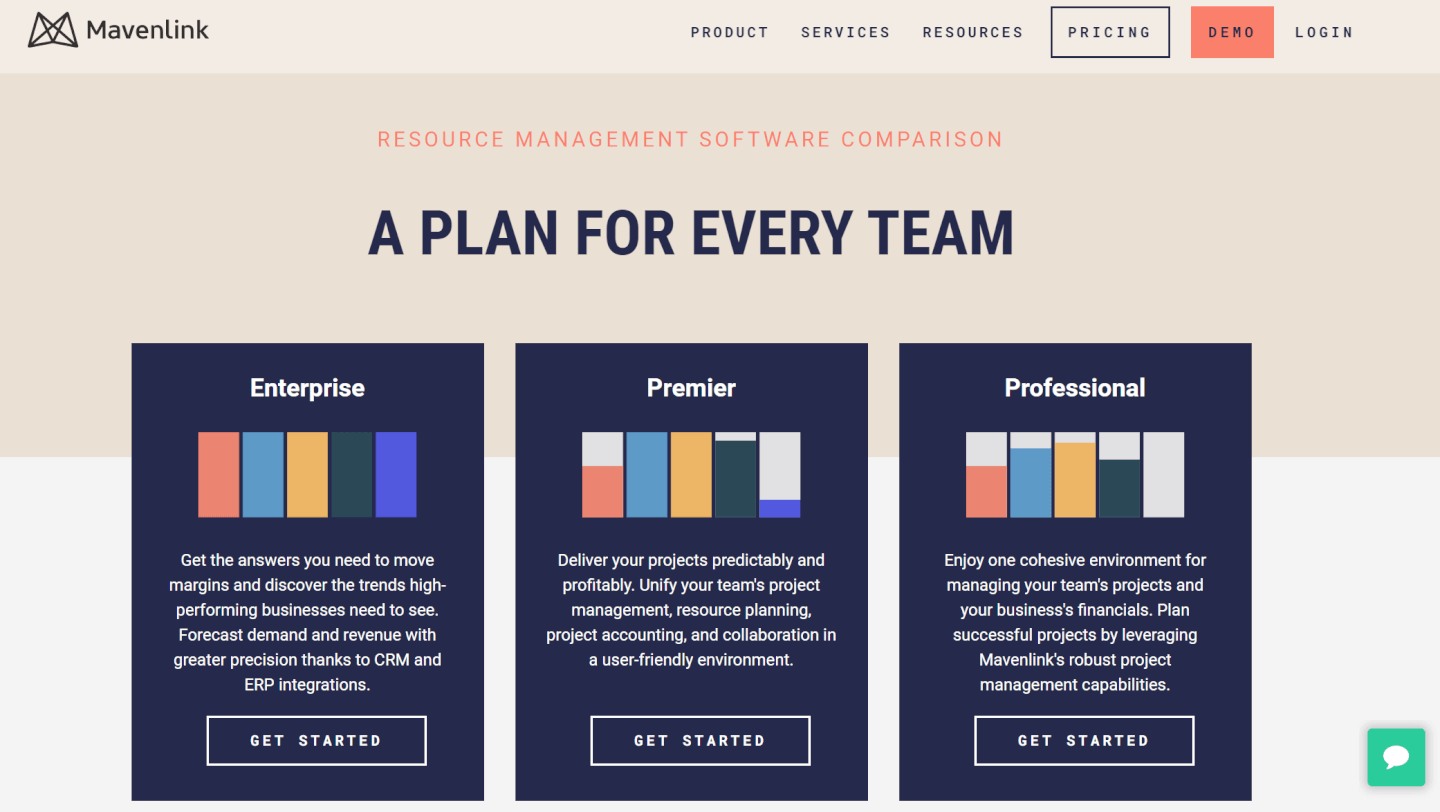
Alternatives to Smartsheet and Mavenlink
Other Smartsheet and Mavenlink Software Comparisons
If you’re still looking at the options for professional services automation software, check out our comparison with other tools.
Smartsheet Comparisons
Here are some other project management software comparisons with Smartsheet:
Mavenlink Comparisons
Here are some other project management software comparisons with Mavenlink:
Conclusion
Smartsheet and Mavenlink are both strong contenders for enterprise-grade project management SaaS platforms. Smartsheet can be deeply customized to a variety of niche industries and professional services, with data security and compliance to handle even healthcare and government needs. Mavenlink is a heavy hitter when it comes to business intelligence and reporting as well as financial and budgeting tools. Which one will you choose? Let me know your thoughts in the comments.
Related List of Tools: Smartsheet Competitors And Alternatives