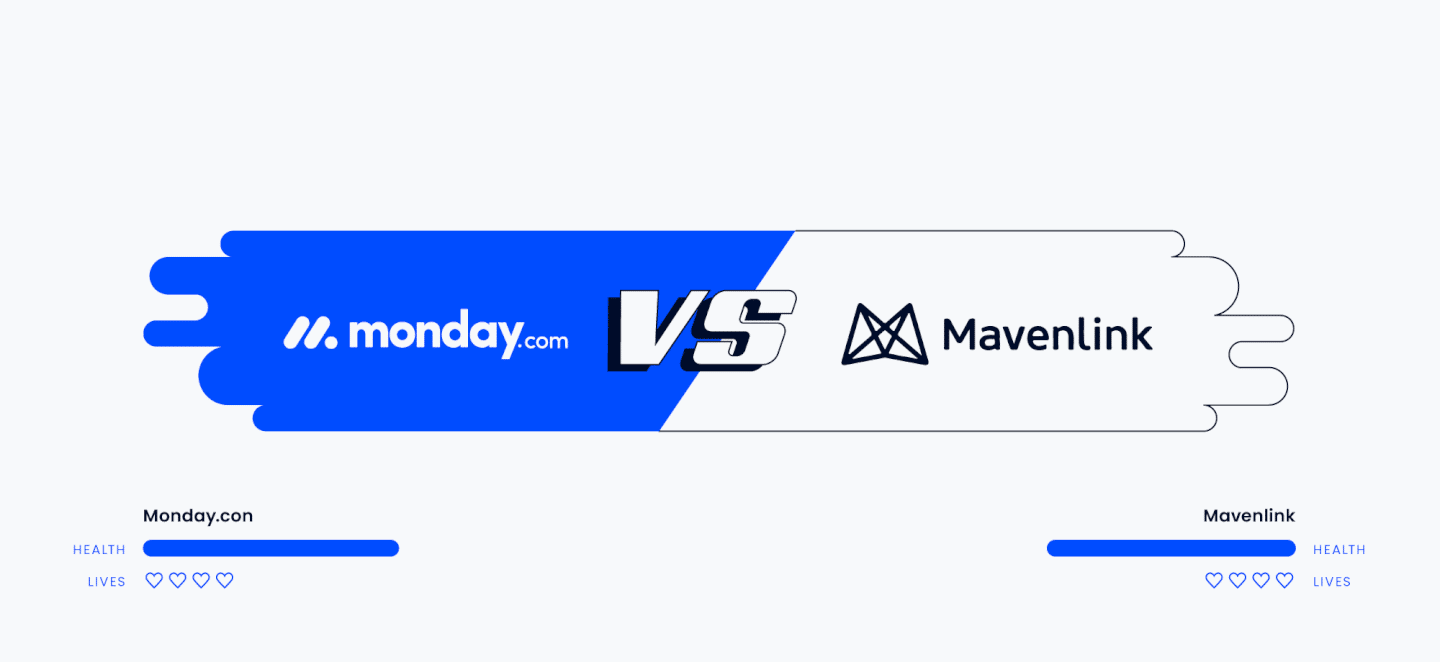Introduction
Project management software are tools for both companies and freelancers who want to streamline work processes and fully utilize their resources. While there are many options available in the market to choose from, ClickUp and Mavenlink are two of the most popular software products that professionals use. Although they have similar features and properties, they also have their differences.
My goal is to provide you with crucial information about each software’s key features so you can make an informed decision as to what software to choose between ClickUp and Mavenlink.


Expert Summary: ClickUp vs Mavenlink
Both ClickUp and Mavenlink are available for users to use not just on their desktops but on their mobile devices as well. Both ClickUp and Mavenlink support integrating third-party programs and apps that may be crucial to a business’s operations, such as HubSpot CRM, Trello, Wrike, Jira, Asana, Scrum, Slack, and Microsoft Teams. ClickUp and Mavenlink both have customizable dashboards, allowing users to keep track of their deliverables and their other team members to ensure that projects get completed in time.
ClickUp would be best for small businesses and startups because of its feature-packed free plan, easy-to-use interface, built-in communication tools, and a focus on scalability only if and when you need it.
Mavenlink would be best for large businesses who value a higher price point in exchange for project portfolio management (PPM), integrated financials and budgeting, and robust business intelligence (BI).
Side by Side Comparison of ClickUp and Mavenlink
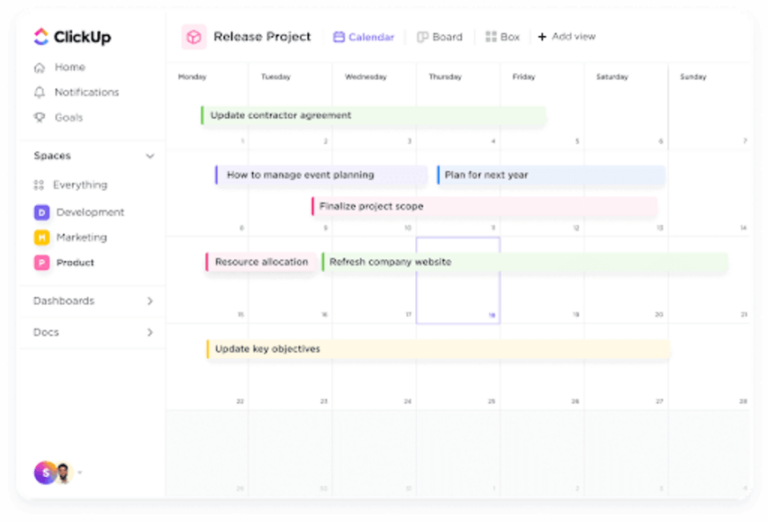
ClickUp is a cloud-based project management tool that companies and individuals can use in portfolio management and work management. This software also acts as a collaboration tool allowing for easier communication between team members to complete tasks and projects efficiently. ClickUp has agile methodology functionality that enables users to plan, execute and evaluate projects to identify weaknesses and iterate quickly.
ClickUp offers a free plan with an unlimited number of users and limitations on feature usage.
From $5/user/month
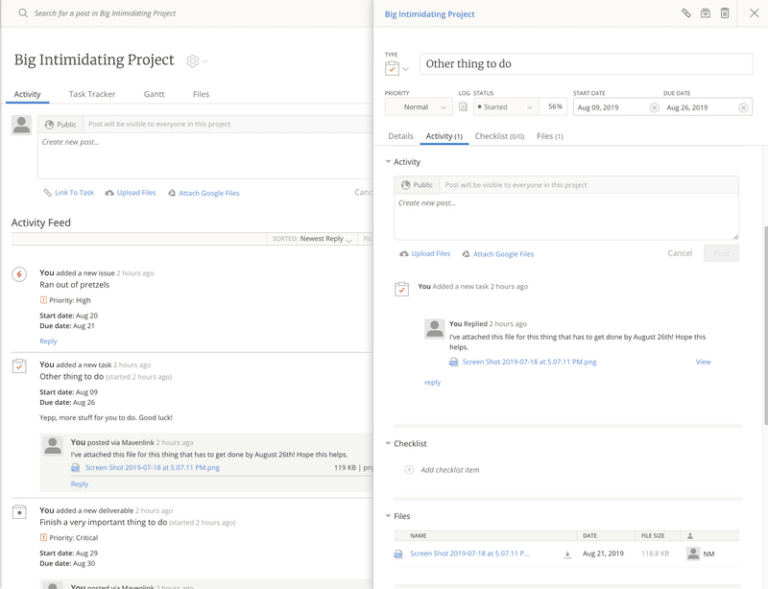
Mavenlink is a resource and project management tool that companies and individuals can use in large-scale project planning, enabling them to maximize resources while delivering projects on budget. Mavenlink also works as accounting software that allows capturing a team’s time and expenses and charting them against allotted budget data. In addition, Mavenlink will enable users access to business data that enables accurate forecasting to achieve continuous improvement and sustainable growth.
Mavenlink does not offer a free plan at this time.
From $19/user/month (billed annually)
Free demo
ClickUp Vs Mavenlink Feature Comparison
ClickUp vs Mavenlink Comparison Criteria
Aside from their similarities and differences, what other things did I consider in comparing ClickUp and Mavenlink? Here are some crucial factors that I considered in creating this article.
-
Feature list
What do you get, and what do you not get? -
Use cases
Is it easy to learn and master? -
Integrations
Is it easy to connect with other tools? -
Customer support
Can you get help easily and quickly? -
Price
How appropriate is the price for the tool?
Differences Between ClickUp and Mavenlink
ClickUp has a mobile application available for Android and iPhone users, while Mavenlink only has a mobile-optimized website.
ClickUp’s enterprise plan comes with unlimited storage space, while Mavenlink’s enterprise plan only provides 1TB of storage space.
ClickUp is easier to sign up for, as you can register for a free or paid account without customer service’s help; Mavenlink requires you go through one of their agents.
ClickUp has a free plan for unlimited users, albeit with some feature limitations; Mavenlikn does not offer a free plan and their free trial is harder to access.
ClickUp has built-in messaging and easy email integration that far outpaces anything Mavenlink offers as far as in-app conversation facilitation.
From $5/user/month
Mavenlink has a robust financial planning and budgeting solution built right into the tool, which ClickUp doesn’t have without add-ons and/or integrations.
Mavenlink’s enterprise plan allows for a maximum file upload size of 5GB, while ClickUp only allows a maximum file upload size of 1GB.
Mavenlink has more detailed time tracking, time logging, and timesheet solutions built right into the solution; ClickUp only covers the basics.
Mavenlink has a super useful time-saving feature called “Smart Snips” that lets you mark up uploaded documents right in your browser.
Mavenlink has flexible time tracking whereby you can start the clock right on the homepage before jumping into your daily tasks; this is helpful for customized time logging that may not fit a daily task-by-task structure.
From $19/user/month (billed annually)
Free demo
Similarities Between ClickUp and Mavenlink
- Both ClickUp and Mavenlink offer an API that can be used to connect each tool (with some IT/dev help) to software from your day-to-day digital work suite ecosystem.
- Both ClickUp and Mavenlink have easy reporting and analytics functionality, allowing users to quickly create reports from data gathered from business intelligence.
- Both ClickUp and Mavenlink have basic time tracking capabilities to track how many hours are spent on each task or project.
- Both ClickUp and Mavenlink have a knowledge base with FAQs and in-depth articles that users can consult to understand the software better.
- Both ClickUp and Mavenlink offer users 24/7 customer support to receive immediate assistance for software concerns and ensure business continuity.
- Both ClickUp and Mavenlink have forecasting functionality that allows to properly plan scenarios and prepare for any eventualities that might affect projects.
- Both ClickUp and Mavenlink have file-sharing capabilities allowing users to upload files directly to a project quickly. To ensure privacy, only members of the same workspace can download files attached to a project.
- Both ClickUp and Mavenlink allow customization of templates so users can come up with templates that specifically address a particular project’s requirements.
- Both ClickUp and Mavenlink have resource allocation or resource management capabilities that users can use to ensure the proper utilization of resources.
- Both ClickUp and Mavenlink use Gantt charts and Kanban boards to reinforce task management so users can track tasks and milestones and provide assistance to members who are falling behind.
Best Use Cases for ClickUp vs Mavenlink
-
Agile Teams
ClickUp’s features are perfect for agile teams to create customized funnels and manage sprints, build Scrum charts, and track issues. -
Remote Work
ClickUp is cloud-based, so remote teams can use it to collaborate on documents and work on tasks no matter where they are. -
Human Resources
ClickUp’s document storage and management, as well as inbuilt performance tracking, make it ideal for HR teams. -
Design Teams
ClickUp has collaboration features like comment sharing and file proofing, which are essential for design teams—especially in a remote environment. -
Finance Departments
ClickUp allows teams to manage accounts, track project budgets, and tie financial goals into project progress. -
Product Development
ClickUp has sprint and backlog templates that development teams can use to manage product launches. -
Sales Teams
ClickUp allows sales teams to track leads and prospects and collaborate on deals. -
Marketing Agencies
ClickUp makes it easier for creative agencies to collaborate with clients and get approval for assets.
-
Tech/IT
Use Mavenlink to increase productivity in environments that are scaling. -
Creative agencies
Use Mavenlink to improve project planning capabilities and multi-project pipelines. -
Consulting
Use Mavenlink to cut down administration time by logging timesheets and data automatically. -
Team collaboration
Use Mavenlink to work on simultaneous projects easily within one dashboard. -
Project accounting
Use Mavenlink to combine professional services management needs with internal accounting tools. -
Business intelligence
Use Mavenlink’s automation tools to build reports and access real-time data.
ClickUp vs Mavenlink Pricing Comparison
This side-by-side price comparison shows ClickUp’s price compared to Mavenlink.
ClickUp Pricing
A breakdown of ClickUp’s pricing
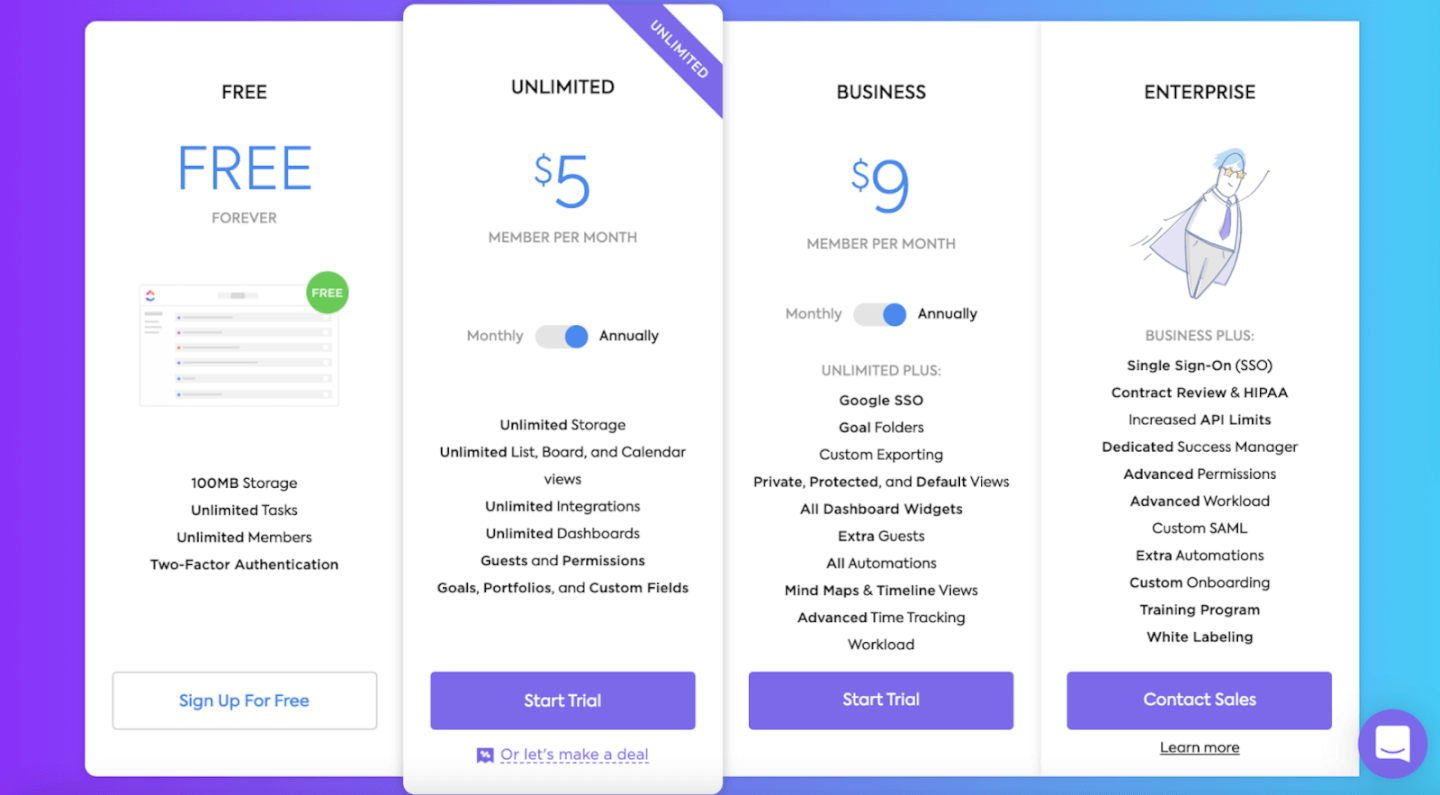
Mavenlink Pricing
Mavenlink offers customized pricing upon request and interested parties should contact them directly for details.
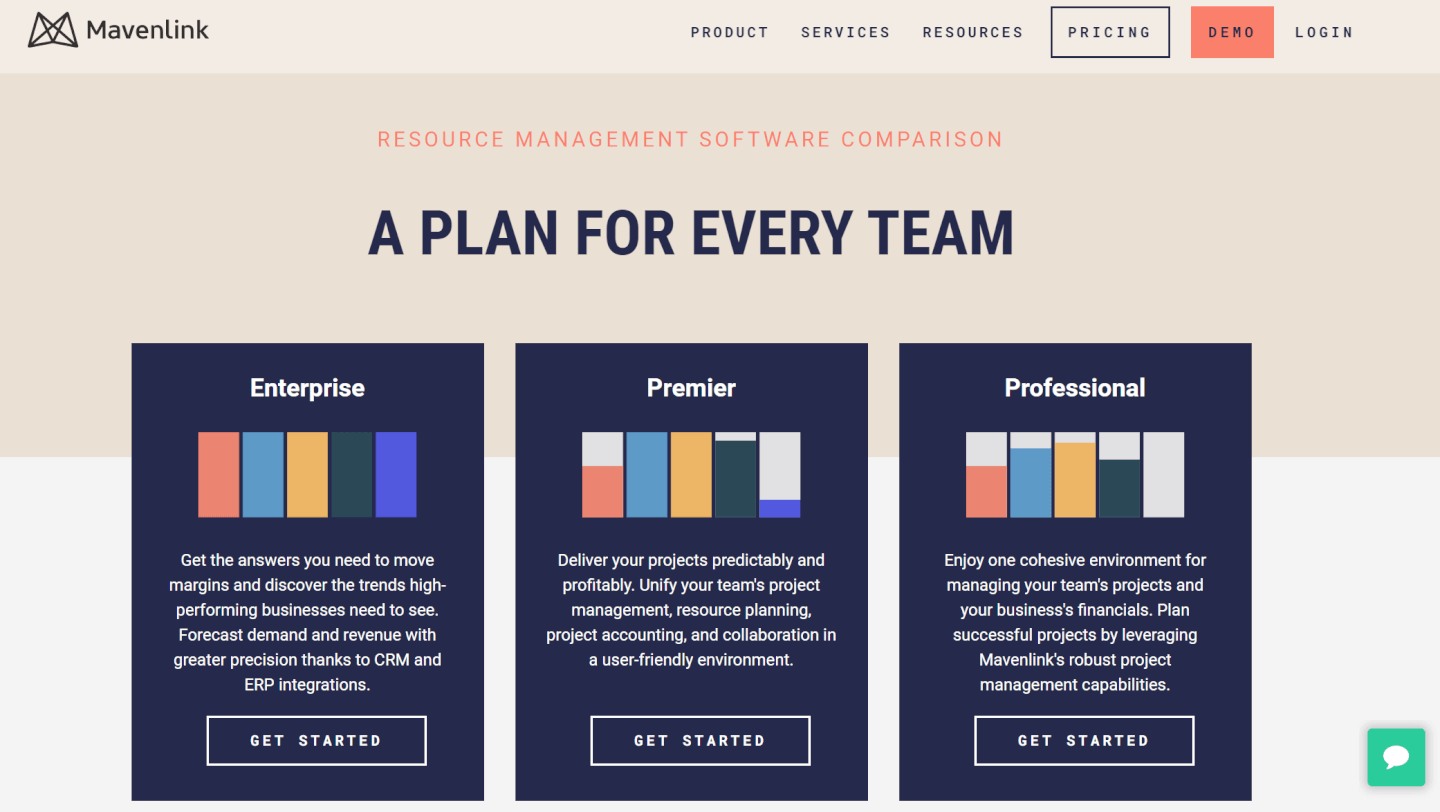
Alternatives to ClickUp and Mavenlink
Other ClickUp and Mavenlink Software Comparisons
If you’re still looking at the options for professional services automation software, check out our comparison with other tools.
ClickUp Comparisons
Here are some other project management software comparisons with ClickUp:
Mavenlink Comparisons
Here are some other project management software comparisons with Mavenlink:
Conclusion
I hope this article helped you understand which of these SaaS tools are right for you. For value for money, ClickUp really can’t be beat. But Mavenlink has some really powerful enterprise-grade features and a robust system with minimal downtime. Which one of these platforms are best for you? Let us know in the comments.