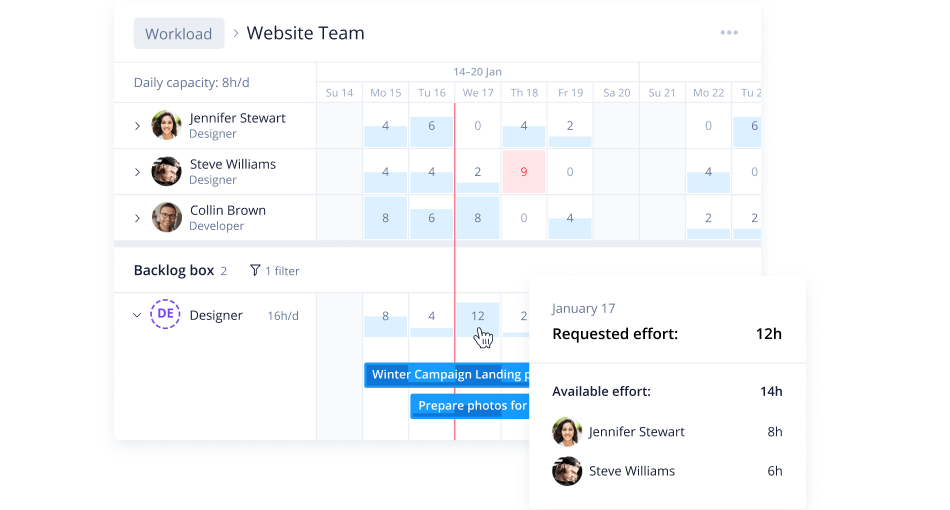10 Best Wrike Alternative Shortlist
Here's my pick of the 10 best software from the 10 tools reviewed.
Get free help from our project management software advisors to find your match.
Below you’ll find a list to try and help you find the best Wrike alternative.
Wrike has long been a go-to for agile project management and teams of all sizes. This is because of its customizable subscription tiers and add-ons. These let project managers add or subtract features to build the perfect platform for their team. Nevertheless, Wrike does have some limitations, like a lack of in-app invoicing or budgeting tools.
About Wrike
Wrike is a project management solution that specializes in cross-departmental communications and hand-crafted template documents that would benefit any fast-paced creative team. Within the app, you can build out their Spaces, Folders, Projects, Tasks, and Subtasks as you see fit.
Additionally, users can lean on Blueprints (self-developed) or Templates (developed by Wrike) to speed up the process by which new items are entered into the workflow system. It also has an intuitive custom request form builder that lets you build project request forms. And with share-by-link access, external clients can fill out, as well. Wrike has a mobile app to work on the go and is very integration friendly. It connects with over 150 apps like Google Docs, Microsoft programs, Amazon services, and many more.
Wrike’s custom reports and analytics will allow you to easily forecast potential risks so your team can adjust course and plan accordingly. Its dashboards are highly visual, offering instantly digestible information. On top of it, detailed notifications can help you adjust your portfolio quickly and minimize revenue loss.
With a simple user interface, Wrike helps managers envision upcoming projects, easily see what risks need mitigation, and manage resources to account for shortfalls. The most customizable and configurable risk management software on the market, Wrike enables cross-departmental collaboration in real-time, helping teams communicate potential risks and work together to solve them. While Wrike is very user-friendly, you can also avail of the dedicated help center with interactive training, videos, a ‘getting started’ guide, and a thriving community.
Wrike lets you start for free with a 14-day trial of Wrike’s more advanced features and customization. Paid plans start at $9.80/user/month.
10 Best Wrike Alternatives Compared
Next in this Wrike review, we’re looking over the pros and cons, trial info, pricing, and expert opinion for every Wrike alternative. We’ve also gone over why each pick might be a better choice for your team and project requirements.
Why ClickUp is a great Wrike alternative
Think of ClickUp as a Wrike copy at a fraction of the price with robust project management features like advanced task management, time tracking, and resource management. This makes the app more suitable for small teams, freelancers, and startups who don’t need advanced reporting or forecasting. ClickUp also has a more expansive free version of their tool.
Why Pneumatic Workflow is a great Wrike alternative
I chose Pneumatic Workflow as a potential alternative to Wrike because of its unique features and capabilities. It's a digital project management tool designed to streamline and optimize the management of digital projects. With its focus on efficiency and productivity, Pneumatic Workflow stands out as the best tool for streamlining digital projects. Its user-friendly interface and comprehensive features make it an ideal choice for teams looking to effectively manage their projects from start to finish. Its unique selling proposition lies in its ability to simplify complex project management processes, allowing teams to seamlessly collaborate and stay organized. By providing a centralized platform for task management, communication, and file sharing, Pneumatic Workflow eliminates the need for multiple tools and enhances team productivity. With its intuitive design and robust features,
Why Accelo is a great Wrike alternative
Accelo is project management for professional service operations and other client-facing companies. Along with the basics (task management, milestones, collaboration), they also have a client and contact database built right into the system. The client activity feed is also helpful so that you can keep tabs on action items or issues as they happen.
Why Asana is a great Wrike alternative
Asana is known for being interactive and easy to learn. A generous freemium plan makes it a great project management software for small businesses and startups, who may never need to pay a dime for the app. Between Wrike and Asana, Asana definitely has a better reputation for ease of navigation and user experience.
Basecamp
Wrike alternative with a flat monthly rate, no matter your team size
Why Basecamp is a great Wrike alternative
Basecamp is a great Wrike alternative for large teams because it does not charge a per-user rate. Instead, Basecamp offers their platform for a $99/month flat fee. This gets you unlimited projects, unlimited users, 500GB storage space, unlimited clients, project templates, and priority customer support.
Why nTask is a great Wrike alternative
nTask has a great customer service rating…for a reason! They offer 24/7 real time support (chat and phone), free coaching, a product tour, and free onboarding. The team at nTask understands that not every team is a project management software guru and some might just be starting their journey with apps. Therefore, nTask is the best Wrike alternative if you need a little bit more hand-holding with your account.
Why Height is a great Wrike alternative
When comparing Height with Wrike, it's important to note that they are both cloud-based project management tools with similar core features. However, Height's visual project management capabilities, collaboration tools, and artificial intelligence features give it a distinct edge over Wrike. Overall, Height is an excellent choice for businesses looking to improve their project management workflows and streamline operations. Its user-friendly interface, comprehensive feature set, and innovative use of artificial intelligence make it a standout choice in the crowded project management software market.
Why Notion is a great Wrike alternative
Unlike most project management tools, Notion has a simple per-month price rather than a user-by-user subscription. This can save a ton of money for larger teams. Depending on your organizational style and growth plans, a straightforward monthly price might work best for you and your team. If so, Notion is for you.
Best Wrike alternative for ease of use & short learning curve
Why monday.com is a great Wrike alternative
monday.com excels when it comes to usability. If you’re making the switch from Wrike to this project management app, you can rest assured that your team will learn how to use it in a matter of hours. You can also make use of the superior customization options to let your team members adapt their workspace to their liking. monday.com also has a comparable free plan to Wrike, for those interested.
Why MeisterTask is a great Wrike alternative
MeisterTask distinguishes itself as a formidable competitor to Wrike in the project management software market through its intuitive, visually appealing interface and unique focus on collaboration and flexibility. What sets MeisterTask apart are its niche features like the Mind Map integration, which allows users to brainstorm, plan, and then directly convert ideas into actionable tasks within the same ecosystem. This seamless integration between ideation and task management is particularly valuable for creative and strategic planning processes, offering a distinct advantage over competitors.
10 Best Wrike Alternative Comparison Chart
Here is a table where you can compare all the alternatives we just covered in the overviews.
| Tools | Price | |
|---|---|---|
| ClickUp | From $7/user/month | Website |
| Pneumatic Workflow | From $99/month (unlimited users) | Website |
| Accelo | From $30/user/month | Website |
| Asana | From $13.49/user/month | Website |
| Basecamp | $99/month max. 10 users | Website |
| nTask Manager | From $2.99/user/month | Website |
| Height | From $8.50/user/month | Website |
| Notion | From $10/user/month | Website |
| monday.com | From $8/user/month (billed annually, min 3 seats) | Website |
| MeisterTask | From $14.50/month (billed annually) | Website |

Compare Software Specs Side by Side
Use our comparison chart to review and evaluate software specs side-by-side.
Compare SoftwareWhy Might You Need A Wrike Alternative?
You want other features to streamline complex projects
While Wrike’s features are generally suited for all kinds of teams, the tool doesn’t help you get paid, unless you get the enterprise plan. This makes this project management software far from ideal for freelancers, a small team or small businesses who are looking to reduce the number of apps they use (and pay for).
You’re looking for something more suitable for your budget
Wrike was designed with enterprise companies in mind. Small and medium businesses might find the costs of getting Wrike monthly to exceed their budget. Paid plans are made even more expensive by their optional add-ons: Wrike for marketers, Wrike for professional services, and each expansion’s subsequent performance (BI support) variety.
You need different integrations
Compared to its competitors (like Smartsheet, Teamwork or Jira), Wrike offers just a couple of integrations with apps like Salesforce, MS Project, Trello, or Microsoft Teams. For other tools you might be using, there’s Wrike Integrate to help you create your own integration but you won’t find out-of-the-box with common project management platforms like Asana, Basecamp, or Airtable.
You want a more user-friendly interface
Top Wrike alternatives like monday.com or ClickUp have colorful, user-friendly interfaces. Wrike’s UI is quite different from theirs and from other communication and task management tools that your team might be used to. Wrike’s learning curve can be steep, with poor usability being a consistent reviewer complaint.
Key Features For A Viable Wrike Alternative
Task and work management
For work management, I’m looking for: Gantt charts, a Kanban board, automation in workflows, file sharing, a custom field option, due dates and dependencies, and dozens of project templates out-of-the-box. Add subtasks, task priorities, and dependencies to this mix and you’ve got yourself a complete task management suite.
Time tracking
The majority of project management platforms don’t have native time tracking features or use integrations to replace them. Wrike comes with time tracking, time management (timesheets), and project progress time reporting capabilities you should keep in mind when picking an alternative.
Top-level security
With many of Wrike’s clients being enterprise companies, they do a great job at encrypting data, giving you control over granular permissions, and maintaining uptime of over 99.9%. Security features to think about when choosing a Wrike alternative are two-factor authentication, SOC2 compliance, and single sign-on.
Advanced real-time reporting
Reports are one of the features Wrike keeps updating to make project planning easier. The problem is, their advanced reports are only available with their most expensive plans. But you can get similar reporting for less with the alternatives.