If you’ve managed a project before, you likely know by now how essential project plans are in delivering successful project outcomes. Could you imagine building a house without a blueprint? How about constructing a highway without a plan? Hopefully not.
Project plans are important documents that outline where the project is going and allow you to measure if what you've already done is on track. You'll typically manage your project plan using project management software.
What Is A Project Plan?
A project plan is a document that outlines the project scope, project objectives, and project schedule. It serves as a road map for all project stakeholders by providing clear direction and expectations.
A good project plan will provide clarity on:
- What needs to be done
- When it needs to be done by
- Who is responsible for each project task
It will help ensure that everyone involved in the project understands their role and how their work fits into the bigger picture of the overall goal.
Watch our TL;DR here:
Project Timeline vs Project Plan
A project timeline is an easy-to-follow visual of tasks and activities associated with a specific plan, allowing project managers to quickly identify the start date, end date, duration, and sequence—all in one central place.
A project plan is not necessarily a timeline, but a timeline is also not necessarily a full project management plan!
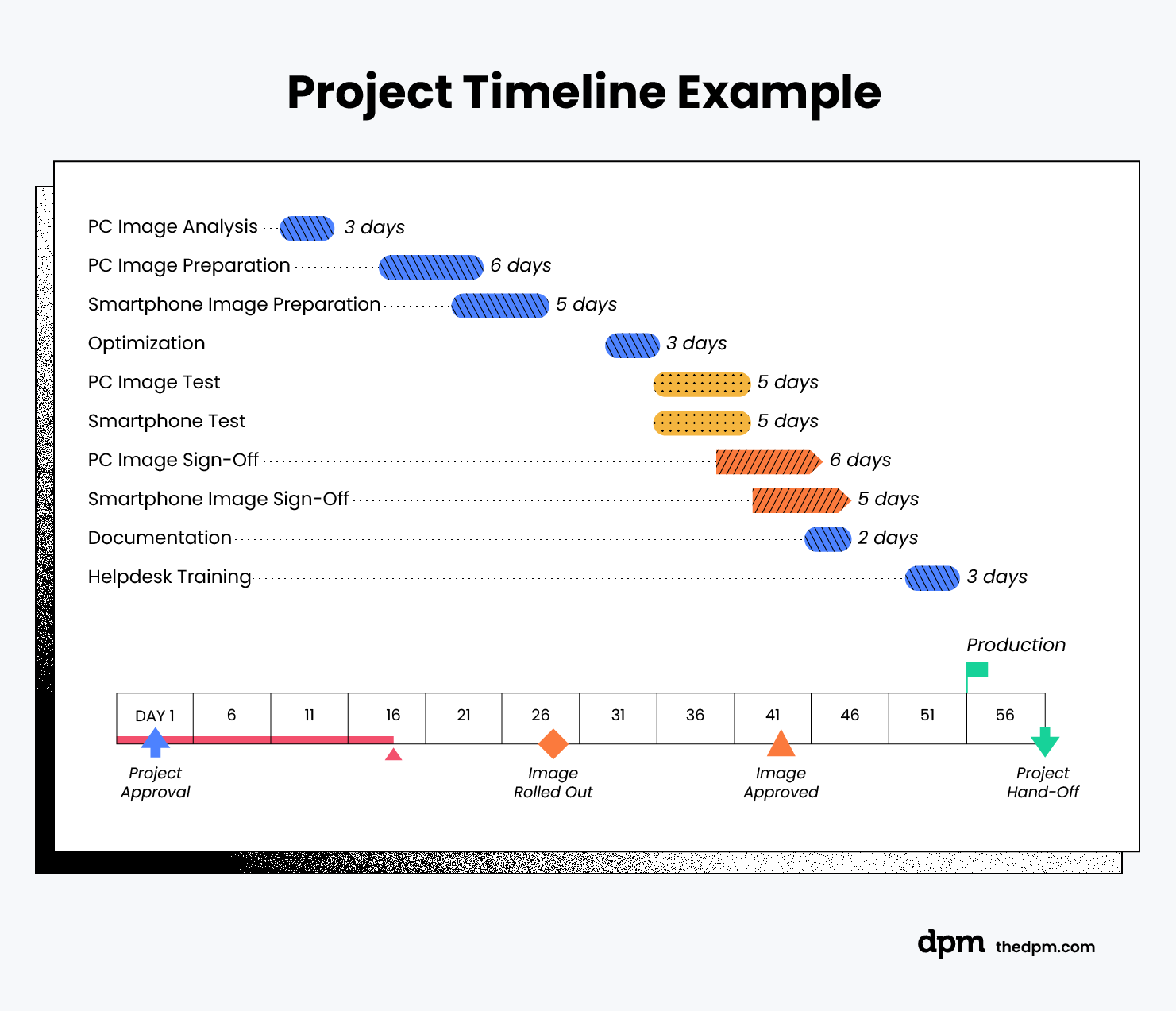
A project timeline includes the details of when certain tasks need to be accomplished during the project, as well as any project milestones that must be met along the way.
While understanding the nuances of a project timeline is crucial, integrating a robust project scheduling software or task management software can streamline this process significantly, ensuring more efficient and accurate scheduling.
Why Are Project Plans Important?
Here are seven reasons why project plans are probably the single most important piece of project documentation.
A project plan:
- Clarifies the process and activities that will lead to the project’s outputs and deliverables
- Gives you information that enables you to estimate properly and define a project’s outputs and project scope
- Enables you to visualize the entire project and see the interdependencies between tasks
- Helps with resource management and shows who does what task when, and helps forecast your resource requirements
- Provides milestones to track progress against (and timeframes and dates for client approvals)
- Enables you to baseline and track your project progress properly
- Enables agreement on the all-important live date
If you’re asking yourself, "Does a project plan still matter in this post-waterfall era of agile-everything?"
The answer is still yes.
If you opt for the No Project Plan Alternative, it’s difficult to answer seemingly basic project management questions. The reality is that clients need to know what they’re getting, when, and for how much before signing off.
And it’s not just for clients—as a project manager, you’ll need that project plan to ascertain if the project is on track. You can’t know unless you’ve got something to measure against.
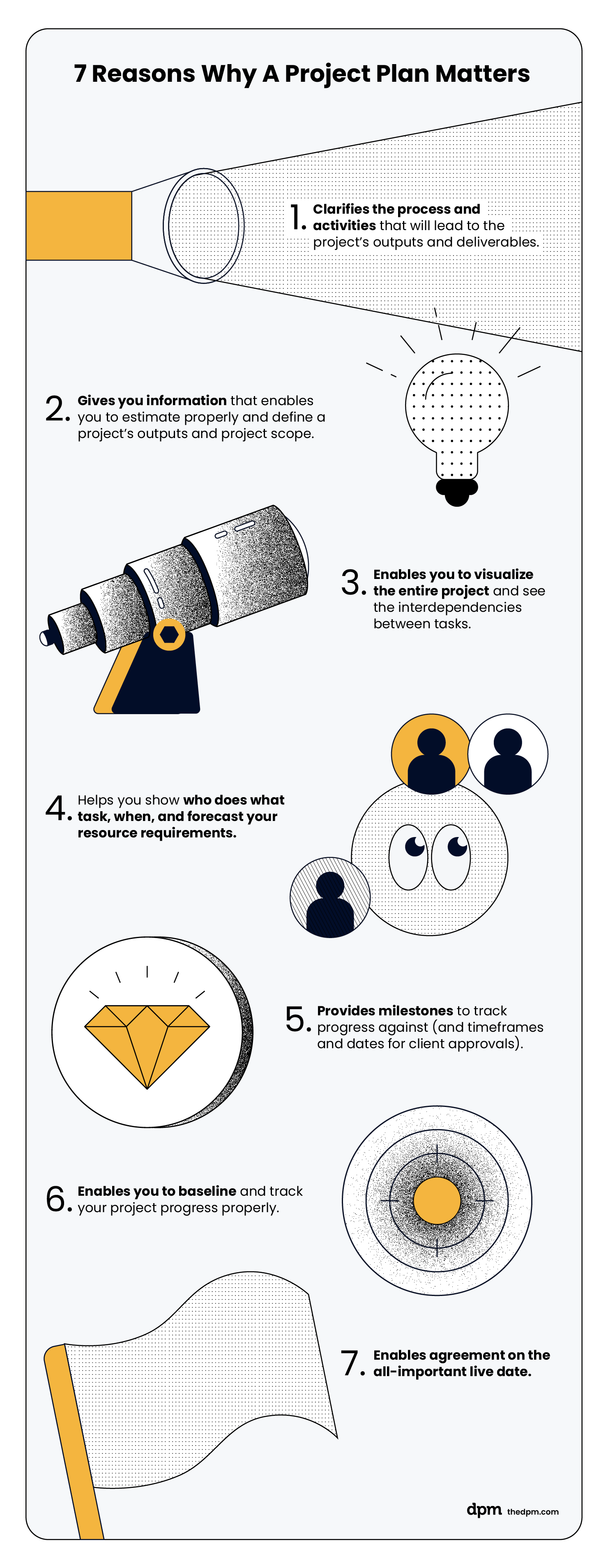
Benefits Of Project Planning
The benefits of project planning include:
- Better communication: The project planning process allows you to set expectations with stakeholders and team members from the outset about things like status update frequency, meeting schedules, and response times for emails and messages.
- Less rework: You'll know your objectives in advance, which you and your project team can use to guide decision-making and task completion throughout the project, instead of going back to align previous work with objectives later.
- Improved risk management: Part of the planning process involves brainstorming risks or issues that could arise on your project. You'll be aware of these in advance, so you can protect your project by coming up with mitigation plans.
- Higher-quality projects: During project planning, you'll define the metrics that will to determine whether the project is successful. You'll have a goal to work towards throughout the project, and you'll know immediately upon completion whether your efforts were successful
Step-by-Step Guide To Creating A Project Plan
Before you start your project plan, you need to be clear on:
- Why? The project’s strategic goals.
- What? The activities (or process), outputs, and project deliverables.
- When? The deadlines and dependencies.
- How? The process or methodology.
- Who? The client and their team of stakeholders.
Usually, a good project kickoff meeting will help us produce a proper project brief. You’ll also need to consult the project charter and/or statement of work (SOW).
Here are 10 simple steps to writing a project plan:
- Define your workflow
- Establish your planning horizon
- Break it down
- Ask, don’t guess
- Question when questioning
- Allow time for changes
- Plan for it not going to plan
- Finish well
- Post-project review & optimization
- Milestones & baselines
1. Define Your Workflow
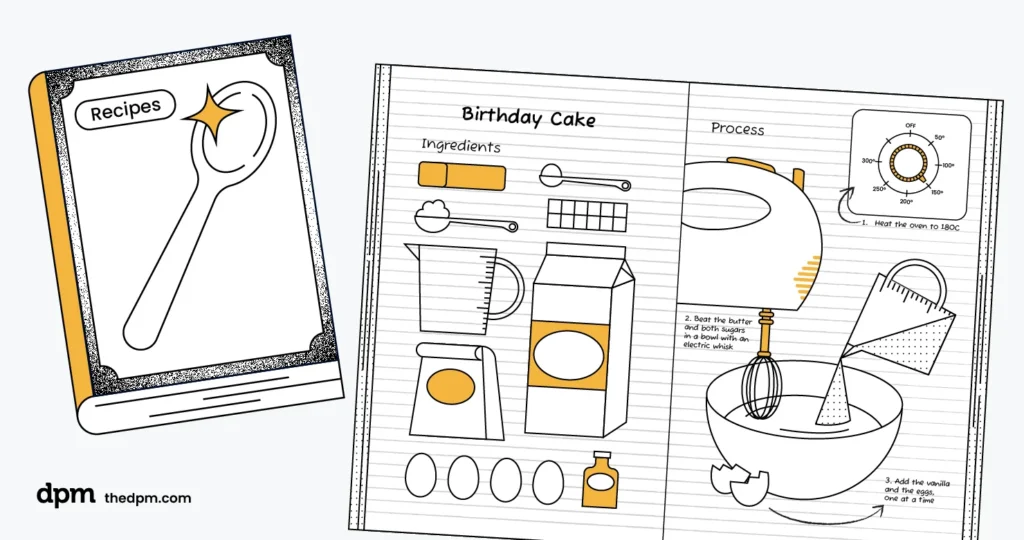
When creating a project plan, the temptation can sometimes be to dive straight into your project planning tool or project management tool and add in all the tasks that need to get done.
But before you add in specific tasks and project milestones, make sure you get the overall project structure right. This means first defining the workflow and what the different phases of the project will be.
2. Establish Your Planning Horizon
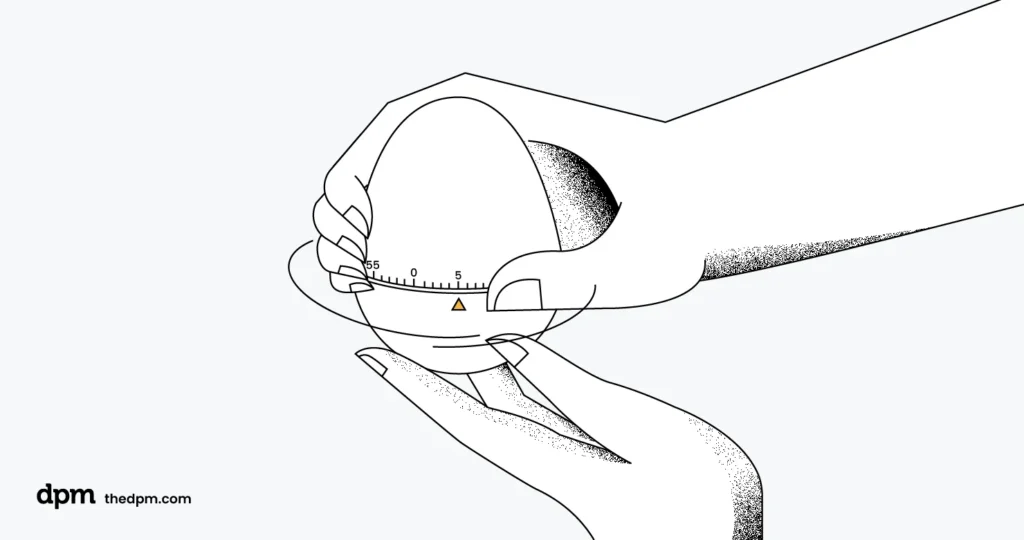
A planning horizon is the amount of time that it’s feasible and viable to forecast into the future when preparing a project plan. It's dictated by the degree of uncertainty: the higher the uncertainty, the shorter the planning horizon.
It might not be feasible to plan out the whole project in detail, so plan in detail only for what you know, in the phase that you’re in, and make generous allowances for the rest of the project.
3. Break it down
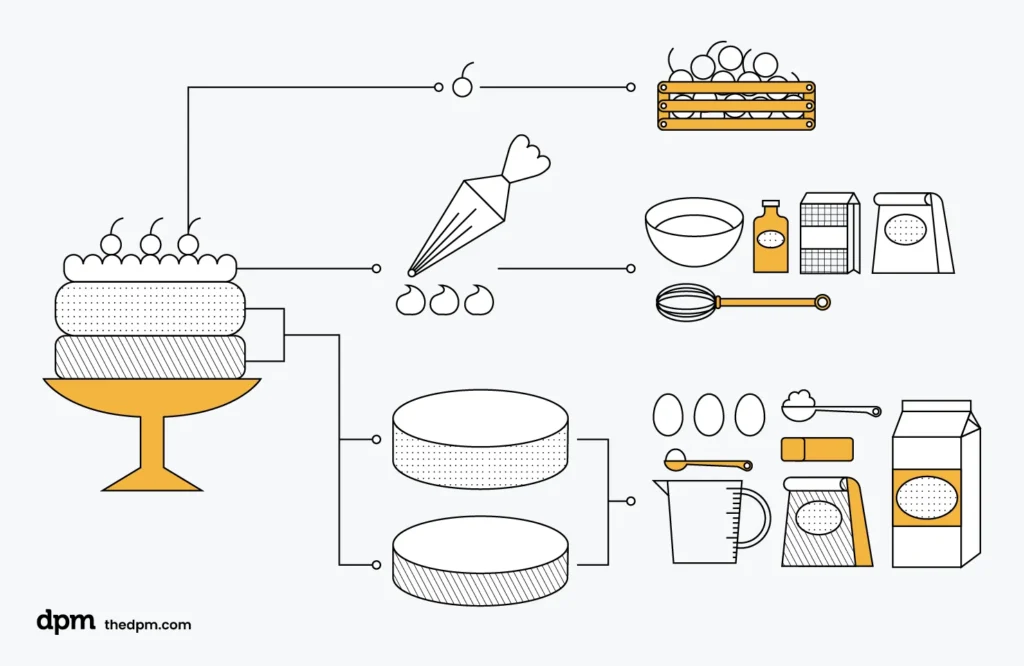
With the work management process established, the planning horizon defined, the high-level planning needs to become more detailed—it needs to be broken down into as many small sub-tasks as possible.
You might also create a work breakdown structure (WBS) in this part of the project planning process.
4. Ask, don’t guess
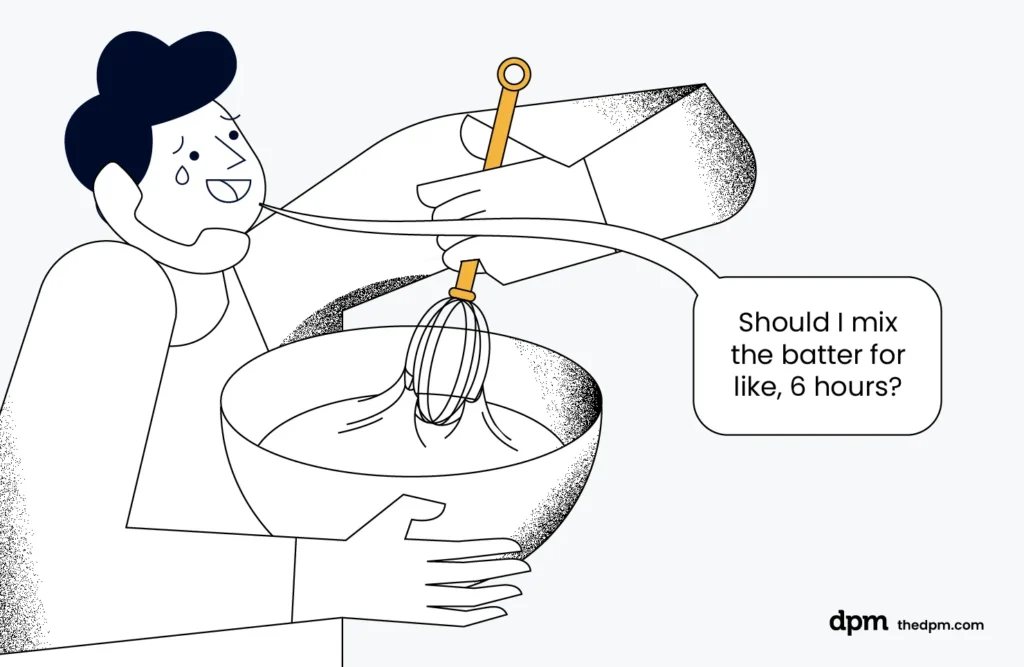
When you’re under pressure to produce a project plan, the easiest thing to do is to guess how long each of these constituent parts might take to complete. That’s an option, but not a particularly clever one.
Guessing will not only just give you a plan filled with poor timing, it’ll give you no foundation for discussions with the client, and there’ll be no one else to share the blame if you guesstimate incorrectly.
5. Question When Questioning
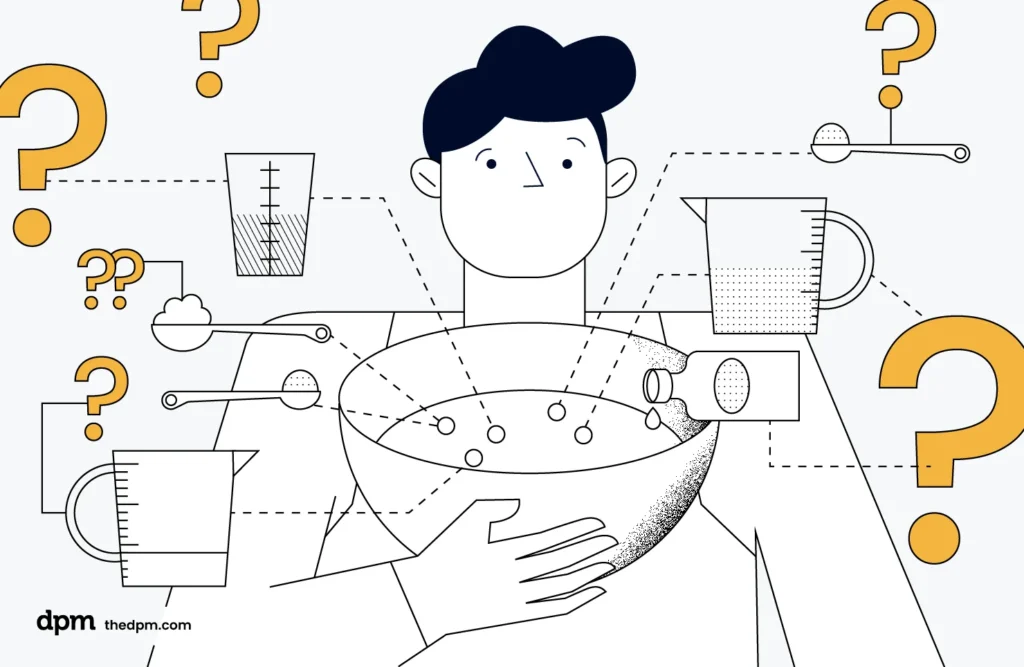
Help them understand the context around their estimation. It’s no good just asking someone how long something will take in isolation. As they provide you with task time estimates, exercise curiosity and work with team members to determine how they came to the number.
You’ll often find that as you begin to tease out the details of their estimation, they’ll begin to think of elements that they forgot to include and you’ll get an understanding of dependencies around individual tasks.
6. Allow Time For Changes
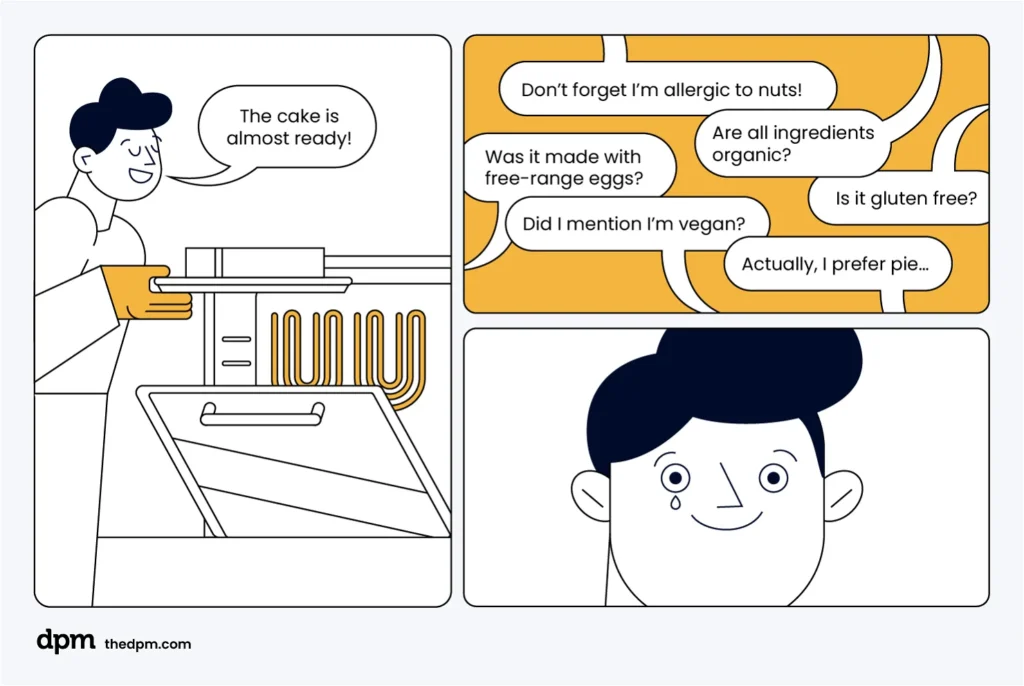
One thing often missed in creating a project plan is allowing time for review and change cycles. Changes to a project are inevitable and are not an indicator of poor project management or poor planning.
Clients like to change things and put their mark on a project. So no matter how closely you think you’re aligned with your client on a project, you need to allow for changes. But watch out for scope creep!
7. Plan For It Not Going To Plan

Planning out the final phases of a project can appear to be some of the most straightforward—finish it off and just get it live!
However, the final stages of a project can be the most complex as dependencies are fully realized. Having a proper plan in place helps make sure everything can be deployed live and that the project is properly closed.
8. Finish Well

Planning out the final phases of a project can appear to be some of the most straightforward—finish it off and just get it live!
However, the final stages of a project can be the most complex as dependencies are fully realized. Having a proper plan in place helps make sure everything can be deployed live and that the project is properly closed.
9. Post-Project Review & Optimization

One of the most overlooked parts of a project is what happens when it’s live. In the euphoria and excitement of delivering a project, scheduling the effective close of a project is sometimes overlooked.
All too often a project plan will end with a single milestone, the project live date. While a project might be live, it’s not over. In fact, the end of the first phase of a project should really just be signaling the start of the next phase.
10. Milestones & Baselines
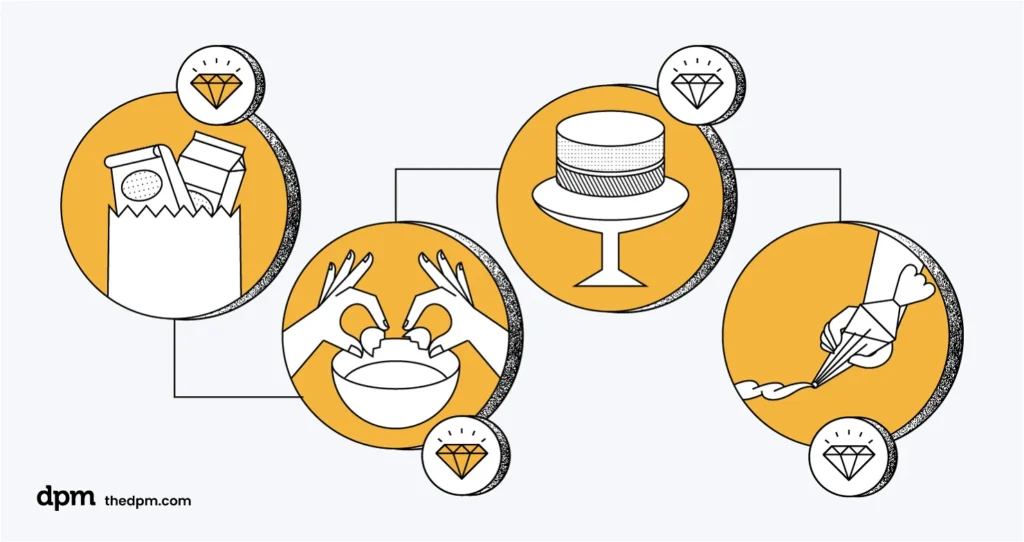
In order to help you keep track of whether or not your project is running on schedule, make sure your project includes key milestones and opportunities to celebrate incremental success.
Using milestones ensure that when the project starts, the project team and the client are clear about the key dates the project needs to hit to stay on track.
What Should A Project Plan Include?
A project plan typically includes:
- Project Phases
- Activities, Tasks, and Project Deliverables
- Task Start Dates and End Dates
- Task Dependencies
- Milestones and Baselines
- Project Scope Statement
- List of Requirements
- Risk Assessment
- Project Budget
- Metrics & KPIs
1. Project Phases
What phases are required to complete the entire project? Note: this is different from the phases in the project life cycle, which aren’t specific to any one project type.
The phases you’ll need to include in your project plan are the ones specific to the workflow of the project you’re working on (what you’ll complete in the project execution phase of the life cycle).
This also may depend on which methodology your project will follow, such as agile, Kanban, or waterfall.
2. Activities, Tasks, & Project Deliverables
Once you have your phases set, break them down into smaller tasks. It’s important to work with the project team that will be completing the work here, as they are more familiar with exactly what’s involved in designing a website page.
You might break down the website design phase (for a simple website) into the following sub-tasks:
- Design the navigation
- Design the homepage
- Design the about page
- Design the contact page
- Design the product pages
- Etc.
3. Task Start Dates & End Dates
For each task that you defined in the last step, set a start date and end date. This might depend on a variety of factors—when your team members are available, how long it takes to get feedback from the client, or if there are any tasks that need to be completed before a specific task can start (see next step).
4. Task Dependencies
Make a note of which tasks depend on others to be completed before they can start. These are known as task dependencies. One example of a dependency is that in order to start coding the homepage, you need to prioritize designing the homepage first.
It’s also worth defining the project’s critical path. This is the order of activities that represents the longest path in a project, and determines how quickly the project can be completed.
Once you know which tasks depend on others, you can order them according to their dependencies. The amount of time it takes to complete those tasks in that order is your project timeline. Tasks that don’t depend on others can be completed amongst the tasks on the critical path, without affecting the timeframe.
5. Milestones & Baselines
Project milestones are smaller project goals or checkpoints throughout the project, and can be used to keep track of project progress and report on project status. Each one should have a due date.
Your milestones might line up with the phases determined earlier, with certain approvals from project stakeholders or project sponsors, or some other element of your project.
6. Project Scope Statement
A scope statement denotes what exactly you’ll deliver, as well as what you won’t (what’s out of scope). You should also note any assumptions you’re making, as well constraints or limitations.
Having this in an easy-to-reference place for both team members and clients will also help avoid scope creep.
7. List of Requirements
Include a list of all the project’s requirements, which you should have gathered in the requirements gathering stage, starting before the formal project planning process begins. Depending on the type of project, you might have technical requirements, functional requirements, non-functional requirements, or other kinds of requirements.
8. Risk Assessment
Assessing risk is an important part of the planning phase. Usually, project managers use RAID logs or risk registers to keep track of potential risks and their risk management plans for each one. Keep a copy of this near or within your project plan.
9. Project Budget
Include notes on the agreed-upon cost of the project or project estimate. Throughout the project, track progress against the budget—are you running over or under?
10. Metrics & KPIs
How will you know that you’ve reached the successful completion of the project? What does project success look like? Be sure to define these metrics using KPIs.
Best Practices for Implementing and Adjusting Your Project Plan
Before you dive in, remember these important points about project plans:
- A project plan should be much more than a roadmap. To give a client a complete view of a project, it should be combined with an estimate and a statement of work too.
- Proper project planning isn’t difficult, but it does take time. And it’s not a one-time thing. You create a plan and then continually refine it.
- Get more out of your project plan by presenting it. Turn your plan into a presentation for clients so that they can better understand the limitations and scope of the project. It’ll also help them understand if the proposed work will deliver what they want and if the process you’re proposing will get the results they’re paying for.
- Pair it with a communication plan. A communication plan covers how often status reports will be updated, meetings cadence, or which channels a particular stakeholder prefers to communicate through.
- Consult your project charter, statement of work, and/or project initiation document (PID). You likely don't need all of these for your project. The charter outlines the key elements needed to move the project forward, the SOW specifies requirements and timelines, and the PID is often a higher-level version of the project plan.
- Adapt to changes. This is especially true if you're following one of the agile methodologies. Reassess your plan at key phases of the project, when you receive feedback that requires a change in direction, or as needed.
- Consider resource allocation. While you might not know your exact project team when you create your plan, it's a good idea to start thinking about who might work on what (potentially using a RACI chart) and check their availability and current workload. This will help avoid situations where you try to assign a task and the team member you need is on vacation.
- Analyze past project plans. Review old project plans that you or your peers created to see what worked and what didn't. This is a way to get insights on whether a timeline or budget is realistic, or whether you might be missing requirements or phases in your next project plan.
Find project planning techniques to help you out here.
Expert-Recommended Tools for Project Plan Creation
Project management software speeds up the project planning process. Instead of existing in a document somewhere on the server that no one will refer back to, it can exist in a software tool that can be updated by anyone on the team in real time, and everyone will get notifications about changes.
Here's a list of the best project management software to consider:
Consider using collaboration tools in conjunction with project management software (which usually include built-in collaboration features) so the project team can chat about tasks and collaborate as needed.
Sample Project Plan Template With Timeline [Download]
One of the easiest ways to learn how to make a good project plan is to start by editing another one.
Our project management expert team has created a simple project plan template for a website project that’s way better than just a blank Gantt chart template (which you can find anywhere!).
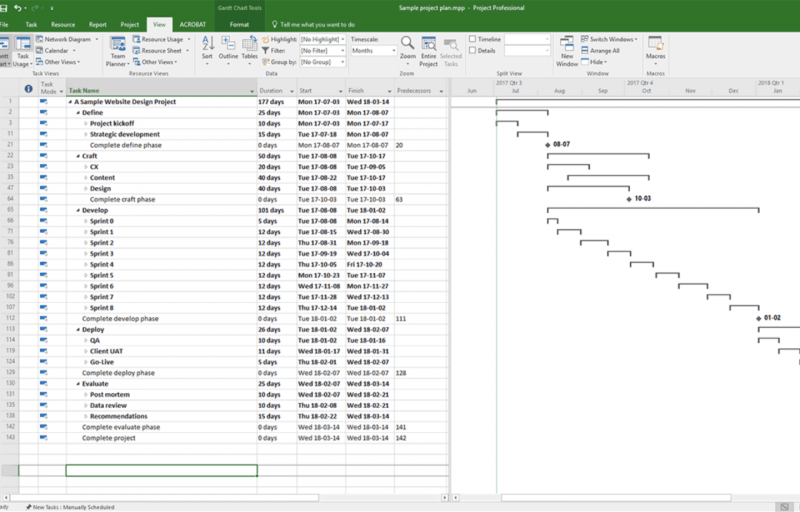
Looking for more templates for project documentation? Join membership and get access to 100+ templates, examples, and samples. Plus, get access to our Slack community and join the conversation with 1000's of other digital project managers!
What Format Should A Project Plan Be In?
Project plans can be as simple as a scribble on the back of a napkin or a few lines in Excel, but it’s usually presented as a roadmap or Gantt chart, made in Smartsheet, Microsoft Project, or a similar alternative to MS Project.
Your Gantt chart or project timeline might also be part of a larger written document that includes sections like an executive summary or scope statement (Gantt chart makers are handy for creating these charts).
Specific file formats might include Excel spreadsheets or a Google Sheet, as well as a Word Document, Google Doc, or PDF.
Need expert help selecting the right Project Management Software?
If you’re struggling to choose the right software, let us help you. Just share your needs in the form below and you’ll get free access to our dedicated software advisors who match and connect you with the best vendors for your needs.




