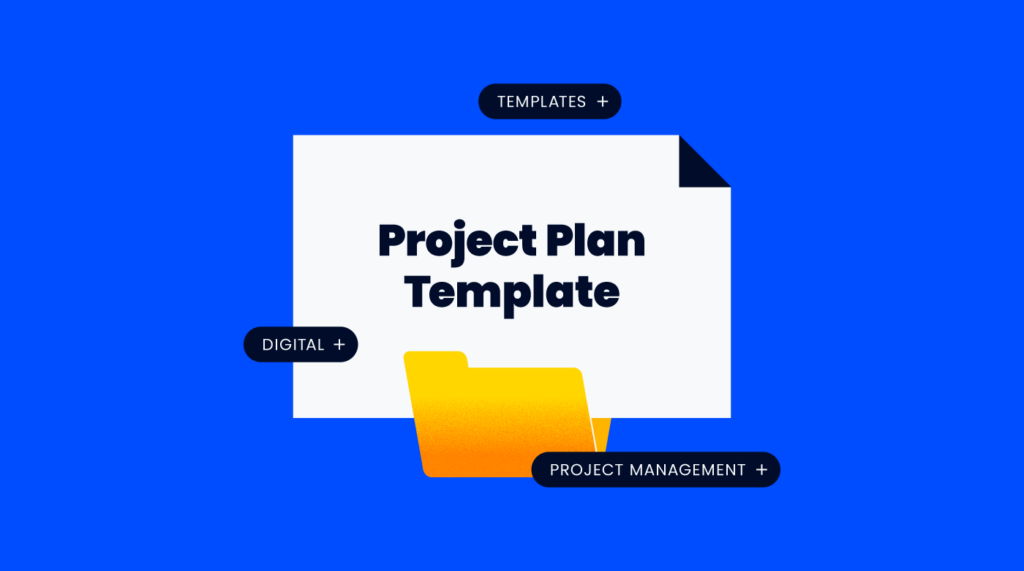So, you need to create a project plan, and I’m assuming you need to do so quickly. A project plan template will help you there.
Project Plan Template
One of the easiest ways to learn how to make a project plan is to start by editing another one.
Our project management expert team has created a project plan template for a website project that’s way better than just a blank Gantt chart template (which you can find anywhere).
The project plan is part of our resource hub in DPM Membership, and it’s great because:
- It includes 140 line items—pre-filled, so you can really see how they work together
- It’s already detailed as a website redesign project plan
- It comes with access to 50+ other expert-curated project templates, samples, agendas, ebooks, checklists, and more.
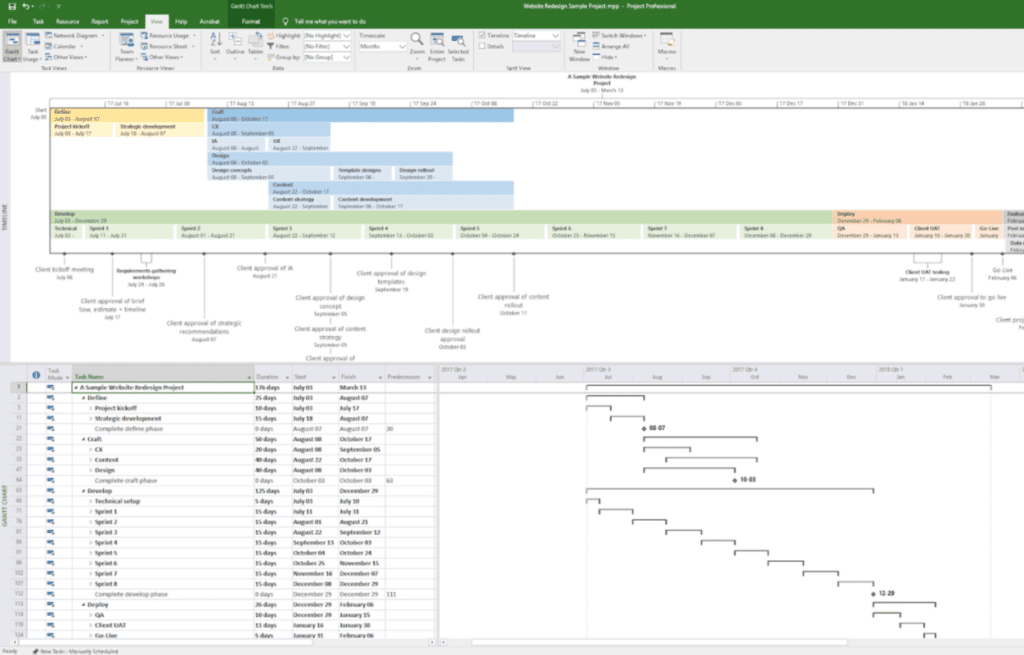
A note about formatting: Your project plan might be presented as a roadmap or Gantt chart, made in Smartsheet, Microsoft Project, or a similar alternative to MS Project. There are also project plan templates out there that are in the form of a written document, with the Gantt chart or roadmap included in that written document.
How To Use The Project Plan Template
Follow these tips for getting the most out of our simple project plan template.
- Treat it like a Gantt chart: Our template is laid out as a Gantt chart, so all the usual best practices for Gantt charts apply. Define your critical path, lay out your dependencies, and make sure you consider resource availability and utilization.
- Keep it accessible: The best project plan is one that is accessible for all team members and key stakeholders so they can keep track of progress, milestones, and whether there’s been any risks or delays. This streamlines reporting on project status, as well. This is even easier to do if you’re using our template in a tool like Smartsheet or monday.com.
- Edit what’s already there: Our template is already mostly filled in. Instead of deleting everything and starting from scratch, just edit what’s there. This will save you plenty of time, and if you’re new to creating project plans, you can be confident you’re on the right track.
- Pair it with other project docs: It’s also critical to have a communication plan, work breakdown structure, and project budget document.
Find more project planning techniques here.
Here's a quick, comedic summary:
What Is A Project Plan?
A project plan outlines the project scope, project objectives, project goals, and project schedules for a new project. It provides clear direction and expectations on what needs to be done, when it needs to be done by, and who is responsible for each project task.
Why Is A Project Plan Important?
A project plan is important because it will:
- Clarify the process and activities that will lead to the project’s outputs and project deliverables
- Provide information to estimate properly and define outputs and project scope
- Enable you to visualize the entire project and see interdependencies between tasks
- Help with resource management and show who does what task when, helping forecast your resource requirements
- Provide milestones to track progress against (and timeframes and dates for client approvals)
- Enable you to baseline and track your project progress properly according to set metrics and KPIs
- Enable agreement on the all-important live date
To achieve this, it should include the following:
- Project phases
- Activities, tasks, and project deliverables
- Task start dates and end dates
- Task dependencies
- Milestones and baselines
- Project scope statement
- List of requirements
- Risk assessment
- Project budget
- Metrics & KPIs
8 Real-Life Project Plan Examples
By examining these examples, we can see how projects of varying scales and complexities can greatly benefit from a well-organized project plan. We'll start with simpler ones and gradually move towards more complex scenarios.
Simple Project Plans
These are for smaller projects, involving a single team with a shorter timeline.
Example 1: Creating a Marketing Campaign for a Small Business
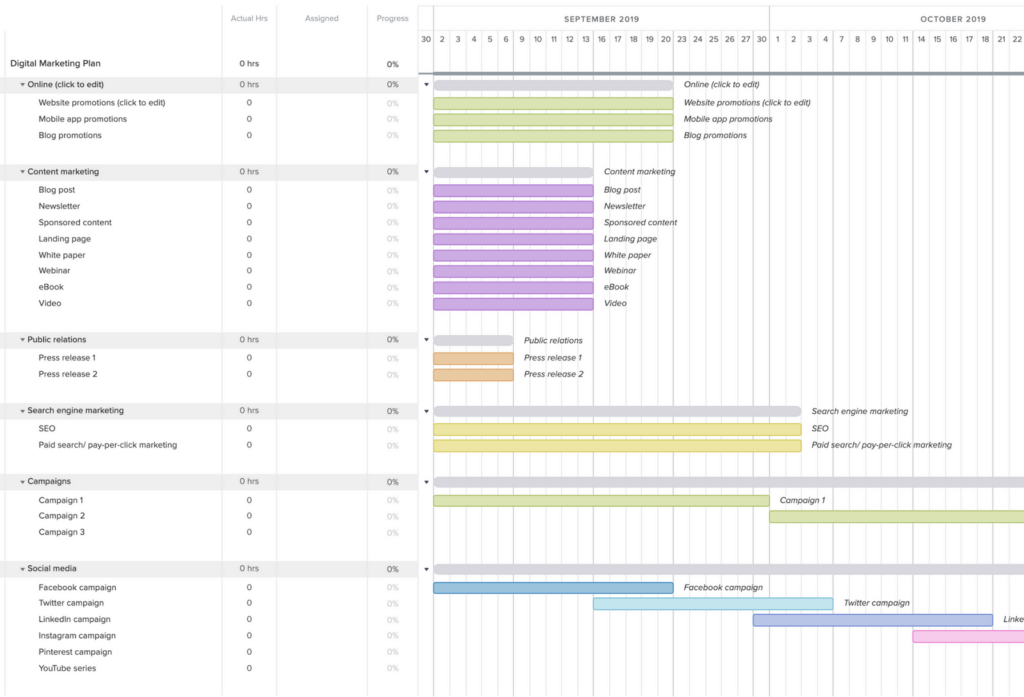
The objective of this project is to create a thorough marketing campaign that effectively promotes a small business. The project plan will encompass various sections, such as project objectives, target audience, marketing channels, timeline, and required resources.
Example 2: Organizing a Charity Event
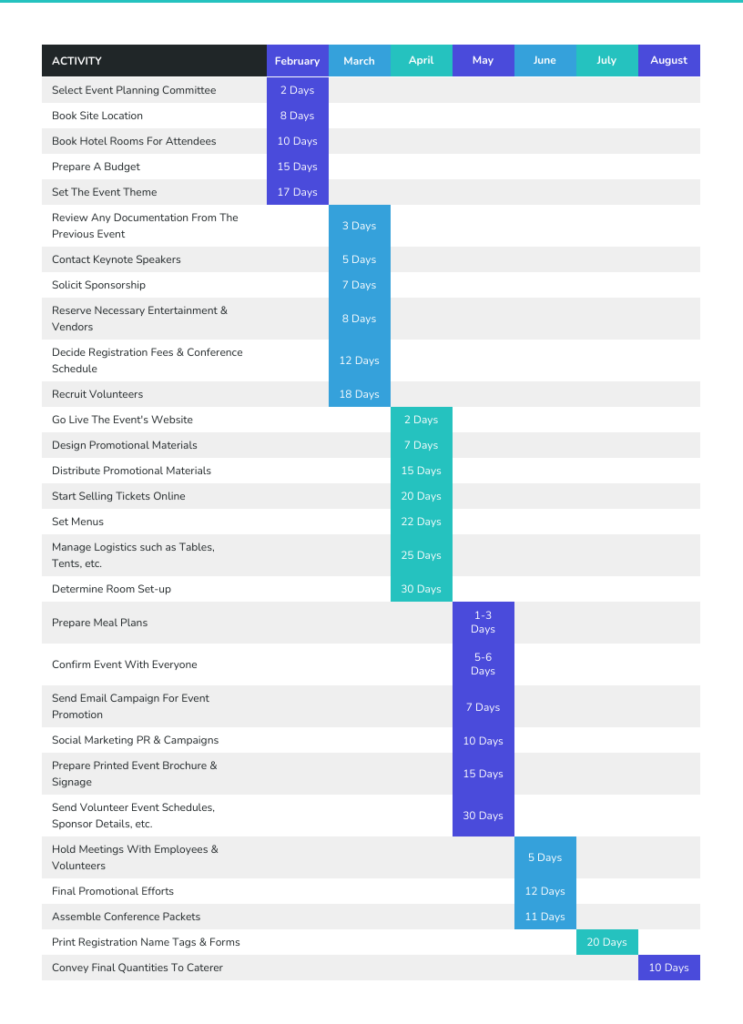
The goal of this project is to coordinate a charity event with the purpose of raising funds for a specific cause. The project plan would entail organizing various aspects, such as event logistics, coordinating volunteers, setting fundraising targets, and determining communication strategies.
Example 3: Streamlining HR Activities

This project's purpose is to guide and streamline a company's HR activities for a given year, such as the recruitment and appraisal cycle. The project plan outlines the different activities, start and end dates and resources needed to ensure a successful completion.
Moderately Complex Project Plans
Moderately complex projects typically involve multiple teams or stakeholders and span a longer timeline.
Example 4: Constructing a Residential Building
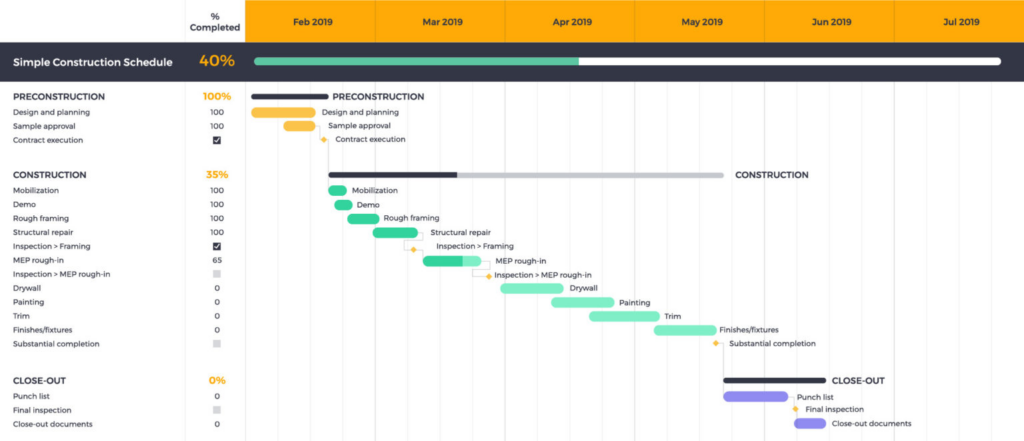
The goal of this project is to build a residential building, covering every step from the initial design all the way through completion. The project plan will include detailed sections on architectural design, the permitting process, construction timeline, budget considerations, and quality control measures.
Example 5: Implementing a Company-wide Training Program

The objective of this project is to introduce a comprehensive training program for all company employees. The project plan will comprise sections focused on analyzing training requirements, developing curriculum, selecting effective training delivery methods, and designing evaluation strategies.
Example 6: Launching a New Product Line
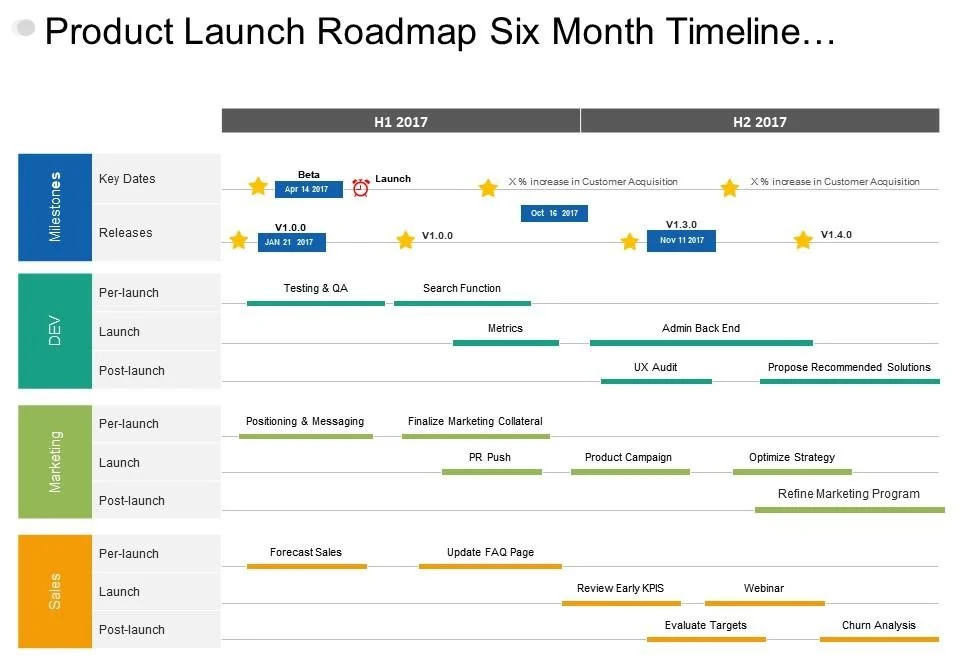
The goal of this project is to successfully introduce a new product line for the company. The project plan will encompass various essential components such as market research, product development, marketing and sales strategies, and a detailed timeline for the launch.
Complex Project Plans
Complex projects often require coordination and collaboration among multiple teams, stakeholders, and external partners. These projects can span several years and demand careful planning.
Example 7: Implementing an Enterprise Resource Planning (ERP) System

The objective of this project is to successfully integrate an Enterprise Resource Planning (ERP) system into an organization. The project plan encompasses various crucial aspects, including business process mapping, customization of software, data migration, training and user adoption procedures, as well as post-implementation support.
Example 8: Hosting a Global Sporting Event
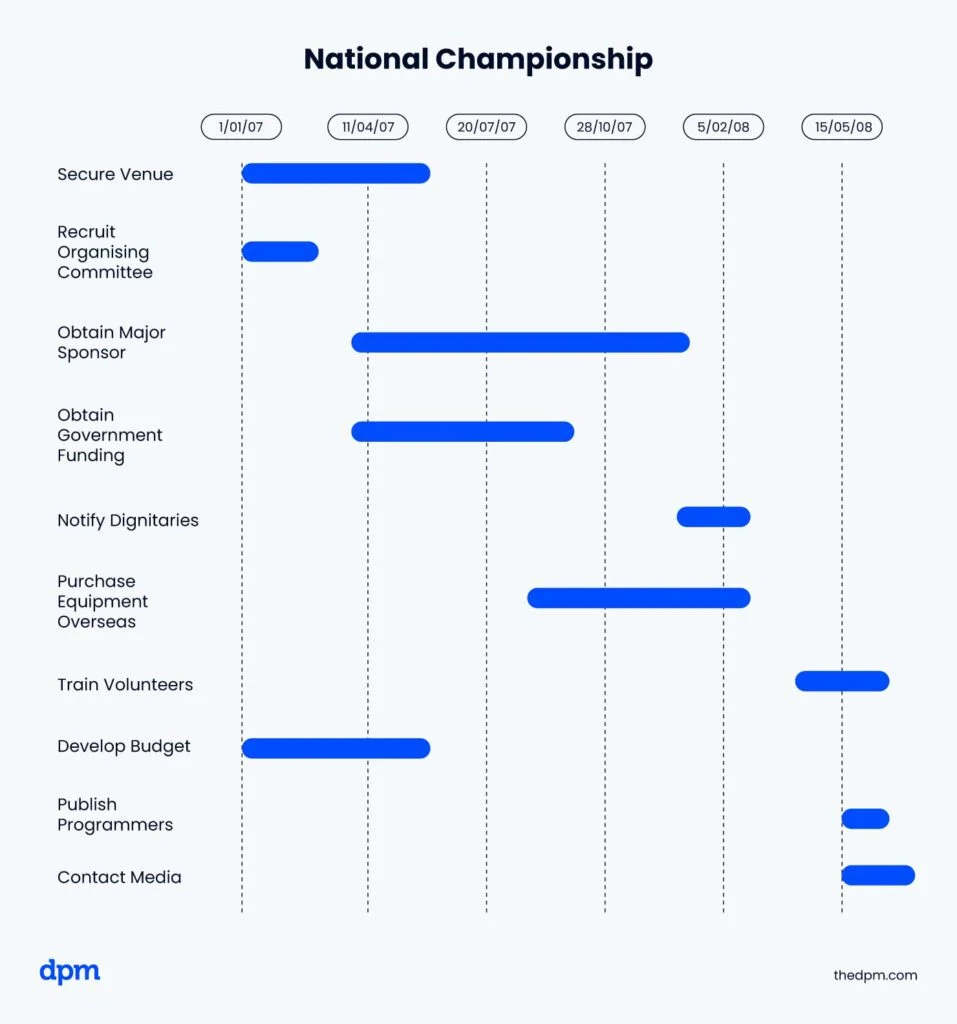
The goal of this project is to organize a major international sporting event, like the Olympics. The project plan would encompass various aspects such as selecting suitable venues, planning logistics, scheduling events, managing volunteers, and ensuring security arrangements.
Best Practices For Creating A Project Plan
The process of creating a project plan goes hand in hand with the project planning process. Each step of the way, add your notes, findings, and further questions to your document.
- Define your workflow: Sketch out the overall flow of your project and map out each project phase in your project’s life cycle. From there, note the activities and tasks to be completed in each stage.
- Establish a planning horizon: Determine how far into the future you can accurately plan ahead. Be realistic, don’t overcommit the project team, and don’t plan what you don’t know.
- Break it down: Break down your tasks and activities into smaller subtasks to make it easier for your team to estimate. With your team, identify any tasks that are missing.
- Question when questioning: As you’re gathering estimates, keep asking ‘why’ and ‘how’ to help team members think through the approach, and so you can identify efficiencies.
- Finish well: Plan a strong finish and leave enough time for things like launch, QA, and final approvals.
- Post-project review & optimization: Include a specific phase for this in your project plan. This also gives you time to record lessons learned and/or hold a retrospective.
- Milestones & baselines: Include milestones and baselines in your plan, and refer back to these throughout the project to make sure you’re on track.
Once your project plan has been completed, you’ll need to add all tasks, dates, and project milestones into your project management software or app.
Common Pitfalls of Project Plans
Make sure your project plan is rock-solid by avoiding the pitfalls below.
- Not leaving enough room for changes: I’ve said it before and I’ll say it again. Build contingencies into your plan for risks, changes, and delays. Our template makes it fairly easy to make changes, as long as you haven’t squeezed your timeline too much.
- Guessing instead of asking: Work with your team to determine estimates for tasks, start dates, due dates or end dates, and overall timelines. Don’t promise something the team can’t deliver.
- Not planning for it not going to plan: Give yourself and your team extra contingency time and put backup plans in place. Have a Plan A, Plan B, and maybe even a Plan C.
What’s Next?
Find more project templates for important project documentation in DPM Membership! You'll be able to access 95+ templates, samples, and examples, as well as mini courses and our Slack group, where you can join the discuss with 100's of other digital project managers.