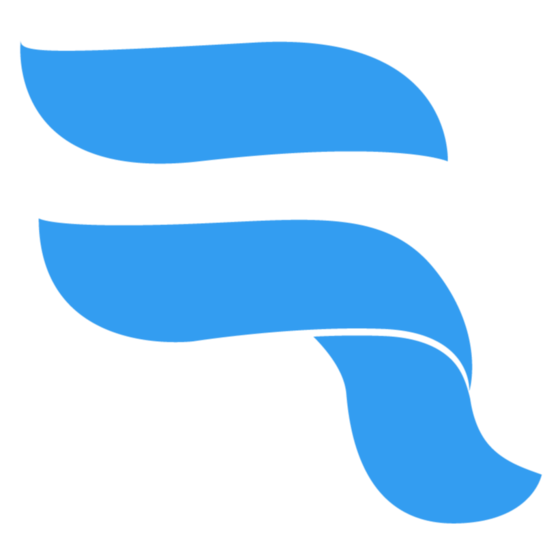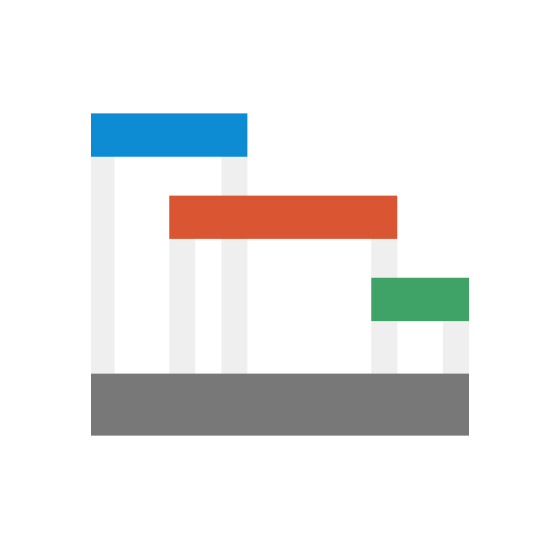There are seemingly countless project management tools available, so figuring out which is best for you is tough. You want to plan, manage, and track your projects better, but need to figure out which tool is the best fit. That's why we created this project management software list! In this post I make things simple, leveraging my experience managing a variety of projects and using dozens of different PM tools to bring you the best project management software list.
What Is Project Management Software?
Project management software is a tool for organizing, tracking, and managing projects. It allows teams to collaborate, plan tasks, set deadlines, and monitor progress in a centralized platform. This software typically includes features such as task assignment, scheduling, resource allocation, and progress tracking, facilitating clear communication and efficient workflow among team members.
The benefits of using project management software are numerous. It enhances efficiency by streamlining project planning and execution, ensuring that tasks are completed on time and within budget. The software provides a clear overview of project timelines and responsibilities, reducing misunderstandings and boosting productivity. Additionally, project management tools allow for better decision-making through real-time data and analytics, making them invaluable for businesses and organizations aiming to optimize project outcomes and team performance.
How To Use This Project Management Software List
This is a collection of tools we have reviewed at some point that make up some of the most popular project management systems in the market. Use this list to check if the tool you’ve been hearing about is here and what makes it special, quickly compare between two tools and their initial pricing, and navigate to the vendors website to check out the user interface and if that’s what you are looking for.
We also have a more in-depth review of the 15 best project management software if you’d prefer a narrower field of contenders and detailed descriptions of what makes them great.
Table of contents
In an effort to help your carpal tunnel, we created this table for easy navigation.
Project Management Software: The Top 60
| Tool | Trial Info | Price | ||
|---|---|---|---|---|
| 1 | Wrike Customizable, cloud-based project management software that has over 400 integrations and enterprise-level security. | Free plan available | From $9.80/user/month | Website |
| 2 | monday.com A robust and popular project management platform that can be customized for almost any workflow. | 14-day free trial + free plan available | From $8/user/month (billed annually, min 3 seats) | Website |
| 3 | ClickUp Hyper customization that will help substitute some of your project management and productivity tools. In their words... one app to replace them all | Freemium plan available | From $7/user/month | Website |
| 4 | Celoxis Project portfolio management and collaboration solution for teams of all sizes. | 30-day free trial | Starts at $25/mo for cloud. Contact sales for on-premise quotes. | Website |
| 5 | Ravetree Award-winning work management solution with multi-tiered file approval workflows, time, and expense tracking. | 7-day free trial | From $29/user/month | Website |
| 6 | Hub Planner Powerful project management platform with an advanced resource scheduling tool for organization-wide resource allocation. | 30-day free trial | From $7/user/month (billed annually) | Website |
| 7 | Zoho Projects Low price point pm software with a user friendly interface and mobile version of their tool. | Free trial available | From $5/user/month (billed annually). | Website |
| 8 | Miro Collaborative whiteboard platform that enables teams to brainstorm, plan & manage agile workflows. | Free plan available | From $10/user/month | Website |
| 9 | Microsoft Project Most popular project management platform with a licencing option for offline work. | 30-day free trial | From $10/user/month (billed annually). | Website |
| 10 | Freelo European Project Management tool with a drag-and-drop calendar view so you can set task deadlines with ease. | 14 days free trial | Free up to 3 users + starts at 33.3 euros/user/month | Website |
| 11 | Paymo Planning, resource scheduling, file proofing, time tracking, and invoicing in one. | 15-day free trial + free version available | From $5.95/user/month | Website |
| 12 | Zenkit Collaborative modular SaaS platform for project management with diverse products and bundle pricing options. | Not available | Free for 1 user + starts at $9/user/month | Website |
| 13 | Breeze A project management app designed for your team to love and quickly learn. Track your projects, get reports and chat in 'rooms' to align work. | 14-day free trial | From $29/user/month | Website |
| 14 | ProProfs Project Platform focused on helping you keep track of your team's tasks and to-do lists, and at a low price point. | 15 days free trial | Starts at $2/user/month | Website |
| 15 | Scoro Work management software for agencies, consultancies, and professional services firms. | Free plan available | From $26/user/month (billed annually). | Website |
| 16 | Freedcamp PM software with billing capabilities, a mobile version of the platform, and ulimited tasks, project, and storage in all plans. | 14-day free trial | From $1.49/user/month (billed annually) | Website |
| 17 | Trello Kanban-style project collaboration tool that is great for project workflows with defined stages and handled best through cards. | Free trial + free plan available | From $6/user/month | Website |
| 18 | Backlog Project management tool, bug tracker, and version control system all rolled into one. | 30-day free trial | From $35/month for up to 30 users | Website |
| 19 | Avaza Work management software that lets you collaborate on projects, track time, manage expenses and invoice your customers in one place. | Free plan available | Plans start at $11.95/month | Website |
| 20 | Asana Task management and team communication in one place to help your team be more productive. | 30-day free trial + free plan available | From $13.49/user/month | Website |
| 21 | Toggl Plan Work management platform for creative agencies, consultancies, and implementation small teams. | 14-day free trial | From $8/user/month | Website |
| 22 | ProjectManager.com Award-winning work management software for hybrid teams and with 1000+ integrations to business and project management apps. | 30-day free trial | From $13/user/month (min 5 seats) (billed annually) | Website |
| 23 | Comindware Project Project planning solution with timeline snapshot so you can track how your project has been changing over time. | Not available | Available upon request | Website |
| 24 | VivifyScrum Web-based project management tool for agile teams of all sizes.Scrum and Kanban compatible. | 7 days free trial as well as a 30-day refund policy upon purchase | From $96 as a one-time fee for 10 users | Website |
| 25 | ActiveCollab Easy to learn project management software with time, invoicing, and resource management. | 14-day free trial + free plan | Starts from $11/month for up to 3 users | Website |
| 26 | ProofHub PM software with proofing capabilities, workflow management, task management, and fixed pricing plans. | 14-day free trial | From $45/month (flat rate for unlimited users) | Website |
| 27 | Planview Clarizen Customizable, cloud-based project management software that has over 400 integrations and enterprise-level security. | Free trial + free demo available | Pricing upon request | Website |
| 28 | ZenHub Agile project management and product roadmapping solution built on top of GitHub. | 14 days free trial | From $12.50/user/month | Website |
| 29 | Replicon Time Bill Time tracking software that can help you streamline client billing, resource allocation, workloads, and more. | 14 days free trial | Starts at $18/user/month | Website |
| 30 | Adobe Workfront Web-based enterprise work management and project management software; part of the Adobe Experience Cloud portfolio. | Free demo available | Pricing upon request | Website |
| 31 | Podio Citrix freemium cloud-based project management and collaboration service with 99.99% uptime and a fully exposed front-end API. | Free plan for up to five employees | From $9/user/month (billed annually). | Website |
| 32 | Confluence Confluence is a collaboration and project management software that allows teams to share information; manage retrospectives; and track tasks in a centralized location. | Free for 10 users, no trial period | From $5.75/user/month | Website |
| 33 | SciNote Scientific research and academia research oriented project management tool in accordance with GLP, CFR21 part 11 etc. | 14 days free trial | Available upon request | Website |
| 34 | Basecamp Toolkit for projects, teams and company-wide communication. Built with remote teams in mind. | 30-day free trial | From $99/month flat (unlimited users) | Website |
| 35 | Hubstaff Tasks Agile based project management software with weekly sprint planning and management capabilities. | 14 days free trial | Free for 1 user + starts at $5.83/user/month | Website |
| 36 | Wimi French collaboration platform hosted in a SecNumCloud (pending) infrastructure. | 14 days free trial | Starts at 4.20 euros/user/month | Website |
| 37 | KeyedIn Agile and Project Portfolio Management software that combines top-down portfolio decision-making with bottom-up project execution. | Free interactive product tour available | Available upon request | Website |
| 38 | Ora Team collaboration software that handles projects, from simple to-do list to running sprints according to scrum methodology. | 30 days free trial | Free up to 10 users + starts at $5.99/user/month | Website |
| 39 | LiquidPlanner Automated scheduling and forecasting software, helping teams to plan intelligently through smart estimation and predictive scheduling. | 14-day free trial | From $15/user/month (billed annually) | Website |
| 40 | Twproject Project management, time tracking and cost management platform with enterprise capabilities and on-premise installation options. | 15 days free trial | Starts at 75 euros/month | Website |
| 41 | awork German project management software offering automations and Slack & Teams integrations to enhance communication. | 14 days free trial + 30 day money back guarantee | From $11.76/user/month | Website |
| 42 | Easy Projects Project and work management platform with a customizable environment depending on your project management methodology. | Free trial available | From $24/user/month | Website |
| 43 | ProWorkflow Project planning and workflow platform that helps you assign staff, track time or reschedule projects, quote and invoice your clients. | Free trial + free demo available | Starts from $20/user/month | Website |
| 44 | Office Timeline Microsoft Powerpoint add-in timeline and Gantt chart builder so you can visually impress in your next presentation. | Free version available | From $149/license/year | Website |
| 45 | Projectworks Project, resource, and budget management in a single platform. Use employee timesheets and expenses to generate client invoices. | Free trial available | From $370 /month (for up to 10 users) | Website |
| 46 | nutcache Project management tool with mobile time tracking functionality and capable of processing invoices. | Free plan available | From $12.49 project-planning/user/month (billed annually) | Website |
| 47 | Backlsh Time tracking and project management platform that analyzes the non-productive hours of your team through real-time monitoring. | 7 days free trial | Starts at $5/user/month | Website |
| 48 | WP Project Manager Project Management Plugin for WordPress with the capacity to invoice your clients and process payments through premium modules. | Not available | Starts at $79/year | Website |
| 49 | Intervals Time tracking and task management for small teams with a mobile app to work on the go. | 30 day free trial | From $2.5/project/month | Website |
| 50 | Binfire Project management software which supports traditional (WBS), Agile and Hybrid project management methodologies. | Not available | Free up to 3 users + starts at $6.50/user/month | Website |
| 51 | Teamhood Project management and agile software development platform with time tracking capabilities. | 7 days free trial | Free up to 5 users + starts at $11/user/month | Website |
| 52 | Outplanr Task management platform designed to turn your to-do list into a clear work plan without effort. | 30 days free trial | Starts at $15/month | Website |
| 53 | OpenProject Open source project management software combining classic, agile and hybrid project management in a secure environment. | 14-day free trial | From $7.25/user/month (billed annually) | Website |
| 54 | TouchBase Out-of-the-box tool with pre-configured, industry specific business processes. | Not available | Available upon request | Website |
| 55 | AceProject Web-based project management app with integrated time management, a new (beta) visual interface, and mobile collaboration capabilities. | Not available | Free up to 3 users + starts at $24/user/month | Website |
| 56 | SpiraPlan Enterprise agile program management platform with test, requirements, risk and resource management features, bug tracking and release planning. | Not available | Starts at $56/user/month | Website |
| 57 | RAIDLOG.com Best for risk management following the RAID (Risks, Action items, Issues and Decisions) project management framework. | 30-day free trial | $99/year (special: $57/year) | Website |
| 58 | Orangescrum Project management & Collaboration tool with billable hours tracker to get clarity on your resource allocation & utilization. | 14 days free trial | Free up to 3 users + starts at $8/month | Website |
| 59 | MeisterTask MeisterTask is a versatile project management tool designed to enhance team collaboration and streamline task workflows with intuitive, customizable boards. | Free trial available | From $14.50/month (billed annually) | Website |
| 60 | Quire Free collaboration platform to handle tasks, timelines, and workflows with a mobile app for on the go work. | Free trial available | $8.95/user/month | Website |
Best Project Management Software List
Here’s the list of the best tools that I’ll cover in this article.
| Tools | Price | |
|---|---|---|
| Wrike | From $9.80/user/month | Website |
| monday.com | From $8/user/month (billed annually, min 3 seats) | Website |
| ClickUp | From $7/user/month | Website |
| Celoxis | Starts at $25/mo for cloud. Contact sales for on-premise quotes. | Website |
| Ravetree | From $29/user/month | Website |
| Hub Planner | From $7/user/month (billed annually) | Website |
| Zoho Projects | From $5/user/month (billed annually). | Website |
| Miro | From $10/user/month | Website |
| Microsoft Project | From $10/user/month (billed annually). | Website |
| Freelo | Free up to 3 users + starts at 33.3 euros/user/month | Website |
| Paymo | From $5.95/user/month | Website |
| Zenkit | Free for 1 user + starts at $9/user/month | Website |
| Breeze | From $29/user/month | Website |
| ProProfs Project | Starts at $2/user/month | Website |
| Scoro | From $26/user/month (billed annually). | Website |
| Freedcamp | From $1.49/user/month (billed annually) | Website |
| Trello | From $6/user/month | Website |
| Backlog | From $35/month for up to 30 users | Website |
| Avaza | Plans start at $11.95/month | Website |
| Asana | From $13.49/user/month | Website |
| Toggl Plan | From $8/user/month | Website |
| ProjectManager.com | From $13/user/month (min 5 seats) (billed annually) | Website |
| Comindware Project | Available upon request | Website |
| VivifyScrum | From $96 as a one-time fee for 10 users | Website |
| ActiveCollab | Starts from $11/month for up to 3 users | Website |
| ProofHub | From $45/month (flat rate for unlimited users) | Website |
| Planview Clarizen | Pricing upon request | Website |
| ZenHub | From $12.50/user/month | Website |
| Replicon Time Bill | Starts at $18/user/month | Website |
| Adobe Workfront | Pricing upon request | Website |
| Podio | From $9/user/month (billed annually). | Website |
| Confluence | From $5.75/user/month | Website |
| SciNote | Available upon request | Website |
| Basecamp | From $99/month flat (unlimited users) | Website |
| Hubstaff Tasks | Free for 1 user + starts at $5.83/user/month | Website |
| Wimi | Starts at 4.20 euros/user/month | Website |
| KeyedIn | Available upon request | Website |
| Ora | Free up to 10 users + starts at $5.99/user/month | Website |
| LiquidPlanner | From $15/user/month (billed annually) | Website |
| Twproject | Starts at 75 euros/month | Website |
| awork | From $11.76/user/month | Website |
| Easy Projects | From $24/user/month | Website |
| ProWorkflow | Starts from $20/user/month | Website |
| Office Timeline | From $149/license/year | Website |
| Projectworks | From $370 /month (for up to 10 users) | Website |
| nutcache | From $12.49 project-planning/user/month (billed annually) | Website |
| Backlsh | Starts at $5/user/month | Website |
| WP Project Manager | Starts at $79/year | Website |
| Intervals | From $2.5/project/month | Website |
| Binfire | Free up to 3 users + starts at $6.50/user/month | Website |
| Teamhood | Free up to 5 users + starts at $11/user/month | Website |
| Outplanr | Starts at $15/month | Website |
| OpenProject | From $7.25/user/month (billed annually) | Website |
| TouchBase | Available upon request | Website |
| AceProject | Free up to 3 users + starts at $24/user/month | Website |
| SpiraPlan | Starts at $56/user/month | Website |
| RAIDLOG.com | $99/year (special: $57/year) | Website |
| Orangescrum | Free up to 3 users + starts at $8/month | Website |
| MeisterTask | From $14.50/month (billed annually) | Website |
| Quire | $8.95/user/month | Website |

Compare Software Specs Side by Side
Use our comparison chart to review and evaluate software specs side-by-side.
Compare SoftwareHow I Picked The Best Project Management Software List
This list has been curated from a selection of tools we have reviewed as a collective and informed by our ranking score which takes into account user reviews, ratings, and the overall perception of each tool on the market. This list of software tools includes:
- Project management tools that have task management, Gantt charts, Kanban boards, and list views.
- Secondary tools that help project managers with other activities required in their projects such as workload management, time tracking, or resource allocation. These tools, if not a module in a project management platform, are normally integrated with other PM tools.
- Pricing for each tool based on its monthly price (not annual). There is everything, from the free and low-cost tools that may have free plans and a few paid tiers to the enterprise solutions that have custom pricing.
- Outstanding features that I identified for each tool and tried to capture in a sentence. Hopefully, this helps you decide which tool would be a good fit for your organization, your team, or your kind of projects.
Project Management Software Key Features
Here are some of the project management features you cannot miss in a PM tool.
Task Management
Being able to build list tasks, move, edit, and delete them are some of the basic components for organizing your team’s work. Task management is the basic feature in any project management tool.
Time tracking
The ability to keep track of the time spent by your team members in different tasks. This will be important especially for those projects where we need to report to the client the number of hours worked per WBS, or activity so they can match it to our project estimate.
Timeline
A visual representation of the task sequence as it will happen during our project. Usually shown in a Gantt chart. The timeline is a great way to check overall project progress at a glance and track progress at an individual task level with a couple of clicks.
Workflows
Series of steps required to complete a job. PM software usually has features developed to help with our workflows such as task scheduling, notifications, and automations to make the software do some of the heavy lifting.
Proofing
Collaboration features that allow different team members and sometimes the client to interact with each other. The purpose of proofing is to streamline approvals and move faster through the project. Proofing may include shared docs and deliverables, approval checklists, and messaging.
Not a fan of big lists?
Here are a few of our other lists (10 to 15 tools each) in case you got a little bit overwhelmed or would like to select tools for a specific use case.
- Advertising – PM software for advertising agencies
- Agencies – PM software for agencies
- Agile – Agile project management tools
- Architects – Project management software for architects
- Construction – Construction project management platforms
- Creatives – Creative pm software
- Enterprise – Enterprise project management tools
- Free – Free pm software
- Individuals – Project management for individuals
- Mac – Best pm software for mac
- Marketing – PM software for marketing agencies
- Microsoft – Alternatives to MS Project
- Multiple Projects –PM software for multiple projects
- Online – Online project management tools
- Remote teams – Remote pm software
- Small Business – Project management platforms for SMBs
- Startups – Project management tools for startups
- Visual planning – Visual pm software
- Web-based – Web-based pm software
Read more about the different use cases of project management software here.
Project Management Software FAQs
What are project management tools?
Project management tools are software or applications designed to help individuals or teams plan, organize, and manage projects effectively. They typically provide features such as task assignment, time tracking, resource allocation, budget management, collaboration, document sharing, risk analysis, and reporting. Examples of project management tools include Trello, Asana, and Jira.
This software covers a huge range of functionality – some tools focus on a discrete aspect of project management, like resource management, time tracking, or Gantt charts, while others like do try to do it all.
What is the best project management software?
I hate to break it to you, but it depends. In a general sense, the best PM software will be the one with a relatively flat learning curve that offers you an intuitive interface, a workspace where you can easily build dashboards and other visual interfaces and that offers add-ons that can connect to your current tech stack.
However, money plays a big role in this decision. I recommend you start by defining a budget for project management software licenses based on your project team’s projections and go from there. Although these tools come at a low price point, PMs within our community have mentioned that they can get very expensive very quickly.
Remember that nothing beats proper planning. If you want more information on how to select the right software for you, check out our buyer’s guide.
What is the best free project management software?
The best free project management software is ProjectLibre, but it comes at a cost. Usually, free versions have limited functionality or, if they are open source, do not have the support level of a paid tool.
If you are interested in a list of free and freemium options have a look at our list of free pm software.
What is the easiest project management software to use?
The easiest project management software is the one that is easy to use and learn. And although this might be different from person to person, we do have a list of some tools that fit this criteria, like Wrike, monday.com, and Hive.
In this list of the easiest project management software, I compare them and give them start ratings based on ease of use and available documentation.
What is the best project management software for small business?
The best project management software for small business is one like Zoho Projects. A solution that offers a decent amount of features for a low price per user, and can scale with you as you grow.
We’ve compiled some of the best software for SMBs in this list.
How do I write a project plan?
We’ve developed 10 simple steps for you to approach building a project plan.
- Define your workflow
- Establish your planning horizon
- Break it down
- Ask, don’t guess
- Question when questioning
- Allow time for changes
- Plan for it not going to plan
- Finish well
- Post-project review & optimization
- Milestones & baselines
Learn more in our project plan guide.
How Do I Select The Right Project Management Software?
We have developed an entire guide to take you through the steps of choosing software. From having a meeting with your team to discuss your needs to the factors you should take into consideration.
Once you are ready to look at options, you can come back to this list or our more general project tools review to help your research for the best project management tool.
Get the PM Software Buyer's Guide
What do you think about this list?
There are so many tools in the market that it’s difficult to keep track of them. This will be an ever-growing project management software list, but make sure you let us know of the tools you use that we should include! The whole point of the DPM is to improve our knowledge through our community.
If you would like to receive a special delivery in your inbox every week, subscribe to our Insider Membership Newsletter. Tips, tricks, templates, and all things DPM!