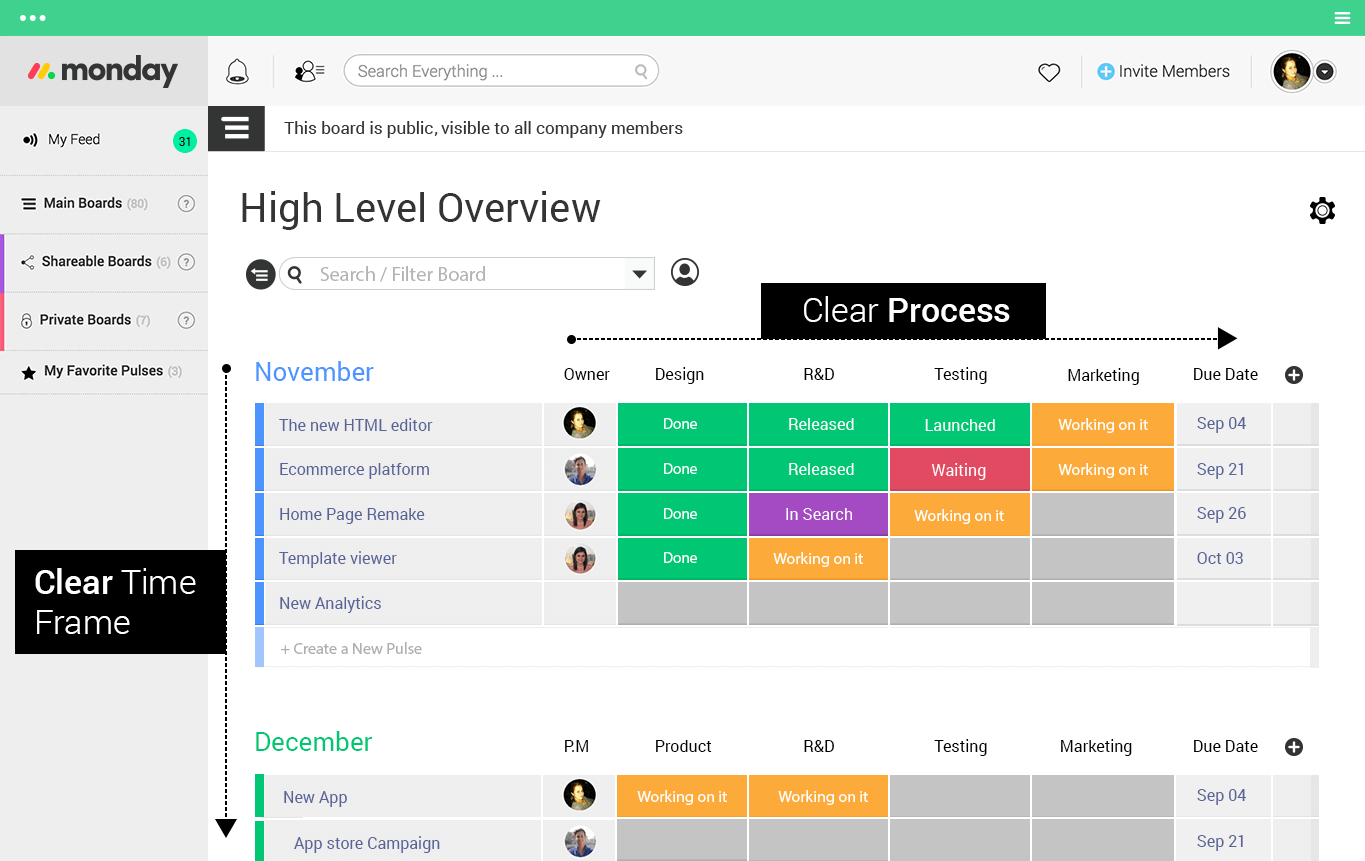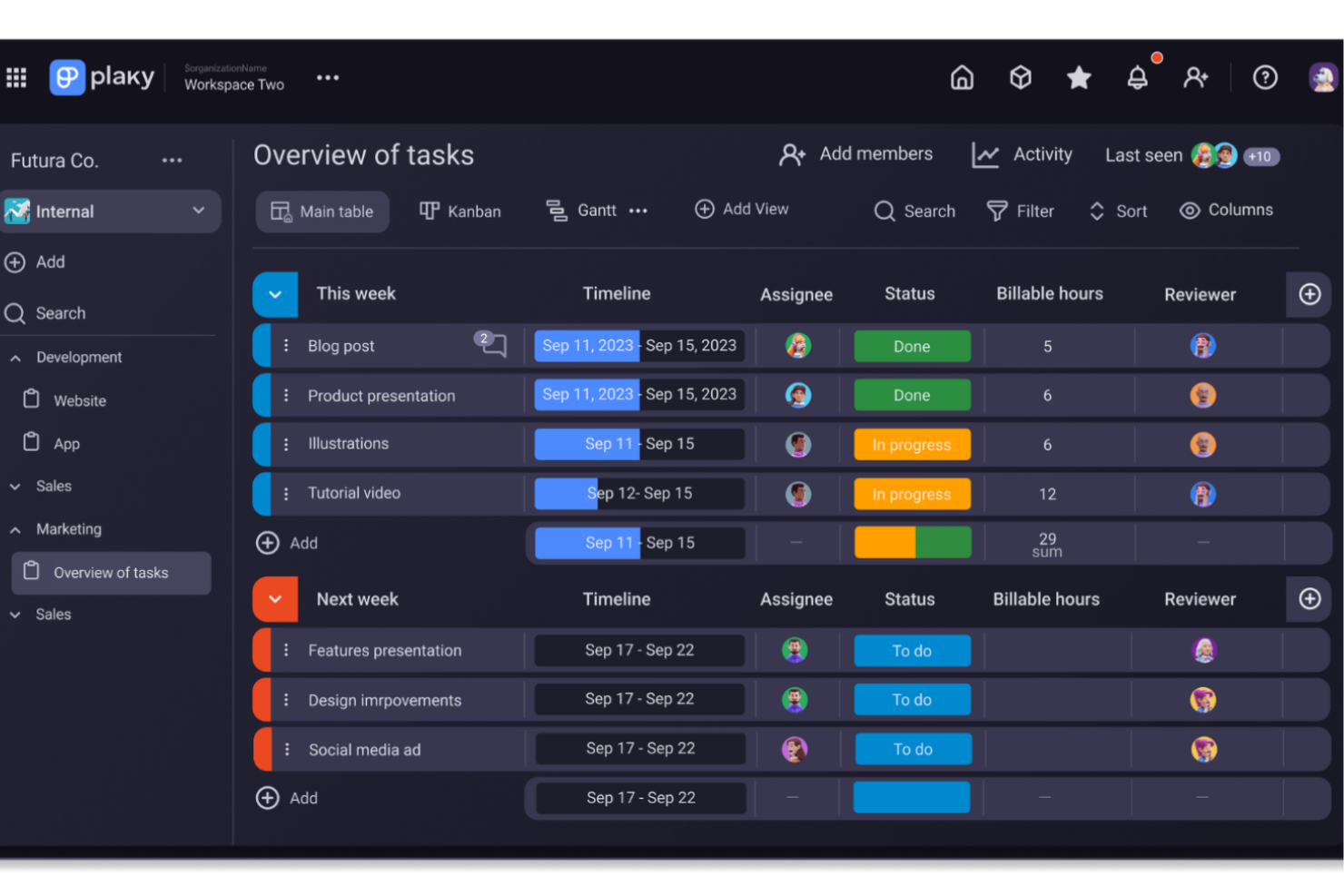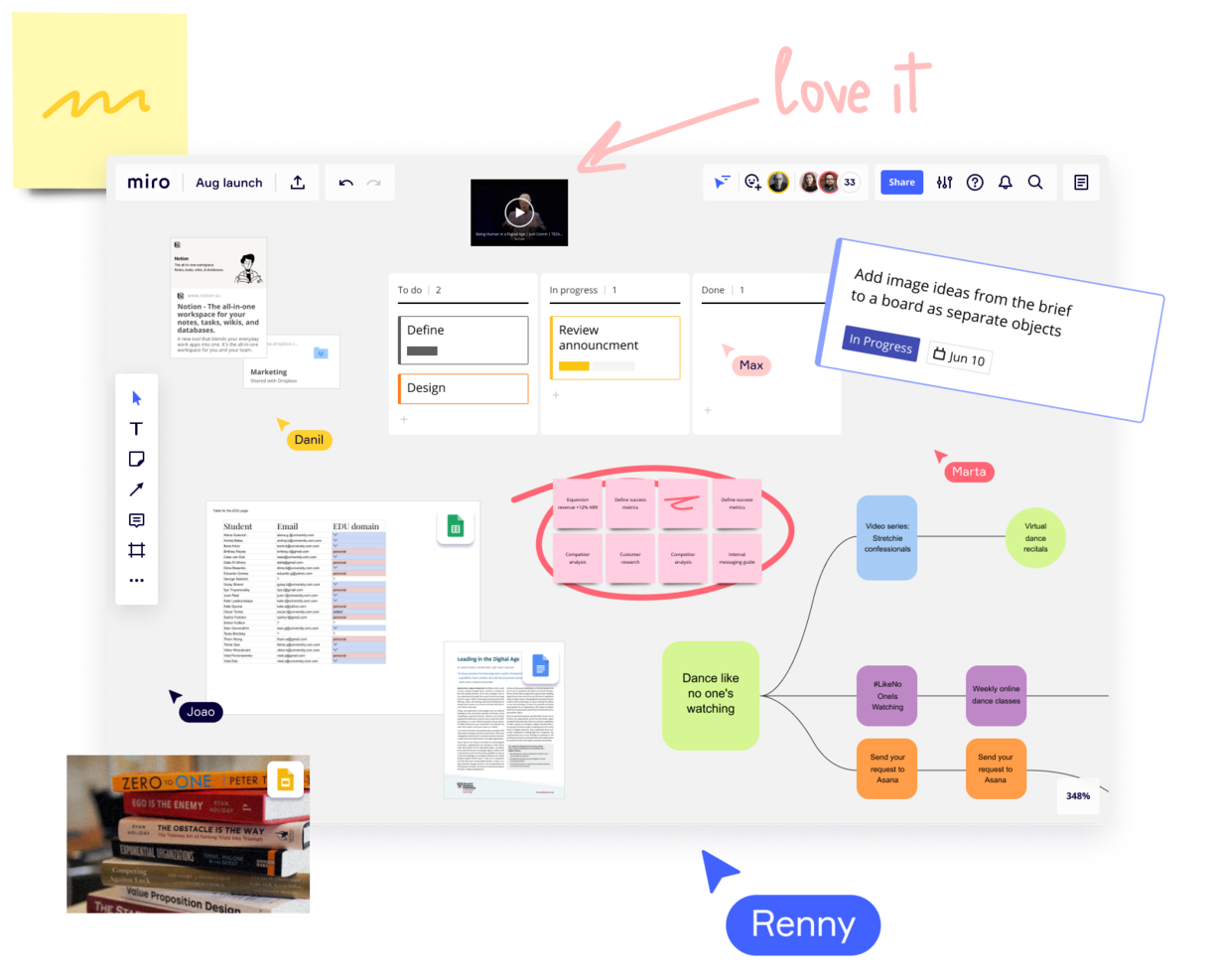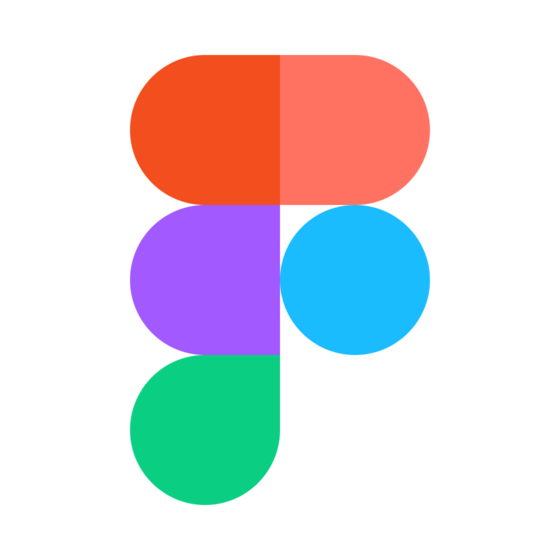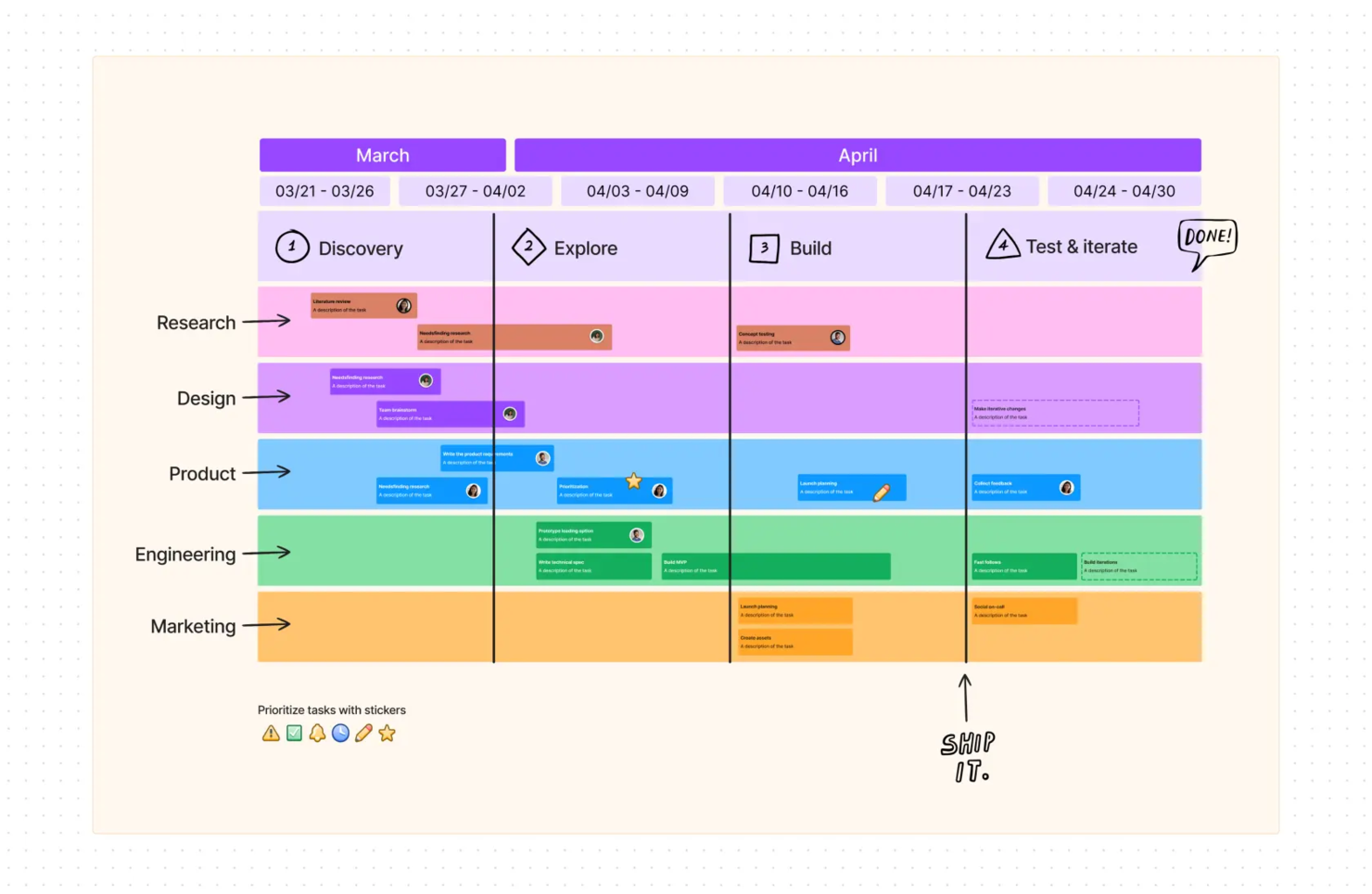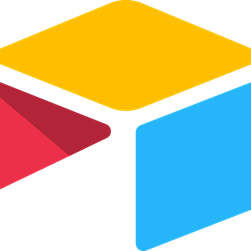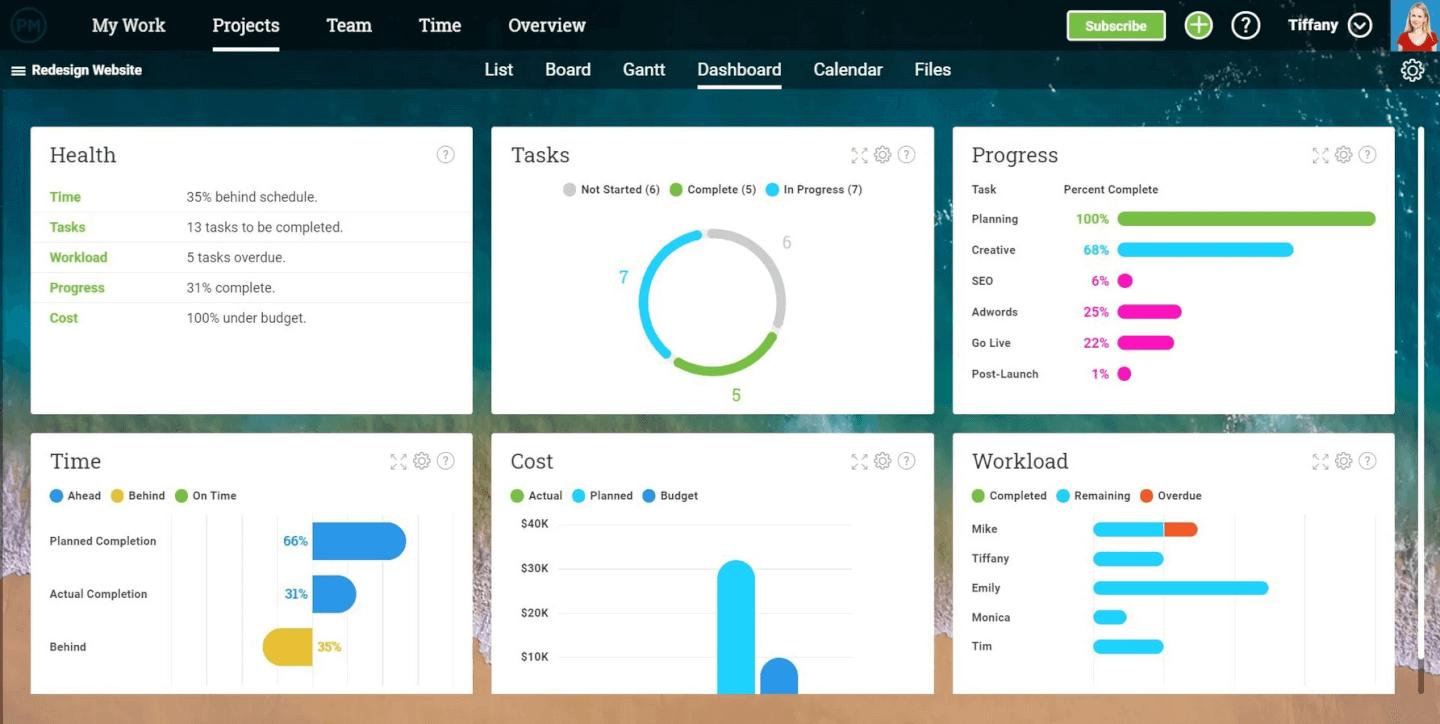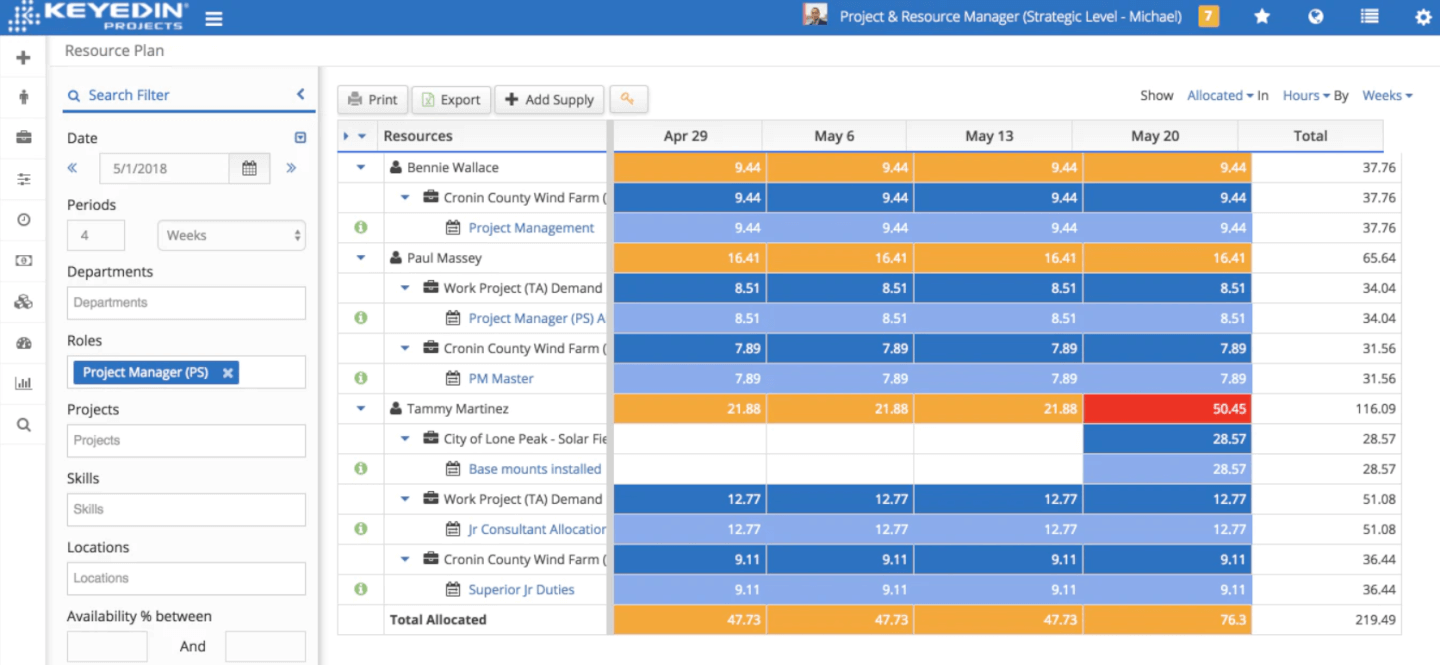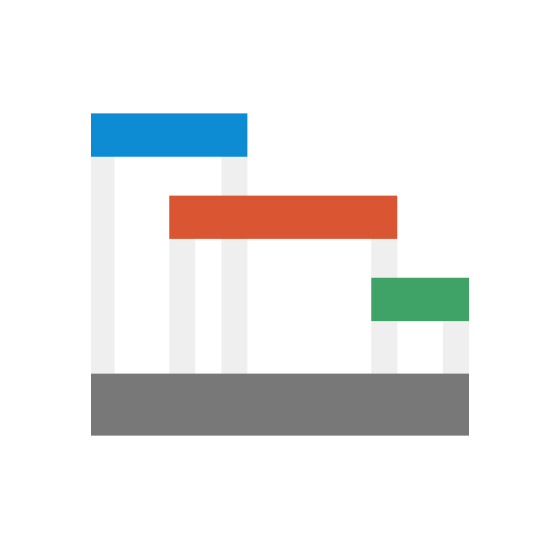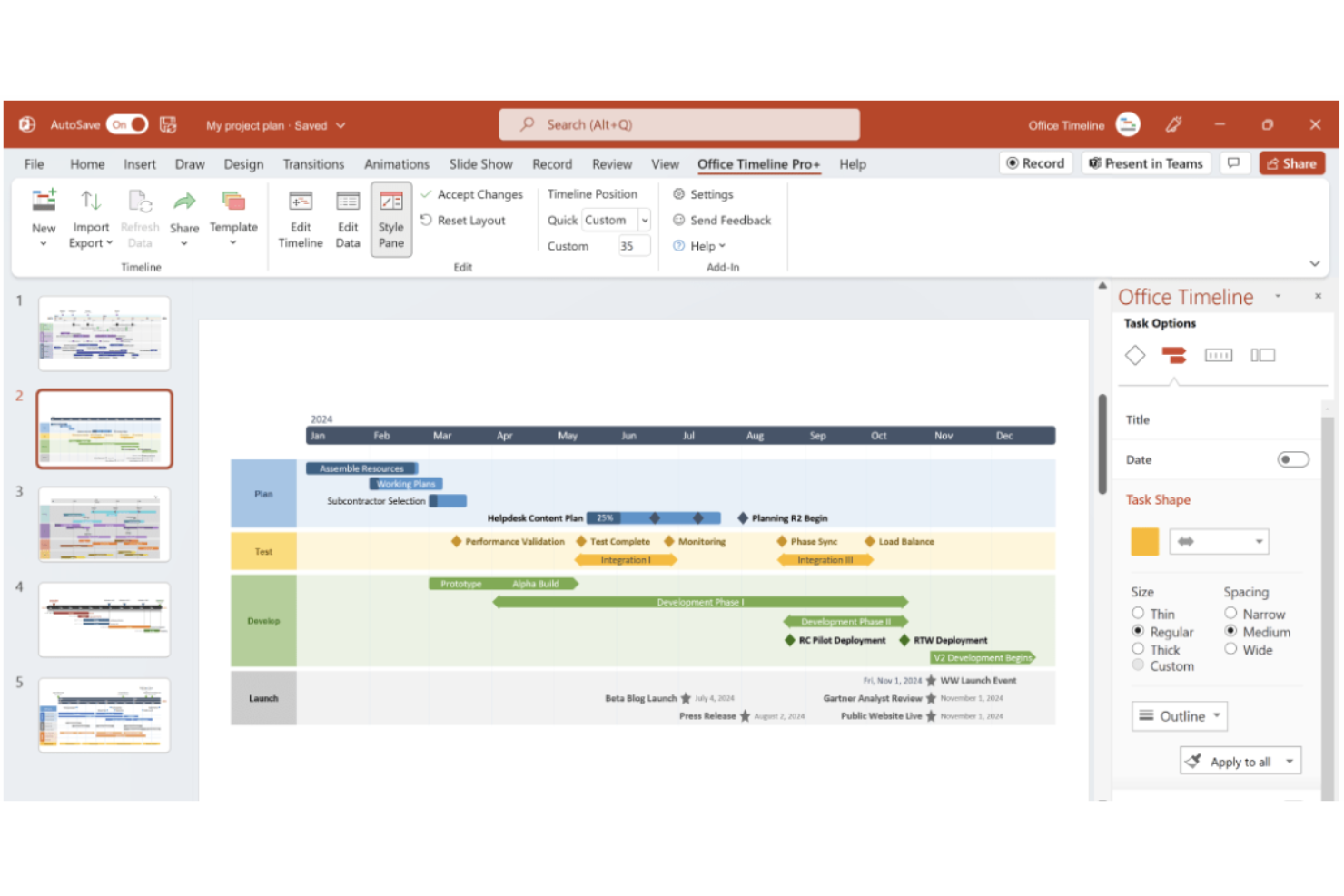10 Best Visual Project Management Software Shortlist
Here's my pick of the 10 best software from the 40 tools reviewed.
Get free help from our project management software advisors to find your match.
There are seemingly countless project management software solutions that offer visuals, so figuring out which is best for you is tough. You want to have understand project performance through visuals that turn complex data into simple and actionable insights but need to figure out which tool is the best fit. I've got you! In this post I make things simple, leveraging my experience managing big, complex projects, and using dozens of different PM tools to bring you this shortlist of the best visual project management software.
What is visual project management software?
Visual project management software is a specialized tool that leverages visual representations to facilitate project planning, tracking, and communication. It goes beyond traditional text-based interfaces, offering graphical elements such as charts, diagrams, and dashboards to present project information in a more digestible and actionable format.
Visual project management software helps streamline project oversight by providing a visually intuitive platform that fosters better communication with stakeholders, understanding of complex information, and decision-making throughout the project lifecycle.
Overviews Of The 10 Best Visual Project Management Solutions
Here’s a brief description of each of the visual project management software that is featured on this list.
monday.com is a bold, easy-to-use visual project management software that lets you view your projects, tasks, and milestones in a variety of ways—Gantt chart, calendar views, task lists, Kanban boards, and completion-level bar charts. Each user can build their own visual dashboard using widgets to pull in and display the data they need mostar in their day-to-day.
monday also has in-app commenting and messaging, making for easy workflow collaboration and approvals. Team members can attach documents right into the project space, including graphics, text files, videos, and spreadsheets. Plus, monday.com boasts fully featured iOS and Android mobile apps.
Higher level paid plans will unlock simple, point-and-click automations that can change statuses or send notifications as soon as certain conditions are met. This greatly reduces the organizational and administrative burden on your project management team.
monday.com’s integrations include project management apps like Slack, Google Drive, Gmail, Google Calendar, Jira, GitHub, Trello, Dropbox, Typeform and many more, accessible through a paid plan with Zapier.
monday.com costs from $6/user/month and comes with a free 14-day trial. They offer a free plan for up to 2 users.
Plaky is a highly visual project management software that supports a wide range of teams in managing their tasks, projects, and overall workflows. The platform makes project management more accessible to teams by offering simple but effective features for planning and a free forever plan with unlimited projects and users.
Plaky allows you to understand your projects from a wide range of views, including lists, Kanban boards, Gantt charts, customizable boards, and ready-made board templates. This feature provides teams with tailored options for organizing their workflows. Plaky also offers features for assigning tasks, setting due dates, sharing files, and viewing project timelines and statuses.
Furthermore, the platform supports team collaboration through commenting and mentioning features. It's also available through a mobile app, making work accessible on the go, which is especially useful for remote teams.
The software integrates with Clockify to help teams track time spent on tasks and Pumble to facilitate live communication.
Plaky has a free plan that supports unlimited projects and users with some feature limitations. Paid plans start at $3.99/user/month (billed annually).
Miro is a collaborative online whiteboard widely adopted for its vast template library, supporting everything from mind maps to flowcharts. Esteemed by leading corporations, it streamlines project management with visual boards and built-in video conferencing, alongside Agile and wireframing tools.
For project oversight, Miro's Planner feature allows users to visualize tasks using various categories for clearer project landscapes. Miro's Dependencies App also aids in identifying task interconnections across sprints, ensuring informed planning decisions. Furthermore, the tool's capacity planner option offers insights into team bandwidth, aiding in sprint adjustments based on actual task completion timelines.
Overall, Miro's integration of planning tools and project visualization aids teams in visualizing content workflows and navigating project complexities in today's hybrid work setups.
Miro has integrations with a whole suite of tools, including Zoom, Figma, Asana, Microsoft Teams, Monday.com, Confluence, Jira, Slack, Google Drive, Box, Airtable, Notion, Azure, and Webex. Some integrations are limited to paid plans only.
Miro is free to use for unlimited members with up to 3 editable boards. Paid plans start at $8/user/month (billed annually).
Pros and cons
Pros:
- Free forever plan available
- Intuitive and easy setup
- Built-in communication features for streamlined collaboration
Cons:
- Visitor/guest accounts locked to paid plans only
- Zooming can be jumpy on larger projects
- Free version does not allow high-quality export to pdf
Best for a flexible board with real-time collaboration
FigJam is an online whiteboard tool created by Figma. It's a flexible and versatile tool that can be used for various aspects of your project planning and management. Because you start with a blank canvas, it can facilitate everything from brainstorming and ideation to workflow mapping and task tracking. The software comes with several pre-built templates you can draw from, too.
Whiteboards can be customized with stickers, comments, shapes, lines, arrows, images, and more. You can use these boards to map out concepts, ideas, and plans. Templates available cover things like project brainstorm structures, roadmaps, flowcharts, timelines, and more. There's also lots of support documentation available, both from Figma and from the Figma community.
What makes FigJam particularly useful in my opinion is its integration with Figma's design platform. For product and design teams, this is super useful because you can plan, manage, and execute your work all within the same environment.
Native integrations are available for Figma, Microsoft Teams, Asana, Jira, Mixpanel, and Github.
A freemium plan is available for up to 3 boards, and paid plans start from $3 per user, per month.
Airtable is a super robust and highly customizable visual project management software with smart sorting and filtering capabilities, an assortment of different data visualization styles, and very flexible workflow automations to accommodate any process. It can be tricky to learn all the ins and outs of the system but it’s well worth the effort.
Airtable is so data dense and informationally rich that its internal search function tends to lag behind what is needed for the tool. Don’t let this stop you from trying it out, though, as you’ll definitely find the broad functionality of the system gets you a bang for your buck.
Airtable integrates with Asana, Basecamp, Dropbox, Box, Email, Eventbrite, Evernote, Facebook, Github, Gmail, Google Drive/calendar/contacts, Instagram, JotForm, MailChimp, LinkedIn, MeetUp, Pocket, Slack, SMS, Soundcloud, Stripe, Trello, Tumblr, Twilio, Twitter, Typeform, WordPress, Wunderlist, YouTube, and Zendesk. You can connect to thousands of other apps using Zapier, Workato, Integromat, or Automate.io (may require a paid plan) or leverage their robust API to do the same.
Airtable offers a free plan with some feature and size limitations. Paid plans cost from $10/user/month and come with a 14-day free trial.
Forecast
Best for managing your projects, resources, and finances in one
Forecast is a visual project management software that unites your projects, resources, and financials in one AI-powered platform. Project managers can leverage Forecast’s workflow automation capabilities to create smart schedules, estimate timeframes and budgets, and populate timesheets instantly. Forecast is currently used in over 40 countries by an assortment of agencies, consulting companies, SMBs, and enterprises.
PMs can control the workflow by building out detailed task lists and flagging clear priorities. Task cards allow every team member to easily comment, share files, and register time spent. Everything related to the specific task appears in one place, including dependencies and subtasks. You can put together projects for any type of work: fixed price, time and material, or retainer.
Forecast’s AI learns from previous work and suggests the number of hours you normally register on similar tasks to help you log time faster. You can monitor time registrations from a team perspective and notify each member if they forget to enter something in. Time tracking utilization on a company-wide level is calculated for you for easy alerts, estimates, and reporting.
Forecast integrates with Slack, Microsoft Teams, iCloud Calendar, Google Drive, Google Calendar, Outlook, Harvest, Trello, Asana, GitLab, Github, and dozens more using a paid plan through Zapier. Higher-tier subscriptions include native integrations with Timelog, Xero, QuickBooks Online, JIRA, Azure DevOps, Salesforce, Okta, OneLogin, and Azure Active Directory.
Forecast cost from $29/user/month with a minimum of 10 users and offers a 14-day free trial.
Backlog is project management and code management united, making it particularly well suited for software development teams who want a modern, visual workspace. Backlog has everything that you would expect from a visual project management tool: sprint planning, communication tools, real-time updates, and a healthy number of workflow-related integrations. Backlog has both an iOS and Android mobile app, as well.
Backlog also has all the stuff that software dev PMS need: issue and bug tracking, remote work support, version controls, and tons of built-in storage space 100 GB for enterprise level plans). You can even add issues directly from whatever email solution you use. They also empower code review and collaboration through Git, Subversion (SVN), and wikis.
Backlog integrates with Typetalk, Cacoo, Nulab Pass, Slack, Redmine, Jira Importer, Jenkins, iCal Sync, email platforms, Google Sheets, and LambdaTest. You can also build your own integrations and add-ons with Backlog's API.
Backlog is free for up to 10 users and 1 project. Paid plans cost from $35/month for up to 30 users and come with a 30-day free trial.
ProjectManager is an online project management solution currently used by over 375K users and counting, including teams from NASA, Volvo, and Ralph Lauren. The tool lets you share projects and collaborate online with features such as Gantt charts, visual dashboards, real-time reporting, and time tracking functionality.
ProjectManager is a highly flexible tool used by teams in construction, manufacturing, IT & dev work, professional services, engineering, product management, and more. It comes with free onboarding and free training to ensure that the tool is set-up to meet the specific needs of your industry and team.
ProjectManager integrates with MS Project, Excel, Office 365, Salesforce CRM, QuickBooks, Xero, Dropbox, Desk.com, JIRA, Hubspot, Slack,Zendesk, Evernote, OneLogin, OneDrive, and the complete Google Suite. They also have a powerful REST API to help you build against internal or external tools.
ProjectManager is free to use for up to 3 users. Paid plans cost from $14/user/month and come with a 30-day free trial.
KeyedIn is a visual project management tool that combines all of your PMO’s projects, tasks, resources, and reports across a modern, clean interface. Simple dashboard views can flag overdue deliveries, tasks, and actions so that your team can address them quickly. They also offer risk & issue management features: track, manage and resolve risks and issues associated with portfolio projects.
KeyedIn is available in over a dozen languages, inlucing English (US & UK), Spanish (Mexico & Spain), Chinese Manderin, and French. They also offer their services in different hyper-focused modules to address things like manufacturing enterprise resource planning, project portfolio management, or professional services PM.
KeyedIn integrates with Salesforce, Cherwell, JIRA, CAST Software Intelligence, Sage, Microsoft BI, and other apps not listed directly on their site. Their enterprise-level plan boasts support for third-party integrations for things like predictive analytics, IT product analysis, advanced reporting, and AL/machine learning.
KeyedIn costs from $15.30/user/month depending on permissions/feature needs. They also offer a free trial for new users.
Office Timeline is a project management tool designed to help users create project visuals like timelines and Gantt charts within PowerPoint. It stands out for its capacity to produce professional and persuasive visuals, which is why it is considered the best tool for PowerPoint project visuals, aiding in better project planning and communication.
I chose Office Timeline for its proficiency in generating sophisticated project visuals such as timelines and Gantt charts within PowerPoint. Its distinction lies in the blend of simplicity and powerful features, coupled with the adaptability of its collaborative web tool. I believe Office Timeline is best suited for PowerPoint project visuals due to its desktop tool's richness, enabling detailed customization of graphics, which is crucial for presenting projects compellingly to stakeholders.
Standout Features include a timeline maker, a Gantt chart maker, swimline diagrams, a variety of pre-designed templates that users can select and customize to create their timelines quickly, and online collaboration tools that enable multiple users to view and edit timelines in real-time.
Integrations include Jira, Microsoft Project, Microsoft Excel, Microsoft PowerPoint, Wrike, and Smartsheet.
Pricing starts at $99 per year and includes a free plugin.
Get the PM Software Buyer's Guide
The Best Visual Project Management Solutions Software Comparison Chart
| Tools | Price | |
|---|---|---|
| monday.com | From $8/user/month (billed annually, min 3 seats) | Website |
| Plaky | From $3.99/user/month (billed annually) | Website |
| Miro | From $10/user/month | Website |
| FigJam by Figma | From $3/user/month | Website |
| Airtable | From $10/user/month (billed annually). | Website |
| Forecast | From $29/user/month (min 10 seats, billed annually) | Website |
| Backlog | From $35/month for up to 30 users | Website |
| ProjectManager.com | $16/user/month | Website |
| KeyedIn | Available upon request | Website |
| Office Timeline | From $149/license/year | Website |

Compare Software Specs Side by Side
Use our comparison chart to review and evaluate software specs side-by-side.
Compare SoftwareOther Visual Project Management Options
Here are a few more that didn’t make the top list. If you need additional suggestions for handy visual PM apps, check these out.
- nutcache
Best for visualizing project development
- Notion
Best for remote or hybrid teams
- CROOW
Best visual project management software with time tracking
- Height
Best for its free plan with unlimited members, guests, and tasks
- GanttPRO
Best for building Gantt charts
- ClickUp
Hyper-customizable visual interface to let you emphasize what is important to you.
- Lucidchart
Best to visualize complex data and processes
- Bynder
Best digital asset management for visual project management
- Lucidspark
Best infinite canvas for project planning and collaboration
- Celoxis
Best visual project management software with real-time financial reporting
- Wrike
Best collaborative visual project management software
- Zoho Projects
Best for visualizing projects of varying complexity
- Walling
Best for visually managing project tasks and ideas
- airfocus
Best for scalability, large or small teams.
- Hive
Best for visual time tracking & timesheets for projects.
- Microsoft Project
Best for integration with MS software like Powerpoint.
- Trello
Best for Kanban board task lists.
- Process Street
Best for aesthetic project timelines.
- ProWorkflow
Best for visualizing resource management.
- Teamwork.com
Best free plan for small businesses that need a visual approach.
- Bubble PPM
Best as an intuitive, easy-to-use visual PM tool.
- Acuity PPM
Best customer support resources.
- Project Insight
Best for appealing analysis reports.
- Genius Project
Best for easy, visual project tracking.
- TeamGantt
Best for Gantt charts and other planning.
- Asana
Best for scalability, large or small teams.
- Forecast.app
Best for visually appealing invoicing documents.
- Jira
Best for agile workflows.
- Scrumwise
Best eye-catching SCRUM software.
- Mavenlink
Best for building roadmaps.
How I Picked The Best Visual Project Management Software
What am I looking for when we select visual tools for review? Here’s a summary of my evaluation criteria:
User Interface (UI)
A clean user interface will help streamline your use of the tool and prevent bottlenecks caused by tool navigation problems. The tools on this list have tons of features that range from task management to team collaboration features. Therefore, it is easy for a UI to look crowded.
Usability
Ideally, you want to reduce the user's learning curve, increase tool adoption, and ensure they can master it. Therefore, I look at the tool's tech support, user support, tutorials, and knowledge bases. I also look into versions of the software on mobile devices.
Integrations
Is it easy to connect with other tools? Any pre-built integrations? Does it connect with whatever project management tool you may already use in your day-to-day? Does it connect to image storage systems like Google Drive?
Pricing
How appropriate is the price for the features, capabilities, and use case? Is pricing clear, transparent, and flexible?
Visual Project Management FAQs
Find answers to common questions other people ask about this topic.
What key features are in visual PM software?
- Drag-and-drop visual organization of tasks and project planning
- Color coding (for due dates, project status, or project progress)
- Task management including task dependencies, custom fields, etc.
- File sharing or the ability to exchange and manage docs
- Reporting and analytics dashboards to measure productivity and output
- Checklists or to-do lists for individual or shared task prioritization
- Multiple project views like Gantt charts, Kanban boards, timeline views, calendar views, etc.
- Collaboration tools so remote teams can work together in real-time
- Agile project management features to manage the project lifecycle
- The ability to visualize and track complex projects in progress
What is the benefit of using visual PM software?
The main benefit is the positive impact on your productivity and your team’s productivity. This is related to the objectives pursued by user interface design and is caused by a reduction in thinking time. The less you think about finding the information, the more you spend time analyzing it, drawing conclusions, and executing.
How do you visually track a project?
There are 3 common ways to visually track projects:
- Gantt charts. Seeing your project schedule in a timeline view is a great way to see where you are standing, dependencies between tasks, and your main deliverables.
- Kanban boards. Similar to timelines, boards let you have your workflows in a single view. This helps teams work with agile frameworks and quickly change the status of a task with a simple drag and drop.
- Dashboards. A quick way to get summarized information of various project components.
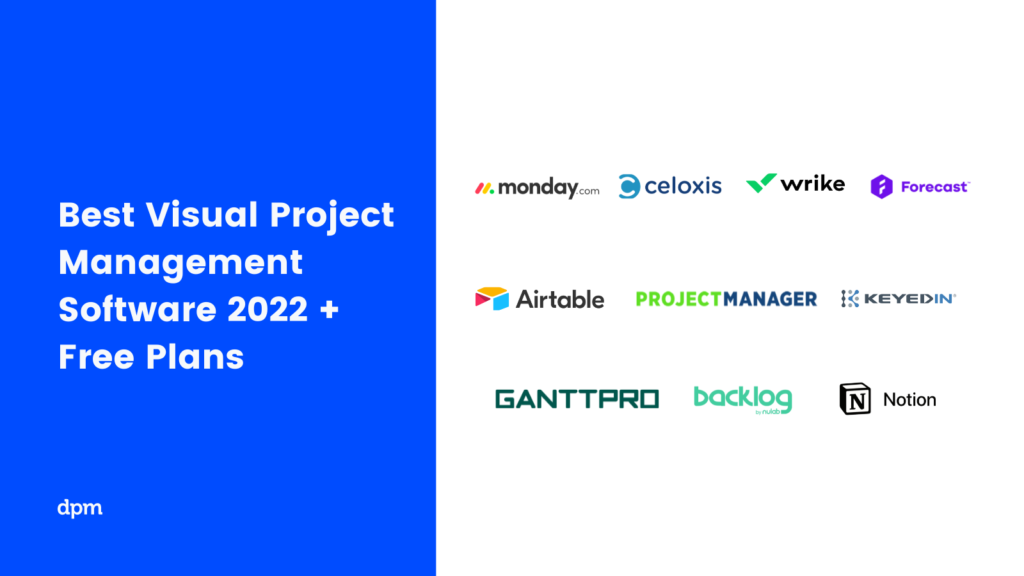
What's Next?
Have you tried out any visual project management apps listed above? Is there a SAAS visual project management tool that you would add to this list? Sound off in the comments.
Related tool lists:
If you’re still looking, find other types of project management software and overviews in this article.