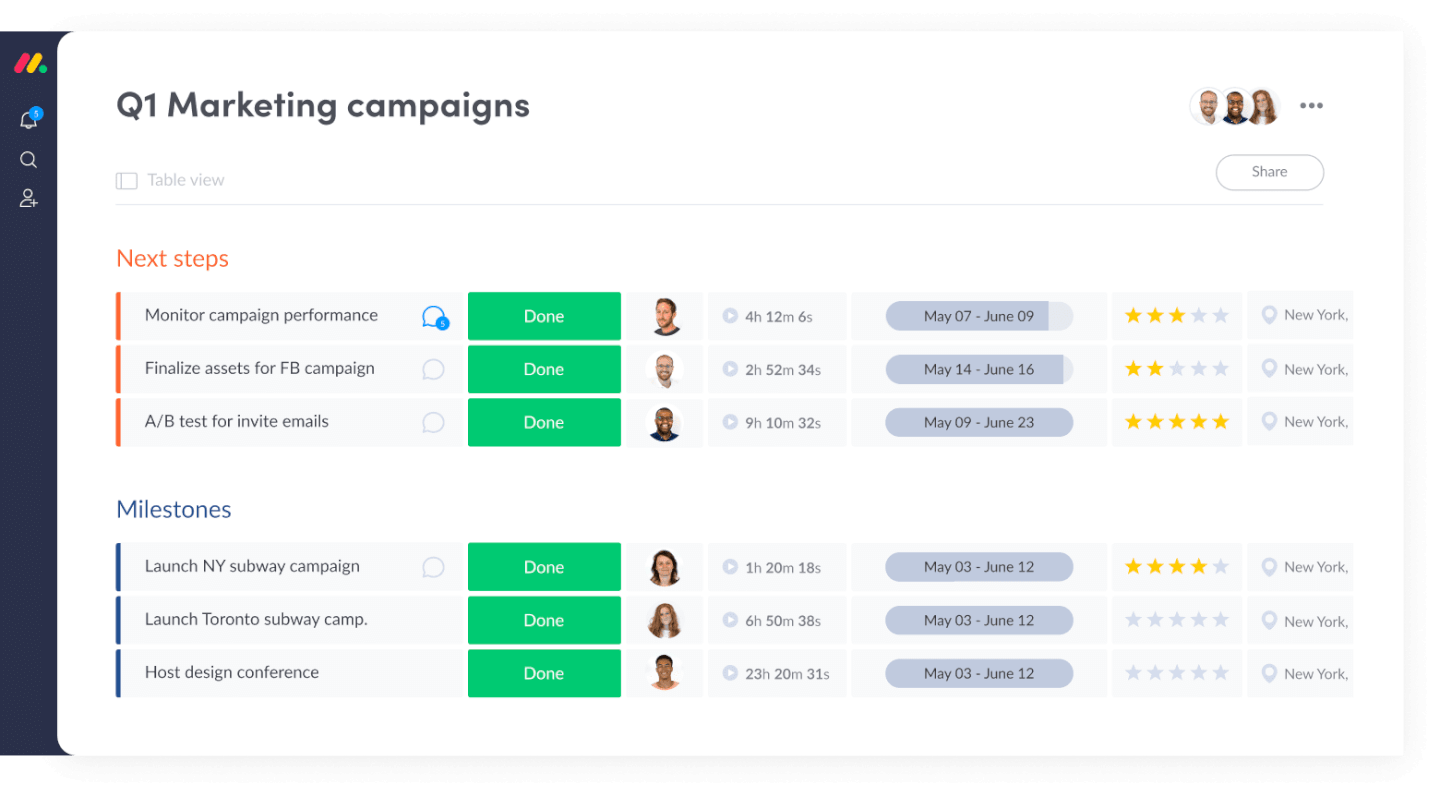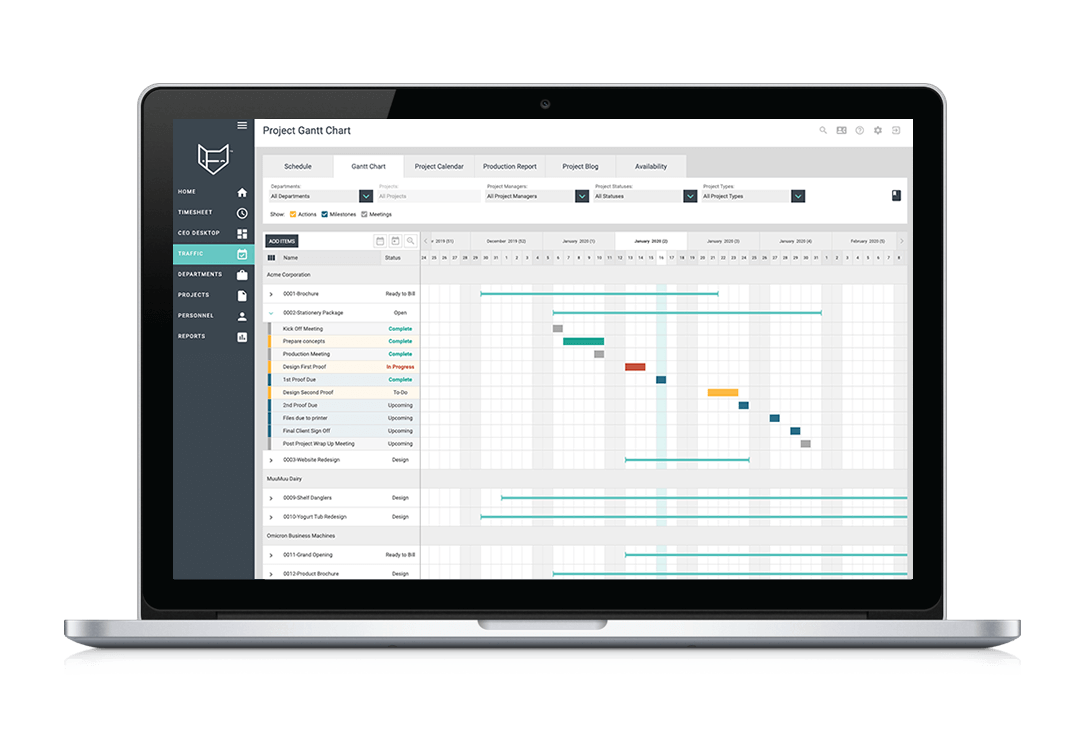15 The Best Ad Agency Software List
Here's my pick of the 15 best software from the 15 tools reviewed.
Get free help from our project management software advisors to find your match.
With so many different advertising agency software solutions available, figuring out which is right for you is tough. You know you want to manage clients and projects more efficiently but need to figure out which tool is best. I've got you! In this post I'll help make your choice easy, sharing my personal experiences using dozens of different agency tools with advertising teams and projects, with my picks of the best advertising agency software.
What Is Advertising Agency Software?
Advertising agency software is a tool that helps advertising agencies manage their operations. This includes a range of activities such as organizing and tracking advertising campaigns, managing client relationships, overseeing creative projects, and handling administrative tasks like billing and reporting.
Advertising agency tools streamline various processes, enabling agencies to work more efficiently, collaborate effectively, and deliver better results for their clients.
The 15 Top Advertising Agency Software Overviews
Below are detailed descriptions of the tools with screenshots and standout features. Feel free to check out how I picked the software on this list at any time.
monday.com is a great advertising agency software because of the way the tool has done away with a lot of the trimmings of typical management tools and focused on simple, visually intuitive layouts that help clarify the sequence of work.
Why I Picked monday: monday.com offers features for managing advertising projects include resource and project management modules with some great collaboration tools. For example, users can upload and attach files to cards, make comments, mention teammates, and more. It also offers a great project reporting dashboard that can collect data from multiple boards, allowing better tracking abilities of progress. And while monday.com doesn’t offer a complete set of tools for project accounting and invoicing solution as other tools, you can use monday.com to track hours, timelines, and invoices.
Overall, it’s a highly customizable tool that lets you work in whatever methodology—kanban or otherwise—that fits your project and team. You’ll also find some useful workflow tools for automating parts of your process.
monday Standout Features & Integrations
Features include project management, task scheduling/tracking, resource management, scheduling, budgeting, API, calendar management, Gantt charts, file sharing, time management, email integration, third party plugins, and notifications.
Integrations include project management apps like Slack, Google Drive, Gmail, Google Calendar, Jira, GitHub, Trello, Dropbox, Typeform and many more, accessible through a paid plan with Zapier.
Kantata is a project management software that helps agencies and other organizations manage their projects effectively and efficiently. It provides a centralized platform for teams to collaborate and organize tasks, track progress, and communicate with each other.
Why I Picked Kantata: Kantata has tools for resource management, project management, team collaboration, project accounting, and business intelligence. As far as advertising agency software goes, this tool is one of the most robust. Kantata also features file sharing, email integration, custom branding, time and expense tracking, project/job costing, invoicing and online payments, personnel planning, and more. Product plans include access to 24/7 customer support and a resource library.
Kantata Standout Features & Integrations
Features include task management, resource management, time tracking, communication & collaboration, project dashboards, reporting, file sharing, a mobile app, and third-party integrations.
Integrations include Netsuite, Quickbooks, Salesforce, Google Workspace, Jira, Expensify, Xero, Concur, Sage Intacct, Slack, Hubspot, Microsoft platforms, and more.
Scoro is a comprehensive work management software designed for professional services, including advertising agencies. It offers integrated project finance tracking to help businesses manage their projects, finances, and resources in a unified system.
Why I Picked Scoro: The platform takes an all-in-one approach to managing essential ad agency business functions. It covers project and resource management, time tracking, customer relationship management, invoicing, and real-time reporting. Scoro also facilitates the management of client accounts, sales pipelines, and financials, while offering tools for planning and forecasting work for optimal utilization.
Scoro can also track billable and non-billable time in detail, automate billing processes, and provide insights through customizable dashboards and reports. Overall, the platform's ability to provide full visibility across various operations makes it ideal for ad agencies working on multiple projects with many moving parts across departments.
Scoro Standout Features & Integrations
Features include Gantt charts for project management and progress monitoring, automated routine tasks, a drag-and-drop planner or Kanban task board, and a comprehensive CRM for keeping track of clients, invoices, and communications.
Integrations include Sage Intacct, Expensify, Stripe, Google Calendar, Microsoft Exchange, Xero, QuickBooks, Jira, Slack, Asana, Dropbox, PayPal, and more.
Hub Planner is a resource and project management and scheduling tool that's well-suited to the needs of advertising agencies.
Why I picked Hub Planner: This software can handle all the essentials of resource management, including employee scheduling, time tracking, and capacity management. The resource scheduling tool lets you see at a glance who's available when, which helps you plan projects and allocate resources effectively. Time tracking is also included, which gives you a clear picture of how much time employees are spending on each project.
As for project management, you can set project milestones and track projects using Gantt charts. You can also manage project financials, including internal and external rates as needed. This is especially valuable for agencies managing multiple projects and clients in the same system.
Hub Planner Standout Features & Integrations
Features include task scheduling and tracking, project management, skills mapping, API, calendar management, Gantt chart, file sharing, scheduling, budgeting, timesheets, vacation and PTO management, and templates.
Integrations include options via their Hub Planner API, which also offers integration with Zapier for more options.
Nifty puts your agency’s best on display by creating timeline clarity while managing files, copy, communications, and feedback. Combine your daily team collaboration with your client delivery by selecting which Tasks and Milestones are visible to your Guest. Cross-project overviews give portfolio clarity as your project milestone timelines are updated when corresponding tasks are completed.
Why I Picked Nifty: Nifty boast automated project status reporting based on task completion, built-in Google Docs, Sheets, and Presentations to integrate into your workflow as well as a time tracker to track time across members, tasks, and projects. Nifty also has a task list and Kanban view for added task management flexibility.
Nifty keeps your team and project stakeholders aligned as daily workflows update Milestone progress. Guests enjoy an immersive Nifty experience as they’re permitted to create and complete tasks to empower your client collaboration. This reduces the time spent hunting for transmissions or feedback across many communication channels.
Nifty Standout Features & Integrations
Features task management, resource management, collaboration, dashboards, reports, a mobile app, customizations, and third-party integrations.
Integrations include Github, Google Drive and Calendar, Microsoft Suite, Slack, and Zoom with native integrations and more than 1000 integrations are available through Zapier.
Paymo helps advertising agencies streamline the process of managing projects from start to finish, reduce the administrative work as much as possible while offering a frictionless experience along the way. This means that both project managers and team members will know exactly what they need to do, when, and also collaborate better and transparently.
Why I Picked Paymo: The features cover all of the processes, from creating the initial project estimate to adding and assigning tasks, setting up budgets, tracking work time, generating reports, adding expenses and invoicing the clients.
To keep everyone up-to-date and on the same page, Paymo allows commenting at the task and project level, along with real-time in-app and email notifications. The interface is modern, a bit crowded with features and options, but easy to navigate through. You can hide the modules you don’t plan to use.
Paymo Features & Integrations
Features include time tracking, task management, budget tracking, resource management, collaboration, Gantt charts, reporting & analytics, invoicing, mobile app, customizations, and third-party integrations.
Integrations include Slack, Adobe Creative Cloud, Google Drive, QuickBooks Online, Xero, JotForm, Shift, to name a few. Other integrations are available through Zapier or by syncing with their fully-documented API.
Forecast is a platform for advertising agencies to manage resources and projects used in 40+ countries worldwide. The tool includes capabilities for managing the project life cycle from quote to invoice, as well as intelligent automation for predicting project delivery dates and forecasting capacity needs.
Why I Picked Forecast: Users can create project plans with Forecast’s auto-schedule. The powerful AI automatically estimates tasks, assigns and optimizes workload across resources, and sets a project delivery date. The tool also provides dashboards with overviews of the organization to allow for informed adjustments to time and resource allocation.
Forecast also introduced a unique feature for managing projects in a retainer setup. A dashboard with retainer periods and totals lets you track the financials of ongoing projects in addition to staff workloads and time spent on delivery.
Forecast Standout Features & Integrations
Features include resource planning, task management, time tracking, budget tracking, project portfolio management, collaboration, Gantt charts, reporting & analytics, mobile app, customization, and third-party integrations.
Integrations include Slack, Microsoft Teams, iCloud Calendar, Google Drive, Google Calendar, Outlook, Harvest, Trello, Asana, GitLab, Github, and dozens more using a paid plan through Zapier. Higher-tier subscriptions include native integrations with Timelog, Xero, QuickBooks Online, JIRA, Azure DevOps, Salesforce, Okta, OneLogin, and Azure Active Directory.
Copper is an easy-to-use CRM for small businesses that assist users in managing sales leads and growing customer relationships.
Why I Picked Copper: Copper integrates with Gmail and other Google Apps and automatically logs all emails and contact interactions to reduce data entry and repetitive admin tasks. Users can also see sales and relationship essentials from email threads, past interactions, and tasks in one place.
The tool also includes project management features such as Kanban boards, workflow management capabilities, revenue tracking, and more. Copper also has strong reporting features for sales data and processes. Users can view metrics for measuring quality of lead sources, top-performing sales team members, sales forecasts, and more.
Copper Features & Integrations
Features include task management, time tracking, collaboration, Gantt charts, resource management, budget tracking, reporting & analytics, mobile app, customer relationship management, and third-party integrations.
Integrations include Google Workspace, Trello, Zoom, QuickBooks, HubSpot, Slack, Box, Microsoft Teams, Mailchimp, Asana, and others.
Teamwork is a flexible advertising agency management software that helps agencies become more productive and profitable. It enables agencies to manage high volumes of client projects from start to finish. Teamwork allows you to build flexible, custom workflows and gives you one central place to visualize your team and client projects.
Teamwork offers a number of tools and features to help agencies manage their work. With the Workload feature, you can get a complete picture of your team’s capacity and manage resources and keep your team on track. There's built-in time-tracking on Teamwork to log hours spent working on tasks and track billable hours. Profitability reports allow you to track financial performance by project or team member and compare it against the budget for that client.
Something especially useful about this agency software is that you can add clients as collaborators for free so they can communicate with your team, leave comments in context, review assets and get visibility on project progress.
Teamwork integrates easily with other tools including Gmail, Harvest, Hubspot, QuickBooks, Slack, Dropbox and more.
Teamwork costs from $10/user/month. They also offer a 30-day free trial.
Hubstaff is a full-featured, free time tracking software tool for agencies (with freemium upgrades) that’s best for remote or distributed teams. It’s a lightweight, native time tracking tool that includes screenshots, time tracking, and project management. Its simple interface and design make it really easy for your team to enter their time and for you to track their progress.
Why I Picked Hubstaff: Budget management is straightforward—using Hubstaff you can easily set time limits and budgets for your team to bill against with a maximum number of hours you want a member to be able to work in a week and the app will automatically prevent them from exceeding the limit.
When you’re working with a distributed team it can be hard to verify exactly what people are doing and how they’re spending their time. Hubstaff has some pretty handy tools to give you insight into what your team is doing in the time they’re logging to your project with screenshots and activity levels. You can also see which applications your team members are using and what URLs they are browsing while they’re tracking time.
Hubstaff Standout Features & Integrations
Features include task management, time tracking, collaboration, Gantt charts, resource management, budget tracking, reporting & analytics, mobile app, invoicing, screen capture & activity tracking, GPS tracking, and third-party integrations.
Integrations are well supported across stacks of different tools including project management tools Asana, Jira, and Basecamp, payments, accounting, and invoicing integrations including QuickBooks, Paypal, Wise as well as Salesforce and Zendesk among others.
FunctionFox offers three different plans with features that range from basic time tracking and estimating, to project scheduling and gantt charts, to customized project intake forms. FunctionFox can support teams with five or five hundred members.
Why I Picked FunctionFox: FunctionFox is entirely web-based and compatible with all up to date browsers, so users on both Mac and PC can work together seamlessly. FunctionFox allows for team collaboration through project scheduling, allows allocation of specific tasks through action assignments and to-do lists, and facilitates communication through the project blog. Another great feature is the availability tool, which project managers can use to monitor team capacity and utilize everyone’s time effectively.
FunctionFox is easy to use and made even easier with the tutorials and support provided. They offer dedicated onboarding and all customer support is unlimited, ongoing, and included in the subscription cost. Their website also includes a help center, and there are detailed help files included within the software itself.
FunctionFox Standout Features & Integrations
Features include time tracking, task management, budget tracking, resource management, collaboration, reporting, invoicing, mobile access, customization, client management, and third-party integrations.
Integration with Quickbooks is possible.
Basecamp includes the tools advertising teams need to work together: message boards, to-dos, schedules, docs, file storage, real-time group chat, and automatic check-in questions. You can rename prompts, turn off the ones you don’t need, or integrate with third-party tools.
Why I Picked Basecamp: Ad agency teams will find that Basecamp’s communication features, both internal and client-centric, are top-notch. Agency teams can use the “campfire” chat feature to keep up-to-date and the commenting features for external clients are extremely simple to use, making onboarding easier.
Basecamp Standout Features & Integrations
Features include task scheduling/tracking, project management, data import, email integration, calendar management, API, notifications, chat, time management, and data import/export.
Integration options include Unito.io, Automate.io, Zapier, TaskClone, Project Buddy, Pleexy, Field Trip, CData Software, RSSBus, Retool, To-Do Helpers, TImeshift Messenger, Zoho Flow, Mr.ToDo, Clockify, Toggl, Ganttify, and more.
Advertising agency teams and specialists can use ProWorkflow to manage their wide variety of projects by allowing their designers, developers, project managers, and freelancers to collaborate in a central hub where progress can be easily monitored and reported on.
Why I Picked ProWorkflow: ProWorkflow is uniquely positioned to excel in both project and resource management, particularly because of the sheer amount of projects teams can add as well as easy logging of all current and past jobs. One of the key strengths of ProWorkflow is its ease of use. The platform is designed to be user-friendly and intuitive, making it accessible to teams of all sizes and skill levels. ProWorkflow is also highly customizable, allowing users to tailor the platform to meet their specific needs and workflows.
In addition to its ease of use, ProWorkflow also offers robust project management capabilities. Teams can create and assign tasks, track project progress, and collaborate with team members in real-time. The platform also generates reports and analytics to provide insights into project performance, resource utilization, and overall project success.
ProWorkflow Standout Features & Integrations
Features include project management, task scheduling/tracking, customer management, scheduling, third-party plugins, contact management, dashboards, data visualizations, Gantt charts, notifications, budgeting, and expense tracking.
Integrations include Xero, QuickBooks Online, QuickBooks Desktop, FreshBooks, MYOB AccountRight, MYOB Essentials, Kashflow, Box, Dropbox, Google Drive, Google Workspace, Microsoft OneDrive, Microsoft Sharepoint, and thousands of more with a paid plan through Zapier. Plus, the ProWorkflow API lets you build your own reports, apps and integrations.
Projectworks is a project, resource, and expense management software that's well suited to the needs of advertising agencies and other professional services businesses.
Why I picked Projectworks: The software offers time tracking, resource management, expense tracking, and invoicing tools, making it a comprehensive solution for various business operations. You can gain a high-level view of your resource utilization, and spot anyone who's over or under capacity. This makes it easier to allocate work and assign projects to the right people at the right time.
The software also has expense management tools, to help you stay on budget as your projects progress. Employee timesheets and expense reports can both be used for generating invoices, speeding up your invoicing process and assuring accuracy when you charge your clients. You can also set billing schedules for fixed price projects.
Projectworks Standout Features & Integrations
Features include timesheets, billable rates, capacity planning, project budget management, revenue forecasting, project expenses, invoicing, leave management, access permissions, and custom reports.
Integrations include QuickBooks, Xero, MYOB, Jira, Azure DevOps, and Hubspot. You can also connect it with a paid Zapier account to access additional integrations, or use its API to build custom integrations.
Intervals is a great tool for agencies that need to manage work, track its value, and quickly prepare invoices for clients to get paid for their time. It’s used by advertising agencies as well as digital strategy agencies, web design and development shops, QA teams in larger IT companies, and other use cases.
Why I Picked Intervals: Agencies using Intervals will find a trove of useful features including project management (detailed task management, scheduling, file sharing, time tracking), as well as resource allocation, client management tools like invoicing and client reports. Overall, while it doesn’t have live chat and its document sharing features are on the basic side, Intervals is a well-rounded tool for making agencies run more smoothly.
Perhaps the best part of this tool is the reporting features. Because the tool includes time and expense management tools, you can also generate a variety of meaningful internal reports to find out exactly where your team’s time and efforts are going. You can also get a higher-level view of your agency, providing answers to questions like, “Which client have we done the most work for this year?” or “Who is our most billable employee?” The idea behind intervals is that you can keep track of every detail on every job so you’ll never again lose money on a project.
Intervals Standout Features & Integrations
Features include time tracking, reporting, invoicing, customization, mobile app, job tracking, dashboards, flexible workflows, and third-party integrations.
Integrations include QuickBooks online for invoicing, QuickBooks desktop for time data, Xero, FreshBooks, Slack, and Google Drive.
Best Advertising Agency Software Comparison Chart
Here is a table you can use to compare the tools that we just covered in the overviews.
| Tools | Price | |
|---|---|---|
| monday.com | From $8/user/month (billed annually, min 3 seats) | Website |
| Kantata | From $19/user/month (billed annually) | Website |
| Scoro | From $26/user/month (billed annually) | Website |
| Hub Planner | From $7/user/month (billed annually) | Website |
| Nifty | Pricing plan from $39/month (min 5 seats). | Website |
| Paymo | From $5.95/user/month | Website |
| Forecast | From $29/user/month (min 10 seats, billed annually) | Website |
| Copper | From $29/user/month | Website |
| Teamwork.com | From $10/user/month (billed annually) | Website |
| Hubstaff | From $7/user/month | Website |
| FunctionFox | Starts from $35/month | Website |
| Basecamp | From $99/user/month (flat rate) | Website |
| ProWorkflow | Starts from $20/user/month | Website |
| Projectworks | From $370 /month (for up to 10 users) | Website |
| Intervals | From $2.5/project/month | Website |

Compare Software Specs Side by Side
Use our comparison chart to review and evaluate software specs side-by-side.
Compare SoftwareOther Advertising Agency Software
Here is a list of software that did not make it to the top list but is worth your consideration.
- FunctionFox
Best for creative teams & agencies
- Basecamp
Best for contractor & stakeholder management
- ProWorkflow
Best for scheduling & rescheduling advertising projects
- Projectworks
Best project, resource, and expense management
- Intervals
Best reporting features for time & expenses
- Workamajig Platinum
Best advertising agency software for integrations
- Ravetree
Best agency software for real-time client portals
- Streamtime
Best for creatives & design teams
- Admation
Best for proofing & approvals processes
- Mosaic
Best advertising agency software for visualizing workload and staffing projects
- Olavana
Best for posting & reviewing HTML banner ads
- SegMetrics
Best for campaign tracking
- Height App
Best project management software with client collaboration
- ClickUp
Best for a range of templates forvarious workflows
- Productive
Best for agency business process management
Selection Criteria for the Best Advertising Agency Software
If you're wondering how I selected the best advertising agency software, here's where I'll break it all down for you. First of all, I started with advertising agency software that have high user review and satisfaction ratings. Then, using my experience in project management, I discerned what key criteria were most important for advertising agency software and compared how each of them stacked up against the rest.
After careful consideration, I've determined that these are the most important criteria when selecting the best advertising agency software. Here's a brief list outlining the whats and whys of my selection.
Key Features
Here are a few key features I was on the lookout for in the agency management software I researched:
- Project and task management: The ability to break down work and assign tasks, plus resource management tools like time tracking.
- Marketing tools: This could be email marketing tools, campaign management, or marketing automation capabilities.
- Workflow management: Mapping out your workflows end-to-end and sending notifications as teamwork moves along.
- Client management: Creating shared workspaces, or the ability to manage invoicing and streamline communications.
- Analytics tools: Tracking performance metrics of your marketing campaigns, and forecasting timelines, resource utilization, and more.
Usability
Having a user interface that’s easy to navigate goes a long way. I looked for user-friendly software with intuitive features like drag-and-drop Kanban boards or Gantt charts, customizable templates, and real-time dashboards. I also took into consideration whether providers offer product onboarding and ongoing customer support.
Integrations
It’s important for new software to connect with your other apps and cloud-based tools. I looked for native integrations with project management tools like Jira, Asana, and Trello. Integrations with communication tools like Slack and Microsoft Teams are also a plus, as are ones with other common workplace tools like the Google Suite (Google Analytics, Gmail, and Google Docs). Some software also has an API to build your own integrations.
Pricing
I take into account the price of a software in relation to the value it provides. I also look for free plans and free trials, and I’ve noted pricing information for each of the software that made it onto my list. Most software has a price per user per month, and starting prices vary from about $5 up to $30 per user per month.
Advertising Agency Software FAQs
Find answers to common questions other people ask about this topic.
What does advertising agency software do?
Depending on the type and brand of software, the best advertising software can do many things: project management, resource allocation, customer relationship management (CRM), accounting and billing, digital marketing, reporting, and more.
The software might support your marketing team with executing a search engine optimization (SEO) or Google Ads campaign for a client. It could also help you keep track of social media calendars, and social media management in general.
Why use software to manage an agency?
Advertising and marketing agencies have a lot of moving parts. This includes a lot of clients and customers and a lot of internal needs. Using the best software for advertising helps decrease the administrative burden on employees and increase levels of organization, productivity and efficiency. It’s a way to simplify the overall operations of your business.
More specifically, here are a few ways ad agency software can support your team:
- Keeping track of employee and freelancer time with timesheets.
- Collaborating on marketing efforts with tools like built-in proofing.
- Tracking the client lifecycle and finding opportunities to extend your professional services.
- Eliminating outdated organizational tools like spreadsheets.
What types of tools do ad agencies typically use?
Ad agencies may need software for project management, resource allocation, CRM for advertising agencies, accounting and billing software, digital marketing software, and more. You will find that many ad agencies opt for an all-in-one software or one that covers two or more of these needs, like Oracle NetSuite, Wrike or Clarizen.
More Agency Management Software
Check out our other resources for top software to manage teams, resources, and projects:
- If you need some communication tool recommendations, we’ve got you.
- Every good project can benefit from collaborative mind mapping to sync up the team before you start working.
- If you want to try out the agile project management method, definitely check out these agile project management tools.
- Also check out our other related tool lists, including:
What's Next?
Marketing and creative teams need ad agency software that fits their specific niche and content marketing use cases. Learn how to get the most out of a software demo whenever you make your decision.
You can keep up with all our new content and other marketing-related software lists by subscribing to out Insiders newsletter. You will receive new content every week!